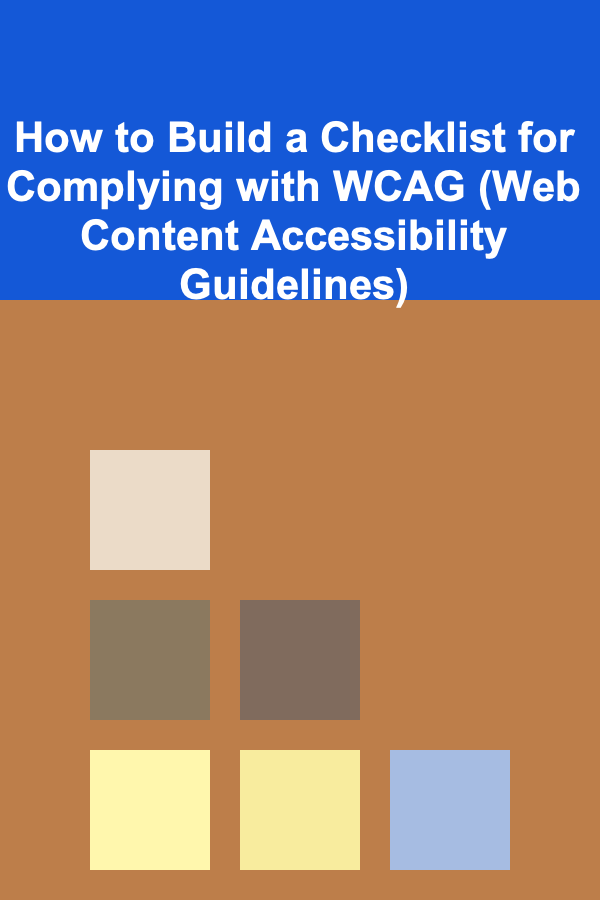
How to Build a Checklist for Complying with WCAG (Web Content Accessibility Guidelines)
ebook include PDF & Audio bundle (Micro Guide)
$12.99$8.99
Limited Time Offer! Order within the next:
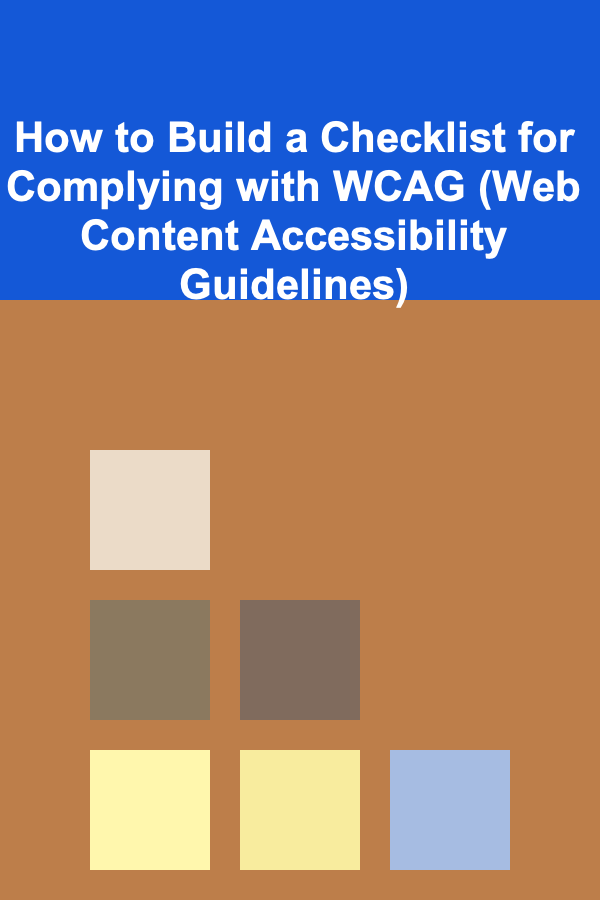
In today's digital world, web accessibility is no longer an optional feature; it's a legal and ethical requirement. Websites should be designed to be accessible to all users, including those with disabilities. This is where the Web Content Accessibility Guidelines (WCAG) come into play. These guidelines, developed by the World Wide Web Consortium (W3C), aim to make the web more accessible to people with disabilities, ensuring that content is perceivable, operable, understandable, and robust.
Building a checklist for WCAG compliance is an essential step for developers, designers, and content creators to ensure their websites are inclusive and meet these standards. In this actionable guide, we will outline how to create a comprehensive checklist that covers the core WCAG principles and help you implement them effectively.
Understanding WCAG and Its Principles
Before building a checklist, it's essential to understand what WCAG aims to achieve. WCAG is divided into four guiding principles, known as POUR:
- Perceivable: Information and user interface components must be presentable to users in ways they can perceive.
- Operable: User interface components and navigation must be operable.
- Understandable: Information and the operation of the user interface must be understandable.
- Robust: Content must be robust enough to work with current and future user agents (browsers, assistive technologies, etc.).
WCAG has three levels of conformance:
- A: The most basic web accessibility features.
- AA: Deals with the most common accessibility barriers.
- AAA: The highest level of accessibility conformance, suitable for websites where accessibility is critical.
For most websites, AA conformance is the target level, as it addresses the majority of accessibility barriers.
Step 1: Build a Checklist Based on WCAG Principles
1. Perceivable
The perceivable principle ensures that all users, including those with visual, auditory, and other sensory disabilities, can access and interpret the content on your website.
Checklist for Perceivable:
-
Text Alternatives (Success Criterion 1.1.1):
- Ensure all non-text content has a text alternative (e.g., images, videos, icons).
- Provide descriptive alt text for images and graphics that convey meaningful information.
-
Time-Based Media (Success Criterion 1.2.1-1.2.8):
- Provide captions for videos and other multimedia.
- Offer alternatives for live audio content (e.g., sign language or real-time captioning).
-
Content Accessibility (Success Criterion 1.3.1):
- Ensure that content is structured in a logical and accessible manner (e.g., use proper heading tags).
- Use clear and consistent layout and design to help users with cognitive disabilities.
-
Color Contrast (Success Criterion 1.4.3):
- Ensure sufficient contrast between text and background (minimum ratio of 4.5:1 for normal text).
- Avoid using color as the only means of conveying important information.
2. Operable
The operable principle focuses on making sure users can interact with your website effectively, even if they have motor disabilities or rely on assistive technologies.
Checklist for Operable:
-
Keyboard Accessibility (Success Criterion 2.1.1):
- Ensure that all website functionality is accessible using a keyboard (e.g., no mouse-dependent interactions).
-
Navigability (Success Criterion 2.4.3):
- Provide a mechanism for users to navigate and find content efficiently (e.g., clear navigation menus, site maps).
- Ensure users can easily find content using both sequential and random navigation.
-
Accessible Forms (Success Criterion 2.5.3):
- Label all form elements appropriately, including input fields, buttons, and controls.
- Provide clear instructions and error messages for form completion.
-
Timing Control (Success Criterion 2.2.1):
- Allow users to control time-based elements such as automatic redirects, videos, or animations.
- Offer a way for users to pause or adjust the speed of animations or videos.
3. Understandable
The understandable principle ensures that users can comprehend the information and navigate the website with ease, regardless of their cognitive or learning disabilities.
Checklist for Understandable:
-
Readable Text (Success Criterion 3.1.1):
- Use clear and simple language for content.
- Provide definitions for any complex terms or jargon.
-
Consistent Navigation (Success Criterion 3.2.3):
- Maintain a consistent navigation structure throughout the website.
- Ensure that actions or elements that appear in multiple places are consistent in their appearance and function.
-
Error Prevention (Success Criterion 3.3.4):
- Provide users with the ability to review and confirm their input before submitting forms or other actions.
- Offer clear error messages with solutions when users make mistakes (e.g., form submission errors).
4. Robust
The robust principle emphasizes that content must be compatible with current and future technologies, including assistive devices, screen readers, and web browsers.
Checklist for Robust:
-
Compatibility with Assistive Technologies (Success Criterion 4.1.2):
- Ensure that your website works well with screen readers, voice recognition software, and other assistive technologies.
- Use semantic HTML, such as appropriate heading levels, landmarks, and ARIA (Accessible Rich Internet Applications) landmarks for dynamic content.
-
Valid Markup (Success Criterion 4.1.1):
- Ensure that the website's code is valid and follows web standards, which increases the likelihood that it will work across different devices and browsers.
- Regularly check for broken code, outdated attributes, and accessibility issues using automated testing tools.
Step 2: Implement Testing and Review Process
After developing the checklist, the next step is to integrate regular testing into your development process. Here are a few effective strategies:
1. Automated Tools
Utilize automated accessibility testing tools to identify issues quickly. Some popular tools include:
- WAVE: Web accessibility evaluation tool.
- axe: Accessibility testing framework.
- Lighthouse: Chrome DevTools tool for performance and accessibility audits.
While automated tools can help identify basic accessibility issues, they are not foolproof. Some complex issues require manual testing.
2. Manual Testing
Perform manual accessibility testing using assistive technologies like screen readers (e.g., JAWS, NVDA) and keyboard-only navigation. Test your website with different devices and browsers to ensure it is operable and understandable across platforms.
3. User Testing
Engage with people who have disabilities and ask them to test your website. Real user feedback is invaluable in identifying accessibility barriers that automated and manual testing might miss.
4. Documentation and Continuous Improvement
Document any issues you find and the steps you take to resolve them. As web standards evolve, WCAG guidelines are updated, so it's essential to maintain a process of continuous improvement. Regularly review your website to ensure it remains compliant with the latest guidelines.
Step 3: Monitor and Adapt
Compliance with WCAG should not be a one-time effort. As web technologies and guidelines evolve, it's crucial to stay informed and ensure your website continues to meet accessibility standards.
- Stay Updated: Follow updates to WCAG and other accessibility standards.
- Reevaluate Your Website Regularly: As new content is added or website features change, ensure that accessibility compliance is maintained.
Conclusion
Building a WCAG compliance checklist is not just about ticking boxes; it's about ensuring your website is inclusive and accessible to everyone. By understanding the four POUR principles---Perceivable, Operable, Understandable, and Robust---and translating them into actionable steps, you can create a more accessible user experience. Regular testing, user feedback, and ongoing monitoring will help ensure your website remains accessible and compliant with WCAG guidelines.
Remember, accessibility is not a one-time fix; it's a continuous process that requires attention, adaptability, and a commitment to inclusive web design.
Reading More From Our Other Websites
- [Small Business 101] Best Mobile POS Systems for Pop‑Up Markets and Farmers' Markets Vendors
- [Home Budget Decorating 101] How to Give Your Home a Fresh Look Without Buying New Furniture
- [Weaving Tip 101] From Loom to Luxury: How to Create Your First Hand-Woven Scarf
- [Organization Tip 101] How to Use Shoe Bags for Compact Storage Solutions
- [Organization Tip 101] How to Organize Your Sewing or Crafting Area
- [Ziplining Tip 101] Hidden Trails and Aerial Thrills: Exploring the World's Best Jungle Zipline Adventures
- [Home Soundproofing 101] How to Select the Right Soundproofing Materials for Walls, Floors, and Ceilings
- [Digital Decluttering Tip 101] The Ultimate Guide to Integrating Apps for a Seamless Digital Workflow
- [Polymer Clay Modeling Tip 101] Curing Secrets: Perfecting the Finish on Your Polymer Clay Jewelry Creations
- [Home Rental Property 101] How to Offer Pet-Friendly Rental Properties Without Risk

Beyond the Basics: Advanced Techniques for Handling Difficult Customer Situations
Read More
How to Build a Passive Income Stream Through Investment
Read More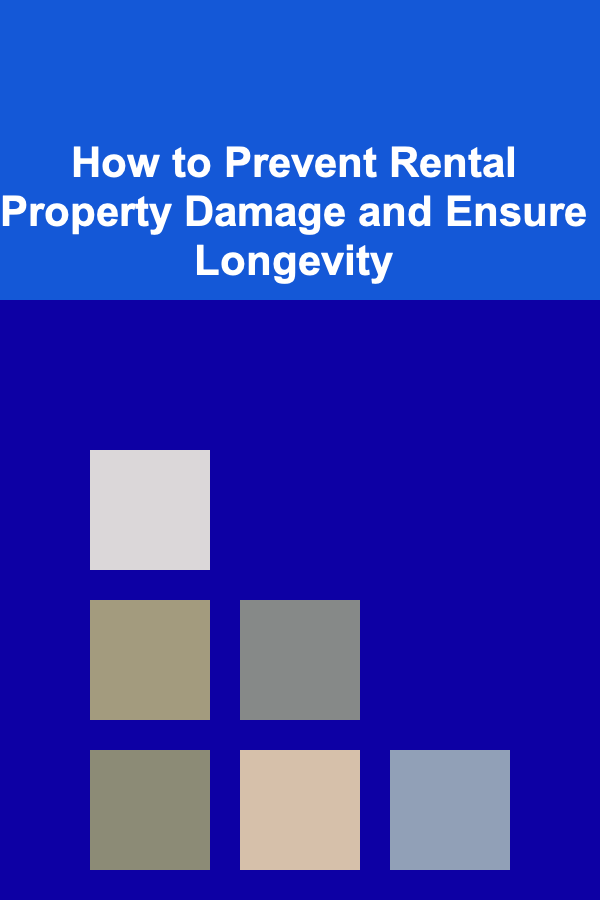
How to Prevent Rental Property Damage and Ensure Longevity
Read More
How To Pick the Perfect Crime Drama for Intrigue
Read More
10 Tips for International Gift Shipping: A Checklist for Safe Delivery
Read MoreHow to Integrate Your Fertility Tracker Planner with Apps
Read MoreOther Products

Beyond the Basics: Advanced Techniques for Handling Difficult Customer Situations
Read More
How to Build a Passive Income Stream Through Investment
Read More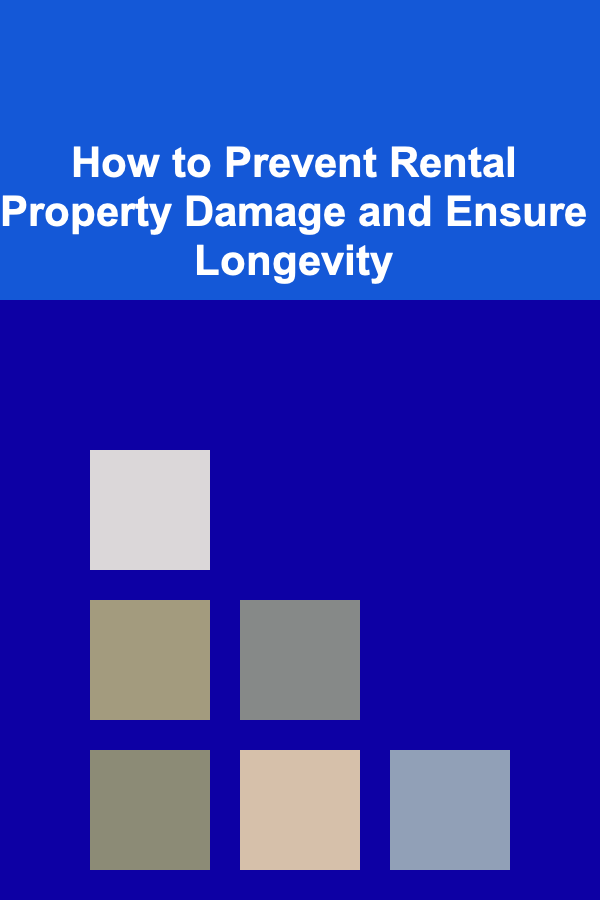
How to Prevent Rental Property Damage and Ensure Longevity
Read More
How To Pick the Perfect Crime Drama for Intrigue
Read More