
How To Back Up Your Data Securely on the Go
ebook include PDF & Audio bundle (Micro Guide)
$12.99$5.99
Limited Time Offer! Order within the next:

In today's fast-paced digital world, data is the most valuable asset one can possess. From personal information to work-related documents, the loss of data can be a catastrophic event. Whether you are a traveler, a business professional, or simply someone who likes to stay organized, securing your data while on the go has become more important than ever. But with the proliferation of mobile devices, cloud services, and security threats, how can you ensure that your data remains safe when you're out and about? In this article, we'll explore how to back up your data securely on the go, providing practical advice, tools, and strategies that you can adopt to ensure your data is always protected.
Why Data Backup on the Go is Important
With the increasing reliance on smartphones, tablets, and laptops, it's easy to store vast amounts of sensitive data in these portable devices. From personal photos and contacts to work files and financial records, losing access to any of this information can be damaging. Whether your device is lost, stolen, or compromised by malware, having a secure backup ensures that your data remains intact, even in the worst-case scenarios.
Security threats on the go: Public Wi-Fi networks, while convenient, can be a breeding ground for hackers looking to intercept sensitive information. Without secure backups, you risk not only losing your data but also exposing it to cybercriminals.
Unexpected device failure: Portable devices are prone to accidents, including drops, spills, and even battery failures. Backing up your data ensures that, no matter what happens to your device, your important files are safe.
Accessibility: With cloud backups, your data can be accessed from anywhere, whether you're traveling or working remotely. This flexibility allows you to continue your work uninterrupted, even if your primary device becomes unusable.
Types of Data You Should Back Up
Before diving into the best backup methods, it's important to identify which types of data you should prioritize for backup. Different people and businesses have different needs, but here are the main categories of data that require backing up:
1. Personal Data
This includes everything from contacts, calendars, photos, and notes, to application data like game progress or specific app settings. These files are often irreplaceable and can be critical for your daily life.
2. Work-Related Data
Documents, presentations, spreadsheets, and project files are all examples of work-related data that you must back up, especially if you are frequently working on the go. Losing these can result in loss of productivity, missed deadlines, or even financial loss.
3. Emails and Communications
Emails, text messages, and instant messages may contain important correspondence, contracts, and other business records. Backing up communications ensures that you always have a record of crucial discussions.
4. Financial and Legal Documents
Financial statements, tax documents, legal contracts, and other sensitive documents need to be stored securely. Loss of such data can have serious consequences, including identity theft or business risks.
5. Multimedia
Photos, videos, and music files often contain precious memories or critical business content like product images or marketing videos. These files should be backed up to ensure they are safe from loss.
Methods of Backing Up Your Data Securely on the Go
There are multiple methods to back up data, and each comes with its own advantages and limitations. When backing up data on the go, it's essential to strike a balance between security, convenience, and accessibility. Let's look at the most popular methods for backing up your data securely.
1. Cloud Storage Solutions
Cloud storage is one of the most convenient and secure methods to back up your data on the go. By using cloud storage services, your files are stored remotely on secure servers, meaning that they are accessible from any internet-enabled device. Cloud backups are particularly useful for people who need to access their data from different locations.
Popular Cloud Storage Providers:
- Google Drive: Offers 15 GB of free storage, with options for upgrading to larger plans. Google Drive integrates seamlessly with Google's suite of productivity tools, making it a solid choice for work-related data.
- Dropbox: Known for its simplicity and ease of use, Dropbox offers 2 GB of free storage with premium plans that provide additional storage and collaboration features.
- Apple iCloud: Best suited for Apple device users, iCloud allows seamless backup of contacts, photos, documents, and app data across Apple devices.
- OneDrive: Microsoft's cloud storage platform offers 5 GB of free storage, with larger options available through Office 365 subscriptions.
Cloud Backup Best Practices:
- Use strong, unique passwords: Protect your cloud storage with strong, unique passwords that are difficult to guess. Enable two-factor authentication (2FA) to add an extra layer of security.
- Use encryption: Ensure that the cloud storage provider encrypts your data both during transfer and while stored on their servers.
- Automate backups: Set up automatic backups for your devices to ensure that your files are regularly synced with the cloud.
2. External Hard Drives or SSDs
For users who prefer a physical backup option, external hard drives and solid-state drives (SSDs) are a reliable choice. These devices provide a portable solution for storing large amounts of data and can be easily carried while traveling.
Advantages of External Drives:
- Large storage capacity: External drives offer ample space for backing up large amounts of data. HDDs (hard disk drives) can store up to several terabytes of data.
- Offline backup: External drives do not require an internet connection, which can be a benefit in areas with limited or unreliable internet service.
Disadvantages:
- Vulnerability to physical damage: External drives are prone to damage from drops, water, or other accidents. A secure carrying case is essential to protect your device.
- Limited accessibility: External drives can only be accessed when connected to your device, limiting flexibility compared to cloud backups.
Best Practices:
- Use hardware encryption: Many external drives come with built-in encryption, which ensures that your data is secure even if the device is lost or stolen.
- Keep it backed up: Using a combination of cloud and external storage can help you ensure that your data is doubly protected.
3. USB Flash Drives
USB flash drives are portable, lightweight devices that can be used to back up data on the go. While they are smaller and less expensive than external hard drives, they can still hold a considerable amount of data.
Advantages:
- Portable and lightweight: USB drives are extremely compact, making them an excellent option for travelers.
- Ease of use: USB flash drives can be plugged into virtually any device with a USB port, making them a versatile tool for data transfer and backup.
Disadvantages:
- Small storage capacity: Flash drives typically offer much less storage capacity compared to external hard drives and SSDs.
- Security risks: Without encryption, USB flash drives can be easily accessed by unauthorized individuals if lost or stolen.
Best Practices:
- Use encryption: Many USB drives come with built-in encryption software, or you can use third-party tools to encrypt your data before storing it on the device.
- Secure your drive with a password: Set a password for the drive to protect it from unauthorized access.
4. Automatic Backup Apps and Services
Many apps and services offer automatic backup functionality for your mobile devices. These solutions can back up your data continuously or at scheduled intervals, ensuring that nothing is lost during the course of your workday or travels.
Popular Backup Apps:
- Google Photos: Automatically backs up your photos and videos to the cloud, providing unlimited storage for compressed images and videos. It's ideal for travelers who want to store their memories securely.
- Backup Assistant (Android): Automatically backs up contacts, messages, and other essential data to the cloud.
- iCloud Backup (Apple): Automatically backs up your iPhone's data, including app data, photos, messages, and more.
Best Practices:
- Check backup settings: Ensure that the automatic backup feature is properly configured and that the right data is being backed up regularly.
- Use incremental backups: Some apps offer incremental backups, which only upload changes made to files instead of backing up everything from scratch. This can save time and bandwidth.
5. Encrypted Backups
When working with sensitive data, encryption is a critical consideration. Encrypting your backups ensures that your data remains unreadable to anyone who does not have the proper decryption key, making it significantly more secure than unencrypted backups.
Tools for Encrypted Backups:
- Veracrypt: A free, open-source disk encryption tool that allows users to create encrypted volumes on external drives and cloud storage.
- AxCrypt: A user-friendly encryption tool for individual files and folders, perfect for encrypting smaller sets of data.
Best Practices:
- Use strong encryption methods: When encrypting backups, use strong encryption standards such as AES-256 for maximum security.
- Store encryption keys securely: Ensure that your encryption keys are stored separately from your backups, such as in a password manager.
Conclusion
Backing up your data securely on the go is essential in today's digital world. With the right tools and practices, you can ensure that your data remains safe from loss, theft, or accidental deletion, even when you're far from home or your office. Whether you opt for cloud storage, external drives, or encrypted backups, the key is to choose the methods that best suit your needs and ensure your backups are consistent and secure.
Ultimately, securing your data is about taking proactive steps. Use strong passwords, enable two-factor authentication, and always have a backup plan in place. By combining multiple backup methods and ensuring your data is encrypted, you can enjoy peace of mind while traveling or working on the go.
Reading More From Our Other Websites
- [Home Holiday Decoration 101] How to Create a Snowy, Cozy Look for Your Bedroom During the Holidays
- [Home Staging 101] How to Stage a Home with Pets (and Minimize Evidence)
- [Beachcombing Tip 101] How to Organize a Community Beachcombing Clean‑Up Event Focused on Microplastics
- [Whitewater Rafting Tip 101] Flow Forward: Using Rafting Adventures to Reset Your Mind and Goals
- [Personal Care Tips 101] How to Use Body Lotion to Help with Dry Elbows and Knees
- [Personal Care Tips 101] How to Incorporate Body Lotion into Your Daily Skincare Routine
- [Rock Climbing Tip 101] Your First Ascent: A Complete Beginner's Guide to Rock Climbing Basics
- [Home Space Saving 101] How to Save Space in Your Bathroom with Clever Storage Ideas
- [Biking 101] BMX Bikes for Beginners: A Complete Buying Guide
- [Personal Care Tips 101] How to Shave with Shaving Cream Without Causing Razor Burn

Essential Guide to Saving Money on Home Internet Security While Staying Safe
Read More
How to Build a Checklist for Handling Unexpected Travel Delays
Read More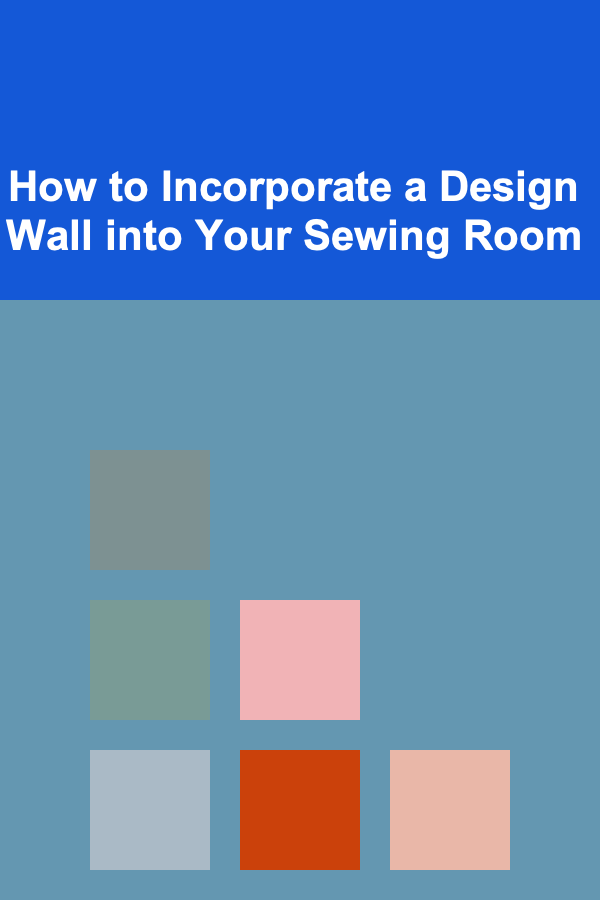
How to Incorporate a Design Wall into Your Sewing Room
Read More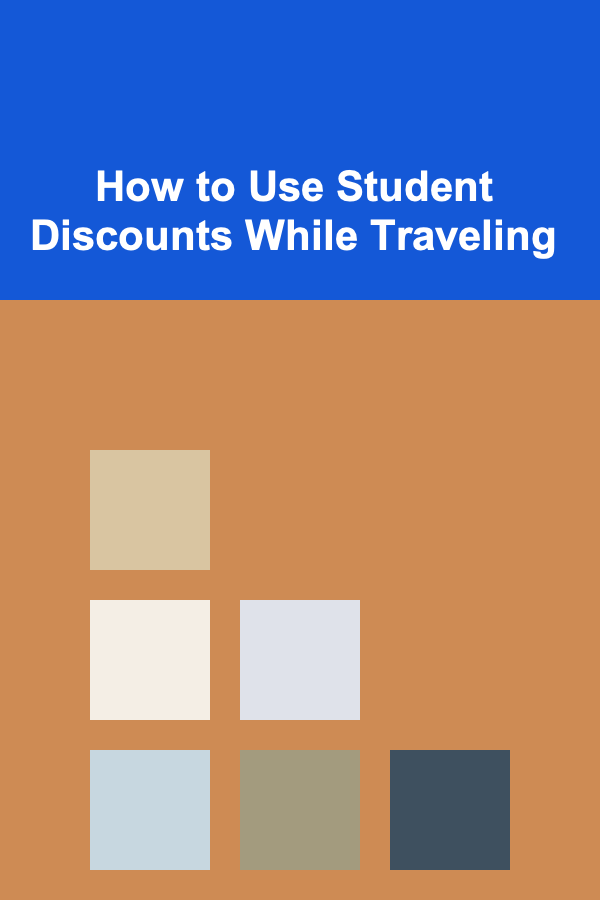
How to Use Student Discounts While Traveling
Read More
Leveraging the Power of "Done is Better Than Perfect"
Read More
Implementing Smart Lighting for Energy Savings: A Comprehensive Guide
Read MoreOther Products

Essential Guide to Saving Money on Home Internet Security While Staying Safe
Read More
How to Build a Checklist for Handling Unexpected Travel Delays
Read More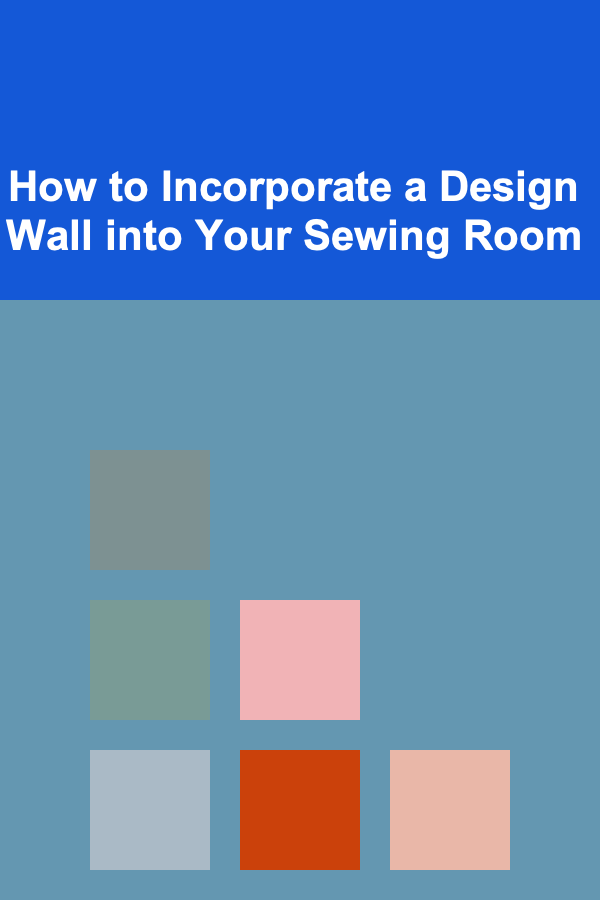
How to Incorporate a Design Wall into Your Sewing Room
Read More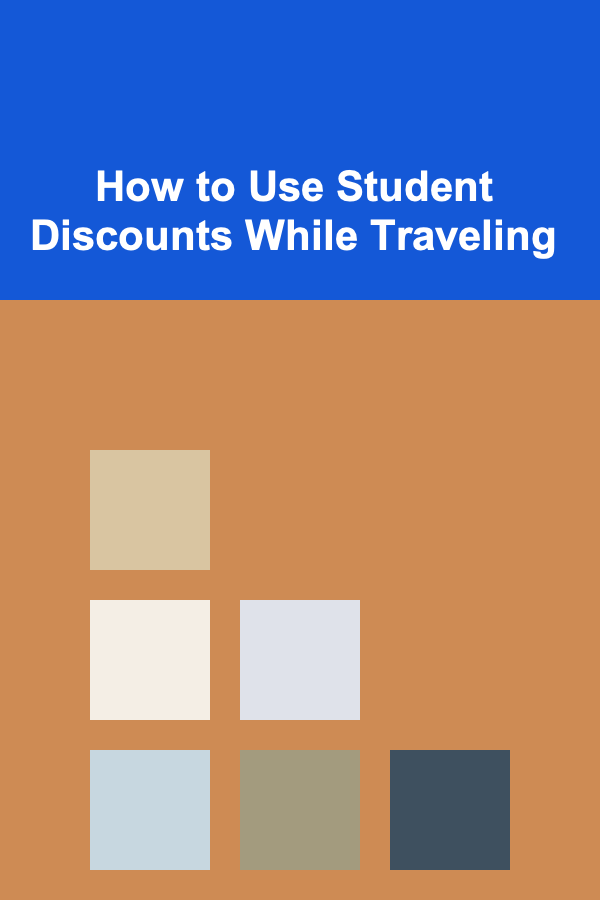
How to Use Student Discounts While Traveling
Read More
Leveraging the Power of "Done is Better Than Perfect"
Read More