How to Automate Your Legal and Accounting Expense Tracking
ebook include PDF & Audio bundle (Micro Guide)
$12.99$8.99
Limited Time Offer! Order within the next:
In today's fast-paced business environment, efficiency and accuracy in financial management are paramount. Whether you're a solo entrepreneur, managing a small business, or working in a larger enterprise, keeping track of legal and accounting expenses is a critical task. However, manual tracking can be time-consuming, prone to errors, and often results in confusion when it's time to reconcile accounts or prepare for audits.
With the advancements in technology, it's now easier than ever to automate legal and accounting expense tracking. By leveraging automation tools and strategies, you can save time, reduce errors, and ensure that your records are organized, up-to-date, and compliant with tax regulations. This article will guide you through the process of automating your legal and accounting expense tracking, explaining why it's necessary, the tools you can use, and how to implement a streamlined, automated system that works for your business.
Why Automate Legal and Accounting Expense Tracking?
Before diving into the how-to, it's important to understand why automating this process is crucial. Automating legal and accounting expense tracking offers several benefits:
- Time Efficiency: Manually logging every transaction can take hours, especially if your business has numerous expenses. Automating the tracking process saves time and reduces the need for constant data entry.
- Error Reduction: Human errors in manual tracking can result in costly mistakes, such as missing expenses or entering incorrect amounts. Automation minimizes these errors, ensuring greater accuracy.
- Streamlined Compliance: Keeping track of expenses for tax filing purposes can be a nightmare. With automated tracking, expenses are categorized, and the necessary reports are generated, making it easier to comply with tax regulations and avoid penalties.
- Improved Transparency: Automated systems generate reports that provide a clear, real-time view of your expenses. This transparency makes it easier to monitor spending patterns, identify trends, and make more informed decisions.
- Cost-Effective: While automation tools may require an initial investment, they can save you money in the long run by preventing costly mistakes and reducing the time spent on manual work.
Now, let's explore how you can implement an automated expense tracking system.
Step 1: Define Your Legal and Accounting Expense Categories
Before setting up any automation system, the first step is to define your expense categories. Properly categorizing expenses is essential for the automation process to run smoothly.
1.1 Legal Expenses
Legal expenses typically include any costs associated with legal services, such as:
- Attorney Fees: Payments to lawyers for consultations, case representation, or contract drafting.
- Court Costs: Filing fees, administrative costs, and other charges related to court appearances.
- Settlements and Judgments: Payments related to legal settlements or court-ordered judgments.
- Legal Research and Compliance Costs: Costs for legal research, compliance audits, and regulatory consultations.
- Insurance: Any costs associated with legal liability insurance or legal malpractice insurance.
1.2 Accounting Expenses
Accounting expenses generally include the costs related to managing your business's finances, including:
- Bookkeeping Fees: Payments for bookkeeping services to keep track of your company's financial transactions.
- Tax Preparation Fees: Fees for preparing business taxes, including income tax, payroll tax, and VAT.
- Audit Fees: Costs associated with external audits, such as hiring an auditing firm.
- Software Subscriptions: Monthly or annual costs for accounting software or tools that assist with bookkeeping and financial management.
- Financial Consulting: Fees for financial advisors, tax planners, and consultants who assist with long-term financial strategies.
By identifying and categorizing all of your legal and accounting expenses, you'll have a clearer understanding of your financial landscape, which is essential for the automation process.
Step 2: Choose the Right Automation Tools
Once you have your categories in place, the next step is to select the appropriate automation tools. The right tools can vary based on the size of your business, the complexity of your legal and accounting operations, and your specific needs. Below are some categories of tools that can help you automate expense tracking.
2.1 Expense Tracking Software
Expense tracking software allows you to record and monitor all business-related expenses. These tools can automatically categorize expenses based on predefined rules and often integrate with your bank account to pull transaction data directly. Here are a few popular options:
- QuickBooks: A comprehensive accounting tool that offers expense tracking, invoicing, and tax preparation. QuickBooks also allows you to automate categorization and generate financial reports.
- Xero: A cloud-based accounting platform that provides expense tracking, invoicing, and bank reconciliation. Xero can automatically import transactions and categorize them accordingly.
- Zoho Expense: A dedicated expense management tool that helps businesses automate the tracking of legal and accounting expenses. Zoho Expense integrates with accounting platforms like QuickBooks and Xero, allowing seamless expense reporting.
- Expensify: A user-friendly expense management software that helps businesses track and categorize expenses in real time. Expensify uses optical character recognition (OCR) technology to automatically scan receipts and categorize expenses.
2.2 Legal Management Software
If your business has frequent legal expenses, you may also want to consider legal management software. These platforms help you track and manage legal fees, case costs, and other legal-related expenses.
- Clio: A legal practice management tool that helps law firms and businesses manage their legal cases, track legal expenses, and generate billing reports.
- MyCase: A legal case management software that includes time tracking, billing, and expense management for legal practitioners. It allows you to track your legal expenses accurately and automate invoicing.
2.3 Bank and Credit Card Integration
Many accounting software options integrate with your business's bank accounts and credit cards to automatically import transactions. This allows for real-time tracking and categorization of expenses without manual data entry.
- Plaid: A service that connects your financial institutions to your accounting software, enabling seamless syncing of transactions for accurate expense tracking.
- Mint: A free tool that tracks personal and business expenses by connecting to your bank account and categorizing transactions.
2.4 Document Management Software
For legal and accounting purposes, it's crucial to keep all receipts, invoices, and contracts organized. Document management software helps you store and categorize these important documents in a digital format, ensuring they're accessible when needed.
- DocuSign: A popular tool for digitally signing contracts and storing them securely.
- Evernote: A flexible note-taking tool that can store receipts, contracts, and invoices, allowing you to categorize and search documents efficiently.
Step 3: Set Up Automated Expense Tracking
After selecting the appropriate tools, you can start setting up automated expense tracking. Here's how you can go about it:
3.1 Connect Your Accounts
Link your bank accounts, credit cards, and payment platforms (e.g., PayPal, Stripe) to your accounting software or expense tracker. This will allow transactions to be imported directly, minimizing manual entry and ensuring that no expenses are missed.
3.2 Configure Categorization Rules
Most accounting software allows you to set up automatic categorization rules. You can define rules such as:
- Legal fees: Categorize transactions from law firms and consultants under "Legal Expenses."
- Accounting software subscriptions: Categorize payments to accounting software providers under "Accounting Expenses."
- Consulting fees: Categorize payments to financial advisors or tax consultants under "Accounting Expenses."
These rules ensure that expenses are automatically categorized, saving you time on data entry and reducing the chance of human error.
3.3 Set Up Expense Limits and Alerts
Many tools offer the ability to set budget limits for specific expense categories and receive alerts when you approach those limits. For example, you might want to set an alert if legal expenses exceed a certain threshold.
3.4 Automate Reporting
Automating financial reporting ensures that you always have up-to-date reports on hand. Most accounting software can automatically generate financial reports on a daily, weekly, or monthly basis, depending on your preferences. These reports can provide insights into where your money is being spent and highlight any irregularities or areas that require attention.
Step 4: Review and Reconcile Regularly
While automation streamlines the process, it's still essential to periodically review and reconcile your accounts. Regularly reviewing your expense reports ensures that everything is categorized correctly and that no transactions have been missed.
- Reconciliation: Cross-check your automated reports with your bank statements to ensure that all transactions have been accurately recorded.
- Audit: Conduct regular audits to ensure that your legal and accounting expenses are legitimate and that there are no discrepancies in the records.
Step 5: Maintain Compliance and Secure Data
When automating your legal and accounting expense tracking, it's critical to ensure that your data is secure and that you comply with tax laws. Always:
- Secure sensitive data: Use encryption and secure cloud storage for financial data.
- Stay updated: Regularly update your software and ensure that your expense tracking system complies with the latest tax regulations and legal requirements.
Conclusion
Automating your legal and accounting expense tracking can greatly improve your business's financial management, offering time-saving benefits, reducing errors, and ensuring compliance. By selecting the right tools, setting up proper categorization, and leveraging automation for tracking, reporting, and reconciliation, you can create a seamless system that keeps you in control of your expenses. Remember, while automation can handle the bulk of the work, regular monitoring and audits are necessary to ensure the accuracy and security of your financial data.
Reading More From Our Other Websites
- [Toy Making Tip 101] Pattern-Perfect Play: How to Choose the Right Templates for DIY Toys
- [Personal Financial Planning 101] How to Save Money Effectively Using the Best Credit Cards for Rewards
- [Organization Tip 101] How to Store Fish Finders and Electronics Safely
- [Home Lighting 101] How to Make Your Home Office More Productive with the Right Lighting
- [Star Gazing Tip 101] DIY Backyard Observatory: Building a Kid‑Friendly Telescope on a Budget
- [Home Renovating 101] How to Plan a Home Renovation on a Tight Budget
- [Personal Investment 101] Making Money from Deep Learning through Affiliate Marketing
- [Small Business 101] How to Turn Seasonal Fluctuations into Year‑Round Revenue Streams
- [Personal Financial Planning 101] How to Manage a Side Hustle Without Sacrificing Your Finances
- [Organization Tip 101] How to Use Color Coding for Different Types of Jewelry
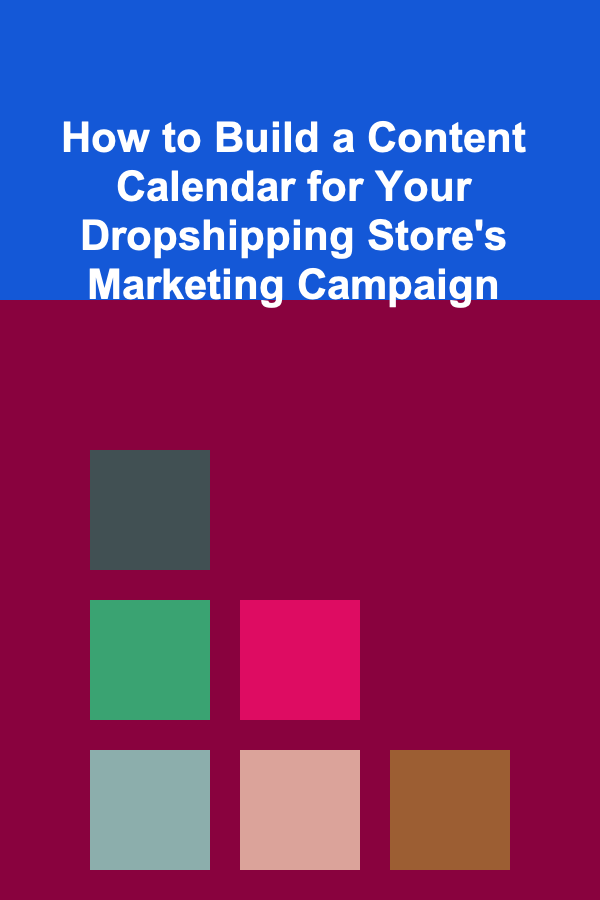
How to Build a Content Calendar for Your Dropshipping Store's Marketing Campaign
Read More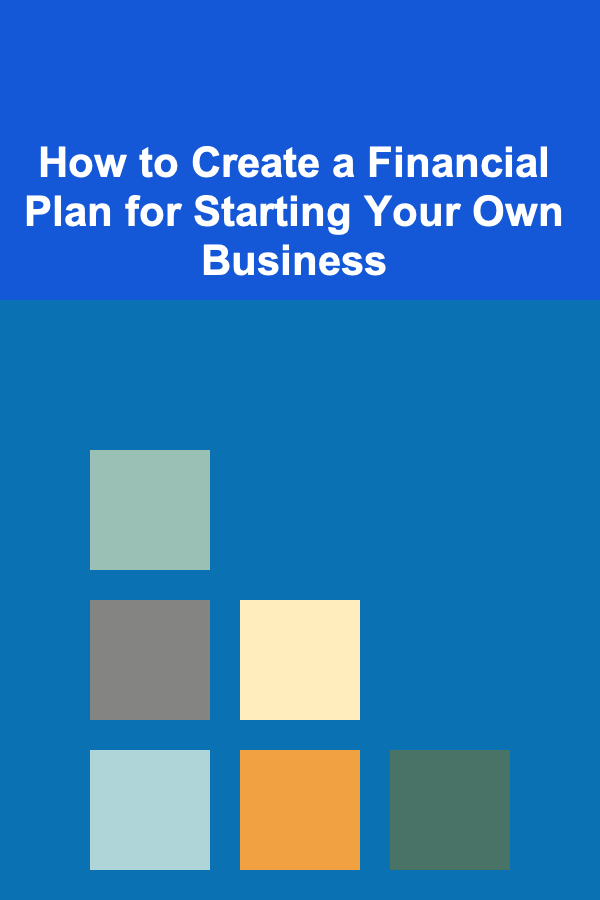
How to Create a Financial Plan for Starting Your Own Business
Read More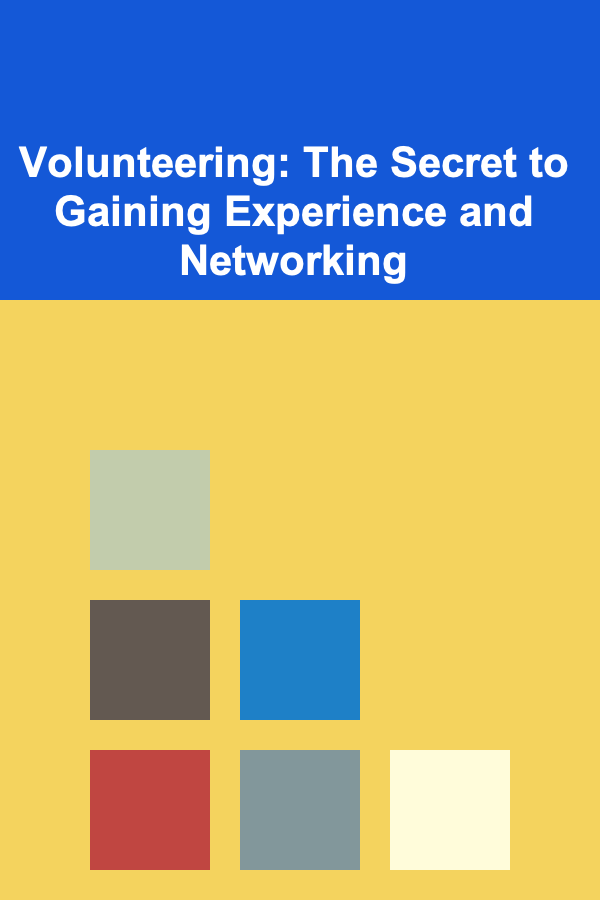
Volunteering: The Secret to Gaining Experience and Networking
Read More
How to Practice Mindful Eating for Better Health
Read More
How To Discover Groundbreaking Female Hip-Hop Artists
Read More
Designing a Playroom: Creating a Fun and Tidy Space
Read MoreOther Products
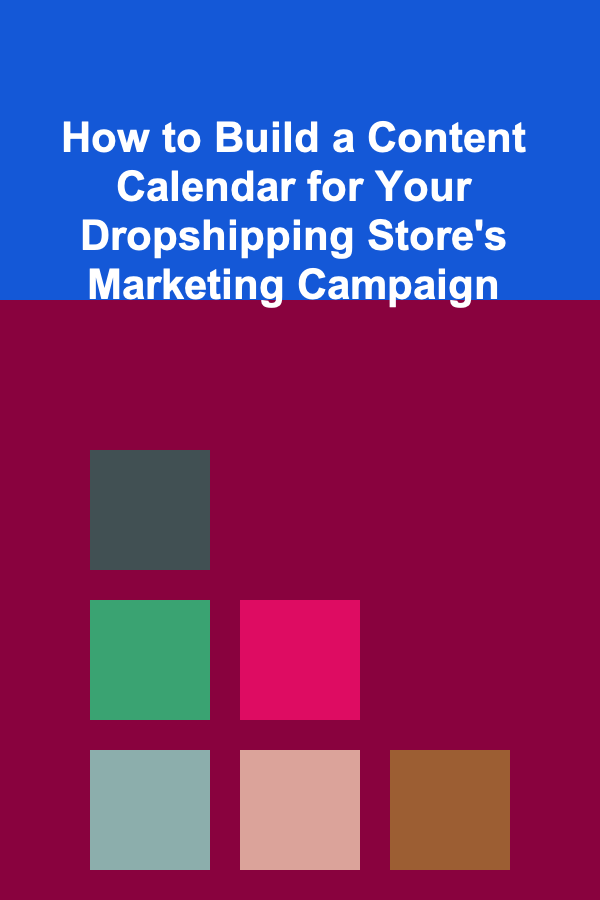
How to Build a Content Calendar for Your Dropshipping Store's Marketing Campaign
Read More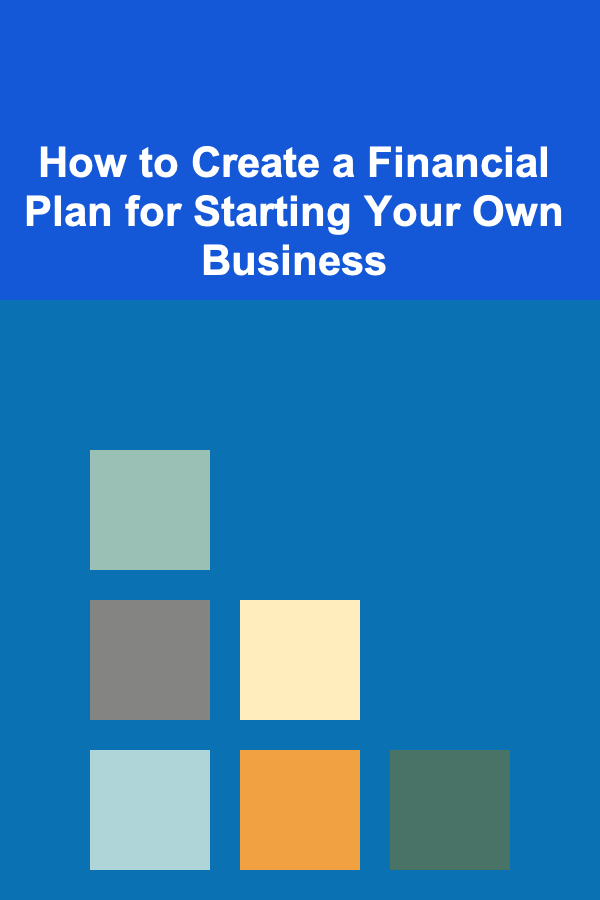
How to Create a Financial Plan for Starting Your Own Business
Read More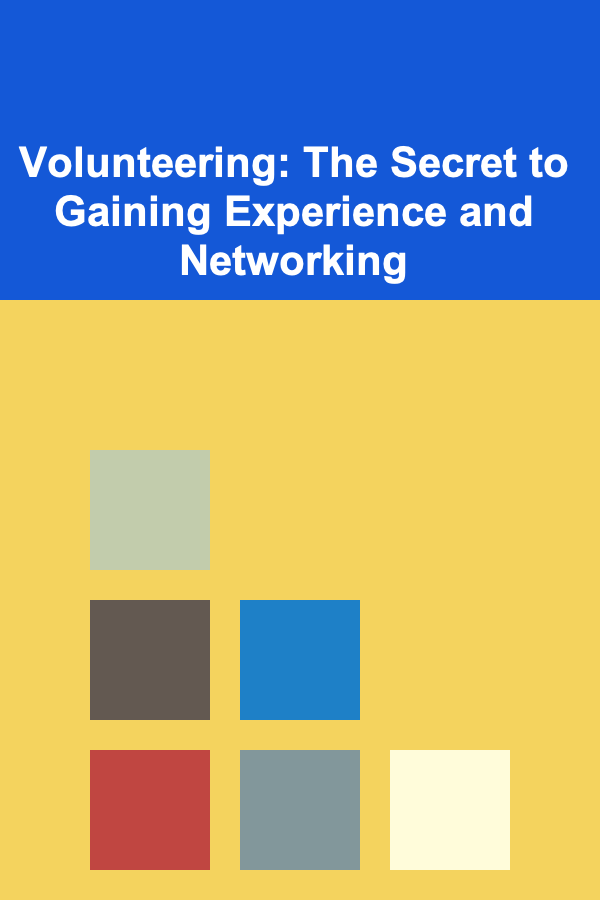
Volunteering: The Secret to Gaining Experience and Networking
Read More
How to Practice Mindful Eating for Better Health
Read More
How To Discover Groundbreaking Female Hip-Hop Artists
Read More