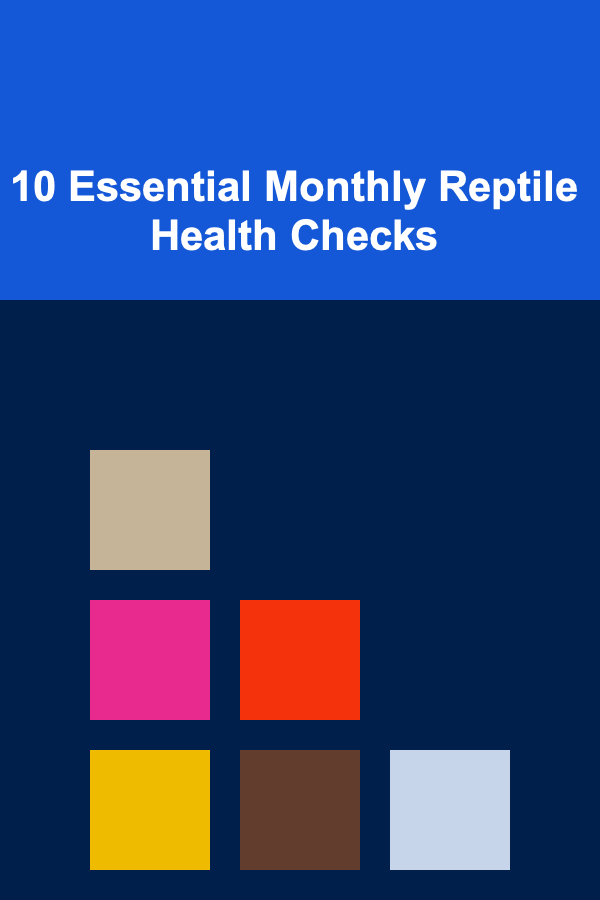How to Automate Your Freelance Income Tracker
ebook include PDF & Audio bundle (Micro Guide)
$12.99$10.99
Limited Time Offer! Order within the next:
Freelancing has become a popular career choice for many, offering the freedom to choose your clients, set your rates, and work on a variety of interesting projects. However, one of the most challenging aspects of freelancing is managing your finances, particularly tracking your income. Unlike traditional employees who receive regular paychecks, freelancers often deal with irregular income streams, multiple clients, and fluctuating rates. Keeping track of all these transactions manually can quickly become overwhelming and time-consuming.
Thankfully, automating your freelance income tracker can save you valuable time and reduce the stress associated with financial management. With the right tools and strategies, you can easily monitor your earnings, stay on top of invoicing, and ensure you never miss a tax deduction. This article will explore the steps involved in automating your freelance income tracker, the best tools available, and tips for keeping your finances organized and efficient.
Understand the Importance of Tracking Freelance Income
Before diving into the specifics of automation, it's important to understand why tracking your freelance income is crucial. Proper income tracking offers several benefits:
- Tax Preparation: Freelancers are responsible for their own taxes, and keeping accurate records is essential for filing tax returns. Automated income tracking ensures you have everything in one place when it's time to file.
- Budgeting: By tracking your earnings, you can gain insights into your financial situation, helping you create a budget and manage your personal finances.
- Client Invoicing: Knowing exactly how much you've earned from each client allows you to send accurate invoices and avoid disputes.
- Financial Forecasting: Tracking income can also help you predict future earnings, which is valuable for planning business growth or making decisions on new projects.
Now that we know why tracking your income is important, let's explore how to automate the process.
Choose the Right Tools for Automation
There are various tools available that can help automate the tracking of your freelance income. The right tool for you depends on your preferences, budget, and the complexity of your financial situation. Below are some popular types of tools you might consider:
2.1 Accounting Software
Accounting software is one of the best ways to automate income tracking. Many accounting platforms are designed specifically for freelancers, providing features that allow you to track invoices, payments, and expenses in real-time. Some even integrate with your bank accounts and payment platforms, automatically updating your records.
Recommended Software:
- QuickBooks Self-Employed: This software is tailored to freelancers and allows you to track income and expenses, send invoices, and even estimate your quarterly taxes.
- FreshBooks: FreshBooks is another popular accounting tool that offers time tracking, invoicing, and expense management. It integrates with various payment gateways, making it easy to automate your income tracking.
- Wave: Wave is a free accounting tool that offers invoicing, receipt scanning, and income tracking. It's a great option for those just starting out who want an affordable solution.
2.2 Payment Processing Systems
If you're receiving payments through platforms like PayPal, Stripe, or bank transfers, using these systems to track your income is a good starting point. Many of these services have built-in features that help you track your earnings automatically.
Recommended Payment Processing Tools:
- PayPal: PayPal automatically tracks your income from clients who pay you through the platform. It also provides detailed transaction reports that you can export for tax purposes.
- Stripe: Stripe is a widely used payment processor that integrates with invoicing software and provides automatic income tracking for your freelance projects.
- Venmo (for US-based freelancers): Venmo can also help you keep track of payments, and while it doesn't provide advanced reporting like PayPal or Stripe, it can be used for smaller transactions.
2.3 Income Tracking Apps
In addition to traditional accounting software, there are several mobile apps that focus specifically on income and expense tracking for freelancers. These apps can automatically categorize transactions and provide real-time income reports.
Recommended Apps:
- Monefy: This app helps you track your income and expenses easily. You can categorize your transactions, and the app will generate graphs and reports to help you analyze your financial situation.
- Expensify: Expensify is a great option for freelancers who need to track both income and business expenses. It allows you to create reports and sync transactions across devices.
- Toshl Finance: This app allows you to track income and expenses with an intuitive interface. It also supports multiple currencies, which is ideal for international freelancers.
Set Up Automatic Income Tracking
Once you've selected the tools that best suit your needs, it's time to set up your automatic tracking system. Here's a step-by-step guide to help you automate your income tracking:
3.1 Link Your Payment Processors
Start by linking all your payment platforms (PayPal, Stripe, bank accounts, etc.) to your accounting software or income tracking app. Most accounting platforms will allow you to connect to multiple payment services, making it easier to monitor your income in one place.
Steps:
- Log in to your chosen accounting software.
- Navigate to the integrations section.
- Select your payment platform (PayPal, Stripe, etc.) and link your account.
- Allow the tool to sync your transaction history and income reports.
3.2 Set Up Automated Invoicing
To ensure that your invoices are sent out promptly, set up automated invoicing in your software. Many accounting tools allow you to create invoice templates, set payment due dates, and automate reminders.
Steps:
- Create a custom invoice template with your business name, logo, and contact information.
- Set up payment terms and a default due date (e.g., 30 days after receipt).
- Enable automated reminders to notify clients of overdue invoices.
- Integrate your invoicing tool with your payment processor to automate the payment tracking process.
3.3 Track Your Expenses
Freelancers often have business-related expenses, such as software subscriptions, office supplies, or travel costs. Most accounting tools allow you to categorize these expenses and track them alongside your income.
Steps:
- Link your business bank accounts or credit cards to your income tracker.
- Set up categories for different types of expenses (e.g., office supplies, travel, marketing).
- Enable receipt scanning, so you can easily upload receipts and have them automatically categorized.
3.4 Use Automatic Reports and Dashboards
Many income tracking tools offer automatic reporting features that generate detailed financial reports based on your income and expenses. You can schedule these reports to be sent to your email regularly or access them directly through your dashboard.
Steps:
- Set up automated income reports in your software.
- Configure the report frequency (daily, weekly, or monthly).
- Use the reports to analyze your income patterns and identify areas for improvement.
Consider Tax Automation
One of the most significant advantages of automating your freelance income tracker is the ability to simplify tax preparation. Freelancers are responsible for both income tax and self-employment tax, and automating the process can ensure you don't miss any crucial deductions.
4.1 Track Tax Deductions
Accounting software like QuickBooks Self-Employed automatically categorizes expenses that are tax-deductible, such as office supplies, travel expenses, and home office costs. By tracking these deductions, you can minimize your tax liability and ensure you're making the most of your tax situation.
4.2 Set Aside Tax Payments
Freelancers need to set aside money for tax payments, typically estimated quarterly. Some income tracking tools allow you to set aside a portion of your income automatically for tax purposes. You can configure this in the software and set up automatic transfers to a dedicated tax savings account.
4.3 Generate Tax Reports
When it comes time to file taxes, automated income trackers can generate detailed reports that break down your income and expenses, making it easier for you to file. Many tools also allow you to share these reports directly with your accountant or tax professional.
Review and Adjust Regularly
Although automation can make income tracking much easier, it's important to regularly review your reports and financial situation. Automating your income tracker doesn't mean you can completely ignore your finances. By reviewing your automated reports and adjusting as needed, you'll ensure that your records stay accurate.
- Monthly reviews: Set aside time each month to check your income reports, review your expenses, and adjust your tax savings.
- Update invoicing templates: If you change your rates or services, update your invoice templates to reflect those changes.
- Reconcile accounts: Regularly reconcile your payment processors with your accounting software to ensure everything is accounted for.
Conclusion
Automating your freelance income tracker can make your financial life significantly easier, reducing the time you spend on manual tasks and helping you stay on top of your finances. By selecting the right tools, linking your payment processors, automating invoicing and expense tracking, and using tax automation features, you can streamline the financial side of your freelance business and focus more on doing what you love.
With the right systems in place, you'll be able to track your income effortlessly, plan for future earnings, and ensure that you're always ready for tax season. Take the time to set up your automated income tracker today, and you'll reap the benefits of a more organized and stress-free freelance career.
Reading More From Our Other Websites
- [Personal Care Tips 101] How to Select a Dry Shampoo for Curly Hair
- [Personal Care Tips 101] How to Avoid Common Blush Application Mistakes
- [Home Staging 101] How to Find the Best Home Staging Books to Elevate Your Property's Value
- [Reading Habit Tip 101] Simple Strategies to Double Your Book Count This Year
- [Personal Finance Management 101] How to Improve Your Credit Rating in 6 Months
- [Personal Care Tips 101] How to Cut Back on Sodium for Better Health
- [Survival Kit 101] How to Stock a Survival Kit for Emergency Car Breakdowns in Remote Deserts
- [Personal Care Tips 101] How to Prevent Skin Damage with the Right Facial Scrub Technique
- [Organization Tip 101] How to Organize a Potluck Dinner Without Stress
- [Home Renovating 101] How to Choose the Perfect Paint Colors for Your Interior
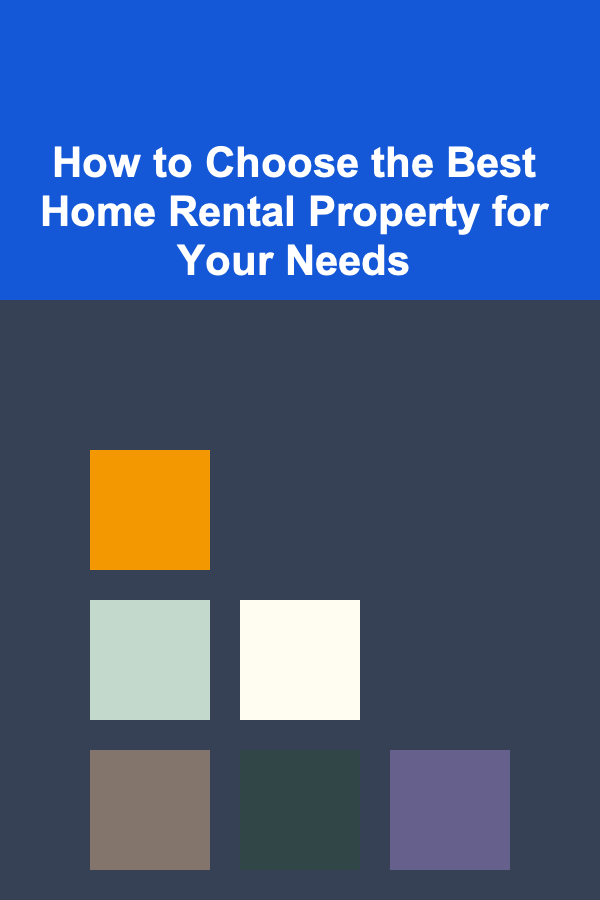
How to Choose the Best Home Rental Property for Your Needs
Read More
How to Make Money Online as a LinkedIn Profile Optimizer: 10 Actionable Ideas
Read More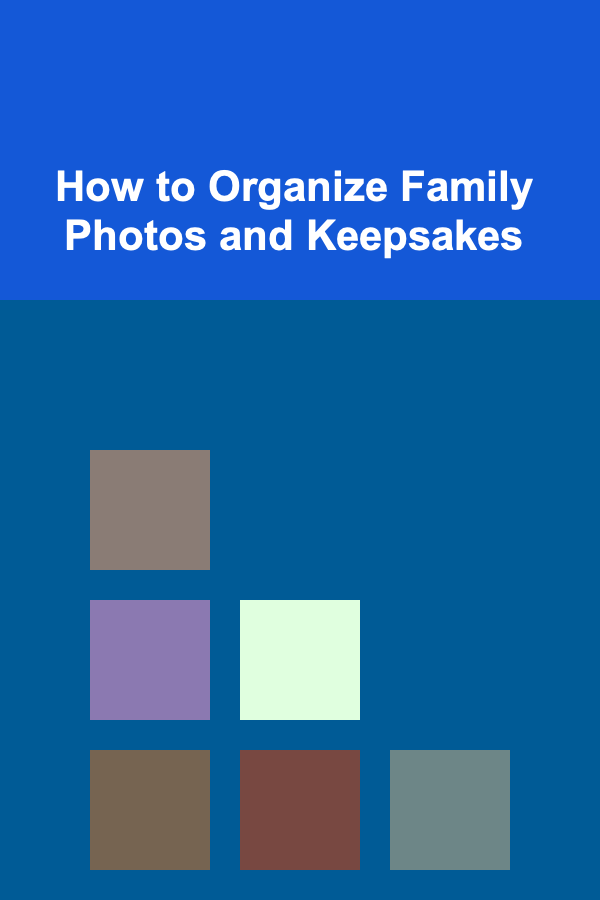
How to Organize Family Photos and Keepsakes
Read More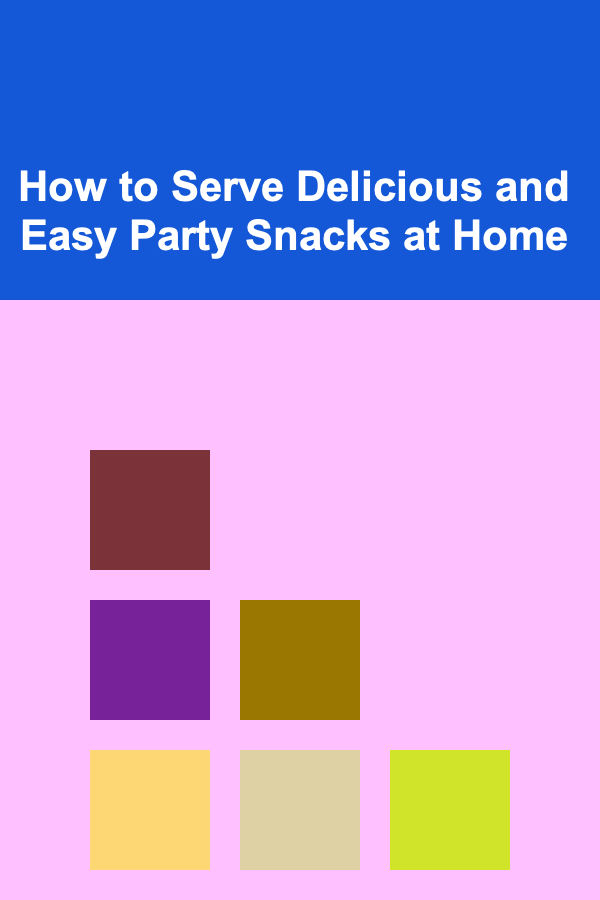
How to Serve Delicious and Easy Party Snacks at Home
Read More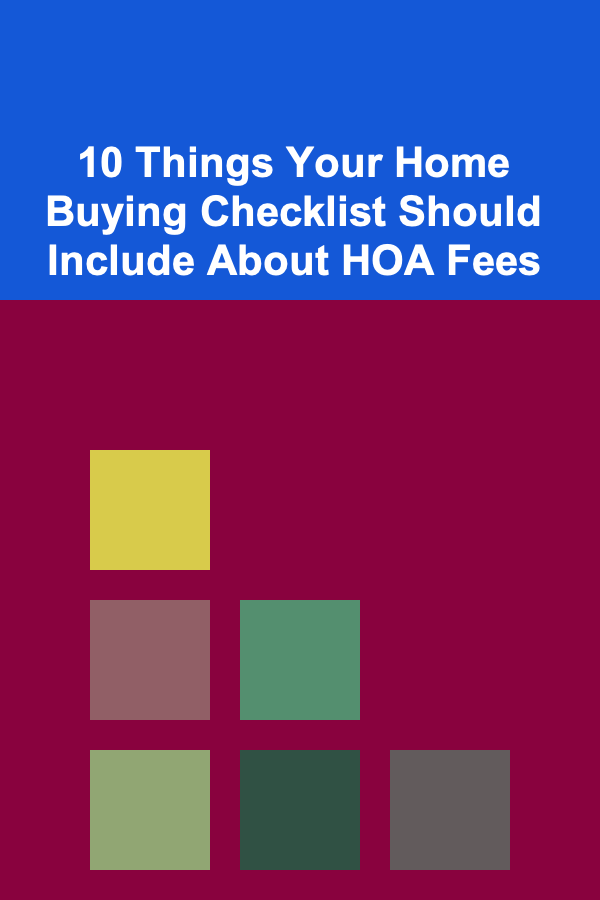
10 Things Your Home Buying Checklist Should Include About HOA Fees
Read More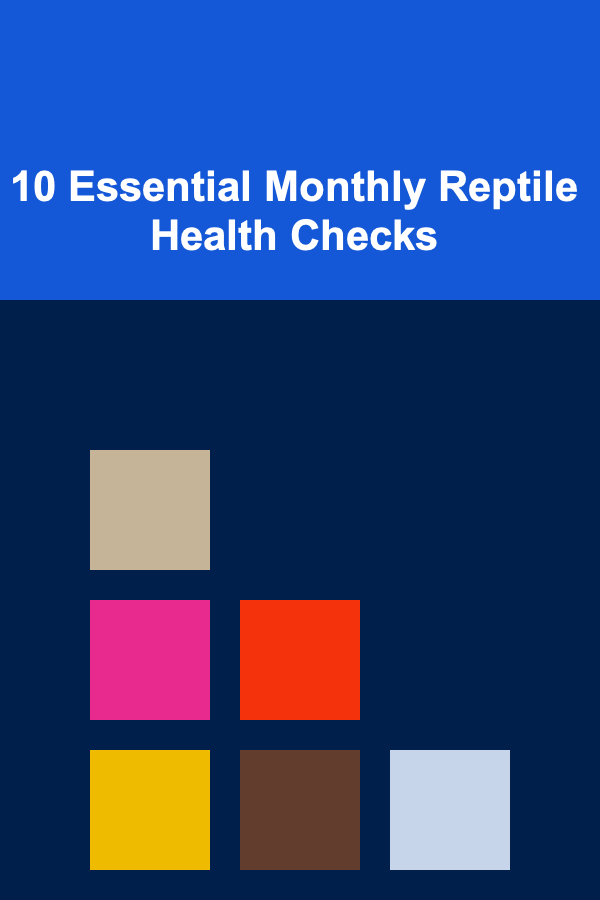
10 Essential Monthly Reptile Health Checks
Read MoreOther Products
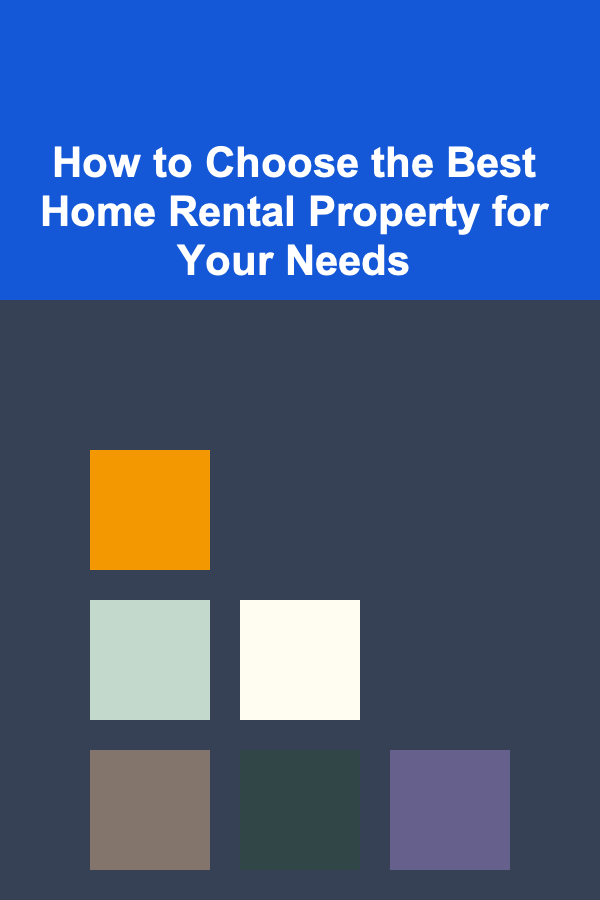
How to Choose the Best Home Rental Property for Your Needs
Read More
How to Make Money Online as a LinkedIn Profile Optimizer: 10 Actionable Ideas
Read More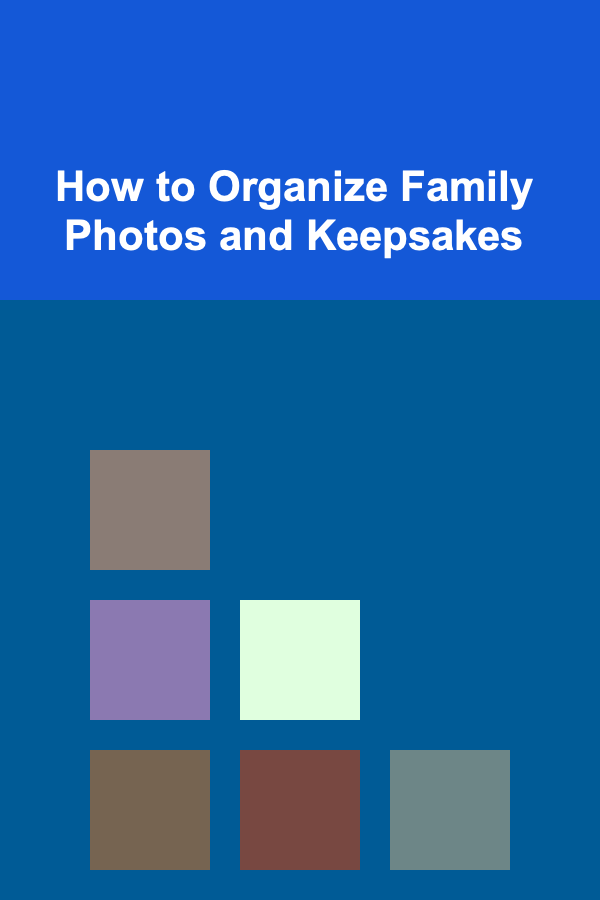
How to Organize Family Photos and Keepsakes
Read More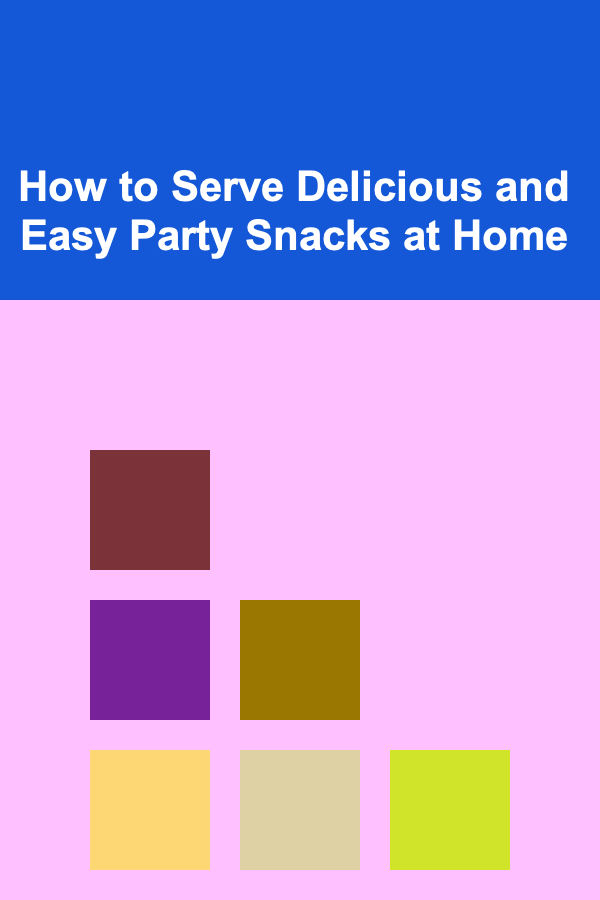
How to Serve Delicious and Easy Party Snacks at Home
Read More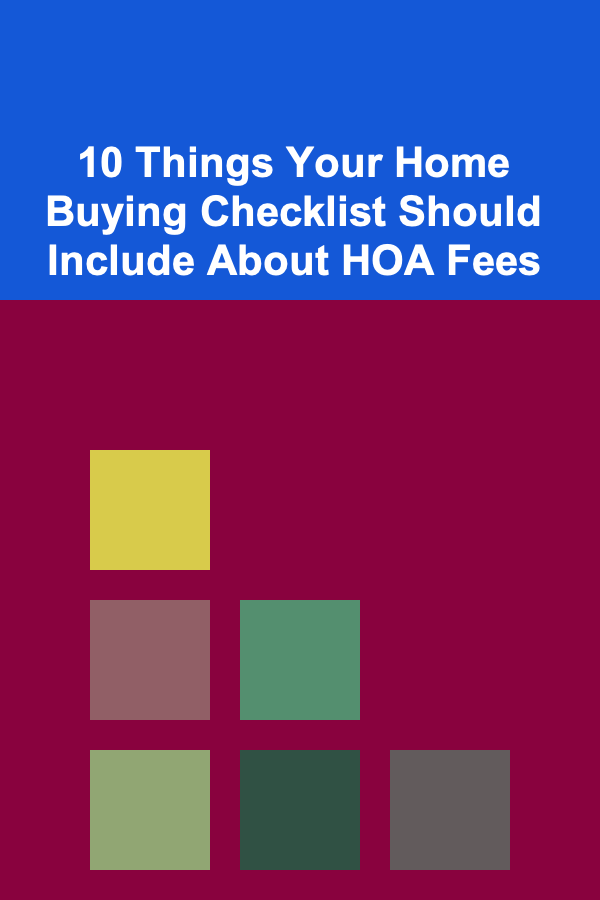
10 Things Your Home Buying Checklist Should Include About HOA Fees
Read More