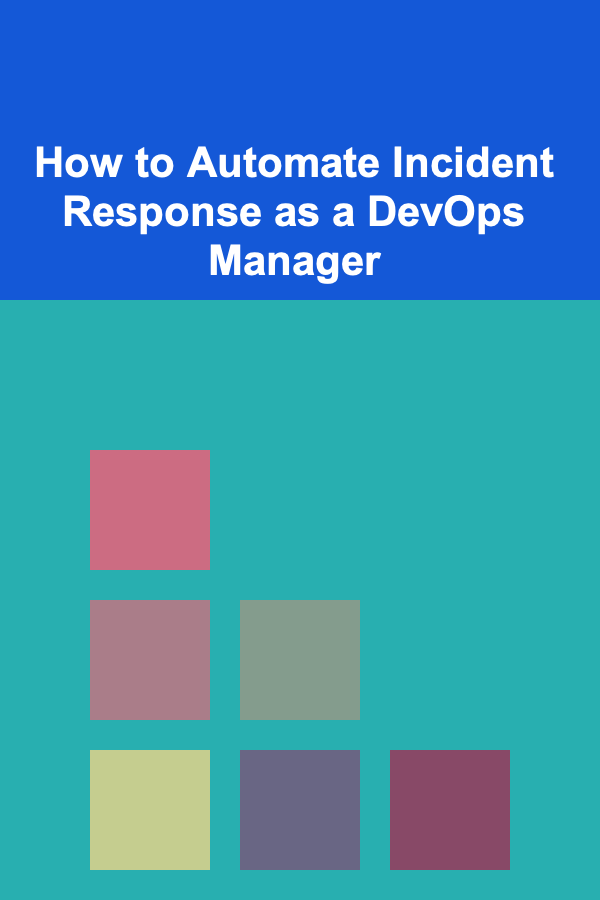
How to Automate Incident Response as a DevOps Manager
ebook include PDF & Audio bundle (Micro Guide)
$12.99$6.99
Limited Time Offer! Order within the next:
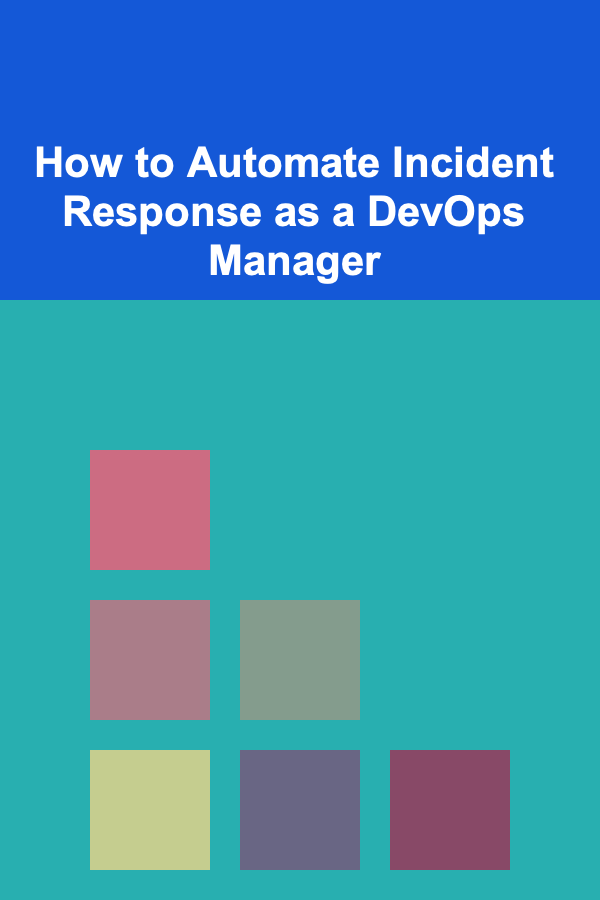
In the ever-evolving landscape of software development and deployment, incidents are inevitable. However, how quickly and effectively an organization responds to incidents often determines the difference between a minor disruption and a major operational failure. As a DevOps manager, automating incident response can significantly improve the speed, accuracy, and efficiency of your organization's ability to handle such events.
This comprehensive guide outlines how DevOps managers can leverage automation to streamline incident response processes, minimize downtime, and maintain business continuity. Through various tools, best practices, and strategic frameworks, you will be able to build an incident response strategy that incorporates automation at its core.
Understanding Incident Response
Before delving into automation, it's important to understand what incident response entails in a DevOps environment. Incident response is the process by which an organization addresses and manages the aftermath of a cybersecurity incident or any other operational disruption. The goal is to minimize the impact, recover swiftly, and prevent similar incidents from happening in the future.
In a DevOps setting, the integration of development, operations, and security teams makes it imperative to respond quickly and effectively to incidents across various stages of the development lifecycle. This could range from a failed deployment to a security breach or an unresponsive microservice.
Key Stages of Incident Response
Incident response generally consists of several key stages:
- Detection: Identifying that an incident has occurred.
- Analysis: Investigating the root cause of the incident.
- Containment: Mitigating the immediate impact of the incident.
- Eradication: Removing the root cause or the source of the incident.
- Recovery: Restoring normal operations as quickly as possible.
- Post-Incident Review: Learning from the incident to improve future responses.
For DevOps teams, automating key aspects of these stages can drastically improve response time and reduce human error.
The Role of Automation in Incident Response
Automation is a cornerstone of the DevOps culture, enabling the continuous integration, delivery, and deployment of software. By applying automation to incident response, teams can eliminate many manual tasks that are prone to errors, enhance consistency in actions, and ensure faster recovery times.
Automating incident response brings the following advantages:
- Speed: Automation drastically reduces the time it takes to detect, analyze, and respond to incidents.
- Consistency: Repetitive tasks can be automated to ensure that they are performed in the same manner every time.
- Scalability: As your infrastructure grows, automation can help scale incident response efforts without the need to hire additional personnel.
- Efficiency: Automated responses can free up time for your DevOps team to focus on more complex tasks while reducing the operational burden.
However, while automation provides numerous benefits, it also requires careful planning and the right tools to ensure that it adds value without introducing new risks.
Key Components of Automating Incident Response
To effectively automate incident response, several core components must be integrated into the DevOps pipeline. These include:
3.1 Automated Incident Detection
The first step in automating incident response is the ability to detect incidents quickly. In many cases, incidents go unnoticed until they have already caused significant damage. By using automated monitoring and alerting tools, you can ensure that issues are identified immediately and that your team is notified without delay.
Tools for Automated Detection
- Prometheus & Grafana: Prometheus is a powerful monitoring system that integrates with Grafana for visualizing metrics. Together, they can track application performance and infrastructure health in real-time, triggering alerts when predefined thresholds are breached.
- Nagios: A popular open-source monitoring tool that can detect outages and service failures.
- Datadog: A cloud-based monitoring solution that provides real-time visibility into applications, infrastructure, and logs. It allows for anomaly detection and quick incident notifications.
- Sentry: A real-time error tracking tool that monitors for application errors and alerts developers when bugs occur in production.
3.2 Automated Incident Analysis
Once an incident has been detected, the next step is to perform analysis to understand the cause and scope of the issue. Automated analysis tools can significantly reduce the time required to pinpoint the root cause of the problem.
Tools for Automated Analysis
- ELK Stack (Elasticsearch, Logstash, and Kibana): This stack is widely used for searching, analyzing, and visualizing log data. By setting up automated log aggregation, you can quickly identify the origin of issues.
- Splunk: Splunk provides powerful data analysis capabilities that can help identify patterns and anomalies in logs. It can be configured to automatically classify issues and suggest potential solutions.
- AWS X-Ray: AWS X-Ray is a distributed tracing service that helps identify performance bottlenecks in microservices architectures. It automatically traces requests across multiple services and provides detailed insights into failures.
3.3 Automated Response and Remediation
After an incident has been detected and analyzed, the next step is to take corrective action. This is where automation can have the most significant impact. Automated remediation processes can help mitigate the impact of incidents without requiring human intervention.
Tools for Automated Response
- Runbook Automation : Runbooks are predefined sets of instructions for resolving common incidents. Tools like StackStorm or Ansible can be used to automate these runbooks, allowing incident responses to be executed automatically based on the analysis.
- AWS Lambda: AWS Lambda allows you to run code in response to triggers without provisioning or managing servers. It can automatically trigger predefined remediation scripts based on incidents detected by your monitoring tools.
- PagerDuty: PagerDuty is an incident management platform that helps automate the escalation of incidents to the right team members. It can integrate with other tools to automatically trigger responses, such as restarting a server or scaling up resources.
- Terraform: Terraform can automate infrastructure provisioning and recovery, enabling you to automatically replace failed instances or recover from a failed deployment.
3.4 Automated Communication and Notifications
Effective communication during an incident is crucial. Automated communication tools ensure that the right people are informed immediately and that updates are consistently delivered.
Tools for Automated Communication
- Slack Integrations: Many DevOps tools like Datadog, PagerDuty, and AWS Lambda offer Slack integrations. These integrations can send alerts and notifications to designated Slack channels, ensuring that teams are always informed.
- Twilio: Twilio can be used to send SMS or voice notifications to team members when an incident is detected, ensuring that the necessary stakeholders are alerted in real-time.
- Microsoft Teams: Similar to Slack, Microsoft Teams can be integrated with incident response tools to send notifications and provide a platform for team collaboration during incidents.
3.5 Automated Post-Incident Review
Once an incident has been resolved, the post-incident review is essential for understanding what went wrong and how to prevent similar issues in the future. Automating parts of the post-incident review process can help save time and ensure that valuable insights are gathered.
Tools for Post-Incident Review
- Blameless: Blameless is an SRE tool that helps manage post-incident reviews and ensure that your team learns from each incident. It automates the process of collecting data, creating timelines, and generating incident reports.
- Jira: Jira can be used to track incidents, follow up on action items, and ensure that follow-up tasks are completed. It can also be automated to create tickets for the review process.
Best Practices for Automating Incident Response
While automation can enhance incident response, it must be carefully integrated into the workflow to avoid introducing new risks or inefficiencies. Here are some best practices for automating incident response effectively:
4.1 Maintain Human Oversight
While automation can handle many tasks, human oversight is still crucial. Ensure that automated systems are designed to escalate complex or high-impact incidents to human responders.
4.2 Test Automation Regularly
Regularly testing your automated incident response workflows is essential to ensure they function as expected during an actual incident. Use staging environments or chaos engineering practices to simulate incidents and test your automation systems.
4.3 Use Metrics to Measure Effectiveness
Track metrics like incident resolution time, time to detect, and time to recovery to evaluate the effectiveness of your automated incident response system. These metrics can help identify bottlenecks and areas for improvement.
4.4 Implement Continuous Improvement
Incident response automation should evolve with your infrastructure. Continually refine your incident response workflows, runbooks, and automation scripts based on lessons learned from previous incidents.
4.5 Integrate with DevSecOps
Incorporating security into your DevOps pipeline (DevSecOps) is essential for automated incident response. Security incidents often overlap with operational incidents, and automating the response to security threats can prevent major breaches or vulnerabilities.
Conclusion
Automating incident response in a DevOps environment is crucial for ensuring that incidents are handled quickly, efficiently, and with minimal disruption. By leveraging the right tools, building automated workflows, and adhering to best practices, DevOps managers can create a resilient and agile infrastructure that minimizes downtime and maximizes business continuity. While automation cannot entirely replace human judgment, it can provide a robust foundation for a faster, more effective incident response strategy that enhances the overall performance and security of your organization.
Through ongoing refinement and testing, your automated incident response system can evolve into a well-oiled machine, empowering your DevOps team to handle even the most complex incidents with speed and precision.
Reading More From Our Other Websites
- [Personal Financial Planning 101] How to Build a Budget for a Growing Family
- [Personal Finance Management 101] How to Teach Financial Education to Kids: A Parent's Guide
- [Home Space Saving 101] How to Organize Your Books and Magazines to Save Space
- [Home Maintenance 101] How to Winterize Your Home: Essential Tips for Cold Weather
- [Home Pet Care 101] How to Make Your Home More Comfortable for Senior Pets
- [Sewing Tip 101] From Casual to Formal: Transforming Any Pair of Pants with a Fresh Hem
- [Personal Care Tips 101] How to Use Conditioner for Silky and Smooth Hair
- [Home Renovating 101] Best Small Bathroom Renovation Ideas: Transforming Tight Spaces into Dreamy Retreats
- [Beachcombing Tip 101] Eco‑Friendly Beachcombing: How to Explore Responsibly and Protect Marine Life
- [Hiking with Kids Tip 101] How to Prepare a Kid‑Friendly Hydration System That Encourages Drinking Water on the Trail

How to Decorate Your Bathroom with Holiday Spirit
Read More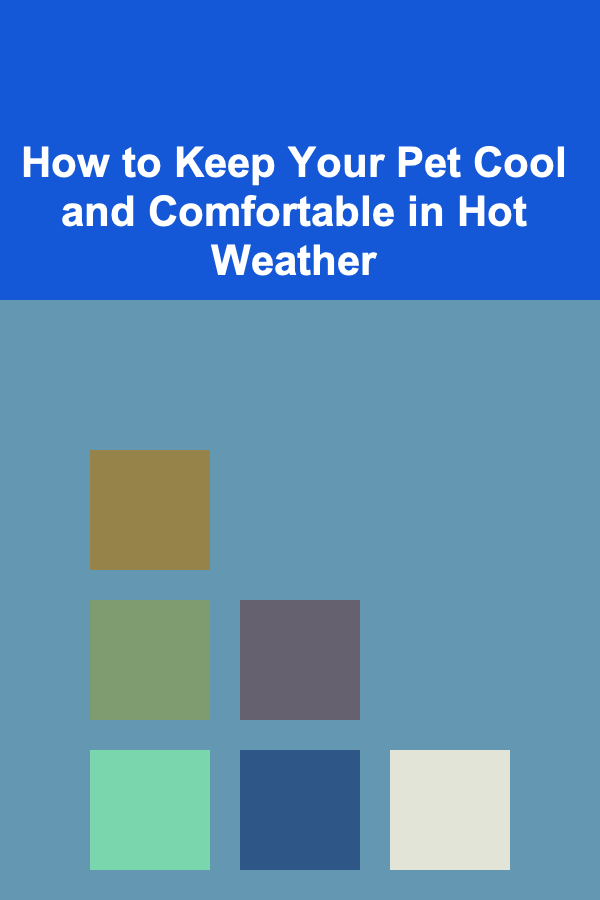
How to Keep Your Pet Cool and Comfortable in Hot Weather
Read More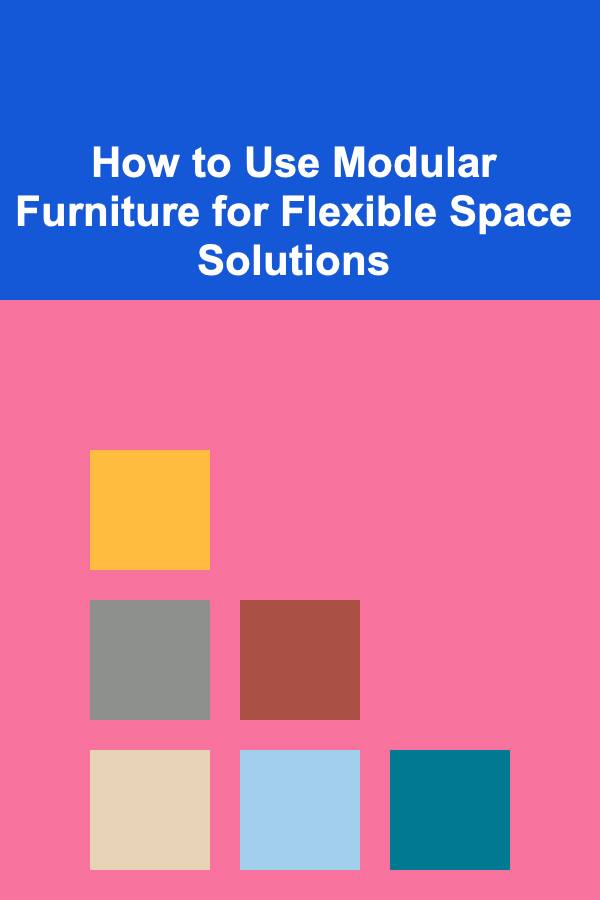
How to Use Modular Furniture for Flexible Space Solutions
Read More
How to Train for a Powerlifting Meet: A Comprehensive Guide
Read More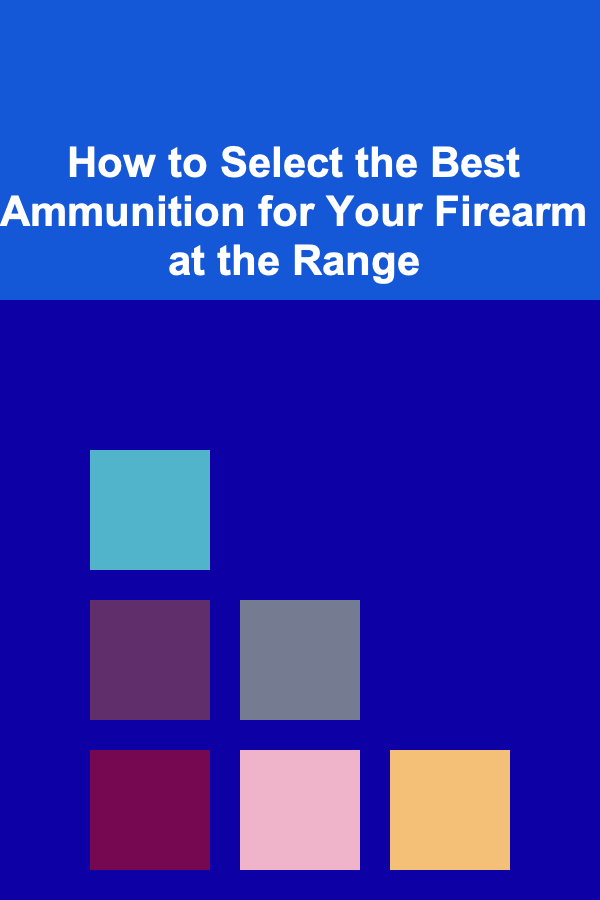
How to Select the Best Ammunition for Your Firearm at the Range
Read More
How to Pack for a Cruise: A Complete Checklist
Read MoreOther Products

How to Decorate Your Bathroom with Holiday Spirit
Read More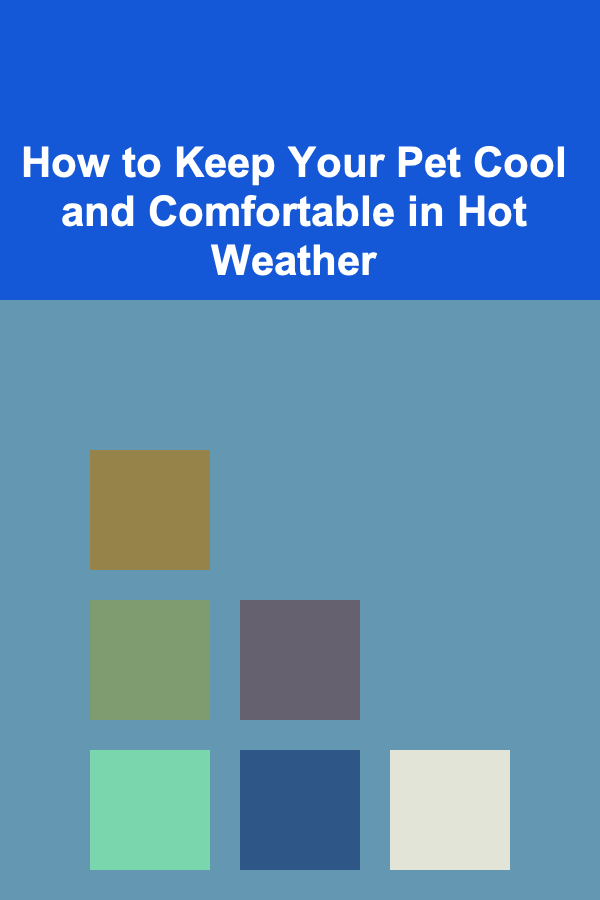
How to Keep Your Pet Cool and Comfortable in Hot Weather
Read More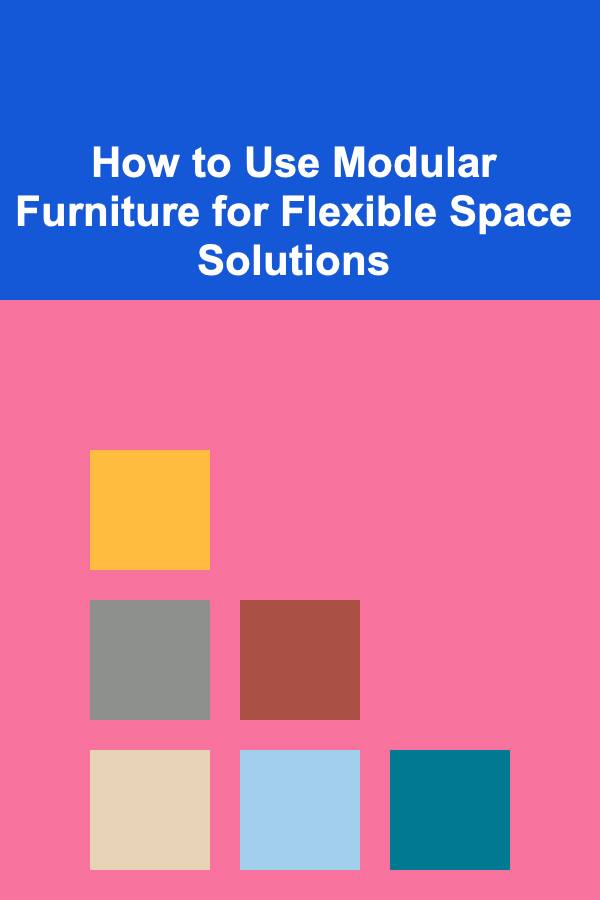
How to Use Modular Furniture for Flexible Space Solutions
Read More
How to Train for a Powerlifting Meet: A Comprehensive Guide
Read More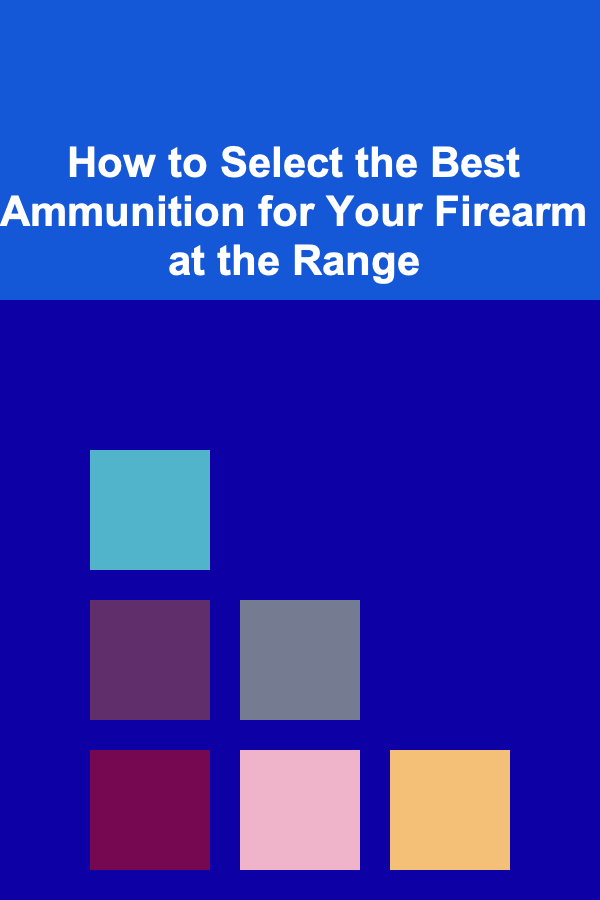
How to Select the Best Ammunition for Your Firearm at the Range
Read More