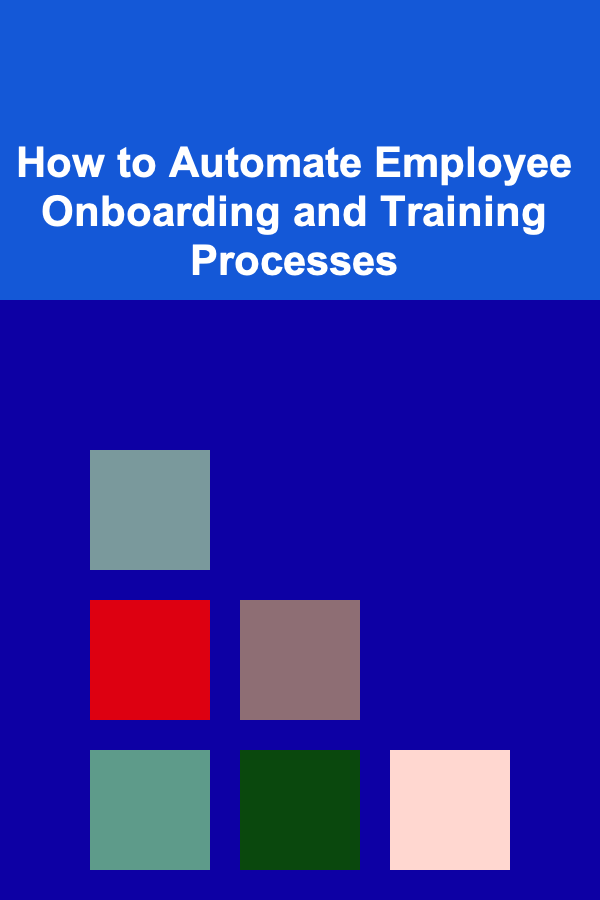
How to Automate Employee Onboarding and Training Processes
ebook include PDF & Audio bundle (Micro Guide)
$12.99$11.99
Limited Time Offer! Order within the next:
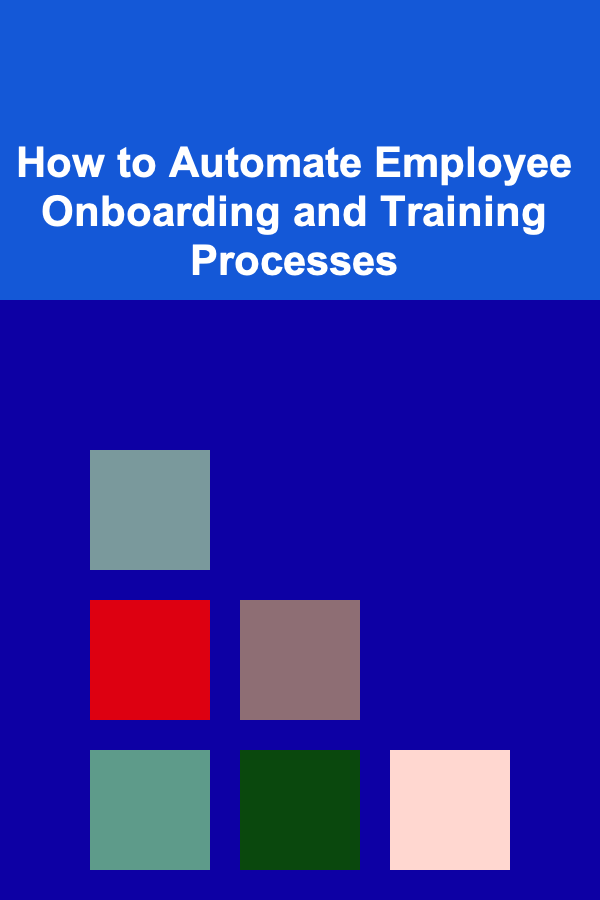
In today's fast-paced business environment, organizations are increasingly looking for ways to streamline their operations and improve efficiency. One critical area that stands to benefit greatly from automation is employee onboarding and training. By automating these processes, companies can not only reduce administrative overhead but also create a more seamless and engaging experience for new hires.
This actionable guide provides an in-depth look at how you can automate your employee onboarding and training processes, ensuring that new hires are quickly integrated, trained effectively, and ready to contribute to the organization's goals.
Why Automate Onboarding and Training?
Before delving into the "how" of automation, it's essential to understand why automation is valuable for onboarding and training processes:
- Time Efficiency: Manual onboarding and training require significant time investments from HR departments, trainers, and managers. Automation can free up valuable time by handling repetitive tasks.
- Consistency: Automated systems ensure that every new employee receives the same comprehensive introduction to your company culture, values, and job-specific training.
- Scalability: As organizations grow, managing onboarding and training for a large number of employees can become overwhelming. Automation provides a scalable solution to manage hundreds or even thousands of employees simultaneously.
- Employee Engagement: A structured and engaging onboarding process contributes to improved employee satisfaction and retention. Automation can facilitate the delivery of content in an engaging and interactive format.
- Compliance and Recordkeeping: Automated systems ensure that necessary compliance training is completed and that records are accurately maintained for future reference.
Steps to Automate Employee Onboarding and Training
1. Centralize Your Onboarding Process
The first step in automation is centralizing your onboarding system. Instead of relying on spreadsheets, email chains, or manual checklists, consider investing in an employee onboarding software or a human resource management system (HRMS) that integrates various aspects of the onboarding process.
These platforms allow you to:
- Collect and store employee information in one place.
- Automate document management (e.g., contract signing, tax forms).
- Assign tasks (e.g., setting up workstations, providing IT access).
- Track progress and send reminders if steps are incomplete.
Some popular employee onboarding platforms include BambooHR, WorkBright, and Rippling. These tools streamline processes like form submissions, introduction to team members, and benefits enrollment.
2. Create Pre-Boarding Tasks
Pre-boarding involves the steps that take place before the new hire's first day. Automating pre-boarding tasks ensures that new employees hit the ground running from day one.
Pre-boarding tasks may include:
- Document Submission: Automate the collection of important documents, such as identification, signed contracts, and tax forms, via secure portals.
- Welcome Package Delivery: Use automation to send out welcome packages (company swag, work equipment, etc.) ahead of the employee's first day.
- Introduction to Company Policies: Provide a digital employee handbook or policy guide that employees can review before their start date.
Pre-boarding can be managed via platforms like Gusto, which offers automated document collection and easy workflow management for both employees and HR teams.
3. Automate Employee Training
Employee training is one of the most time-consuming aspects of onboarding. By automating training, you can ensure new hires are equipped with the necessary knowledge and skills to succeed in their roles without overwhelming them or trainers.
A. Use Learning Management Systems (LMS)
A Learning Management System (LMS) is a software platform that helps manage and automate training programs. These systems provide a centralized hub for all training materials and track the progress of individual learners.
With an LMS, you can:
- Design Course Modules: Create training courses with multimedia elements such as videos, quizzes, and interactive simulations.
- Track Progress: Monitor employee progress in real time, ensuring that each step is completed before moving on to the next one.
- Assess Performance: Use built-in assessment tools (quizzes, tests) to measure knowledge retention and performance.
Popular LMS platforms include TalentLMS, Docebo, and Cornerstone OnDemand. These platforms offer a range of customizable features to fit the specific needs of your organization's training program.
B. Provide On-Demand Learning
On-demand learning ensures that employees can access training content when and where it's most convenient for them. Automation allows for the delivery of training materials at scale, offering new hires flexibility while maintaining high standards.
By leveraging video tutorials, eLearning modules, and web-based training programs, you can:
- Create a self-paced learning environment.
- Allow employees to revisit training content as needed.
- Offer supplemental resources such as FAQs or chatbots for instant assistance.
For instance, platforms like Udemy for Business or LinkedIn Learning can provide access to a wide range of training modules on soft skills, technical skills, and industry-specific topics.
4. Integrate with HRIS and Other Tools
The automation of onboarding and training processes becomes more efficient when integrated with other HR tools, such as Human Resource Information Systems (HRIS), payroll software, and employee performance management systems.
By integrating these systems, you can:
- Synchronize Data: Automatically update employee information across various platforms without manual entry, reducing the chances of human error.
- Track Training Completion: Link completed training courses to employee profiles, allowing managers and HR to easily track development and compliance.
- Ensure Compliance: Automatically assign necessary compliance training and maintain records for auditing purposes, ensuring that employees are trained according to industry standards and legal requirements.
5. Automate Communication and Feedback Loops
Effective communication during the onboarding and training process is essential for ensuring that employees feel supported and engaged. Automation can help you maintain a steady flow of communication and feedback throughout the process.
A. Automated Check-Ins
Set up automated reminders to check in with new hires at various stages of the onboarding and training process. These check-ins can be scheduled at key intervals (e.g., after one week, one month, and three months) to gather feedback and ensure that employees are progressing smoothly.
You can use tools like SurveyMonkey or Google Forms to send automated surveys, collecting data on their experiences, challenges, and satisfaction levels.
B. Personalized Onboarding Journeys
Personalize the onboarding experience for each employee by using automation to tailor the content they receive based on their role, department, and specific training needs. For example, marketing employees may receive different training content than engineers or sales teams.
Some HR software tools, such as WorkBright and Rippling, allow for customizable onboarding flows that adapt to each employee's unique requirements.
6. Monitor and Improve the Process Continuously
Once your automation processes are up and running, it's important to continuously monitor the effectiveness of the onboarding and training programs. Automated tools can provide real-time insights into how new hires are progressing, where they might be struggling, and what areas could be improved.
A. Use Analytics to Track Success
Modern onboarding and training platforms offer analytics that can be used to evaluate the performance of the entire program. These analytics can include data on:
- Training completion rates.
- Employee satisfaction scores.
- Time-to-productivity metrics.
By examining these metrics, you can identify areas where automation may need to be adjusted and where further resources are required.
B. Gather Ongoing Feedback
Use automated surveys or performance reviews to collect feedback from new hires about their onboarding and training experience. This feedback can provide valuable insights into the program's effectiveness and areas for improvement.
Conclusion
Automating employee onboarding and training is a powerful strategy for improving efficiency, consistency, and employee engagement. By leveraging automation tools and technologies, you can create an efficient, scalable process that benefits both your organization and your new hires. From pre-boarding tasks to ongoing learning and development, automating these processes allows you to save time, reduce administrative burdens, and foster a more effective and engaging experience for employees.
Investing in the right tools and technologies will ultimately help you create a more seamless, impactful onboarding and training process that sets your employees up for success from day one.
Reading More From Our Other Websites
- [Skydiving Tip 101] Best Skydiving Safety Statistics & Risk Assessments: Understanding the Facts
- [Soap Making Tip 101] Best Moisturizing Shea Butter Soap Techniques for Elderly Care
- [Home Storage Solution 101] How to DIY Budget-Friendly Under-Sink Organizers for a Sparkling Clean Bathroom
- [Personal Financial Planning 101] How to Invest in Index Funds: A Beginner's Guide to the Stock Market
- [Skydiving Tip 101] The Complete Guide to Medical Fitness for Skydiving Enthusiasts
- [Reading Habit Tip 101] Must-Read Books to Reignite Your Love of Literature
- [Personal Care Tips 101] How to Choose Sunscreen for Oily and Acne-Prone Skin
- [Home Storage Solution 101] How to Use Vertical Space for Efficient Home Storage
- [Home Lighting 101] How to Layer Lighting for the Perfect Home Atmosphere
- [Beachcombing Tip 101] Eco‑Friendly Elegance: Repurposing Tumbled Sea Glass for Sustainable Design

Cutting Down on Credit Card Annual Fees: What You Need to Know
Read More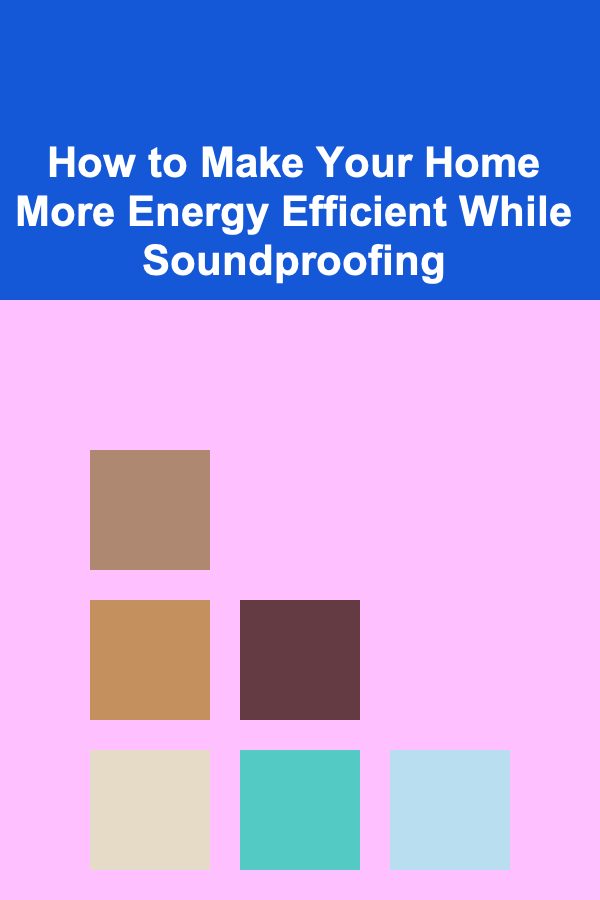
How to Make Your Home More Energy Efficient While Soundproofing
Read More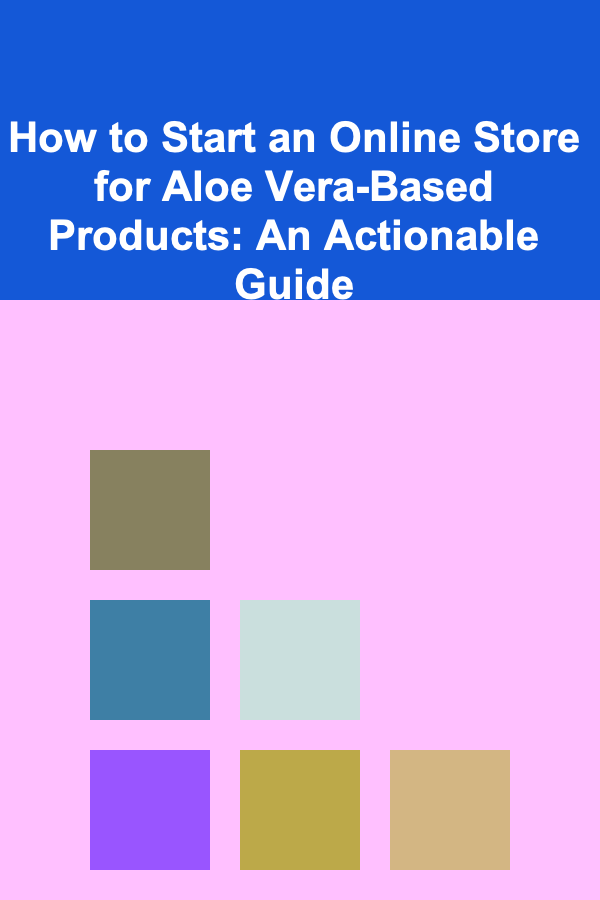
How to Start an Online Store for Aloe Vera-Based Products: An Actionable Guide
Read More
Navigating the Digital Transformation: A Guide for IT Managers
Read More
How to Support Wildlife-Proofing Your Home
Read More
How to Develop AI for Customer Service
Read MoreOther Products

Cutting Down on Credit Card Annual Fees: What You Need to Know
Read More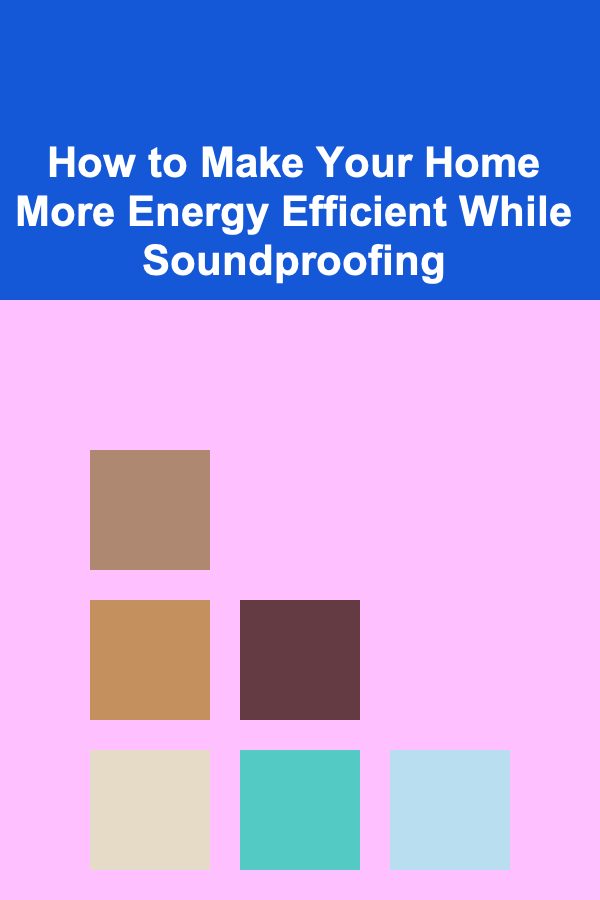
How to Make Your Home More Energy Efficient While Soundproofing
Read More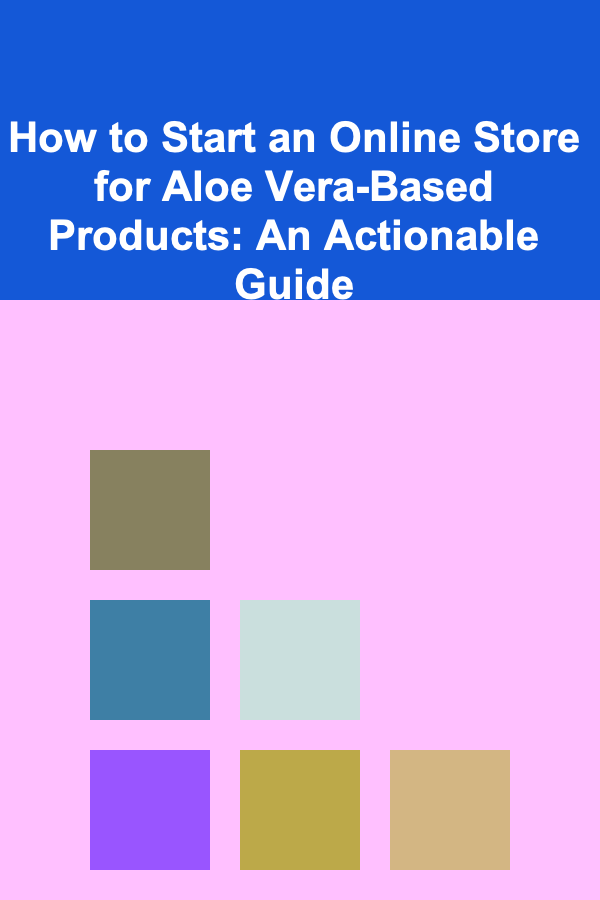
How to Start an Online Store for Aloe Vera-Based Products: An Actionable Guide
Read More
Navigating the Digital Transformation: A Guide for IT Managers
Read More
How to Support Wildlife-Proofing Your Home
Read More