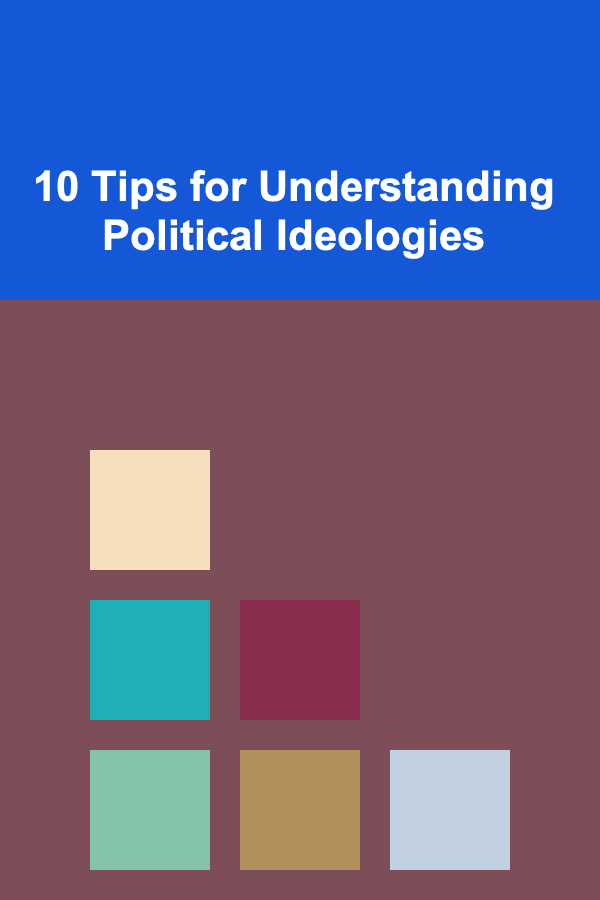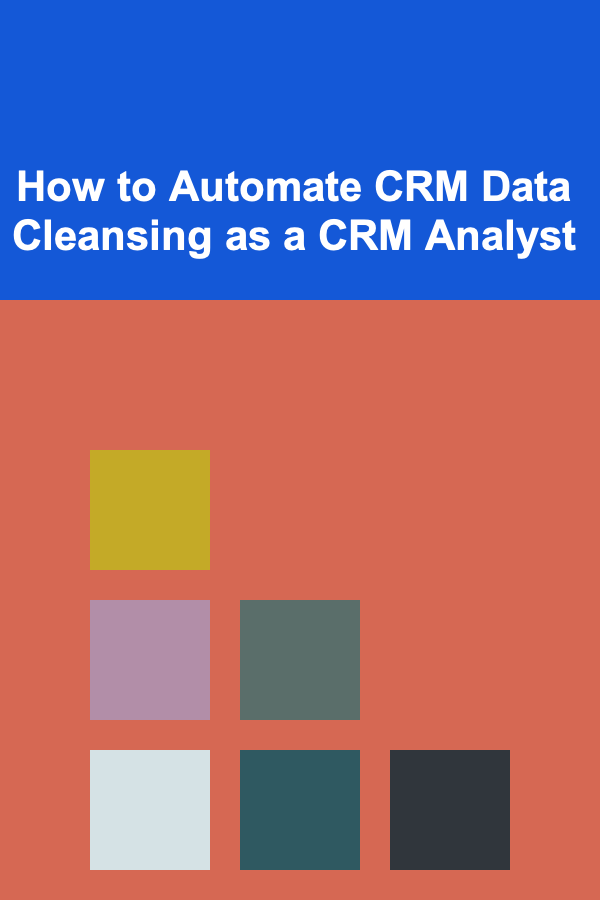
How to Automate CRM Data Cleansing as a CRM Analyst
ebook include PDF & Audio bundle (Micro Guide)
$12.99$9.99
Limited Time Offer! Order within the next:
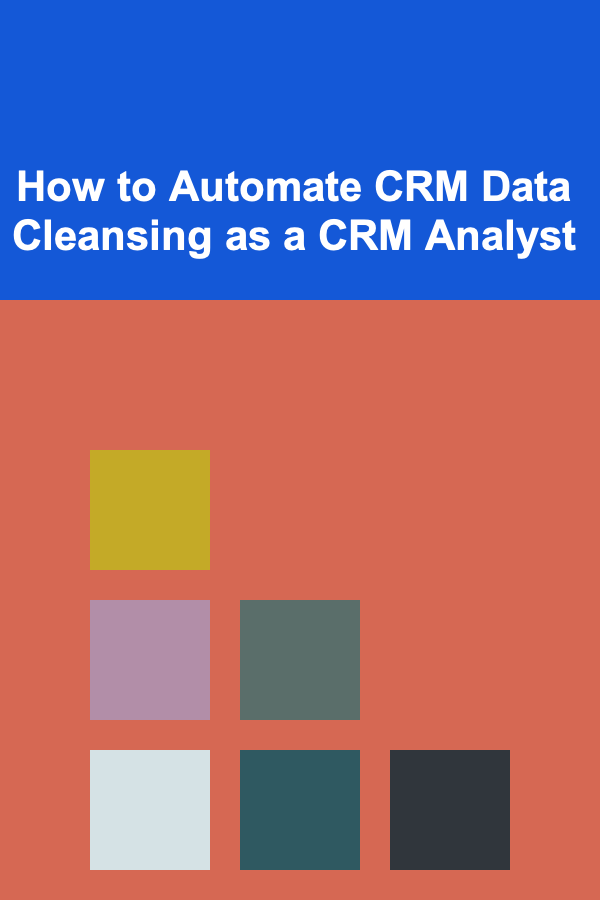
Customer Relationship Management (CRM) systems are essential tools for businesses to manage interactions with current and potential customers. However, the effectiveness of CRM systems heavily relies on the quality and accuracy of the data within them. CRM data cleansing---ensuring that the information stored in these systems is accurate, consistent, and up-to-date---is a critical process for any CRM analyst. Inaccurate or outdated data can lead to poor decision-making, inefficient processes, and ultimately hinder a company's ability to effectively engage with its customers.
Automating CRM data cleansing can significantly streamline the process, save time, and reduce the human error involved in manual data entry and cleaning tasks. As a CRM analyst, understanding how to automate this process can not only enhance the quality of your data but also allow you to focus on more strategic tasks. In this article, we will explore how CRM data cleansing works, why automation is crucial, and how you can effectively automate this process in your organization.
The Importance of CRM Data Cleansing
What is CRM Data Cleansing?
CRM data cleansing is the process of identifying and correcting or removing inaccurate, incomplete, or irrelevant data within a CRM system. The data typically cleansed includes customer information such as names, addresses, contact details, transaction history, communication logs, and other essential metrics that businesses use to interact with their customers.
Unclean data can lead to various issues, such as:
- Inaccurate Reporting: If your CRM contains incorrect or outdated data, reports generated for sales, marketing, and other departments will be unreliable, leading to poor business decisions.
- Customer Frustration: Sending marketing materials or support emails to the wrong address or phone number can lead to poor customer experiences and ultimately damage the brand's reputation.
- Inefficiency: Managing large volumes of dirty data consumes a lot of time and resources. Without data cleansing, employees may spend more time looking for the right information or correcting errors manually.
Why Automate the Process?
Data cleansing is often time-consuming and repetitive, requiring significant effort to identify, correct, or remove erroneous data. When done manually, it can become error-prone and inefficient. By automating CRM data cleansing, businesses can:
- Increase Efficiency: Automation reduces the need for manual intervention, speeding up the data cleansing process. This means CRM analysts can focus on more strategic activities, like data analysis or customer relationship management.
- Improve Data Accuracy: Automated systems can apply consistent rules for data cleansing, ensuring a higher level of accuracy and reducing human error.
- Save Costs: By reducing the amount of time spent manually cleaning data, organizations can save on labor costs and allocate resources more effectively.
- Enhance Customer Experience: Clean data ensures that communication with customers is accurate and timely, improving their overall experience with the brand.
Now that we understand the importance of CRM data cleansing, let's dive into the process of automating this task.
Steps to Automate CRM Data Cleansing
Automating CRM data cleansing involves a combination of data quality tools, integration strategies, and CRM system configurations. As a CRM analyst, it is essential to approach the automation process in a systematic way to ensure all data is appropriately cleansed.
Step 1: Define Data Quality Standards
Before automating data cleansing, it is crucial to define what constitutes "clean" data within your organization. This involves setting data quality standards and rules for:
- Data Accuracy: Ensuring that customer information such as addresses, emails, and phone numbers are correct and up-to-date.
- Data Completeness: Ensuring that critical fields like customer names, contact information, and transaction details are complete.
- Data Consistency: Ensuring that data is consistent across multiple sources and that there are no discrepancies.
- Data Uniqueness: Removing duplicate records and ensuring each customer profile is unique in the system.
- Data Relevance: Ensuring that the data collected is relevant to your CRM processes and business goals.
Once these standards are defined, they serve as the foundation for the automation process, helping you set up rules and algorithms for data cleansing.
Step 2: Choose the Right Automation Tools
To automate CRM data cleansing, you will need to select the appropriate tools and technologies. Various CRM platforms offer built-in data cleansing features, but there are also specialized third-party tools and services that can help you.
CRM Platforms with Built-In Automation
Many CRM systems have built-in features for data validation, duplicate removal, and real-time data entry checks. Some examples include:
- Salesforce : Salesforce has a set of data management features like Data.com and DupeBlocker, which help automate the identification and removal of duplicates. Additionally, tools like Salesforce's Data Loader allow for bulk import and export of data, with pre-configured data cleansing options.
- HubSpot: HubSpot CRM offers several automated data cleaning tools, including automatic field validation and duplicate record detection, to ensure that incoming data is clean and accurate.
Third-Party Data Cleansing Tools
There are many third-party tools that can be integrated with your CRM to automate data cleansing. Some of the top data cleansing tools include:
- Insycle: Insycle is a data management platform that provides automated workflows for cleaning, deduplicating, and enriching CRM data. It integrates seamlessly with CRMs like HubSpot, Salesforce, and others.
- Data Ladder: Data Ladder offers data quality tools that focus on data matching, deduplication, and data enrichment. It uses machine learning algorithms to identify and fix data quality issues in real-time.
- OpenRefine: OpenRefine is a powerful open-source tool for working with large datasets, particularly for data cleaning and transformation. It can be used for a variety of cleansing tasks, from removing duplicates to fixing inconsistent data formats.
Custom Automation with Scripts and APIs
If your CRM does not offer sufficient automation capabilities or you require more tailored data cleansing workflows, you can use custom scripts or APIs. Languages like Python, along with libraries such as Pandas or NumPy, can be used to automate tasks such as:
- Removing Duplicates: Write Python scripts to detect and remove duplicate records based on customer IDs or email addresses.
- Validating Email Addresses : Use regular expressions or API-based validation services like ZeroBounce or Hunter.io to ensure that email addresses are in the correct format and not invalid.
- Standardizing Data Formats: Write scripts to ensure that data is standardized, such as formatting phone numbers or address fields consistently.
Step 3: Establish Automated Workflows
Once you have the necessary tools in place, you need to establish automated workflows that continuously cleanse your CRM data. These workflows will ensure that data cleansing is performed regularly, without requiring constant oversight.
- Data Validation: Set up automated validation rules to ensure that data entered into the CRM is accurate and complete. For example, you can use validation rules to check that email addresses are in the correct format or that phone numbers adhere to a particular structure.
- Real-Time Cleansing: Implement real-time data cleansing processes that automatically identify and remove duplicates or outdated records as they are entered into the system. This helps prevent the accumulation of dirty data in the first place.
- Batch Cleansing: Schedule periodic batch cleansing jobs to process large datasets and apply data quality checks across the CRM system. This can be done on a daily, weekly, or monthly basis, depending on the volume of data and business needs.
Step 4: Integrate Data Enrichment
While data cleansing is essential for removing errors and inconsistencies, it's equally important to enrich your data with additional information to enhance its value. Data enrichment can involve:
- Appending Missing Information: Use third-party data providers (like Clearbit or ZoomInfo) to append missing data fields such as job titles, company names, or social media profiles.
- Geolocation Data: Enrich customer profiles with geolocation data, such as IP addresses or location-based services, to enhance segmentation and targeting.
- Behavioral Data: Integrate data from your marketing automation systems to enrich customer profiles with behavioral data, like email opens, website visits, and purchase history.
Step 5: Monitor and Review Data Cleansing Performance
Even though data cleansing processes are automated, it is important to regularly monitor and review their performance. Set up reports and dashboards to track key metrics such as:
- Data Quality: Measure the accuracy, completeness, and consistency of your CRM data over time.
- Duplicate Records: Track the number of duplicate records detected and removed by the automated system.
- Data Validation Errors: Monitor how often data validation rules are triggered, which can indicate common errors in data entry or integration issues.
By monitoring these metrics, you can refine your automated workflows and ensure that data cleansing remains effective.
Best Practices for Automating CRM Data Cleansing
Prioritize Data Sources
Not all data in your CRM system is created equal. Prioritize the data sources that have the highest impact on business operations, such as customer contact details and transactional history. Ensure these key data points are always accurate and up-to-date before focusing on less critical data fields.
Use a Data Governance Framework
Establish a data governance framework that defines ownership, accountability, and stewardship of data. This helps ensure that automated data cleansing processes are in line with company policies and that the overall quality of data is maintained.
Regularly Review and Update Automation Rules
As business needs change and new data sources are integrated, it's essential to regularly review and update your automation rules. New rules might need to be added, or existing rules might need to be adjusted to accommodate evolving data requirements.
Conclusion
Automating CRM data cleansing is an essential task for any CRM analyst looking to improve data accuracy, efficiency, and the overall customer experience. By leveraging the right tools, establishing clear data standards, and automating workflows, businesses can maintain a high level of data integrity and ensure that customer interactions are based on accurate, relevant information.
The benefits of automation---improved efficiency, reduced costs, and enhanced customer experience---make it a valuable investment. With ongoing advancements in machine learning, AI, and data management tools, the future of CRM data cleansing will become even more sophisticated, enabling businesses to take proactive steps in maintaining clean, actionable data across all touchpoints.
Reading More From Our Other Websites
- [Personal Care Tips 101] How to Choose a Foundation for a Minimalist Makeup Look
- [Home Budget Decorating 101] How to Achieve Stunning House Interior Design on a Low Budget
- [Home Space Saving 101] How to Use Mirrors to Enhance Space in Your Home
- [Home Cleaning 101] How to Remove Hard Water Stains: Tips for Cleaning Your Shower
- [Home Budget Decorating 101] How to Create a Functional and Stylish Budget-Friendly Bedroom
- [Home Staging 101] How to Implement Smart Home Staging for a Quick Sale Without Breaking the Bank
- [Organization Tip 101] How to Set Up a Cat Litter Box Area That Minimizes Odor
- [Home Security 101] How to Improve Your Home Security After a Recent Break-in
- [Organization Tip 101] How to Maintain an Organized Recipe Collection Over Time
- [Home Space Saving 101] How to Host Dinner Parties in a Small Home: The Ultimate Guide to Space-Saving Dining Tables

How To Understand Wine Regions of Spain (Rioja, Priorat)
Read More
How to Observe Raptors in Flight: A Comprehensive Guide
Read More
How To Cultivate a Positive Team Culture
Read More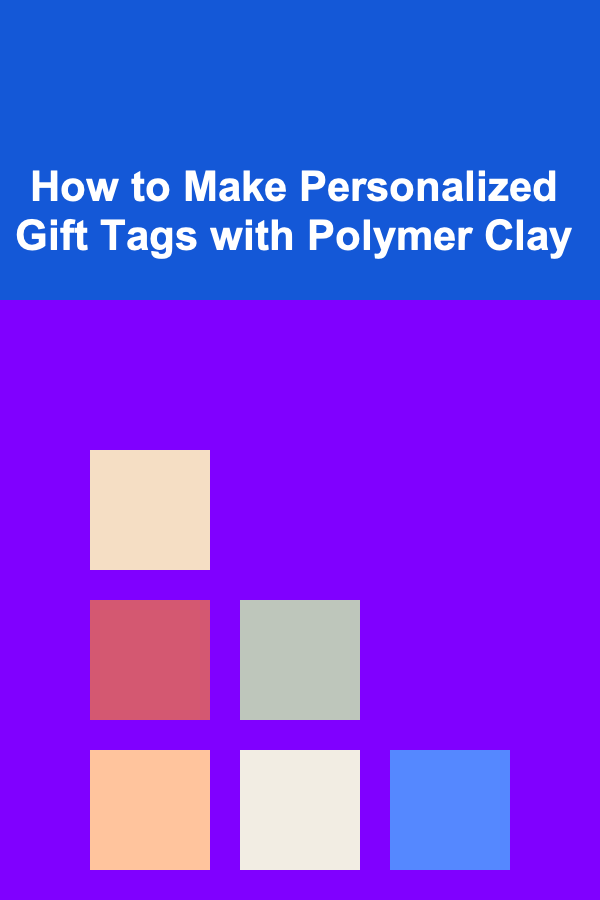
How to Make Personalized Gift Tags with Polymer Clay
Read More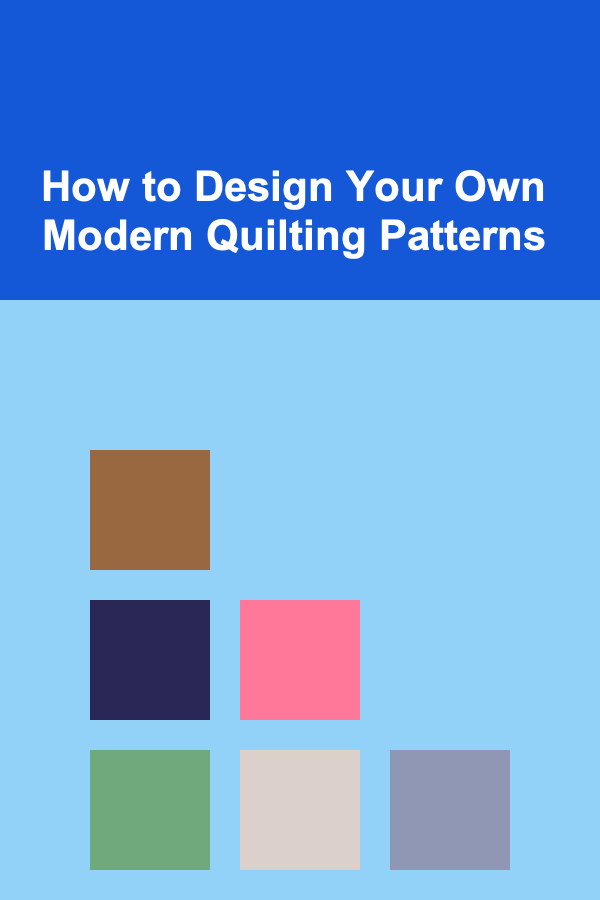
How to Design Your Own Modern Quilting Patterns
Read More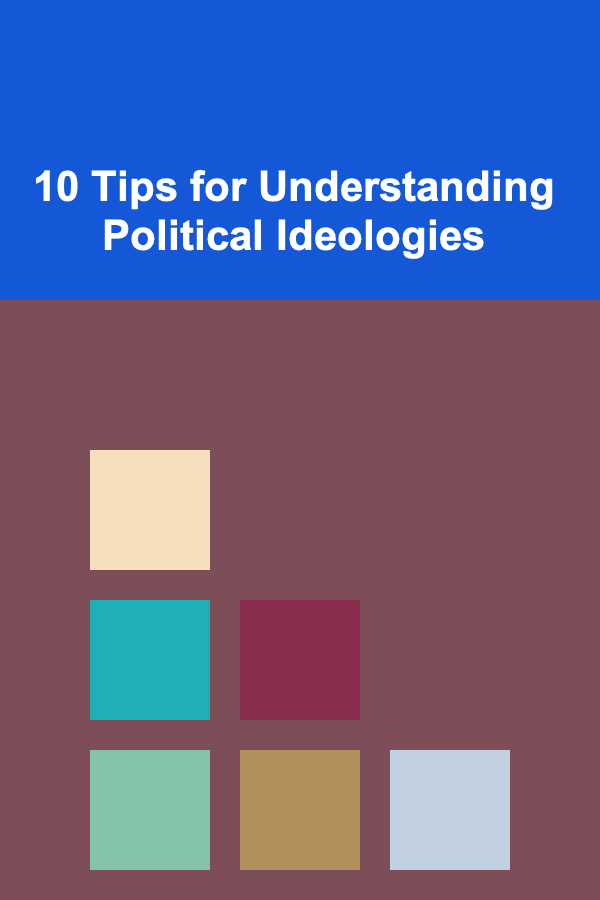
10 Tips for Understanding Political Ideologies
Read MoreOther Products

How To Understand Wine Regions of Spain (Rioja, Priorat)
Read More
How to Observe Raptors in Flight: A Comprehensive Guide
Read More
How To Cultivate a Positive Team Culture
Read More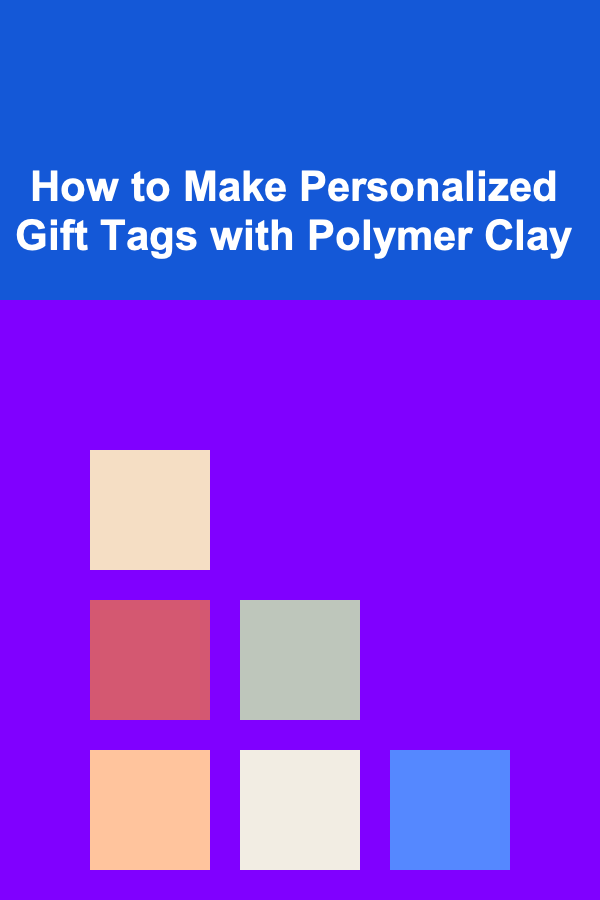
How to Make Personalized Gift Tags with Polymer Clay
Read More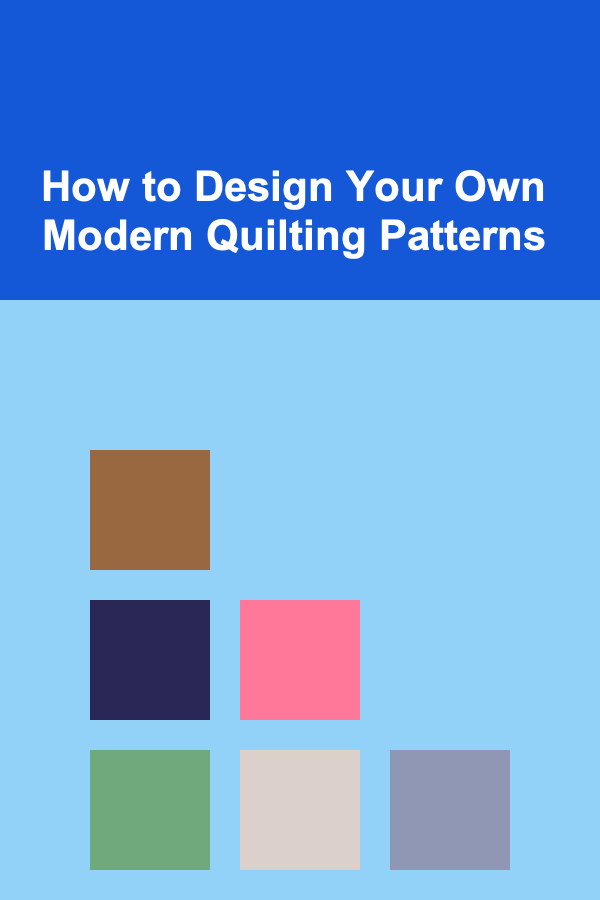
How to Design Your Own Modern Quilting Patterns
Read More