How to Automate Charitable Giving Expense Tracking
ebook include PDF & Audio bundle (Micro Guide)
$12.99$8.99
Limited Time Offer! Order within the next:
Charitable giving is an integral part of many people's financial planning and personal values. Whether you donate to your local food bank, support global humanitarian causes, or contribute to non-profit organizations, it's essential to track these expenses for both personal accountability and tax purposes. However, manually tracking charitable donations can be tedious, especially for those who make frequent contributions. Fortunately, automating charitable giving expense tracking can save you time and effort while ensuring accuracy and completeness.
This article will explore the benefits of automating charitable giving expense tracking, discuss the tools and software available to help you do so, and provide a step-by-step guide on how to set up a system that works for you.
The Importance of Tracking Charitable Donations
Before diving into the technical aspects of automation, it's crucial to understand why tracking charitable donations is so important. Here are a few reasons:
- Tax Deductions: Charitable donations can often be deducted from your taxable income, provided they meet the IRS guidelines. Proper tracking ensures you don't miss any eligible deductions, which can lower your tax liability.
- Personal Accountability: Regular tracking allows you to monitor how much you're contributing to causes that matter to you. This can help you stay aligned with your financial goals and values.
- Transparency: Automated systems provide detailed records that can be shared with financial advisors or tax professionals to streamline tax preparation or audit processes.
- Budgeting: Knowing exactly how much you donate each year helps with budgeting and planning for future charitable giving. It enables you to track whether you are staying within your desired charitable giving limits.
Now that we know why tracking is essential, let's explore how automation can help simplify this process.
Benefits of Automating Charitable Giving Tracking
Automating your charitable giving tracking provides a range of advantages:
Time-Saving
By automating, you eliminate the need for manual data entry, which can be time-consuming and error-prone. Automated systems can log donations in real time, reducing the time spent on administrative tasks.
Increased Accuracy
Automating your charitable donations ensures that all expenses are accurately recorded. This minimizes the risk of human error that can occur when manually tracking your donations, such as forgetting a donation or entering the wrong amount.
Better Organization
An automated system allows you to categorize and organize your charitable giving expenses easily. You can track individual donations, categorize them by type of charity (e.g., local or global), and store digital receipts and acknowledgments, all in one place.
Easy Reporting
With an automated system, generating reports for tax purposes or personal review becomes much easier. You can instantly pull up donation summaries at any time, which is especially helpful during tax season.
Integration with Other Financial Tools
Many automated systems can integrate with your existing personal finance software, such as Mint, QuickBooks, or YNAB. This integration ensures that your charitable donations are accounted for alongside other financial transactions, providing a holistic view of your finances.
Tools for Automating Charitable Giving Expense Tracking
Several tools can help you automate charitable giving expense tracking, ranging from simple spreadsheet solutions to more sophisticated financial management software. Below, we'll explore a few of the most popular options available.
a. Mint
Mint is a widely-used personal finance management app that can help automate many aspects of your financial life, including charitable donations. Here's how you can use it:
- Tracking Donations: You can connect your bank accounts and credit cards to Mint so that donations made through these channels are automatically tracked.
- Categorization: Once donations are recorded, Mint automatically categorizes them as charitable giving. You can further categorize donations by cause, making it easy to see where your money is going.
- Tax Reporting: While Mint does not have built-in tax reporting for charitable donations, it does provide a comprehensive overview of your spending, which can be helpful when preparing tax reports.
b. QuickBooks
QuickBooks is a robust accounting software that can be used by individuals and small businesses to track charitable donations. Some key features include:
- Donation Tracking: QuickBooks allows you to create custom categories for charitable donations and automatically track them in real-time as part of your overall financial record.
- Integration with Other Systems: QuickBooks can integrate with platforms like PayPal or bank accounts to track donations made online or through other channels.
- Tax Reports: QuickBooks offers detailed tax reports, including a breakdown of charitable donations, so you can easily claim deductions when filing your taxes.
c. Charity Navigator
While not a direct expense tracker, Charity Navigator is a platform that helps you assess and track the effectiveness of charities. By using Charity Navigator alongside a financial tracker, you can ensure that your donations are directed to credible and high-impact organizations.
- Charity Ratings: Charity Navigator rates organizations based on financial health and transparency. You can keep track of your donations to the highest-rated charities through a simple digital log.
d. GiveWell
GiveWell is an organization that evaluates the effectiveness of charities. If you donate to evidence-backed charities, you can use GiveWell to track and verify that your donations are going to impactful causes. Many donors use a tool like GiveWell alongside their financial tracker to ensure their money is well spent.
- Donation Verification: While GiveWell doesn't track your donations directly, it provides a transparent view of the impact charities have, helping you make informed decisions about where to give.
e. YNAB (You Need a Budget)
YNAB is a budgeting tool that allows users to track all aspects of their finances, including charitable giving. Here's how it works:
- Donation Categories: YNAB allows you to create a category for charitable donations, where you can track donations as you make them.
- Budget Integration: You can include charitable giving in your monthly budget, ensuring you don't overspend on donations.
- Real-Time Tracking: You can connect your bank accounts to YNAB so that donations are recorded in real-time, giving you an up-to-date view of your charitable expenses.
f. Donor-Advised Funds (DAFs)
If you make significant charitable contributions, you may want to consider using a Donor-Advised Fund (DAF) to manage your donations. DAFs allow you to contribute money to a fund, which then disperses the funds to the charities of your choice over time.
- Tax Benefits: Contributions to a DAF are tax-deductible, and funds can be distributed to charities at your discretion.
- Easy Tracking: Many DAF platforms provide online portals where you can easily track your donations and see which charities have received contributions.
Setting Up an Automated Charitable Giving Tracking System
Now that we've discussed the tools available, let's go through a step-by-step guide on how to set up an automated charitable giving tracking system:
Step 1: Choose Your Tools
Decide on the tools that best fit your needs. You may choose one tool, such as QuickBooks or Mint, or combine several tools, like YNAB for budgeting and Charity Navigator for charity evaluation.
Step 2: Link Your Bank and Credit Card Accounts
Connect your bank and credit card accounts to the chosen platform. Most personal finance tools allow you to link these accounts directly to automatically import transactions. For example, if you donate via credit card, the transaction will be automatically logged in the system.
Step 3: Set Up Donation Categories
Create categories specifically for charitable donations in your tool of choice. This allows you to easily filter your expenses and track how much you're giving over time.
Step 4: Set Up Notifications or Alerts
Many financial platforms allow you to set up alerts for transactions above a certain threshold. Set up notifications to track when a donation has been made. This ensures that you never miss a donation, even if you forget to manually log it.
Step 5: Regularly Review Your Donations
Even though the system is automated, it's important to periodically review your charitable giving to ensure accuracy and to make sure you're giving in alignment with your personal or financial goals.
Step 6: Use Reports for Tax Season
At the end of the year, generate a report of all your charitable donations. Many platforms, like QuickBooks and Mint, can generate detailed reports that will be useful for tax filing or just keeping track of your overall giving.
Conclusion
Automating charitable giving expense tracking is an excellent way to ensure that your donations are properly recorded, organized, and easy to track. By leveraging the right tools, you can save time, reduce the risk of errors, and even improve the transparency of your charitable contributions. Whether you're donating to your local community or supporting global causes, automation helps you stay focused on making a positive impact without the stress of managing all the details.
Reading More From Our Other Websites
- [Biking 101] How to Choose the Best Bike Lock for Your Needs
- [Home Cleaning 101] How to Clean Your Fireplace Like a Pro: Safety and Sparkle Combined
- [Personal Financial Planning 101] How to Save for a Down Payment on a Home in a High-Cost Area: A Comprehensive Guide for Young Professionals
- [Personal Investment 101] How to Evaluate Risk When Making Investment Decisions
- [Home Space Saving 101] How to Make the Most of Small Kitchen Storage Ideas
- [Organization Tip 101] How to Sort and Store Craft Supplies in a Limited Space
- [Home Soundproofing 101] How to Soundproof Your Home Against Noise from Nearby Schools
- [Organization Tip 101] How to Use Fabric Bins for Stylish Storage Solutions
- [Polymer Clay Modeling Tip 101] Behind the Wheel: A Day in the Life of a Professional Polymer Clay Designer
- [Home Family Activity 101] How to Plan a DIY Family Camping Experience in the Living Room
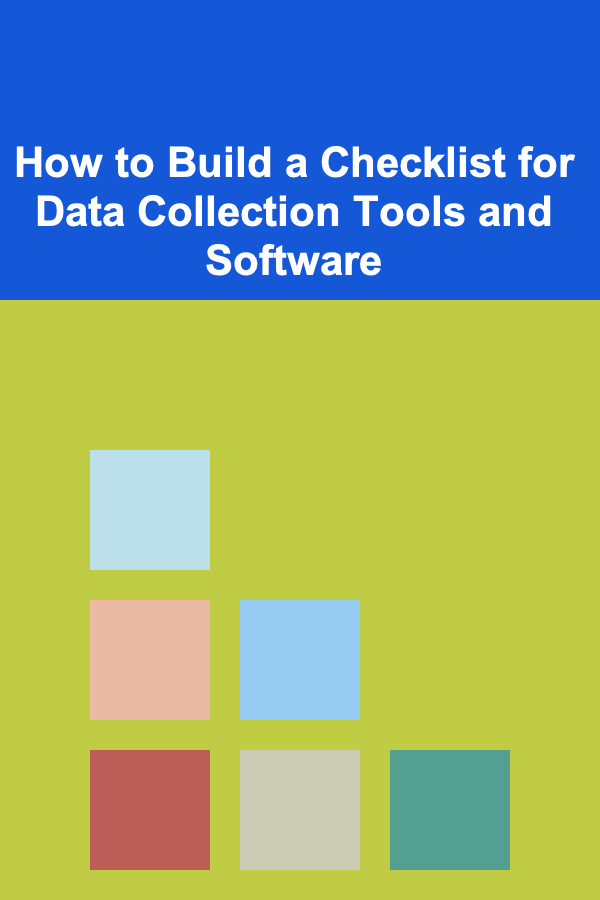
How to Build a Checklist for Data Collection Tools and Software
Read More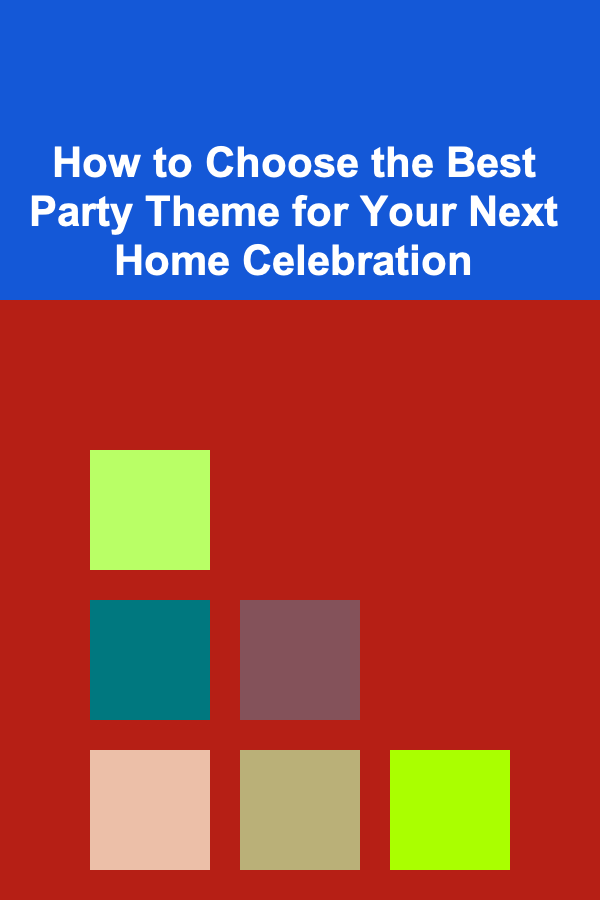
How to Choose the Best Party Theme for Your Next Home Celebration
Read More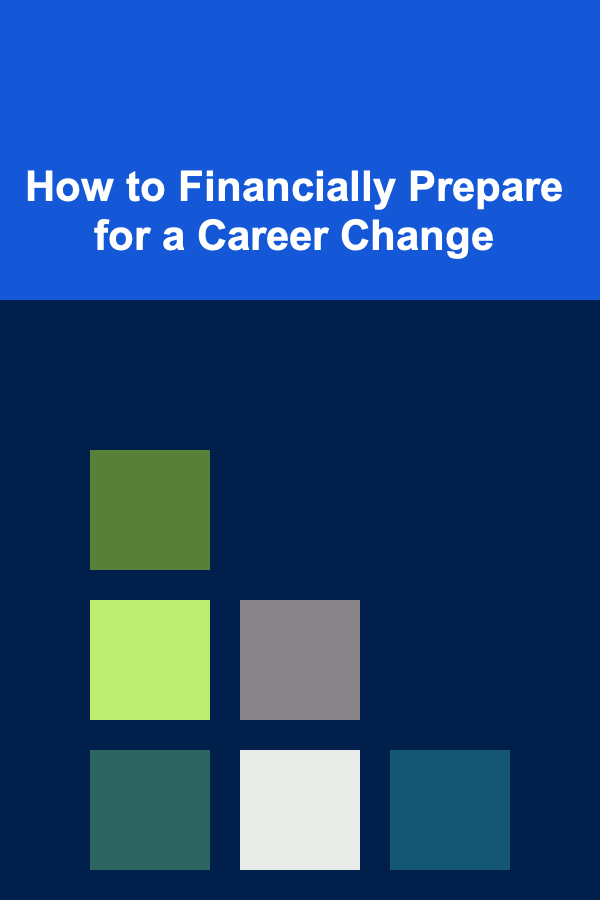
How to Financially Prepare for a Career Change
Read More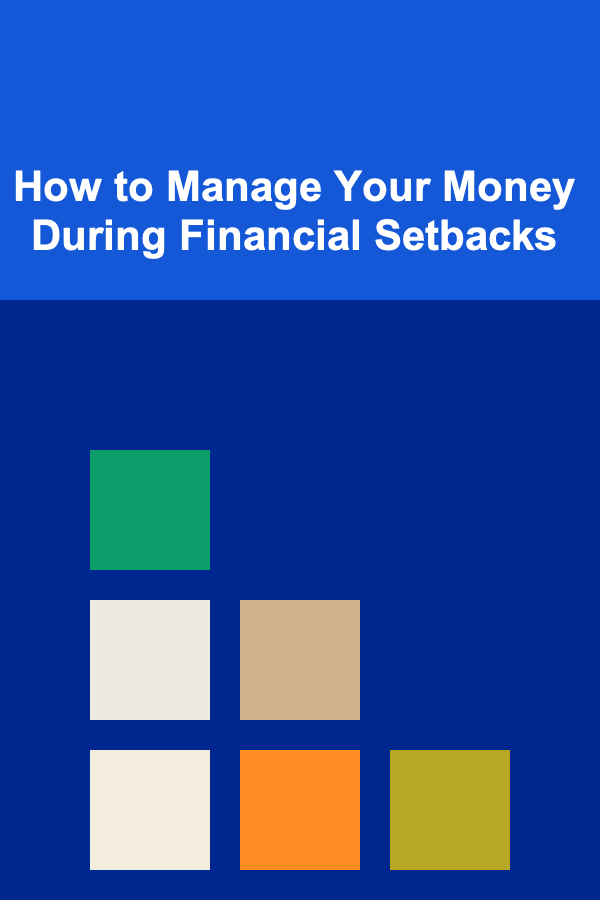
How to Manage Your Money During Financial Setbacks
Read More
Top Tips for Saving on Home and Auto Insurance Without Compromising Coverage
Read More
Applying Buddhist Philosophy to Inner Peace: A Comprehensive Guide
Read MoreOther Products
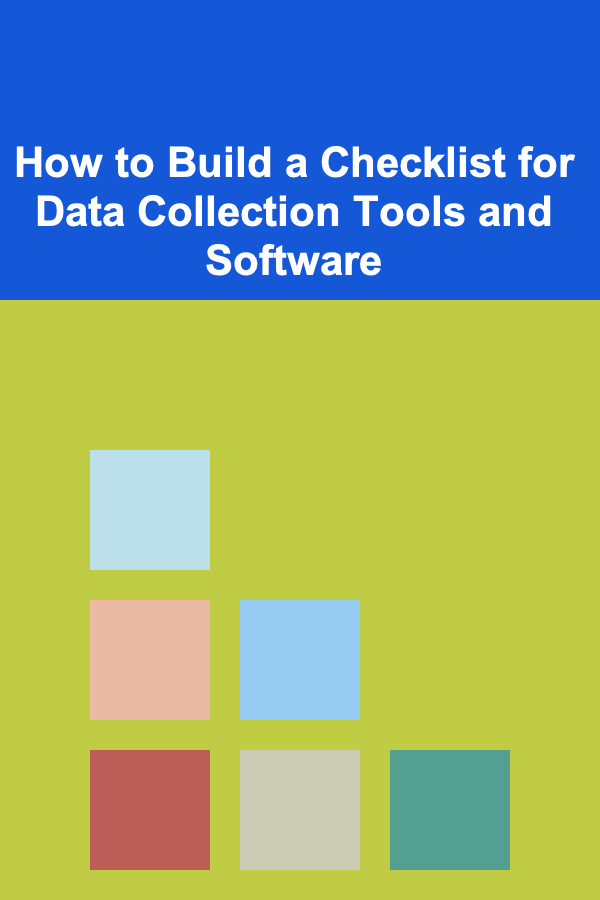
How to Build a Checklist for Data Collection Tools and Software
Read More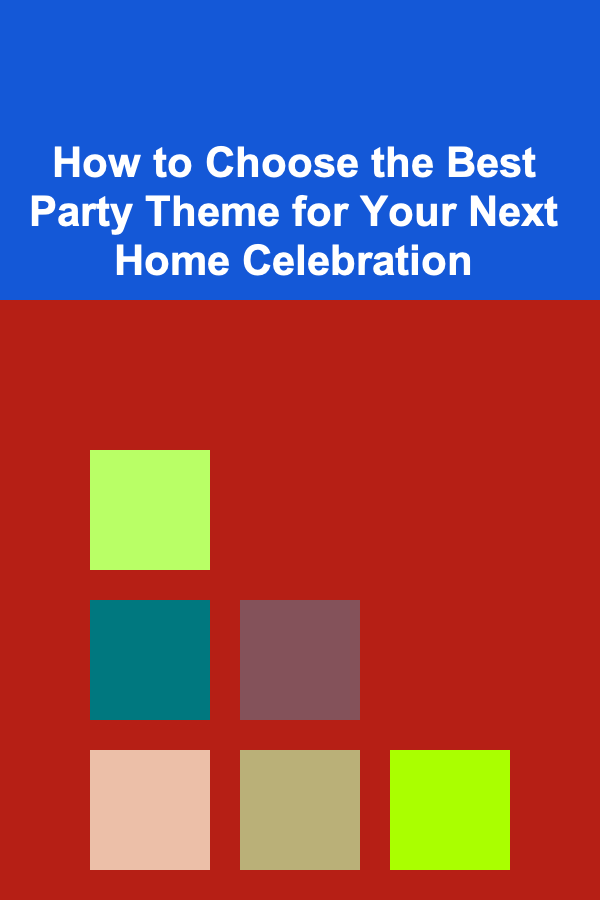
How to Choose the Best Party Theme for Your Next Home Celebration
Read More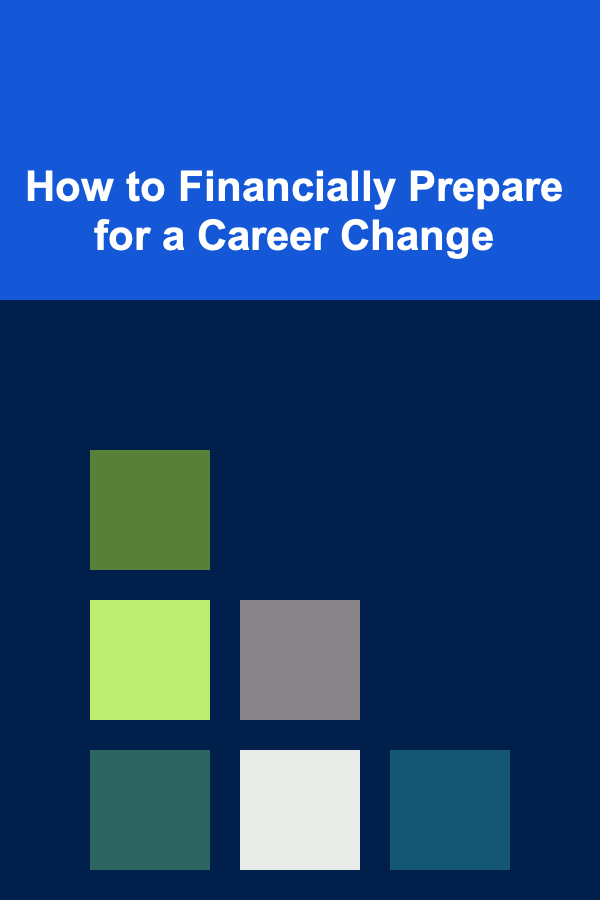
How to Financially Prepare for a Career Change
Read More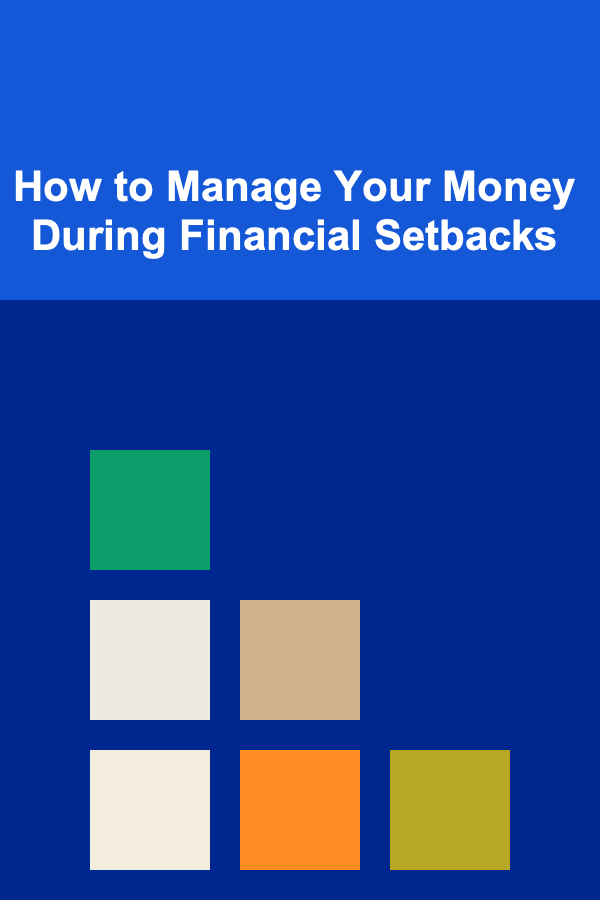
How to Manage Your Money During Financial Setbacks
Read More
Top Tips for Saving on Home and Auto Insurance Without Compromising Coverage
Read More