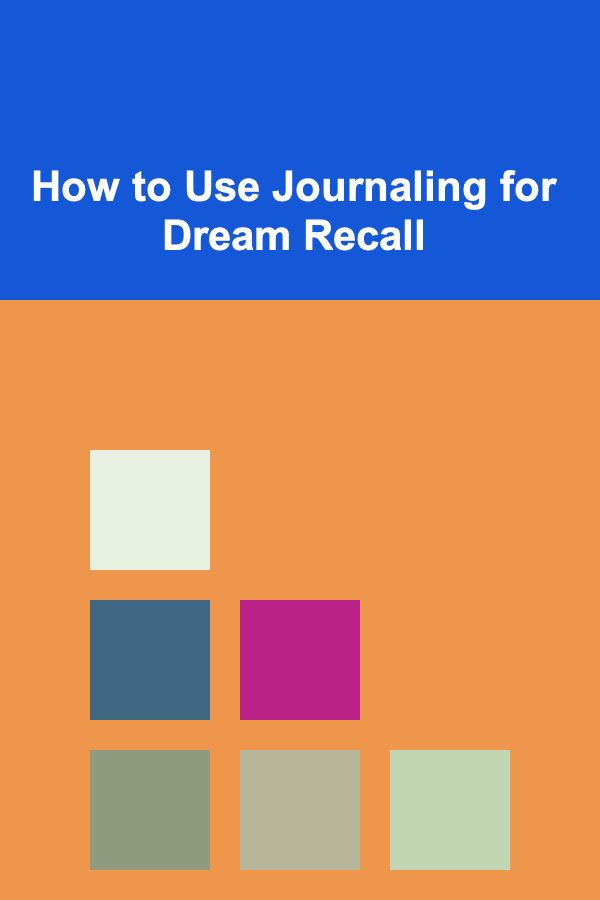How to Automate Bill Payments with a Bill Tracker
ebook include PDF & Audio bundle (Micro Guide)
$12.99$9.99
Limited Time Offer! Order within the next:
In today's fast-paced world, managing finances effectively is crucial. One of the most tedious yet essential aspects of personal finance management is paying bills. Forgetting to pay bills or missing a due date can lead to late fees, credit score damage, and unnecessary stress. Luckily, advancements in technology have made automating bill payments much easier and more efficient. A bill tracker, combined with automation tools, can help you streamline your bill payments, reduce human error, and ensure that you never miss a payment again.
In this comprehensive guide, we will explore how to automate bill payments with a bill tracker, the tools required, and the benefits of doing so.
What Is a Bill Tracker?
A bill tracker is a tool or application that allows individuals to track their recurring bills, payment due dates, and outstanding balances. It is essentially a digital reminder and management system designed to make sure bills are paid on time, helping users stay organized and avoid penalties.
Bill trackers are typically used to keep tabs on utilities, credit card bills, rent or mortgage payments, subscriptions, and other recurring expenses. They may provide reminders, notifications, and even the ability to make payments directly through the platform.
Why Should You Automate Bill Payments?
Automating bill payments through a bill tracker offers numerous benefits:
1. Time-Saving
Automating your bill payments eliminates the need for manual intervention every month. You no longer have to remember each due date or deal with the hassle of logging into different accounts to pay various bills.
2. Prevents Late Fees
By automating payments, you ensure that bills are paid on time. Missed payments often result in late fees or penalties, and these can accumulate quickly. Automation ensures you're never late, protecting your financial health.
3. Improved Credit Score
Consistently paying bills on time contributes to a positive credit history, which is important for maintaining a good credit score. An automated system reduces the risk of late payments, which can negatively impact your score.
4. Reduced Stress
Bill payment automation reduces the anxiety and stress of remembering due dates, tracking payments, and managing your finances manually. Once set up, the process runs smoothly without requiring constant attention.
5. Financial Control
Automating bill payments offers better visibility into your monthly spending habits. It makes it easier to budget and allows you to track recurring payments, so you're aware of where your money is going.
Step-by-Step Guide to Automating Bill Payments with a Bill Tracker
Step 1: Choose the Right Bill Tracker Tool
The first step in automating bill payments is selecting a bill tracker tool that fits your needs. There are several options available, including mobile apps, desktop applications, and web-based platforms. Popular bill tracker tools include:
- Mint: A comprehensive personal finance tool that tracks spending, investments, and bill payments.
- Truebill (now Rocket Money): A service designed to help users manage subscriptions and recurring bills.
- Prism: An app that integrates with your bank account to track bills and automate payments.
- You Need a Budget (YNAB): A budgeting tool that also includes features for tracking bills and managing payments.
- Bobby: An app that focuses specifically on managing subscriptions and recurring bills.
These apps allow users to track due dates, set reminders, and even automate payments. Some services directly connect to your bank or credit card to automatically make payments, while others simply send you reminders.
Step 2: Set Up Your Bill Tracker
Once you've selected a bill tracker, the next step is to set it up. This typically involves:
- Creating an Account: Sign up for the service and link your bank accounts, credit cards, or other payment methods.
- Inputting Bill Information: Add the bills you want to track. This includes providing information such as the biller's name, payment amount, and due date. Most apps allow you to upload or sync bills from your bank statements or other financial apps.
- Categorizing Bills: Many bill trackers allow you to categorize bills, making it easier to see what types of payments you're making. For example, you could separate rent, utilities, insurance, subscriptions, and loan payments into different categories.
Step 3: Automate Bill Payments
Once your bill tracker is set up and all your bills are listed, the next step is automating your bill payments. This is typically done by setting up auto-pay options directly with the service providers or through your bank. Here's how you can do it:
1. Link Your Bank Account or Credit Card
For a seamless process, link your primary bank account or credit card to the bill tracker. This will allow the tool to pull the necessary funds from your account each month and make automatic payments. Ensure that your bank account has sufficient funds to cover these payments, and double-check that the payment methods are correct.
2. Set Payment Amount and Due Date
For each bill, set the exact payment amount (if it varies each month, you may need to update this regularly) and the payment date. Some bill trackers will allow you to schedule payments automatically based on your bill's due date. If the bill tracker doesn't have this feature, you can set up auto-pay directly with the service provider.
3. Enable Notifications and Alerts
Many bill trackers allow you to set up notifications and reminders for upcoming payments. These notifications will remind you before a bill is due, ensuring that you are aware of any changes. It also ensures that you have enough funds in your account to cover the payment.
Step 4: Monitor Your Bill Payments
Although bill payments are automated, it's still essential to keep track of them regularly. Ensure that all payments are made correctly and that there are no discrepancies or mistakes. Here's how you can stay on top of things:
- Review Payment History: Bill trackers allow you to view your past payments, which helps you ensure that everything is paid on time.
- Check Bank Statements: Regularly check your bank or credit card statements to confirm that the correct amount has been deducted.
- Update Information as Needed: If you change your bank account, credit card, or billing information, make sure to update the details in your bill tracker or with the respective service providers.
Step 5: Troubleshoot Common Issues
While automation can reduce the stress of bill payments, issues may still arise. Some common problems include:
- Insufficient Funds: If you don't have enough funds in your account for an automated payment, you may face a failed payment and penalties. Set up alerts to warn you if your balance is low.
- Bill Amount Changes: Occasionally, your bill amounts may change. Make sure to adjust your payment settings accordingly, or keep an eye on notifications from your service providers regarding any changes.
- Cancellation of Services: If you cancel a subscription or service, make sure to remove it from your bill tracker to avoid continued payments.
Best Practices for Automating Bill Payments
While automating bill payments offers significant benefits, there are a few best practices that can help you optimize the process:
1. Always Use Secure Payment Methods
Link your bills to a secure bank account or credit card that you actively monitor. Using secure, reliable payment methods ensures that payments are processed safely and promptly.
2. Set Up Emergency Fund Accounts
While automation reduces the risk of missed payments, it's still important to have an emergency fund. This ensures that even in the case of unexpected expenses, you'll have the funds to cover your bill payments.
3. Review Your Bills Periodically
Take some time every few months to review your bills and expenses. This allows you to identify any unnecessary or outdated subscriptions and ensure that you're not overpaying for services.
4. Stay Organized
Use the categorization features of your bill tracker to keep track of all your recurring payments. Stay organized to prevent any bill from slipping through the cracks.
5. Use Multiple Payment Methods for Large Bills
If you have larger bills (e.g., rent, mortgage), consider splitting the payments between multiple accounts to avoid overloading one account.
Conclusion
Automating bill payments with a bill tracker is an effective way to save time, reduce stress, and improve your financial management. By choosing the right tools, setting up automatic payments, and regularly monitoring your bills, you can ensure that all of your payments are made on time and that your finances stay in order. With the right system in place, bill payment automation becomes a hassle-free, reliable process that helps you stay on top of your finances with minimal effort.
Reading More From Our Other Websites
- [Metal Stamping Tip 101] How to Manage Tool Inventory and Forecast Die Replacement Cycles in High‑Volume Stamping
- [Personal Financial Planning 101] How to Maximize Your Income Streams for Financial Growth
- [Organization Tip 101] How to Create a Cozy and Organized Guest Room
- [Home Holiday Decoration 101] How to Create a Cozy Holiday Atmosphere in Your Living Room
- [Organization Tip 101] How to Use Picture Frames for Functional Organization
- [Skydiving Tip 101] Elevating Confidence: Skydiving as a Powerful Tool for Personal Growth
- [Organization Tip 101] Why You Need to Consider Ergonomics in Your Home Office Setup
- [Organization Tip 101] How to Create a DIY Pantry Door Organizer
- [Home Budget 101] How to Manage Your Home Budget During Job Transitions
- [Organization Tip 101] Benefits of Installing an Emergency Power Generator for Homeowners

How to Create a System for Organizing Your Digital Research
Read More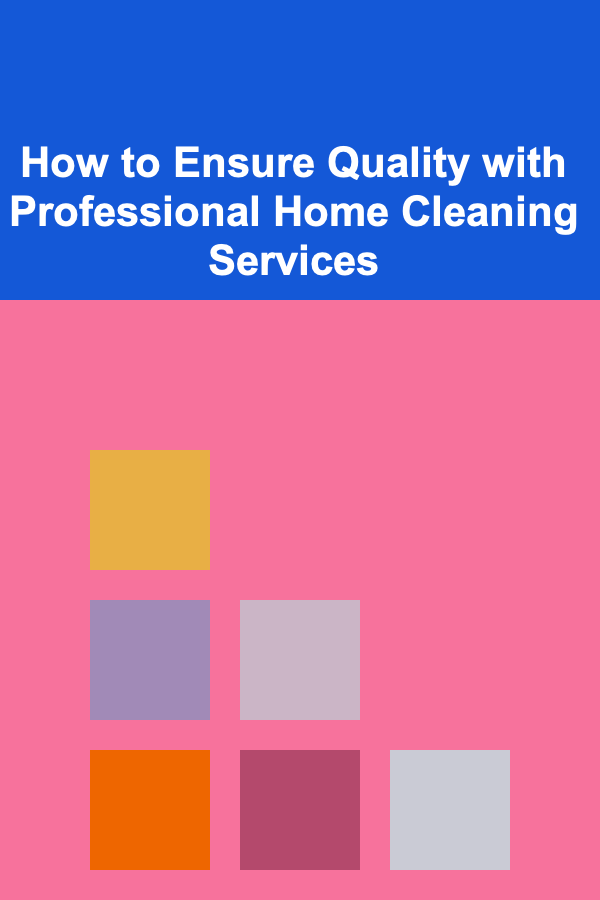
How to Ensure Quality with Professional Home Cleaning Services
Read More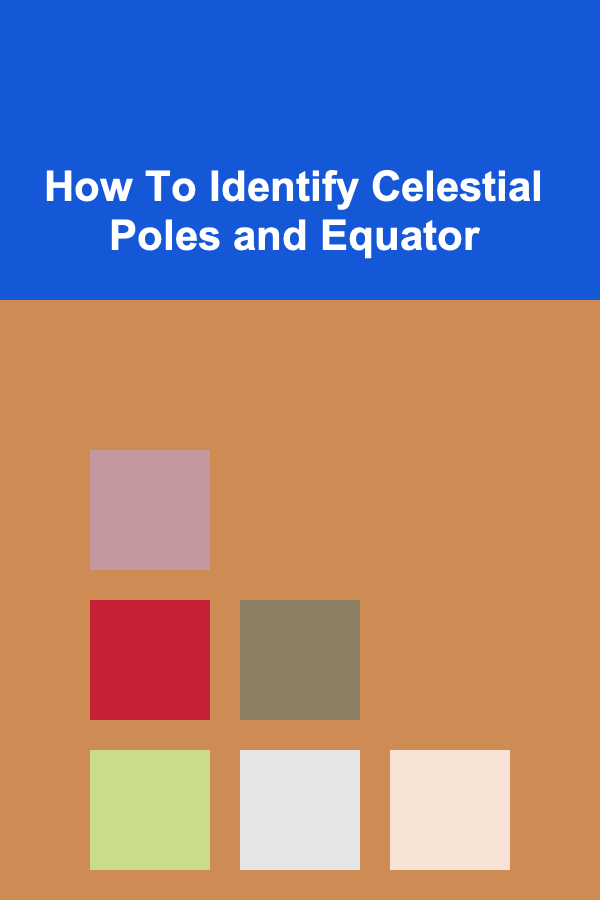
How To Identify Celestial Poles and Equator
Read More
Understanding the Genetics of Nutrition: Nutrigenomics and Beyond
Read More
How to Pack Like a Pro for an Outdoor Sporting Event
Read More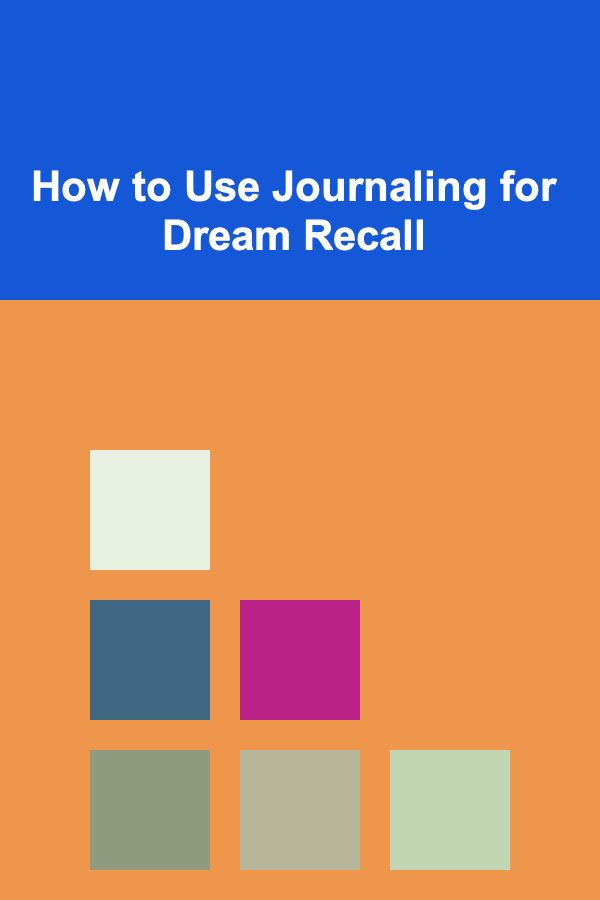
How to Use Journaling for Dream Recall
Read MoreOther Products

How to Create a System for Organizing Your Digital Research
Read More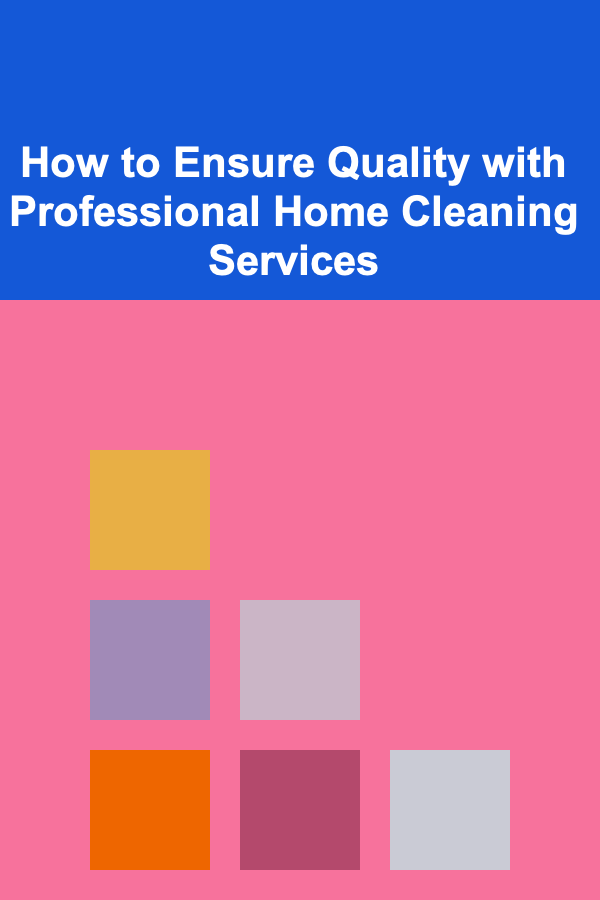
How to Ensure Quality with Professional Home Cleaning Services
Read More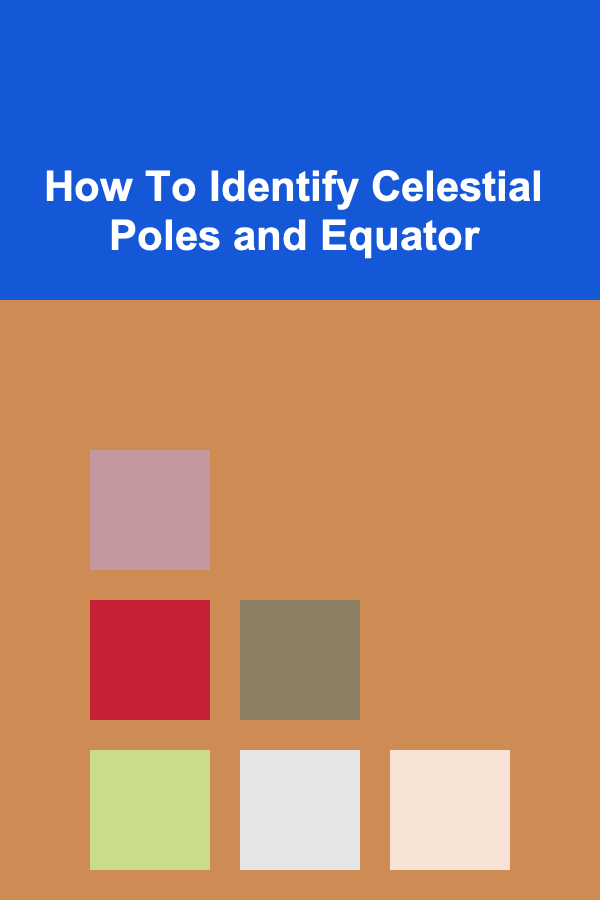
How To Identify Celestial Poles and Equator
Read More
Understanding the Genetics of Nutrition: Nutrigenomics and Beyond
Read More
How to Pack Like a Pro for an Outdoor Sporting Event
Read More