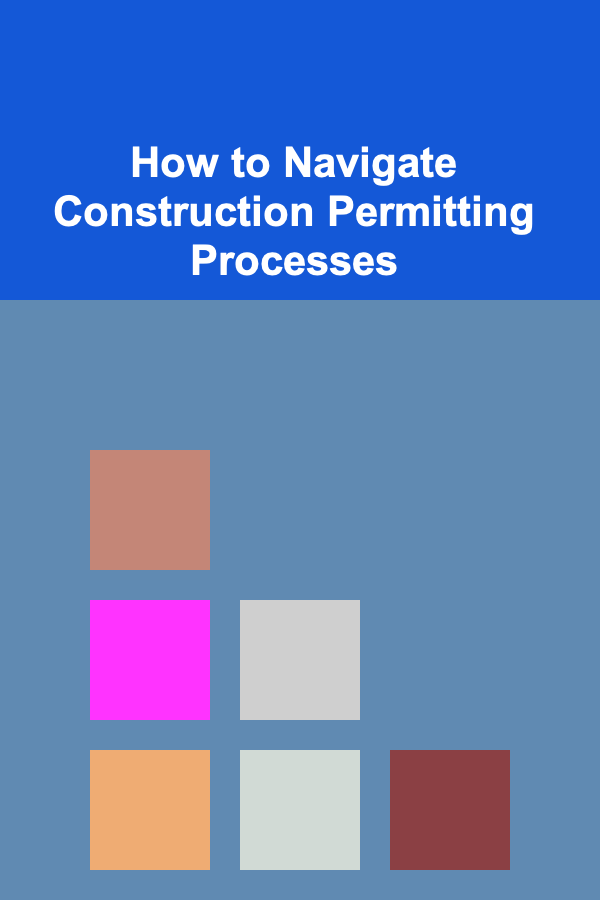How to Audit Websites from Home on the Side: A Step-by-Step Guide
ebook include PDF & Audio bundle (Micro Guide)
$12.99$10.99
Limited Time Offer! Order within the next:

In the digital age, websites play a crucial role in business success. As companies increasingly rely on their online presence, the demand for website audits continues to grow. Auditing a website involves evaluating its design, performance, functionality, security, SEO (Search Engine Optimization), and user experience. For individuals looking to earn income on the side, website auditing presents an excellent opportunity to leverage skills in tech, marketing, and analytics. In this comprehensive guide, we'll explore how you can start auditing websites from home.
What is Website Auditing?
Website auditing is the process of assessing a website's performance across various parameters to ensure it meets certain standards. A website audit typically includes an analysis of the following:
- SEO performance: Ensuring the website is optimized for search engines.
- User experience (UX): Analyzing how users interact with the website and whether it's intuitive and engaging.
- Website performance: Checking for speed, uptime, and responsiveness.
- Content quality: Evaluating whether the website's content is engaging, accurate, and aligned with its audience.
- Security: Ensuring the website is protected against vulnerabilities.
Website audits provide valuable insights that businesses can use to improve their websites and achieve better user engagement and search rankings.
Why You Should Audit Websites from Home
- Flexible Schedule: You can work as much or as little as you want, making this a great side hustle or full-time opportunity.
- Low Start-up Cost: Most auditing tools are affordable, and you can work from your own home with basic software and a good internet connection.
- Growing Demand: With millions of websites online, the demand for website audits---particularly in the areas of SEO, UX, and security---is growing steadily.
- Scalable: As you gain experience, you can audit more websites and expand your services, allowing you to earn more.
Let's dive into a step-by-step guide on how to get started with website auditing from home.
Step 1: Develop the Necessary Skills
Before you begin auditing websites, it's important to build up the necessary skills and knowledge. Here are the key areas to focus on:
1.1 Learn Basic Website Audit Criteria
To become proficient at website audits, you need to understand the key factors that influence a website's performance and user experience:
- SEO Fundamentals: Learn about on-page and off-page SEO factors, including keyword usage, meta descriptions, backlinks, and mobile optimization.
- User Experience (UX) Design: Understand the basics of user-centered design, usability testing, navigation, and website responsiveness.
- Website Analytics: Learn how to use tools like Google Analytics to understand traffic behavior, bounce rates, and user engagement.
- Page Speed: Know how to measure page load time using tools like Google PageSpeed Insights or GTmetrix.
- Website Security: Familiarize yourself with basic security principles, including SSL certificates, encryption, and common vulnerabilities like SQL injection and cross-site scripting (XSS).
1.2 Use Website Auditing Tools
To conduct thorough audits, you'll need to be familiar with a range of tools. Some popular website auditing tools are:
- Google Search Console: A powerful free tool for analyzing a website's SEO performance.
- SEMrush: A comprehensive SEO tool that allows you to audit websites, check backlinks, and track keyword rankings.
- GTmetrix: A tool for checking website speed and performance.
- Ahrefs: Another popular SEO tool that can provide in-depth analysis of a website's health, backlink profile, and more.
- Screaming Frog SEO Spider: A tool for crawling websites and identifying on-page SEO issues, such as broken links and missing metadata.
Step 2: Create Your Website Audit Checklist
To streamline the auditing process, create a checklist that covers all the key areas of a website audit. Here's an example of a basic website audit checklist:
2.1 SEO Audit Checklist
- Meta Tags: Check if each page has unique and relevant meta titles and descriptions.
- Headings: Ensure proper use of H1, H2, and other header tags for structure.
- URL Structure: Check that URLs are SEO-friendly and include relevant keywords.
- Internal Linking: Review the internal linking structure to ensure there are no orphaned pages and that the website's pages are properly connected.
- Backlinks: Evaluate the quantity and quality of backlinks.
- Mobile Friendliness: Ensure the website is mobile-optimized.
- Sitemap: Verify that the website has a functional XML sitemap.
2.2 User Experience (UX) Checklist
- Mobile Responsiveness: Check that the website's design adapts to different screen sizes.
- Navigation: Ensure the website is easy to navigate, with intuitive menus and clear call-to-action buttons.
- Loading Time: Test page load speeds using tools like GTmetrix.
- Content Layout: Verify that content is well-organized and easy to read, with proper font sizes and sufficient white space.
- Accessibility: Ensure the website is accessible to people with disabilities, such as providing alternative text for images.
2.3 Security Audit Checklist
- SSL Certificate: Check if the website uses HTTPS, indicating a secure connection.
- Password Protection: Ensure that passwords are properly encrypted and that administrators use strong passwords.
- Update Software: Verify that the website's CMS, plugins, and themes are up-to-date with the latest security patches.
- Vulnerability Scanning: Run security scans to identify potential vulnerabilities (e.g., outdated plugins or weak passwords).
Step 3: Perform the Audit
Once you have the necessary skills and tools, it's time to perform the audit. Start with a comprehensive audit of the website based on your checklist. Here's a step-by-step process:
3.1 Conduct an SEO Audit
- Use tools like Google Search Console , SEMrush , or Ahrefs to analyze the website's SEO performance.
- Check the site's keyword rankings, on-page optimization, and backlinks.
- Identify any technical SEO issues, such as crawl errors, broken links, or missing meta tags.
- Evaluate the website's content and make recommendations for keyword optimization, internal linking, and improving readability.
3.2 Evaluate User Experience (UX)
- Review the website's design for clarity, ease of navigation, and overall user-friendliness.
- Test the website on mobile devices to ensure that it's responsive and easy to use.
- Check that the website's layout is clean, with appropriate fonts, colors, and spacing.
- Analyze the website's call-to-action buttons to ensure they stand out and are easy to find.
3.3 Assess Website Performance
- Use Google PageSpeed Insights or GTmetrix to check the website's loading time.
- Identify factors contributing to slow loading times, such as large image sizes or unoptimized code.
- Recommend performance improvements, such as image compression or enabling browser caching.
3.4 Conduct a Security Audit
- Verify the website uses HTTPS for secure connections.
- Ensure that the website is regularly updated with the latest security patches.
- Perform vulnerability scans to identify any potential security threats.
Step 4: Report Your Findings
After completing the audit, you'll need to deliver a report to the website owner or client. The report should be clear, concise, and actionable, and include:
- A summary of the audit findings.
- A detailed analysis of each area (SEO, UX, performance, security).
- Specific recommendations for improvements, such as fixing broken links, optimizing images, or improving page load times.
- Estimated impact of each recommendation, so the client understands the potential benefits.
Use visual aids like screenshots, graphs, and tables to make your report easier to understand.
Step 5: Offer Ongoing Support
After delivering the audit report, offer ongoing support to help your client implement the changes. Many businesses prefer a long-term partnership with website auditors to ensure their website remains up-to-date and optimized.
Step 6: Get Paid and Scale Up
As you gain experience, you can start charging for your website auditing services. Pricing can vary depending on factors like website size, complexity, and your expertise. Many auditors charge hourly rates or flat fees per audit. To scale your business, you can offer additional services such as:
- Monthly website maintenance and monitoring
- Conversion rate optimization (CRO) audits
- Social media audits and recommendations
Consider marketing your services through freelance platforms, your own website, or social media to attract more clients.
Conclusion
Website auditing is a valuable skill that allows you to earn income on the side, work from home, and help businesses improve their online presence. By mastering the necessary tools and following a structured approach, you can provide insightful, actionable audits that benefit both your clients and your business. With the right combination of technical skills, marketing knowledge, and business acumen, website auditing can be a profitable and flexible side hustle.
Reading More From Our Other Websites
- [Home Renovating 101] How to Safely Demolish a Wall Without Damaging Your Home
- [Whitewater Rafting Tip 101] Top 7 Scenic Rivers Where Camping Makes the Rafting Experience Unforgettable
- [Organization Tip 101] How to Set Up a Calming Home Environment
- [Home Pet Care 101] How to Improve Pet Dental Health with a Simple At-Home Routine and Prevent Common Issues
- [Toy Making Tip 101] How to Create Interactive Mechanical Toys with Simple Gear Systems for Kids Ages 5‑10
- [Organization Tip 101] How to Maximize Space in a Small Apartment
- [Home Staging 101] How to Home Stage on Different Budgets: Tips for Every Buyer
- [Home Storage Solution 101] How to Keep Your Entryway Clutter-Free with Shoe Storage Solutions
- [Home Budget 101] How to Create a Budget-Friendly Home Office Space
- [Home Family Activity 101] How to Host a Family Cooking Class at Home

How to Care for Your Pet's Coat and Skin at Home
Read More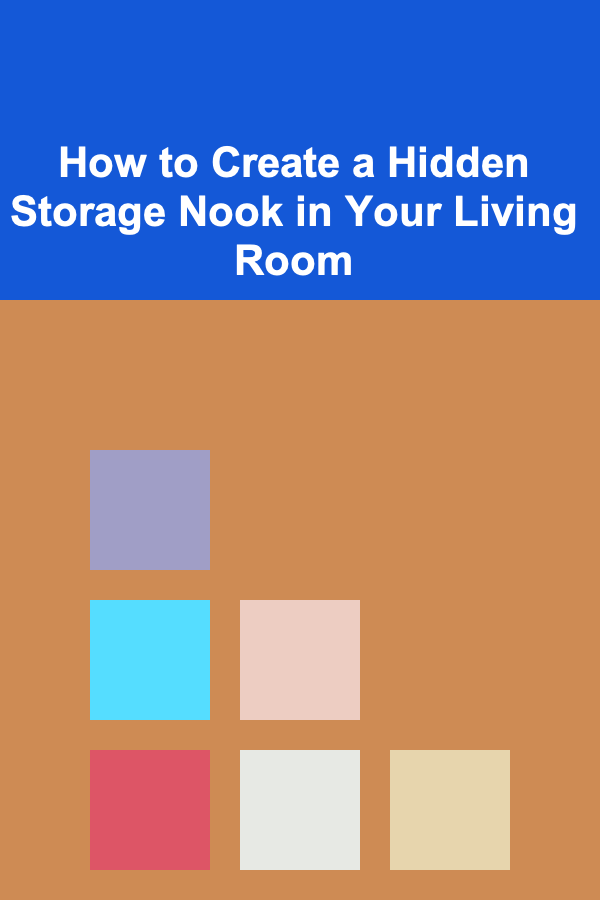
How to Create a Hidden Storage Nook in Your Living Room
Read More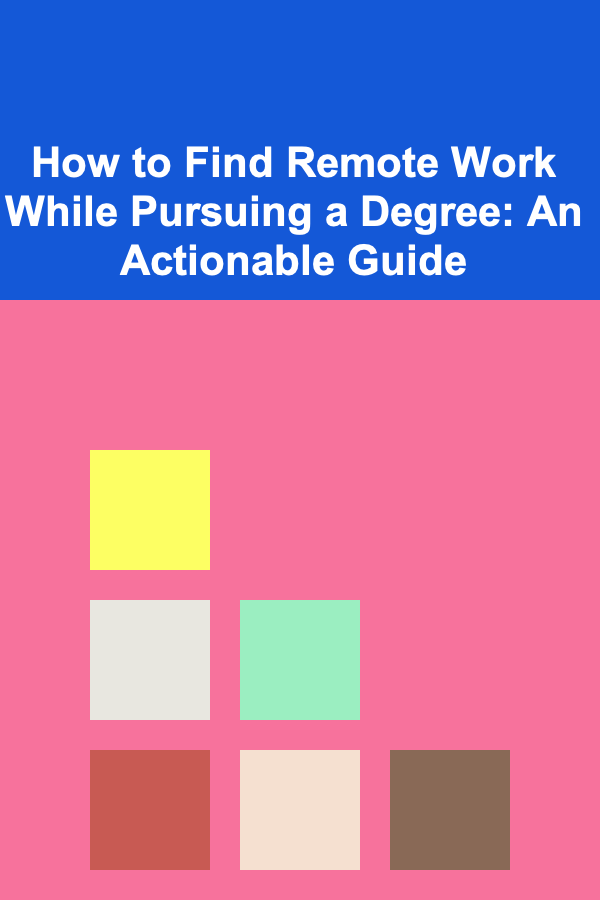
How to Find Remote Work While Pursuing a Degree: An Actionable Guide
Read More
How to Use a Budget App to Track Spending Effectively
Read More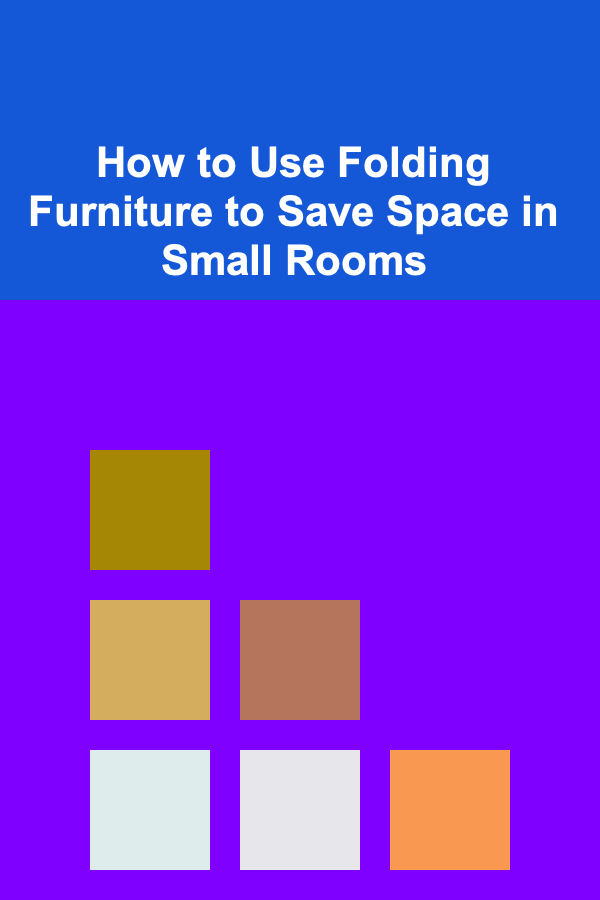
How to Use Folding Furniture to Save Space in Small Rooms
Read More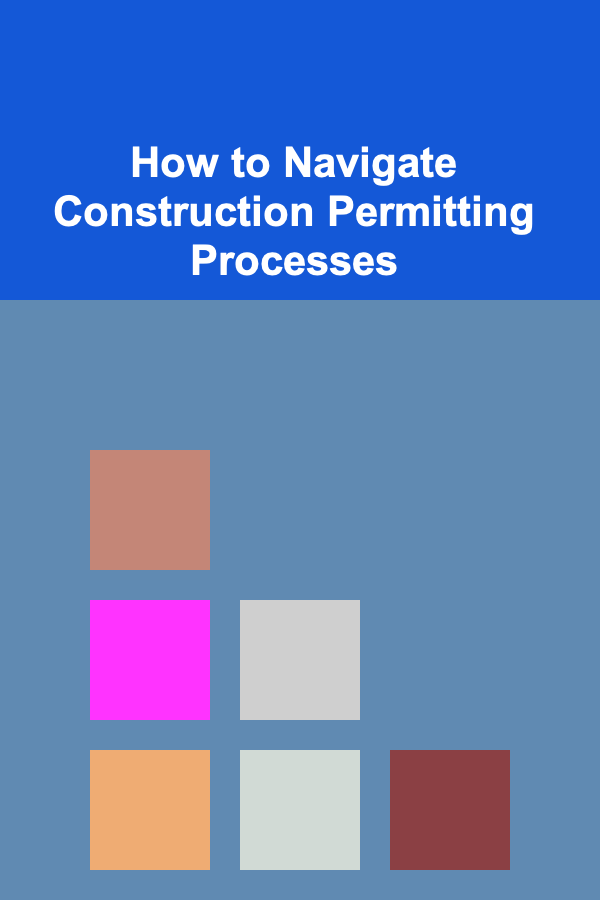
How to Navigate Construction Permitting Processes
Read MoreOther Products

How to Care for Your Pet's Coat and Skin at Home
Read More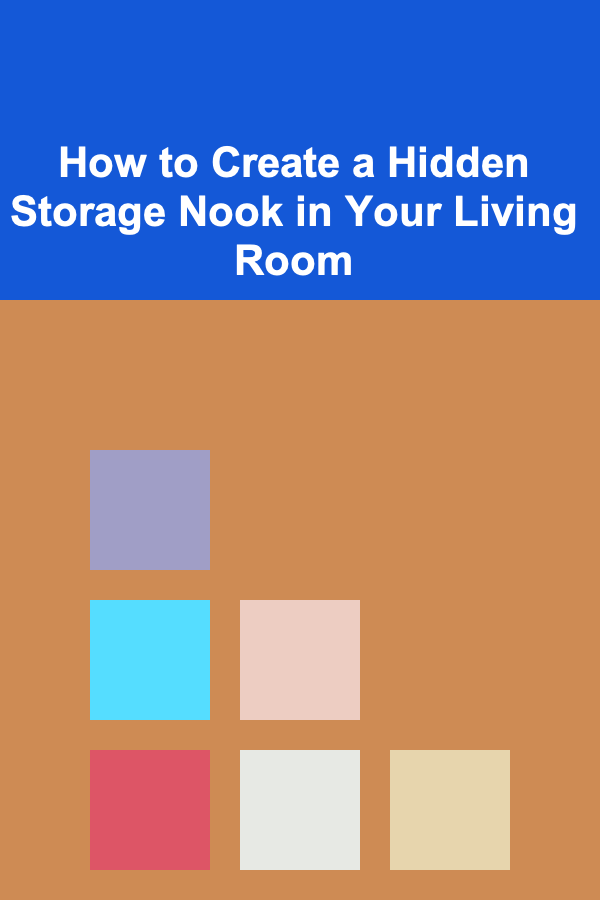
How to Create a Hidden Storage Nook in Your Living Room
Read More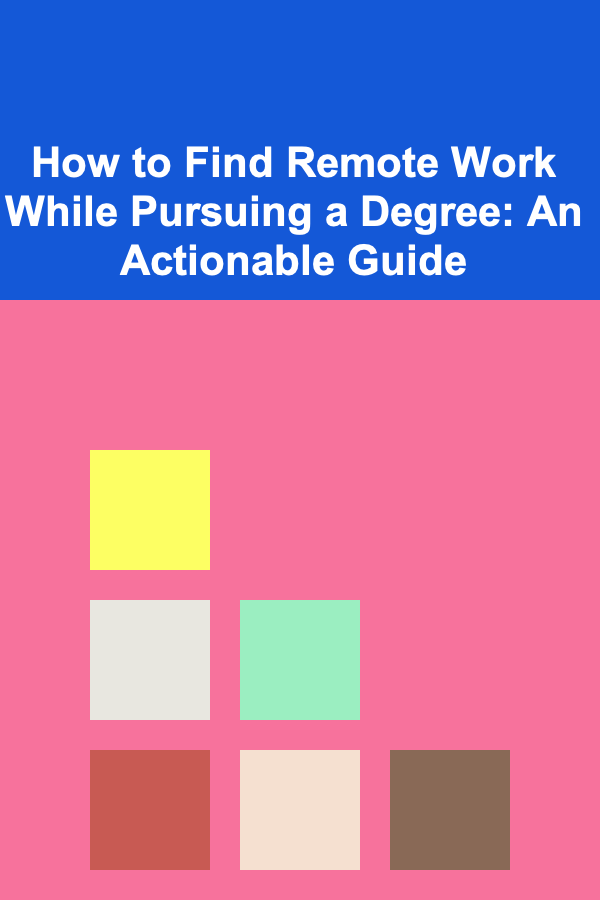
How to Find Remote Work While Pursuing a Degree: An Actionable Guide
Read More
How to Use a Budget App to Track Spending Effectively
Read More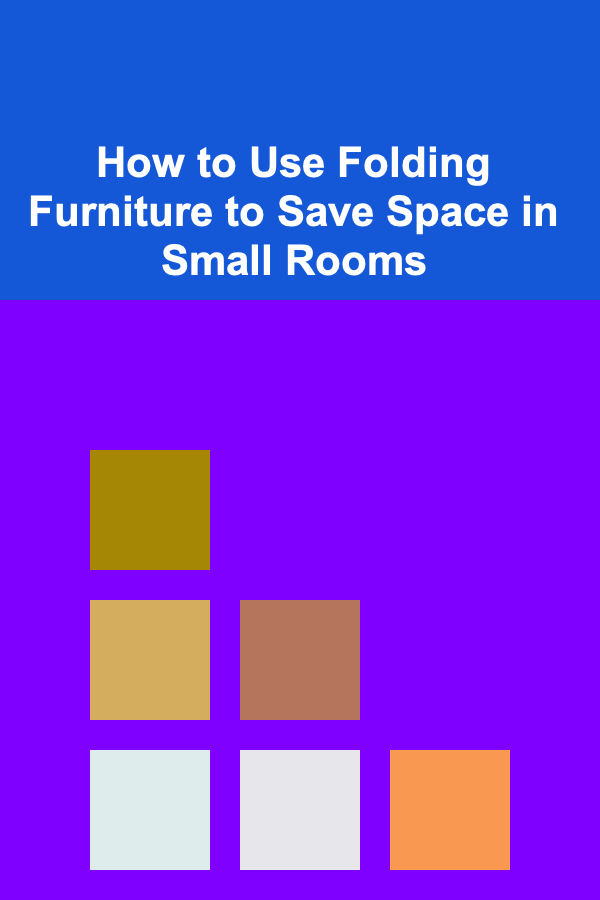
How to Use Folding Furniture to Save Space in Small Rooms
Read More