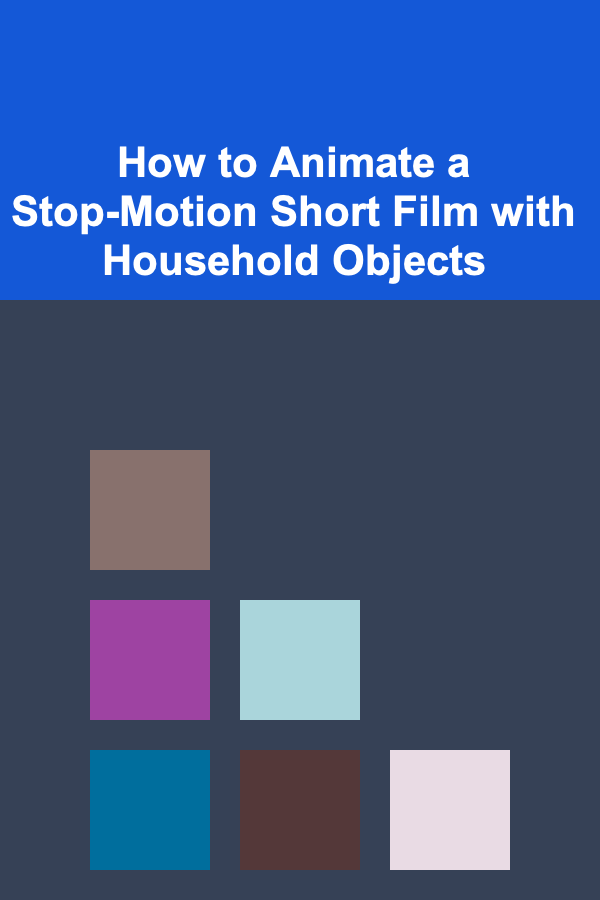
How to Animate a Stop-Motion Short Film with Household Objects
ebook include PDF & Audio bundle (Micro Guide)
$12.99$6.99
Limited Time Offer! Order within the next:
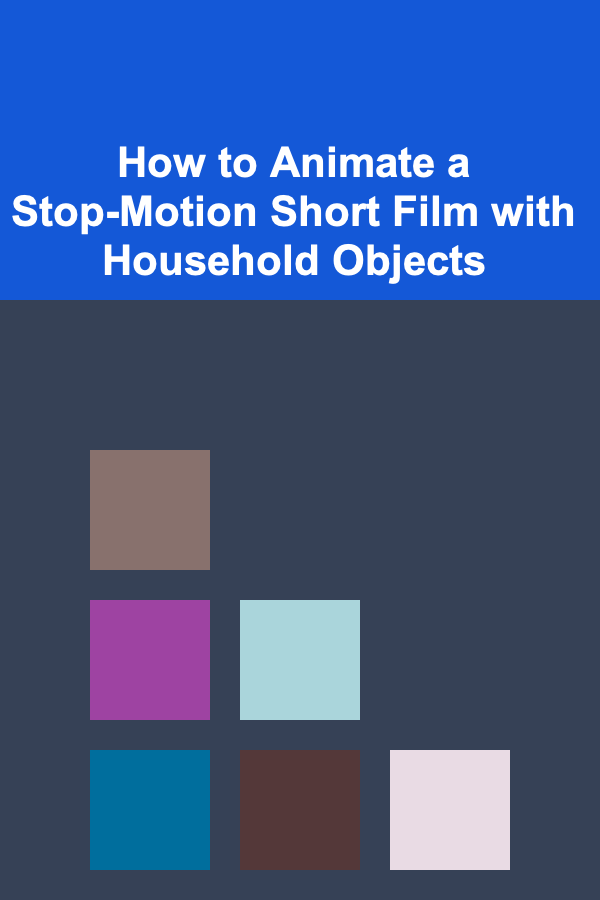
Stop-motion animation is a captivating and highly creative art form that allows filmmakers to bring inanimate objects to life through frame-by-frame photography. This technique has been used for decades to create everything from whimsical children's films to sophisticated cinematic stories. The beauty of stop-motion is that it doesn't require expensive equipment or professional sets---household objects and a bit of imagination can be enough to craft compelling animations.
In this article, we'll dive deeply into the process of creating a stop-motion short film using everyday objects found around your home. You will learn not only the technical steps but also the creative mindset and practical tips needed to bring your vision to life.
Introduction to Stop-Motion Animation
Stop-motion animation involves photographing an object, moving it slightly, and photographing it again, then playing these images in sequence to create the illusion of movement. When done properly, it can transform static objects into characters with personality, telling stories that engage audiences of all ages.
Household objects such as toys, kitchen utensils, stationery, or even food items can become stars of your animation. This accessibility makes stop-motion a fantastic medium for beginners and hobbyists eager to explore filmmaking.
Conceptualizing Your Stop-Motion Film
Before you start setting up your camera or moving objects, it's crucial to plan your film thoroughly. Here are key considerations for developing your concept:
Define Your Story
Even the shortest stop-motion film benefits from a clear narrative. This doesn't have to be complex, but having a beginning, middle, and end will help maintain viewer interest.
- Simple Story Ideas: A sock puppet going on an adventure, a spoon chasing a sugar cube, or pencils coming to life to create a drawing.
- Character Development: Decide what personality your household objects will have. Are they playful, mischievous, heroic? This will influence their movements and the story.
Storyboarding
Create a rough storyboard to map out key scenes and movements. You don't need to be an artist---simple sketches or notes that show each scene and the major actions help visualize the sequence.
- Shot Planning: Think about the camera angles and framing you want. Close-ups can highlight emotional moments, while wide shots establish the environment.
- Timing: Plan how long each movement will last. Stop-motion is all about pacing, and timing your shots helps keep your film engaging.
Script and Dialogue
If your characters talk or narrate, write a script. This can include voiceovers, subtitles, or even sound effects to enhance the story.
Selecting and Preparing Your Household Objects
The charm of stop-motion lies in transforming everyday items into dynamic characters and environments.
Choosing the Right Objects
- Size and Mobility: Smaller objects are easier to manipulate and move subtly. Avoid overly fragile or heavy items.
- Shape and Expressiveness: Objects with interesting shapes or features can be given personality easily. For example, a whisk can become a quirky character with "hair," or a pair of scissors might have a sharp attitude.
- Texture and Color: These visual qualities add depth to your animation and help differentiate characters.
Modifying Objects for Animation
Sometimes, you may want to alter or combine objects to improve their movability or expression:
- Adding Faces or Features: Use stickers, paper cut-outs, markers, or googly eyes to give objects faces and expressions.
- Creating Joints or Flexible Parts: Attach objects with tape, string, or wire to allow parts to move independently.
- Base Support: Use modeling clay, Blu-Tack, or adhesive putty to fix objects in place while allowing easy repositioning.
Setting Up Your Animation Space
Your filming area plays a significant role in the quality and feel of your stop-motion film.
Lighting
- Consistent Lighting: Natural light changes throughout the day and can cause flickering in your animation. Use artificial light sources like desk lamps or LED panels.
- Soft Light: Use lampshades, white paper, or fabric to diffuse light and reduce harsh shadows.
- Multiple Light Sources: Position lights to minimize shadows or create a specific mood.
Background and Surface
- Neutral Backgrounds: Solid colors like white, black, or pastel shades keep focus on your objects.
- Textured Surfaces: A wooden table, fabric, or paper can add atmosphere and context.
- DIY Sets: Construct simple sets with cardboard, paper, or household materials to create environments.
Camera Setup
- Stable Camera Mount: Use a tripod or a steady surface to avoid camera shake.
- Camera Choice: A smartphone with a good camera or a digital camera will work fine. There are apps specifically designed for stop-motion filming.
- Manual Focus and Exposure: Lock your focus and exposure to keep images consistent throughout filming.
Tools and Software for Stop-Motion Animation
Essential Tools
- Camera or Smartphone
- Tripod or Mount
- Remote Shutter Release or Timer: Prevents camera shake when capturing images.
- Lighting Equipment
Stop-Motion Apps and Software
Many user-friendly apps and software can streamline your animation process:
- Stop Motion Studio (iOS/Android): Popular for beginners, offers onion skinning and frame-by-frame editing.
- Dragonframe: Professional software with advanced features for serious filmmakers.
- iMotion: Another beginner-friendly app with time-lapse and stop-motion capabilities.
- Adobe Premiere Pro or DaVinci Resolve: For editing and adding sound after filming.
Mastering Frame-by-Frame Animation
Frame Rate and Timing
The illusion of smooth motion depends on how many frames per second (fps) you shoot. Typical frame rates:
- 12 fps: Common for stop-motion, provides smooth enough motion while reducing workload.
- 24 fps: Matches standard film frame rate but requires twice as many photos.
- Lower frame rates can be used for a choppier, stylistic effect.
Movement Techniques
- Small Increments: Move objects slightly between shots. Small movements create smoother animation.
- Consistency: Maintain consistent movement size to avoid jerky action.
- Onion Skinning: Many apps allow you to see a semi-transparent overlay of the previous frame to aid in positioning.
Avoiding Common Problems
- Lighting Flicker: Keep lighting consistent to avoid changes in brightness between frames.
- Camera Movement: Don't move or bump the camera once filming starts.
- Object Stability: Secure objects so they don't unintentionally move or fall.
Filming Your Stop-Motion Short Film
Step-by-Step Process
- Set your scene and position objects.
- Lock camera settings and stabilize your equipment.
- Take your first frame.
- Move objects slightly according to your storyboard.
- Capture the next frame.
- Repeat until the scene or film is complete.
Checking Progress
Regularly review your captured frames to ensure smooth motion and detect mistakes early.
Patience and Persistence
Stop-motion is time-consuming but rewarding. Take breaks when needed and maintain a steady pace.
Post-Production: Editing and Enhancements
Importing and Editing
- Import images into your editing software or app.
- Arrange frames in sequence.
- Adjust frame timing if needed.
Adding Sound and Music
- Voiceover: Record character voices or narration.
- Sound Effects: Add footsteps, object noises, or ambient sounds to enhance realism.
- Background Music: Choose music that fits your film's mood.
Color Correction and Effects
- Adjust brightness, contrast, or color balance.
- Add filters or visual effects sparingly to preserve the classic stop-motion feel.
Tips for Improving Your Stop-Motion Skills
- Practice Regularly: The more you animate, the smoother your movements become.
- Watch Stop-Motion Films : Learn from classics like Wallace and Gromit , Coraline , or The Nightmare Before Christmas.
- Experiment with Materials: Try animating different household objects to understand their movement possibilities.
- Join Communities: Online forums and social media groups can provide feedback and inspiration.
Troubleshooting Common Challenges
- Flickering Light or Color Shifts: Use consistent artificial lighting and avoid moving lights or curtains.
- Unstable Objects Falling Over: Use adhesive putty or supports.
- Out of Focus Frames: Lock camera focus before shooting.
- Choppy Motion: Use smaller movements between frames or increase frame rate.
Sharing Your Stop-Motion Short Film
Exporting Your Film
- Choose a suitable file format (MP4 is widely compatible).
- Export with appropriate resolution and frame rate.
Sharing Platforms
- YouTube and Vimeo: Great for reaching wide audiences.
- Social Media: Instagram, TikTok, and Facebook allow sharing clips or teasers.
- Film Festivals: Many festivals welcome stop-motion shorts, providing opportunities for recognition.
Receiving Feedback
- Encourage friends and viewers to comment.
- Use feedback constructively to improve future projects.
Conclusion
Animating a stop-motion short film using household objects is a delightful challenge that combines creativity, patience, and technical skill. With minimal equipment and everyday items, you can produce charming stories that captivate audiences. The key lies in careful planning, consistent technique, and a passion for storytelling.
Every frame you capture is a step closer to breathing life into your objects, transforming your home into a magical stage. So gather your tools, choose your cast of household characters, and embark on your stop-motion filmmaking journey---there's a world of stories waiting to be told, one frame at a time.
Reading More From Our Other Websites
- [Metal Stamping Tip 101] Case Studies: Industry Leaders Cutting Cycle Times with High‑Speed Metal Stamping
- [Home Family Activity 101] How to Organize a Family Talent Show in Your Living Room
- [Home Holiday Decoration 101] How to Decorate Your Home for the Holidays with Natural Elements
- [Home Lighting 101] How to Save Energy with Efficient Lighting Choices
- [Home Maintenance 101] How to Ensure Your Home's Smoke Detectors Are Always Functioning
- [Simple Life Tip 101] Best Simple‑Living Financial Plans to Pay Off Debt in Under a Year
- [Organization Tip 101] How to Create a Pantry Inventory App for Your Smartphone
- [Organization Tip 101] How to Transform Your Space with Peel and Stick Wallpaper
- [Home Space Saving 101] How to Maximize Vertical Space in Small Apartments: Shelving and Storage Secrets
- [Hiking with Kids Tip 101] From Boots to First-Aid: Essential Hiking Supplies for the Whole Family

How to Sell Rare Video Games on Online Marketplaces: An Actionable Guide
Read More
How to Tackle Product Overload in Your Bathroom Cabinet
Read More
How to Use Deep Learning for Predictive Analytics and Earn Passive Income
Read More
Troubleshooting Zen: Quick Fixes and Best Practices for Tech Support
Read More
How to Track Insurance Premium Expenses for Non-Profit Organizations
Read More
10 Tips for Staying Current with MLT Advancements
Read MoreOther Products

How to Sell Rare Video Games on Online Marketplaces: An Actionable Guide
Read More
How to Tackle Product Overload in Your Bathroom Cabinet
Read More
How to Use Deep Learning for Predictive Analytics and Earn Passive Income
Read More
Troubleshooting Zen: Quick Fixes and Best Practices for Tech Support
Read More
How to Track Insurance Premium Expenses for Non-Profit Organizations
Read More