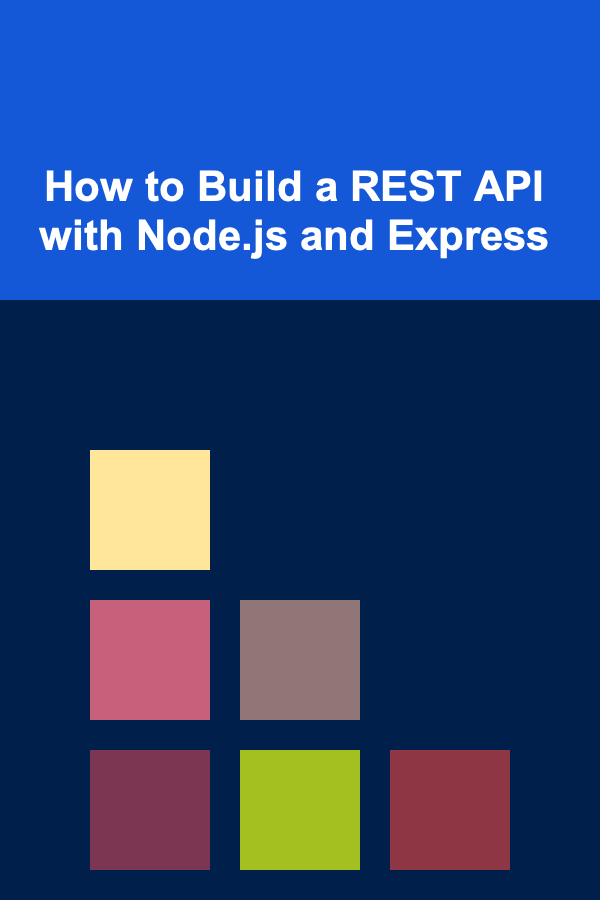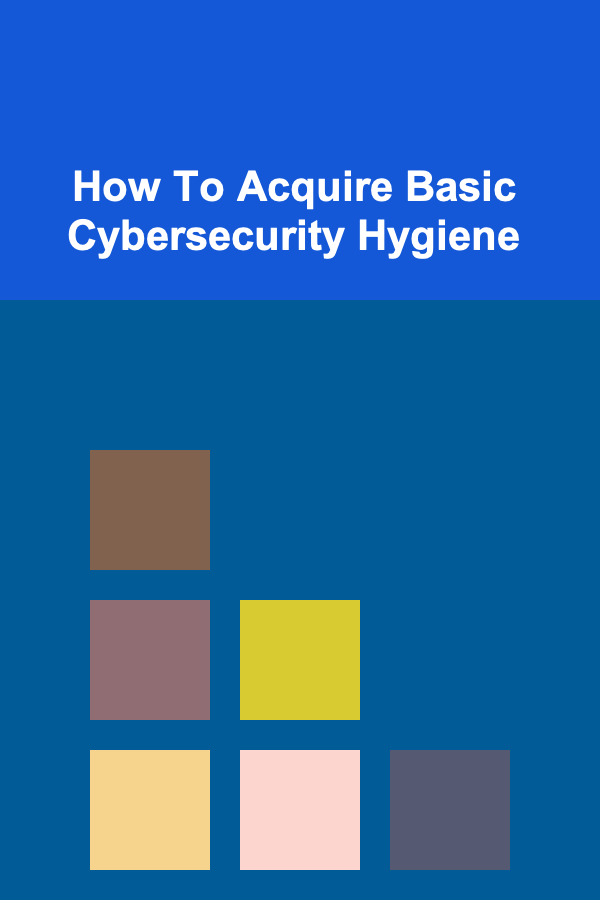
How To Acquire Basic Cybersecurity Hygiene
ebook include PDF & Audio bundle (Micro Guide)
$12.99$10.99
Limited Time Offer! Order within the next:
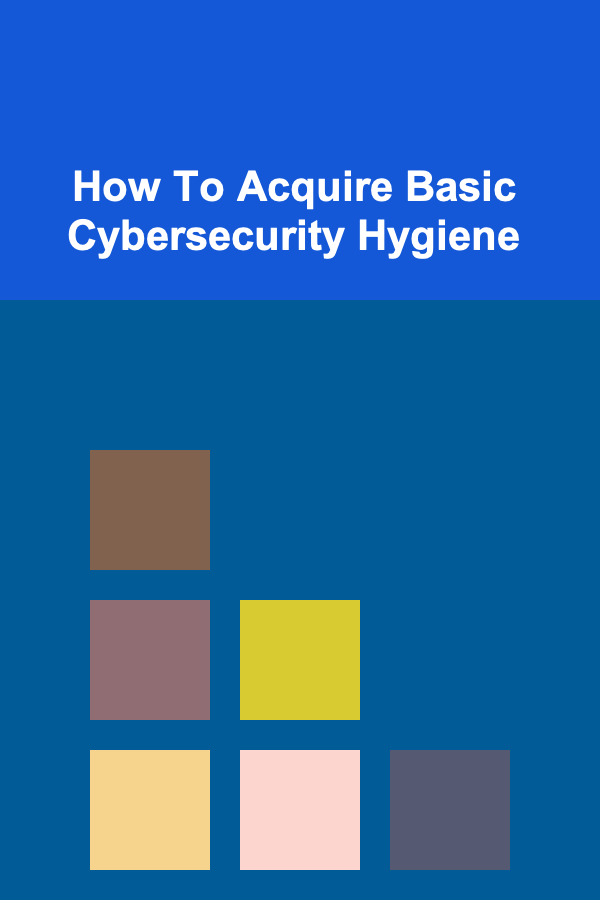
In today's interconnected world, cybersecurity is more crucial than ever. With cyberattacks becoming more frequent and sophisticated, the need for individuals and businesses to adopt basic cybersecurity hygiene has never been greater. This article delves into the essential practices that everyone---whether an individual or an organization---should incorporate into their daily routines to protect against cyber threats.
What is Cybersecurity Hygiene?
Cybersecurity hygiene refers to the set of basic practices and behaviors that individuals and organizations should adopt to protect themselves from cyber threats. Just like personal hygiene practices (such as washing your hands or brushing your teeth) are important for physical health, cybersecurity hygiene is essential for maintaining a secure and healthy digital presence. These practices help minimize vulnerabilities, reduce the risk of data breaches, and protect sensitive information from cybercriminals.
Cybersecurity hygiene isn't about implementing one single advanced security measure---it's about creating a comprehensive approach that reduces risk over time. It includes basic habits like maintaining strong passwords, using multi-factor authentication, and keeping systems up to date.
Let's explore the key steps involved in acquiring and maintaining good cybersecurity hygiene.
Strengthen Your Passwords
Passwords are the first line of defense in protecting your online accounts and personal information. Weak or reused passwords are an invitation for hackers to access your accounts, often with disastrous results.
Why It's Important:
Passwords are the most common form of authentication. If a hacker can crack your password, they can gain access to your email, social media accounts, online banking, and other services. Additionally, many people use the same password across multiple platforms, making it easier for hackers to exploit a single breach.
How to Strengthen Your Passwords:
- Use Complex Passwords: Create passwords that are long, complex, and include a combination of uppercase and lowercase letters, numbers, and special characters.
- Avoid Common Words: Don't use easily guessable information like your name, birthdate, or common phrases. Passwords should be unique and unpredictable.
- Enable Password Manager Tools: A password manager can securely store and manage your passwords, making it easier to use complex, unique passwords without having to memorize them.
- Avoid Reusing Passwords: Ensure that each password you use is unique for every account.
Enable Multi-Factor Authentication (MFA)
Multi-factor authentication (MFA) adds an extra layer of security on top of your password. Even if someone manages to crack your password, they will not be able to access your account without the second factor.
Why It's Important:
MFA ensures that even if your password is compromised, an attacker cannot access your account without a second authentication step, such as a text message code or biometric verification.
How to Implement MFA:
- Use Authenticator Apps: Apps like Google Authenticator, Authy, and Microsoft Authenticator generate time-sensitive codes that you can use in addition to your password.
- Enable SMS or Email Codes: Many services send a one-time code to your phone number or email, which you will need to enter in addition to your password.
- Use Biometric Authentication: Many devices now support fingerprint or facial recognition as an added layer of protection.
Keep Software Updated
Regularly updating your software, including operating systems, applications, and antivirus programs, is one of the easiest and most effective ways to maintain cybersecurity hygiene.
Why It's Important:
Cybercriminals often exploit vulnerabilities in outdated software. Software updates usually include security patches that fix known vulnerabilities, so keeping your system updated reduces the risk of a cyberattack.
How to Keep Software Updated:
- Enable Automatic Updates: Most modern operating systems and applications allow you to enable automatic updates. This ensures that your devices are always protected with the latest security patches.
- Check for Updates Manually: If automatic updates are not an option, make it a habit to check for updates periodically and install them when available.
Protect Your Devices with Strong Security Settings
Whether you're using a computer, smartphone, or tablet, setting up strong security settings is critical to protecting your personal data from cyber threats.
Why It's Important:
Your devices are prime targets for cybercriminals, as they contain valuable information such as passwords, financial data, and personal communication. If your device is not properly secured, it can be easily hacked, stolen, or misused.
How to Secure Your Devices:
- Use Strong PINs and Biometrics: Set up a strong PIN or use biometric authentication (fingerprint or facial recognition) to lock your device.
- Enable Full Disk Encryption: Enable disk encryption to ensure that even if your device is stolen, its data is unreadable without the decryption key.
- Install Antivirus and Anti-Malware Software: This software can detect and block threats before they cause damage.
- Secure Your Wi-Fi Network: Use WPA3 encryption for your home Wi-Fi network and set a strong password to prevent unauthorized access.
Be Cautious with Email and Online Links
Phishing attacks---where attackers trick you into giving away sensitive information or downloading malicious software---are a significant threat in today's digital landscape. These attacks are often carried out via email or social media links.
Why It's Important:
Phishing attacks exploit human error rather than technical vulnerabilities. If you click on a malicious link or download an attachment from an untrusted source, you may unintentionally give hackers access to your accounts or install malware on your device.
How to Avoid Phishing Scams:
- Examine Email Senders and Links: Check the sender's email address and look out for suspicious URLs that may look similar to legitimate websites.
- Don't Click on Suspicious Links: Avoid clicking on links from unknown sources. If you need to visit a website, type the URL directly into your browser instead of clicking on the link.
- Be Wary of Attachments: Don't open email attachments unless you are expecting them, even if they appear to come from a trusted source.
- Verify the Source: If you receive an unexpected email or message, contact the sender directly (using a trusted contact method) to confirm its authenticity.
Use a Virtual Private Network (VPN)
A VPN encrypts your internet traffic, making it more difficult for hackers to intercept or monitor your online activities. It's especially important when using public Wi-Fi networks.
Why It's Important:
Public Wi-Fi networks are often insecure, making it easier for attackers to intercept data sent over the network. A VPN helps protect your information from prying eyes and ensures a secure connection.
How to Use a VPN:
- Choose a Reliable VPN Provider: Select a reputable VPN service that offers strong encryption and does not log your activity.
- Enable VPN on All Devices: Use a VPN on your smartphone, tablet, and computer to protect your internet connection, especially when on public Wi-Fi.
Back Up Your Data
Regularly backing up your data ensures that, even if you fall victim to a cyberattack like ransomware, your important files and information are safe and can be restored.
Why It's Important:
Ransomware attacks, in which hackers demand payment to unlock your data, are on the rise. If you don't have backups, you could lose important files, photos, and documents forever.
How to Back Up Your Data:
- Use Cloud Storage: Services like Google Drive, iCloud, or Dropbox automatically back up your data to the cloud.
- Create Physical Backups: Use external hard drives or USB drives to create physical copies of important files.
- Set a Backup Schedule: Ensure that your backup process runs automatically, or set a regular reminder to back up your data manually.
Monitor Your Accounts and Credit Reports
Regularly monitoring your accounts, bank statements, and credit reports can help you detect any suspicious activity or potential identity theft early on.
Why It's Important:
Hackers can gain access to your personal accounts or steal your identity if they obtain sensitive information. The earlier you catch suspicious activity, the easier it is to mitigate the damage.
How to Monitor Your Accounts:
- Enable Account Alerts: Many banks and financial institutions offer account alerts via text or email for any significant transactions.
- Check Your Credit Reports: Regularly check your credit reports for any unfamiliar accounts or activities. In the U.S., you are entitled to one free credit report per year from each of the three major credit bureaus (Equifax, Experian, and TransUnion).
- Use Identity Theft Protection Services: Services like LifeLock can help you monitor your personal information and alert you to any suspicious activity.
Conclusion
Acquiring basic cybersecurity hygiene is crucial for protecting your personal information, assets, and online presence from cybercriminals. By following the practices outlined in this article---such as using strong passwords, enabling multi-factor authentication, keeping software updated, and being cautious with emails and online links---you can greatly reduce the risk of falling victim to cyberattacks.
Cybersecurity hygiene is not a one-time task, but rather an ongoing process. By staying vigilant and adopting good habits, you can protect yourself from the ever-evolving landscape of cyber threats. Stay informed, stay safe, and remember that small steps today can make a significant difference in your digital security tomorrow.
Reading More From Our Other Websites
- [Organization Tip 101] How to Use Slim Hangers to Save Space in Your Closet
- [Organization Tip 101] How to Integrate Smart Home Devices for Convenience
- [Beachcombing Tip 101] Beyond the Surface: Using Habitat and Behavior Clues to Pinpoint Shell Origins
- [Paragliding Tip 101] Pilot Weight Distribution and Its Impact on Glide Efficiency: Tips for Perfect Balance
- [Gardening 101] DIY vs. Professional: Which Garden Irrigation Timer Is Right for You?
- [Home Soundproofing 101] How to Soundproof Your Ceiling for Less Noise Between Floors
- [Home Renovating 101] How to Choose the Best Window Treatments for Energy Efficiency and Style
- [Home Security 101] How to Secure Your Home with Smart Technology
- [Trail Running Tip 101] Step-by-Step: How to Build Endurance and Confidence on Your First Trail Runs
- [Personal Financial Planning 101] How to Prepare Financially for a Career Change or Job Loss
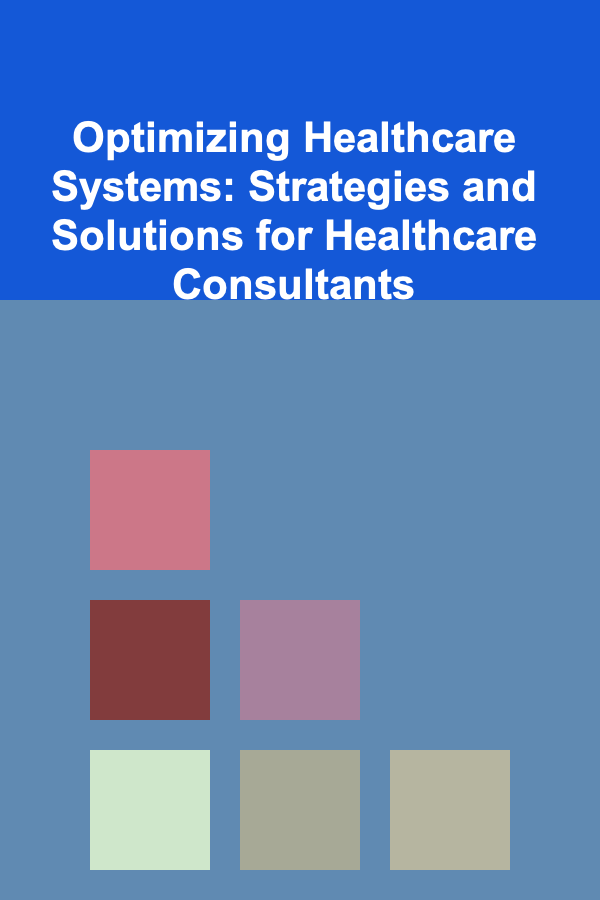
Optimizing Healthcare Systems: Strategies and Solutions for Healthcare Consultants
Read More
How to Learn About Quantum Computing Startups to Watch
Read More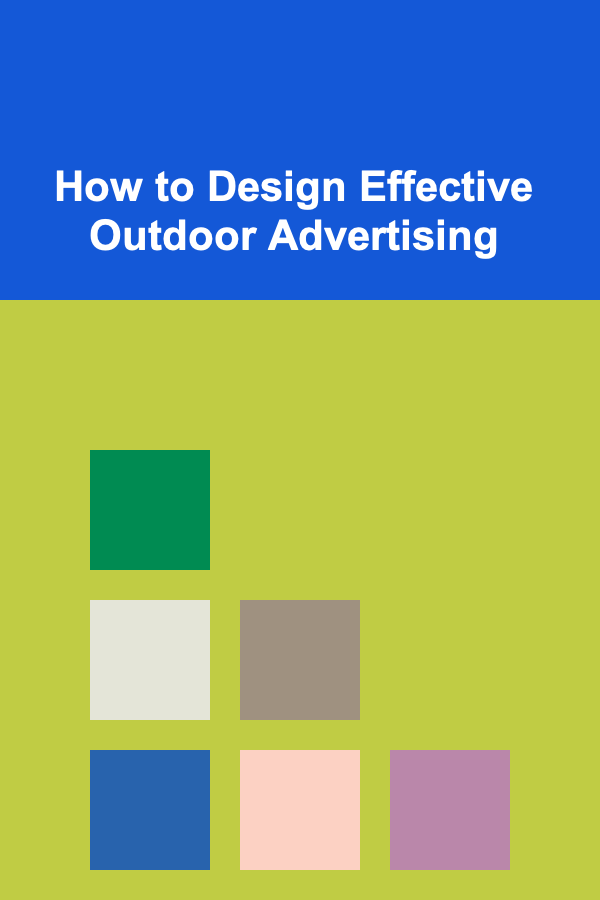
How to Design Effective Outdoor Advertising
Read More
How to Understand Your Credit Limit and How It Affects You
Read More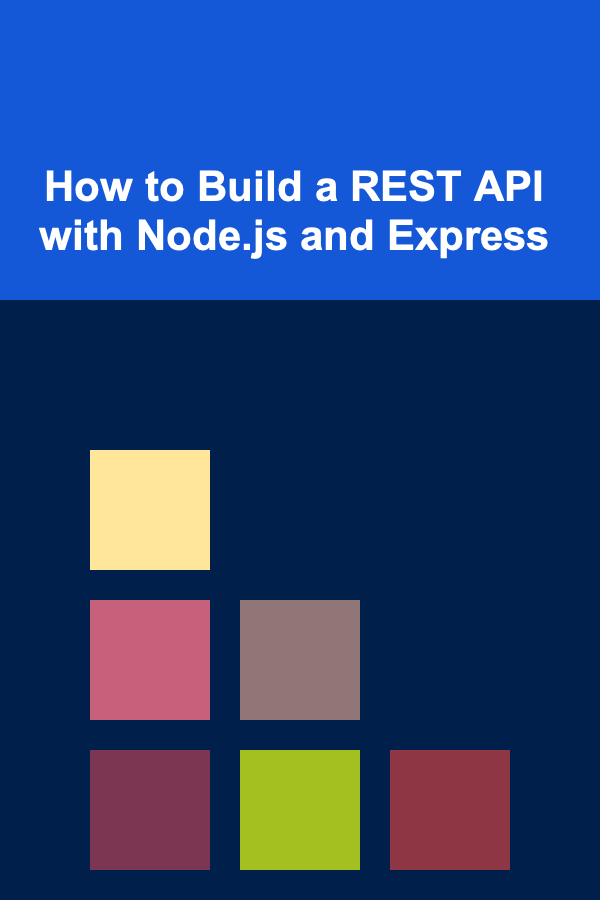
How to Build a REST API with Node.js and Express
Read More10 Tips for Choosing the Best Gift and Donation Tracking App
Read MoreOther Products
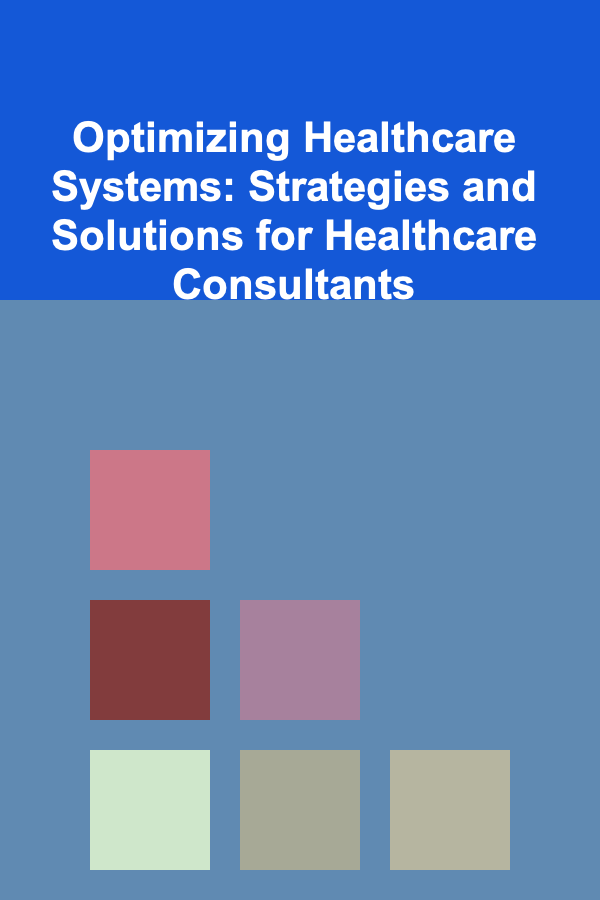
Optimizing Healthcare Systems: Strategies and Solutions for Healthcare Consultants
Read More
How to Learn About Quantum Computing Startups to Watch
Read More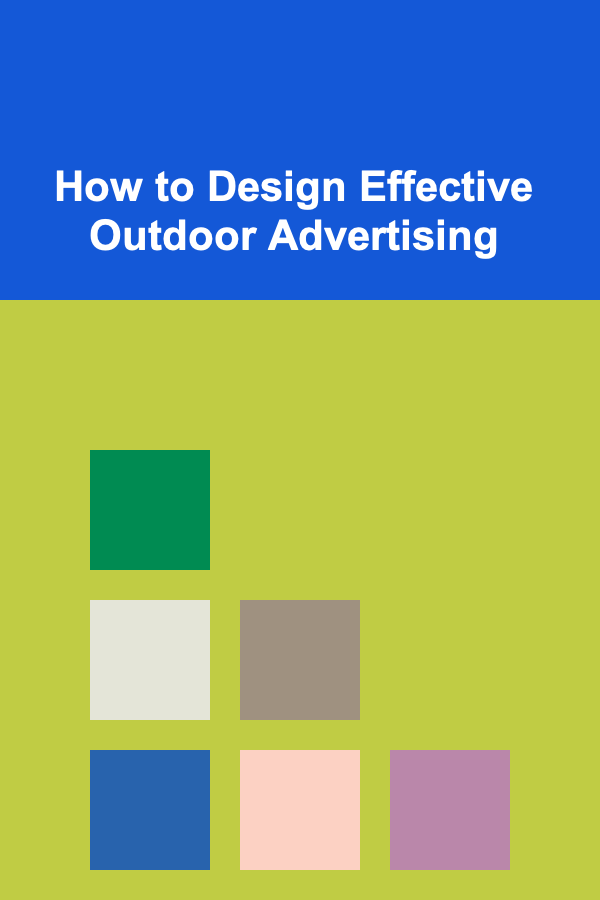
How to Design Effective Outdoor Advertising
Read More
How to Understand Your Credit Limit and How It Affects You
Read More