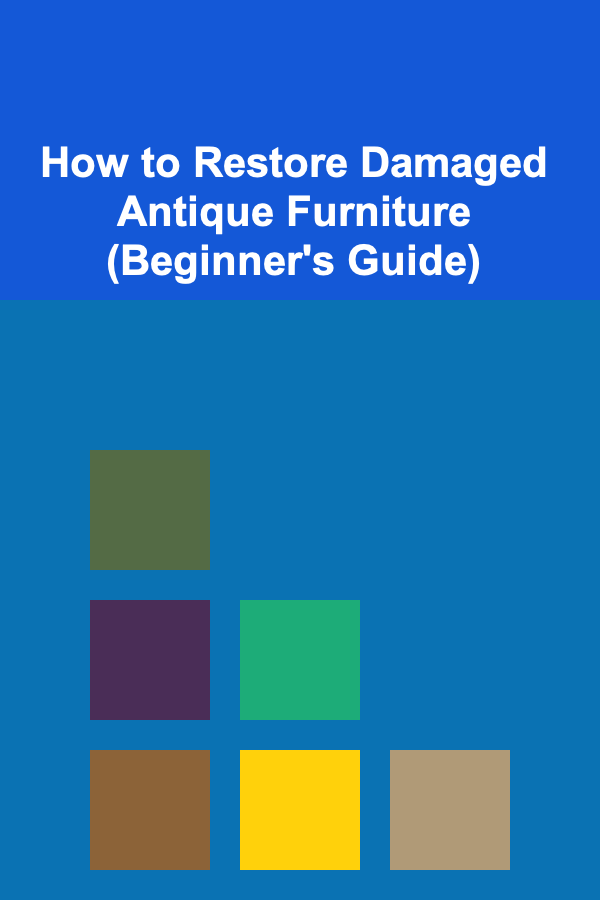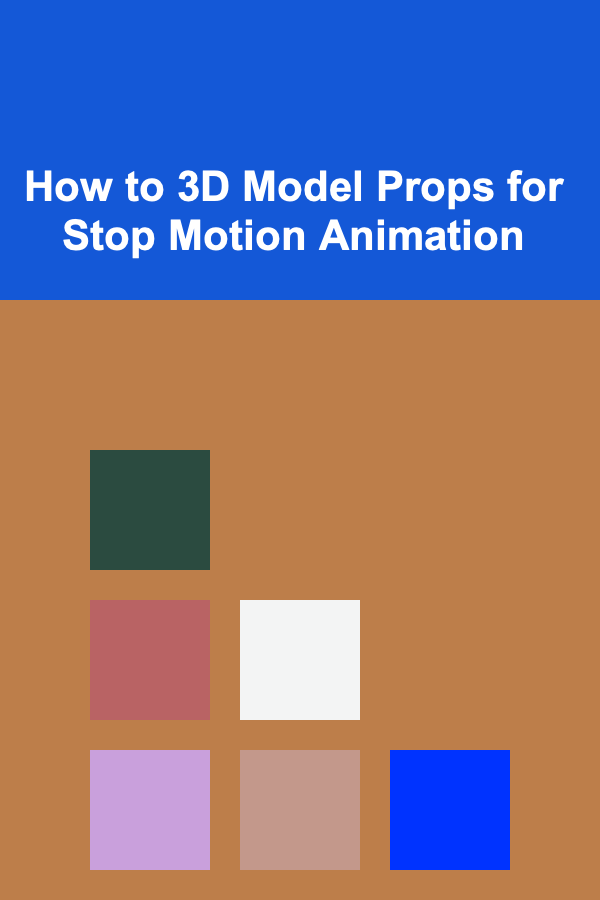
How to 3D Model Props for Stop Motion Animation
ebook include PDF & Audio bundle (Micro Guide)
$12.99$7.99
Limited Time Offer! Order within the next:
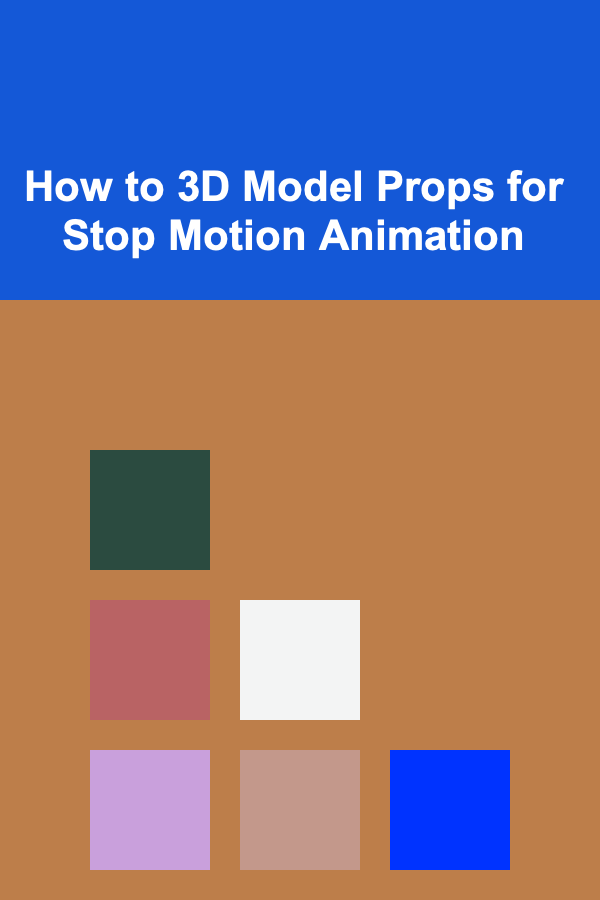
Stop motion animation has been a cornerstone of the animation world for decades, offering a unique and artistic way to bring stories to life. One of the key aspects of stop motion animation is the creation of props, which are the tangible objects that interact with the characters and set the environment. These props play a crucial role in setting the tone, enhancing the storytelling, and helping to create a believable world within the animation.
In the modern age of animation, 3D modeling has become an essential tool for creating stop motion props. While traditional stop motion involves crafting props by hand from materials like clay, foam, or wood, 3D modeling offers a more efficient and versatile approach, allowing animators to design props digitally and produce them using 3D printing or other fabrication methods.
This article will guide you through the process of 3D modeling props for stop motion animation, covering everything from conceptualization to the final production stage.
Understanding the Role of Props in Stop Motion Animation
Props in stop motion are essential for establishing the physical world in which the characters exist. They interact with the characters and the environment, and they can convey a great deal about the story and the setting. A well-designed prop can tell the viewer about the time period, the environment, the mood, and even the character's personality.
Some common types of props in stop motion animation include:
- Set Pieces: Large elements that make up the background of a scene, such as buildings, trees, or furniture.
- Interactive Objects: Items that characters manipulate or interact with, like tools, vehicles, or weapons.
- Decorative Items: Objects used to fill in the world and create atmosphere, such as books, paintings, or plants.
As a 3D modeler, understanding the purpose of each prop in the context of the animation will help you design objects that are functional, visually appealing, and seamlessly integrate into the story.
Conceptualization and Design
Before diving into the 3D modeling process, it's crucial to understand the visual style of the stop motion animation and the specific requirements for the props. Conceptualizing the props involves sketching, brainstorming, and working with the director or art team to define the look and functionality of each object.
Key Considerations in Prop Design:
- Size and Scale: Props need to be designed with the scale of the characters and the environment in mind. It's important to ensure that props are in proportion to the characters and the scene to maintain visual consistency.
- Functionality: Since stop motion animation requires precise movement of objects, props should be designed to be durable and lightweight for manipulation. If the prop will be moved frequently, it may need to be modular or easily replaceable.
- Material and Texture: Stop motion animations often use materials that have a certain tactile quality, so the texture and material of the props should reflect this. For 3D modeling, consider how the texture will look when printed or fabricated.
- Movement and Rigging: Some props may require internal mechanisms for movement or articulation. For example, a mechanical object like a car or a puppet might need moving parts that are modeled with joints or hinges.
Design Process:
- Sketching and Illustration: Start by sketching out the prop from multiple angles. Consider its form, silhouette, and how it will interact with the characters. This step helps you visualize the object before jumping into 3D software.
- Research and Reference: If you're modeling props based on real-world objects, gather reference images to ensure accuracy and authenticity in the design. Even for fictional props, researching similar items can help create more realistic designs.
- Color and Detail: Think about how colors and details can be used to enhance the prop's personality or fit the overall tone of the animation. Props in a fantasy setting may have exaggerated features, while props in a realistic setting might be more subtle.
Choosing the Right 3D Modeling Software
The next step in the process is to select the right 3D modeling software. There are several software options available, each with its strengths and weaknesses depending on the type of prop you're modeling and the final production process.
Popular 3D Modeling Software for Stop Motion:
- Blender: A powerful, open-source software that offers all the tools necessary for 3D modeling, texturing, and rendering. Blender is often used by animators for both the creation of 3D props and character models, as it is capable of a wide range of features including sculpting and animation.
- Autodesk Maya: Widely used in the film and animation industries, Maya is a professional-grade software for modeling, rigging, and animating 3D assets. It offers more advanced features for complex models and intricate detailing.
- ZBrush: A popular tool for sculpting highly detailed 3D models. It is ideal for creating intricate textures and organic shapes, making it suitable for props that require a high level of detail, such as a character's personal items.
- Cinema 4D: Known for its user-friendly interface and powerful features, Cinema 4D is great for modeling and texturing, particularly for stylized or graphic design-heavy stop motion projects.
- Rhinoceros (Rhino): This is a 3D CAD software that is great for designing props with precise, mechanical forms, like vehicles, robots, or other technical objects.
Selecting the Right Software:
The choice of software depends on the complexity of the prop, the animator's familiarity with the tools, and the animation's artistic style. For stop motion props, focus on software that allows you to create accurate, scale-sensitive models with clean topology and the ability to add detailed textures.
Building the 3D Model
Now that you have your design ready and your software selected, it's time to begin building the 3D model. This process involves turning your sketches and ideas into a digital object that can be printed or fabricated.
Key Steps in Building a 3D Model:
- Start with Basic Shapes: Begin by blocking out the basic form of the prop using simple geometric shapes like cubes, spheres, and cylinders. This helps you get a sense of the proportions and overall structure before diving into finer details.
- Refining the Mesh: After blocking out the basic shapes, begin refining the model by adding more polygons, smoothing the mesh, and shaping the object to match the design.
- Adding Details: Once the basic form is established, you can add smaller details like textures, patterns, and intricate features. This stage is where the prop starts to resemble the final product.
- Topology: Good topology is essential, especially if the prop will have moving parts. Clean, evenly distributed polygons will allow for smoother animation and rigging.
Additional Modeling Tips:
- Symmetry: Many props, like chairs or tools, can be modeled symmetrically. Using symmetry tools in 3D software can help speed up the modeling process and ensure the object is evenly shaped.
- Modular Design: If your prop consists of several moving parts (like a clock or a vehicle), consider modeling it in separate parts that can be independently manipulated.
- Precision: Pay close attention to the measurements of your prop. Ensure that it fits the scale of your characters and the overall set. Most 3D software allows you to set precise dimensions to maintain the correct scale.
Texturing and Materials
Once the 3D model is complete, it's time to add textures and materials. This process is essential for bringing the prop to life, as textures help define the look and feel of the object, making it more realistic or stylistically fitting for the animation.
Steps for Texturing:
- UV Mapping: Before applying textures, the model must be unwrapped into a 2D space using UV mapping. This process involves "flattening" the 3D model into a 2D surface so that textures can be applied accurately.
- Creating Textures: You can create custom textures in programs like Adobe Photoshop or use procedural textures within your 3D software. The textures should match the design of the prop, whether it's a metallic surface, a wooden table, or a soft, organic texture like fabric.
- Shading and Materials: Add materials to the prop to define how it reacts to light. Different materials, such as wood, metal, glass, or fabric, will have unique shading and reflections that contribute to the realism of the prop.
- Baking Textures: Once the textures are applied, consider baking them into the 3D model. This will ensure that all the texture information is saved within the model, making it easier for 3D printing or physical production.
3D Printing or Fabrication of Props
After completing the 3D model and texturing, it's time to bring the digital creation into the physical world. There are several methods for creating physical props from 3D models, with 3D printing being the most common approach for stop motion animation.
3D Printing:
- Choosing the Right Printer: Select a 3D printer that is capable of printing the level of detail required for your prop. Printers with high resolution (like SLA or resin printers) are ideal for props that need to be highly detailed, while FDM printers can work well for larger, less intricate props.
- Printing in Parts: For larger props, it may be necessary to print the model in multiple pieces and assemble them afterward. This is particularly true for complex props that require joints or moving parts.
- Post-Processing: After printing, props often need post-processing to achieve the desired look. This may involve sanding, painting, or applying additional materials to enhance the appearance of the prop.
Alternative Fabrication Methods:
If you don't have access to a 3D printer, you can fabricate the prop using other materials, such as clay, foam, or plastic. In this case, the 3D model can serve as a reference for the physical fabrication.
Testing and Adjustments
Once the prop is physically created, it's essential to test it within the context of the stop motion animation. This includes checking how the prop interacts with the characters and the set, as well as ensuring that any movable parts function properly.
Testing Tips:
- Move the Prop: Check how the prop moves and holds up under manipulation. If the prop needs to be repositioned multiple times during the animation, ensure that it is durable enough to withstand constant handling.
- Check Scale and Fit: Make sure that the prop fits well with the rest of the set and matches the scale of the characters.
- Make Adjustments: If the prop doesn't function as expected, go back to the 3D model or fabrication process and make the necessary adjustments.
Conclusion
Creating 3D props for stop motion animation is a detailed and intricate process that requires a blend of artistic vision, technical skills, and an understanding of animation. By following the steps outlined in this article, animators can create props that not only look great but function effectively within the stop motion medium.
Whether you're designing props for a whimsical puppet animation or a highly detailed stop motion film, the process of 3D modeling offers a powerful way to create the physical elements that make your animation come to life. By utilizing the right tools, techniques, and attention to detail, you can bring your creative vision to reality, one prop at a time.
Reading More From Our Other Websites
- [Home Space Saving 101] How to Save Space in Your Home Office with a Compact Desk Setup
- [Home Cleaning 101] How to Clean a Carpet: Effective Methods for Stain Removal and Freshening
- [Home Maintenance 101] How to Upgrade Your Appliances Without Breaking the Bank
- [Rock Climbing Tip 101] Best Strategies for Training Endurance on Long, Low‑Angle Alpine Routes
- [Home Renovating 101] How to Use the Best Tools for Home Renovation to Maximize a Small Bathroom Remodel
- [Personal Financial Planning 101] How to Create a Budget: A Simple Guide to Managing Your Money
- [Tiny Home Living Tip 101] Best Space‑Saving Storage Hacks for Tiny Home Artisans and Crafters
- [Home Cleaning 101] How to Remove Mold and Mildew from Your Home
- [Survival Kit 101] How to Build a DIY Survival Kit for Extreme Cold Weather Hiking Adventures
- [Organization Tip 101] How to Maintain an Inventory of School Supplies for the Year

How to Scale Your Pet Supplies Dropshipping Business to Six Figures
Read More
How to Soundproof Your Basement for a Quieter Living Space
Read More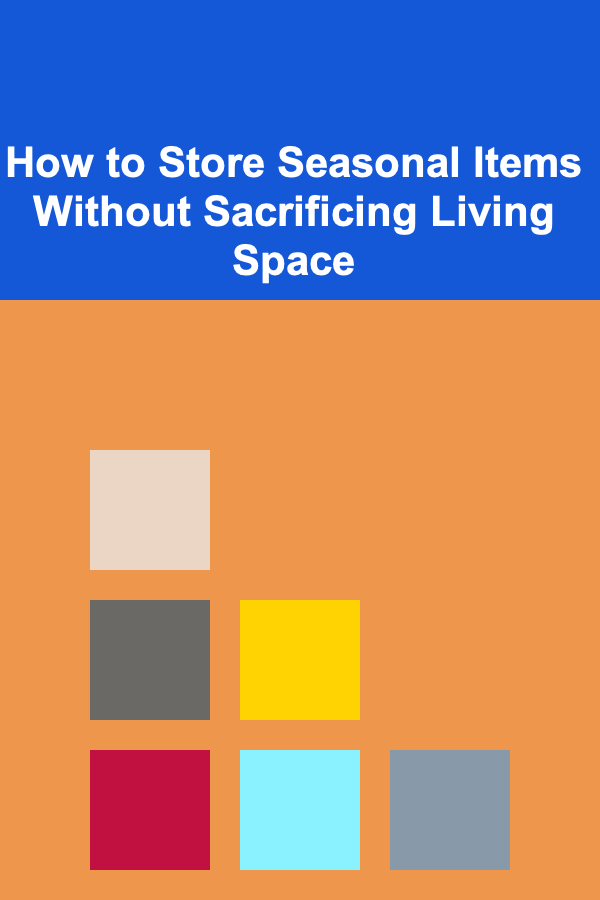
How to Store Seasonal Items Without Sacrificing Living Space
Read More
Mastering E-commerce Management: A Comprehensive Approach to Digital Retail
Read More
How To Build a Strong Marketing Team
Read More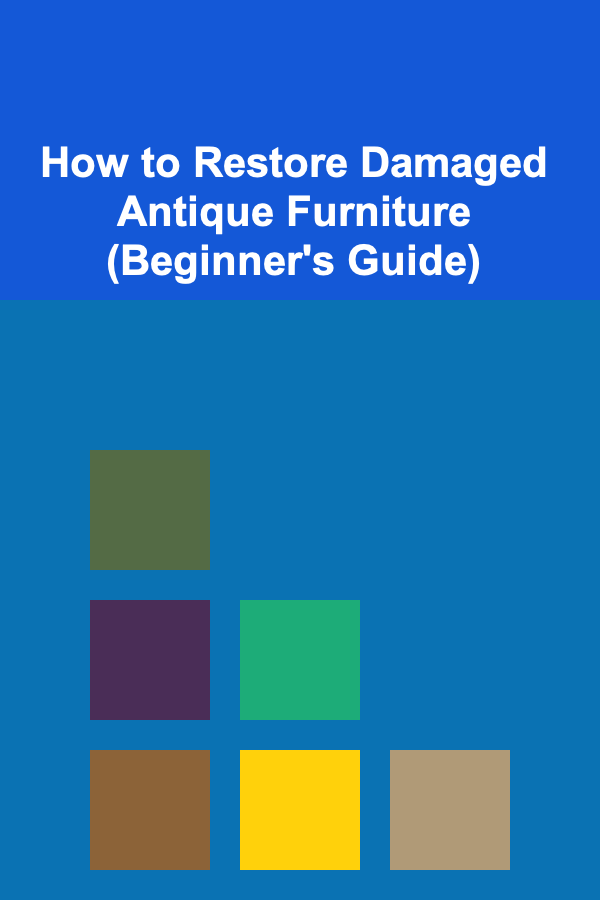
How to Restore Damaged Antique Furniture (Beginner's Guide)
Read MoreOther Products

How to Scale Your Pet Supplies Dropshipping Business to Six Figures
Read More
How to Soundproof Your Basement for a Quieter Living Space
Read More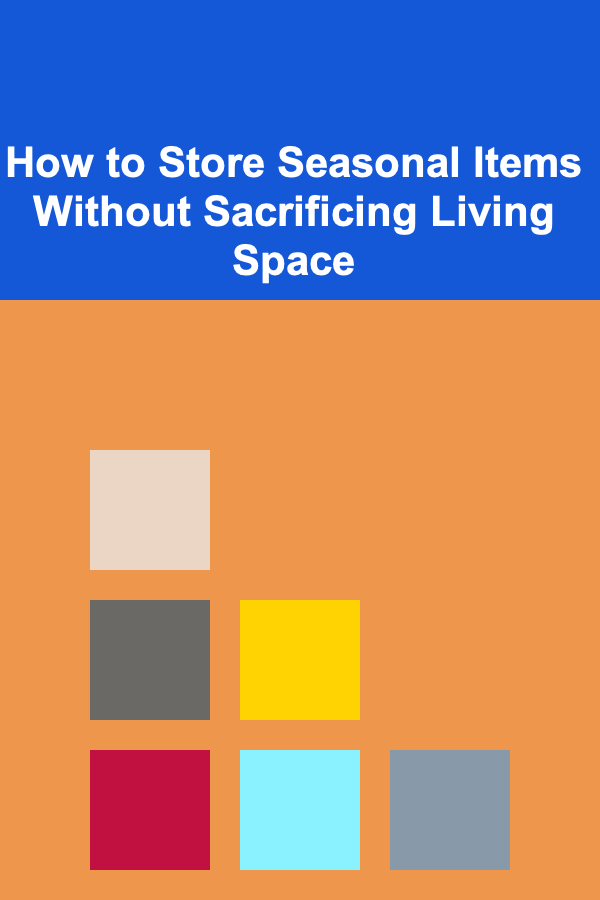
How to Store Seasonal Items Without Sacrificing Living Space
Read More
Mastering E-commerce Management: A Comprehensive Approach to Digital Retail
Read More
How To Build a Strong Marketing Team
Read More