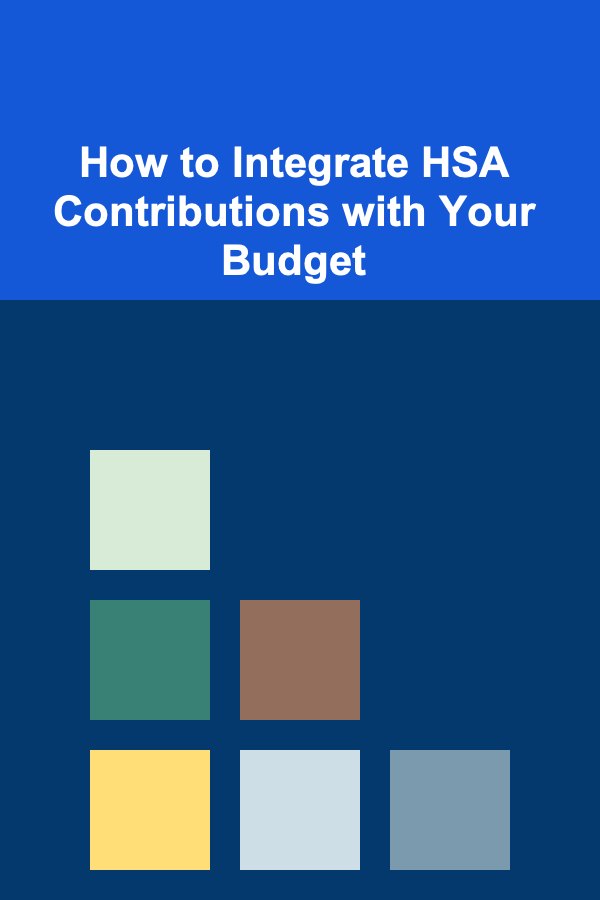Event Coordinator's Toolkit: Essential Apps & Software
ebook include PDF & Audio bundle (Micro Guide)
$12.99$9.99
Limited Time Offer! Order within the next:

Event coordination is a dynamic and often stressful profession. It requires attention to detail, creativity, and the ability to manage multiple moving parts. Whether you're planning a small business event or a large-scale conference, having the right tools at your disposal can make a significant difference in how smoothly the event runs. Fortunately, there is a wide variety of apps and software designed to help event coordinators streamline their tasks, improve communication, and ensure every aspect of the event is executed flawlessly.
This article explores the essential apps and software tools every event coordinator should consider incorporating into their toolkit. From project management to event promotion and on-the-day coordination, these tools can help you stay organized, efficient, and ahead of the curve.
Project Management Software
Event coordination is all about staying organized and ensuring nothing falls through the cracks. Project management software is vital for breaking down tasks, assigning responsibilities, setting deadlines, and tracking progress. Whether you're coordinating a wedding, corporate event, or music festival, project management tools help ensure that everyone involved in the event is on the same page.
Asana
Asana is one of the most popular project management tools used by event coordinators. Its intuitive interface makes it easy to create tasks, set deadlines, and assign roles. Asana allows teams to collaborate in real-time, keeping track of progress with visual project timelines, lists, and calendars.
Key Features:
- Task assignments with due dates
- Customizable workflows
- Integration with Google Drive, Slack, and Microsoft Teams
- Reporting and analytics
Why It's Essential:
Asana helps event coordinators break down large projects into smaller, manageable tasks. It also ensures that deadlines are met and that there's a clear line of communication across all parties involved in the event.
Trello
Trello is another project management tool that uses a visual board system to organize tasks. It's known for its user-friendly interface and is particularly effective for smaller teams or simpler events. Trello allows users to create boards, lists, and cards to manage event-related tasks, assign responsibilities, and track progress.
Key Features:
- Drag-and-drop task management
- Customizable labels and color-coding
- Power-ups for integration with other tools
- Calendar view for event planning
Why It's Essential:
Trello is perfect for organizing tasks visually and tracking progress quickly. Its simplicity makes it ideal for smaller events, but its flexibility can also scale up for larger projects.
Event Registration & Ticketing Software
For any event that involves attendees, event registration and ticketing software are essential. These tools enable you to manage ticket sales, track RSVPs, and streamline the check-in process. They can also help with payment processing and provide valuable insights into attendance patterns.
Eventbrite
Eventbrite is one of the most popular event registration and ticketing platforms. It allows event coordinators to create customized registration pages, sell tickets, and manage event logistics. Whether you're hosting a free event or a paid conference, Eventbrite offers a variety of tools to make the process seamless.
Key Features:
- Customizable event pages and registration forms
- Payment processing and ticket sales
- Event marketing tools, including email invitations
- Analytics and reporting
Why It's Essential:
Eventbrite's ease of use and range of features make it perfect for both small and large events. It saves time by automating ticket sales and registration and provides valuable attendee data.
Cvent
Cvent is a comprehensive event management platform that provides a suite of tools for event registration, ticketing, and venue selection. It's particularly effective for large-scale conferences, trade shows, and corporate events. Cvent's platform integrates with CRM systems, helping you manage attendee data and communicate with them effectively.
Key Features:
- Online registration and event management
- Customizable event websites
- Mobile app for attendees
- Detailed event analytics
Why It's Essential:
Cvent is ideal for large events where you need more advanced features like attendee management, marketing, and communication tools. It ensures that every step of the registration process is streamlined and professional.
Event Promotion Tools
No matter how well-organized your event is, it won't be successful without attendees. Event promotion is crucial to attract the right audience and create buzz around your event. The right promotion tools help amplify your event's reach and increase ticket sales.
Social Media Platforms (Facebook, Instagram, Twitter)
Social media is one of the most powerful tools for promoting events. With billions of active users on platforms like Facebook, Instagram, and Twitter, event coordinators can reach a large, targeted audience quickly. These platforms allow you to post event updates, share images and videos, engage with followers, and run targeted ads.
Key Features:
- Event pages for creating event listings (Facebook)
- Paid advertising to reach targeted demographics
- Hashtags and tagging to improve visibility (Instagram, Twitter)
- Live streaming and stories for real-time engagement
Why It's Essential:
Social media is crucial for creating excitement and engaging with potential attendees. It's an effective and cost-efficient way to spread the word about your event and keep your audience informed.
Mailchimp
Mailchimp is an email marketing platform that can help you send professional-looking invitations, updates, and reminders to your event's attendees. It's particularly useful for creating email campaigns that keep potential attendees engaged before, during, and after your event.
Key Features:
- Customizable email templates
- Targeted email campaigns based on audience segmentation
- Analytics to track open rates and engagement
- Integration with social media platforms
Why It's Essential:
Mailchimp's email automation tools ensure that you can send personalized messages to your audience, promoting your event in a professional and timely manner. It's also a great tool for post-event follow-ups and feedback collection.
Event Design & Visualization Tools
The visual aspect of an event is crucial to creating a memorable experience for your attendees. Event design and visualization tools help you conceptualize the layout of the venue, create floor plans, and ensure that everything is aesthetically pleasing and functional.
Allseated
Allseated is a powerful event planning software that allows you to create 3D floor plans and visualize your event space. Whether you're planning a wedding, conference, or gala, Allseated helps you design the layout, including seating arrangements, staging, and decor.
Key Features:
- 3D event design and floor planning
- Guest list management and seating arrangements
- Virtual walkthroughs of event spaces
- Vendor and budget management tools
Why It's Essential:
Allseated makes it easier to plan the logistics of your event and visualize the space before the event day. It's particularly useful for larger events where the layout is crucial to ensuring the flow and experience of the attendees.
Social Tables
Social Tables is another event design platform that offers tools for floor planning, seating arrangements, and event visualization. It provides cloud-based tools that allow for collaboration with other team members, ensuring that every detail is accounted for.
Key Features:
- Collaborative floor planning
- 3D visualization tools
- Guest list management
- Integration with CRM and event registration tools
Why It's Essential:
Social Tables is perfect for large events that require careful planning and coordination. It offers an interactive and collaborative platform, making it easier to work with vendors, clients, and the event team.
Event On-the-Day Coordination Tools
The day of the event is when all your planning and preparation come to fruition. On-the-day coordination tools help streamline the event, ensuring smooth operations, effective communication, and quick decision-making.
Whova
Whova is an event management software that provides tools for on-the-day coordination, including attendee engagement, event scheduling, and real-time updates. Whova also allows attendees to interact with each other through the event app, fostering networking and collaboration.
Key Features:
- Event scheduling and agenda management
- Real-time updates and notifications
- Attendee networking features
- Feedback and surveys for post-event analysis
Why It's Essential:
Whova's ability to engage attendees and provide real-time updates makes it an invaluable tool for managing the flow of the event and ensuring that everything runs smoothly on the day.
Slack
Slack is a popular communication tool that allows event teams to collaborate in real time. It's especially useful for keeping everyone in the loop during the event, whether it's the event coordinator, volunteers, or vendors.
Key Features:
- Real-time messaging and file sharing
- Customizable channels for different event teams
- Integration with other tools like Google Drive and Trello
- Direct messaging for private communication
Why It's Essential:
Slack helps improve communication among team members, especially during large events where multiple people are involved in managing different aspects of the event. It's an efficient way to keep everyone informed and coordinate tasks in real time.
Conclusion
The role of an event coordinator is multifaceted and requires managing various tasks, from project planning and promotion to on-the-day execution. The right apps and software can make the entire process more efficient, organized, and less stressful. By integrating tools like Asana, Eventbrite, and Allseated into your workflow, you can streamline event planning, enhance communication, and ensure that every detail is accounted for.
Event coordination can be a challenging but rewarding job, and with the right tools at your disposal, you can deliver successful events that leave a lasting impact on your attendees. Whether you're planning a small gathering or a large conference, the right toolkit can be your secret weapon to flawless event execution.
Reading More From Our Other Websites
- [Home Soundproofing 101] How to Choose the Best Soundproofing Insulation for Your Walls
- [Home Pet Care 101] Keeping Your Pet Cool in the Summer Heat
- [Biking 101] Bike Saddle Pain? Tips for Reducing Discomfort While Cycling
- [Personal Finance Management 101] How to Build a Strong Emergency Fund Without Feeling Overwhelmed
- [Personal Financial Planning 101] How to Choose the Best Online Brokers for Your Investment Needs
- [Scrapbooking Tip 101] Seasonal Themes: Designing Holiday Scrapbooks with Paper Techniques
- [Personal Finance Management 101] How to Make Smart Purchases During Holiday Sales and Discounts
- [Horseback Riding Tip 101] Choosing the Right Saddle: Tips for Comfort and Performance
- [Home Holiday Decoration 101] How to Add a Touch of Whimsy to Your Holiday Decor with Fun Accents
- [Home Space Saving 101] How to Build a DIY Storage Headboard for Extra Bedroom Space

How to Improve Your Credit Score for Lowering Auto Loan Interest Rates
Read More
How To Protect Your Data from Unwanted Marketing
Read More
How to Document and Assess Client Progress in Art Therapy
Read MoreHow to Budget for Students: A Monthly Tracker for Success
Read More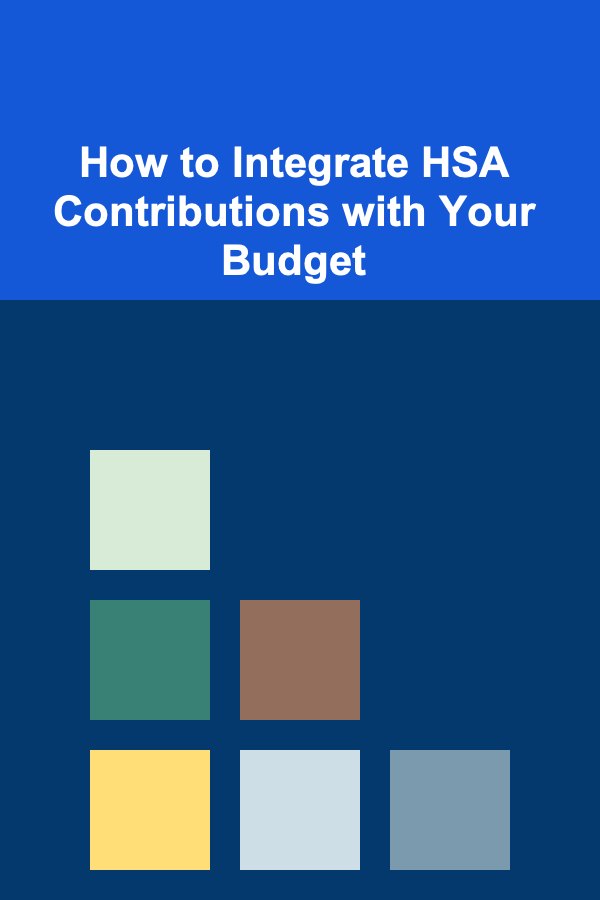
How to Integrate HSA Contributions with Your Budget
Read MoreEmployee Attendance Tracker: 7 Features You Can't Live Without
Read MoreOther Products

How to Improve Your Credit Score for Lowering Auto Loan Interest Rates
Read More
How To Protect Your Data from Unwanted Marketing
Read More
How to Document and Assess Client Progress in Art Therapy
Read MoreHow to Budget for Students: A Monthly Tracker for Success
Read More