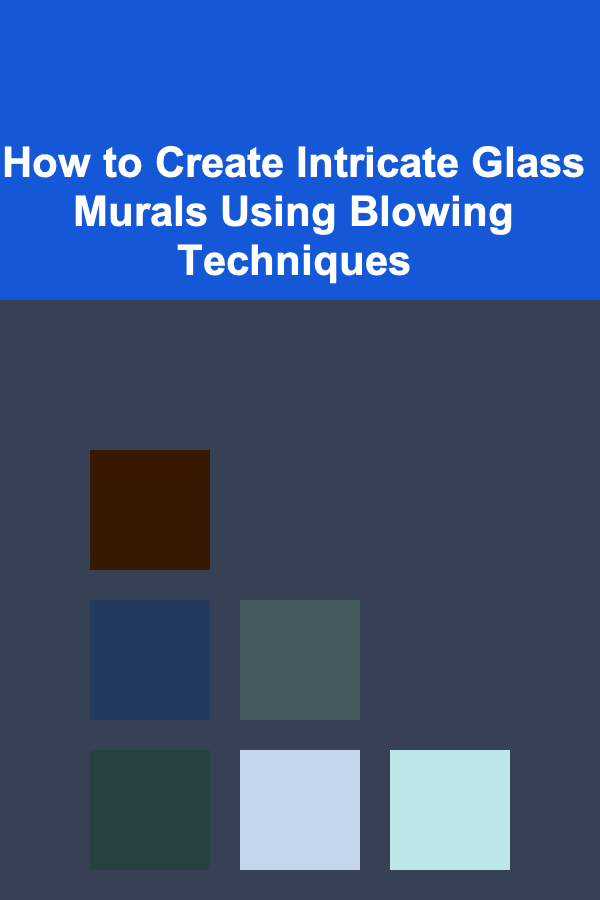Essential Steps for Cutting Back on Unnecessary Subscriptions Without Missing Out
ebook include PDF & Audio bundle (Micro Guide)
$12.99$8.99
Limited Time Offer! Order within the next:

In today's digital age, it's easier than ever to sign up for a variety of subscription services. From streaming platforms and software tools to online fitness classes and premium news outlets, the list of subscriptions that offer convenience and entertainment is endless. However, many people find themselves subscribed to services they rarely use, leading to unnecessary spending and digital clutter.
Cutting back on subscriptions can be a savvy way to save money and simplify your life. But the challenge lies in ensuring you don't miss out on the services you truly value. This guide will walk you through actionable steps to help you assess and reduce your subscriptions effectively, while ensuring you don't lose access to the things that matter most.
Step 1: Assess All Your Current Subscriptions
The first step in reducing unnecessary subscriptions is gaining a clear understanding of what you're paying for. Often, subscriptions pile up unnoticed, especially if you're signing up for free trials or subscribing to services with low monthly costs.
Actions:
- Review bank and credit card statements: Go through your recent financial statements to identify recurring charges. Many subscription services will appear under recognizable names, but some may use less obvious terms.
- Use a subscription management tool : Platforms like Truebill or Trim automatically track and manage your subscriptions. They can even send you reminders when a free trial is about to end or when an automatic renewal is coming up.
- List all active subscriptions: Whether it's Netflix, Adobe Creative Cloud, or a fitness app, make a comprehensive list of all your subscriptions. Group them into categories like entertainment, software, fitness, and news, so you can easily see where your money is going.
Once you have a clear picture of all your subscriptions, you can begin the process of prioritizing them based on value.
Step 2: Evaluate the Value of Each Subscription
Not all subscriptions are created equal. While some services might add significant value to your daily life, others might be underused or irrelevant. Evaluating the value of each subscription allows you to make informed decisions about which ones to keep and which to cancel.
Actions:
- Identify frequently used services: Reflect on how often you actually use each service. If you find yourself watching Netflix every day, for instance, it's likely worth keeping. But if you've only logged into a service once or twice over the past month, it may be time to reconsider.
- Compare alternatives: Are there other services offering similar benefits at a lower price or with better features? For instance, if you're paying for multiple music streaming platforms, check whether one service could meet all your needs.
- Assess personal satisfaction: Subscription services can often have features that you might not use but are still paying for. If a service no longer brings you joy or utility, consider letting it go, especially if you haven't used it in months.
- Consider the long-term cost: Some subscriptions are part of a bundle (e.g., a phone plan with streaming services or a software suite). Review whether you're really using all the included features, or if you're paying for extras that don't justify the expense.
Step 3: Determine a Budget for Subscriptions
One effective strategy for managing subscriptions is to set a monthly or annual budget for them. This can help you make decisions about which subscriptions are truly necessary and which ones might be considered splurges.
Actions:
- Calculate a monthly budget: Determine how much you're comfortable spending on subscriptions each month. Aim for a balance that allows you to keep the services you love, without overspending on things you can live without.
- Prioritize based on usage: Use your subscription list and evaluation from Step 2 to prioritize services that bring you the most value or enjoyment. This will help you trim the unnecessary ones while keeping the essentials.
- Account for future subscriptions: Sometimes new services or trials pop up that seem exciting. Allocate a portion of your budget for testing out new subscriptions, but always make sure you re-evaluate after the trial period ends.
Step 4: Cancel Unused Subscriptions
Now that you've assessed the value of each service and set a budget, it's time to take action and cancel subscriptions that don't make the cut. But canceling doesn't always mean cutting ties entirely---it may just involve downgrading, pausing, or consolidating services.
Actions:
- Cancel unused services: If a service no longer brings you value or you haven't used it in a while, cancel it. You can always sign up again in the future if you change your mind.
- Pause or downgrade plans: Some services allow you to pause your subscription (e.g., for a couple of months) rather than canceling entirely. This can be an ideal option if you're taking a break from a service but might want to return later.
- Consolidate services: If you're paying for multiple services with similar functions, consider consolidating them into one. For example, some streaming platforms offer bundle deals with partner services, and some productivity tools have all-in-one plans that might replace multiple subscriptions.
- Double-check cancellation policies: Ensure you've followed all necessary steps to cancel the service and check for any cancellation fees. Some services, especially premium ones, might have tricky cancellation processes or automatic renewals.
Step 5: Explore Free or Lower-Cost Alternatives
Once you've eliminated some subscriptions, it's a good idea to explore free or lower-cost alternatives. Sometimes, you can get the same or similar service for free, or at a significantly reduced price.
Actions:
- Free trials and freemium options: Many services offer free versions with limited features. For example, a free-tier Spotify account might be a good alternative to a premium one if you don't mind ads. Similarly, there are plenty of free online learning platforms if you don't need certifications.
- Community resources: Libraries often provide access to digital content like movies, books, and music for free. Check to see if your local library has an app that offers e-books, audiobooks, or streaming services at no cost.
- Open-source software : For paid software subscriptions, consider open-source alternatives. For example, GIMP can replace Adobe Photoshop, and LibreOffice can replace Microsoft Office in most cases. These tools often offer all the functionality you need without the monthly fees.
Step 6: Set Reminders for Future Subscription Management
Once you've cleaned up your subscription list, it's important to put systems in place to avoid falling into the same trap again. Subscription creep can happen when you sign up for services on impulse or forget about them until the next renewal.
Actions:
- Set calendar reminders: Schedule reminders to check your subscriptions every few months. This will give you the chance to re-evaluate your services and ensure they're still providing value.
- Track trial periods: Use a note-taking app or calendar to track the start and end dates of any free trials you sign up for, so you don't forget to cancel them if you don't want to continue.
- Use budgeting apps : Apps like Mint or YNAB can track your spending and provide alerts when subscriptions renew, helping you keep your spending in check.
Step 7: Stay Disciplined Moving Forward
The key to maintaining control over your subscriptions is to avoid the impulse to sign up for services you don't need. While it's tempting to try out the latest streaming platform or online service, remember to always evaluate whether the subscription is worth the ongoing cost.
Actions:
- Avoid automatic renewals: If possible, avoid opting into automatic renewals. This ensures that you'll be notified before a service renews, giving you time to cancel if you no longer need it.
- Practice mindful spending: Before subscribing to any service, ask yourself if it truly aligns with your goals or interests. If it's something you only intend to use occasionally, consider waiting for a promotion, or even opting for a pay-per-use model instead.
Conclusion
Cutting back on unnecessary subscriptions is a great way to save money and streamline your life, but it requires a careful approach to avoid losing access to services you value. By assessing your subscriptions, evaluating their value, setting a budget, and exploring alternatives, you can cut out the clutter without missing out on the things that truly matter. Regularly review your subscriptions, set reminders, and stay disciplined to ensure that your digital life remains both efficient and cost-effective.
Reading More From Our Other Websites
- [Personal Care Tips 101] How to Apply Hair Gel for Volume and Lift
- [Trail Running Tip 101] From Trail to Office: Turning Your Passion for Trail Running into a Full‑Time Career
- [Organization Tip 101] How to Create an Inviting Atmosphere with Proper Organization
- [Rock Climbing Tip 101] Choosing the Right Carabiner: A Beginner's Guide to Climbing Safety
- [Home Staging 101] How to Stage Your Home for a Fast Sale in a Seller's Market
- [Home Maintenance 101] How to Landscape for Curb Appeal on a Budget: Easy Projects to Boost Your Home's First Impression
- [Home Budget Decorating 101] How to Redecorate Your Home Using DIY Projects
- [Home Lighting 101] How to Make Your Home Look Bigger with Clever Lighting Techniques
- [Home Budget 101] How to Avoid Overspending on Furniture and Home Decor
- [Home Pet Care 101] How to Set Up a Pet-First Aid Kit for Emergencies
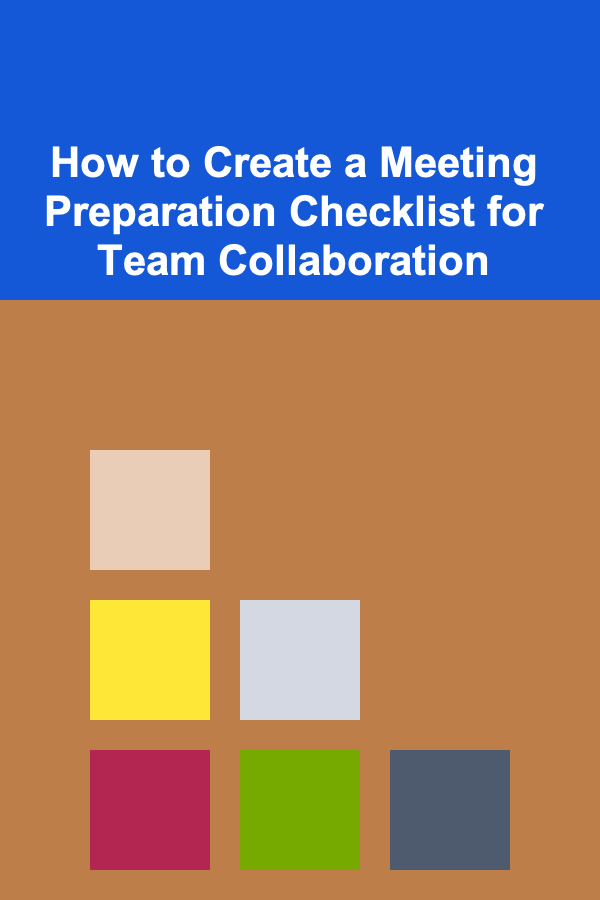
How to Create a Meeting Preparation Checklist for Team Collaboration
Read More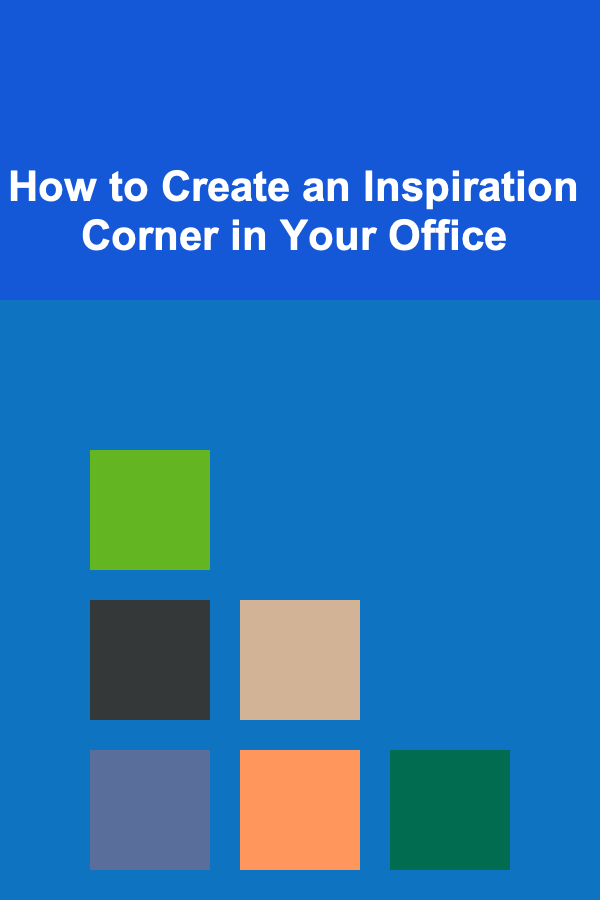
How to Create an Inspiration Corner in Your Office
Read More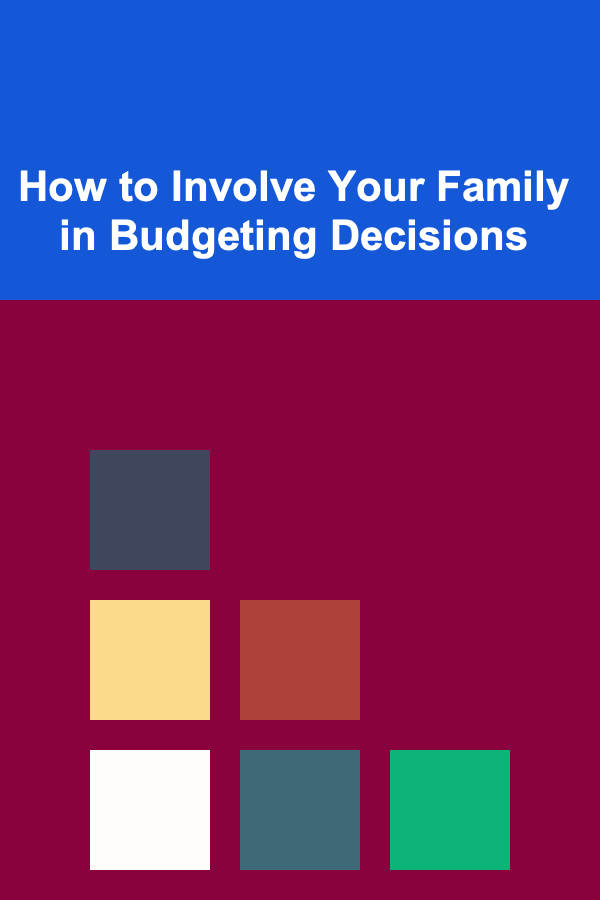
How to Involve Your Family in Budgeting Decisions
Read More
How to Start Saving Money on Baby Diapers and Wipes: Budget-Friendly Strategies
Read More
10 Tips for Organizing Your Crochet Planner
Read More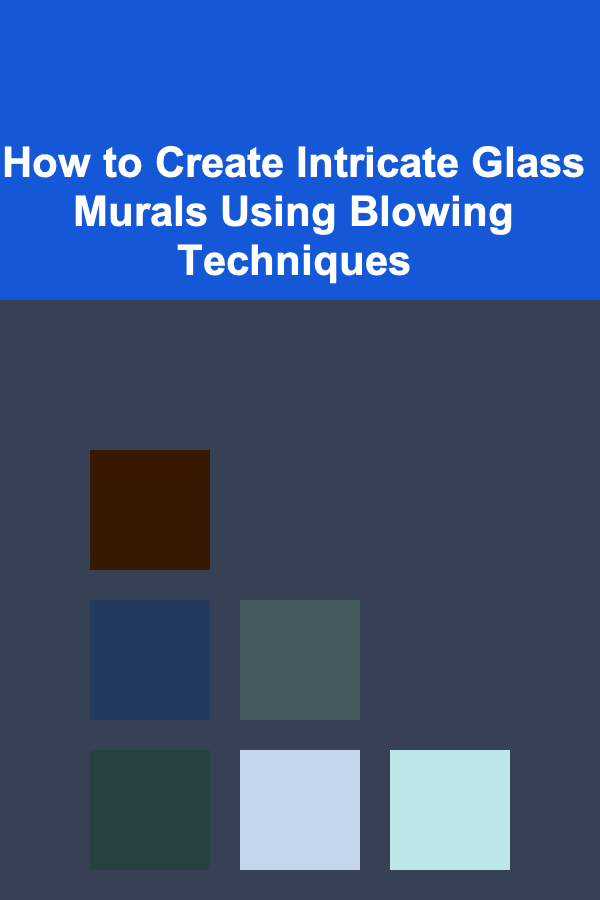
How to Create Intricate Glass Murals Using Blowing Techniques
Read MoreOther Products
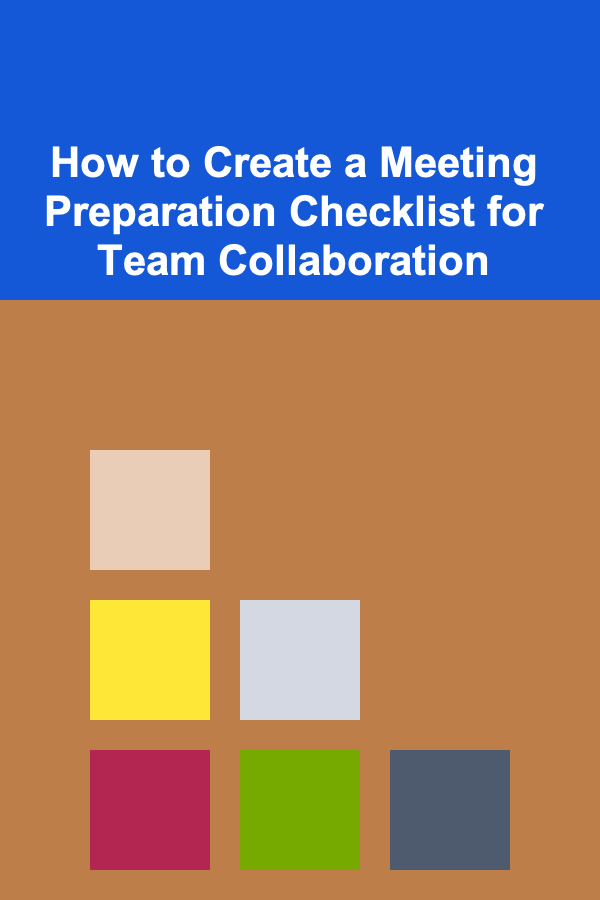
How to Create a Meeting Preparation Checklist for Team Collaboration
Read More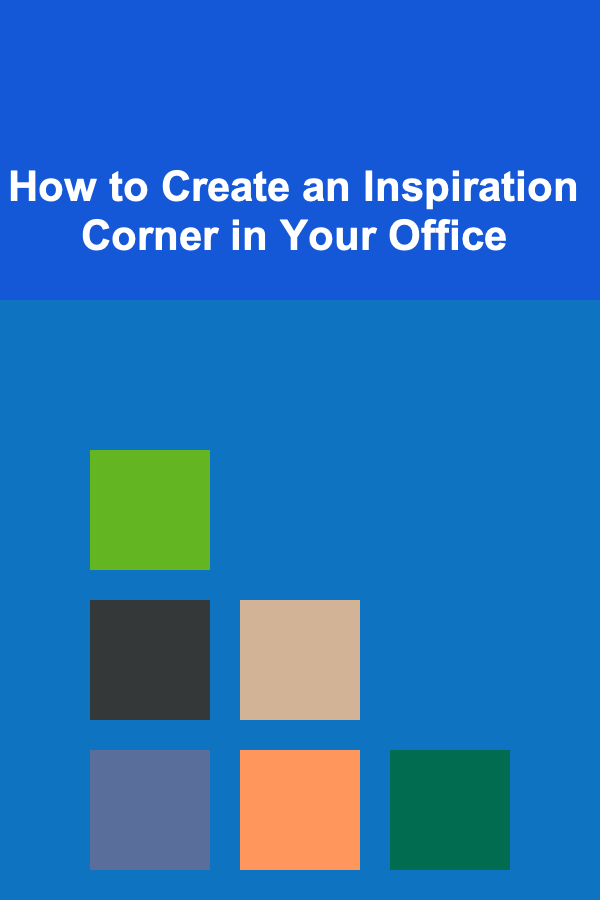
How to Create an Inspiration Corner in Your Office
Read More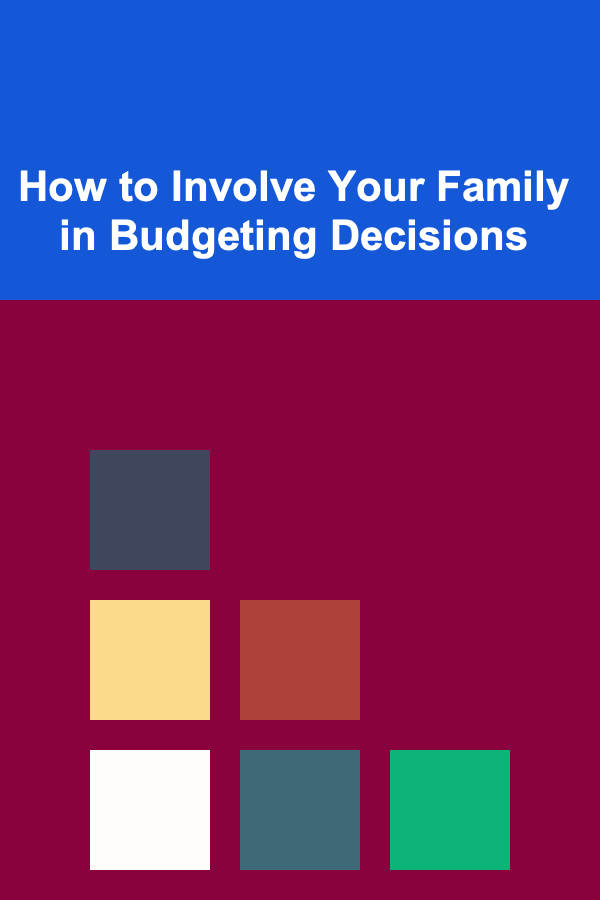
How to Involve Your Family in Budgeting Decisions
Read More
How to Start Saving Money on Baby Diapers and Wipes: Budget-Friendly Strategies
Read More
10 Tips for Organizing Your Crochet Planner
Read More