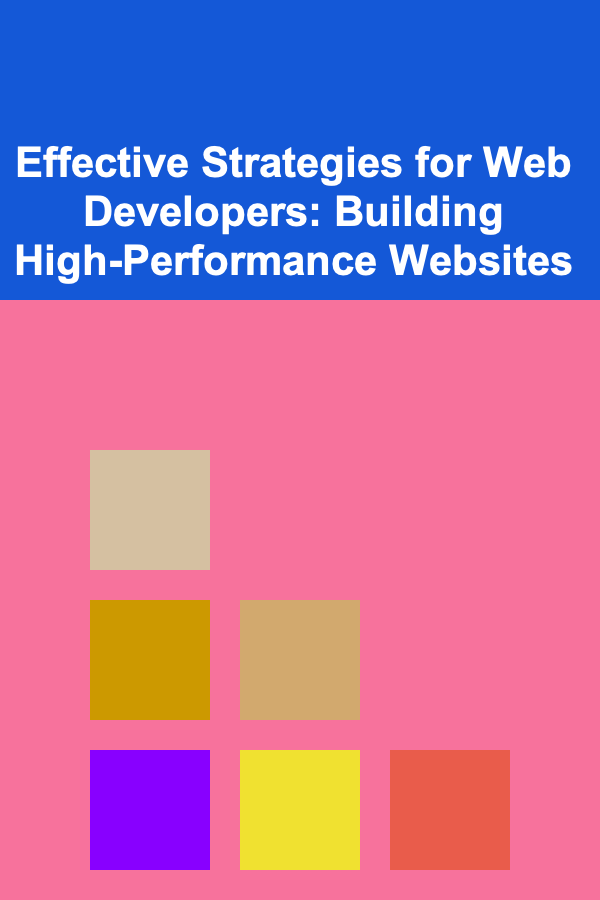
Effective Strategies for Web Developers: Building High-Performance Websites
ebook include PDF & Audio bundle (Micro Guide)
$12.99$10.99
Limited Time Offer! Order within the next:
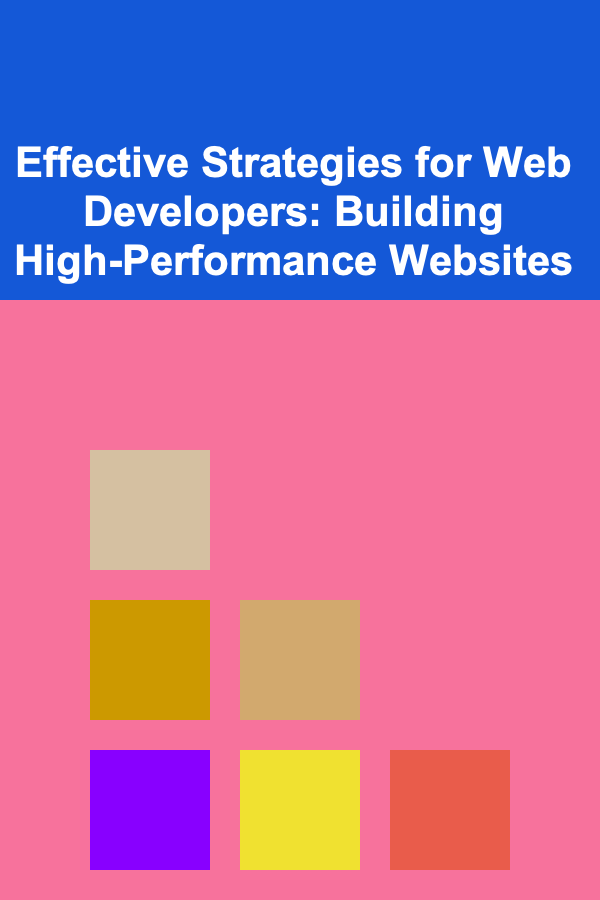
Building high-performance websites is one of the most crucial objectives in web development today. A high-performance website not only ensures a seamless user experience but also plays a significant role in improving SEO rankings, conversion rates, and overall business success. Performance optimization is essential for all types of websites, from small personal blogs to large e-commerce platforms.
This actionable guide will dive deep into effective strategies and best practices for web developers to build high-performance websites. We'll cover everything from front-end optimization to server-side performance, with practical tips that can make an immediate impact.
Understanding Web Performance
Before delving into the strategies, it's important to first understand what constitutes a high-performance website. A high-performance website should load quickly, respond fluidly to user interactions, and scale seamlessly under increased load. The core aspects of web performance include:
- Page Load Time: The amount of time it takes for a page to fully load on a user's device.
- Time to Interactive (TTI): The time it takes for the page to become fully interactive, allowing users to interact with the page smoothly.
- Responsive Design: Ensuring the site works well across all devices and screen sizes without performance degradation.
- Scalability: The ability of the site to handle increased traffic without slowdowns or crashes.
A key factor here is that performance is not just about speed but also about providing a smooth and engaging user experience.
Front-End Optimization
Minimize HTTP Requests
Every element on a web page, such as images, stylesheets, and scripts, requires an HTTP request to the server. Reducing the number of HTTP requests directly correlates with improving load times.
Actionable Tips:
- Combine CSS and JavaScript files: Instead of multiple separate files, combine them into a single file for CSS and another for JavaScript. This reduces the number of requests.
- Use CSS Sprites for Images: If you have multiple small images (like icons), combine them into a single image using CSS sprites. This way, only one HTTP request is needed for all icons.
background-image: url('sprite.png');
background-position: -10px -20px; /* Positioning in sprite */
}
Minify and Compress Assets
Reducing the size of CSS, JavaScript, and HTML files is a straightforward and effective way to enhance performance. Minification removes unnecessary characters like whitespace, comments, and line breaks. Compression reduces the size of files, which results in faster downloads.
Actionable Tips:
- Use tools like UglifyJS or Terser to minify JavaScript.
- Minify CSS with tools like CSSNano or other CSS compressors.
- Enable Gzip or Brotli Compression: This allows you to compress assets like HTML, CSS, and JavaScript files before sending them over the network.
gzip on;
gzip_types text/css application/javascript text/html;
Optimize Images
Images are often the largest elements on a web page. Properly optimized images can drastically reduce page load times, especially on mobile devices with slower connections.
Actionable Tips:
- Use modern image formats like WebP for better compression while maintaining high image quality.
- Resize images appropriately before uploading them to your server. Avoid using large images if the display size on the page is much smaller.
- Implement lazy loading: Load images only when they enter the user's viewport, reducing the initial page load time.
Defer JavaScript and CSS Loading
Blocking resources, such as JavaScript and CSS files, can delay the page from rendering. By deferring the loading of non-essential scripts and styles, you can prioritize critical resources that are needed for the page to load faster.
Actionable Tips:
- Use
asyncordeferattributes for external scripts: These attributes prevent JavaScript from blocking the rendering of HTML.
- Critical CSS: Extract the critical CSS required for above-the-fold content and inline it directly into the HTML document.
Reduce Render-Blocking Resources
Render-blocking resources are those that prevent the browser from rendering the page until they are fully downloaded. Optimizing the order in which these resources are loaded is essential for improving performance.
Actionable Tips:
- Load CSS asynchronously: Using the
rel="preload"attribute, load CSS files without blocking the rendering of the page.
- Defer non-essential JavaScript: Load JavaScript that is not immediately needed (like analytics or social media widgets) after the main content has loaded.
Back-End Optimization
Optimize Server Response Time
Server response time is the amount of time the server takes to process a request and send a response back to the user's browser. A slow server response time can significantly impact the overall performance of a website.
Actionable Tips:
- Use a Content Delivery Network (CDN): A CDN caches static content (like images, CSS, and JavaScript files) on servers that are geographically closer to users. This reduces latency and improves load times.
- Upgrade your web hosting: Consider switching to a faster hosting solution like a Virtual Private Server (VPS) or cloud hosting, which offers better performance and more resources.
- Database optimization: Regularly optimize your database queries by indexing frequently used fields, minimizing the number of joins, and caching query results.
Implement Caching
Caching reduces the need to fetch data from the server every time a request is made. By storing commonly accessed data in memory (such as on a CDN or a cache server), you reduce server load and speed up responses.
Actionable Tips:
- Browser Caching: Set cache headers to store static resources in the user's browser, so they don't have to be reloaded on every visit.
- Use server-side caching: Implement caching mechanisms like Redis or Memcached to store frequently requested data in memory, making subsequent requests much faster.
- Page Caching: For sites with heavy traffic and infrequent updates, consider caching entire HTML pages and serving them from cache.
Optimize Database Performance
Databases are often the bottleneck in high-traffic websites. Optimizing database performance can drastically reduce server load and improve response times.
Actionable Tips:
- Database Indexing: Index frequently queried columns to speed up searches and lookups.
- Use optimized queries: Write efficient SQL queries and avoid using SELECT * when only a subset of fields is needed.
- Database Sharding: If your website grows large, consider splitting your database across multiple servers (sharding) to distribute the load.
Mobile Optimization
Responsive Design
With an increasing number of users browsing the web on mobile devices, it's crucial to ensure your website is responsive. A responsive website adapts to various screen sizes, ensuring an optimal experience regardless of the device.
Actionable Tips:
- Mobile-first design: Start by designing for mobile devices first, then progressively enhance the layout for larger screens. This ensures the essential content is available on mobile devices without unnecessary bloat.
- Optimize touch interactions: Make sure buttons and links are large enough to be easily tapped on mobile devices and that the site's navigation is easy to use with a finger.
Mobile Performance Optimization
Mobile devices typically have slower processors, smaller screens, and less reliable network connections compared to desktops. Therefore, optimization strategies should focus on delivering a lightweight experience.
Actionable Tips:
- Avoid heavy JavaScript execution: Reduce the use of JavaScript that runs on page load and ensure scripts execute only when necessary.
- Compress images for mobile devices: Use lower-resolution images for smaller devices to reduce the load time.
Monitoring and Continuous Improvement
Performance Monitoring Tools
It's crucial to track website performance continuously, ensuring that any issues that may arise are identified and addressed promptly. Performance monitoring tools help you track key metrics like load times, server response times, and user interactions.
Actionable Tips:
- Use tools like Google PageSpeed Insights, Lighthouse, or GTmetrix to analyze website performance and receive suggestions for improvement.
- Monitor real-user metrics (RUM): Tools like New Relic or Google Analytics can help track real-time performance and user engagement metrics, offering insights into how your users are experiencing the website.
Continuous Testing and Optimization
Performance optimization is an ongoing process. Continuously test your website's performance under different conditions (e.g., varying traffic volumes, slow network conditions) and implement improvements regularly.
Actionable Tips:
- Run load testing: Tools like Apache JMeter or LoadImpact help simulate heavy traffic and identify bottlenecks in your infrastructure.
- A/B testing: Regularly test different versions of your website to find the optimal combination of features, design elements, and content that performs best for your users.
Conclusion
Building high-performance websites requires a comprehensive approach that includes optimizing both the front-end and back-end, ensuring mobile responsiveness, and continuously monitoring and improving performance. By applying these strategies, you can create websites that deliver fast, seamless, and engaging experiences for users across all devices, while maintaining scalability and reliability as your site grows.
Incorporating these performance optimization techniques into your web development workflow will not only improve user satisfaction but also contribute to better SEO, higher conversion rates, and the long-term success of your website. High-performance websites are a critical asset in today's competitive digital landscape.
Reading More From Our Other Websites
- [Organization Tip 101] How to Create a Pet Travel Kit for On-the-Go Adventures
- [Home Lighting 101] Best Lighting Solutions for Small Spaces: How to Transform Your Home with Smart Lights
- [Personal Care Tips 101] How to Develop and Maintain Personal Hygiene Habits for a Healthier You
- [Organization Tip 101] How to Store Yoga Mats and Accessories Neatly
- [Trail Running Tip 101] How to Track Elevation Gain Accurately Using a Barometer‑Enabled Smartwatch
- [Organization Tip 101] How to Use the Debt Snowball Method to Pay Off Debt
- [Home Space Saving 101] How to Build a DIY Small Living Room TV Stand with Hidden Storage: Smart Solutions for Tech and More
- [Home Storage Solution 101] How to Organize Your Home Gym with Smart Storage Solutions
- [Paragliding Tip 101] Soaring to Success: How Paragliding Influencers Are Redefining Adventure Marketing
- [Organization Tip 101] How to Use Furniture Arrangement to Improve Workflow
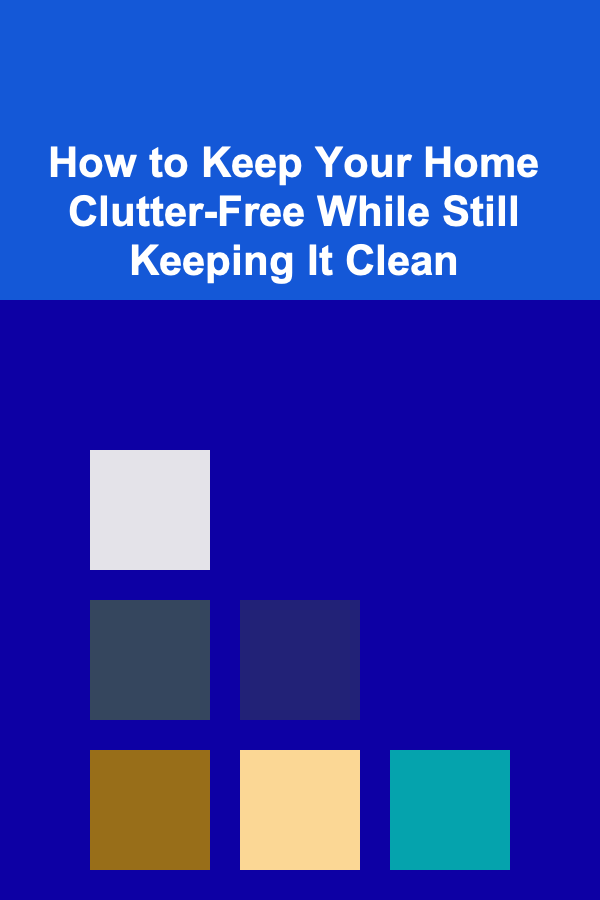
How to Keep Your Home Clutter-Free While Still Keeping It Clean
Read More
Exploring the World of the Vikings
Read More
Discovering Novels That Push Literary Boundaries
Read More
How to Support Students with Emotional and Behavioral Disorders
Read More
How to Build a Landscaping Checklist for Small Urban Spaces
Read More
10 Tips for Sculpting with Recycled Materials
Read MoreOther Products
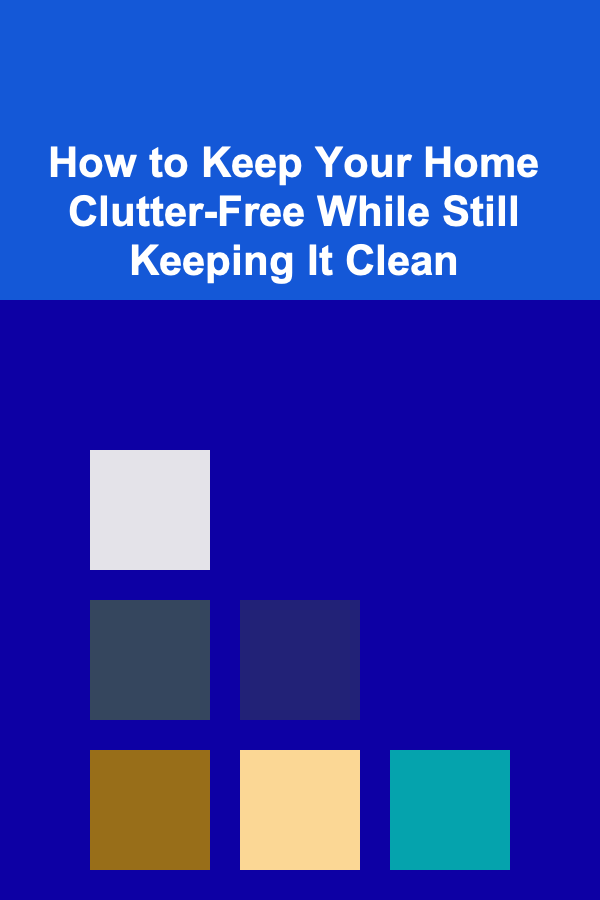
How to Keep Your Home Clutter-Free While Still Keeping It Clean
Read More
Exploring the World of the Vikings
Read More
Discovering Novels That Push Literary Boundaries
Read More
How to Support Students with Emotional and Behavioral Disorders
Read More
How to Build a Landscaping Checklist for Small Urban Spaces
Read More