
Effective Strategies for Legal Secretaries: Streamlining Legal Processes and Communication
ebook include PDF & Audio bundle (Micro Guide)
$12.99$5.99
Limited Time Offer! Order within the next:

The role of a legal secretary is integral to the smooth and efficient functioning of any law office. Legal secretaries serve as the bridge between attorneys, clients, and various external parties. They must handle an array of administrative tasks, organize legal documents, maintain communication, and ensure that all legal processes run without a hitch. To succeed in this multifaceted position, a legal secretary must be adept in streamlining legal processes, improving communication, and ensuring the proper handling of sensitive information.
In this guide, we will delve into effective strategies that legal secretaries can adopt to optimize their work, minimize errors, and enhance overall productivity in the office. These strategies will focus on three key areas: streamlining legal processes, improving communication, and enhancing document management.
Streamlining Legal Processes
Efficiency is paramount in the legal profession. Legal secretaries often deal with large volumes of paperwork, numerous deadlines, and clients with varying needs. Streamlining legal processes ensures that legal secretaries work efficiently, saving both time and resources, while ensuring all tasks are completed with precision.
1. Implement Task Management Systems
One of the most effective ways to streamline legal processes is by using task management software. These tools allow legal secretaries to track tasks, assign priorities, and set reminders for deadlines. With multiple tasks to juggle --- such as client meetings, court filings, and document drafting --- a task management system can help legal secretaries stay organized and ensure that critical deadlines are met.
Recommended Tools:
- Trello: An intuitive tool for managing tasks with checklists and boards.
- Asana: A robust platform for tracking project deadlines and assigning tasks to various team members.
- Microsoft Planner: Ideal for teams already using Microsoft Office Suite, Planner integrates seamlessly with Outlook and other Microsoft products.
Actionable Tip: Start by creating a workflow that includes recurring tasks like drafting documents or filing court motions. Use a digital tool to organize these tasks and set due dates. This way, you ensure that no task falls through the cracks.
2. Automate Repetitive Tasks
Many legal secretaries are responsible for performing repetitive administrative tasks. These can include scheduling meetings, sending reminders, or preparing standard legal documents like contracts, invoices, and forms. Automation can help reduce the time spent on these tasks, allowing legal secretaries to focus on more complex duties.
Automated Processes to Consider:
- Document Generation: Use templates and automated document generation tools (e.g., HotDocs, Clio) to create standard legal documents quickly and accurately.
- Scheduling Software: Tools like Calendly or Doodle can automate the scheduling process by allowing clients and colleagues to book meetings based on the secretary's availability.
- Email Filters and Templates: Set up email filters to automatically categorize incoming messages. Additionally, create email templates for frequently sent communications, such as confirmations, reminders, or follow-ups.
Actionable Tip: Identify tasks that take up significant time on a weekly basis and explore ways to automate them. Whether it's scheduling or document creation, automation can free up time for more valuable work.
3. Organize Legal Workflows and Document Storage
A well-organized workflow ensures that documents and case files are easy to access, and important deadlines are met. Legal secretaries must keep track of case progress, manage large volumes of paperwork, and ensure that all documents are appropriately filed and accessible when needed. By organizing workflows and adopting document management systems, legal secretaries can significantly reduce confusion and increase efficiency.
Strategies for Organizing Legal Workflows:
- Create a Standardized Filing System: Implement a uniform system for physical and digital filing. Label files clearly with consistent naming conventions, such as using case names, dates, or document types.
- Utilize Legal Case Management Software: Software such as Clio or MyCase integrates case management with billing, document storage, and calendar reminders. This helps streamline workflows, ensuring that legal secretaries and attorneys have access to case information at their fingertips.
- Adopt a Document Management System (DMS): A DMS such as NetDocuments or iManage helps store, index, and retrieve legal documents efficiently. It also provides version control, preventing confusion regarding which is the most recent document in a case.
Actionable Tip: Create a filing structure based on the specific needs of your practice. Whether by client name, case type, or document type, having a clear system will save you time and reduce errors when retrieving files.
Improving Communication in the Legal Office
Effective communication is vital in a legal setting where precision and clarity are crucial. Legal secretaries need to communicate effectively not only with attorneys and clients but also with court officials, vendors, and other legal staff. Clear communication helps prevent misunderstandings, delays, and mistakes.
1. Use Clear and Concise Language
Legal secretaries often draft emails, letters, and memorandums that are sent to clients, colleagues, or third-party entities. It's essential to use clear, concise, and professional language in all written communication to ensure there is no room for misinterpretation.
Communication Tips:
- Avoid Legalese: While legal language is important in legal documents, emails and other informal communication should be simple and easy to understand.
- Be Direct: Get to the point quickly and ensure the message is easy to act on, especially in time-sensitive cases.
- Proofread: Always double-check for spelling and grammatical errors before sending messages. A well-written message reflects professionalism and attention to detail.
Actionable Tip: Develop a habit of drafting clear and concise communications. Take a moment to read through emails before sending to ensure clarity, especially in professional settings where important decisions depend on the content.
2. Enhance Client Communication with Regular Updates
Clients appreciate regular updates on their cases, and keeping them informed can help build trust and transparency. A legal secretary should assist attorneys in maintaining communication with clients by tracking important case developments and sending timely updates.
Strategies to Improve Client Communication:
- Set Expectations for Communication: Establish a regular schedule for providing clients with case updates, whether via phone calls, emails, or meetings.
- Track Key Case Milestones: Use a CRM (Customer Relationship Management) system or case management software to track important dates, filings, and actions in the case, so clients are always informed.
- Respond Promptly: Aim to respond to client inquiries as quickly as possible, and always acknowledge receipt of their messages even if a more detailed response will take time.
Actionable Tip: Set up a communication calendar to keep track of deadlines and milestones in each case. This ensures clients are kept informed and that attorneys have all the necessary updates.
3. Foster Strong Relationships with External Parties
Legal secretaries frequently interact with external stakeholders, such as court clerks, vendors, and opposing counsel. Developing positive working relationships with these parties can facilitate smoother communication and expedite various processes.
Relationship-Building Tips:
- Be Professional and Courteous: Always maintain professionalism in your communication, regardless of the situation.
- Follow Up: After meetings or phone calls with external parties, follow up with a quick email to confirm the details discussed and next steps.
- Stay Organized: Keep contact information for external parties readily available, whether in a contact management system or a physical directory.
Actionable Tip: Take a proactive approach in your interactions with external parties. Building rapport will make future communication smoother, and being organized in tracking these relationships will save time in the long run.
Enhancing Document Management
Legal secretaries are often responsible for managing and organizing legal documents, which are key to the success of any case. The ability to quickly locate documents, ensure that they are properly filed, and track revisions is essential.
1. Adopt a Consistent Document Naming Convention
A consistent naming convention for legal documents ensures that all files are easy to locate. The naming convention should include key information, such as case name, document type, and date.
Best Practices for Naming Documents:
- Use Short and Descriptive Titles: Avoid overly long titles, but ensure the document's name is descriptive enough to identify its purpose.
- Include Dates and Version Numbers: Always include the date and version number in the file name. For example, "Doe_v_Smith_Contract_2025_04_16_v1."
- Avoid Special Characters: Avoid using special characters like slashes or asterisks in filenames, as these can be incompatible with some systems.
Actionable Tip: Develop a standardized naming convention for all documents and share it with your team to ensure consistency in all document storage.
2. Implement a Centralized Digital Filing System
A well-organized, centralized digital filing system reduces time spent searching for documents. It's essential that all legal documents are stored in a way that is both accessible and secure. Cloud-based document management solutions make it easy for legal teams to share files and track changes in real-time.
Recommended Digital Filing Systems:
- iManage: A comprehensive document management solution used by many law firms for organizing files.
- NetDocuments: A secure cloud-based document management system with powerful search features.
Actionable Tip: Consolidate all case files into a centralized, cloud-based storage system that is easily accessible by the legal team. This ensures all files are kept in one place, reducing confusion and improving workflow efficiency.
3. Track Document Versions and Changes
Legal documents often go through multiple revisions. Keeping track of these revisions is crucial to avoid errors, ensuring that attorneys and other team members are working with the most up-to-date version of the document.
Version Control Best Practices:
- Use Document Management Software: Leverage version control features in software like iManage or NetDocuments to track document revisions automatically.
- Track Changes in Word Processing: If working with Microsoft Word or similar tools, enable "Track Changes" to keep track of modifications and easily identify edits made by different team members.
Actionable Tip: Always check that you are working on the latest version of a document before making changes. This minimizes errors and ensures that the final document is accurate.
Conclusion
Legal secretaries play a pivotal role in streamlining legal processes and improving communication within law offices. By adopting task management systems, automating repetitive tasks, improving client communication, and implementing effective document management practices, legal secretaries can enhance productivity, reduce errors, and ensure that legal teams operate smoothly.
Implementing these strategies allows legal secretaries to stay organized, proactive, and responsive in a fast-paced legal environment. With the right tools and techniques, legal secretaries can significantly improve the efficiency of legal processes, contributing to the success of the firm and its clients.
Reading More From Our Other Websites
- [Digital Decluttering Tip 101] Best Strategies to Reduce Digital Clutter in Virtual Reality Workspaces
- [Personal Care Tips 101] How to Set Healthy Boundaries in a Relationship
- [Organization Tip 101] How to Create a Mindful Travel Checklist
- [Skydiving Tip 101] Choosing the Right Skydiving Center: How to Find the Best Tandem Instructors
- [Home Security 101] How to Improve Home Security for Apartment Dwellers
- [Paragliding Tip 101] GPS vs Traditional Instruments: The Best Navigation Tools for Paragliders
- [Home Family Activity 101] How to Set Up a Family Craft Night with DIY Projects
- [Home Budget 101] How to Budget for Smart Home Technology Without Going Overboard
- [Home Budget 101] How to Save for a House Down Payment: Budgeting Strategies for First-Time Homebuyers
- [Personal Investment 101] How to Find Opportunities in Sustainable and Ethical Investing Without Sacrificing Returns
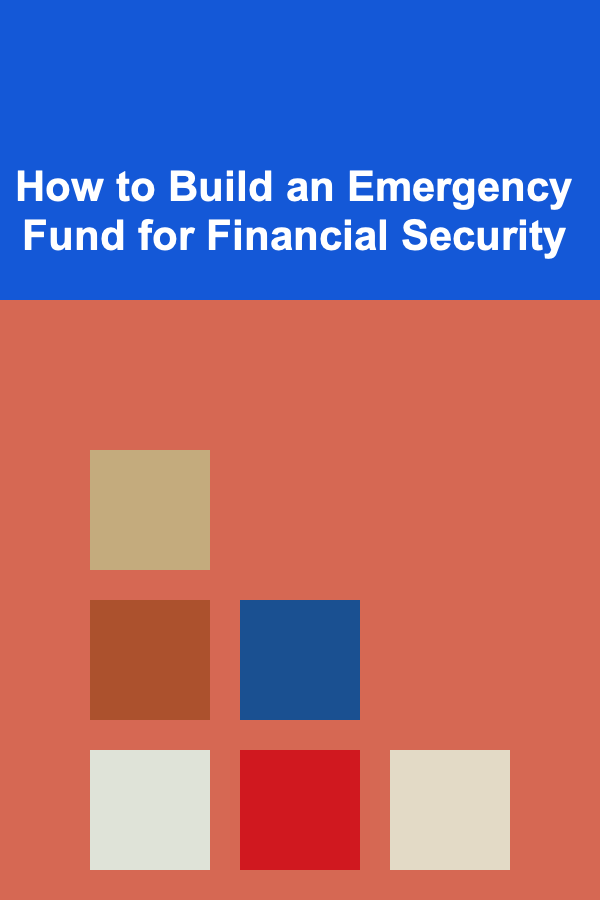
How to Build an Emergency Fund for Financial Security
Read More
How To Enhance Your Brain's Neuroplasticity
Read More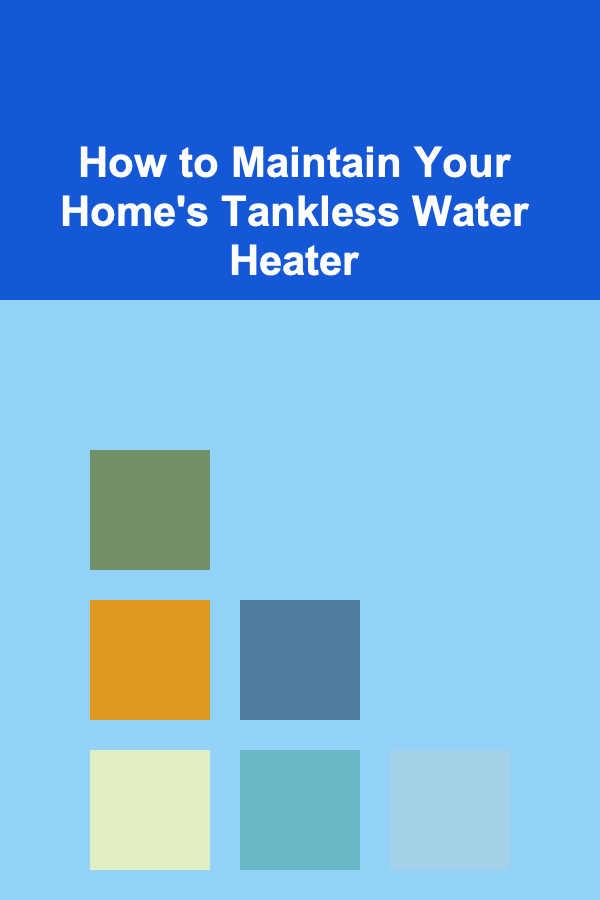
How to Maintain Your Home's Tankless Water Heater
Read More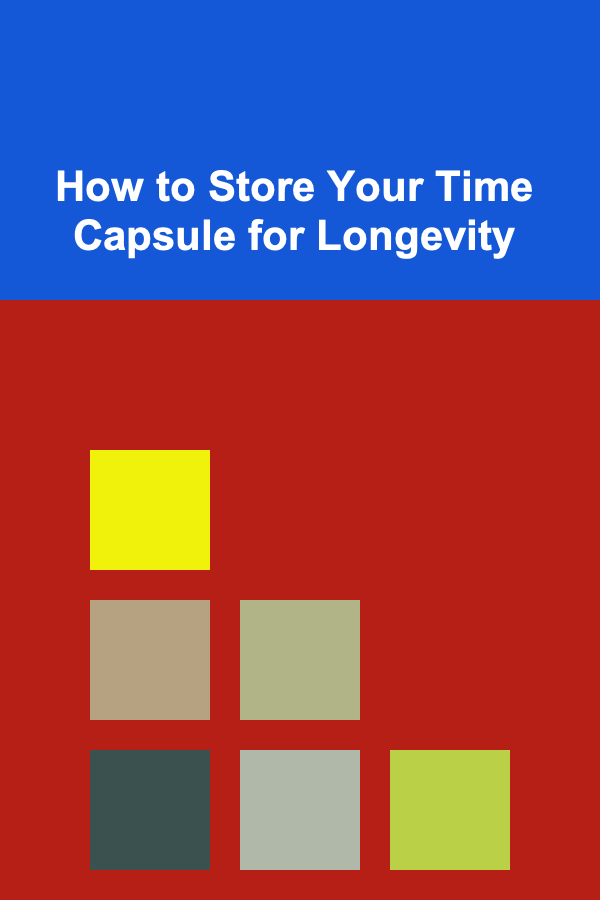
How to Store Your Time Capsule for Longevity
Read More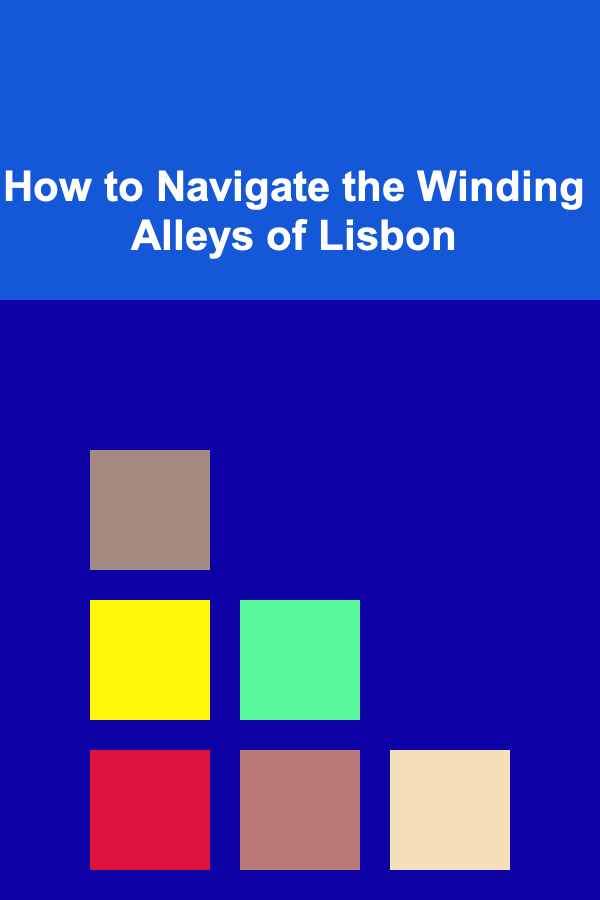
How to Navigate the Winding Alleys of Lisbon
Read More
How to Use a Sales Planner for Seasonal Sales Promotions
Read MoreOther Products
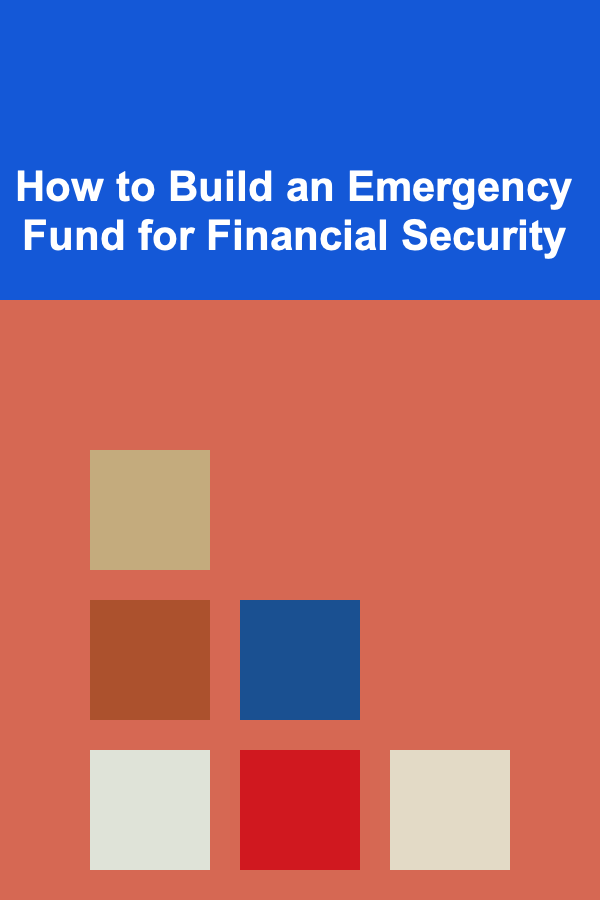
How to Build an Emergency Fund for Financial Security
Read More
How To Enhance Your Brain's Neuroplasticity
Read More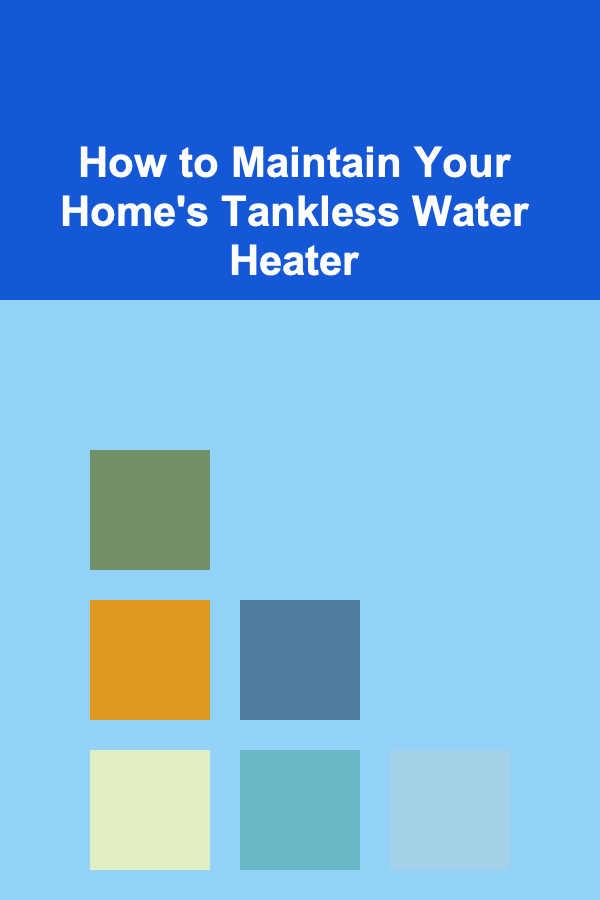
How to Maintain Your Home's Tankless Water Heater
Read More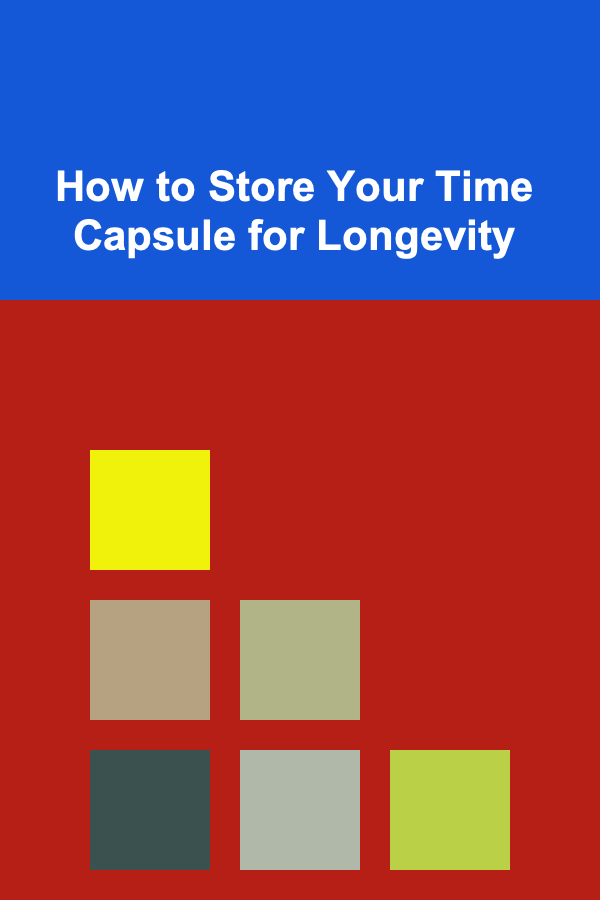
How to Store Your Time Capsule for Longevity
Read More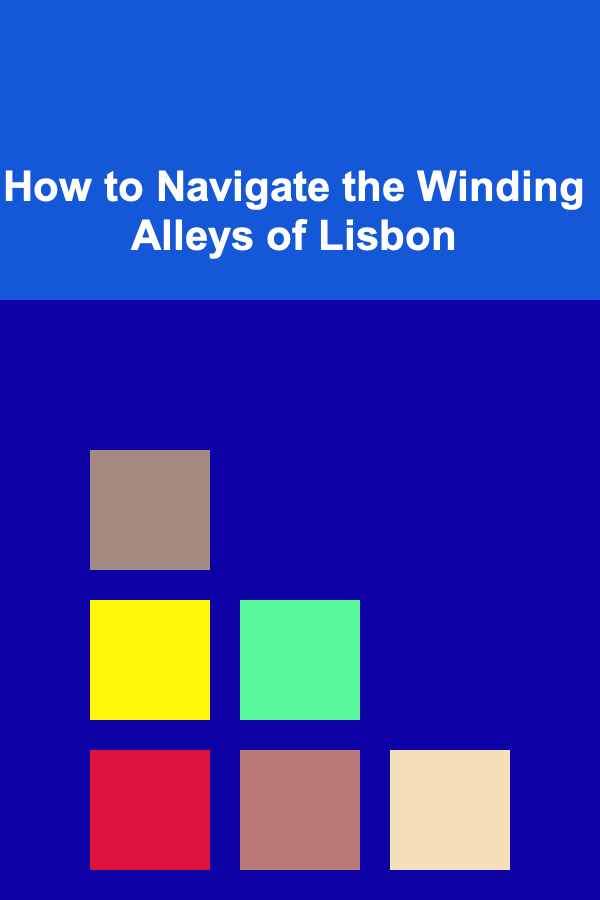
How to Navigate the Winding Alleys of Lisbon
Read More