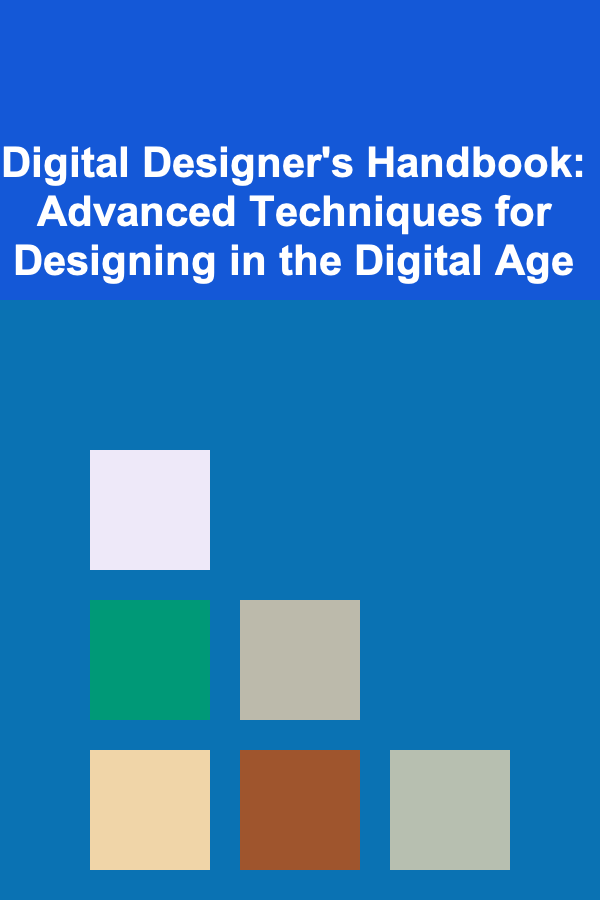
Digital Designer's Handbook: Advanced Techniques for Designing in the Digital Age
ebook include PDF & Audio bundle (Micro Guide)
$12.99$6.99
Limited Time Offer! Order within the next:
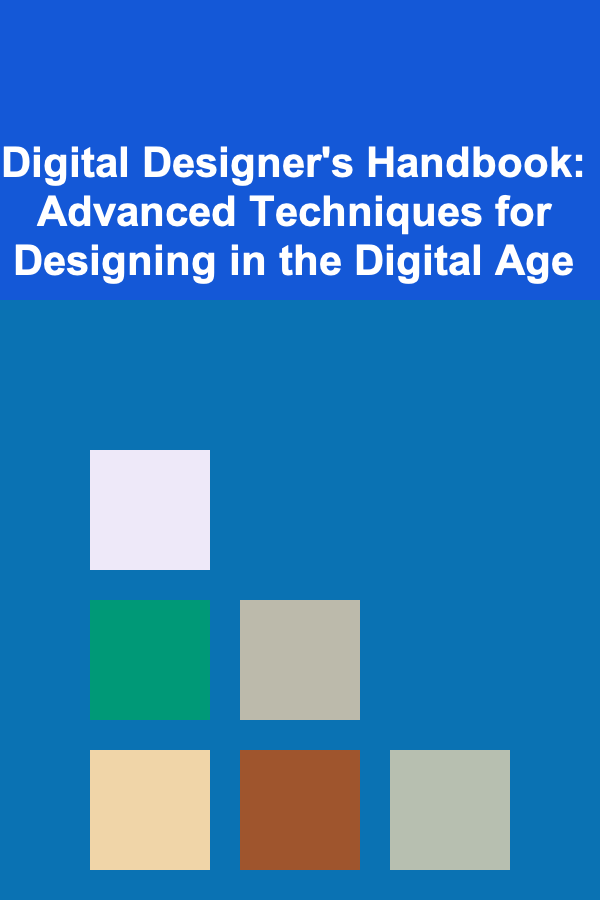
In the ever-evolving world of digital design, the landscape continues to shift with new technologies, user expectations, and design philosophies. Designers now face the challenge of not only creating visually appealing experiences but also ensuring that their designs are accessible, interactive, and aligned with the fast pace of digital transformation. To succeed in the digital age, designers must adopt advanced techniques that push the boundaries of creativity and functionality.
This handbook aims to equip digital designers with actionable insights into advanced techniques that can elevate their design practice. Whether you are a seasoned designer or an ambitious newcomer, this guide will help you understand the deeper nuances of modern digital design.
Mastering the Art of Responsive Design
As mobile internet usage surpasses desktop traffic, ensuring your designs work seamlessly across different screen sizes has never been more critical. Responsive design isn't just a trend but a core requirement for creating inclusive and adaptable digital experiences. However, mastering this design technique requires understanding how to craft flexible layouts that adjust dynamically to varying screen sizes, orientations, and resolutions.
Actionable Steps:
- Use Fluid Layouts and Grids: Rather than using fixed pixel-based dimensions, use relative units like percentages, ems, or viewport units (vh/vw). These units allow content to scale fluidly across different devices.
- Leverage Media Queries: Media queries are the backbone of responsive design. They allow you to apply different CSS rules based on the device's screen size, resolution, or orientation. Craft custom breakpoints for common devices like tablets and smartphones.
- Test Across Devices: Regular testing on real devices and using emulators can help you identify potential issues early. Tools like BrowserStack or the Chrome DevTools mobile emulator make it easy to simulate various device environments.
- Focus on Performance: Ensure that assets like images, videos, and animations load quickly on all devices. Implement lazy loading for images and videos, and compress them for faster load times, especially on mobile networks.
Advanced Considerations:
- Flexible Typography: Instead of using fixed font sizes, use CSS clamp(), calc(), or viewport-based units (vw/vh) to make typography responsive. This ensures that the text adapts to the screen size and maintains readability.
- CSS Grid and Flexbox: These layout systems are essential for creating complex and flexible designs. Grid allows for multi-dimensional layouts, while Flexbox is perfect for linear, single-dimensional layouts. Mastering both gives you ultimate control over your design's responsiveness.
Designing with Accessibility in Mind
Creating accessible designs is not just a matter of following legal requirements but is a key part of responsible digital design. Accessible design ensures that your content is usable by everyone, including individuals with disabilities. From color contrast to keyboard navigation, these considerations must be at the forefront of the design process.
Actionable Steps:
- Adopt WCAG Guidelines: The Web Content Accessibility Guidelines (WCAG) offer a comprehensive framework to ensure your designs meet accessibility standards. Key principles include providing text alternatives for images, ensuring sufficient contrast, and making content navigable via a keyboard.
- Optimize Color Contrast: Use online tools like the Contrast Checker to ensure your designs meet minimum contrast ratios. This is particularly important for users with visual impairments.
- Keyboard Navigation: Ensure that all interactive elements can be accessed and operated via keyboard alone. This includes forms, buttons, and links. Tools like WAVE or Axe can help you test for keyboard accessibility.
- Screen Reader Support : Use semantic HTML tags, such as
<header>,<nav>, and<main>, to help screen readers better interpret your page structure. Provide descriptive alt text for all images, videos, and complex UI elements.
Advanced Considerations:
- Voice-Activated Interfaces: With the rise of voice assistants, voice-enabled design is becoming increasingly important. Consider how users might navigate your site or app via voice commands. Utilize ARIA (Accessible Rich Internet Applications) roles and landmarks to improve voice interface compatibility.
- Customizable Themes: Allow users to adjust color schemes or fonts to meet their individual accessibility needs. Implementing high-contrast modes or text resizing options can significantly enhance the user experience for individuals with specific accessibility requirements.
Emotional and Experiential Design
In the digital age, design is not just about function; it's about evoking emotions and creating memorable experiences. Emotional design focuses on connecting with users on a deeper level, engaging them through aesthetics, interactions, and storytelling. The goal is to craft experiences that users will remember and share, driving brand loyalty and engagement.
Actionable Steps:
- Leverage Color Psychology: Colors influence emotions, and understanding this can make a significant impact on user behavior. For instance, blue can evoke trust and security, while red can instill urgency or excitement. Use these insights to inform your color choices across your design.
- Use Animation for Emotional Engagement: Microinteractions---small animations or visual cues that respond to user actions---are a powerful way to make interactions feel more human and emotionally engaging. Subtle hover effects, loading animations, or visual feedback can create a sense of satisfaction and delight.
- Tell a Story: Storytelling isn't just for movies. It can be applied to digital design by structuring the user experience in a narrative flow. This could be a guided product journey, a customer success story, or even a sequence of interactions that gradually reveal important information.
- Create Delightful Surprises: Unexpected yet pleasant surprises are one of the hallmarks of emotional design. Whether it's a personalized greeting or an Easter egg hidden in your interface, these delightful elements can create memorable user experiences.
Advanced Considerations:
- Design for Habit Formation: Use principles of behavioral psychology to create designs that encourage users to return. Gamification elements, personalized notifications, and rewards can be strategically incorporated to build habits and increase engagement.
- Human-Centered Interaction Design: Prioritize natural, intuitive interactions that feel human. Designing interactions based on how people naturally behave or communicate can help make digital experiences more relatable and emotionally resonant.
Exploring Cutting-Edge Technologies
As technology continues to advance, digital designers have more tools at their disposal to create interactive, immersive experiences. Incorporating cutting-edge technologies like augmented reality (AR), virtual reality (VR), artificial intelligence (AI), and machine learning (ML) can set your designs apart and open up new possibilities for user engagement.
Actionable Steps:
- Augmented and Virtual Reality: These technologies offer opportunities for creating deeply immersive experiences. Use AR for product visualization, interactive environments, or educational tools. VR can provide fully immersive experiences for training, entertainment, or simulation.
- Artificial Intelligence and Machine Learning: AI and ML can be integrated into design tools to create dynamic user experiences. For example, AI can predict user behavior and personalize content based on preferences, or automate tasks like layout generation, content curation, and A/B testing.
- Voice User Interface (VUI): With the increasing popularity of voice assistants, incorporating voice controls into your designs is crucial. VUI is an emerging field that combines UX and speech recognition technology. It requires special attention to conversational flow, natural language processing (NLP), and context-aware commands.
- Chatbots and Conversational UI: Chatbots are revolutionizing customer service and user engagement. Incorporate chatbots into your designs to provide users with instant support and personalized guidance, increasing user satisfaction.
Advanced Considerations:
- Mixed Reality Experiences: Mixed reality (MR) blends the physical and digital worlds, allowing users to interact with both virtual and real-world elements simultaneously. Think beyond static screens and start considering how your designs can coexist within physical spaces, enhancing user engagement with their environment.
- AI-Driven Design Automation: AI tools like Adobe Sensei or Autodesk's generative design can automate repetitive tasks, suggest design optimizations, and even generate multiple design variations based on user input. Understanding how to leverage AI in your design process will enhance creativity and efficiency.
Collaborative Design and Cross-Disciplinary Workflows
Design today is rarely a solitary endeavor. The digital design process involves collaboration with developers, product managers, marketers, and other stakeholders. Building strong communication and collaborative workflows is essential for creating cohesive and successful products.
Actionable Steps:
- Use Design Systems: A design system provides a shared set of components, guidelines, and assets to ensure consistency across products. Tools like Figma, Sketch, and Adobe XD allow teams to collaborate in real time, making it easier to share design assets, iterate on concepts, and maintain visual consistency.
- Incorporate Agile Methodology: Agile design methodologies, such as Scrum or Kanban, enable iterative design and development. Work closely with developers in a collaborative, transparent process that allows for regular feedback and rapid adjustments.
- Stakeholder Collaboration: Regular meetings with stakeholders, such as product owners and marketers, ensure that your design aligns with the broader business goals and user needs. Prototyping and wireframing tools like InVision and Figma help you present concepts clearly and gain early feedback.
- Cross-Disciplinary Communication: Understand the roles of your collaborators and ensure clear communication across teams. For example, while developers may focus on technical constraints, your role as a designer is to advocate for user experience while balancing these constraints.
Advanced Considerations:
- Design Handoff Automation: Use tools that streamline the design handoff process. Zeplin and Figma, for example, allow you to share your design files with developers and automatically generate code snippets, specifications, and assets, reducing the chances of miscommunication or inconsistencies.
Conclusion
The digital age presents both exciting opportunities and significant challenges for designers. By mastering advanced design techniques like responsive design, accessibility, emotional design, cutting-edge technology integration, and collaboration, designers can create exceptional, user-centric experiences that stand out in today's competitive digital landscape.
To succeed, digital designers must continuously evolve, stay curious, and push the boundaries of creativity. Through a commitment to learning and experimenting with new tools, techniques, and methodologies, designers can not only stay relevant but also lead the charge in shaping the future of digital experiences.
Reading More From Our Other Websites
- [Home Pet Care 101] How to Make Homemade Pet Treats Your Furry Friend Will Love
- [Organization Tip 101] How to Keep Guests Informed with an Updated Itinerary
- [Mindful Eating Tip 101] Best Mindful Eating Techniques for Managing Emotional Overeating in Teens
- [Home Family Activity 101] How to Plan a Family DIY Spa Night
- [Survival Kit 101] Emergency Radio: The Ultimate Guide to Choosing the Best Radio for Crisis Situations
- [Home Holiday Decoration 101] How to Install Christmas Lights: Tips for a Beautiful and Safe Display
- [Home Storage Solution 101] How to Use Baskets and Bins for Hidden Storage Solutions
- [Organization Tip 101] How to Organize Supplies and Tools in Your Garage Inventory
- [Home Renovating 101] How to Renovate Your Home on a Tight Budget
- [Personal Care Tips 101] How to Prevent Cuticle Damage with Regular Oil Application
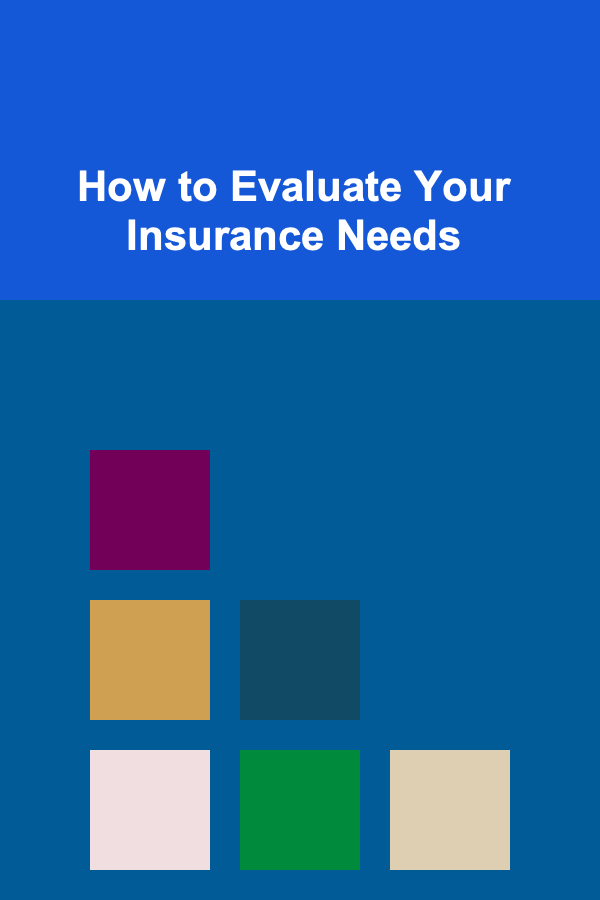
How to Evaluate Your Insurance Needs
Read More
How to Highlight Your Home's Outdoor Living Space for Buyers
Read More
How to Sell Your Rare Stamps on eBay: An Actionable Guide
Read More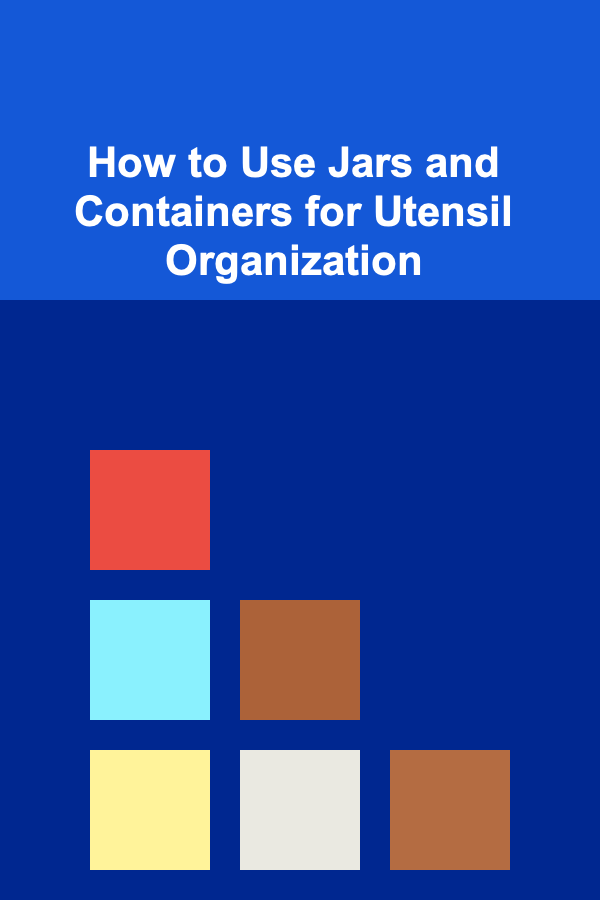
How to Use Jars and Containers for Utensil Organization
Read More
Navigating the Complexities of Home Buying and Selling: A Guide for Real Estate Agents
Read More
10 Tips for Integrating Your Sales Planner with CRM
Read MoreOther Products
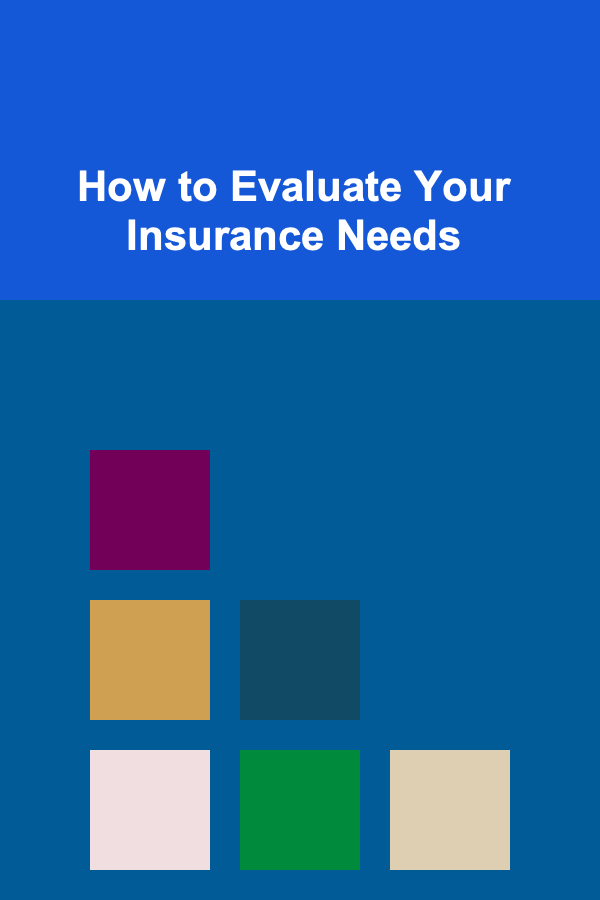
How to Evaluate Your Insurance Needs
Read More
How to Highlight Your Home's Outdoor Living Space for Buyers
Read More
How to Sell Your Rare Stamps on eBay: An Actionable Guide
Read More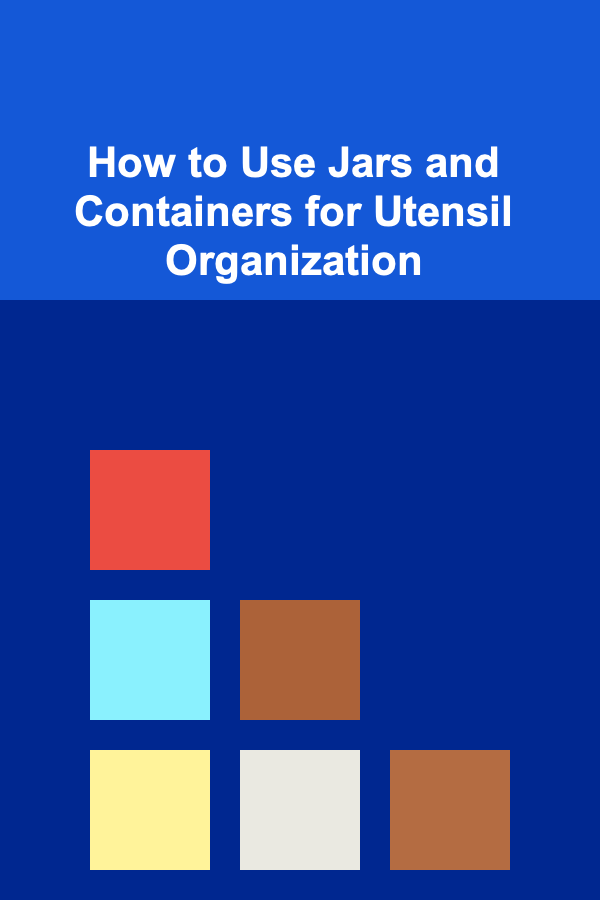
How to Use Jars and Containers for Utensil Organization
Read More
Navigating the Complexities of Home Buying and Selling: A Guide for Real Estate Agents
Read More