
Designing Success: Essential Skills for the Modern Graphic Designer
ebook include PDF & Audio bundle (Micro Guide)
$12.99$6.99
Limited Time Offer! Order within the next:

Graphic design is a powerful discipline that marries art and communication. It's a field where creativity and technical proficiency come together to create visual solutions that engage, inform, and inspire. In today's fast-paced, technology-driven world, modern graphic designers must not only master traditional design principles but also stay ahead of emerging trends, tools, and technologies. Whether you're just starting out or looking to elevate your design career, understanding the essential skills required for success is crucial.
This actionable guide will delve into the skills every modern graphic designer should master to navigate the ever-evolving landscape of the design industry.
Mastering Design Fundamentals
At the core of every great designer is a strong grasp of basic design principles. These fundamentals serve as the foundation upon which all design work is built. While creativity and innovation are essential, understanding the foundational principles ensures that your designs are effective, balanced, and visually appealing.
1.1 Understanding Visual Communication
Graphic design is fundamentally about communication. Every design you create is a visual message. Whether it's a logo, a website, or a social media post, it should communicate the intended message clearly and effectively. To excel in this area:
- Prioritize clarity: Avoid designs that are overly complex or cluttered. Every element in your design should serve a purpose.
- Consider your audience: A design that appeals to one demographic might not resonate with another. Always understand the cultural context, preferences, and expectations of your target audience.
- Evoke emotions: Color, typography, and imagery can trigger emotions in viewers. Understanding how to leverage this emotional power can make your design more impactful.
1.2 Principles of Design
Graphic design isn't just about making things look pretty; it's about applying principles that make a design work. Here are some of the key principles you should focus on:
- Balance: The distribution of visual weight within your design. Achieve balance through symmetry, asymmetry, or radial balance.
- Contrast: Use contrast to create emphasis and visual interest. It helps to guide the viewer's eye toward important elements.
- Alignment: Proper alignment of elements helps establish order and creates a more organized design.
- Repetition: Consistency across design elements (colors, fonts, shapes) helps reinforce the message and makes the design feel cohesive.
- Proximity: Grouping related elements together helps create a logical structure and improves readability.
Actionable Tip:
- Build a cheat sheet of design principles to keep in mind during your design process. A quick reference can help ensure your designs are always on the right track.
Proficiency in Design Tools
No modern designer can succeed without a strong command of the tools of the trade. While creativity is at the heart of design, the tools you use to execute your vision are just as important. Mastery of industry-standard software allows you to bring your ideas to life efficiently and with precision.
2.1 Adobe Creative Suite
The Adobe Creative Suite is the gold standard for most professional designers. Whether you're designing logos, websites, or print materials, mastering key programs like Adobe Photoshop, Illustrator, and InDesign is essential.
- Photoshop: Ideal for photo manipulation, digital painting, and raster-based designs.
- Illustrator: The go-to software for creating vector-based designs such as logos, illustrations, and icons.
- InDesign: Perfect for layout and publication design, including brochures, books, and magazines.
2.2 Prototyping Tools
As web and app design become more integral to the design landscape, prototyping tools like Figma, Sketch, and Adobe XD are becoming increasingly vital. These tools enable designers to create interactive prototypes, wireframes, and collaborative designs, streamlining the development process.
- Figma: A browser-based design tool that allows real-time collaboration and is especially useful for UI/UX design.
- Sketch: A vector-based tool tailored for web and mobile design, focusing heavily on interfaces.
- Adobe XD: Adobe's tool for designing and prototyping user experiences for websites and mobile apps.
2.3 3D Design Software
While not every designer needs to be proficient in 3D design, having knowledge of programs like Blender, Cinema 4D, or Autodesk Maya can set you apart, especially for those involved in product design, animation, or branding.
Actionable Tip:
- Dedicate a portion of your week to learning a new tool or exploring the latest updates to your favorite design software. Staying up to date with technological advancements is essential to maintaining a competitive edge.
Typography Mastery
Typography is one of the most important aspects of graphic design. It's not just about choosing pretty fonts---it's about selecting the right typefaces that enhance your message and improve readability.
3.1 Understanding Typefaces
Choosing the right font for your design is crucial. Fonts have personalities, and the typeface you choose can significantly impact the tone and message of your design. Understand the following types of fonts:
- Serif Fonts: These fonts have small "feet" or "tails" at the ends of letters. They are traditionally used for print materials and convey a sense of elegance and formality (e.g., Times New Roman).
- Sans-serif Fonts: These fonts lack the decorative feet and are cleaner and more modern. They are widely used in digital designs (e.g., Helvetica, Arial).
- Script Fonts: These fonts resemble handwriting or calligraphy and convey elegance or creativity (e.g., Pacifico, Brush Script).
- Display Fonts: These are decorative fonts designed to grab attention. Use them sparingly for headlines or logos.
3.2 Typography Hierarchy
Good typography is not just about choosing the right font; it's about how you organize the text. Establish a hierarchy to guide the viewer's eye and ensure they can easily navigate the content. Use different font sizes, weights, and styles to create a visual flow from the most important to the least important information.
Actionable Tip:
- Keep typography simple by using a maximum of two to three typefaces per design. Overcrowding your design with fonts can make it look chaotic and unprofessional.
Color Theory and Application
Color plays a powerful role in design. The right colors can evoke emotions, set the tone, and influence behavior. As a designer, understanding color theory and how to apply color effectively is essential.
4.1 Color Wheel Basics
The color wheel is a tool used to understand color relationships. Some common color schemes include:
- Complementary: Colors opposite each other on the color wheel (e.g., blue and orange). These combinations create high contrast and are visually dynamic.
- Analogous: Colors that are next to each other (e.g., blue, blue-green, and green). These combinations are harmonious and pleasing to the eye.
- Triadic: Three colors evenly spaced around the color wheel (e.g., red, blue, and yellow). These create a balanced yet vibrant design.
4.2 Psychology of Color
Colors are not only aesthetically pleasing, but they also carry psychological meanings. Here's a basic understanding of what certain colors typically represent:
- Red: Passion, urgency, energy, love.
- Blue: Trust, calmness, professionalism, serenity.
- Yellow: Happiness, positivity, attention-grabbing.
- Green: Nature, growth, health, tranquility.
- Purple: Luxury, creativity, spirituality.
Actionable Tip:
- Consider the psychological impact of colors when designing for brands or campaigns. For example, a healthcare company might choose blue and green to evoke trust and wellness.
Web and UI/UX Design
As more businesses and individuals rely on digital platforms, web design and UI/UX (User Interface/User Experience) design have become essential skills for modern graphic designers. A deep understanding of how to create intuitive, aesthetically pleasing, and functional designs for websites and mobile apps is a must.
5.1 Responsive Design
Responsive design ensures that your designs look great and function well on all devices, from desktops to smartphones. This requires understanding how to adapt layouts and visual elements based on screen sizes and orientations.
5.2 User Experience (UX)
UX design focuses on the overall experience a user has when interacting with a website or app. The goal is to make sure the design is user-friendly, intuitive, and enjoyable.
5.3 Prototyping and Testing
Prototyping is the process of creating interactive mockups of your design before it's built. Testing these prototypes with real users can help identify usability issues and ensure that the final product meets user needs.
Actionable Tip:
- Familiarize yourself with tools like Figma or Adobe XD to create prototypes and test your designs in a collaborative environment.
Creative Problem-Solving
At its core, design is about solving problems. A good designer doesn't just create aesthetically pleasing work---they create designs that serve a functional purpose. This requires creative thinking and the ability to approach challenges from different angles.
6.1 Iterative Process
Design is rarely perfect on the first try. Embrace the iterative process by constantly refining your work based on feedback and testing. Start with rough concepts, gather feedback, and tweak your designs until you reach the best solution.
6.2 Collaboration and Communication
In the modern design industry, designers rarely work in isolation. Collaboration with clients, developers, marketers, and other team members is often essential. Being able to communicate your ideas effectively and collaborate with others is a skill that can significantly improve the quality of your designs.
Actionable Tip:
- Be open to feedback, and use it as a learning opportunity. Understand the needs and constraints of other team members to create a design that works within those parameters.
Conclusion
Designing success in the modern graphic design world requires a blend of creativity, technical proficiency, and strategic thinking. By mastering the essential skills outlined in this guide---from mastering design fundamentals to becoming proficient in the latest tools and technologies---you'll be well-equipped to navigate the challenges and opportunities that lie ahead. The field of graphic design is always evolving, so continuous learning and adaptation are key to staying ahead. With dedication and passion, you can become a highly skilled designer capable of creating powerful, impactful designs that stand out in the digital and print world.
Reading More From Our Other Websites
- [Paragliding Tip 101] Paragliders Showdown: Comparing the Top Beginner‑Friendly Wings for New Pilots
- [Digital Decluttering Tip 101] How to Clean Up Your Inbox: Effective Strategies for Unsubscribing from Spam
- [Weaving Tip 101] Beginner's Guide: Mastering the Basic Weave in 5 Easy Steps
- [Home Soundproofing 101] How to Soundproof a Home Office for Maximum Productivity
- [Personal Investment 101] How to Make Money with Deep Learning in the Freelance Market
- [Organization Tip 101] How to Set Up a Home Maintenance Checklist
- [Personal Investment 101] Step-by-Step Guide to Building Passive Income with AI and Deep Learning
- [Home Rental Property 101] How to Increase the Value of Your Home Rental Property with Renovations
- [Home Budget Decorating 101] How to Discover Cheap Ways to Update Hardware and Transform Your Kitchen or Bathroom
- [Organization Tip 101] How to Preserve Your Photos with Proper Album Storage

How to Bake Homemade Bread from Scratch
Read More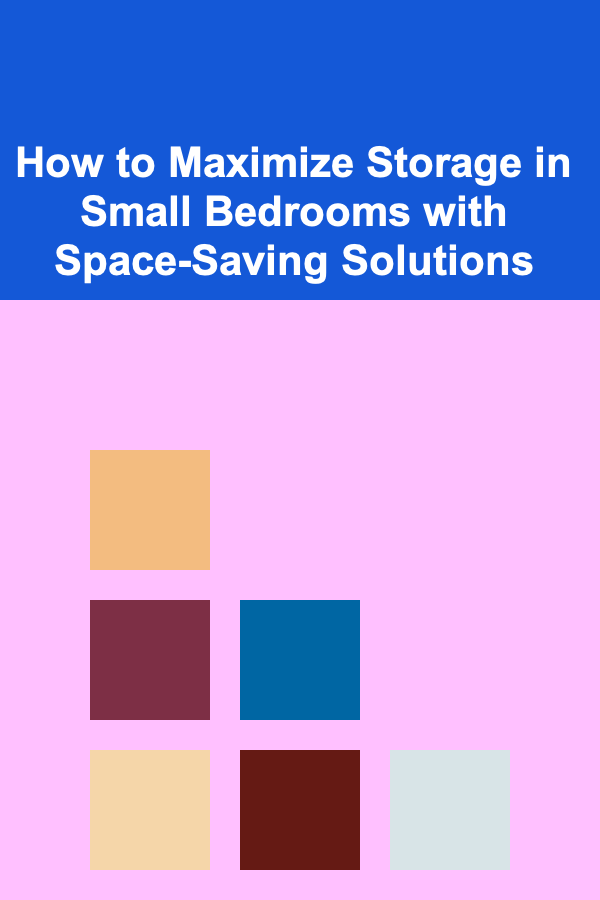
How to Maximize Storage in Small Bedrooms with Space-Saving Solutions
Read More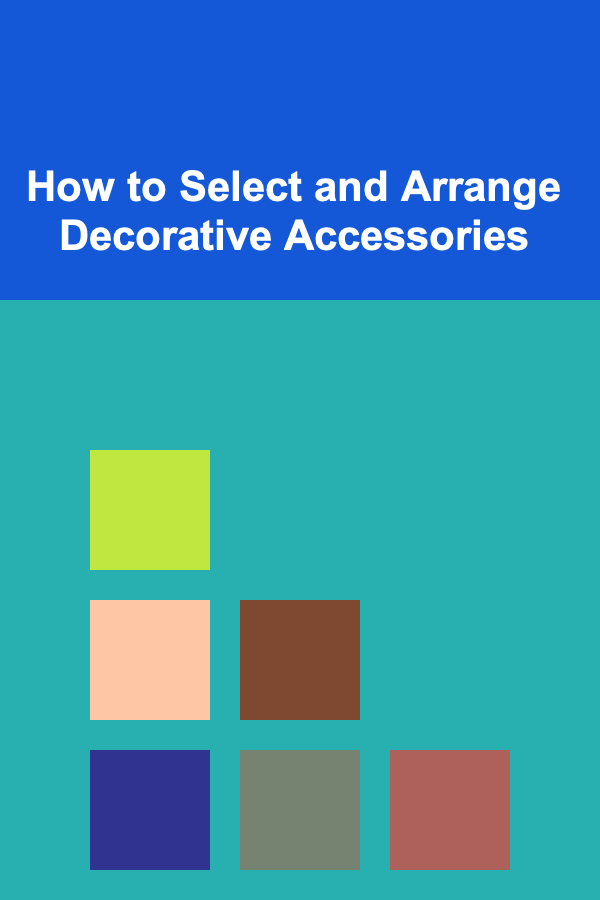
How to Select and Arrange Decorative Accessories
Read More
Money-Saving Tips: How to Cut Down on Food Delivery Expenses
Read More
How to Deal with Differences in Parenting Styles
Read More
How to Create a Home Yoga Sanctuary
Read MoreOther Products

How to Bake Homemade Bread from Scratch
Read More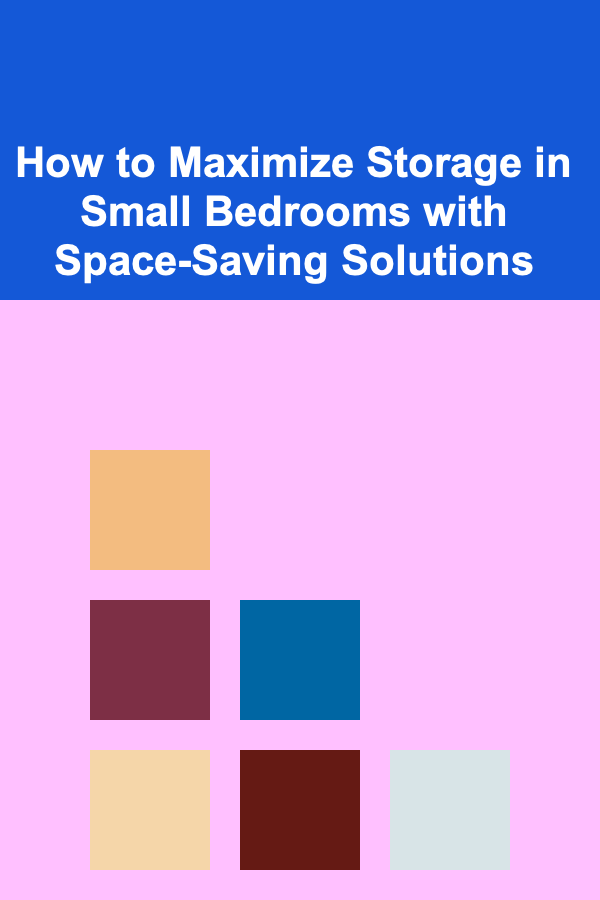
How to Maximize Storage in Small Bedrooms with Space-Saving Solutions
Read More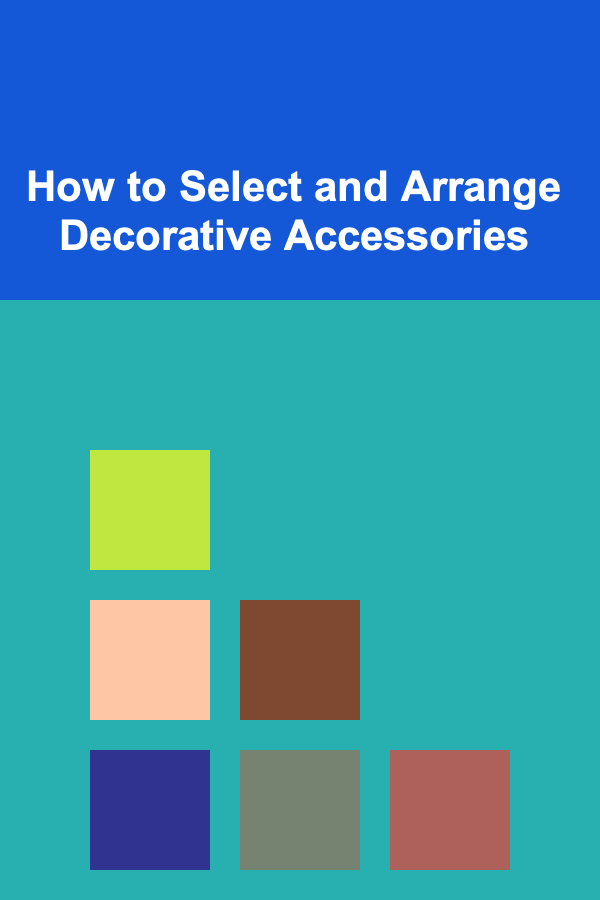
How to Select and Arrange Decorative Accessories
Read More
Money-Saving Tips: How to Cut Down on Food Delivery Expenses
Read More
How to Deal with Differences in Parenting Styles
Read More