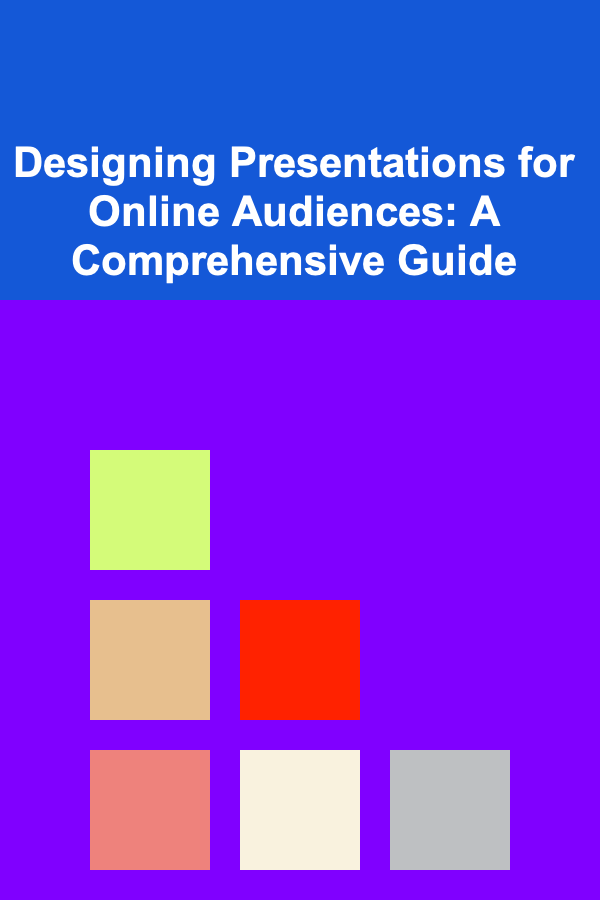
Designing Presentations for Online Audiences: A Comprehensive Guide
ebook include PDF & Audio bundle (Micro Guide)
$12.99$5.99
Limited Time Offer! Order within the next:
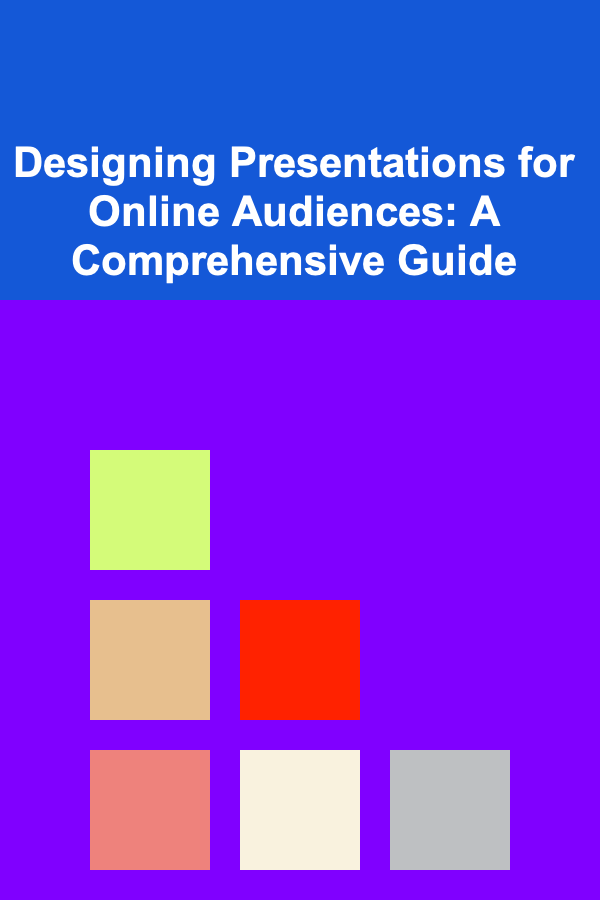
Introduction: The Evolving Landscape of Online Presentations
The shift towards remote work and online learning has fundamentally changed how we deliver and consume presentations. What once worked in a physical conference room may fall flat in the virtual world. Online presentations demand a different approach, requiring careful consideration of audience engagement, technical limitations, and the unique dynamics of digital interaction. This guide explores the key principles and practical strategies for crafting compelling and effective presentations designed specifically for online audiences. We will delve into aspects of content creation, visual design, delivery techniques, and technology considerations to help you create presentations that captivate and resonate. The goal is not just to replicate in-person presentations online, but to leverage the unique opportunities and address the specific challenges presented by the digital environment.
Understanding Your Online Audience
Before you even begin crafting your slides, it's crucial to understand who you're presenting to. This understanding informs every aspect of your presentation design, from the content you choose to the delivery style you adopt.
Audience Demographics and Technical Proficiency
Consider the following factors:
- Demographics: What is their age range, cultural background, and level of education? Tailor your language and examples to resonate with their specific context.
- Technical Proficiency: How comfortable are they with the platform you're using? Provide clear instructions and troubleshooting tips if necessary. Avoid overly complex features that might confuse or alienate less tech-savvy participants.
- Their Goals: Why are they attending this presentation? What are they hoping to learn or achieve? Clearly define the value proposition and ensure your content aligns with their expectations.
- Their Existing Knowledge: What is their current level of understanding of the topic? Avoid over-explaining basic concepts if they are already familiar, but don't assume too much prior knowledge either. A brief pre-presentation survey can be incredibly helpful.
Anticipating Distractions and Maintaining Attention
One of the biggest challenges of online presentations is the abundance of distractions. Your audience is likely multitasking, checking emails, or browsing social media while you're speaking. Therefore, you need to actively fight for their attention.
- Keep it Concise: Online attention spans are shorter. Stick to the essential information and avoid unnecessary details.
- Break Up the Monotony: Use a variety of visuals, interactive elements, and engaging storytelling techniques to keep the audience interested.
- Encourage Participation: Incorporate polls, Q&A sessions, and chat features to create a sense of community and encourage active listening.
- Establish Clear Expectations: At the beginning of the presentation, outline the agenda, objectives, and expected level of participation.
Content Creation: Crafting a Compelling Narrative
The content of your presentation is the foundation upon which everything else is built. It should be clear, concise, and relevant to your audience.
Structuring Your Presentation
A well-structured presentation is easier to follow and more memorable. Consider the following structure:
- Introduction: Grab the audience's attention, introduce the topic, and outline the key takeaways.
- Body: Present the main points in a logical and sequential order. Use evidence, examples, and stories to support your arguments.
- Conclusion: Summarize the key takeaways, reinforce the main message, and provide a call to action.
- Q&A: Allow time for questions from the audience and provide thoughtful answers.
Prioritizing Clarity and Conciseness
In the online world, clarity and conciseness are paramount. Avoid jargon, complex sentence structures, and overly technical language.
- Use Plain Language: Choose simple and direct words that everyone can understand.
- Break Down Complex Information: Divide large chunks of information into smaller, more digestible pieces.
- Focus on Key Takeaways: Identify the most important points and highlight them clearly.
- Tell Stories: Use anecdotes and real-world examples to illustrate your points and make your presentation more engaging.
Incorporating Visual Aids Effectively
Visual aids can enhance your presentation and help your audience understand and remember your message. However, they should be used strategically and not as a crutch.
- Use High-Quality Images: Choose images that are relevant, visually appealing, and properly sized for the screen. Avoid low-resolution images or cheesy stock photos.
- Keep Slides Simple: Avoid overcrowding your slides with too much text or too many graphics. Use a clear and consistent design.
- Use Charts and Graphs: Present data in a visually appealing and easy-to-understand format.
- Use Video Sparingly: Videos can be engaging, but they can also be distracting or technically challenging. Keep videos short and relevant, and ensure they are properly optimized for online viewing.
Visual Design: Creating Engaging and Accessible Slides
The visual design of your slides plays a crucial role in capturing and maintaining the audience's attention. A well-designed presentation is not only visually appealing but also accessible and easy to understand.
Choosing the Right Color Palette
Color can evoke emotions, create visual interest, and enhance readability. Choose a color palette that is consistent with your brand and appropriate for your audience.
- Use a Limited Number of Colors: Stick to a maximum of three or four colors to avoid visual clutter.
- Choose Contrasting Colors: Ensure that the text is easily readable against the background. Avoid using similar colors for text and background.
- Consider Accessibility: Choose colors that are accessible to people with visual impairments. Use a color contrast checker to ensure sufficient contrast.
- Match Your Brand: Use your brand colors to reinforce your identity and create a cohesive look and feel.
Selecting Appropriate Fonts
The font you choose can impact the readability and overall aesthetic of your presentation.
- Use Legible Fonts: Choose fonts that are easy to read on screen. Sans-serif fonts like Arial, Helvetica, and Calibri are generally good choices.
- Use a Consistent Font Size: Use a consistent font size throughout the presentation. A minimum font size of 24 points is recommended for body text.
- Limit the Number of Fonts: Stick to a maximum of two or three fonts to avoid visual clutter.
- Consider Font Weight: Use bold or italic fonts sparingly to emphasize key words or phrases.
Creating Visual Hierarchy
Visual hierarchy helps guide the audience's eye and prioritize information.
- Use Headings and Subheadings: Use headings and subheadings to break up the text and create a clear structure.
- Use White Space: Leave plenty of white space around text and graphics to avoid visual clutter.
- Use Alignment: Align elements consistently to create a sense of order and visual harmony.
- Use Visual Cues: Use visual cues like arrows, lines, and boxes to draw attention to important information.
Accessibility Considerations
Ensure your presentation is accessible to everyone, including people with disabilities.
- Provide Alternative Text for Images: Add alt text to all images so that screen readers can describe them to visually impaired users.
- Use Sufficient Color Contrast: Ensure that there is sufficient color contrast between text and background.
- Use Captions for Videos: Provide captions for all videos so that hearing-impaired users can follow along.
- Use a Clear and Simple Layout: Avoid using complex layouts or animations that might be difficult for users with cognitive disabilities to understand.
Delivery Techniques: Engaging Your Virtual Audience
Even the best-designed presentation can fall flat if it's not delivered effectively. Online presentations require a different set of delivery skills than in-person presentations.
Practicing and Rehearsing Your Presentation
Practice makes perfect. Rehearse your presentation multiple times to ensure that you are comfortable with the material and the technology.
- Practice Your Timing: Time yourself to ensure that you are within the allotted time.
- Practice Your Transitions: Practice transitioning smoothly between slides.
- Practice Using the Technology: Familiarize yourself with the features of the online platform you are using.
- Record Yourself: Record yourself giving the presentation and watch it back to identify areas for improvement.
Maintaining Eye Contact and Body Language
Eye contact and body language are just as important in online presentations as they are in in-person presentations.
- Look Directly at the Camera: Make eye contact with the camera as much as possible to create a sense of connection with the audience.
- Smile and Be Enthusiastic: Your enthusiasm will be contagious.
- Use Gestures: Use natural gestures to emphasize your points and keep the audience engaged.
- Maintain Good Posture: Sit up straight and avoid slouching.
Using Your Voice Effectively
Your voice is your most important tool in an online presentation.
- Speak Clearly and Slowly: Enunciate your words and speak at a moderate pace.
- Vary Your Tone: Vary your tone of voice to keep the audience engaged.
- Use Pauses: Use pauses strategically to emphasize key points and give the audience time to process information.
- Eliminate Filler Words: Avoid using filler words like "um," "ah," and "you know."
Encouraging Audience Interaction
Keeping your audience engaged is crucial in the online environment.
- Ask Questions: Ask questions to stimulate thought and encourage participation.
- Use Polls and Quizzes: Use polls and quizzes to test the audience's understanding and make the presentation more interactive.
- Encourage Chat Participation: Encourage the audience to ask questions and share their thoughts in the chat window.
- Acknowledge and Respond to Comments: Acknowledge and respond to comments and questions from the audience.
Managing Q&A Sessions
The Q&A session is a valuable opportunity to address audience concerns and provide further clarification.
- Allocate Sufficient Time: Allocate sufficient time for the Q&A session.
- Prepare for Common Questions: Anticipate common questions and prepare thoughtful answers.
- Repeat the Questions: Repeat the questions before answering them to ensure that everyone can hear them.
- Be Honest and Transparent: If you don't know the answer to a question, admit it and offer to follow up later.
Technology Considerations: Choosing the Right Tools and Platform
The technology you use can significantly impact the success of your online presentation.
Selecting the Right Platform
There are many online presentation platforms available, each with its own strengths and weaknesses.
- Consider Your Needs: Determine your specific needs and choose a platform that meets those needs.
- Evaluate Features: Evaluate the features of different platforms, such as screen sharing, chat, polling, and recording.
- Consider Cost: Consider the cost of different platforms and choose one that fits your budget.
- Test the Platform: Test the platform before your presentation to ensure that it works properly.
- Examples: Zoom, Microsoft Teams, Google Meet, Webex, GoToWebinar. Each has features that may be better suited for your specific needs, like webinar functionality vs. a simple meeting.
Optimizing Your Internet Connection
A stable internet connection is essential for a smooth online presentation.
- Use a Wired Connection: Use a wired connection instead of Wi-Fi whenever possible.
- Close Unnecessary Applications: Close unnecessary applications to free up bandwidth.
- Test Your Connection: Test your internet connection before your presentation to ensure that it is stable.
- Have a Backup Plan: Have a backup plan in case your internet connection fails. This could include having a mobile hotspot or a pre-recorded version of your presentation.
Using a Quality Microphone and Camera
Good audio and video quality are essential for creating a professional-looking online presentation.
- Use an External Microphone: Use an external microphone instead of the built-in microphone on your computer.
- Use a High-Definition Webcam: Use a high-definition webcam to ensure that your video is clear and sharp.
- Test Your Audio and Video: Test your audio and video before your presentation to ensure that they are working properly.
Screen Sharing Best Practices
Screen sharing is a common feature of online presentation platforms.
- Close Unnecessary Applications: Close unnecessary applications before screen sharing to avoid distractions.
- Increase Font Size: Increase the font size on your screen to make it easier for the audience to read.
- Use Zoom/Highlight Features: Utilize zoom or highlight features to draw attention to specific areas of the screen.
- Practice Switching Between Applications: Practice switching between applications smoothly to avoid awkward pauses.
Troubleshooting Common Technical Issues
Technical issues are inevitable. Be prepared to troubleshoot common problems.
- Have a Backup Plan: Have a backup plan in case of technical difficulties. This could include having a second computer, a pre-recorded version of your presentation, or a designated tech support person.
- Test Your Equipment: Test your equipment before your presentation to ensure that it is working properly.
- Provide Technical Support: Provide technical support to the audience if necessary.
- Be Patient: Be patient and understanding when dealing with technical issues.
Post-Presentation Follow-Up: Maximizing Impact
The presentation isn't over when you click "End Meeting." Effective follow-up can significantly extend the impact of your presentation.
Sharing Presentation Materials
Provide attendees with access to your slides and other relevant materials.
- Convert to PDF: Convert your presentation to PDF format for easy sharing.
- Provide Download Links: Provide download links to the presentation materials in the chat window or in a follow-up email.
- Consider a Resource Page: Create a dedicated resource page on your website with links to the presentation materials, related articles, and other helpful resources.
Gathering Feedback
Solicit feedback from the audience to improve future presentations.
- Use a Survey: Create a short survey to gather feedback on the presentation.
- Ask Specific Questions: Ask specific questions about the content, delivery, and technology.
- Analyze the Feedback: Analyze the feedback and use it to improve your future presentations.
Engaging in Continued Conversation
Keep the conversation going after the presentation.
- Respond to Questions: Respond to any unanswered questions in the chat window or in a follow-up email.
- Share Relevant Content: Share relevant content on social media or in a blog post.
- Invite Further Interaction: Invite the audience to connect with you on LinkedIn or other social media platforms.
- Consider a Follow-up Session: If there is sufficient interest, consider hosting a follow-up session to delve deeper into specific topics.
Conclusion: Mastering the Art of Online Presentations
Designing effective online presentations requires a blend of thoughtful planning, creative design, engaging delivery, and technical proficiency. By understanding your audience, crafting compelling content, designing visually appealing slides, delivering with enthusiasm, and mastering the technology, you can create online presentations that captivate, inform, and inspire. The online presentation landscape is constantly evolving, so continuous learning and adaptation are essential for staying ahead of the curve. Embrace the challenges and opportunities of the digital environment, and you'll be well-equipped to deliver impactful presentations that resonate with audiences around the world.
Reading More From Our Other Websites
- [Personal Investment 101] How to Use Deep Learning for E-commerce Profit and Passive Income
- [Home Holiday Decoration 101] How to Choose the Best Holiday Candles for Your Decor
- [Home Party Planning 101] How to Organize Party Games and Activities for All Ages
- [Home Soundproofing 101] How to Choose the Right Soundproof Insulation for Walls
- [Home Cleaning 101] How to Clean Wood Furniture: A Step-by-Step Guide to Restoring Shine
- [Home Lighting 101] How to Incorporate Smart Lighting Features in Your Home for Efficiency
- [Home Pet Care 101] How to Train Your Pet for Better Behavior at Home
- [Personal Care Tips 101] How to Use Lip Balm to Soothe Sunburned Lips
- [Survival Kit 101] Best Survival Kit for Solo Female Travelers: Safety, Comfort, and Connectivity Tools
- [Home Rental Property 101] How to Choose the Right Property Manager for Your Rental Home

How to Create a Sustainable Budget with a Variable Income
Read More
How to Set Up a DIY Buffet Table That Looks Professional
Read More
Savvy Fleet Operations: A Comprehensive Guide for Fleet Managers
Read More
How to Understand the Maillard Reaction in Baking
Read More
How To Recognize Signs of Cognitive Dysfunction in Older Pets
Read More
How to Protect Your Credit Card from Data Breaches
Read MoreOther Products

How to Create a Sustainable Budget with a Variable Income
Read More
How to Set Up a DIY Buffet Table That Looks Professional
Read More
Savvy Fleet Operations: A Comprehensive Guide for Fleet Managers
Read More
How to Understand the Maillard Reaction in Baking
Read More
How To Recognize Signs of Cognitive Dysfunction in Older Pets
Read More