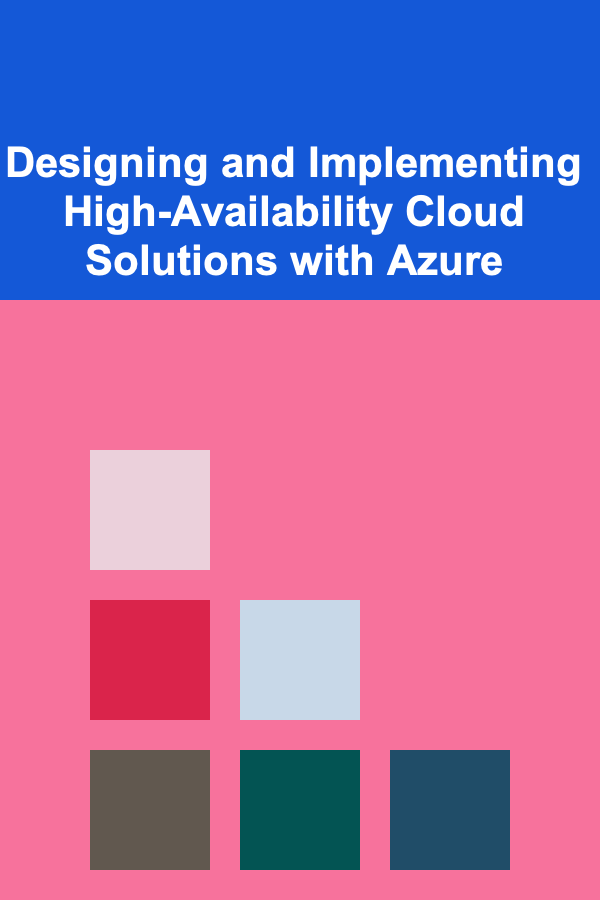
Designing and Implementing High-Availability Cloud Solutions with Azure
ebook include PDF & Audio bundle (Micro Guide)
$12.99$10.99
Limited Time Offer! Order within the next:
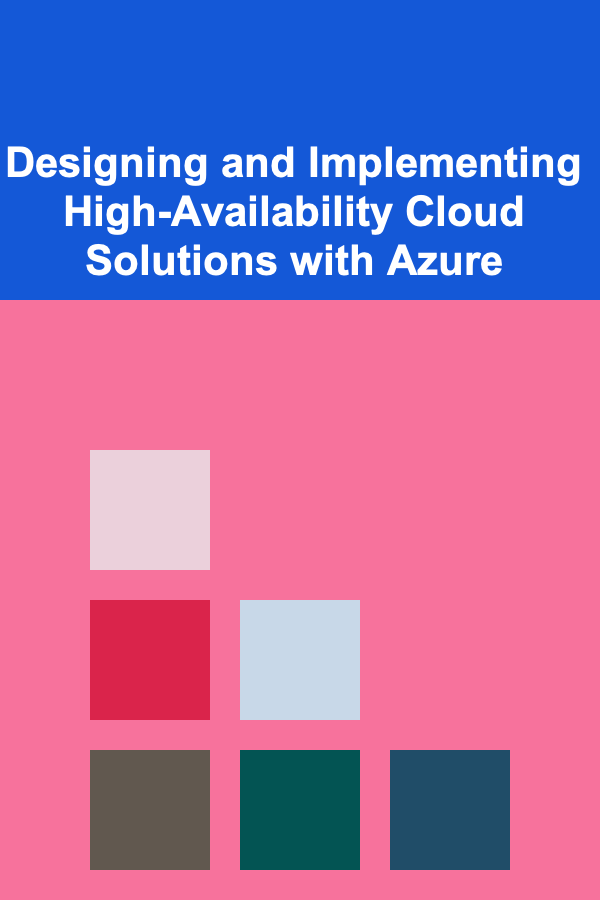
In today's digital landscape, businesses rely on cloud infrastructure to provide scalable, flexible, and cost-effective solutions for their applications and services. One of the most critical design considerations for any cloud-based system is ensuring high availability. High availability (HA) refers to a system's ability to remain operational and accessible even in the face of failures or disruptions. This is crucial for organizations that require continuous uptime and minimal service interruptions.
Microsoft Azure, one of the leading cloud platforms, offers a variety of tools and services to help businesses build robust, high-availability solutions. In this guide, we will explore actionable strategies for designing and implementing high-availability cloud solutions on Azure, focusing on best practices, architecture considerations, and key services.
Understanding High Availability in the Cloud
Before diving into the specifics of Azure, it's essential to understand the basic principles of high availability in the cloud context. High availability is achieved through redundancy, fault tolerance, and careful architecture decisions to ensure that even if part of the system fails, the service continues to function.
Key Concepts of High Availability
- Redundancy: Creating multiple copies of critical components (e.g., servers, databases) to ensure service continuity in case of failure.
- Fault Tolerance: The system's ability to continue operating even when one or more components fail.
- Failover: The process of switching to a redundant or standby system when the primary system fails.
- Disaster Recovery (DR): The ability to recover data and services in the event of a catastrophic failure.
In Azure, these concepts are implemented using various tools and architectural designs that can help create resilient applications with minimal downtime.
Key Azure Services for High Availability
Azure provides a range of services to support high availability, and each plays a vital role in ensuring your application stays operational even when facing disruptions. Below are the core services you can leverage to build high-availability solutions.
2.1. Azure Virtual Machines and Availability Sets
Azure Virtual Machines (VMs) are fundamental building blocks for most cloud applications. To ensure high availability, you should use Availability Sets. An availability set ensures that VMs are distributed across multiple physical servers, racks, and fault domains within a data center. This minimizes the risk of simultaneous failure caused by hardware issues or planned maintenance.
- Fault Domains: These represent a group of resources that share a common power source and network switch. By distributing VMs across multiple fault domains, you reduce the impact of hardware failures.
- Update Domains: These are logical groups used during planned maintenance, ensuring that updates or patches are applied to only a subset of VMs at a time, minimizing service disruption.
2.2. Azure Availability Zones
For even greater redundancy, Azure Availability Zones provide an additional layer of high availability. An Availability Zone is a physically separate location within an Azure region, each with independent power, cooling, and networking. By placing critical resources like VMs, databases, and storage across different zones, you ensure that your applications remain available even if an entire zone experiences failure.
Key considerations:
- Use Availability Zones for critical workloads that need to be highly available across regions.
- Consider latency and region-specific regulations when designing your architecture with Availability Zones.
2.3. Azure Load Balancer
The Azure Load Balancer is a key service for distributing traffic across multiple instances of your application. It automatically detects unhealthy instances and routes traffic to healthy ones, ensuring continuous service availability. There are two types of load balancers in Azure:
- Internal Load Balancer (ILB): Used for balancing traffic within a virtual network (VNet).
- Public Load Balancer: Used for distributing traffic from the internet to your VMs or web services.
When designing high-availability solutions, the Azure Load Balancer helps to balance traffic across VMs and services deployed in different fault domains or Availability Zones.
2.4. Azure Traffic Manager
Azure Traffic Manager is a DNS-based traffic load balancer that helps direct user traffic to the closest or most available endpoint. Traffic Manager enables geographic distribution and failover across multiple regions, ensuring service continuity even if an entire region faces a disruption.
- Priority Routing: Traffic Manager can be configured to route traffic to a primary region first, with failover to secondary regions if the primary region is unavailable.
- Geographic Routing: Traffic is directed to the nearest endpoint based on the user's location, which improves performance while also offering high availability.
2.5. Azure SQL Database and Geo-Replication
For database solutions, Azure SQL Database offers built-in high-availability features. With Active Geo-Replication, you can replicate your database across multiple regions to provide disaster recovery and minimize downtime in case of regional failures.
- Failover Groups: Enable automatic failover between databases in different regions.
- Backup and Restore: Ensure your databases are regularly backed up and that restoration can occur quickly to minimize data loss.
2.6. Azure Storage and Redundancy Options
Azure Storage provides multiple redundancy options to ensure data is replicated and protected across regions and availability zones. The key redundancy models include:
- Locally Redundant Storage (LRS): Replicates data within a single data center, ensuring protection against local hardware failures.
- Geo-Redundant Storage (GRS): Replicates data across two geographically separate Azure regions, providing resilience against regional outages.
- Zone-Redundant Storage (ZRS): Replicates data across Availability Zones within a region, ensuring high availability for storage resources.
High-Availability Architecture Best Practices
Designing an effective high-availability solution requires a solid architecture strategy. Below are best practices for ensuring your system remains highly available and resilient in Azure.
3.1. Distribute Resources Across Multiple Regions
When building critical applications, it's essential to distribute resources across multiple regions to minimize the impact of regional outages. Using Azure Availability Zones and Traffic Manager for traffic distribution allows for seamless failover across regions. Be sure to consider latency and data sovereignty issues when designing multi-region architectures.
3.2. Automate Failover Mechanisms
Automated failover is critical to minimize downtime. Azure services like Traffic Manager , SQL Database Failover Groups , and Azure Load Balancer can automate failover processes and route traffic to healthy resources in case of failure. This ensures that your services remain operational with minimal manual intervention.
3.3. Regular Backups and Disaster Recovery Planning
No system is invulnerable to failure, so it's essential to have an effective disaster recovery (DR) strategy. Implement regular backups of your critical systems (e.g., databases, storage accounts, VMs) and leverage Azure Site Recovery for automated disaster recovery. Testing your DR plan regularly ensures that you can recover quickly in the event of a significant failure.
3.4. Monitor, Detect, and Respond to Failures
Continuous monitoring is vital for high-availability systems. Azure Monitor and Application Insights provide real-time monitoring, alerts, and diagnostics for your applications. By tracking performance metrics and system health, you can proactively identify potential failures before they impact availability.
- Set up alerting mechanisms to notify you about performance degradation or service outages.
- Implement auto-scaling based on traffic patterns to automatically increase capacity during peak times.
3.5. Design for Statelessness
Stateless applications are more easily distributed across multiple instances and regions. By designing your application to be stateless (where each request is independent and doesn't rely on session data stored on a particular server), you can achieve better scalability and fault tolerance. Use Azure Cache for Redis or other distributed caching solutions to store session data in a centralized location, improving your application's ability to scale across multiple instances.
Testing High-Availability Solutions
Before going live, it's crucial to thoroughly test your high-availability architecture to ensure it meets performance and reliability standards. Testing can involve:
- Failover Drills: Simulate various failure scenarios, such as VM or regional outages, to ensure that your system responds as expected.
- Load Testing: Stress-test your infrastructure to verify that it can handle peak traffic volumes without degradation.
- Disaster Recovery Testing: Verify that your backup and recovery procedures work efficiently and that your system can recover from a disaster within the defined RTO (Recovery Time Objective) and RPO (Recovery Point Objective).
Conclusion
Designing and implementing a high-availability cloud solution with Azure is essential for ensuring your applications remain resilient and accessible, even in the face of failures. By leveraging Azure's robust suite of services---such as Availability Sets, Availability Zones, Traffic Manager, and Load Balancer---you can build systems that automatically recover from failures, distribute traffic efficiently, and scale dynamically to meet demand.
When planning high-availability architectures, it's crucial to incorporate redundancy, automated failover, disaster recovery, and continuous monitoring to minimize downtime. Regular testing and optimization of your solution will ensure that it remains resilient, cost-effective, and scalable in the face of changing traffic patterns and evolving business requirements. By following best practices and utilizing Azure's cloud-native capabilities, you can ensure that your cloud applications remain available, reliable, and performant.
Reading More From Our Other Websites
- [Personal Care Tips 101] How to Use Hand Cream for Quick Relief from Dry Skin
- [Hiking with Kids Tip 101] How to Build a Portable "Kid‑Hiking Kit" for Unexpected Weather Changes
- [Gardening 101] Seasonal Crop Planning: What to Grow in Your Raised Beds Year‑Round
- [Organization Tip 101] How to Develop an Emergency Plan for Your Family
- [Survival Kit 101] Best Emergency Survival Kit for Small Apartments with Limited Storage Space
- [Home Lighting 101] How to Install Track Lighting Heads for Modern Home Lighting
- [Home Storage Solution 101] How to Utilize Wall-Mounted Storage to Free Up Floor Space
- [Home Pet Care 101] How to Create a Pet Spa Experience in Your Home
- [Organization Tip 101] How to Create an Efficient System for Grocery Shopping
- [Biking 101] How to Choose the Right Bike Storage for Indoor and Outdoor Use
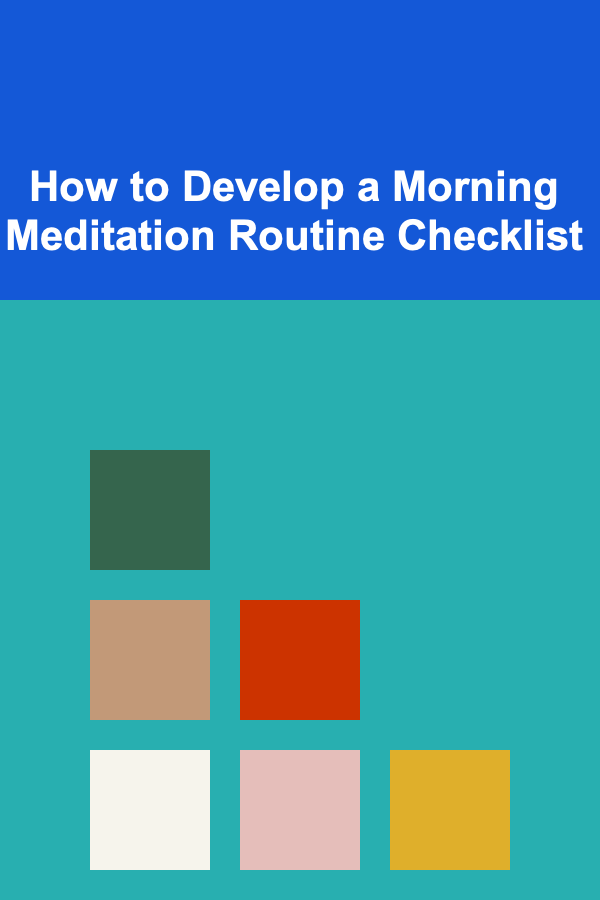
How to Develop a Morning Meditation Routine Checklist
Read More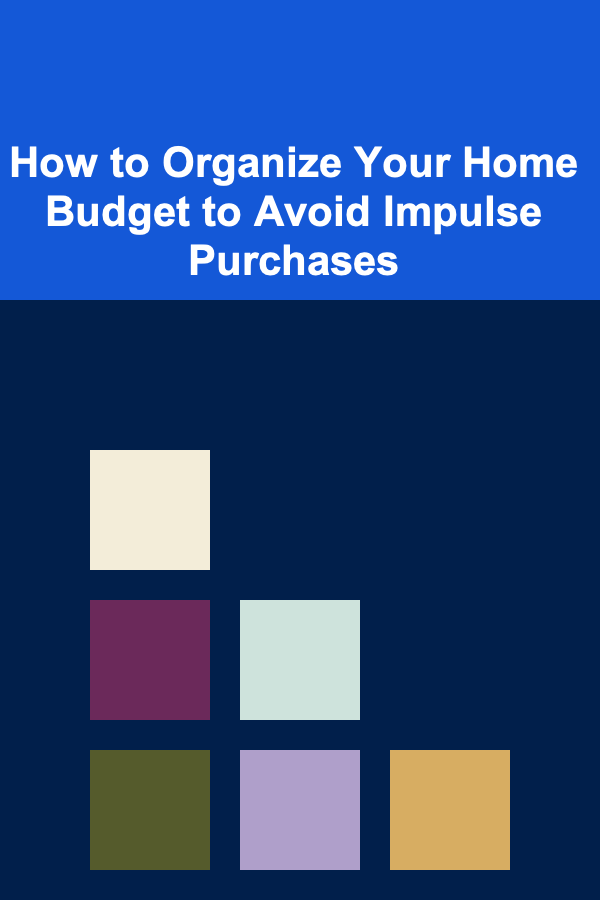
How to Organize Your Home Budget to Avoid Impulse Purchases
Read More
How to Shoot Sports Photography Action
Read More
How to Print with Soluble Supports: A Comprehensive Guide
Read More
How To Manage Anger Effectively
Read More
How to Plan Doctor Appointments Around Your Work Schedule
Read MoreOther Products
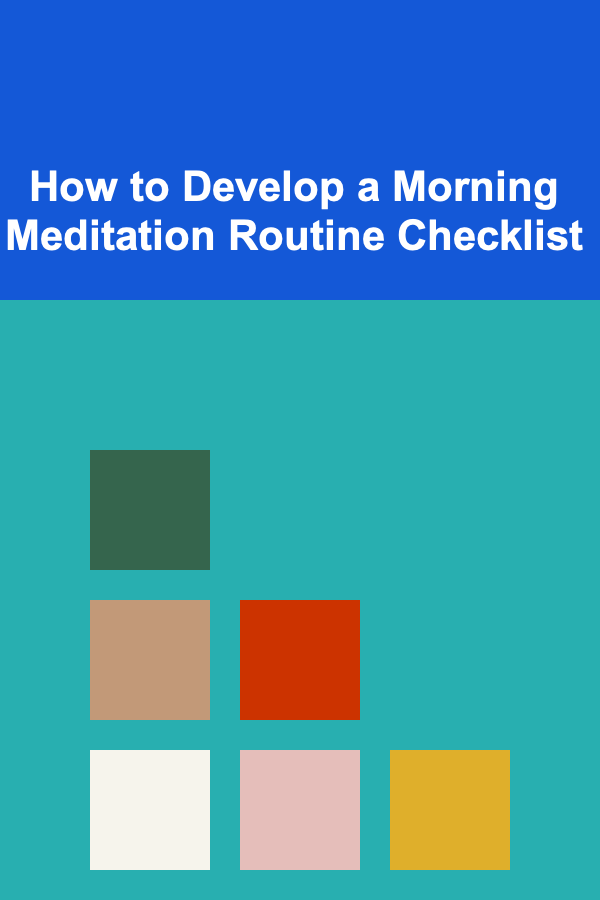
How to Develop a Morning Meditation Routine Checklist
Read More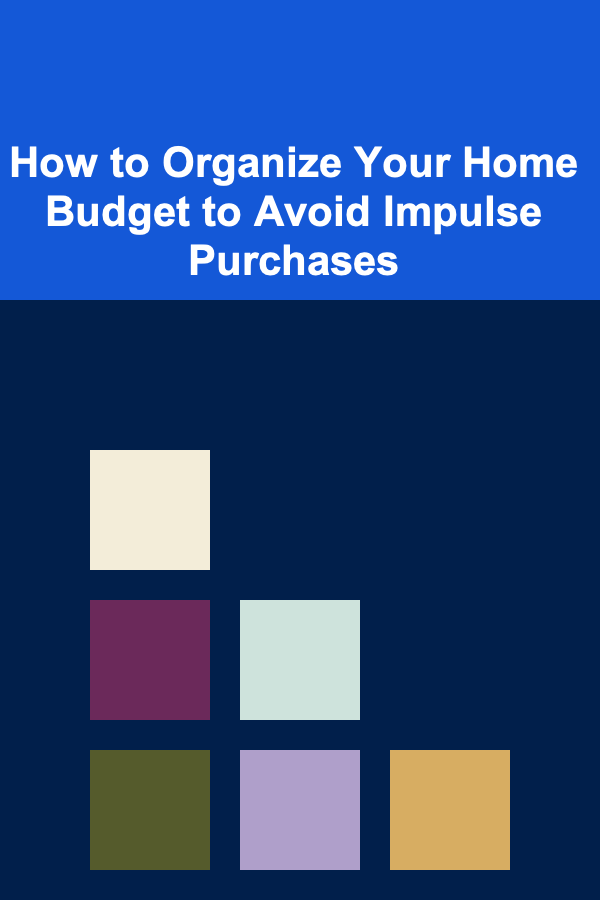
How to Organize Your Home Budget to Avoid Impulse Purchases
Read More
How to Shoot Sports Photography Action
Read More
How to Print with Soluble Supports: A Comprehensive Guide
Read More
How To Manage Anger Effectively
Read More