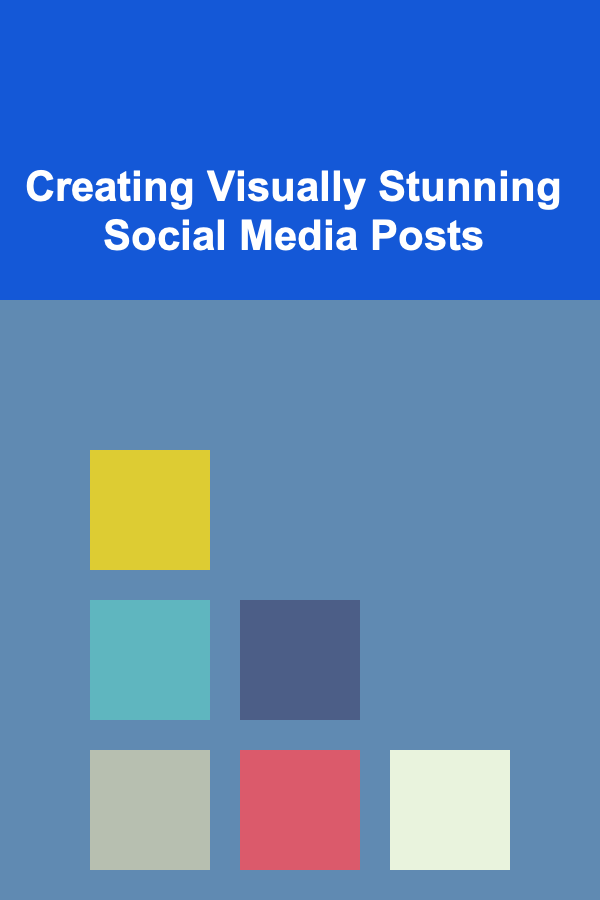
Creating Visually Stunning Social Media Posts
ebook include PDF & Audio bundle (Micro Guide)
$12.99$5.99
Limited Time Offer! Order within the next:
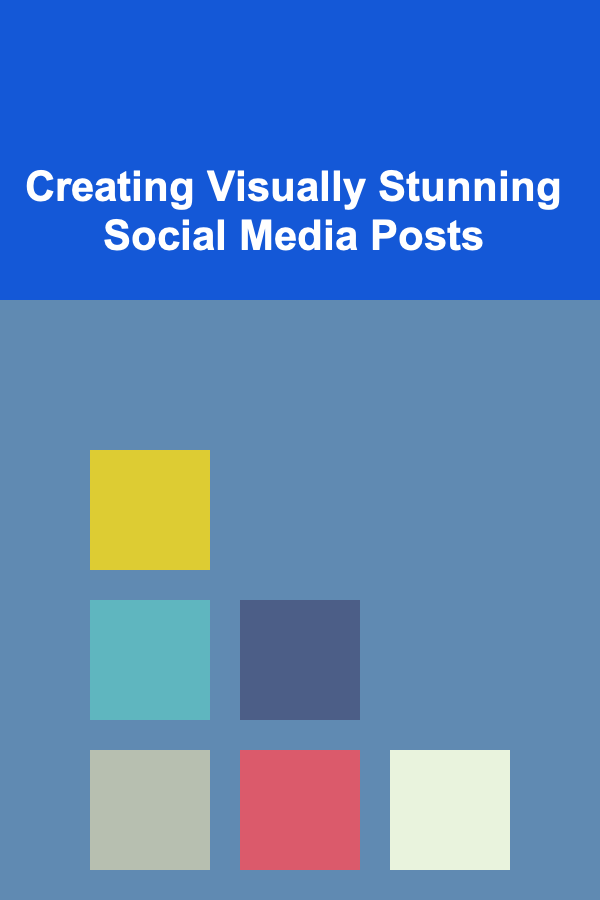
In today's digital landscape, social media is a critical tool for businesses, organizations, and individuals alike. However, simply having a presence isn't enough. To truly stand out from the crowd and capture the attention of your target audience, you need to create visually stunning social media posts. These visuals are the first point of contact, the gatekeepers that determine whether someone scrolls past or stops to engage with your content. This article delves deep into the art and science of creating captivating visuals that will boost your social media presence and drive meaningful results.
Understanding the Importance of Visual Content
Before diving into the "how-to," let's solidify why visual content is so crucial. Human brains process visual information far faster than text. Studies have shown that visuals are processed 60,000 times faster than text. This means that a compelling image or video can grab attention and convey a message almost instantly. In the fast-paced world of social media, this speed is essential.
Here are some key reasons why visual content is paramount:
- Attention Grabbing: A captivating visual can stop the endless scroll and make users take notice.
- Improved Engagement: Visuals are more likely to be liked, commented on, and shared than text-only posts.
- Enhanced Brand Recall: Memorable visuals help users remember your brand and its message.
- Emotional Connection: Images and videos can evoke emotions, creating a deeper connection with your audience.
- Increased Website Traffic: Compelling visuals can entice users to click through to your website.
- Improved SEO: Optimized images and videos can improve your search engine rankings.
- Better Storytelling: Visuals can tell stories in a way that words alone cannot.
Know Your Audience and Platform
The foundation of any successful social media strategy, including visual content, is understanding your audience and the platforms you're using. What resonates with one audience on one platform might fall flat on another. Consider the following:
Audience Demographics and Interests
Who are you trying to reach? What are their age, gender, location, interests, and pain points? Understanding these factors will help you create visuals that are relevant and engaging.
Platform-Specific Best Practices
Each social media platform has its own unique characteristics and best practices. For example:
- Instagram: Primarily visual, with a focus on high-quality photos and videos. Utilize stories, reels, and IGTV. Emphasis on aesthetic and aspirational content.
- Facebook: A broader audience, with a mix of visual and text-based content. Videos, images, and live streams perform well. Groups are important for community building.
- Twitter: Fast-paced and text-heavy, but images and videos can still make a big impact. Use visuals to enhance your tweets and break up the text. Animated GIFs are popular.
- LinkedIn: Professional networking platform, with a focus on career-related content. Use visuals to enhance articles, share industry insights, and showcase your company culture.
- Pinterest: A visual discovery engine, where users save and share images and videos. Create eye-catching pins that link back to your website or blog. Vertical images perform best.
- TikTok: Short-form video platform, popular with younger audiences. Create engaging and entertaining videos that showcase your brand's personality.
Always research the latest algorithm updates and best practices for each platform. Social media is constantly evolving, so it's important to stay informed.
Mastering the Elements of Visual Design
Creating visually stunning posts requires a basic understanding of visual design principles. Even if you're not a professional designer, you can learn to create compelling visuals by following these guidelines:
Color Theory
Color is a powerful tool that can evoke emotions and create a specific mood. Understanding color theory can help you choose the right colors for your visuals.
- Primary Colors: Red, yellow, and blue.
- Secondary Colors: Green, orange, and purple (created by mixing primary colors).
- Tertiary Colors: Colors created by mixing a primary and a secondary color (e.g., red-orange).
- Complementary Colors: Colors that are opposite each other on the color wheel (e.g., red and green). They create contrast and visual interest.
- Analogous Colors: Colors that are next to each other on the color wheel (e.g., blue, blue-green, and green). They create a harmonious and calming effect.
- Monochromatic Colors: Different shades and tints of a single color. They create a clean and sophisticated look.
Consider your brand colors when creating visuals. Consistency in color helps reinforce your brand identity. Use tools like Adobe Color to explore color palettes and find complementary colors.
Typography
Typography refers to the art and technique of arranging type to make written language legible, readable, and appealing when displayed. Choosing the right fonts is crucial for creating visually appealing and easy-to-read posts.
- Serif Fonts: Fonts with small decorative strokes at the ends of the letters (e.g., Times New Roman, Georgia). They are often used for body text in print.
- Sans-Serif Fonts: Fonts without serifs (e.g., Arial, Helvetica). They are often used for headlines and body text on screen.
- Script Fonts: Fonts that resemble handwriting (e.g., Brush Script, Cursive). They are often used for decorative purposes.
- Display Fonts: Fonts that are designed for headlines and other large text elements. They are often more decorative and eye-catching.
Choose fonts that are legible and consistent with your brand. Use no more than two or three different fonts in a single post. Pay attention to font size, line height, and letter spacing. Ensure sufficient contrast between the text and the background.
Composition
Composition refers to the arrangement of elements within a visual. A well-composed visual is balanced, visually appealing, and easy to understand.
- Rule of Thirds: Divide your visual into nine equal parts with two horizontal and two vertical lines. Place important elements along these lines or at the points where they intersect.
- Leading Lines: Use lines to guide the viewer's eye through the visual.
- Symmetry and Asymmetry: Symmetry creates a sense of balance and harmony, while asymmetry creates a sense of dynamism and visual interest.
- Negative Space: The empty space around the elements in your visual. Negative space can help create a sense of balance and draw attention to the important elements.
- Focal Point: The element that you want the viewer to focus on. Make sure your focal point is clear and visually prominent.
Experiment with different compositions to find what works best for your visuals. Pay attention to the overall balance and flow of the visual.
Image Quality and Resolution
Always use high-quality images and videos in your social media posts. Blurry or pixelated visuals will detract from your message and make your brand look unprofessional. Ensure that your images and videos are properly sized for the platform you're using.
Here are some tips for ensuring image quality:
- Use high-resolution images: Aim for at least 1200 pixels on the longest side.
- Avoid using low-quality stock photos: They often look generic and uninspired.
- Compress images for web: Use tools like TinyPNG or ImageOptim to reduce file size without sacrificing quality.
- Optimize images for mobile: Most social media users access content on their mobile devices, so make sure your images look good on smaller screens.
Video Best Practices
Video is an incredibly powerful tool for social media. Here are some best practices for creating effective videos:
- Keep it short and sweet: Attention spans are short, so aim for videos that are under 60 seconds. Shorter videos (15-30 seconds) often perform best.
- Grab attention quickly: The first few seconds of your video are crucial. Use a strong opening to hook viewers.
- Use captions: Many users watch videos with the sound off, so captions are essential.
- Optimize for mobile: Shoot videos in vertical or square format for optimal viewing on mobile devices.
- Tell a story: Engaging videos tell a story that resonates with the audience.
- Use music and sound effects: Music and sound effects can enhance the emotional impact of your video. Ensure that you have the rights to use any music you include.
- Include a call to action: Tell viewers what you want them to do after watching your video (e.g., visit your website, follow your page, share the video).
Tools and Resources for Creating Visuals
Fortunately, you don't need to be a graphic design expert to create stunning social media visuals. There are many user-friendly tools and resources available to help you.
Canva
Canva is a popular online design tool that allows you to create a wide range of visuals, including social media posts, presentations, and infographics. It offers a library of pre-designed templates and drag-and-drop functionality, making it easy to create professional-looking visuals even if you have no design experience. Canva offers both free and paid plans.
Adobe Creative Cloud Express (formerly Adobe Spark)
Adobe Creative Cloud Express is another online design tool that offers a similar range of features to Canva. It's part of the Adobe Creative Cloud suite, so it integrates seamlessly with other Adobe products like Photoshop and Illustrator. Adobe Creative Cloud Express also offers a library of templates, fonts, and stock photos. It offers both free and paid plans.
PicsArt
PicsArt is a mobile photo and video editing app that offers a wide range of features, including filters, effects, stickers, and drawing tools. It's a great option for creating visuals on the go. PicsArt offers both free and paid plans.
Snappa
Snappa is a graphic design tool specifically designed for creating social media graphics. It offers a user-friendly interface and a wide range of pre-designed templates that are optimized for different social media platforms. Snappa also integrates with social media scheduling tools. It offers both free and paid plans.
Unsplash, Pexels, and Pixabay
These are websites that offer free stock photos and videos that you can use in your social media posts. They are a great resource for finding high-quality visuals without breaking the bank. However, be mindful of licensing terms and attribute the photographers if required.
GIF Generators
Tools like GIPHY or online GIF makers can help you create animated GIFs from video clips or images, perfect for grabbing attention on platforms like Twitter and Facebook.
Branding Your Visuals
Consistency is key when it comes to social media branding. Your visuals should reflect your brand's identity and values. Here are some tips for branding your visuals:
- Use your brand colors: Incorporate your brand colors into all of your visuals.
- Use your brand fonts: Use your brand fonts for all of your text elements.
- Use your logo: Include your logo in your visuals (but don't overdo it).
- Develop a consistent visual style: Create a set of visual guidelines that you can use to ensure consistency across all of your social media posts.
- Use a consistent tone and voice: Your visuals should reflect your brand's tone and voice.
By consistently branding your visuals, you can help users recognize your brand and build brand loyalty.
A/B Testing and Analytics
Don't just guess what works best. Use A/B testing and analytics to optimize your visual content. A/B testing involves creating two versions of a post with slight variations (e.g., different images, different headlines) and then tracking which version performs better. Analytics tools like Google Analytics and the built-in analytics dashboards on social media platforms can provide valuable insights into how your visuals are performing.
Track metrics such as:
- Reach: The number of people who saw your post.
- Engagement: The number of likes, comments, and shares your post received.
- Click-through rate: The percentage of people who clicked on a link in your post.
- Website traffic: The amount of traffic your website received from your social media posts.
- Conversion rate: The percentage of people who took a desired action (e.g., purchased a product, signed up for a newsletter) after clicking on your social media post.
Use these insights to refine your visual content strategy and create visuals that resonate with your audience.
Staying Current and Adapting
Social media is a constantly evolving landscape. What works today might not work tomorrow. It's crucial to stay informed about the latest trends and best practices. Follow social media marketing blogs, attend webinars, and experiment with new features. Pay attention to what your competitors are doing and learn from their successes and failures. Be willing to adapt your visual content strategy as needed.
This includes paying attention to:
- Platform algorithm changes: How each platform prioritizes content affects what kind of visuals gain traction.
- Emerging visual trends: Styles, formats, and aesthetics that are currently popular.
- Changes in audience behavior: What your audience is responding to and engaging with.
Ethical Considerations
It's important to create visually stunning social media posts ethically and responsibly.
- Avoid using misleading or deceptive visuals: Be honest and transparent in your visuals.
- Respect copyright: Only use images and videos that you have the rights to use. Give credit to the creators of the visuals you use.
- Be mindful of cultural sensitivities: Avoid using visuals that are offensive or discriminatory.
- Disclose sponsored content: If you're being paid to promote a product or service, disclose it clearly.
In Conclusion
Creating visually stunning social media posts is an essential skill for anyone looking to succeed in the digital age. By understanding the importance of visual content, mastering the elements of visual design, using the right tools and resources, branding your visuals, and continuously optimizing your strategy, you can create visuals that capture attention, engage your audience, and drive meaningful results. Remember to stay current with trends, analyze your results, and always act ethically. The effort you put into creating compelling visuals will pay off in increased brand awareness, engagement, and ultimately, business success.
Reading More From Our Other Websites
- [Home Soundproofing 101] How to Reduce Impact Noise in Your Home with Easy Soundproofing Techniques
- [Simple Life Tip 101] How to Create a Zero‑Waste Kitchen Without Giving Up Convenience
- [Organization Tip 101] How to Expand Your Router Bit Collection for Versatile Projects
- [Home Cleaning 101] How to Clean a Washing Machine: Keep It Fresh and Efficient
- [Ziplining Tip 101] Hidden Valleys and Thrill Rides: The Ultimate Canyon Zipline Adventure
- [Screen Printing Tip 101] The Ultimate Screen Cleaning Checklist: Materials, Methods, and Mistakes to Avoid
- [Home Soundproofing 101] How to Soundproof a Home Theater Room for the Ultimate Experience
- [Home Renovating 101] How to Add Curb Appeal with Simple Home Renovations
- [Home Holiday Decoration 101] How to Create a Cozy Ambiance with Festive Holiday Candle Holders and Scents
- [Home Holiday Decoration 101] How to Create Modern Holiday Wreath Ideas with Unique Materials
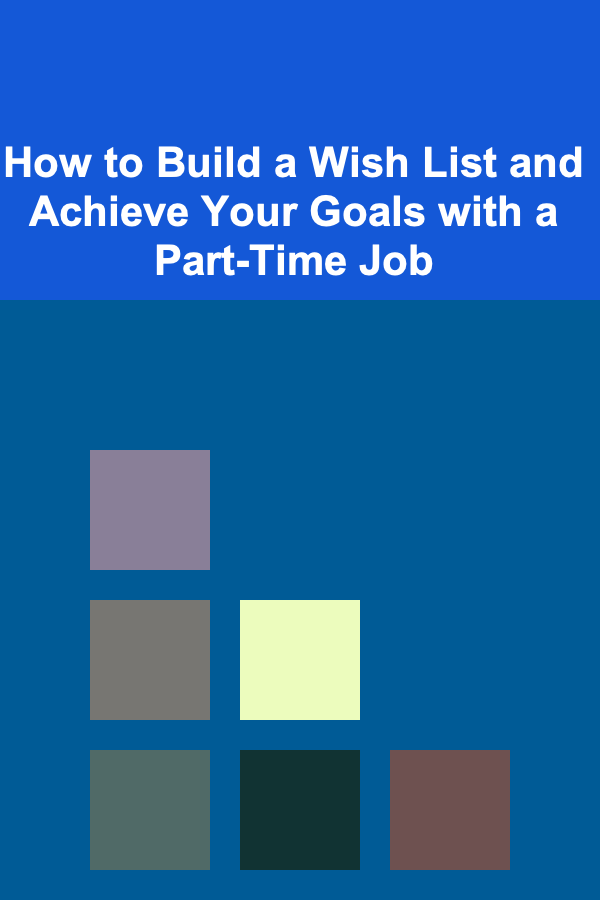
How to Build a Wish List and Achieve Your Goals with a Part-Time Job
Read More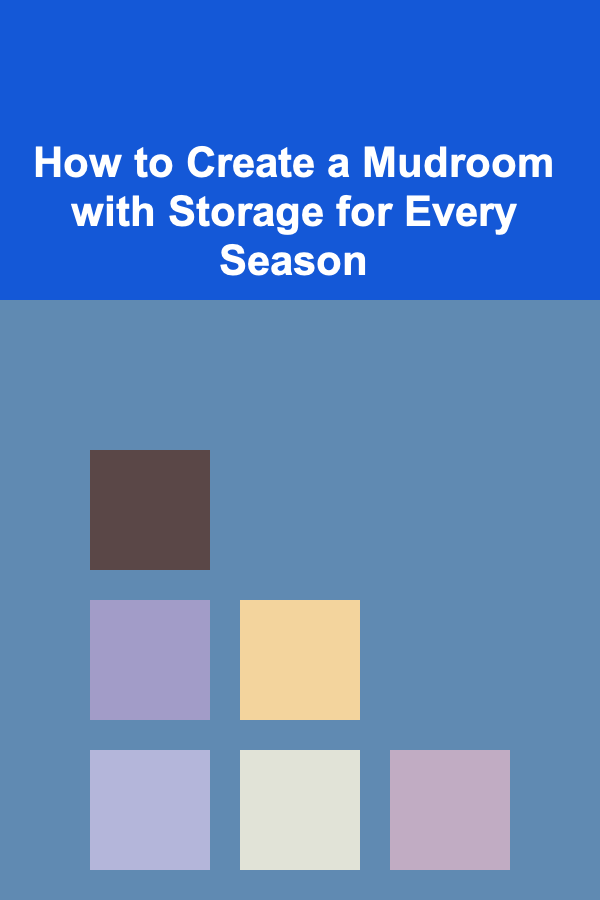
How to Create a Mudroom with Storage for Every Season
Read More
How to Design a Space for Entertaining
Read More
How to Earn Money Testing Websites and Apps
Read More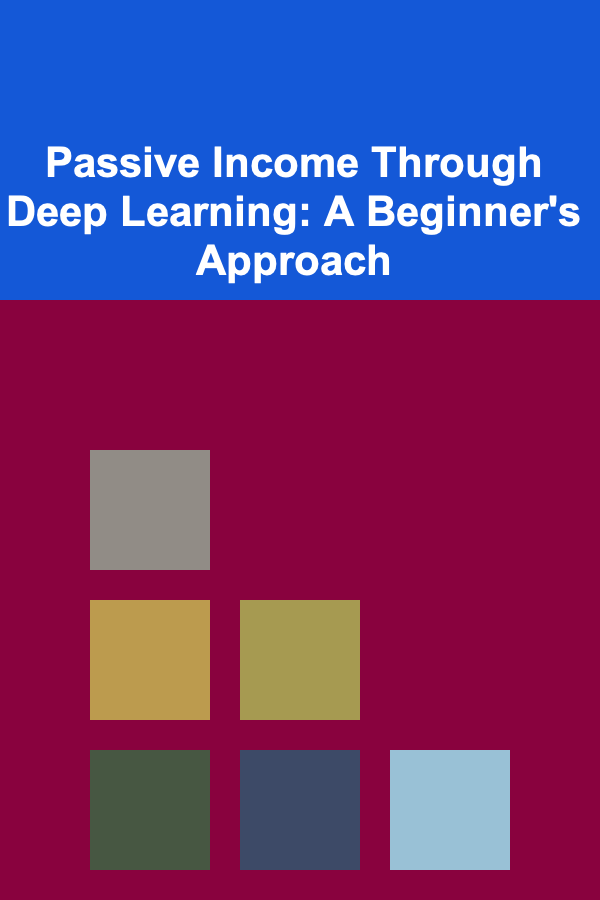
Passive Income Through Deep Learning: A Beginner's Approach
Read More
How to Explore Decentralized Applications (DApps)
Read MoreOther Products
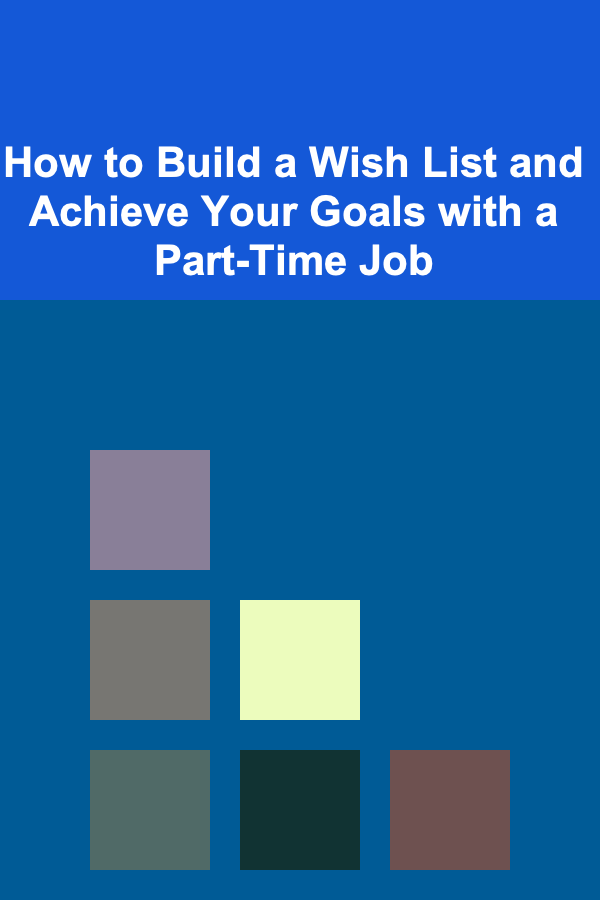
How to Build a Wish List and Achieve Your Goals with a Part-Time Job
Read More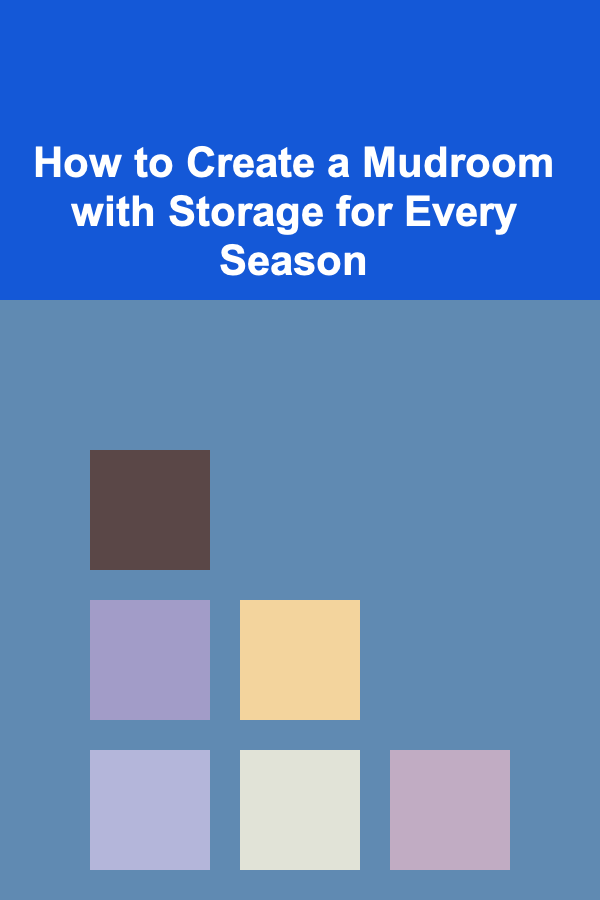
How to Create a Mudroom with Storage for Every Season
Read More
How to Design a Space for Entertaining
Read More
How to Earn Money Testing Websites and Apps
Read More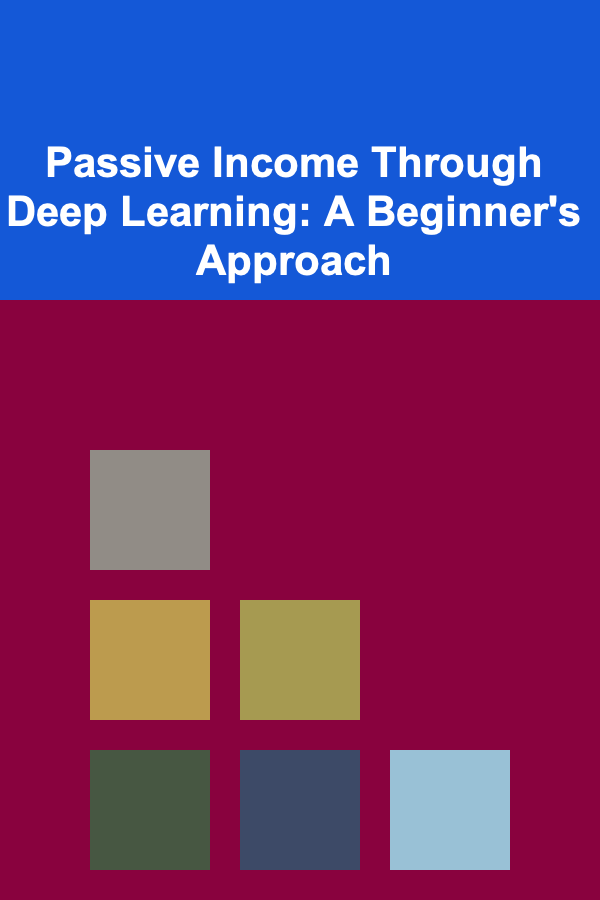
Passive Income Through Deep Learning: A Beginner's Approach
Read More