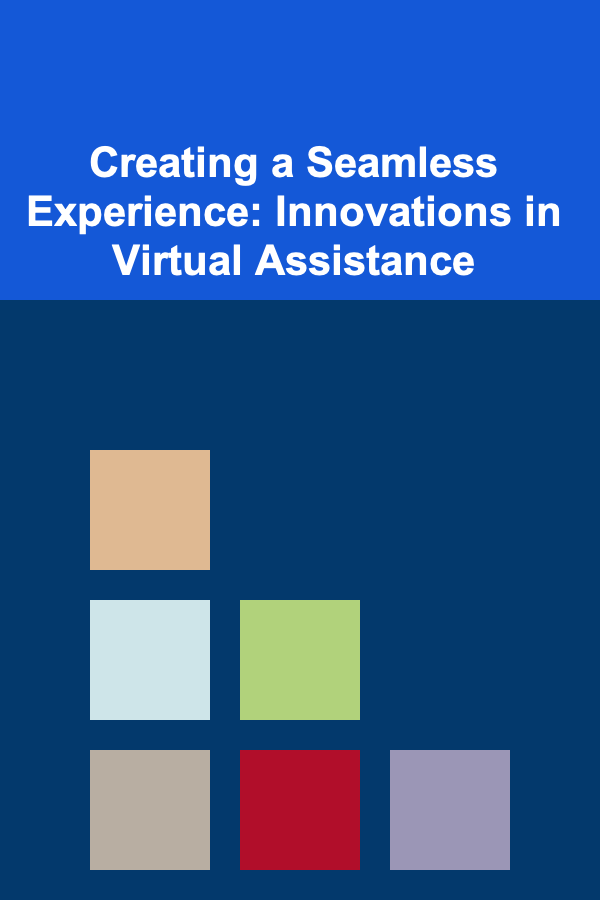
Creating a Seamless Experience: Innovations in Virtual Assistance
ebook include PDF & Audio bundle (Micro Guide)
$12.99$5.99
Limited Time Offer! Order within the next:
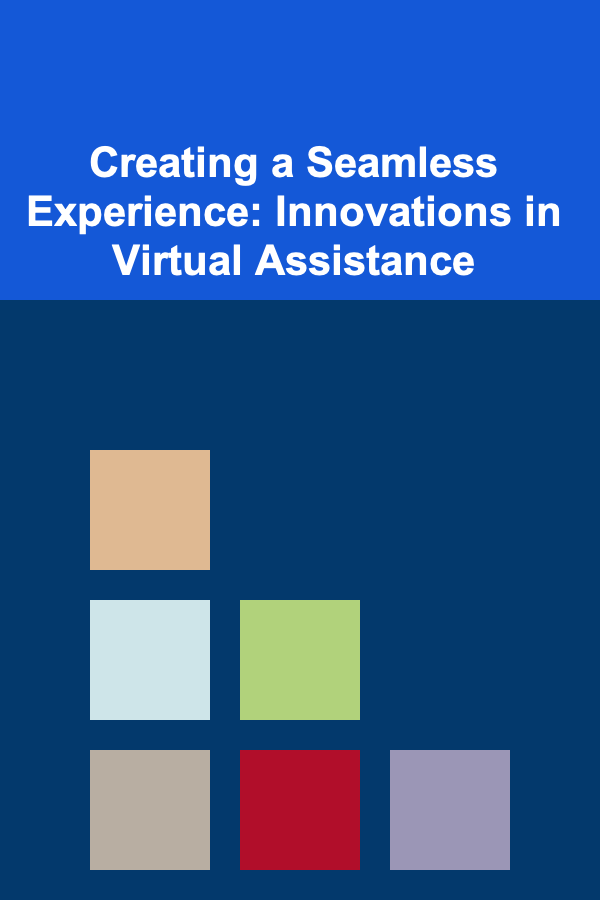
In the fast-evolving digital landscape, virtual assistants (VAs) have become an indispensable asset for businesses and individuals. They not only save time but also streamline operations, enhance productivity, and provide personalized service. However, as competition grows and client expectations rise, there is an increasing demand for innovation in the virtual assistance industry.
To stay ahead of the curve, virtual assistants must embrace new technologies, tools, and practices that improve the overall client experience, making it more seamless and efficient. This actionable guide explores the innovations that are transforming the virtual assistance field and how you can integrate them into your service offerings for maximum impact.
Embracing Automation to Streamline Repetitive Tasks
One of the most significant innovations in virtual assistance is the integration of automation tools. Automation is particularly valuable for tasks that are repetitive and time-consuming but still essential, such as scheduling, email management, data entry, and customer service. By automating these processes, virtual assistants can free up time to focus on higher-level, value-driven tasks.
How to Implement Automation:
- Email Automation : Tools like Mailchimp or ActiveCampaign can automate email marketing campaigns, segment your client's email lists, and send personalized follow-up emails at the optimal time.
- Scheduling and Calendar Management : Applications like Calendly or Doodle allow clients to schedule meetings automatically based on their availability. These tools can sync with your calendar, minimizing the risk of scheduling conflicts.
- Task Management : Use project management tools like Trello , Asana , or ClickUp to automate task creation, track project progress, and send reminders to clients and team members.
Actionable Tip:
Automate the simple and repetitive tasks first. Start with email responses or calendar scheduling, then progressively add more automation for tasks that involve more complexity, like invoicing or client onboarding.
Enhancing Client Interaction with AI-powered Tools
Artificial Intelligence (AI) is reshaping how virtual assistants interact with clients. By using AI-powered tools, virtual assistants can offer faster, more accurate, and personalized service. AI can be integrated into various functions, including customer service, content creation, and social media management, to provide real-time assistance.
AI Applications in Virtual Assistance:
- Chatbots : Implement AI chatbots, such as Tidio or ManyChat, to answer frequently asked questions on your client's website or social media platforms. These bots can provide instant responses, handle inquiries 24/7, and escalate complex issues to human agents when necessary.
- AI Content Creation : Tools like Copy.ai or Jasper leverage AI to assist in creating written content, blog posts, and social media captions. These tools can significantly reduce the time spent on drafting content while ensuring it remains high-quality and relevant.
- Natural Language Processing (NLP) : Platforms such as Grammarly use NLP to improve written communication by identifying grammar errors, improving sentence structure, and enhancing clarity. This can be a powerful tool for virtual assistants when helping clients draft emails or reports.
Actionable Tip:
Invest in AI-powered tools that align with your niche. If you are focused on social media management, using an AI-powered chatbot can help you provide timely support, while AI content creation tools can assist in producing high-quality content quickly.
Integrating Multi-channel Communication
In today's connected world, communication is no longer limited to just emails or phone calls. Clients may prefer different methods of communication, including instant messaging, social media platforms, or video calls. By integrating a multi-channel communication approach, virtual assistants can ensure they are easily accessible and responsive to their clients' needs across multiple platforms.
Multi-channel Communication Tools:
- Unified Communication Platforms : Tools like Slack or Microsoft Teams allow clients to communicate via text, voice, or video calls in one unified platform. These tools make it easy to keep all conversations organized and accessible.
- Social Media Management : Platforms such as Hootsuite or Buffer allow virtual assistants to manage multiple social media accounts from one dashboard, schedule posts, engage with followers, and track analytics.
- Video Conferencing : Tools like Zoom , Google Meet , or Microsoft Teams are essential for virtual meetings. By becoming proficient with these platforms, virtual assistants can handle client meetings, project discussions, and brainstorming sessions efficiently.
Actionable Tip:
Create a communication strategy for each client. Understand their preferred channels and align your communication efforts accordingly. This will make your services more convenient and personalized, leading to improved client satisfaction.
Leveraging Cloud Collaboration for Seamless Workflow
Cloud collaboration tools have become an essential part of modern virtual assistance. These tools allow virtual assistants and clients to work together in real time, regardless of location. Cloud-based document storage and collaborative project management tools foster teamwork, ensure data security, and improve workflow efficiency.
Key Cloud Collaboration Tools:
- Google Workspace: Google Docs, Sheets, and Drive allow virtual assistants and clients to collaborate on documents in real-time, making it easier to track changes, leave comments, and share files seamlessly.
- Dropbox: This cloud storage solution is excellent for securely storing and sharing large files. It allows virtual assistants to manage client documents, organize files, and collaborate on important projects.
- Trello or Asana: These tools not only help in task management but also support real-time collaboration. Virtual assistants can assign tasks, set deadlines, and share progress updates with clients directly within the platform.
Actionable Tip:
Encourage clients to move their workflows to the cloud to increase collaboration and transparency. By utilizing shared spaces for document storage and project management, you can reduce delays and miscommunications.
Personalization through Data Analytics
Personalization is a key driver of client satisfaction. Virtual assistants can leverage data analytics tools to better understand their clients' needs, preferences, and behaviors. By using these insights, you can customize your services, anticipate your clients' needs, and offer a more personalized experience that fosters loyalty and trust.
Tools for Data Analytics:
- Google Analytics: If you're helping clients with their websites or online marketing, Google Analytics is an indispensable tool. It provides detailed insights into website traffic, audience behavior, and conversion rates, allowing you to optimize strategies and improve user experiences.
- CRM Systems : Customer Relationship Management (CRM) tools like HubSpot or Salesforce help virtual assistants track client interactions, manage customer data, and identify opportunities for improvement.
- Social Media Analytics : Platforms such as Sprout Social or Hootsuite provide in-depth analytics for social media campaigns, helping virtual assistants fine-tune strategies and measure engagement metrics.
Actionable Tip:
Regularly analyze client data to uncover patterns and trends. Use this information to anticipate future needs, tailor your services, and ensure that each client interaction is relevant and meaningful.
Investing in Security and Privacy Measures
As virtual assistants handle sensitive client data, maintaining high standards of security and privacy is paramount. With increasing concerns around data breaches and online threats, investing in robust security tools and adopting best practices is critical for ensuring client trust.
Security Best Practices:
- Two-factor Authentication (2FA): Use 2FA for all accounts, especially when accessing sensitive data. This adds an extra layer of protection against unauthorized access.
- VPNs: When working remotely, always use a Virtual Private Network (VPN) to secure your internet connection, especially when accessing client information over public Wi-Fi networks.
- Encrypted Communication : Utilize encrypted email services like ProtonMail or secure messaging platforms such as Signal for confidential communication.
Actionable Tip:
Be transparent with your clients about the security measures you implement and reassure them that their data is in safe hands. This will not only enhance trust but also ensure that your reputation as a reliable VA is solidified.
Conclusion
The virtual assistance industry is rapidly evolving, and innovation is key to staying competitive and delivering high-quality services. By adopting automation tools, leveraging AI, enhancing communication strategies, embracing cloud collaboration, personalizing services through data analytics, and prioritizing security, virtual assistants can create a seamless experience for their clients.
These innovations not only increase efficiency but also foster deeper client relationships, ultimately leading to greater satisfaction and loyalty. As a virtual assistant, integrating these innovations into your business will not only elevate your service offering but also position you as a forward-thinking professional capable of meeting the dynamic needs of today's digital world.
Reading More From Our Other Websites
- [Home Space Saving 101] How to Organize a Garage for Tool Storage and More
- [Organization Tip 101] What Steps Can You Take to Organize Your Laundry Room?
- [Metal Stamping Tip 101] How to Prevent Cracking in High‑Carbon Steel During Deep‑Draw Stamping
- [Organization Tip 101] How to Use Color Coding for Meal Prep Ingredients
- [Tiny Home Living Tip 101] How to Design a Tiny Home Entryway That Maximizes Security and Style
- [Home Renovating 101] How to Renovate Your Home with Sustainable and Recycled Materials
- [Organization Tip 101] How to Create a Pet Care Plan for Seniors
- [Biking 101] The Ultimate Guide to Bike Jerseys: Features and Benefits
- [Personal Care Tips 101] How to Achieve a Glowing Complexion with Personal Care Tips
- [Reading Habit Tip 101] Portability Showdown: Carrying a Library in Your Pocket vs. A Shelf at Home
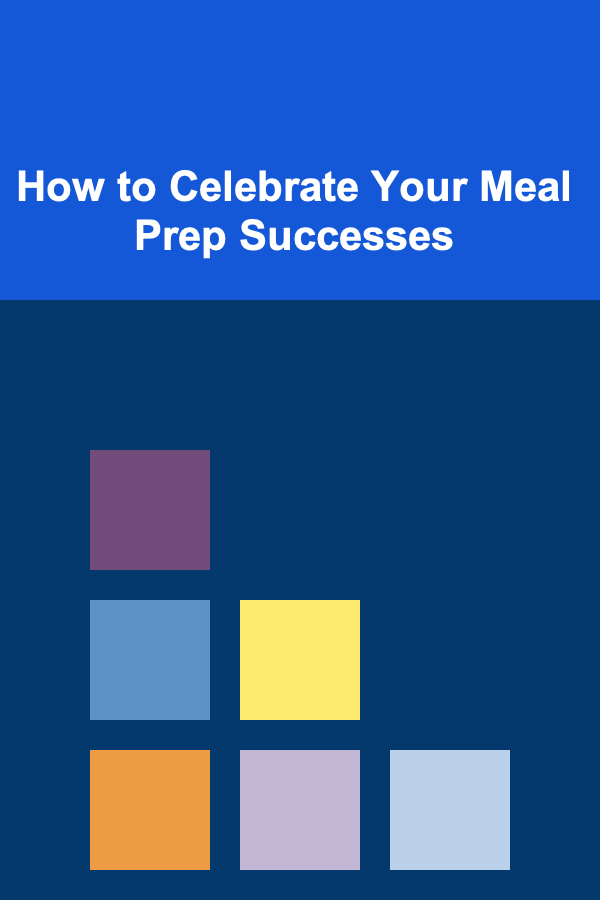
How to Celebrate Your Meal Prep Successes
Read More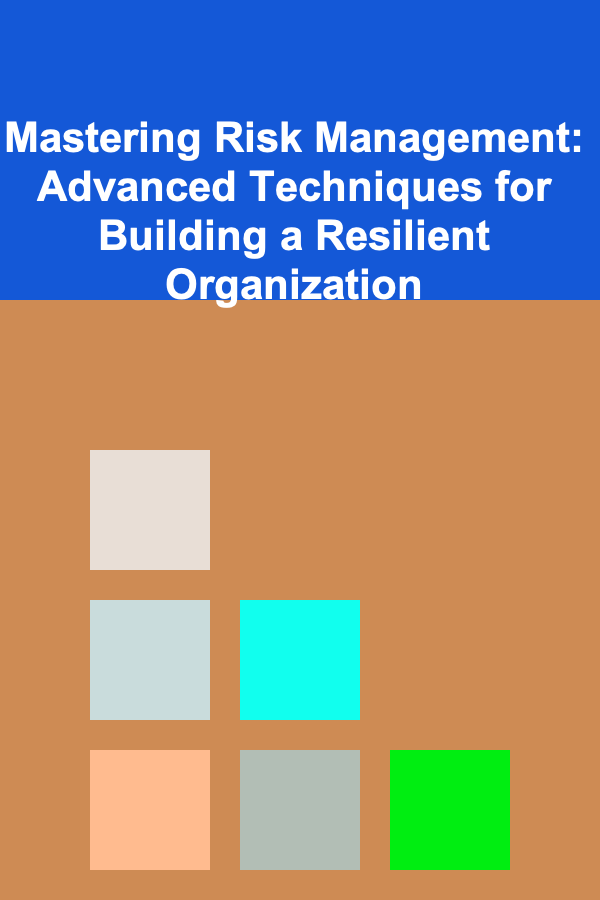
Mastering Risk Management: Advanced Techniques for Building a Resilient Organization
Read More
How to Observe Birds in Urban Environments
Read More
How to Get Started with Extreme Sports Photography
Read More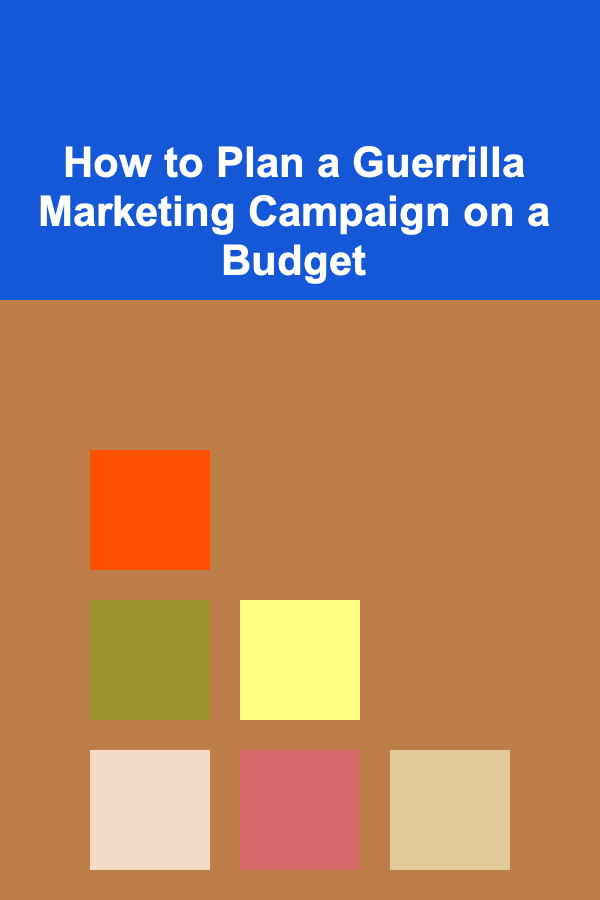
How to Plan a Guerrilla Marketing Campaign on a Budget
Read More
10 Tips for Staying Healthy as a Flight Attendant
Read MoreOther Products
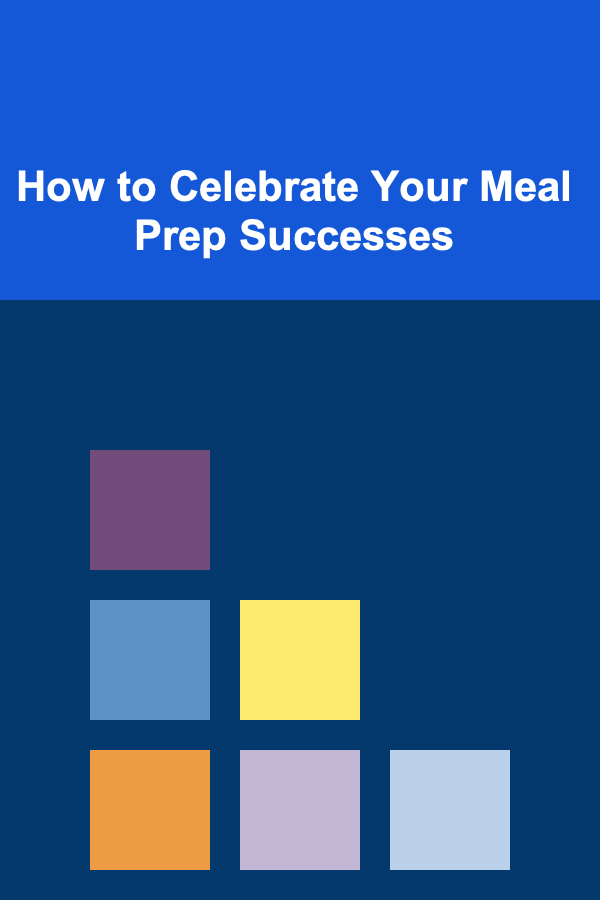
How to Celebrate Your Meal Prep Successes
Read More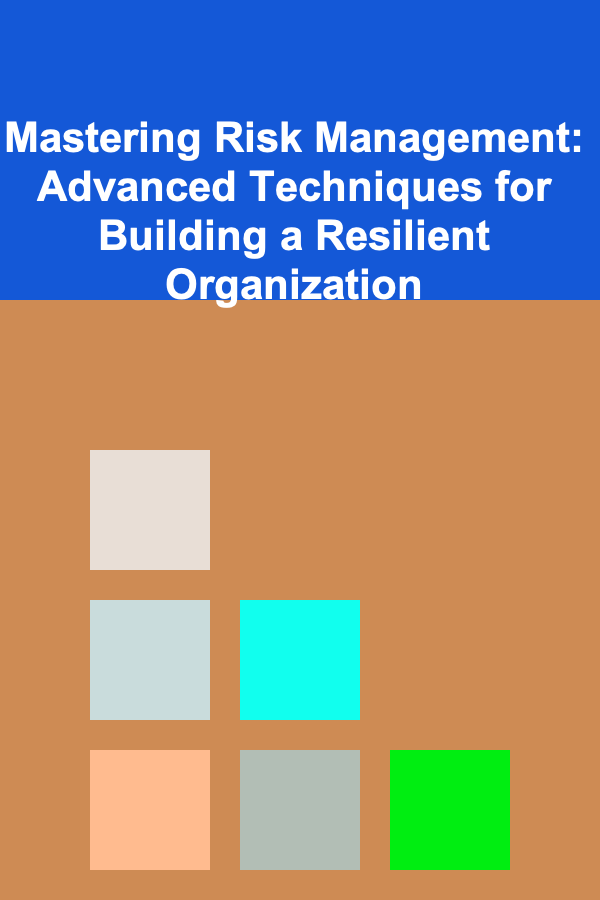
Mastering Risk Management: Advanced Techniques for Building a Resilient Organization
Read More
How to Observe Birds in Urban Environments
Read More
How to Get Started with Extreme Sports Photography
Read More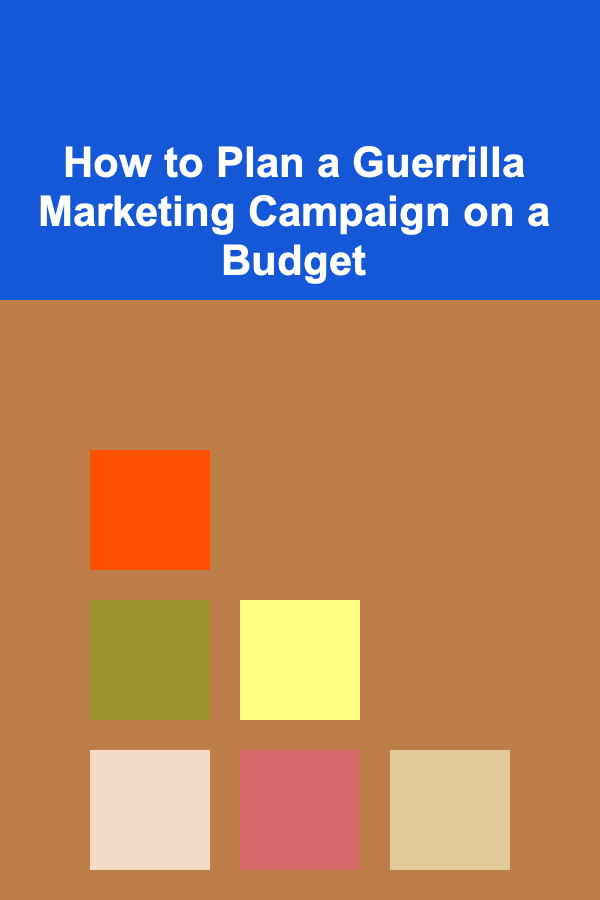
How to Plan a Guerrilla Marketing Campaign on a Budget
Read More