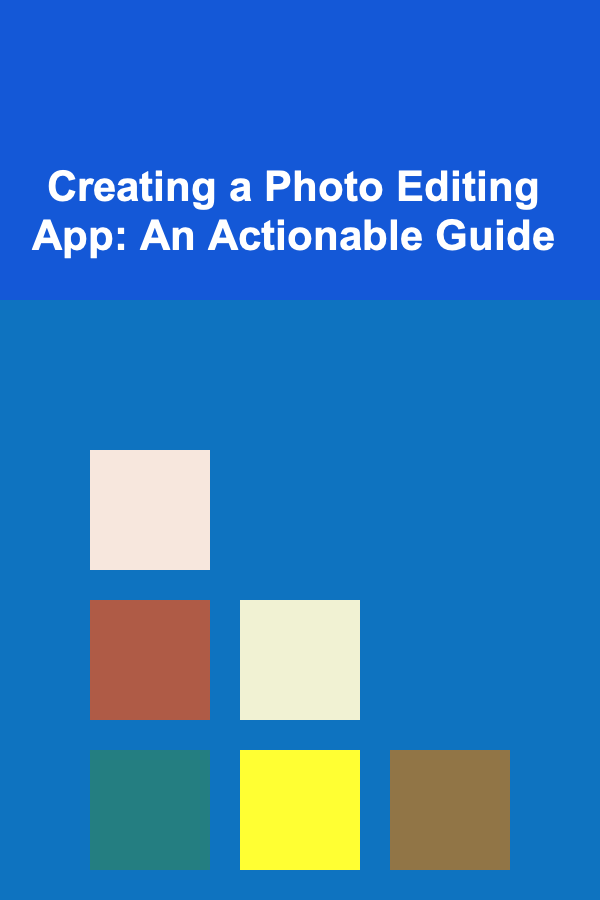
Creating a Photo Editing App: An Actionable Guide
ebook include PDF & Audio bundle (Micro Guide)
$12.99$10.99
Limited Time Offer! Order within the next:
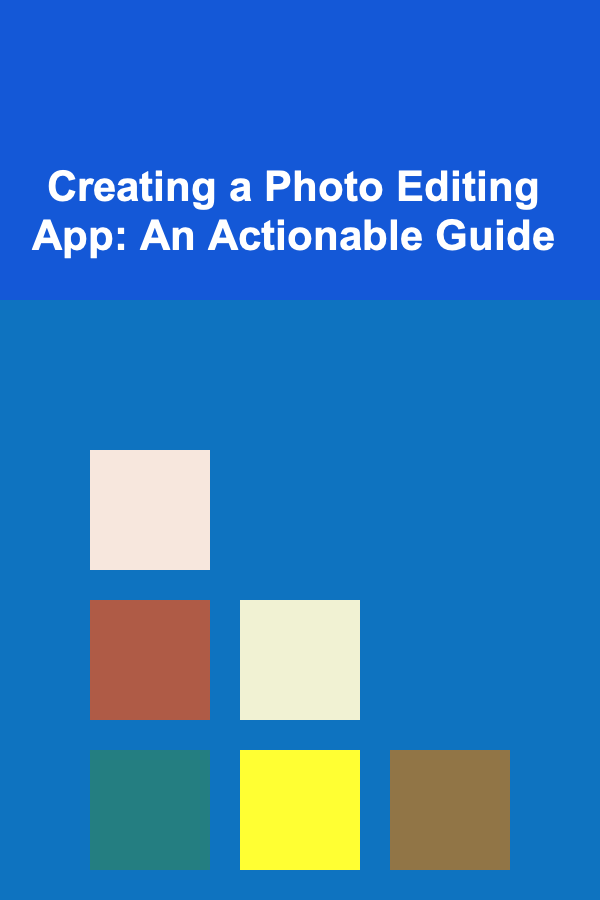
Building a photo editing app is a complex but rewarding project that can combine multiple aspects of app development, design, and user experience (UX). Whether you're creating a simple app for personal use or aiming to develop a product that can compete with industry giants like Instagram or VSCO, the process requires a clear understanding of your target audience, the core features your app will offer, and the technologies needed to bring it to life.
This guide will take you through the essential steps for creating a successful photo editing app, from planning and design to development and deployment.
Step 1: Define the Core Features and Functionality
Before you dive into the technical aspects of building a photo editing app, it's essential to define what features you want your app to have. Start by identifying the core functionality your app will offer. Some common features include:
Basic Editing Tools
- Cropping and rotating: Allow users to adjust the orientation or aspect ratio of their photos.
- Brightness, contrast, and saturation: Give users control over the lighting and color intensity of their images.
- Filters and effects: Offer pre-defined filters or customizable effects that users can apply to their photos.
- Sharpness and clarity: Tools to enhance the focus and detail in photos.
Advanced Editing Tools
- Brush tools: Allow users to apply changes to specific areas of a photo.
- Layers: Enable users to stack multiple edits or apply complex changes in layers.
- Healing and cloning: Help users remove unwanted objects or blemishes by filling in the space seamlessly.
Social Sharing Features
- Direct sharing: Allow users to share their edited photos directly to social media platforms like Instagram, Facebook, or Twitter.
- Cloud integration: Sync edited photos with cloud storage for easy access across devices.
User Experience Enhancements
- Undo/Redo: Let users correct any mistakes easily without starting over.
- Real-time previews: Provide instant feedback on edits to allow users to see the effect of changes immediately.
- Batch processing: Enable users to edit multiple photos at once, which is especially useful for users working with large sets of images.
Decide on which features are essential for the initial version of your app and which ones can be added later as part of future updates.
Step 2: Understand Your Target Audience
Knowing who your users are will help shape your app's features, design, and overall experience. A photo editing app for professional photographers will have different requirements than one aimed at casual users or social media enthusiasts.
Professional Users
- Advanced editing tools: Professionals may want highly detailed tools, including exposure adjustments, precise color grading, and noise reduction.
- High-resolution image support: Professional editors will need the ability to handle images with high resolution and retain quality.
- Non-destructive editing: Allow users to make changes to images without permanently altering the original file.
Casual Users
- Easy-to-use interface: The app should be intuitive and quick to learn, with simple drag-and-drop features.
- Pre-set filters and effects: A wide selection of one-click filters and effects that help users enhance their photos without technical skills.
- Fast performance: Casual users expect immediate results, so speed is essential, especially when applying filters or making adjustments.
Social Media Enthusiasts
- One-click sharing: Integrate with popular social media platforms so users can quickly share their creations.
- Fun, artistic tools: Filters, stickers, and text overlays are popular features among this group of users.
- User-generated content: Allow users to create and share their edited photos with a community, similar to Instagram's feed or VSCO's gallery.
Tailoring your app to your target audience is crucial, as this will drive your design decisions, feature set, and marketing strategies.
Step 3: Choose the Right Technology Stack
Creating a photo editing app requires selecting the right technologies. There are several factors to consider, including the platform (iOS, Android, or cross-platform), the programming languages, and the tools necessary for image processing.
Platforms
- iOS : If you want to build for Apple's ecosystem, you'll use Swift or Objective-C. The iOS ecosystem is known for its user-friendly experience, making it a great choice for photo editing apps.
- Android : Android apps can be built using Java or Kotlin. Android offers more flexibility in terms of app distribution, but it requires testing across a variety of devices and screen sizes.
- Cross-platform : If you want to develop your app for both iOS and Android without building separate apps, consider using frameworks like Flutter or React Native. These tools allow you to write the code once and deploy it on both platforms.
Image Processing Libraries
To perform photo editing tasks, you'll need robust libraries for image manipulation. Popular libraries include:
- OpenCV: A widely-used computer vision library that provides advanced image processing capabilities like object recognition, facial detection, and much more.
- GPUImage: A library that uses the GPU to apply real-time image effects, including filters and adjustments. This is ideal for mobile apps, where performance is key.
- Core Image (iOS): Apple's built-in framework for image processing, offering high-performance filters and effects with support for real-time editing.
Backend Services
For features like cloud syncing, user authentication, and sharing, you'll need a backend service. Common options include:
- Firebase: Google's Firebase offers a comprehensive suite of tools, including authentication, real-time databases, and cloud storage.
- AWS Amplify: Amazon's cloud service provides backend support for mobile apps, including storage and user management.
- Node.js with Express: For custom backend development, Node.js is a popular choice for handling RESTful APIs and server-side logic.
Step 4: Design the User Interface (UI)
The design of your photo editing app will heavily influence the user experience. A clean, intuitive interface is essential for keeping users engaged, especially given that photo editing apps often require intricate interactions.
Key Design Principles
- Simplicity: Don't overwhelm users with too many options. Group features logically and use icons to represent tools for easy access.
- Minimalism: Focus on the photo and its editing, with minimal distraction from UI elements. The image should be the focal point, and controls should be kept to a minimal set of buttons or sliders.
- Consistency: Keep visual elements like buttons, icons, and text consistent in size, color, and style across the app to create a cohesive experience.
- Responsive: Ensure the design works across different screen sizes and resolutions. Users expect a seamless experience, whether they are using a phone or tablet.
Wireframes and prototypes are important in the design phase. Tools like Sketch , Adobe XD , and Figma can help you create mockups of your app's interface before development begins.
Step 5: Implementing Core Features
Now it's time to start coding. Break down the development process into manageable tasks. Below is an example of the process for implementing a core feature like applying filters to a photo.
- Capture or Select Image: Implement an interface for the user to either capture a photo using the camera or select an image from their gallery.
- Apply Basic Edits: Develop sliders and buttons that allow the user to adjust brightness, contrast, saturation, and other basic parameters.
- Filters: Integrate predefined filters that apply certain effects (e.g., sepia, black and white) to the image with one click.
- Apply Advanced Effects: Enable more advanced features like brush tools, object removal, and sharpening by leveraging libraries like OpenCV or Core Image.
- Preview and Save: Implement real-time previews so users can see changes instantly. Ensure that users can save their edited photos or share them to social media directly from the app.
During the development phase, ensure your app is optimized for performance, as photo editing apps tend to require significant processing power. Using libraries that leverage the device's GPU can make a significant difference in performance.
Step 6: Testing and Debugging
Thorough testing is essential to ensure your app performs well across various devices and use cases. Consider the following types of testing:
- Unit Testing: Test individual components or functions to ensure they work as expected.
- Integration Testing: Ensure that different components of the app (e.g., image processing and UI) work seamlessly together.
- UI/UX Testing: Test the app's design and user experience with real users to ensure it's intuitive and easy to use.
- Performance Testing: Test the app's performance, especially for photo loading and processing times. Slow performance can drive users away.
Testing should be done on a variety of devices with different screen sizes, operating systems, and hardware capabilities to ensure your app functions properly under various conditions.
Step 7: Deployment and Updates
Once your app is ready, it's time to deploy it to app stores. For iOS, use App Store Connect to submit your app, and for Android, use the Google Play Console.
After launch, continue gathering user feedback to improve the app. Regularly release updates to fix bugs, improve performance, and introduce new features.
Conclusion
Creating a photo editing app is a challenging but rewarding project that can have a significant impact on the mobile app market. By following this guide and considering the key aspects of design, development, and performance, you can build an app that delivers a seamless and engaging photo editing experience. Focus on delivering value to your users, continuously improve based on their feedback, and stay up-to-date with the latest trends in photo editing and mobile development to stay competitive.
Reading More From Our Other Websites
- [Organization Tip 101] How to Build a Tool Shed on a Budget
- [Home Cleaning 101] How to Make Your Own Eco-Friendly Cleaning Products
- [Home Family Activity 101] How to Create a Backyard Movie Theater for Family Fun
- [Organization Tip 101] How to Create a Smart System for Managing Home Projects
- [Personal Finance Management 101] How to Optimize Your Credit Utilization Ratio for Better Scores
- [Personal Financial Planning 101] How to Plan for a Financially Secure Future After Divorce
- [Organization Tip 101] What Creative Ideas Can Help You Organize Your Dining Room?
- [Paragliding Tip 101] The Evolution of Paragliding Competition: From Early Meets to Modern World Championships
- [Home Cleaning 101] How to Clean Your Dishwasher for Optimal Performance
- [Home Budget Decorating 101] How to Achieve Home Decor Under $100 for Your Space
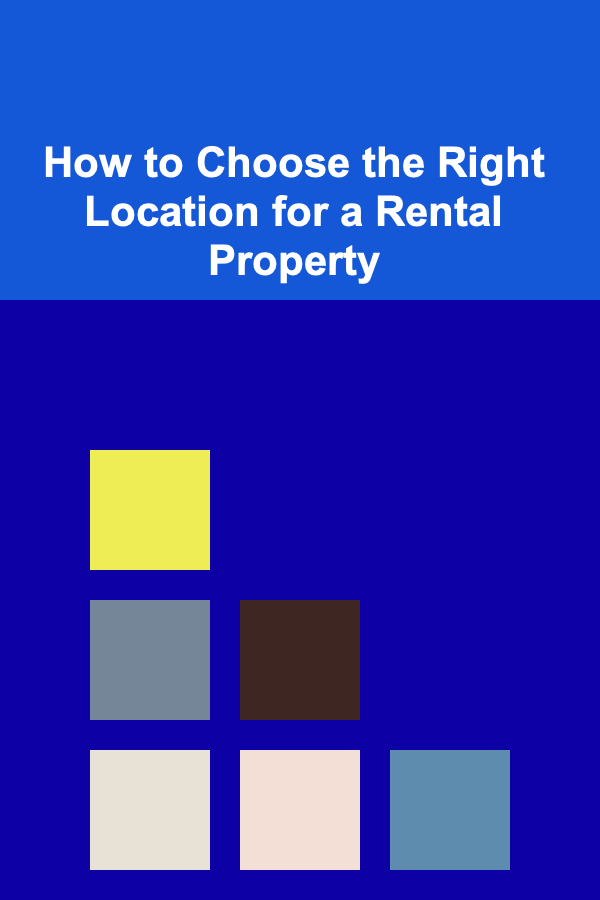
How to Choose the Right Location for a Rental Property
Read More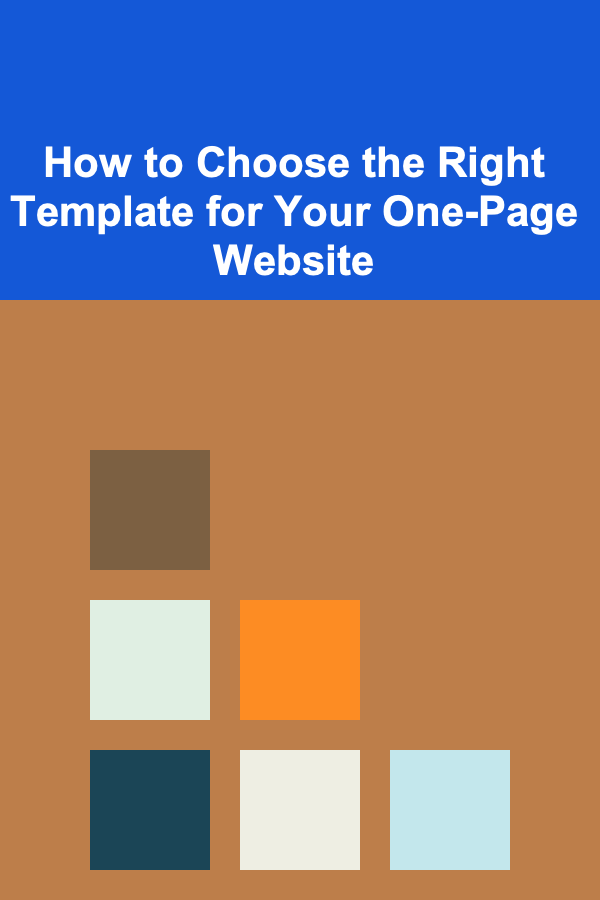
How to Choose the Right Template for Your One-Page Website
Read More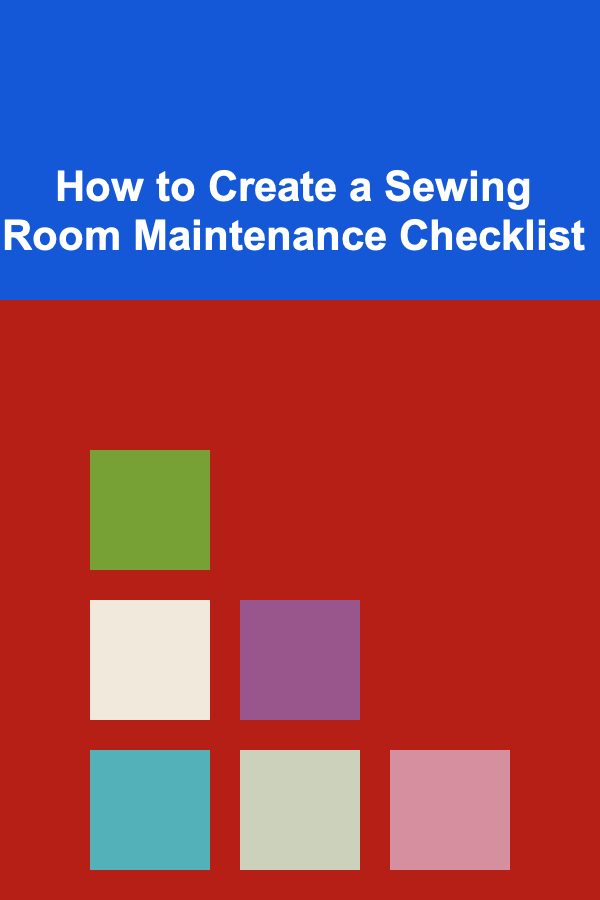
How to Create a Sewing Room Maintenance Checklist
Read More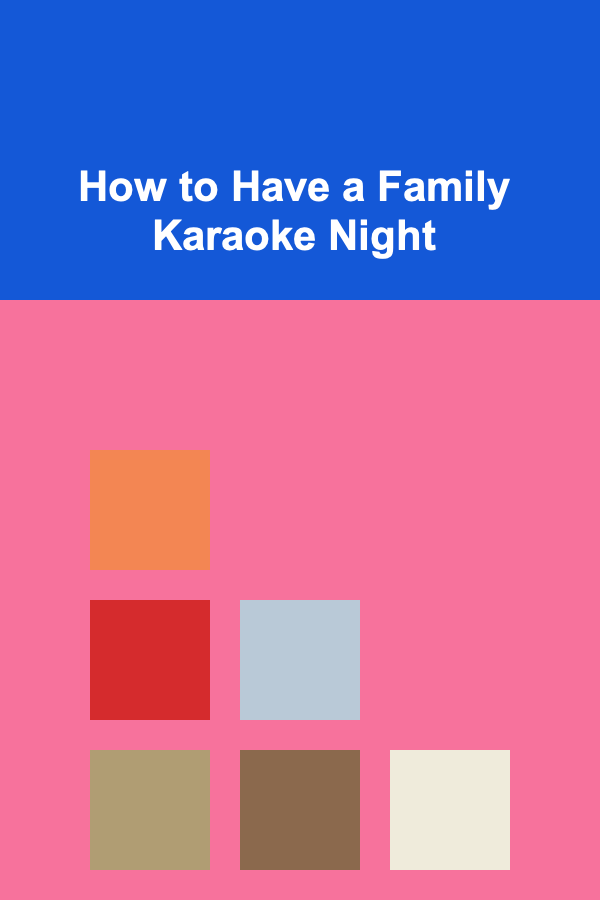
How to Have a Family Karaoke Night
Read More
How to Improve Your Attention Span
Read More
How to Create Satisfying Dinners for Weight Loss
Read MoreOther Products
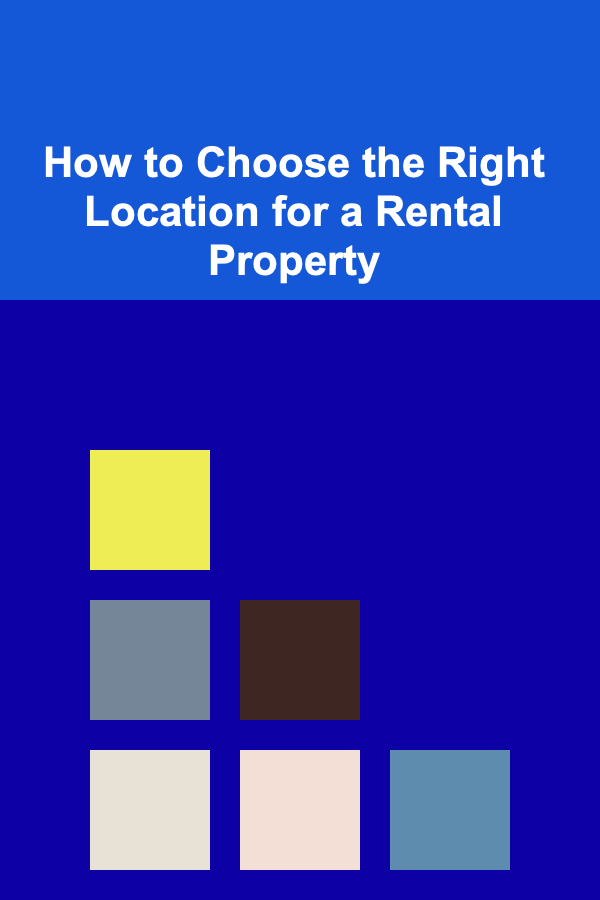
How to Choose the Right Location for a Rental Property
Read More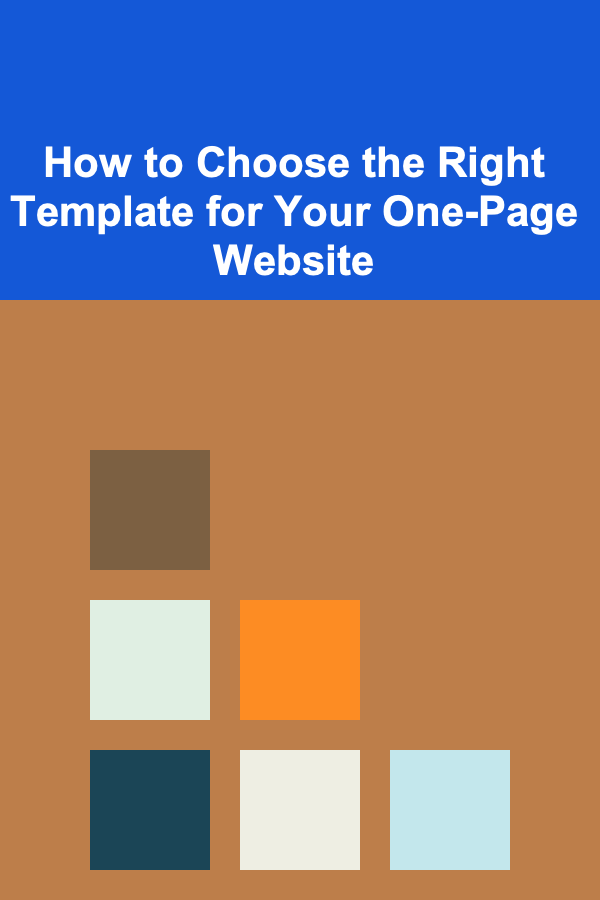
How to Choose the Right Template for Your One-Page Website
Read More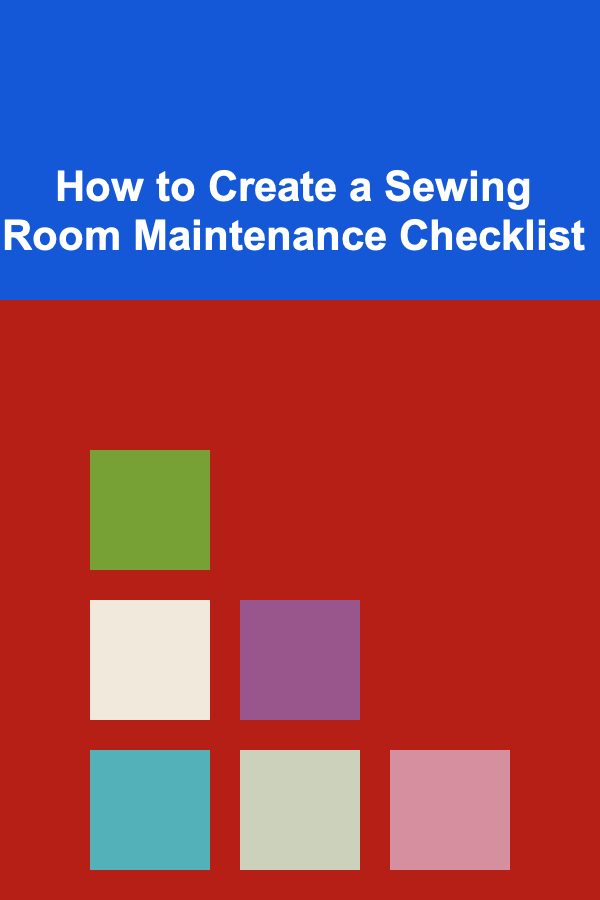
How to Create a Sewing Room Maintenance Checklist
Read More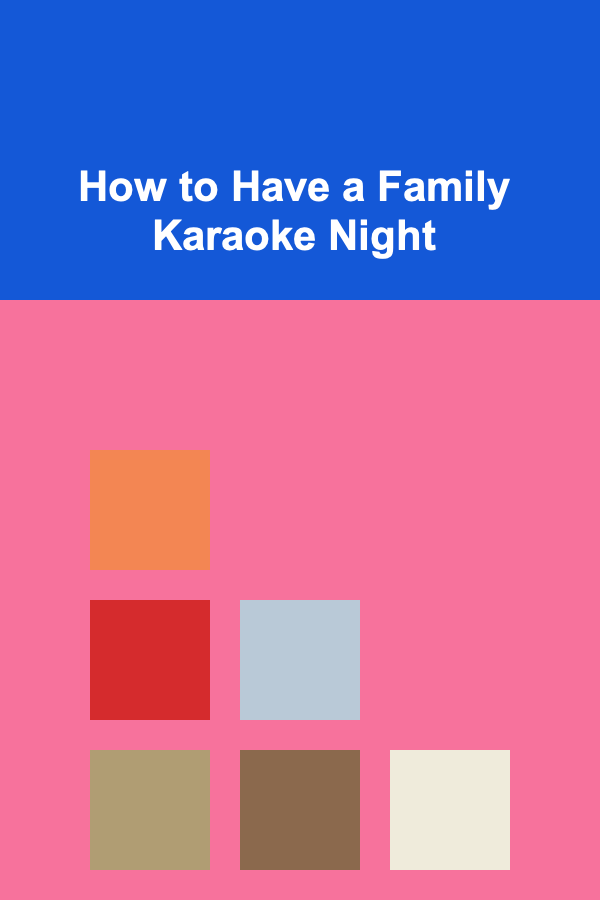
How to Have a Family Karaoke Night
Read More
How to Improve Your Attention Span
Read More