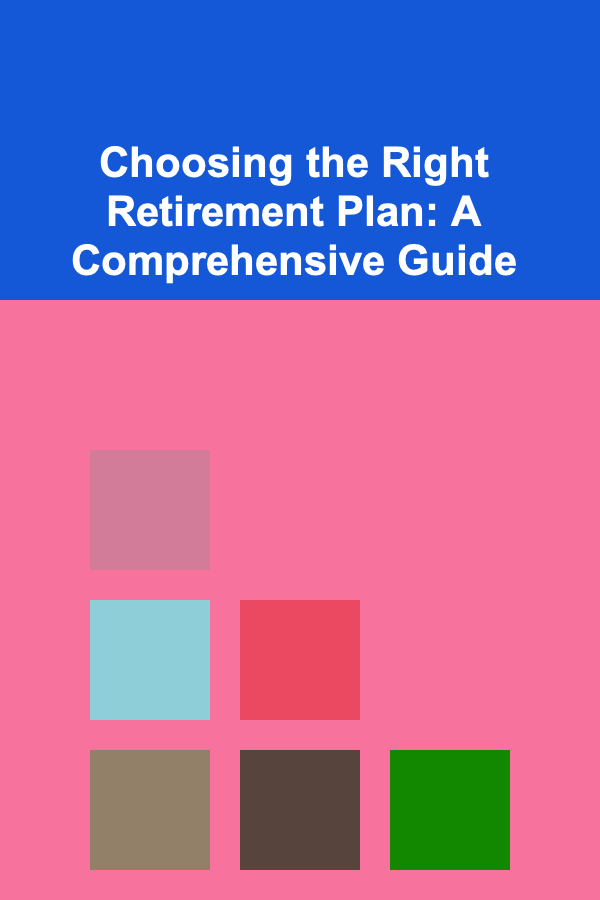Creating a Digital Educational Game: An Actionable Guide
ebook include PDF & Audio bundle (Micro Guide)
$12.99$11.99
Limited Time Offer! Order within the next:

Digital educational games are an increasingly popular way to engage students and learners of all ages. By combining the fun elements of gaming with educational content, these games can offer a more immersive and interactive learning experience. Whether you're a game developer, educator, or someone interested in the edtech industry, creating a digital educational game requires careful planning, creative design, and technical expertise. This guide will walk you through the process of building a digital educational game from concept to execution.
Understanding the Purpose and Audience
Before jumping into the technical aspects of game development, it's important to clearly define the purpose of your game and the target audience. Digital educational games can serve various functions, such as reinforcing knowledge, teaching new skills, or promoting critical thinking. Defining these objectives early in the process will help guide every decision you make, from game mechanics to content.
Defining the Learning Goals
The primary focus of any educational game should be its educational value. Ask yourself the following questions:
- What is the key concept or skill you want players to learn? This could range from mathematics and language skills to problem-solving and historical knowledge.
- What level of complexity is appropriate? Consider the age, cognitive abilities, and prior knowledge of your audience. For young children, the game might focus on basic counting or word recognition, while for older students, it could delve into more advanced topics like algebra or critical analysis.
- What should learners be able to do after playing the game? This should be a measurable and specific goal. For instance, a game about the solar system should ensure that players can identify planets and understand their relative distances from the sun.
Identifying the Target Audience
Knowing your audience is crucial for designing a game that is both enjoyable and educational. Think about the age group, cultural background, and learning preferences of the people who will play your game. Here are a few considerations:
- Age Group: The game's complexity and visual design will vary depending on whether you're designing for children, teens, or adults.
- Learning Preferences: Some learners prefer visual content, others prefer text-based learning, and some may need interactive simulations.
- Game Genre: Different audiences may prefer different types of games. For example, younger children might enjoy puzzle games, while older students might enjoy strategy or role-playing games.
Game Mechanics: Balancing Fun and Education
One of the biggest challenges in creating an educational game is striking the right balance between entertainment and education. Games that are too focused on education can feel dry and disengaging, while games that lean too heavily on entertainment might fail to teach anything meaningful. Finding a sweet spot between these two is key to developing a successful educational game.
Core Game Loop
The core game loop refers to the cycle of actions that players repeat throughout the game. For an educational game, this loop should both entertain and reinforce learning. Consider the following elements:
- Challenge and Progression: Just like traditional games, your educational game should provide a sense of progression. Players should feel like they are constantly improving or unlocking new levels. Incorporating difficulty curves ensures that players are constantly challenged but not overwhelmed.
- Rewards and Motivation: Consider adding rewards such as points, badges, or virtual items to incentivize players. Rewards should align with educational goals---such as earning a badge for mastering a specific concept---rather than just for completing tasks.
- Feedback and Guidance: Provide immediate feedback to players. This could be through visual or auditory cues that let them know whether they answered correctly or incorrectly. Positive reinforcement for correct answers and constructive feedback for mistakes can keep players motivated.
Game Mechanics Examples
- Puzzle-Solving: Games like Sudoku or jigsaw puzzles can be adapted to teach math, logic, or even language skills.
- Time Management: A simulation game, such as managing a business or running a farm, could teach resource management, budgeting, or scientific principles.
- Quiz or Trivia: A quiz-based game could be designed to test students' knowledge of a specific subject, rewarding players with points or levels for correct answers.
Game Design and Storytelling
While the gameplay mechanics are essential, the design and narrative of the game can elevate the experience. A well-thought-out story can add depth to the game and engage players emotionally. Whether you are creating an immersive world for players to explore or incorporating a storyline to tie together various game levels, storytelling can significantly improve player engagement.
Visual Design
The visual style of your game should appeal to your target audience while also supporting the learning experience. Here are some considerations:
- Graphics and Aesthetics: Choose colors, fonts, and graphics that are visually appealing but not overwhelming. For younger players, bright, playful designs are often effective, while older audiences may prefer a more mature, sophisticated look.
- User Interface (UI): Keep the interface clean and intuitive. Navigation should be straightforward, with easily accessible menus and options. For educational games, ensure that text is readable and buttons are easily identifiable.
- Animations and Sound: Animations and sound effects can make the game more engaging. They can also serve an educational function---for instance, sound cues could indicate when a player has successfully completed a task, helping reinforce learning.
Narrative and Storytelling
The narrative doesn't always have to be elaborate, but a story can make learning more engaging. For example, an educational game about history might revolve around a time-travel adventure where players explore significant events, while a math-based game might present challenges in a fantasy world that is gradually unlocked as the player solves problems.
You can also incorporate characters who guide the player through the game, providing tutorials and hints, or serve as antagonists to be defeated as the player progresses.
Educational Content: Design with Purpose
The content you include in your game is what will ultimately determine its educational value. To ensure the game is both fun and informative, you must design the content in a way that reinforces the learning objectives without detracting from the enjoyment of the game.
Aligning Content with Curriculum
If your game is aimed at a particular educational level (e.g., primary school, high school), make sure the content aligns with standard curricula. For instance, if you're developing a game that teaches English language skills, ensure that the game includes vocabulary, grammar, and reading comprehension exercises appropriate for the intended grade level.
You may also want to consult educational professionals or subject matter experts to ensure the content is accurate and effective.
Adaptive Learning
To keep players engaged and challenged, consider implementing adaptive learning features in your game. Adaptive learning involves adjusting the difficulty of the game based on a player's performance. For example:
- If a player consistently answers questions correctly, the game might increase the difficulty, introducing more complex problems or new concepts.
- If a player struggles with a particular topic, the game could provide hints or additional practice on that specific concept.
This personalized approach ensures that players receive the right level of challenge to maximize their learning.
Technical Development: Tools and Platforms
Once you've established the educational goals, game mechanics, and design elements, it's time to move into the technical development phase. Developing a digital educational game requires specific software tools, platforms, and programming knowledge.
Game Development Engines
Choosing the right game development engine is crucial for building your game. There are several popular game engines that cater to educational game development:
- Unity: Unity is a versatile game development engine that supports 2D and 3D game creation. It's suitable for building games on multiple platforms, including PC, mobile, and VR.
- Unreal Engine: Known for its powerful graphics capabilities, Unreal Engine is another option for developing highly immersive educational games.
- Godot: An open-source engine that is great for 2D game development. It's a good choice if you're working on a smaller, less complex project.
- Construct 3: A web-based game development tool that's ideal for beginners or developers without prior programming experience.
Programming Languages
Depending on the game engine you use, you may need to learn specific programming languages:
- C# (for Unity)
- C++ (for Unreal Engine)
- GDScript (for Godot)
If you are new to programming, many game engines offer visual scripting systems, which allow you to create gameplay logic without writing code.
Platforms for Distribution
Once your game is developed, you'll need to consider where it will be distributed. Common platforms for digital educational games include:
- PC and Consoles: Games for Windows, macOS, or consoles like PlayStation and Xbox.
- Mobile Devices: Games for Android or iOS devices.
- Web-Based Games: Browser-based games that can be played directly on websites.
- Educational Marketplaces : Platforms like Kahoot! , Edmodo , or Google Play for Education are designed to distribute educational games to schools and learners.
Testing and Iteration
Before launching your game, rigorous testing is necessary to ensure its functionality, learning effectiveness, and player engagement. Collect feedback from users at different stages of the game's development and refine the game based on their responses.
Playtesting
Playtesting involves giving the game to real users (students, teachers, or other target audiences) and observing how they interact with it. During playtests, you'll be able to spot bugs, see if the game mechanics are intuitive, and assess whether players are learning the intended content.
Feedback and Updates
After your game is launched, continue to gather feedback from players. Address any issues that arise and release updates to improve both the educational content and the overall experience. Remember that the development of a successful educational game is an iterative process.
Conclusion
Creating a digital educational game requires a balance of creativity, pedagogy, and technical skills. By carefully defining your educational goals, designing engaging game mechanics, aligning content with learning objectives, and choosing the right development tools, you can create a game that both entertains and educates. With thoughtful testing and iteration, your game has the potential to make a lasting impact on how learners engage with educational material.
Reading More From Our Other Websites
- [Personal Care Tips 101] How to Use Makeup Remover Pads for a Mess-Free Removal
- [Small Business 101] Small Business Accountant: Key Financial Insights for Better Decision-Making
- [Organization Tip 101] Top Concrete Staining Techniques to Transform Your Floors
- [Metal Stamping Tip 101] Common Defects in Aluminum Stamping and How to Prevent Them
- [Home Cleaning 101] How to Clean an Oven: A Comprehensive Guide to Removing Grease and Grime
- [Home Lighting 101] How to Install Under-Cabinet Lighting in Your Kitchen
- [Organization Tip 101] How to Incorporate Furniture for Multi-purpose Storage
- [Home Storage Solution 101] How to Create a Functional Pantry Storage System
- [Organization Tip 101] What Are the Best Tips for Organizing Baby Supplies?
- [Personal Finance Management 101] How to Start Real Estate Investing with Minimal Capital

How to Find the Best Free Online Courses for Career Advancement
Read More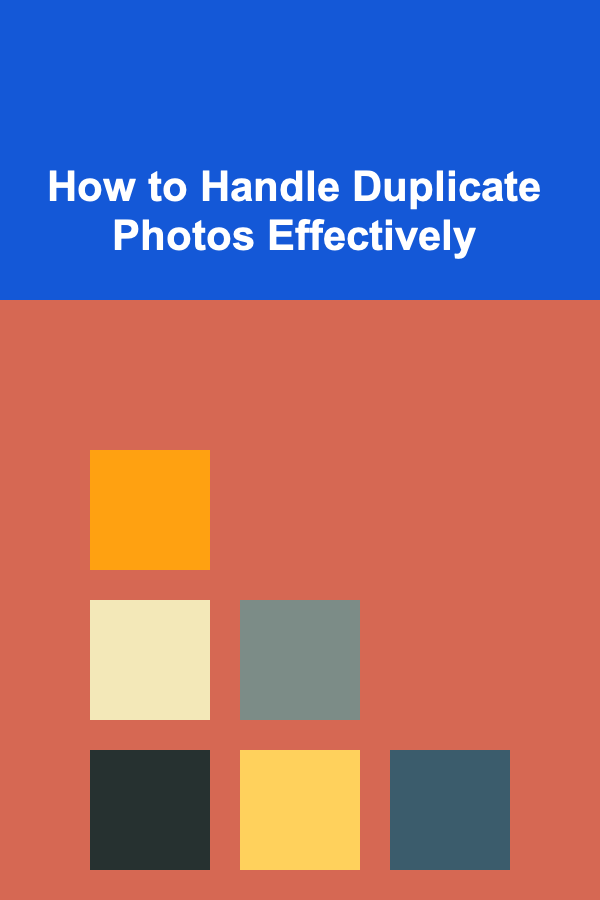
How to Handle Duplicate Photos Effectively
Read More
The Chief Financial Officer's Guide: Leading Financial Strategy and Growth
Read More
How To Leverage the Power of Smart Technology
Read More
How to Discover the Ancient Cities of Greece
Read More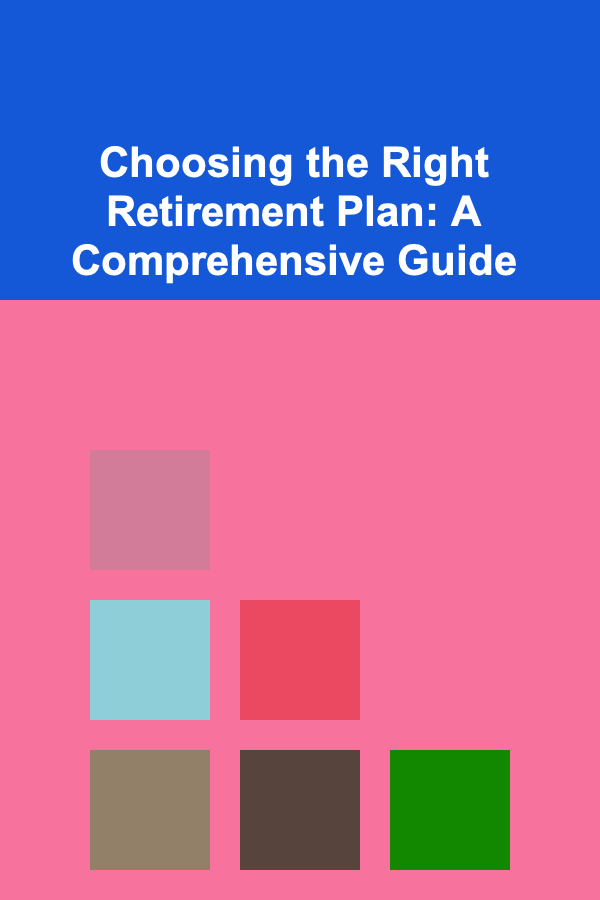
Choosing the Right Retirement Plan: A Comprehensive Guide
Read MoreOther Products

How to Find the Best Free Online Courses for Career Advancement
Read More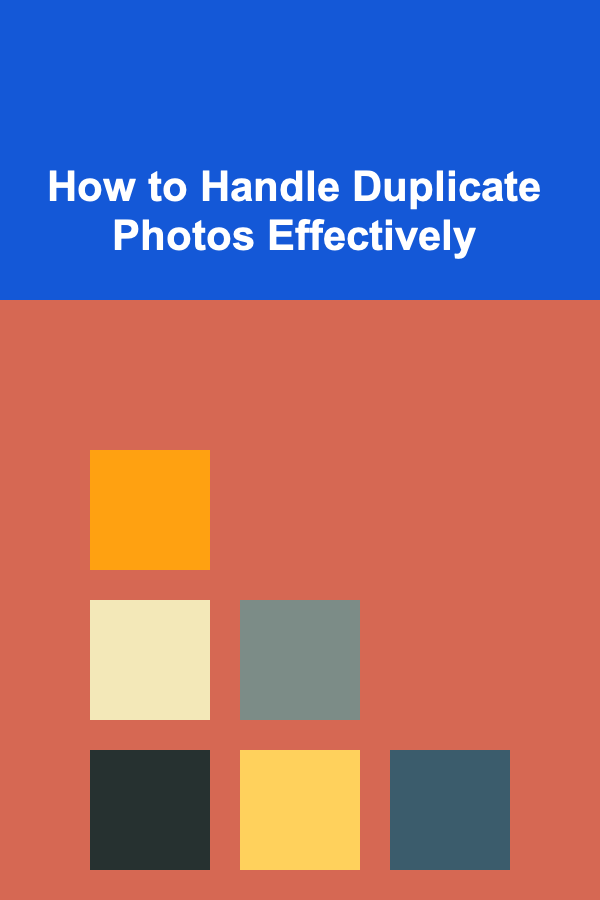
How to Handle Duplicate Photos Effectively
Read More
The Chief Financial Officer's Guide: Leading Financial Strategy and Growth
Read More
How To Leverage the Power of Smart Technology
Read More
How to Discover the Ancient Cities of Greece
Read More