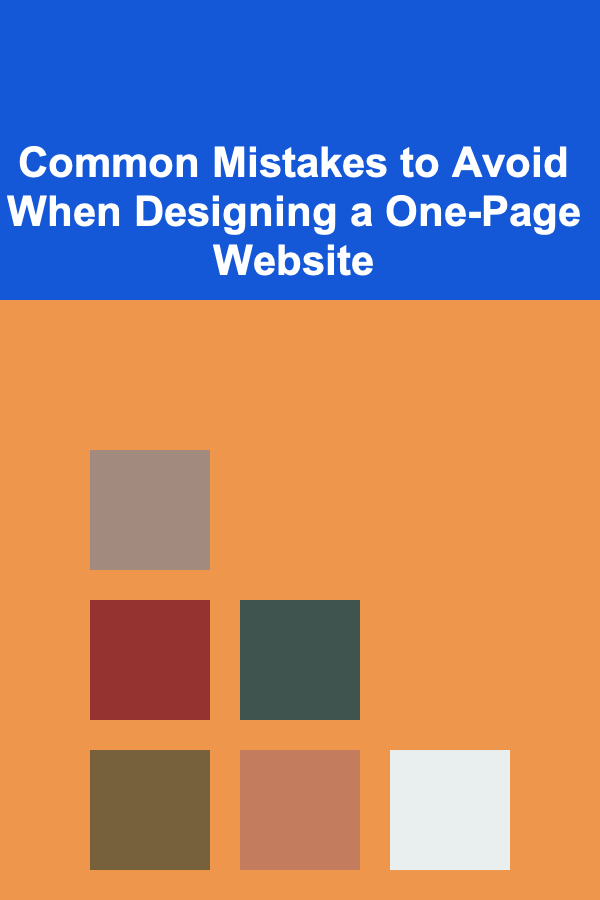
Common Mistakes to Avoid When Designing a One-Page Website
ebook include PDF & Audio bundle (Micro Guide)
$12.99$9.99
Limited Time Offer! Order within the next:
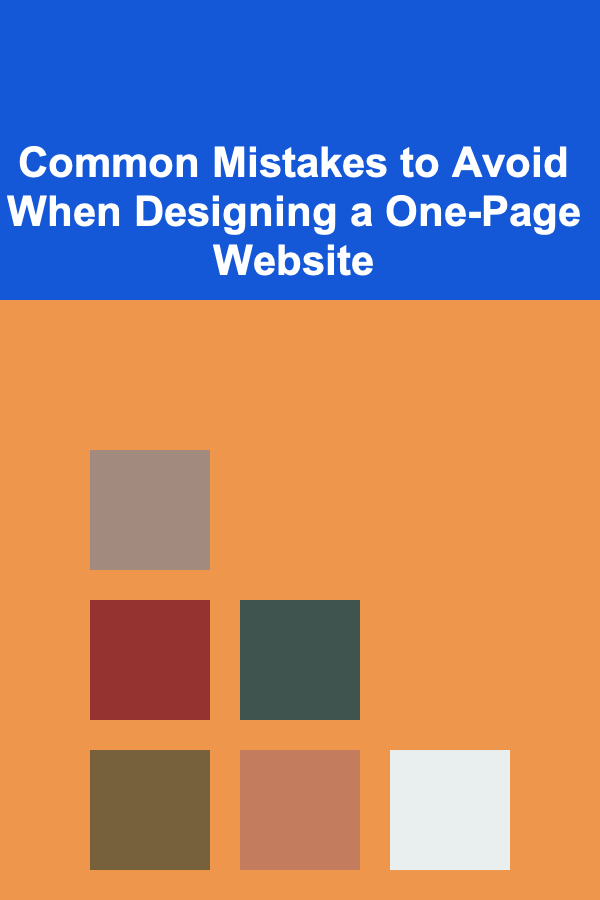
Designing a one-page website seems like an easy task at first glance: after all, it's just a single page! However, a well-crafted one-page website requires careful planning, design, and execution to ensure it meets the goals of the creator and delivers a seamless user experience. A one-page website needs to convey everything that a multi-page website does but within the constraints of a single page. If done incorrectly, a one-page site can feel overwhelming, hard to navigate, or simply ineffective.
While one-page websites are growing in popularity, designers, developers, and entrepreneurs must avoid common mistakes that can hurt the effectiveness of these sites. This article will discuss the most frequent errors and pitfalls that should be avoided when designing a one-page website, from navigation issues to design choices and beyond.
Overloading the Page with Content
Problem: Information Overload
One of the most common mistakes when designing a one-page website is trying to cram too much information into a single page. A one-page website, by nature, is a minimalist approach to web design, meaning that space and attention are limited. Attempting to fit an overwhelming amount of content can lead to a cluttered and unorganized page that confuses visitors.
Solution: Focus on Essentials
The key to a successful one-page website is simplicity and clarity. When deciding what content to include, ask yourself, "What is the core message I want to convey?" Focus on the most important elements, such as your personal brand, key services, or product offerings. Keep your content concise, with clear headings and short paragraphs that are easy to digest. Use visuals like images, icons, and videos to complement the text, not overload the user.
By narrowing down the focus, visitors can quickly understand what you're about without feeling overwhelmed.
Poor User Navigation and Experience
Problem: Hard-to-Navigate Layout
Many one-page websites fall victim to poor navigation, often due to overly complex designs or a lack of clear direction. While one-page sites typically don't require traditional multi-page navigation, it's still important to allow users to easily find what they're looking for, especially if the site is long.
Solution: Implement Simple, Intuitive Navigation
Even though your site is a single page, you can still implement navigation that makes the user's journey easy and seamless. A common approach is using a fixed or sticky navigation bar at the top of the page. This allows users to jump to different sections of the site with ease, improving the overall experience.
Use smooth scrolling and anchor links to help visitors jump between sections quickly. Group related content together and label sections clearly, such as "About Me," "Portfolio," or "Contact." Ensure that your call-to-action buttons are prominent and guide users naturally to the next step without confusion.
Overcomplicated Design Elements
Problem: Excessive Design Complexity
It's easy to get carried away with flashy animations, parallax scrolling, or intricate design details. While these elements can look great in isolation, too many design flourishes can create a chaotic user experience. On a one-page website, where space and attention are already limited, overwhelming users with complex design features can quickly backfire.
Solution: Keep Design Simple and Purpose-Driven
Good design should enhance the user experience, not detract from it. Use minimalist design principles, which focus on clarity, readability, and visual balance. Choose a cohesive color scheme, simple typography, and clear visual hierarchy. Avoid overusing complex effects that could distract visitors from the core message of your website.
While animations or transitions can be effective, use them sparingly and only when they enhance the experience. For example, a subtle fade-in effect or a scroll-triggered animation can help to grab attention without overwhelming the user.
Neglecting Mobile Optimization
Problem: Poor Mobile Responsiveness
In today's digital landscape, mobile browsing accounts for a significant percentage of web traffic. Designing a website that works only on desktop or that's not optimized for mobile devices is a critical mistake. A one-page website, by nature, is highly suited for mobile devices because of its compact nature, but if it's not optimized, it can result in a frustrating user experience.
Solution: Design with Mobile-First in Mind
When designing your one-page website, ensure that it is fully responsive and looks great on all devices, from desktops to smartphones. The mobile-first approach involves designing your website primarily for smaller screens, then scaling up for larger devices. This is critical for one-page websites, as they are often viewed on mobile devices by default.
Pay attention to font sizes, buttons, touch-friendly navigation, and spacing between elements to avoid overcrowding on smaller screens. Testing the site on various devices and screen sizes can help you identify any issues early in the design process.
Forgetting to Prioritize Speed
Problem: Slow Load Times
If your one-page website takes too long to load, you risk losing visitors before they even see what you have to offer. Long load times can result from large images, unoptimized videos, or too many third-party integrations. On a single-page website, every second counts---long load times can negatively affect the user experience and your website's search engine ranking.
Solution: Optimize for Speed
Website speed is crucial for maintaining user engagement. Ensure that all images are properly compressed and optimized for the web. Use modern image formats, such as WebP, to reduce file sizes without sacrificing quality. Avoid using large, heavy video files unless absolutely necessary. Use lazy loading techniques to load content only when it's needed, improving initial load times.
You can also use tools like Google PageSpeed Insights or GTmetrix to analyze your site's speed and find areas for improvement.
Lack of Clear Calls to Action (CTAs)
Problem: Ambiguous or Missing CTAs
Another common mistake is the failure to clearly guide visitors toward the next action. Whether your goal is to drive traffic to a contact form, encourage newsletter signups, or prompt users to buy a product, your calls to action need to be strategically placed and clearly visible.
Solution: Place Prominent and Clear CTAs
Every one-page website should have at least one clear, actionable CTA. Place your primary CTA at the top of the page and again toward the bottom, ensuring that it is visible without users having to scroll too much. Use action-oriented language, such as "Get Started," "Book a Consultation," or "Learn More."
Make sure the CTAs stand out visually---use contrasting colors, bold fonts, and appropriate spacing to ensure they grab attention. Make it easy for visitors to take the next step and engage with your content.
Failing to Optimize for SEO
Problem: Poor Search Engine Optimization (SEO)
Even though a one-page website is minimalistic, it still needs to be optimized for search engines to ensure it reaches the right audience. One-page websites often struggle with SEO due to limited content and the challenge of incorporating relevant keywords into a single page. If SEO isn't carefully considered, your website may not rank well on search engines.
Solution: Implement Basic SEO Best Practices
Although one-page websites have limited space for content, there are still SEO strategies you can use to improve rankings:
- Keyword Optimization: Use relevant keywords strategically in your headings, subheadings, and copy. Focus on long-tail keywords that align with what your target audience is searching for.
- Meta Tags: Write compelling meta descriptions and use relevant keywords in your meta title and description tags.
- Alt Text for Images: Include descriptive alt text for images to make them accessible and improve SEO.
- Internal Linking: Use anchor links within the page to link to different sections. This helps search engines crawl your site and boosts user engagement.
Ignoring Analytics and Feedback
Problem: Not Tracking User Behavior
Designing a website without tracking user behavior is like setting sail without a map. You need to understand how visitors are interacting with your website to optimize the experience. Without this data, it's difficult to know whether your one-page website is meeting its goals.
Solution: Set Up Analytics and Gather Feedback
Install tools like Google Analytics to monitor user behavior, track conversions, and see where visitors are dropping off. Use heatmaps and session recording tools like Hotjar to understand how users interact with your site. This data will provide invaluable insights that you can use to optimize the website further.
In addition to quantitative data, gather qualitative feedback from users, whether through surveys or user testing. This will help you identify pain points and areas for improvement that you may not have noticed on your own.
Using Inconsistent Branding
Problem: Disjointed Visual Identity
Your website should be a reflection of your personal brand or business. If the design elements, colors, typography, or messaging aren't consistent with your overall brand identity, it can create confusion and a lack of trust among visitors. Inconsistent branding detracts from the professional appearance of your site.
Solution: Maintain Consistent Branding
Ensure that all visual elements---such as colors, typography, logos, and imagery---are consistent with your brand guidelines. Your website should communicate your brand's personality clearly and cohesively. A cohesive visual identity creates a professional appearance and helps build trust with your audience.
Ignoring Accessibility
Problem: Inaccessible Website
Many designers overlook accessibility when designing one-page websites. Accessibility ensures that all users, including those with disabilities, can access and navigate your site effectively. Ignoring accessibility can limit your website's audience and create a negative user experience for people with visual or hearing impairments.
Solution: Design for Accessibility
Make sure your one-page website is accessible to everyone. Use high-contrast colors for readability, provide alt text for images, and ensure that all interactive elements are keyboard-navigable. Test your website with screen readers and other accessibility tools to ensure compliance with WCAG (Web Content Accessibility Guidelines).
Conclusion
Designing a one-page website is an exciting challenge that requires balance between simplicity and functionality. By avoiding the common mistakes outlined above---such as overloading the page with content, neglecting mobile optimization, and failing to prioritize SEO---you can create a one-page website that is effective, user-friendly, and aligned with your goals. With the right approach, your one-page website can become a powerful tool for personal branding, lead generation, or showcasing your work.
Reading More From Our Other Websites
- [Reading Habit Tip 101] From Page to Progress: Creative Ways to Overcome Common Reading Hurdles
- [Organization Tip 101] How to Use Zones for Efficient Shared Space Organization
- [Organization Tip 101] Why Every Family Needs a Command Center
- [Weaving Tip 101] Best Practices for Weaving with Bamboo Fiber: Moisture Management and Strength Optimization
- [Reading Habit Tip 101] Smart Buying: Finding the Best Used Books and Discounts
- [Organization Tip 101] How to Set Up a Pantry Inventory for Meal Kits
- [Organization Tip 101] How to Use Sticky Notes for Quick Recipe References
- [Home Storage Solution 101] How to Implement Wardrobe Storage Solutions Using Vacuum Bags
- [Personal Care Tips 101] How to Use Conditioner to Promote Hair Growth
- [Home Rental Property 101] How to Attract High-Quality Tenants to Your Rental Property
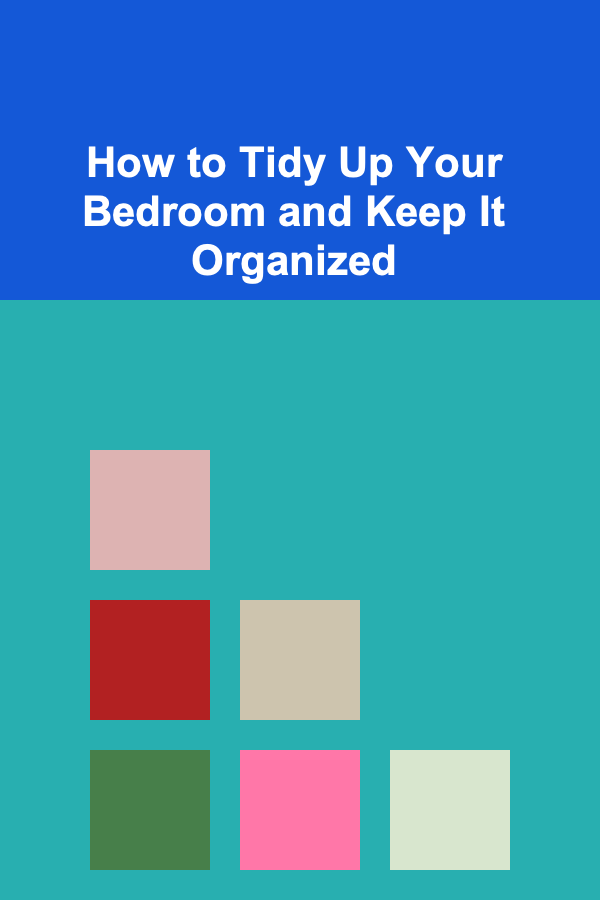
How to Tidy Up Your Bedroom and Keep It Organized
Read More
How to Use Security Window Film for Added Protection
Read More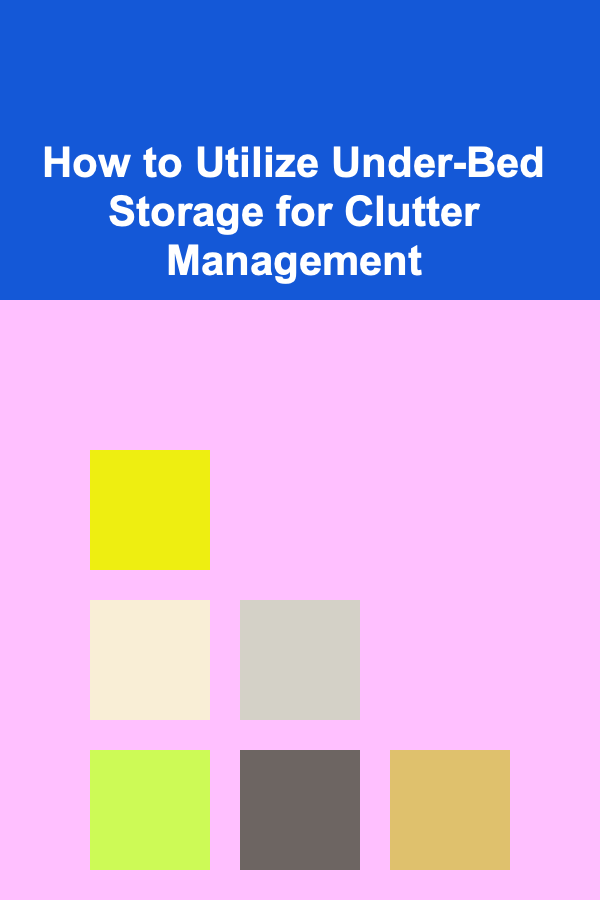
How to Utilize Under-Bed Storage for Clutter Management
Read More
How to Whip Up a Quick Pan Sauce
Read More
How to Address Cultural Sensitivity in Event Programming
Read More
10 Tips for Designing Your Own Knitting Project Planner
Read MoreOther Products
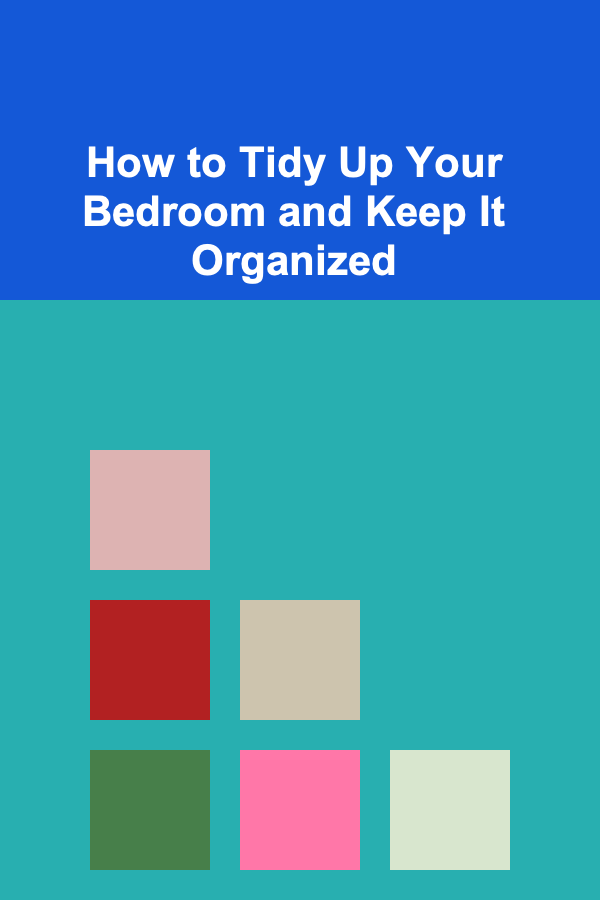
How to Tidy Up Your Bedroom and Keep It Organized
Read More
How to Use Security Window Film for Added Protection
Read More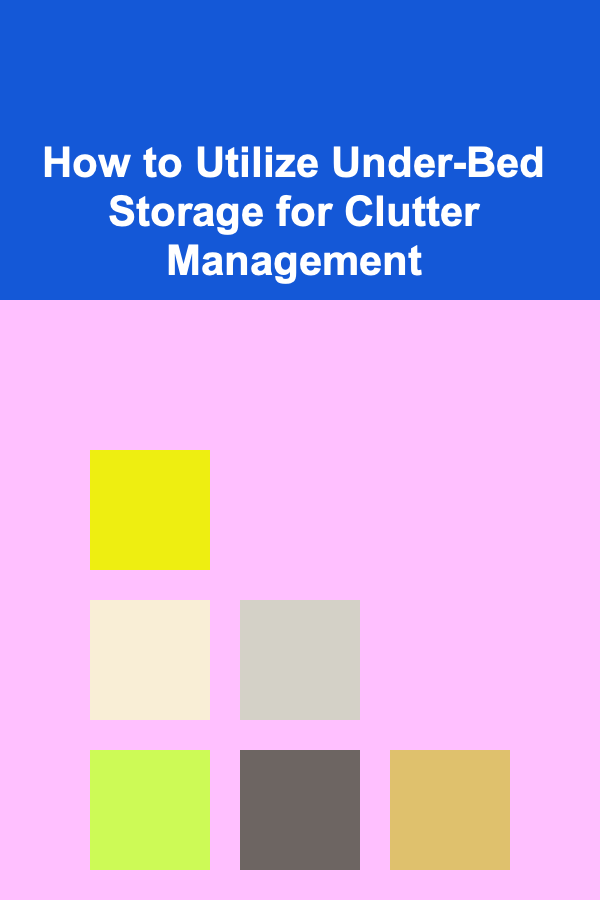
How to Utilize Under-Bed Storage for Clutter Management
Read More
How to Whip Up a Quick Pan Sauce
Read More
How to Address Cultural Sensitivity in Event Programming
Read More