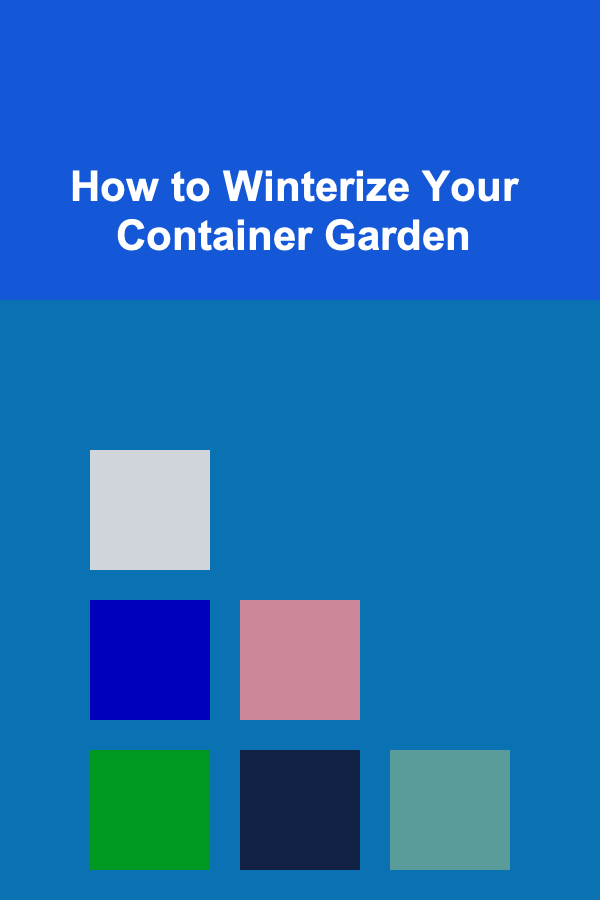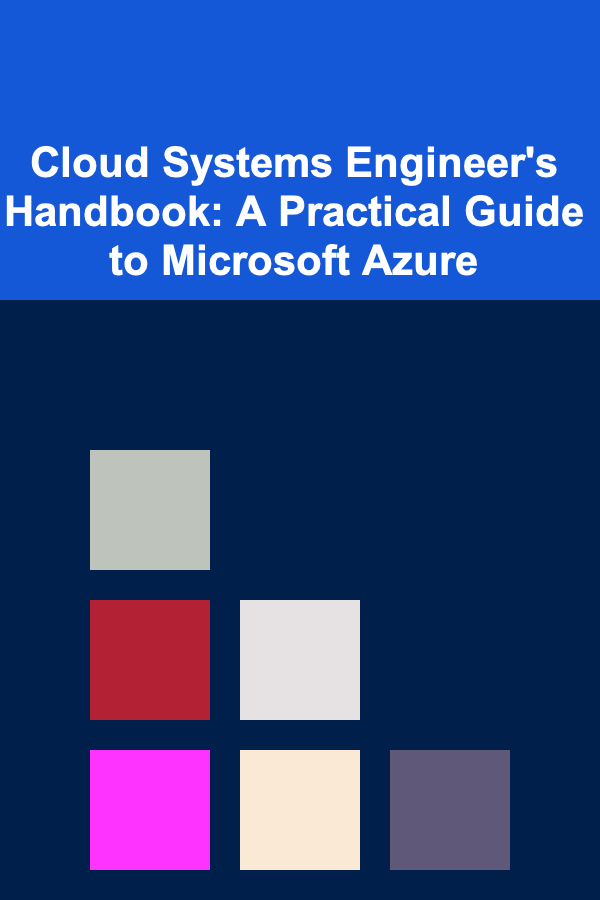
Cloud Systems Engineer's Handbook: A Practical Guide to Microsoft Azure
ebook include PDF & Audio bundle (Micro Guide)
$12.99$6.99
Limited Time Offer! Order within the next:
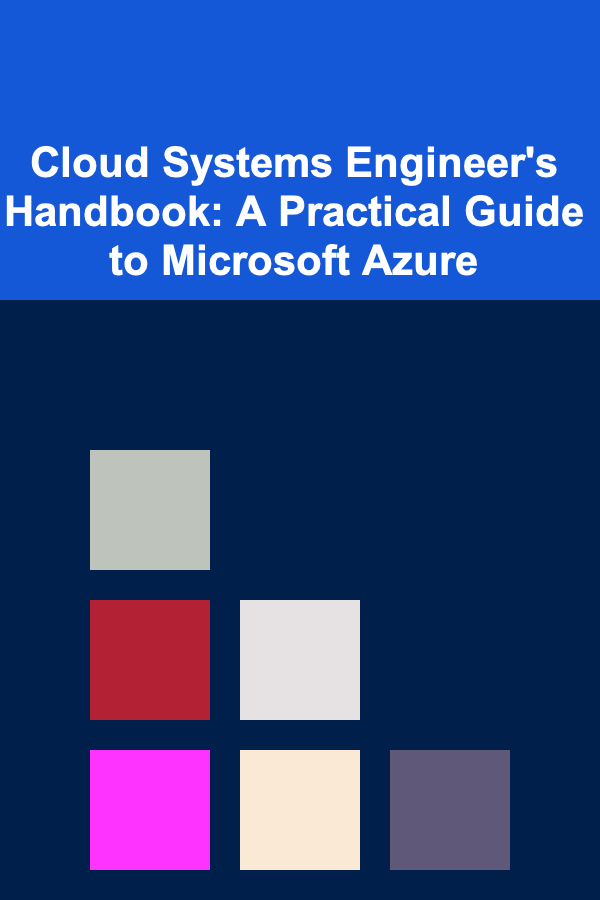
In today's rapidly evolving digital landscape, cloud computing has become a cornerstone of modern business infrastructure. As more organizations migrate to the cloud, the role of a Cloud Systems Engineer has grown in prominence. Among the various cloud platforms, Microsoft Azure stands out as one of the most widely adopted and robust solutions. This guide is designed to equip Cloud Systems Engineers with the practical knowledge, tools, and techniques they need to master Microsoft Azure and effectively manage cloud-based systems.
Introduction to Microsoft Azure
Microsoft Azure is a comprehensive cloud computing platform that offers a wide range of services, including virtual machines, databases, networking, storage, and machine learning tools. With Azure, organizations can build, deploy, and manage applications through Microsoft's global network of data centers. Azure offers scalability, flexibility, and security, making it a preferred choice for companies transitioning to the cloud.
As a Cloud Systems Engineer working with Microsoft Azure, your job involves overseeing the cloud infrastructure, ensuring high availability, and optimizing performance. This requires a deep understanding of Azure's tools, services, and best practices.
1. Master the Core Azure Services
To succeed as an Azure Systems Engineer, it is essential to be well-versed in Azure's core services. These services form the backbone of cloud infrastructure, and understanding their functionality is fundamental to managing and troubleshooting systems effectively.
a. Azure Compute Services
Azure offers a variety of compute services to meet different workload needs. The most commonly used services include:
-
Azure Virtual Machines (VMs): Virtual Machines are the cornerstone of many cloud applications. As an engineer, you'll need to configure VMs for different operating systems, manage their availability, and automate scaling based on demand.
- Actionable Tip : Use Azure VM Scale Sets to manage a group of load-balanced VMs that automatically scale in response to traffic.
-
Azure App Services: This platform-as-a-service (PaaS) offering allows you to host web apps, RESTful APIs, and mobile backends.
- Actionable Tip : Leverage Azure App Service Environments (ASE) for enhanced security and scaling options for large, mission-critical applications.
-
Azure Functions: A serverless compute service that allows you to execute code without provisioning or managing servers.
- Actionable Tip : Use Azure Functions for lightweight, event-driven tasks such as processing messages from a queue or responding to HTTP requests.
b. Azure Storage Solutions
Understanding Azure's storage options is critical for efficiently managing data in the cloud. These include:
-
Azure Blob Storage: For storing unstructured data such as images, videos, and backups.
- Actionable Tip : Use Azure Blob Storage Lifecycle Management to automate the movement of data between storage tiers based on business needs (e.g., from hot to cool storage).
-
Azure Disk Storage: Used for attaching persistent disks to Azure VMs.
- Actionable Tip : Implement Azure Managed Disks for simplicity in disk management and enhanced scalability.
-
Azure Files: Provides fully managed file shares in the cloud using the standard SMB protocol.
- Actionable Tip : Use Azure Files Sync to extend on-premises file servers to the cloud, making it easier to manage and sync data across locations.
c. Azure Networking Services
Networking is critical for managing resources and ensuring connectivity. Azure provides a range of networking services:
-
Virtual Networks (VNets): VNets provide secure, private networking within Azure and enable connectivity between different Azure resources.
- Actionable Tip : Use Network Security Groups (NSGs) to filter network traffic and control inbound and outbound traffic to Azure resources.
-
Azure Load Balancer: Distributes incoming network traffic across multiple resources to ensure high availability and reliability.
- Actionable Tip : Implement Azure Load Balancer to distribute traffic across multiple VMs to handle high-volume workloads.
-
Azure VPN Gateway: Connects on-premises networks to Azure via secure VPN tunnels.
- Actionable Tip : For higher security, use Azure ExpressRoute to establish private, dedicated connections between your on-premises data center and Azure.
2. Design for High Availability and Disaster Recovery
A critical aspect of any cloud infrastructure is ensuring that services are available and resilient to failures. Designing for high availability (HA) and disaster recovery (DR) in Azure requires utilizing the right tools and strategies to minimize downtime and protect data.
a. High Availability
Azure provides various options to ensure your applications and services are highly available:
-
Availability Sets: Grouping VMs into availability sets ensures that if one VM goes down, another will take its place.
- Actionable Tip: Deploy VMs in an availability set to spread them across different fault and update domains, minimizing the impact of failures.
-
Availability Zones: These are physically separated locations within a region that provide redundant power, cooling, and networking. Distributing VMs across multiple availability zones ensures resilience in case of data center failures.
- Actionable Tip : Use Availability Zones to enhance the availability of mission-critical applications by spreading them across geographically isolated locations within a region.
b. Disaster Recovery
Azure offers services to ensure that your applications and data can be recovered in case of a disaster:
-
Azure Site Recovery (ASR): Replicates on-premises workloads to Azure or between Azure regions, allowing for seamless recovery in case of a disaster.
- Actionable Tip : Set up Azure Site Recovery to replicate virtual machines and ensure that workloads can quickly failover to a secondary region.
-
Azure Backup: Provides secure, cloud-based backup for your data and applications.
- Actionable Tip : Automate backup schedules with Azure Backup to protect critical workloads and ensure quick recovery during outages.
3. Automation and Infrastructure as Code (IaC)
In cloud engineering, automation is essential for efficiency and scalability. Leveraging Infrastructure as Code (IaC) tools can automate the deployment and management of your cloud resources.
a. Azure Resource Manager (ARM) Templates
ARM templates are JSON files that define the infrastructure and services you want to deploy in Azure. These templates enable you to automate the deployment of resources in a repeatable, consistent manner.
- Actionable Tip : Create and store ARM templates in a version-controlled repository (e.g., GitHub or Azure DevOps) to enable collaboration and track changes over time.
b. Azure Automation
Azure Automation allows you to automate repetitive tasks such as VM provisioning, patch management, and configuration updates.
- Actionable Tip : Use Azure Automation Runbooks to automate common administrative tasks, such as starting and stopping VMs based on a schedule.
c. Terraform and Azure DevOps
In addition to ARM templates, Terraform is a popular open-source IaC tool that can also manage Azure resources. Azure DevOps provides a complete CI/CD pipeline for managing the development and deployment lifecycle of your applications.
- Actionable Tip : Implement Terraform to deploy Azure infrastructure in a consistent and version-controlled manner, and use Azure DevOps for continuous integration and continuous deployment (CI/CD) automation.
4. Security Best Practices
Cloud security is a fundamental concern for any organization operating in the cloud. Microsoft Azure provides a comprehensive set of tools and services to secure applications, data, and infrastructure.
a. Identity and Access Management (IAM)
Azure Active Directory (Azure AD) is the core identity management service in Azure, allowing you to manage user identities and assign roles to control access to resources.
- Actionable Tip : Use Azure AD Multi-Factor Authentication (MFA) to require multiple forms of authentication for users accessing critical systems.
b. Azure Security Center
Azure Security Center provides unified security management and threat protection for Azure resources.
- Actionable Tip : Enable Azure Security Center and configure it to send alerts and recommendations for securing your environment. Use the secure score to track your security posture and prioritize improvements.
c. Azure Key Vault
Azure Key Vault is used for managing sensitive information such as passwords, keys, and certificates.
- Actionable Tip : Use Azure Key Vault to securely store and access keys and secrets used by applications and services running in Azure, ensuring they are protected from unauthorized access.
5. Monitoring and Optimization
To ensure the ongoing health of your Azure environment, monitoring, and optimization are critical. Azure provides tools to track the performance and health of your applications and infrastructure.
a. Azure Monitor
Azure Monitor provides comprehensive monitoring for your resources, including metrics, logs, and alerts.
- Actionable Tip : Configure Azure Monitor to alert you on critical thresholds, such as CPU usage or disk space, and create dashboards to visualize performance trends.
b. Azure Advisor
Azure Advisor is a personalized cloud consultant that provides recommendations for improving the cost, security, reliability, and performance of your Azure resources.
- Actionable Tip : Regularly review Azure Advisor recommendations to optimize your environment by addressing cost inefficiencies or security gaps.
c. Azure Cost Management and Billing
Tracking and managing cloud costs is essential to avoid budget overruns. Azure Cost Management allows you to monitor and control your spending.
- Actionable Tip : Set up Azure Budgets and configure alerts to notify you when your spending approaches predefined limits.
Conclusion
Microsoft Azure offers a rich suite of services that enable organizations to build, deploy, and manage cloud applications effectively. As a Cloud Systems Engineer, mastering Azure's key services, automation tools, security practices, and monitoring solutions is crucial for ensuring that cloud-based infrastructure is reliable, scalable, and secure.
By following the best practices outlined in this guide, you'll be well-equipped to handle the challenges of cloud systems engineering and ensure that your organization is making the most of its Azure investments.
Reading More From Our Other Websites
- [Home Cleaning 101] How to Identify and Remove Common Stains with Homemade Cleaning Solutions: A Natural Approach to Spotless Surfaces
- [Personal Financial Planning 101] How to Finance Your Small Business: Alternatives to Traditional Bank Loans
- [Mindful Eating Tip 101] Best Ways to Use Mindful Eating to Manage Stress‑Induced Cravings During Busy Seasons
- [Home Storage Solution 101] How to Create a Clutter-Free Home Office with Effective Storage Solutions
- [Simple Life Tip 101] Best Simple‑Life Morning Journaling Prompts for Clarity and Calm
- [Organization Tip 101] How to Organize Tech Gear in a Compact Workstation
- [Organization Tip 101] How to Set Up a Morning Routine to Start the Day Organized
- [Home Security 101] How to Use Smart Locks to Improve Home Security
- [Home Lighting 101] How to Use Lighting to Highlight Artwork and Decor
- [Personal Care Tips 101] How to Layer Makeup Primer with Other Skincare Products

Philosophy of Mind: The Nature and Function of Consciousness
Read More
Using Job Alerts Effectively for Your Remote Job Search
Read More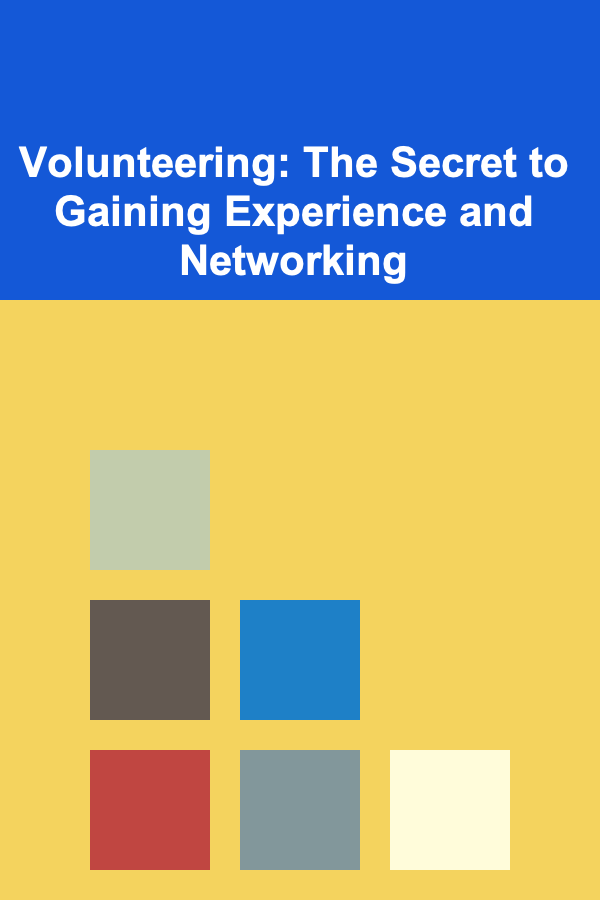
Volunteering: The Secret to Gaining Experience and Networking
Read More
How To Choose the Right Hair Accessories
Read More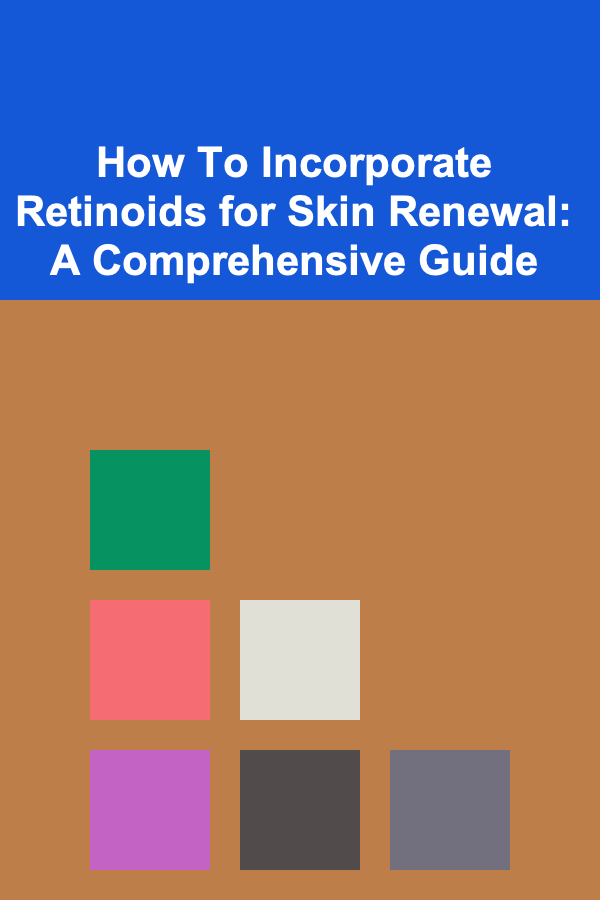
How To Incorporate Retinoids for Skin Renewal: A Comprehensive Guide
Read More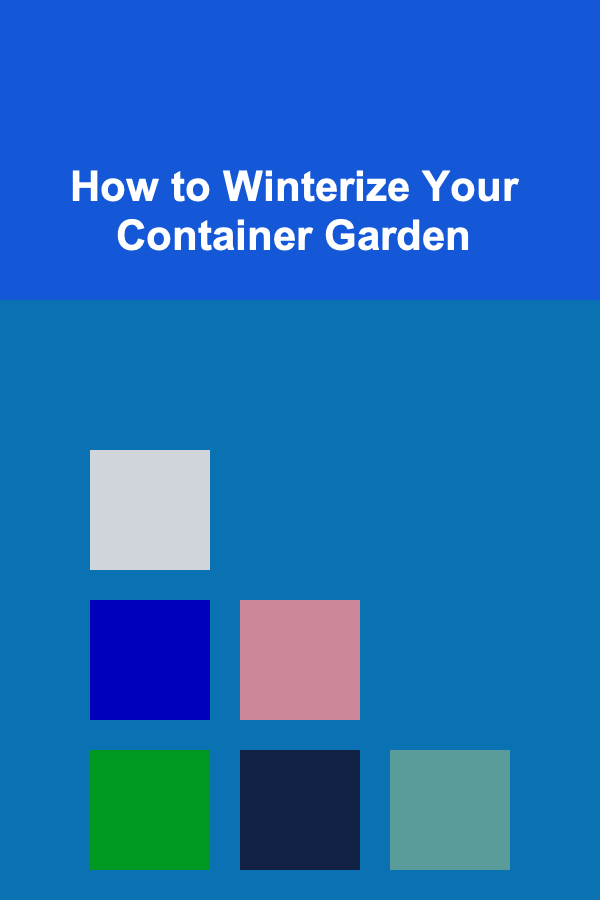
How to Winterize Your Container Garden
Read MoreOther Products

Philosophy of Mind: The Nature and Function of Consciousness
Read More
Using Job Alerts Effectively for Your Remote Job Search
Read More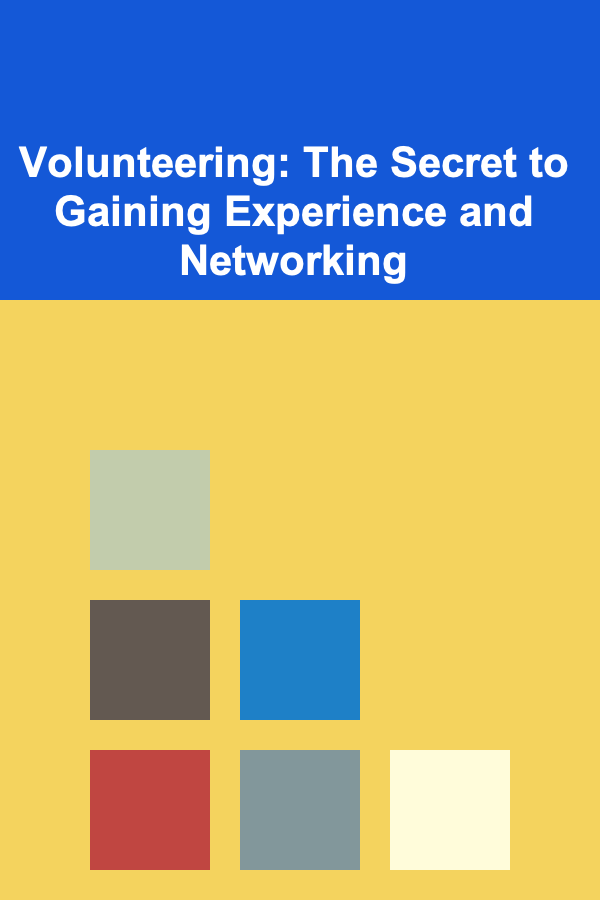
Volunteering: The Secret to Gaining Experience and Networking
Read More
How To Choose the Right Hair Accessories
Read More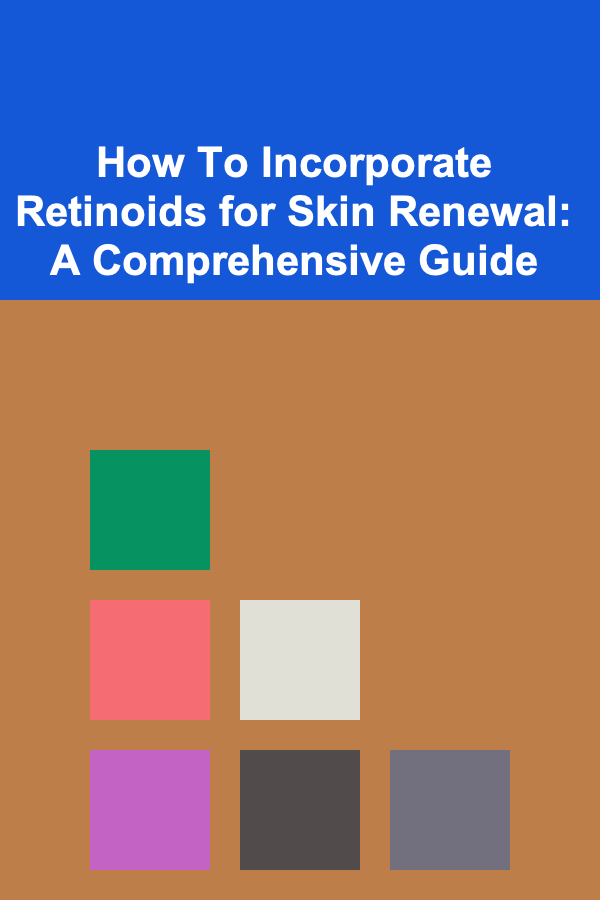
How To Incorporate Retinoids for Skin Renewal: A Comprehensive Guide
Read More