Bill Trackers for Small Business Owners: A Comprehensive Guide
ebook include PDF & Audio bundle (Micro Guide)
$12.99$11.99
Limited Time Offer! Order within the next:
Managing finances is one of the most challenging yet essential aspects of running a small business. One of the most common pitfalls small business owners face is neglecting proper tracking of their bills and expenses, which can lead to financial mismanagement, missed payments, and even penalties. To avoid these issues, it is vital for business owners to use an effective bill tracking system. In this comprehensive guide, we will delve into the importance of bill trackers, the different types available, and how to implement one that works for your business.
Why Bill Tracking is Crucial for Small Business Owners
For small business owners, managing cash flow, staying on top of payments, and maintaining good relationships with vendors are vital for sustained success. Neglecting the timely payment of bills can harm your credit, damage vendor relationships, and even result in unnecessary late fees. Proper bill tracking helps in several key areas:
- Preventing Late Payments: Late fees and penalties can add up quickly, eroding profits. Tracking bills ensures that payments are made on time.
- Cash Flow Management: Keeping track of all outgoing payments enables a clear understanding of cash flow, ensuring there is enough liquidity to meet financial obligations.
- Tax Preparation: Organizing bills and receipts makes it easier to prepare for tax filing, ensuring you don't miss out on deductions or have trouble proving business expenses.
- Vendor Relations: Maintaining a clear record of bills fosters trust with vendors and helps ensure that you don't accidentally default on contracts or agreements.
Without a proper bill tracking system, a small business risks being overwhelmed by the complexity of its financial obligations. That's why it's crucial to set up a bill tracker early on to streamline financial operations.
Types of Bill Tracking Tools for Small Business Owners
Bill tracking tools vary widely depending on the needs and size of the business. There are both digital and manual options available, with various features designed to cater to different levels of business complexity. Below, we explore the main types of bill tracking tools available to small business owners.
2.1 Manual Bill Tracking Methods
For small businesses with fewer bills or those just starting, manual tracking can be an effective solution. This method typically involves using spreadsheets, paper files, or physical checklists.
Spreadsheet Method
Using spreadsheets like Microsoft Excel or Google Sheets is a common and cost-effective way to track bills. With a well-organized sheet, you can easily input due dates, payment amounts, and the status of each bill.
Pros:
- Cost-Effective: Spreadsheets are free (or low-cost) and can be customized according to your needs.
- Simple Setup: A spreadsheet can be set up quickly without much technical knowledge.
- Flexibility: You can adjust the layout and add various columns for tracking purposes (e.g., vendor name, due date, payment status, etc.).
Cons:
- Time-Consuming: Manually entering data and tracking bills can become cumbersome as your business grows.
- Limited Automation: Unlike dedicated software, spreadsheets lack automation features like reminders or integrations with other accounting tools.
- Risk of Human Error: Manual entry increases the risk of mistakes, such as forgetting to enter a bill or marking it paid when it hasn't been.
Paper Files or Filing Systems
For businesses that prefer physical documentation, paper files can be used to keep track of bills. This system involves organizing bills by their due dates and paying attention to each one when it's due.
Pros:
- Familiarity: Some business owners prefer physical records and feel comfortable with traditional methods.
- No Technology Required: There is no need for digital literacy or software.
Cons:
- Not Scalable: This method becomes impractical as your business grows and the volume of bills increases.
- Risk of Loss: Paper files are prone to being lost, damaged, or misfiled.
- Lack of Integration: Paper records cannot integrate with accounting or invoicing systems, making it harder to track payments.
2.2 Software-Based Bill Trackers
As businesses grow, the complexity of tracking bills increases, and using software becomes more beneficial. Many software tools offer advanced features like reminders, automation, integration with accounting systems, and cloud storage. Let's explore the various types of software-based tools available.
Accounting Software with Bill Tracking Features
Accounting platforms like QuickBooks, FreshBooks, and Xero often have built-in bill tracking capabilities. These tools can automatically track bills, manage invoices, and sync your payments to provide an overview of your financial situation.
Pros:
- Automation: These tools automatically send reminders when bills are due, reducing the chances of late payments.
- Integrations: Accounting software can sync with your bank accounts, invoicing tools, and payroll systems.
- Reports: Most platforms generate financial reports, helping you track your cash flow and understand your business's financial health.
Cons:
- Cost: Many accounting tools require a subscription, which can be a barrier for small businesses with tight budgets.
- Learning Curve: Some accounting tools may be complex and require time to learn, especially for business owners with little accounting experience.
- Overkill for Small Businesses: For small businesses with few bills, these platforms may offer more features than needed, leading to unnecessary expenses.
Bill Payment Software
Bill payment platforms such as Bill.com or Veem are designed specifically to manage vendor payments and invoices. These tools allow you to pay bills online, track payment statuses, and automate workflows.
Pros:
- Streamlined Payments: These platforms allow you to pay bills electronically, reducing paperwork and administrative tasks.
- Automated Reminders: These platforms send reminders and due date notifications, ensuring timely payments.
- Vendor Management: You can store all vendor information in one place, making it easy to track recurring payments and agreements.
Cons:
- Subscription Fees: Many bill payment platforms charge a subscription fee, and some may charge additional fees for processing payments.
- Limited Accounting Features: These tools are primarily focused on bill payments, so they may lack comprehensive accounting or reporting features found in accounting software.
Mobile Bill Tracking Apps
There are several mobile apps, such as Expensify or BillTracker, that offer easy-to-use solutions for small business owners to track bills on the go. These apps are particularly useful for business owners who are frequently on the move.
Pros:
- Convenience: Bill tracking apps are accessible on mobile devices, so you can manage payments wherever you are.
- User-Friendly: Most apps are designed with simple interfaces that make bill tracking easy for non-accounting professionals.
- Real-Time Updates: Many apps provide real-time data synchronization, ensuring you always have access to the most up-to-date information.
Cons:
- Limited Features: Some mobile apps may not provide as robust features as desktop software, limiting their usefulness for businesses with more complex financial needs.
- Device Dependency: Mobile apps require a smartphone or tablet, which may not be ideal for all business owners.
2.3 Cloud-Based Bill Trackers
Cloud-based solutions allow small business owners to store their bill tracking data on the internet. These tools often combine the best features of software and mobile apps, offering accessibility from any device and real-time updates.
Cloud Accounting Tools
Platforms like QuickBooks Online, Zoho Books, and Wave are cloud-based accounting tools that offer bill tracking along with a suite of other financial management tools. These systems allow for easy synchronization across devices, which is beneficial for business owners who need to track bills from different locations.
Pros:
- Access Anywhere: You can track bills and access financial data from any device with internet access.
- Automatic Backups: Cloud tools automatically back up data, reducing the risk of data loss.
- Collaboration: Multiple users can access the platform simultaneously, making it easier to work with your team or accountants.
Cons:
- Subscription Fees: Most cloud-based tools require a monthly or annual subscription.
- Internet Dependency: You need an internet connection to access your data, which can be a limitation in areas with poor connectivity.
Features to Look for in a Bill Tracker
When choosing a bill tracking solution for your small business, it's essential to consider the features that align with your business's needs. Here are some key features to look for in a bill tracking tool:
3.1 Due Date Reminders
One of the most important features of a bill tracker is the ability to send reminders before bills are due. This ensures that you never miss a payment, preventing late fees and penalties.
3.2 Bill Status Tracking
A good bill tracker should allow you to mark the status of each bill. Whether it's "paid," "pending," or "overdue," being able to easily track the status of each bill is essential for financial management.
3.3 Automated Bill Payments
Some bill tracking tools offer integrated payment options, allowing you to pay bills directly from the platform. This feature saves time and ensures that payments are made on schedule.
3.4 Vendor Management
Being able to store vendor information within the bill tracking system helps streamline the payment process. You can track how much you owe to each vendor, their contact details, and past payments.
3.5 Detailed Reporting and Analytics
Having access to detailed financial reports helps you understand where your money is going. Look for tools that offer reports on your cash flow, expenses, and liabilities.
3.6 Integration with Accounting Tools
Many small business owners already use accounting software. It's essential to choose a bill tracker that can integrate with your existing accounting tools, providing a more streamlined and accurate view of your financial health.
How to Implement a Bill Tracking System
Implementing a bill tracking system involves several steps, which may vary depending on the tool you choose. Here's a general outline of how to implement an effective system for your business:
4.1 Set Up Your Bill Tracker
Whether you're using a spreadsheet or software, the first step is to input all your current bills, including amounts, due dates, and vendor information. Set up categories that reflect your business expenses, such as utilities, rent, supplies, and services.
4.2 Schedule Regular Reviews
Check your bill tracker regularly to ensure everything is up to date. Set a weekly or monthly reminder to review upcoming bills and make sure that all payments are tracked accurately.
4.3 Monitor Cash Flow
Constantly monitor your cash flow to ensure you have enough funds to meet your obligations. Use your bill tracker to anticipate periods of high expense and plan accordingly.
4.4 Stay Consistent
Once your bill tracking system is up and running, consistency is key. Make it a habit to input bills as soon as they arrive and update their statuses after payments have been made.
Conclusion
Bill tracking is a critical aspect of running a small business. By investing time and resources into the right bill tracker, small business owners can ensure that they remain on top of their financial obligations, avoid late payments, and improve their overall financial management. Whether you opt for a simple spreadsheet, a specialized software solution, or a mobile app, the right bill tracking system can save you time, reduce stress, and contribute to the long-term success of your business.
Reading More From Our Other Websites
- [Small Business 101] Small Business Ideas for Beginners: Top 10 Low-Cost Opportunities to Start in 2025
- [Personal Finance Management 101] How to Use Coupons and Cashback Apps to Save Money
- [Personal Care Tips 101] How to Choose a Volumizing Hair Mousse for Flat Hair
- [Organization Tip 101] How to Maintain an Organized Home Throughout the Year
- [Organization Tip 101] How to Use Color Coding for Workspace Organization
- [Home Renovating 101] How to Add Curb Appeal with Simple Exterior Renovations
- [Home Family Activity 101] How to Create an Indoor Treasure Hunt for Family Fun
- [Home Soundproofing 101] How to Soundproof a Home Recording Booth
- [Personal Investment 101] How to License Deep Learning Models for Passive Income
- [Personal Investment 101] How to Leverage Robo-Advisors for Automated Investment Growth

Becoming a Successful Creative Director: Best Practices for Creative Leadership
Read More
Becoming a Successful Health Coach: Essential Skills for Client-Centered Success
Read More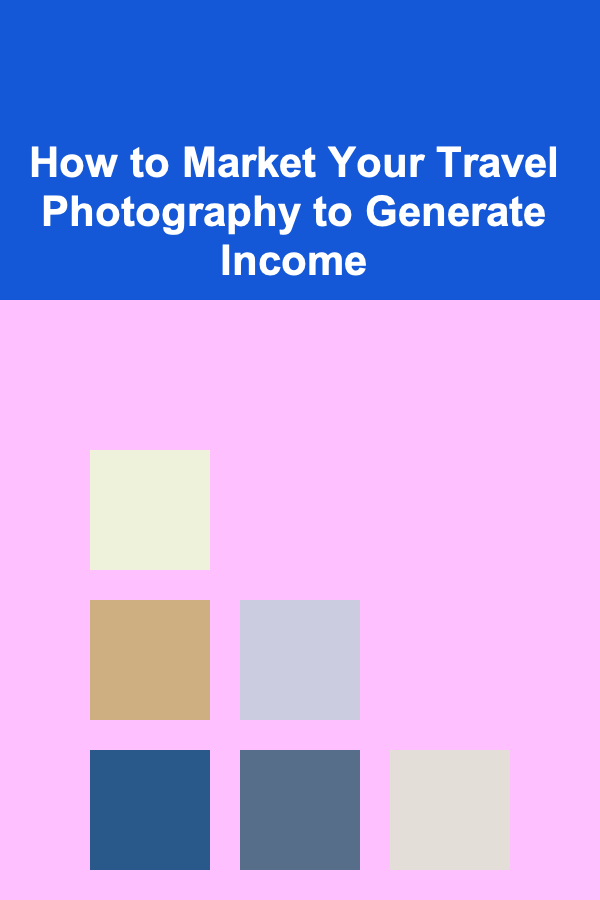
How to Market Your Travel Photography to Generate Income
Read More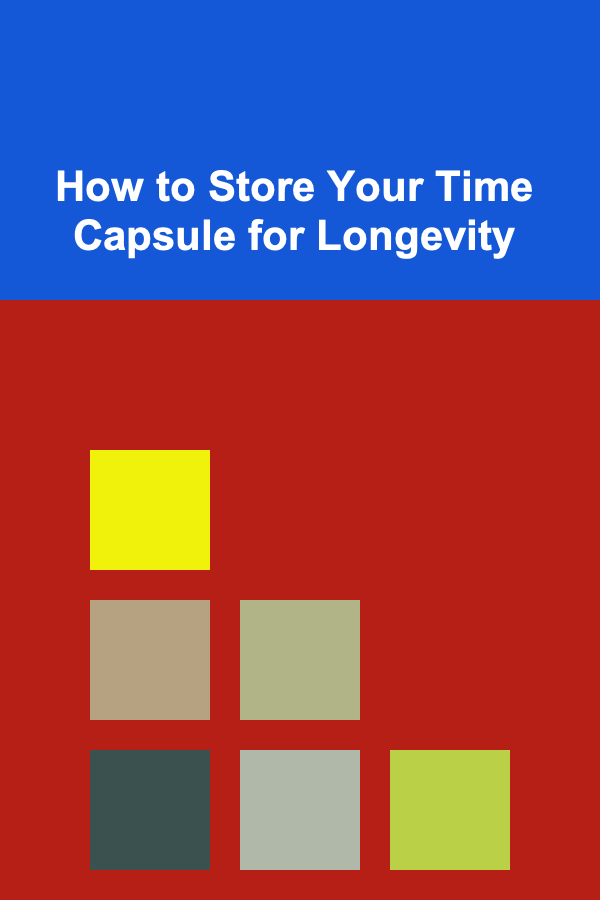
How to Store Your Time Capsule for Longevity
Read More
How To Master the Neuroscience of Emotional Intelligence
Read More
Building Self-Healing Materials: A Comprehensive Guide
Read MoreOther Products

Becoming a Successful Creative Director: Best Practices for Creative Leadership
Read More
Becoming a Successful Health Coach: Essential Skills for Client-Centered Success
Read More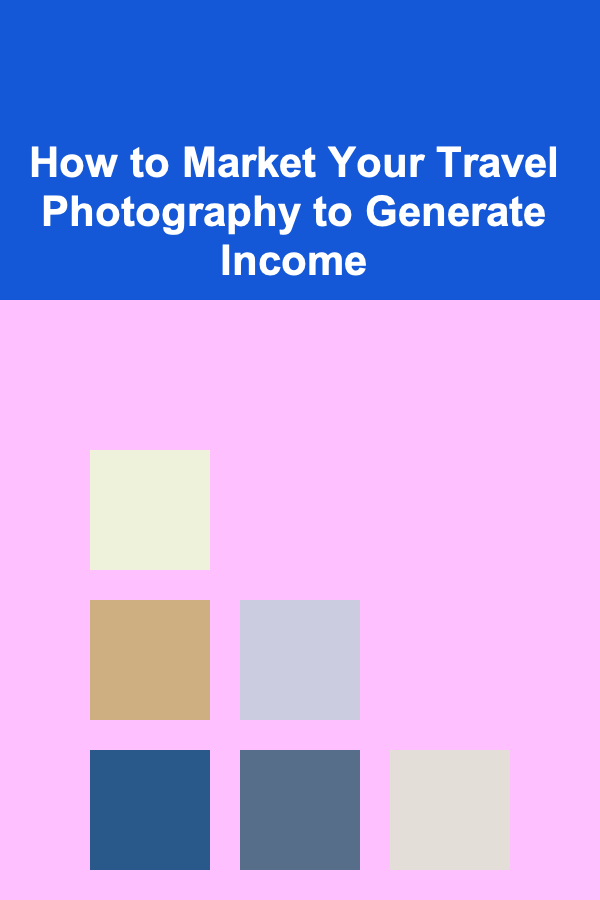
How to Market Your Travel Photography to Generate Income
Read More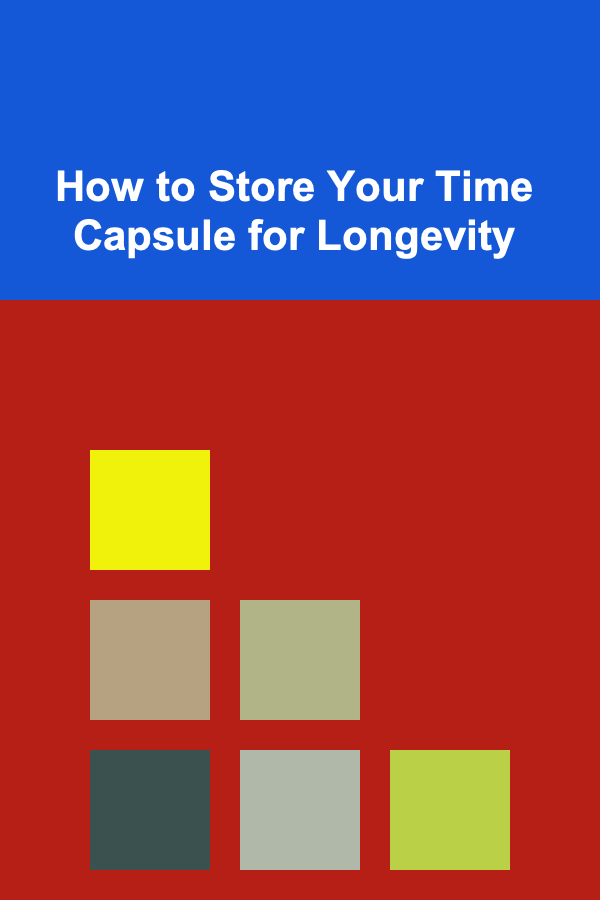
How to Store Your Time Capsule for Longevity
Read More
How To Master the Neuroscience of Emotional Intelligence
Read More