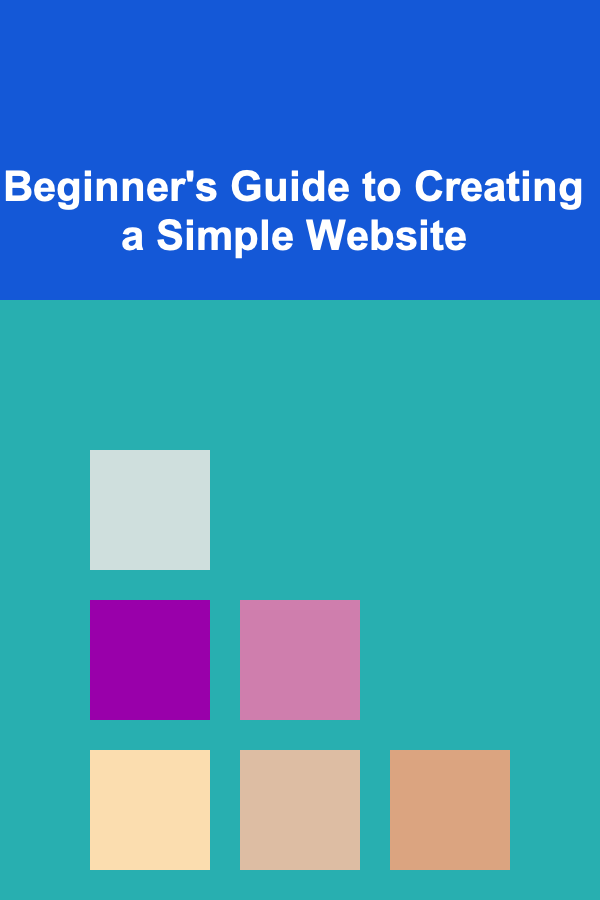
Beginner's Guide to Creating a Simple Website
ebook include PDF & Audio bundle (Micro Guide)
$12.99$5.99
Limited Time Offer! Order within the next:
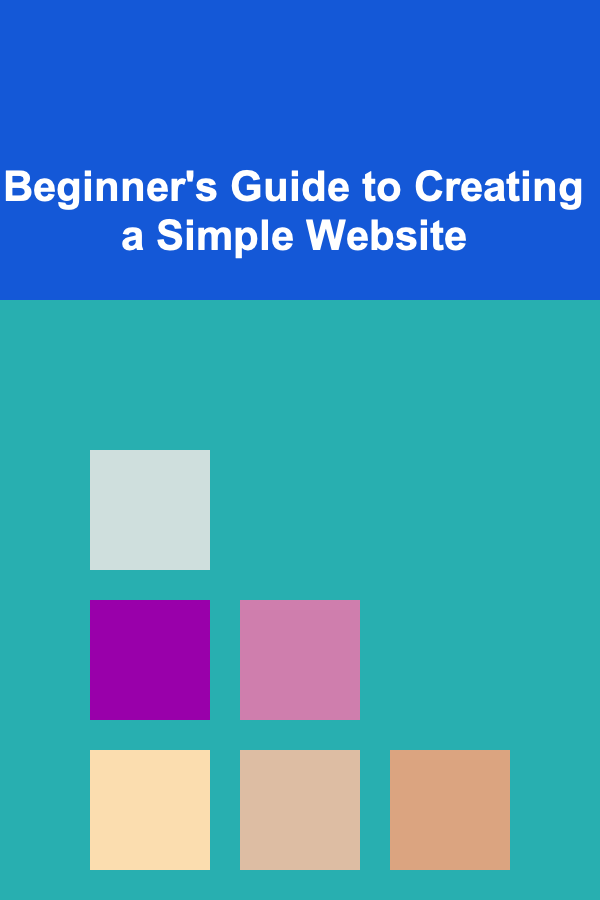
Creating a website can seem like a daunting task, especially if you're a beginner. However, with the right tools and approach, anyone can build a simple yet effective website without needing to learn advanced coding skills. This actionable guide will walk you through the essential steps for creating your own website from scratch, providing you with all the necessary information to get started.
Step 1: Understand Your Purpose
Before you start building a website, it's essential to understand the purpose behind it. Whether it's for personal blogging, showcasing a portfolio, or creating a business site, identifying your website's goal will help guide the design and functionality decisions. Here are a few common website purposes:
- Personal Blog: Sharing your thoughts, experiences, or knowledge on a specific subject.
- Portfolio: Displaying your creative or professional work.
- Business Website: Representing your business online and offering products or services.
- Landing Page: Promoting a single product, service, or event.
Knowing your goal will help you decide on the content, layout, and features that your website will need.
Step 2: Choose a Domain Name
Your domain name is the web address people will type to visit your site (e.g., www.yoursite.com). Selecting the right domain is crucial because it should reflect your brand or website purpose while being easy to remember. Here's how to choose a good domain name:
- Keep it short and simple: Avoid long, complicated names that are hard to spell or remember.
- Use keywords: If possible, incorporate relevant keywords for better searchability.
- Check availability: Use domain search tools like Namecheap or GoDaddy to ensure your chosen name is available.
- Choose a proper extension: The most common domain extension is .com, but you might also consider .net, .org, or niche extensions like .blog or .shop depending on your website.
Once you've decided on a domain name, register it with a domain registrar. Popular registrars include GoDaddy, Namecheap, and Google Domains.
Step 3: Select a Website Hosting Service
Web hosting is where your website files will live, allowing users to access your site online. Think of hosting as the "land" where your website resides. There are various hosting options depending on your needs, such as shared hosting, VPS hosting, and dedicated hosting.
Here's how to select the best web hosting service:
- Shared Hosting: Ideal for beginners and small websites. Your website will share a server with others, which keeps costs down.
- VPS Hosting: Offers more control and resources than shared hosting. Best for growing websites with moderate traffic.
- Dedicated Hosting: Gives you an entire server dedicated to your website. This is suited for large websites with high traffic.
- Managed WordPress Hosting: If you're using WordPress, consider a managed hosting service where the hosting provider takes care of updates and maintenance.
Some well-known hosting services include Bluehost, HostGator, and SiteGround. Most hosting providers also offer easy domain registration, so you can manage both your domain and hosting in one place.
Step 4: Choose a Website Builder or CMS
There are several ways to build a website, with two of the most popular options being website builders and content management systems (CMS).
Website Builders
Website builders are user-friendly platforms that allow you to create a website through drag-and-drop interfaces without writing any code. They are ideal for beginners due to their simplicity and ease of use. Some popular website builders include:
- Wix: Offers a drag-and-drop editor, customizable templates, and a range of features to build a website quickly.
- Squarespace: Known for its beautiful design templates, Squarespace is perfect for creatives and small businesses.
- Weebly: Provides an easy-to-use interface and a variety of tools to help build a professional website.
Website builders are perfect for those who don't want to get bogged down in technical details. They often include hosting and domain services, making it easy to manage everything from one platform.
Content Management Systems (CMS)
If you need more flexibility and control over your website, a CMS like WordPress is a great option. WordPress is open-source software that powers over 40% of all websites on the internet. It offers:
- Customization: With thousands of themes and plugins, you can modify your website to fit your exact needs.
- Scalability: WordPress can grow with you, whether you're building a simple blog or a large e-commerce site.
- Community Support: Due to its large user base, WordPress has a vast community of developers and support forums.
While WordPress requires some technical knowledge, its widespread use means that there are plenty of tutorials and resources available to help you along the way.
Step 5: Design Your Website
Designing your website is where you can get creative and personalize your space on the web. Whether you're using a website builder or a CMS like WordPress, the design process should focus on user experience (UX) and ease of navigation. Keep the following principles in mind:
- Keep it Simple: Avoid cluttering your site with too many elements. A clean and simple layout helps users focus on the content.
- Responsive Design: Ensure your website looks great on all devices, including smartphones, tablets, and desktops.
- Consistent Branding: Use a consistent color scheme, typography, and imagery that aligns with your brand or website's purpose.
- Easy Navigation: Organize your content logically with clear menus and links. Visitors should be able to find what they're looking for in a few clicks.
- High-Quality Images: Use high-resolution images to make your site look professional. Websites like Unsplash and Pexels offer free stock photos that you can use legally.
Both website builders and CMS platforms offer themes and templates, so you can customize your website without starting from scratch. These pre-built designs are helpful for beginners but can also be fully personalized to create a unique website.
Step 6: Add Content
Once your website design is in place, it's time to add content. Content is the heart of your website and what will keep visitors coming back. Here are some tips for adding content:
- Homepage: This is the first thing visitors see when they land on your site. It should clearly communicate what your website is about and include a call to action (CTA) encouraging users to explore further.
- About Page: Tell visitors who you are and what your website offers. This is a great opportunity to connect with your audience on a personal level.
- Blog or Portfolio: Depending on your website's purpose, you may want to add a blog or portfolio to showcase your work, thoughts, or expertise.
- Contact Page: Make it easy for visitors to reach you. Include a contact form, email address, and social media links.
As you add content, keep in mind that it should be optimized for search engines (SEO) to improve your visibility online. This means using relevant keywords in your titles, meta descriptions, and headings.
Step 7: Test and Launch Your Website
Before launching your website to the public, it's crucial to test it thoroughly. Here's a checklist of things to test before going live:
- Functionality: Ensure all links work, buttons are clickable, and forms are functioning correctly.
- Mobile Responsiveness: Check how your site appears on different devices and screen sizes.
- Page Load Speed: Use tools like Google PageSpeed Insights to test how fast your site loads. Slow loading times can drive visitors away.
- SEO Optimization: Use SEO tools like Yoast SEO (if using WordPress) or built-in SEO features on website builders to optimize your pages for search engines.
Once everything is functioning correctly, it's time to launch your website. Announce the launch on social media, through email newsletters, or other marketing channels to attract visitors.
Step 8: Maintain and Update Your Website
Building a website isn't a one-time task---it requires ongoing maintenance. Here are some tips to keep your website running smoothly:
- Regularly update content: Keep your content fresh and up-to-date to engage returning visitors.
- Monitor website performance: Regularly check your website's speed, security, and performance to ensure it's running efficiently.
- Backup your website: Set up automatic backups to protect your data in case of technical issues.
Conclusion
Building a simple website doesn't have to be complicated. With the right approach, tools, and a bit of creativity, you can create a website that serves your personal or business goals. By following this guide, you'll be able to set up your website, design it to fit your needs, and maintain it for continued success. Happy website building!
Reading More From Our Other Websites
- [Home Staging 101] How to Create an Irresistible Aroma: Discovering The Best Smells for Home Staging
- [Home Renovating 101] How to Use 3D Visualization Tools in Your Home Renovation Planning
- [Home Family Activity 101] How to Set Up a Family Science Experiment Day
- [Personal Care Tips 101] How to Use Soap to Achieve Glowing Skin
- [Home Security 101] How to Improve Home Security for Elderly or Vulnerable Family Members
- [Stamp Making Tip 101] Laser-Cut Stamps: Choosing Materials, Settings, and Finishing Techniques
- [Organization Tip 101] How to Organize Your Bookmark Collection Online
- [Home Party Planning 101] How to Plan a Cocktail Party with a Twist at Home
- [Small Business 101] Business Ideas to Launch from Home: The Ultimate Guide
- [Organization Tip 101] How to Use Digital Tools to Track Your Goals
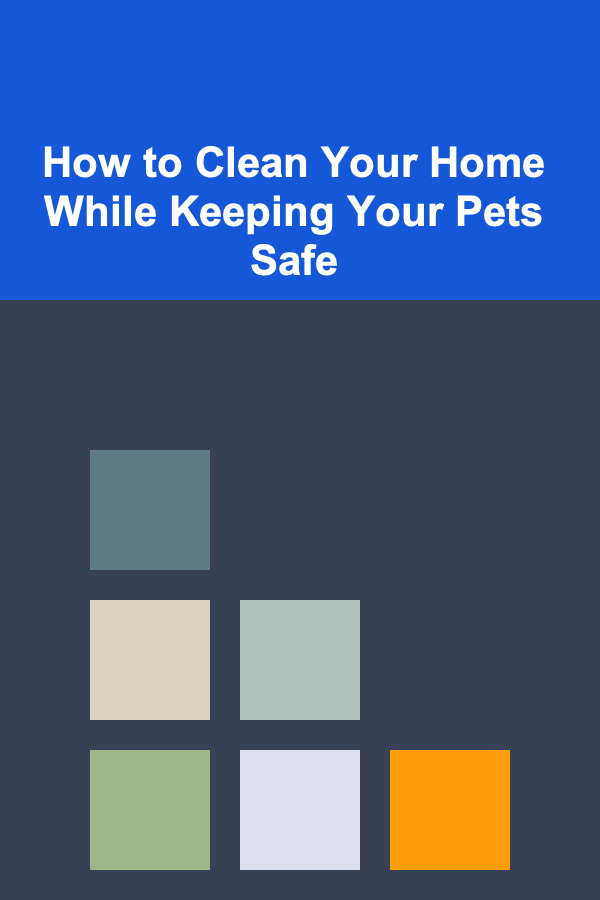
How to Clean Your Home While Keeping Your Pets Safe
Read More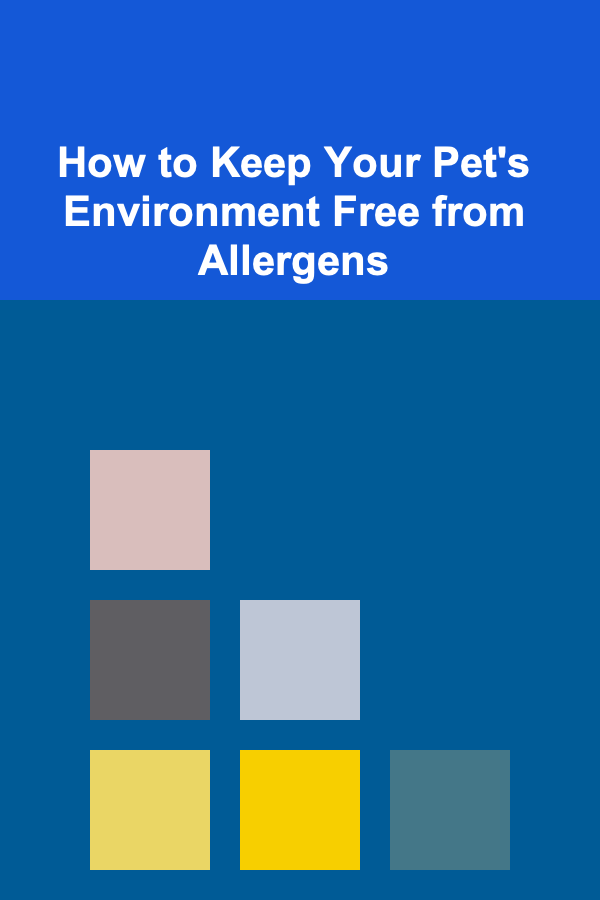
How to Keep Your Pet's Environment Free from Allergens
Read More
How to Make Money Online as a Business Consultant: 10 Actionable Ideas
Read More
How to Partner with Brands for Social Media Endorsements and Partnerships: A Comprehensive Guide
Read More
How to Set Up a Rainwater Collection System for Your Garden
Read More
How to Start a Grant Writing Business
Read MoreOther Products
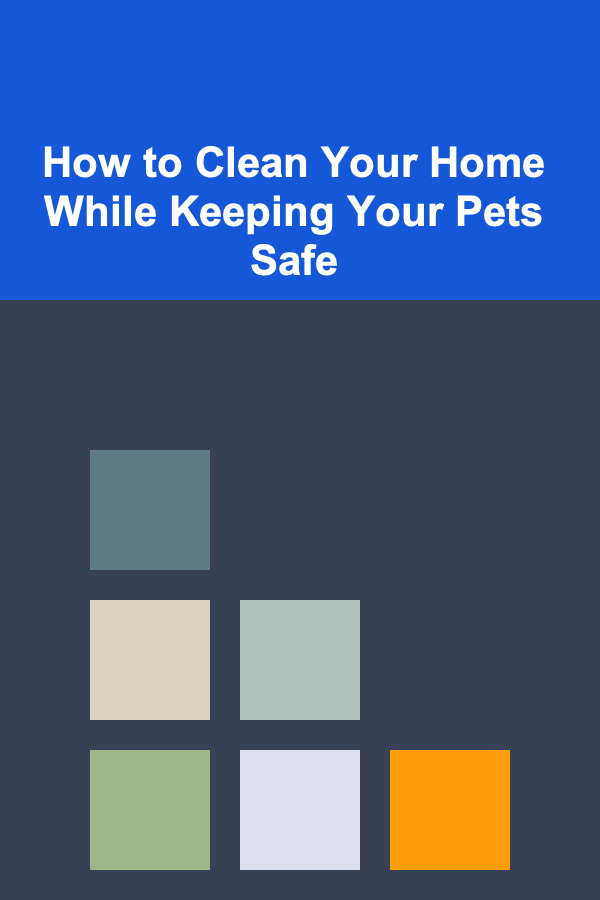
How to Clean Your Home While Keeping Your Pets Safe
Read More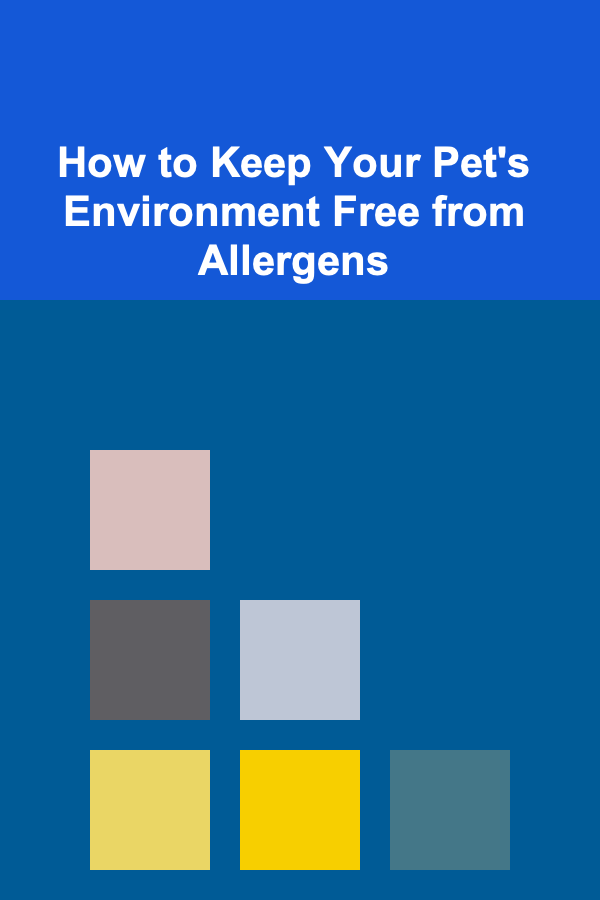
How to Keep Your Pet's Environment Free from Allergens
Read More
How to Make Money Online as a Business Consultant: 10 Actionable Ideas
Read More
How to Partner with Brands for Social Media Endorsements and Partnerships: A Comprehensive Guide
Read More
How to Set Up a Rainwater Collection System for Your Garden
Read More