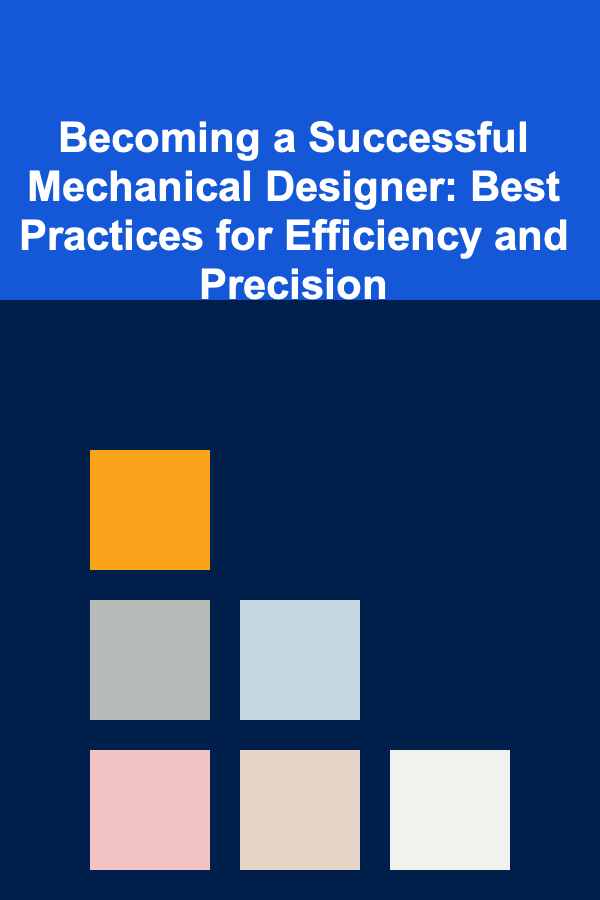
Becoming a Successful Mechanical Designer: Best Practices for Efficiency and Precision
ebook include PDF & Audio bundle (Micro Guide)
$12.99$5.99
Limited Time Offer! Order within the next:
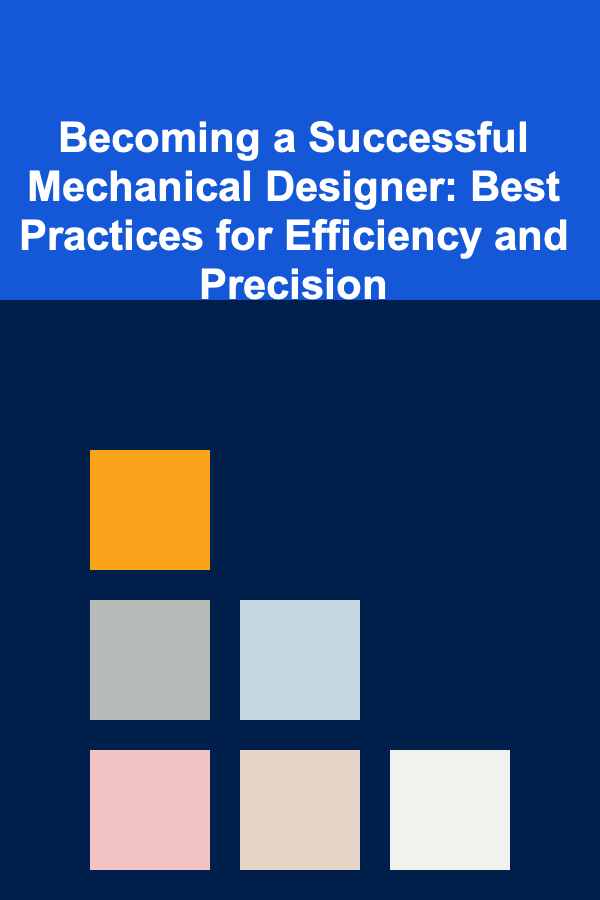
Mechanical design is an essential and multifaceted field, touching industries ranging from automotive and aerospace to robotics and consumer products. Whether you're a seasoned professional or a newcomer to the field, achieving success as a mechanical designer involves a combination of technical knowledge, creativity, and consistent application of best practices. To help you excel in this dynamic profession, this guide will explore key practices that can enhance your efficiency and precision as a mechanical designer.
Master the Fundamentals
While it's tempting to jump straight into complex designs and cutting-edge tools, a deep understanding of mechanical engineering principles forms the foundation of great design. Some of the essential concepts you should master include:
- Statics and Dynamics: Understand forces, moments, and the motion of bodies in equilibrium. Mechanical systems often involve forces that need to be balanced or transferred, so knowledge of how they behave is crucial.
- Material Science: Every material has specific properties that affect its behavior under different conditions. Learn about the mechanical properties of materials (strength, elasticity, ductility, etc.) to ensure your designs are both durable and cost-effective.
- Thermodynamics: Knowing how energy is transferred and converted in mechanical systems, such as heat engines or refrigeration systems, is essential for effective design.
- Manufacturing Processes: Design decisions are often influenced by how a part is manufactured. Familiarity with various manufacturing techniques---such as casting, machining, and additive manufacturing (3D printing)---will help you design parts that are both feasible and cost-effective to produce.
Having a strong grasp of these principles will allow you to approach your designs with confidence and create systems that are functional, reliable, and efficient.
Develop Strong CAD Skills
Computer-Aided Design (CAD) is the backbone of modern mechanical design. Mastering CAD software is crucial for creating detailed models, simulating behaviors, and communicating your designs effectively to others. Here are some best practices for mastering CAD:
Choose the Right CAD Software
There are numerous CAD tools available, each with its own strengths and weaknesses. The most commonly used CAD software for mechanical design includes:
- SolidWorks: A solid modeling CAD tool that's highly regarded for its user-friendly interface and powerful simulation capabilities.
- Autodesk Inventor: Known for its parametric design and sheet metal modeling features, Inventor is widely used in product design and manufacturing.
- CATIA: Developed by Dassault Systems, CATIA is renowned for its capabilities in designing complex products, such as those found in aerospace and automotive industries.
- Siemens NX: A high-end CAD software known for its capabilities in product lifecycle management, from concept to manufacturing.
Choosing the software that aligns with your industry and personal preferences is key, but it's important to also stay versatile. Many designers are proficient in multiple CAD programs to meet the diverse needs of clients or employers.
Keep Your Designs Organized
Using a systematic approach to organizing CAD files will save you time and prevent errors down the line. Here's how you can keep things neat and efficient:
- Naming Conventions: Develop consistent naming conventions for files and parts. This will make it easier to search for specific files and avoid confusion when dealing with large projects.
- Use Assemblies and Sub-assemblies: Break down complex designs into smaller, manageable parts (sub-assemblies) and then organize them into main assemblies. This will improve clarity and ease of modification.
- Version Control: Keep track of design revisions, especially in collaborative environments. Version control helps you avoid conflicts, ensures traceability, and prevents the accidental use of outdated versions.
Practice Design for Manufacturing (DFM)
While working with CAD tools, keep DFM in mind. This means designing your parts in such a way that they are easy and cost-effective to manufacture. Avoid overly complex geometries that may be difficult to machine, and always keep the manufacturing process in mind when making design decisions. A good designer considers manufacturability alongside function.
Prioritize Functionality and Practicality
The best designs are not just aesthetically pleasing; they are functional and practical. Focusing on the usability and effectiveness of your designs is paramount. Here's how to ensure that your designs meet these criteria:
Define Clear Requirements
Before you start designing, make sure you fully understand the requirements of the project. This means communicating with clients, engineers, and other stakeholders to gather information about performance expectations, constraints (e.g., size, weight, cost), and desired outcomes.
Without clear requirements, you risk designing something that looks good on paper but doesn't actually meet the functional needs of the product or system.
Focus on Simplicity
In mechanical design, the most elegant solutions are often the simplest. Strive to eliminate unnecessary complexity, as each additional element or feature can add cost, time, and potential for failure. A minimalist approach that focuses on functionality will lead to more reliable, maintainable, and cost-effective designs.
Consider Real-World Applications
When designing, always keep the end-user in mind. This includes considering how the product will be used, any ergonomic issues, safety requirements, and the environment in which it will operate. For example, if you're designing a product for harsh industrial environments, you'll need to ensure that it can withstand vibrations, temperature extremes, and exposure to chemicals.
Embrace Iterative Design and Prototyping
Design is an iterative process. Even the most well-thought-out designs can benefit from refinement through prototyping and testing. Here's how to embrace iteration effectively:
Rapid Prototyping
With advances in 3D printing and other rapid prototyping technologies, designers can now quickly create physical models of their designs. Rapid prototyping allows you to:
- Test the fit, form, and function of a design.
- Identify potential issues early in the process, which can save time and money.
- Make improvements based on feedback from real-world testing.
Prototyping is especially valuable when you're working on complex systems or products that involve multiple moving parts.
Continuous Testing and Feedback
Always be open to feedback from your team, clients, or end-users. Prototypes provide an opportunity to gather valuable insights about performance, usability, and functionality. Incorporate these insights into your designs and iterate on them to improve the final product.
Stay Up to Date with Industry Trends and Technologies
Mechanical design is constantly evolving, with new technologies, materials, and methodologies emerging regularly. Staying current with the latest developments will help you maintain a competitive edge. Some areas worth focusing on include:
- Additive Manufacturing (3D Printing): The capabilities of 3D printing continue to expand, enabling designers to create complex geometries and custom parts quickly and affordably.
- Simulation and Analysis Software: Tools like Finite Element Analysis (FEA) and Computational Fluid Dynamics (CFD) allow designers to simulate real-world conditions, helping to predict how designs will behave under stress, heat, or pressure.
- Sustainable Design: As the world focuses more on environmental impact, there is an increasing demand for sustainable design practices. Learn how to reduce material waste, design for recyclability, and optimize energy efficiency.
Being proactive in learning about emerging trends not only keeps your skills sharp but also opens up new opportunities for innovation in your designs.
Develop Strong Communication and Collaboration Skills
Mechanical design often involves working as part of a team that includes engineers, manufacturers, marketers, and other professionals. Strong communication and collaboration skills are key to ensuring that the design process runs smoothly.
- Clear Documentation: Make sure your designs are accompanied by clear and detailed documentation, including specifications, material requirements, and assembly instructions. This ensures that everyone involved in the project is on the same page.
- Cross-Disciplinary Collaboration: Work closely with other engineers (e.g., electrical, civil) to ensure your designs integrate seamlessly with other aspects of the project. Collaboration between different disciplines can often lead to more innovative solutions.
- Feedback Loops: Create a culture of continuous feedback, where team members feel comfortable offering suggestions for improvement and where you can make adjustments based on constructive criticism.
Keep Improving Your Problem-Solving Skills
Mechanical designers are problem solvers by nature. Every design project presents its own set of challenges, and it's crucial to approach each one with a systematic and analytical mindset.
Analytical Thinking
Develop a structured approach to problem-solving. Break down complex problems into smaller, more manageable parts. Understand the underlying causes of issues rather than just treating the symptoms. This will enable you to create solutions that address the root of the problem.
Creativity and Innovation
While technical skills are essential, creativity plays a significant role in mechanical design. Always be open to new ideas, and don't be afraid to approach challenges from different angles. Embrace innovation to push the boundaries of what's possible.
Conclusion
Becoming a successful mechanical designer is a journey that requires continuous learning, practice, and refinement. By mastering the fundamental principles, honing your CAD skills, prioritizing practicality and efficiency, and staying up to date with new technologies, you can enhance both the precision and efficiency of your designs. Additionally, embracing an iterative design process, fostering strong communication, and continually improving your problem-solving skills will set you on the path to success in this ever-evolving field.
Reading More From Our Other Websites
- [Metal Stamping Tip 101] Choosing the Right Metal: Materials Matter in Custom Stamping Projects
- [Home Budget 101] How to Organize Your Finances for Home Improvement Projects
- [Metal Stamping Tip 101] Avoid Common Pitfalls: A Designer's Checklist for Metal Stamping Success
- [Organization Tip 101] How to Create a Family Recipe Binder for Easy Cooking
- [Personal Care Tips 101] How to Choose a Body Butter with SPF for Sun Protection
- [Personal Investment 101] Building Passive Income from Deep Learning Applications in E-Commerce
- [Home Budget 101] How to Create a Home Emergency Fund to Cover Unexpected Costs
- [Home Renovating 101] How to Remodel Your Home with Energy-Efficient Appliances
- [Home Rental Property 101] How to Prepare Your Rental Property for New Tenants
- [Personal Finance Management 101] How to Pay Off Credit Card Debt Fast: Proven Methods
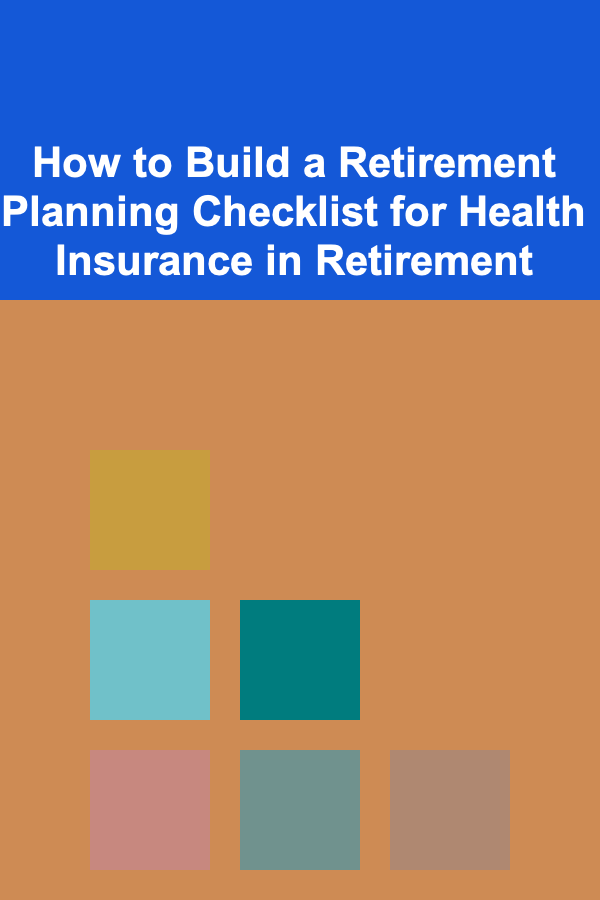
How to Build a Retirement Planning Checklist for Health Insurance in Retirement
Read More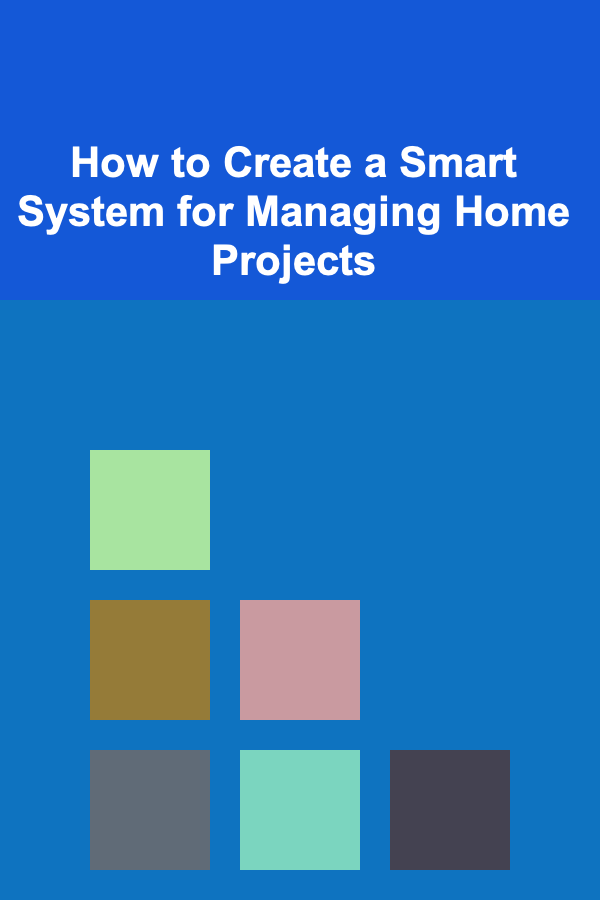
How to Create a Smart System for Managing Home Projects
Read More
How to Save Space with Stackable Storage Solutions
Read More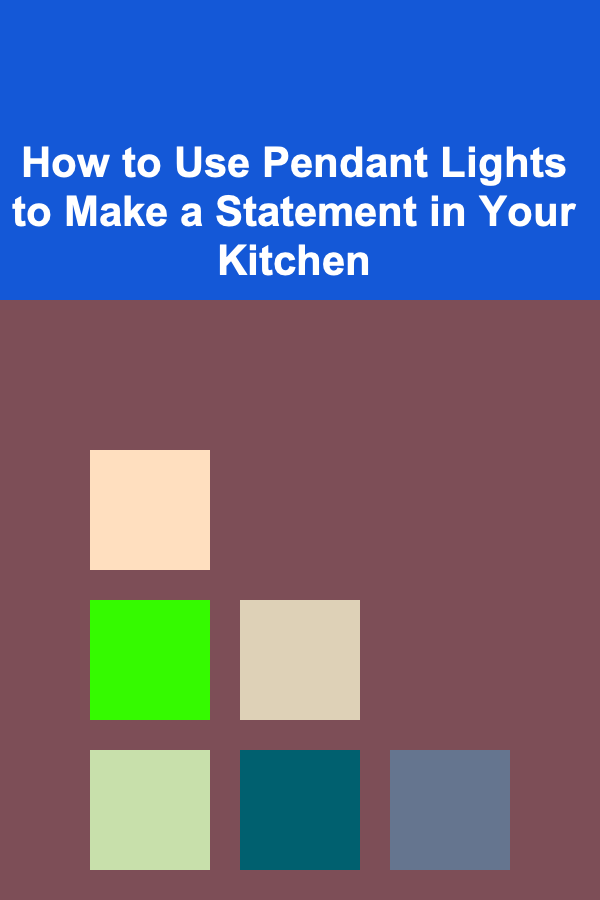
How to Use Pendant Lights to Make a Statement in Your Kitchen
Read More
How to Understand the Science of Muscle Growth
Read More
How to Develop on the Blockchain
Read MoreOther Products
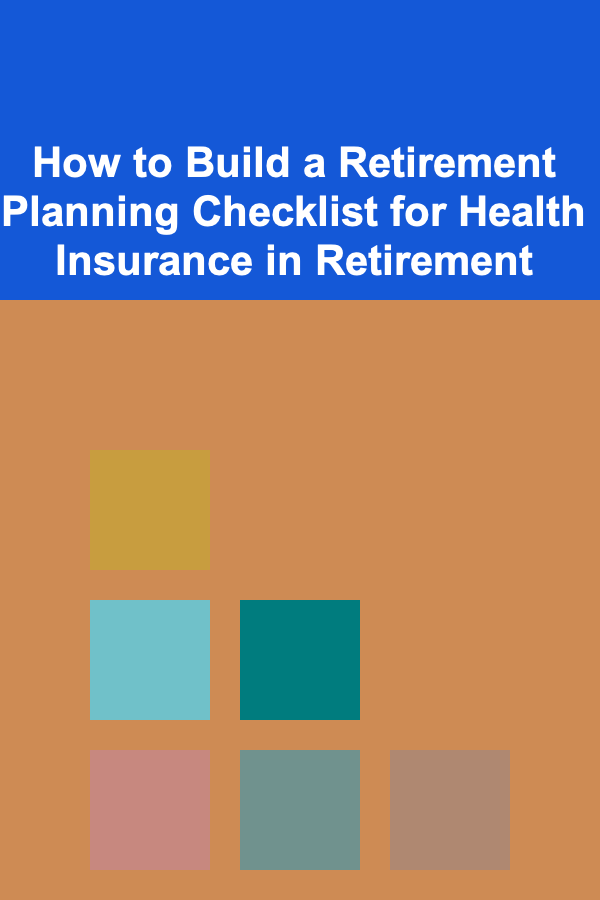
How to Build a Retirement Planning Checklist for Health Insurance in Retirement
Read More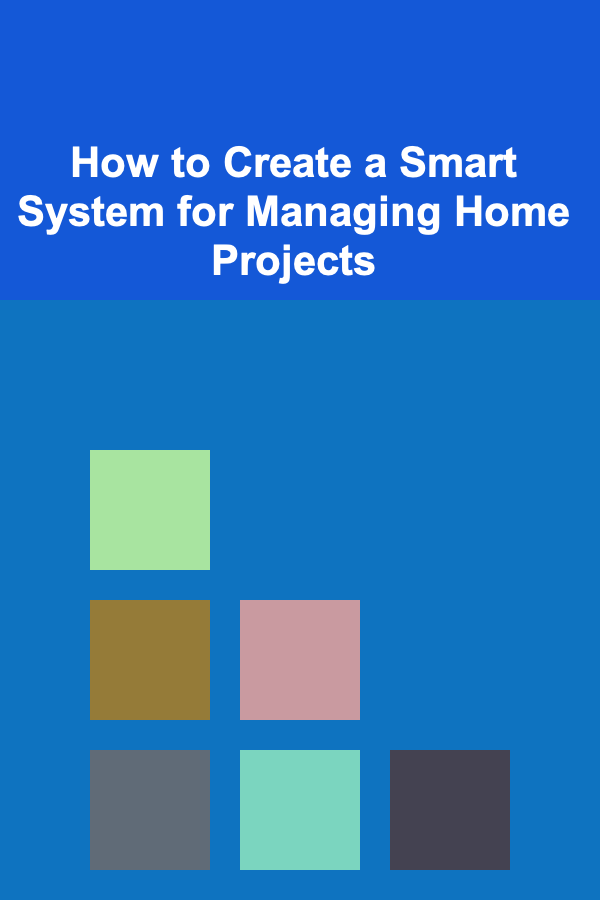
How to Create a Smart System for Managing Home Projects
Read More
How to Save Space with Stackable Storage Solutions
Read More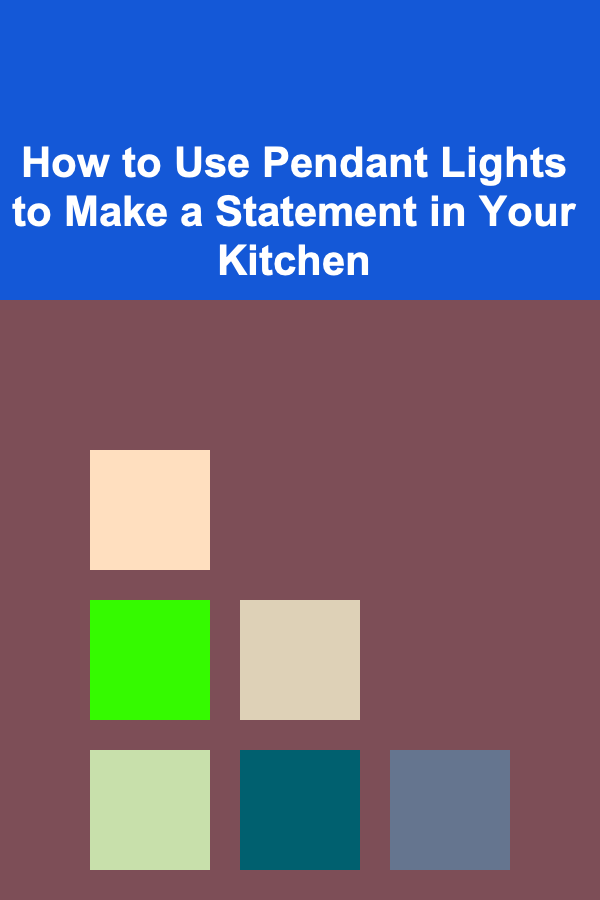
How to Use Pendant Lights to Make a Statement in Your Kitchen
Read More
How to Understand the Science of Muscle Growth
Read More