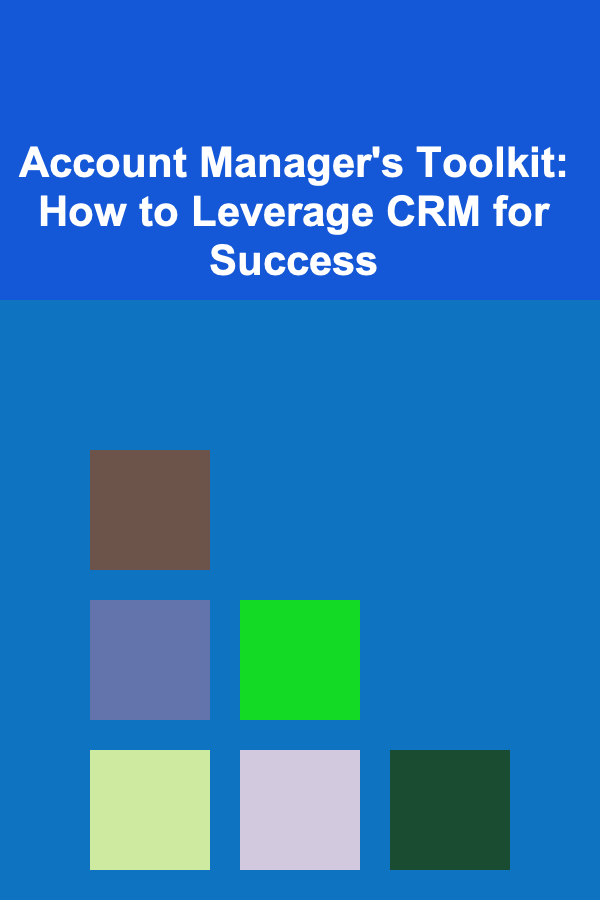
Account Manager's Toolkit: How to Leverage CRM for Success
ebook include PDF & Audio bundle (Micro Guide)
$12.99$5.99
Limited Time Offer! Order within the next:
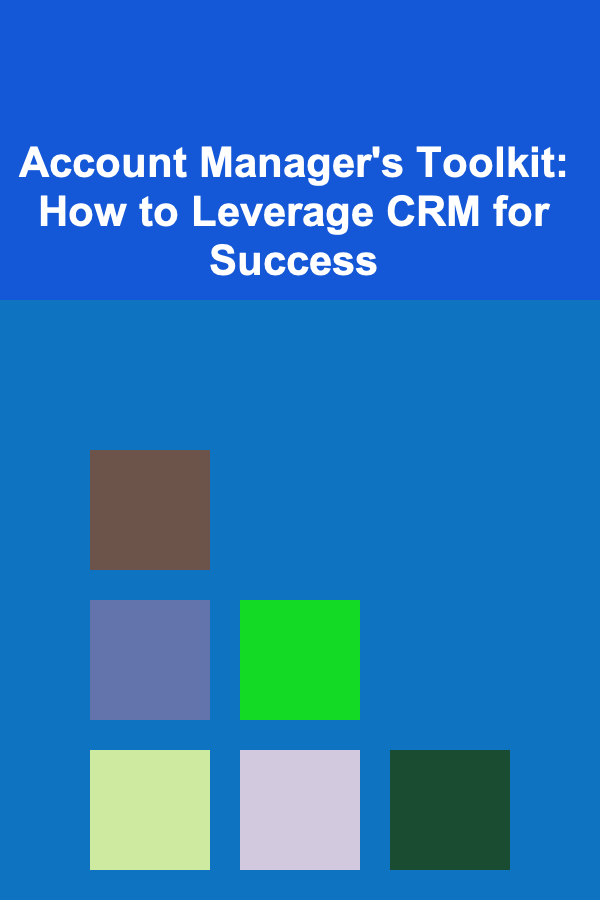
Account management is a critical function for any business, especially in industries that require building long-term client relationships. Account managers act as the main point of contact between the client and the company, ensuring that client needs are met, projects are on track, and relationships are nurtured. To be successful in this role, account managers need a strategic approach that includes tools, systems, and technologies that can streamline their workflows and ensure client satisfaction.
One of the most powerful tools an account manager can leverage to achieve success is a Customer Relationship Management (CRM) system. CRMs are designed to help businesses manage interactions with their clients, track sales, and analyze customer data. In this article, we will dive deep into how account managers can maximize the use of CRM systems to enhance client relationships, boost productivity, and drive success for both clients and the business.
Understanding CRM: The Foundation for Account Management Success
A Customer Relationship Management system (CRM) is a technology used to manage and analyze customer interactions and data throughout the customer lifecycle. The primary goal of CRM is to improve customer service relationships, assist in customer retention, and drive sales growth. A CRM system helps businesses stay connected to customers, streamline processes, and improve profitability.
For account managers, a CRM serves as a centralized hub of information about each client. From contact details to communication history, project updates, purchase behavior, and feedback, CRMs consolidate all relevant client information into one easily accessible platform. This 360-degree view enables account managers to better understand their clients' needs and preferences, allowing them to offer personalized services and proactive solutions.
Key Features of CRM Systems for Account Managers
- Contact Management: CRMs allow account managers to store detailed contact information, including phone numbers, email addresses, and social media profiles, so they can easily reach clients through preferred channels.
- Task Management: CRMs provide task management features that help account managers keep track of their daily responsibilities, deadlines, and follow-ups. This ensures that no important task is overlooked.
- Customer Interaction History: CRMs maintain a record of all client interactions, including emails, phone calls, meetings, and social media exchanges. This history helps account managers stay informed and engaged with their clients at all times.
- Sales Pipeline Tracking: CRMs provide sales pipeline management tools that help account managers track the progress of various client projects or deals. This includes identifying where each client is in the process and what needs to be done to move them closer to a successful outcome.
- Analytics and Reporting: CRMs offer built-in analytics that can generate detailed reports about client interactions, sales performance, and service outcomes. Account managers can use these insights to identify trends, improve client strategies, and forecast future needs.
Leveraging CRM to Strengthen Client Relationships
Effective account management is rooted in building and maintaining strong, long-lasting relationships with clients. A CRM is invaluable in this area by helping account managers engage with clients in a more meaningful and efficient way. Below are several key strategies for leveraging CRM to strengthen client relationships.
1. Personalize Client Interactions
A CRM provides a wealth of information about each client's preferences, past interactions, and communication history. By analyzing this data, account managers can personalize their outreach and tailor their communications to each client's specific needs.
For instance, if an account manager knows that a client prefers emails over phone calls, they can make sure to send important updates via email, respecting the client's preferred communication style. Personalized interactions make clients feel valued and understood, which is essential for building trust and loyalty.
2. Proactively Address Client Needs
With CRM systems, account managers can monitor client projects in real time and stay ahead of potential issues. For example, if a client has an upcoming deadline, the account manager can set reminders to check in regularly and ensure that the project is progressing smoothly. Additionally, CRMs allow account managers to track service requests and follow up to make sure clients are satisfied with the outcomes.
By being proactive, account managers can address issues before they escalate, which improves the overall client experience and fosters long-term relationships.
3. Streamline Communication and Coordination
Managing client communication can be a daunting task, especially when dealing with multiple clients and channels. A CRM eliminates this complexity by centralizing all client communications in one platform. Account managers can use CRM systems to log all emails, phone calls, meetings, and social media interactions, ensuring that nothing falls through the cracks.
Moreover, CRMs often have collaborative features that allow account managers to work closely with other teams---such as sales, marketing, or customer support---to ensure that clients receive the best possible service. This integrated communication enhances teamwork and improves efficiency across departments.
4. Improve Client Retention
CRM systems play a significant role in client retention by helping account managers stay engaged with clients over time. CRMs enable account managers to schedule follow-ups, send personalized offers, or share relevant updates based on the client's preferences or purchase behavior.
Moreover, CRMs can track customer satisfaction and loyalty metrics, providing insights into how well clients are being served. If a client's satisfaction begins to decline, account managers can take immediate action to rectify the situation, ensuring that clients remain loyal and engaged.
Maximizing Productivity and Efficiency with CRM
Account managers are often juggling multiple clients, projects, and deadlines at once. Without the right tools, it can be easy for tasks to slip through the cracks or for valuable time to be wasted on redundant processes. CRM systems are designed to help account managers maximize their productivity and streamline their workflows.
1. Automate Routine Tasks
One of the biggest benefits of using a CRM is the ability to automate repetitive tasks. For example, account managers can set up automated email reminders for upcoming follow-ups, meetings, or renewals. They can also automate data entry tasks, such as updating client contact information or logging interactions, saving valuable time.
Automation allows account managers to focus on more important tasks, such as building relationships with clients and strategizing for future success.
2. Organize Client Information for Easy Access
Without a CRM, account managers may struggle to keep track of client details and past interactions, which can result in lost time searching for information. CRMs centralize all this data in one place, making it easy to find and access client information at any time.
For example, when meeting with a client, an account manager can quickly pull up their CRM profile to review past discussions, preferences, and any outstanding tasks. This ensures that each client interaction is informed, timely, and efficient.
3. Track Performance and Set Goals
CRMs provide valuable analytics and reporting features that allow account managers to track their performance over time. Whether it's monitoring sales growth, client satisfaction, or project progress, account managers can use these insights to identify areas of improvement and set measurable goals for success.
Tracking performance also allows account managers to show the value they're providing to clients. By using CRM data to demonstrate success and ROI, account managers can strengthen their position as trusted advisors.
Using CRM for Cross-Selling and Upselling Opportunities
An often-overlooked feature of CRM systems is their potential for driving revenue growth through cross-selling and upselling. With CRM data, account managers can identify opportunities to offer additional products or services to existing clients.
For example, if a client has been using a specific product for some time, the account manager can use the CRM to spot complementary products or services that may add value to the client's experience. By understanding the client's needs and preferences, account managers can recommend solutions that align with the client's goals.
CRM data also allows account managers to segment clients based on factors such as industry, size, or purchasing behavior, making it easier to identify cross-selling or upselling opportunities that are most relevant to each client.
Conclusion
Account management is a demanding yet rewarding role that requires a combination of relationship-building, organization, and strategic thinking. By leveraging a CRM system, account managers can streamline their workflows, improve client interactions, and drive business growth. CRMs provide a centralized platform for managing client data, tracking performance, and identifying opportunities, all of which contribute to the long-term success of both the client and the business.
For account managers looking to take their performance to the next level, adopting and fully utilizing a CRM system is essential. With the right tools and strategies in place, account managers can not only meet but exceed their clients' expectations, creating lasting relationships and driving revenue growth for the business. By embracing the power of CRM, account managers can unlock their full potential and achieve success in today's competitive business landscape.
Reading More From Our Other Websites
- [Reading Habit Tip 101] Speed Reading Secrets: How to Double Your Reading Pace Without Losing Comprehension
- [Home Soundproofing 101] How to Soundproof a Basement and Eliminate Noise Problems
- [Personal Care Tips 101] How to Make Your Own DIY Hand Cream at Home
- [Home Cleaning 101] How to Remove Stains from Upholstery Without Damaging Fabrics
- [Home Soundproofing 101] How to Soundproof Your Walls Without Major Renovations
- [Needle Felting Tip 101] A Parent's Guide to Safe Needle Felting for Children
- [Organization Tip 101] How to Create a Dedicated Craft Space for Kids
- [Organization Tip 101] How to Incorporate Cultural Traditions into Your Wedding
- [Polymer Clay Modeling Tip 101] How to Use Polymer Clay to Model Historical Costume Accessories with Accurate Fabric Drape
- [Gardening 101] The Ultimate Guide to Garden Soil Testing for Healthy Plants

How to Create a Functional Home Gym Storage Solution
Read More
How to Maintain Your Home's Plumbing System
Read More
How to Make a Team Building Activities Checklist for Diversity and Inclusion
Read More
How to Renovate Your Home for Better Air Quality
Read More
How to Use Pet Technology for Better Care
Read More
How to Plan Your Pilates Nutrition for Optimal Results
Read MoreOther Products

How to Create a Functional Home Gym Storage Solution
Read More
How to Maintain Your Home's Plumbing System
Read More
How to Make a Team Building Activities Checklist for Diversity and Inclusion
Read More
How to Renovate Your Home for Better Air Quality
Read More
How to Use Pet Technology for Better Care
Read More