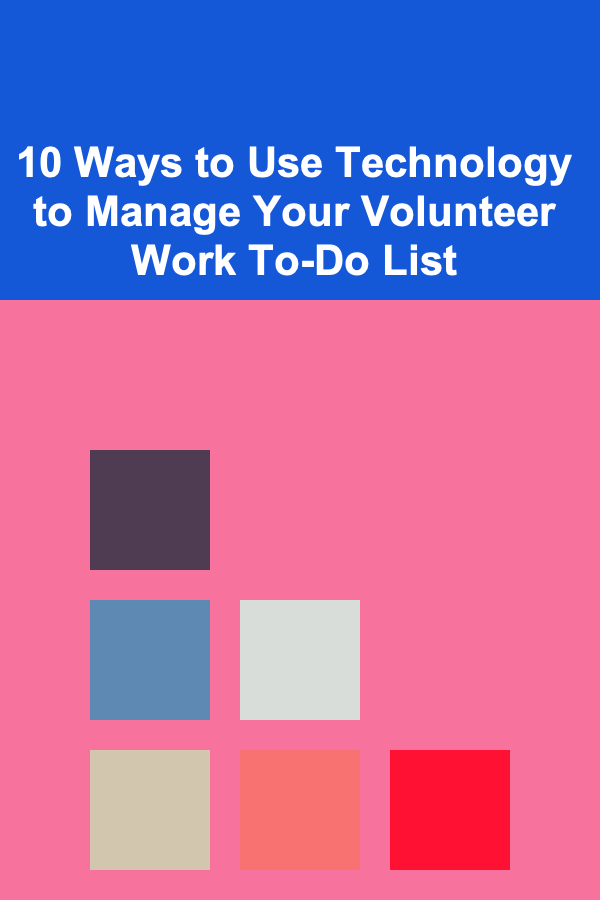
10 Ways to Use Technology to Manage Your Volunteer Work To-Do List
ebook include PDF & Audio bundle (Micro Guide)
$12.99$7.99
Limited Time Offer! Order within the next:
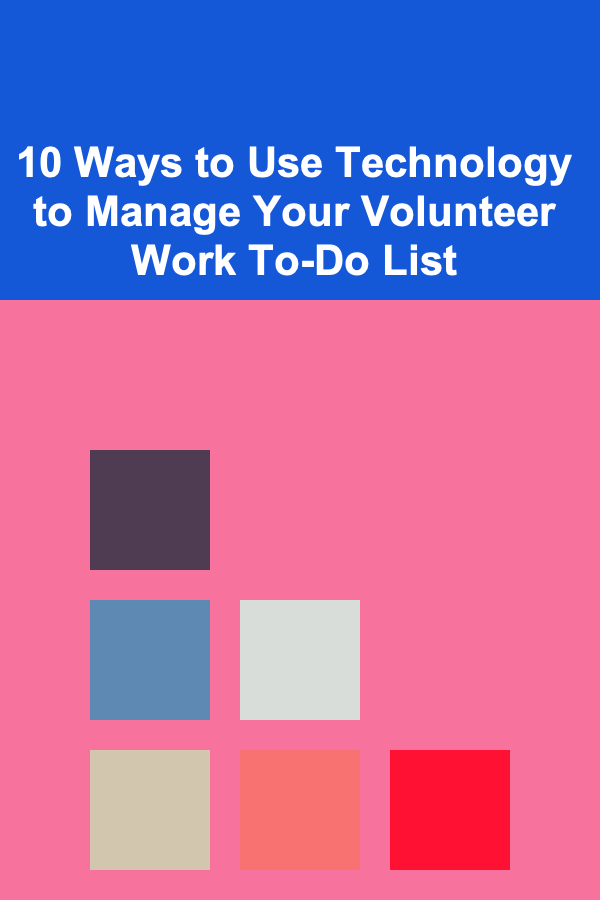
Volunteer work is often driven by passion and commitment to a cause, but it can also bring challenges related to organization and time management. With multiple tasks, events, deadlines, and team members involved, it's easy to feel overwhelmed. Thankfully, modern technology offers a wide range of tools to help volunteers manage their work efficiently and effectively. By leveraging the right tech tools, you can streamline your to-do list, stay on top of tasks, and maximize your impact.
In this article, we will explore 10 practical ways to use technology to manage your volunteer work to-do list, enabling you to stay organized and focused while making a meaningful contribution to your cause.
Task Management Apps for Volunteers
A dedicated task management app is a powerful tool that can help you create, track, and prioritize tasks in a structured way. These apps allow you to break down your volunteer duties into manageable steps and set deadlines. Popular apps like Trello , Asana , or Todoist can help you organize tasks and collaborate with your volunteer team.
How to Use Task Management Apps:
- Create Separate Boards or Projects for different events, activities, or projects.
- Set Due Dates for tasks to ensure that important deadlines are met.
- Collaborate with Team Members by assigning tasks to specific volunteers and keeping everyone updated in real-time.
- Track Progress by checking off completed tasks and adjusting priorities as needed.
By using task management apps, you can keep your volunteer activities organized and ensure that nothing falls through the cracks.
Calendar Apps to Keep Track of Deadlines
Whether you use Google Calendar , Outlook, or any other calendar app, digital calendars are essential for staying on top of important dates and deadlines. You can add all of your volunteer commitments --- such as meetings, events, training sessions, and project deadlines --- to your calendar for easy reference.
How to Use Calendar Apps:
- Set Recurring Events for weekly meetings or regular volunteer shifts, so you don't have to manually enter them each time.
- Set Reminders and Notifications to alert you ahead of time about upcoming events, tasks, and appointments.
- Color-code Events to differentiate between different volunteer projects or categories (e.g., fundraising, community outreach, or event planning).
Having a digital calendar helps you keep track of your commitments, ensuring that you meet deadlines and never forget important events.
Collaboration Tools for Team Communication
Effective communication is vital when managing volunteer work, especially when you're working as part of a team. Slack , Microsoft Teams , or Google Meet are excellent tools for creating channels or groups to communicate with your fellow volunteers, share updates, and keep everyone aligned.
How to Use Collaboration Tools:
- Create Specific Channels or groups for different volunteer activities, such as event planning, outreach, and fundraising.
- Share Files and Documents within the platform to ensure all volunteers have access to necessary information.
- Host Virtual Meetings using video conferencing tools like Google Meet or Zoom for quick check-ins or brainstorming sessions.
These tools help foster collaboration and ensure that you're always on the same page with your team.
Cloud Storage for Document Sharing
Cloud storage services like Google Drive , Dropbox , or OneDrive are invaluable when it comes to sharing and organizing documents, photos, and other files related to your volunteer work. Whether you're working on a project proposal, promotional materials, or event plans, these platforms allow you to store files safely and access them from any device.
How to Use Cloud Storage:
- Organize Files into Folders based on different volunteer tasks or projects.
- Share Files with Team Members so everyone can access the most up-to-date version of a document.
- Collaborate on Documents using real-time editing features, so you can work together on proposals or reports.
Cloud storage ensures that important files are easily accessible and always up-to-date, making your volunteer work more efficient.
Volunteer Management Software for Coordinating Activities
For larger-scale volunteer programs, volunteer management software like VolunteerHub , SignUpGenius , or GivePulse can be a game-changer. These tools help streamline the process of organizing volunteers, managing schedules, and tracking participation.
How to Use Volunteer Management Software:
- Create Volunteer Shifts and let volunteers sign up for their preferred times and roles.
- Track Volunteer Hours to ensure that you're meeting goals and complying with reporting requirements.
- Send Automated Reminders to volunteers about upcoming shifts, events, and important updates.
Volunteer management software makes organizing and coordinating volunteer work much simpler, particularly when managing large numbers of volunteers.
Project Management Tools for Volunteer Projects
If you're involved in a larger volunteer project that involves multiple stages or steps, project management software like Monday.com or Basecamp can help you manage the entire process. These tools offer more advanced features than simple task managers, allowing you to manage entire projects from start to finish.
How to Use Project Management Tools:
- Break Projects into Tasks and Milestones to keep everything organized and on track.
- Track Project Progress with visual timelines and progress reports.
- Assign Roles and Responsibilities so that everyone knows their duties and can collaborate effectively.
Using a project management tool helps ensure that your volunteer projects are well-structured, with clear goals and timelines for each phase.
Time Tracking Tools to Monitor Hours
Many volunteer organizations require that volunteers log their hours for reporting and recognition purposes. Time tracking apps like Toggl or Clockify can help you accurately track how much time you spend on volunteer work.
How to Use Time Tracking Tools:
- Log Hours in Real-Time to ensure accuracy and avoid losing track of time spent on tasks.
- Categorize Your Hours by project or type of activity for detailed reporting.
- Set Goals for how many hours you want to dedicate to volunteering each week.
Time tracking tools ensure that your hours are accurately recorded and can also help you measure your personal contribution to the organization.
Automated Email Campaigns for Volunteer Outreach
If you're involved in outreach or communication with volunteers, email marketing platforms like Mailchimp or Constant Contact can help you stay in touch with your team and send important updates.
How to Use Email Campaigns:
- Create Email Templates for newsletters, event updates, or volunteer calls to action.
- Segment Your Email List based on volunteer preferences, locations, or involvement level.
- Schedule Emails in advance so that you can automate your communication without worrying about forgetting to send updates.
Automating email communication helps you save time while ensuring that all volunteers stay informed and engaged.
Task Automation for Repetitive Tasks
Many volunteer tasks, like sending reminders or updating spreadsheets, can be time-consuming but are often necessary for keeping things running smoothly. Automation tools like Zapier or Integromat can help you automate these repetitive tasks and save time.
How to Use Automation Tools:
- Automate Task Assignments by setting up triggers that automatically assign tasks to volunteers when certain conditions are met (e.g., when a volunteer signs up for a shift).
- Send Automated Reminders for upcoming volunteer shifts or deadlines.
- Sync Data Between Apps to automatically update information in your task manager, calendar, or spreadsheet.
By automating repetitive tasks, you free up time to focus on more meaningful aspects of your volunteer work.
Mobile Apps for On-the-Go Volunteer Management
As a volunteer, you're often on the go and need access to your tasks, schedules, and communication tools wherever you are. Mobile apps for the platforms mentioned above, such as Google Calendar , Slack , and Trello, allow you to manage your to-do list from your smartphone.
How to Use Mobile Apps:
- Check and Update Tasks on your mobile device while on the move.
- Receive Push Notifications for upcoming deadlines or team messages.
- Collaborate with Team Members through messaging apps, even when you're not at your computer.
With mobile apps, you can stay on top of your volunteer commitments no matter where you are.
Conclusion
Managing a volunteer to-do list can be challenging, especially when juggling multiple tasks, deadlines, and team members. However, by utilizing the right technology, you can streamline your processes, stay organized, and ensure that you're able to focus on what really matters --- making a positive impact.
From task management apps to volunteer management software and time tracking tools, technology offers a wealth of resources to help you manage your volunteer work effectively. By leveraging these tools, you can stay organized, collaborate with your team, and dedicate more time to the causes you care about.
Incorporating these technologies into your volunteer routine will not only help you stay on top of your tasks but will also enhance the overall experience for both you and your fellow volunteers. So why not take advantage of these tools and elevate your volunteer work to new heights?
Reading More From Our Other Websites
- [Home Budget 101] How to Budget with One Income: Tips for Single-Income Households
- [Trail Running Tip 101] Conquering the Peaks: A Beginner's Guide to Trail Marathon Training
- [Home Renovating 101] How to Handle Renovation Stress and Stay Organized
- [Survival Kit 101] Top Items to Include in Your Survival Kit for Home Safety and Comfort
- [Home Storage Solution 101] How to Set Up a Garage Storage System with Shelving and Hooks
- [Home Budget Decorating 101] How to Master Home Design on a Low Budget
- [Gardening 101] How to Organize Your Garden Shed for Maximum Efficiency
- [Home Party Planning 101] How to Set Up a Cozy Indoor Picnic for Your Home Party
- [Sewing Tip 101] How to Sew a Zero‑Waste Capsule Wardrobe from Sustainably Sourced Materials
- [Home Rental Property 101] How to Rent Rentals with a Breakfast Bar for Stylish, Functional Spaces

How to Create a Seasonal Wardrobe Capsule
Read More
How to Find Reliable Suppliers for Automotive and DIY Dropshipping
Read More
How to Maximize Your Rental Property's ROI (Return on Investment)
Read More
How To Understand Craft Beer Labeling Requirements
Read More
Understanding Decentralized Applications (DApps): A Deep Dive
Read More
How to Design Printable Invitations for a Rustic Woodland Theme
Read MoreOther Products

How to Create a Seasonal Wardrobe Capsule
Read More
How to Find Reliable Suppliers for Automotive and DIY Dropshipping
Read More
How to Maximize Your Rental Property's ROI (Return on Investment)
Read More
How To Understand Craft Beer Labeling Requirements
Read More
Understanding Decentralized Applications (DApps): A Deep Dive
Read More