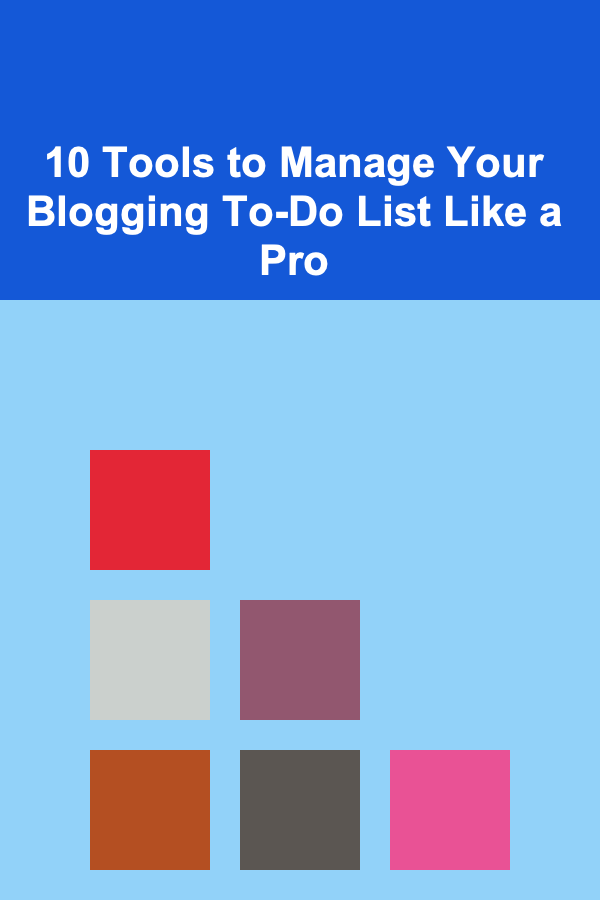
10 Tools to Manage Your Blogging To-Do List Like a Pro
ebook include PDF & Audio bundle (Micro Guide)
$12.99$6.99
Limited Time Offer! Order within the next:
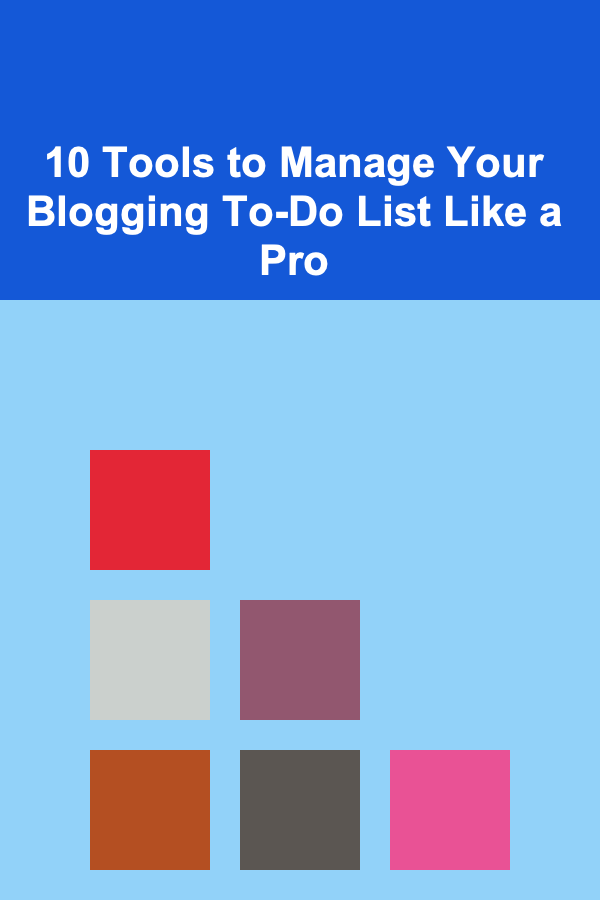
Blogging is an art, a craft, and often a business that demands time, effort, and careful planning. From brainstorming content ideas to writing, editing, and promoting your blog posts, the tasks can seem never-ending. For many bloggers, staying organized and keeping track of deadlines and ideas is a key to long-term success.
One of the most effective ways to ensure consistent and high-quality content creation is by using tools that help manage your blogging to-do list. These tools can streamline your workflow, enhance your productivity, and ensure that no task is overlooked. In this article, we will explore ten of the best tools for managing your blogging to-do list like a pro.
Trello: Visual Task Management for Bloggers
Trello is a popular tool that allows you to create boards, lists, and cards to organize tasks. It's known for its simple, user-friendly interface that visually organizes work. For bloggers, Trello is an excellent tool for managing content calendars, tracking ongoing tasks, and collaborating with others.
Features:
- Boards and Lists: Organize tasks by categories, such as "Ideas," "Writing," "Editing," and "Published."
- Due Dates and Reminders: Assign due dates to tasks and set reminders to stay on track.
- Labels and Tags: Categorize your tasks with color-coded labels to help identify urgent posts or important tasks.
- Collaboration: If you're working with a team of writers or editors, Trello allows easy collaboration by adding team members to tasks.
How to Use for Blogging:
- Create a board for your blog.
- Set up lists for each stage of the content creation process.
- Create cards for each blog post idea, adding relevant details, such as keywords, draft status, and deadlines.
- Move the cards across lists as you progress from ideation to publication.
By visualizing your tasks, Trello helps you stay organized and focused while ensuring you don't miss any deadlines.
Asana: A Task and Project Management Tool for Teams
Asana is an excellent task management tool for bloggers, especially if you're working in a team. It allows you to create tasks, set deadlines, track progress, and communicate with team members---all in one place. The clean interface and robust features make it a favorite among content creators.
Features:
- Task Assignment: Assign tasks to different people, making it perfect for teams.
- Due Dates and Recurring Tasks: Set deadlines for posts, and create recurring tasks for weekly or monthly blogging routines.
- Project Management: Organize all your blog-related tasks into a project, including brainstorming, writing, editing, and publishing.
- Workload View: Helps you visualize how much work each person has and balance your team's workload.
How to Use for Blogging:
- Set up a project specifically for your blog.
- Create tasks for each blog post, and break them down into subtasks (e.g., research, writing, editing).
- Assign tasks to team members and set deadlines.
- Track the progress of each post and use Asana's "Progress" feature to monitor the status of all tasks in real-time.
Asana can help you ensure that nothing falls through the cracks, keeping your blog running smoothly.
Google Calendar: Schedule Your Blog Content and Tasks
Google Calendar is an essential tool for scheduling blog posts, meetings, and reminders. Having a calendar system helps you keep track of deadlines, editorial calendars, and other time-sensitive tasks related to blogging.
Features:
- Event Creation: Schedule blog post publishing dates and set reminders for important tasks.
- Color Coding: Use different colors to distinguish between writing, editing, and promotional tasks.
- Integration with Gmail and Google Docs: If you use Gmail or Google Docs for your work, Google Calendar integrates seamlessly with these tools.
- Multiple Calendars: You can create separate calendars for different areas of your blog (e.g., writing, editing, SEO).
How to Use for Blogging:
- Create a calendar specifically for your blog.
- Schedule regular writing, editing, and promotion sessions.
- Set deadlines for content submissions, reviews, and publishing dates.
- Create recurring events for tasks like social media sharing or keyword research.
Google Calendar will help you stay on top of deadlines and ensure your blog posts are consistently published on time.
Notion: All-in-One Workspace for Bloggers
Notion is an incredibly flexible productivity tool that can be used for everything from note-taking to project management. Its versatility makes it perfect for bloggers who need a tool that can handle their content planning, research, and organization all in one place.
Features:
- Customizable Templates: Notion offers templates for content calendars, blogging workflows, and task lists that you can tailor to your needs.
- Database Functionality: You can create a database to store all your blog post ideas, including keywords, due dates, and progress.
- Collaboration: Notion allows you to work with a team on content creation and task tracking, making it ideal for collaborative blogging projects.
- Integrated Notebooks: Take notes during brainstorming sessions and link them directly to your tasks or blog posts.
How to Use for Blogging:
- Create a content calendar with all your blog post ideas and set deadlines.
- Use Notion's task management system to track the writing, editing, and promotion phases of each blog post.
- Keep all your research and reference materials in one place for easy access.
- Create a progress tracker for each blog post, from idea to published article.
Notion's flexibility allows you to customize your workspace to suit your specific blogging needs.
Todoist: A Simple To-Do List Tool for Bloggers
Todoist is a task manager that helps you stay organized and on top of your blogging responsibilities. It's a simple and effective tool that helps you break down your to-do list into manageable tasks and assign priorities.
Features:
- Task Prioritization: Assign priority levels to tasks to help you focus on what's most important.
- Due Dates and Recurring Tasks: Set due dates for each task and create recurring tasks for regular blogging activities (e.g., writing blog posts every Tuesday).
- Project Organization: Group related tasks into projects for easy tracking.
- Collaboration: If you're working with others, you can delegate tasks and track progress.
How to Use for Blogging:
- Create a project for your blog.
- Break down your tasks into specific actions (e.g., research keywords, write intro, draft outline).
- Assign priority levels and due dates to each task.
- Use the recurring task feature for tasks you perform regularly, like reviewing SEO or writing weekly posts.
Todoist's simplicity and efficiency make it an excellent tool for bloggers looking for a straightforward way to manage tasks.
CoSchedule: A Marketing Calendar for Content Creators
CoSchedule is a marketing calendar and blog management tool designed specifically for content creators. It integrates well with WordPress and social media platforms, helping bloggers manage their content and marketing efforts in one place.
Features:
- Content Calendar: Plan and schedule blog posts, social media updates, and email newsletters all in one calendar.
- Social Media Scheduling: Automate your social media sharing for each blog post and track engagement.
- Workflows: Set up recurring workflows to streamline the creation and promotion of your blog posts.
- Analytics: Track the performance of your posts and social media campaigns to see what's working and what's not.
How to Use for Blogging:
- Plan your blog content in CoSchedule's editorial calendar.
- Schedule your social media posts to go live as soon as a new blog post is published.
- Set up automated workflows for creating, promoting, and reviewing blog posts.
- Track analytics to measure the effectiveness of your content and promotional efforts.
CoSchedule is ideal for bloggers who need an all-in-one tool for content creation, social media management, and performance analysis.
Evernote: Organize Your Blog Ideas and Notes
Evernote is a note-taking app that can be incredibly helpful for bloggers who need a place to store ideas, research, and inspiration. It's perfect for capturing content ideas on the go and organizing them into different notebooks.
Features:
- Notes and Notebooks: Create notes for each blog post idea, and organize them into different notebooks for easy access.
- Web Clipper: Save articles, research, and inspiration directly from the web into Evernote.
- Search Functionality: Quickly search through your notes and find specific ideas or resources.
- Collaboration: Share your notes with other bloggers or team members for collaboration.
How to Use for Blogging:
- Create a notebook specifically for your blog.
- Use individual notes for each post idea, including any research or outlines.
- Save web pages, articles, and links that may inspire or inform your content.
- Use Evernote's search functionality to find relevant notes when writing new posts.
Evernote helps you capture and organize your ideas and research, keeping everything you need for writing at your fingertips.
Airtable: Organize Your Blogging Workflow with Databases
Airtable combines the power of a database with the simplicity of a spreadsheet, making it a great tool for managing a complex blogging workflow. It allows bloggers to track posts, deadlines, collaborators, and more using customizable views.
Features:
- Customizable Views: View your data in different ways, such as grid, calendar, or Kanban style.
- Collaboration: Share your Airtable workspace with your team and track progress on blog posts and tasks.
- Rich Field Types: Add attachments, links, and comments to each task or blog post.
- Templates: Use pre-made templates to get started with blog content calendars or editorial workflows.
How to Use for Blogging:
- Create a base for your blog with tables for content ideas, post progress, and deadlines.
- Track each blog post from inception to publication using Airtable's views.
- Share your workspace with collaborators and keep everyone updated on deadlines and tasks.
Airtable's flexibility and powerful database features make it perfect for bloggers who need a detailed, customizable task management tool.
Zapier: Automate Your Blogging Workflow
Zapier is an automation tool that connects various apps and automates repetitive tasks. For bloggers, it can save a lot of time by automating things like publishing posts, sharing on social media, or updating your content calendar.
Features:
- App Integrations: Connect over 2,000 apps, including Trello, Asana, Google Calendar, and WordPress.
- Workflows: Set up "Zaps" (automated workflows) to streamline tasks and reduce manual work.
- Multi-Step Zaps: Automate multi-step processes, such as writing a blog post, scheduling it for publishing, and sharing it on social media.
How to Use for Blogging:
- Set up a Zap to automatically create tasks in Trello or Asana when you add a blog idea.
- Use Zapier to share your new blog posts on social media platforms as soon as they are published.
- Automate the process of sending emails or newsletters when you publish a new post.
By automating these repetitive tasks, Zapier allows you to focus more on creating content and less on administrative tasks.
ContentCal: Plan, Create, and Schedule Your Content
ContentCal is a content planning and scheduling tool designed for content creators. It's an excellent tool for bloggers who need to manage their content calendar and streamline the publishing process.
Features:
- Content Calendar: Plan, schedule, and collaborate on content creation and publishing.
- Team Collaboration: Work with your team to create and review blog posts before publishing.
- Automated Publishing: Schedule blog posts and social media updates to be published automatically.
- Approval Workflow: Set up an approval workflow to ensure posts are reviewed before going live.
How to Use for Blogging:
- Create a content calendar to organize blog post topics, deadlines, and publishing dates.
- Use the approval workflow to ensure that your posts are reviewed by team members.
- Automate the publishing of blog posts and related social media content.
ContentCal helps you streamline your blogging process from planning to publishing, ensuring everything runs smoothly.
Conclusion
Managing a blogging to-do list can be overwhelming, but using the right tools can help streamline the process and keep you on track. Whether you're working alone or with a team, there are a variety of tools that can help you organize your tasks, stay on top of deadlines, and enhance your productivity. From task management and scheduling to automation and content planning, the tools listed above are invaluable assets for any blogger looking to manage their workload like a pro. By using these tools effectively, you can focus on what really matters---creating high-quality content and building your blog's success.
Reading More From Our Other Websites
- [Metal Stamping Tip 101] How to Develop a Cost‑Effective Prototype Using Low‑Volume Metal Stamping Techniques
- [Home Cleaning 101] How to Declutter and Clean Your Home in One Day
- [Horseback Riding Tip 101] Why Riding Rocks: Physical, Mental, and Emotional Perks of the Equine Experience
- [Personal Care Tips 101] How to Use Toothpaste to Prevent Plaque Build-Up
- [Home Storage Solution 101] How to Set Up Efficient Home Office Storage Solutions
- [Biking 101] How to Maintain Your Bike Hubs for Longer Lasting Performance
- [Personal Finance Management 101] How to Proactively Protect Your Identity and Finances from Common Scams
- [Stamp Making Tip 101] Choosing the Right Filament and Resolution for Perfect 3D-Printed Stamps
- [Stamp Making Tip 101] DIY Party Stamps: Turn Your Celebration into a Personalized Keepsake
- [Personal Care Tips 101] How to Choose the Best Lip Balm for Dry Lips in Winter
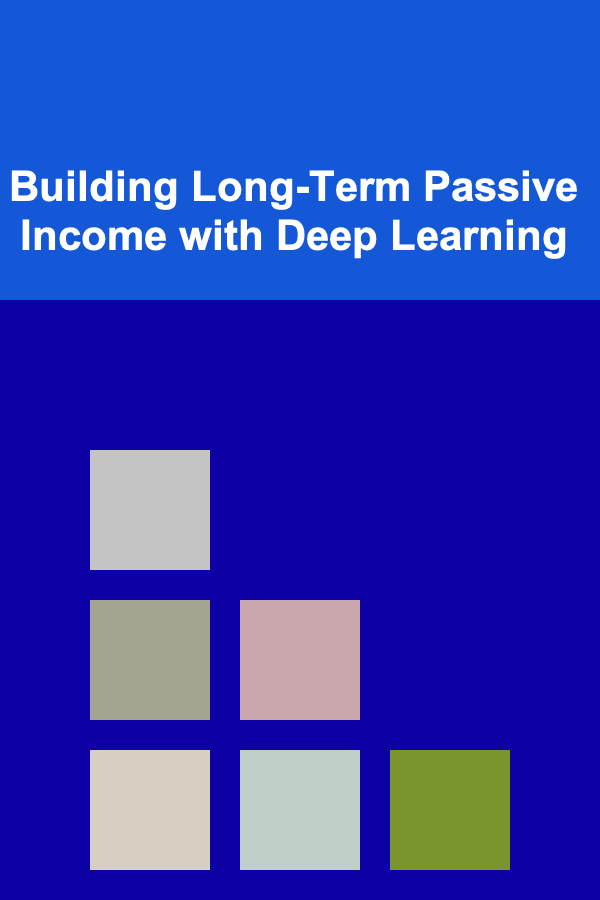
Building Long-Term Passive Income with Deep Learning
Read More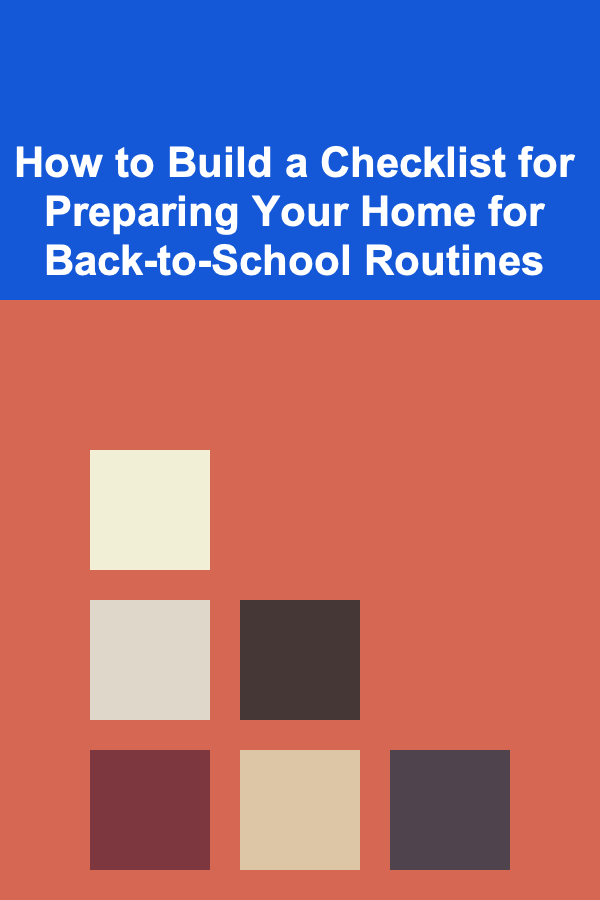
How to Build a Checklist for Preparing Your Home for Back-to-School Routines
Read More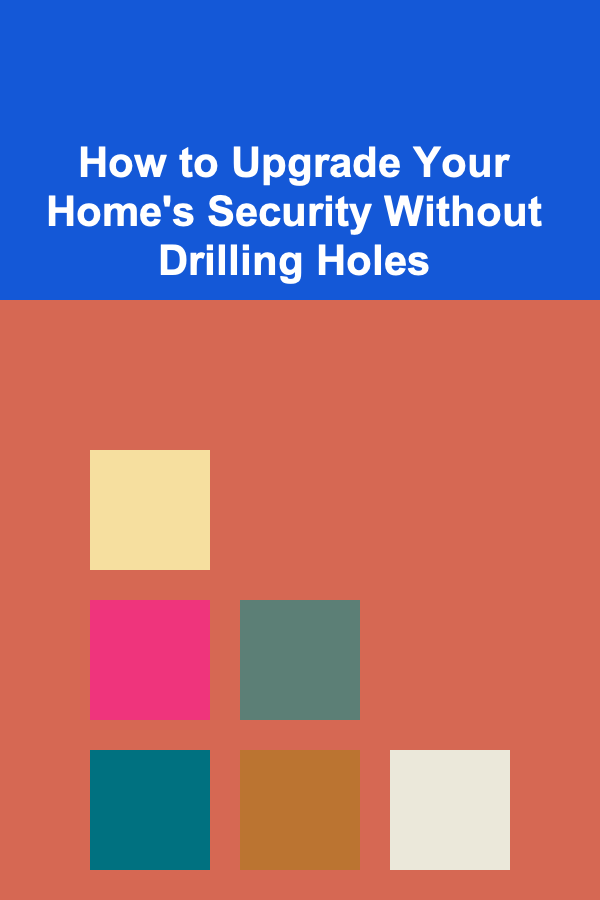
How to Upgrade Your Home's Security Without Drilling Holes
Read More
The Environmental Consultant's Playbook: Navigating Challenges in Sustainability
Read More
How To Photograph Architecture Beautifully
Read More
How to Repair a Leaky Garden Hose: A Comprehensive Guide
Read MoreOther Products
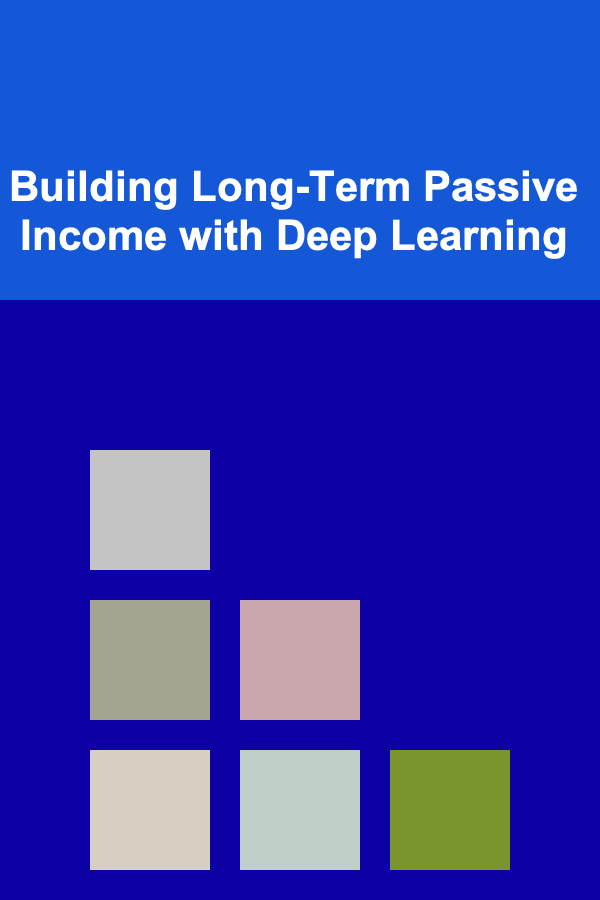
Building Long-Term Passive Income with Deep Learning
Read More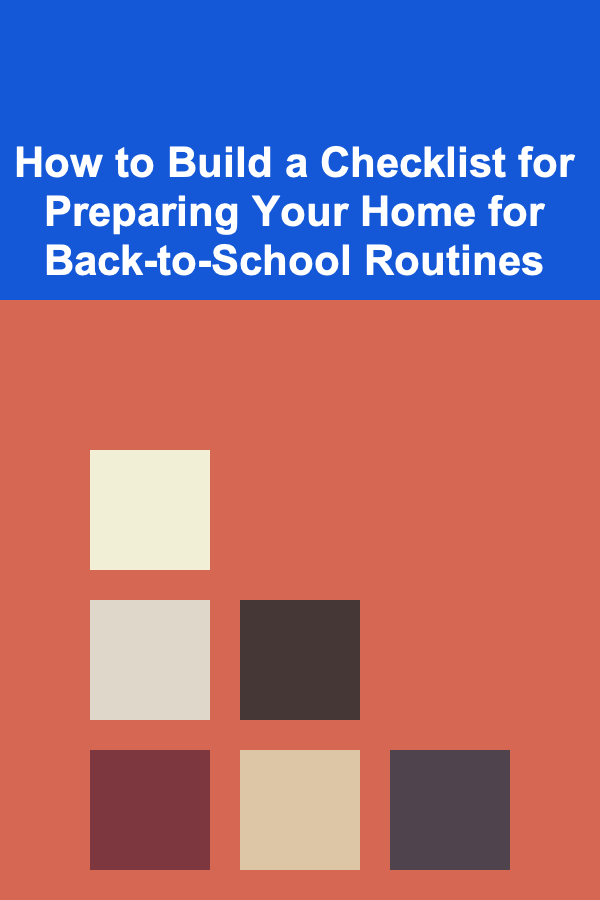
How to Build a Checklist for Preparing Your Home for Back-to-School Routines
Read More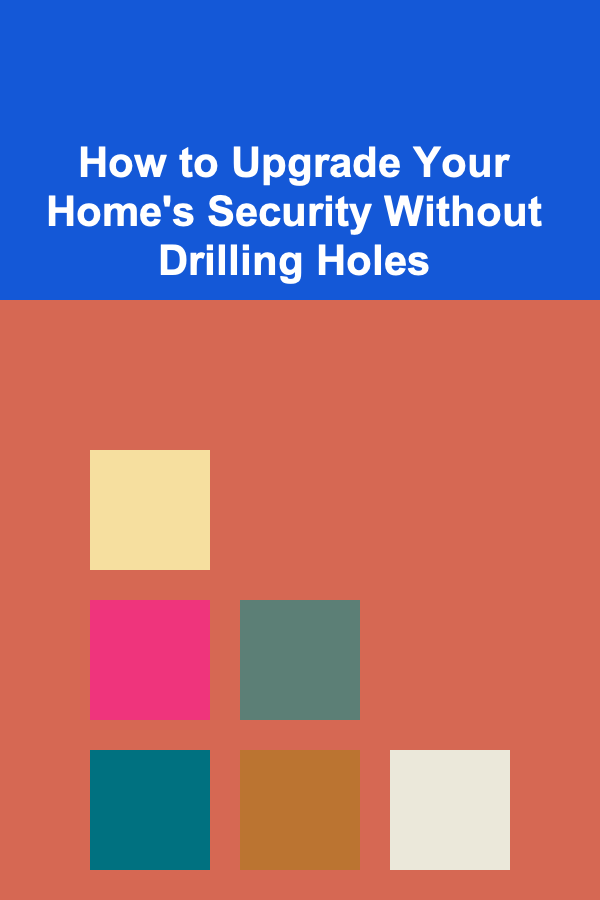
How to Upgrade Your Home's Security Without Drilling Holes
Read More
The Environmental Consultant's Playbook: Navigating Challenges in Sustainability
Read More
How To Photograph Architecture Beautifully
Read More