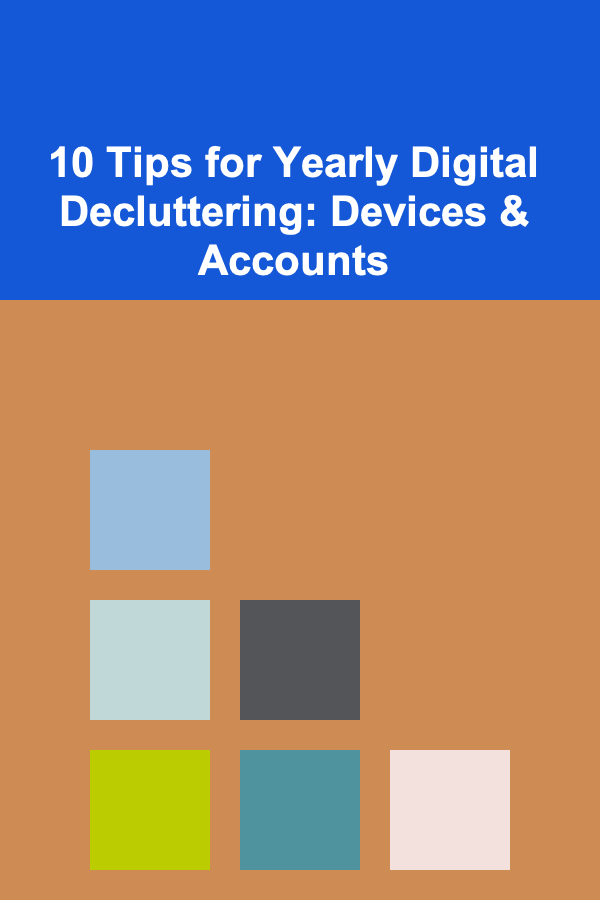
10 Tips for Yearly Digital Decluttering: Devices & Accounts
ebook include PDF & Audio bundle (Micro Guide)
$12.99$9.99
Limited Time Offer! Order within the next:
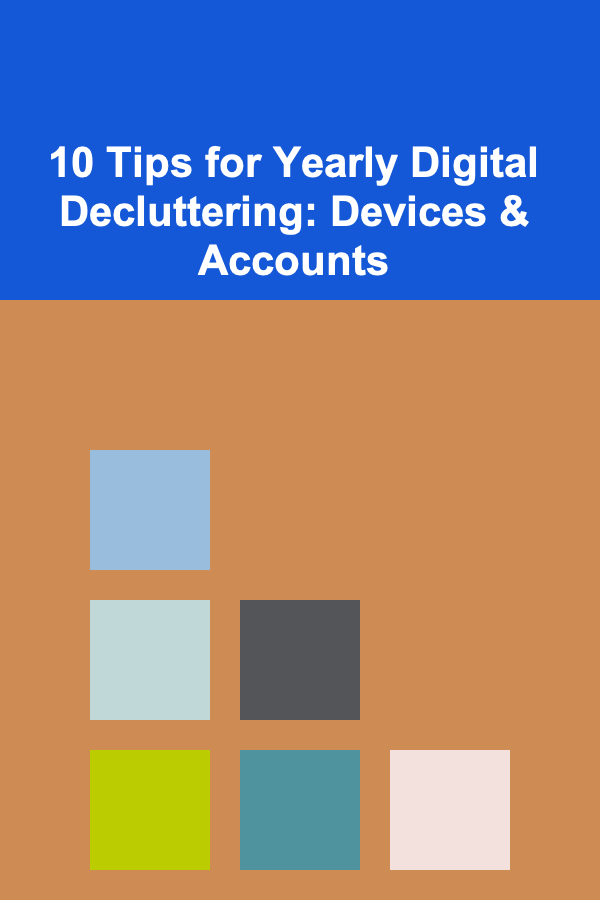
In today's digital age, our lives are increasingly intertwined with technology. From smartphones to computers, from social media to cloud storage, we generate and accumulate data at an overwhelming pace. As a result, our devices and online accounts can quickly become cluttered, slowing down our devices and creating security risks. Just like we clean and organize our physical spaces, it's important to set aside time for yearly digital decluttering to ensure that everything runs smoothly and securely.
In this article, we will discuss ten actionable tips for digital decluttering. These tips will guide you in cleaning up your devices, managing your accounts, and maintaining a secure, organized, and efficient digital environment.
Clean Up Your Devices: Free Up Storage and Improve Performance
One of the most obvious places to start when it comes to digital decluttering is your devices. Over time, your computer, smartphone, tablet, and other gadgets accumulate files, apps, and data that take up precious storage space and slow down performance. Regular maintenance and a bit of spring cleaning can breathe new life into your devices.
Tips for Cleaning Up Your Devices:
- Uninstall Unused Apps: Over the course of a year, you may have downloaded numerous apps that you no longer use. Go through your apps and uninstall those that are redundant or no longer serve any purpose. Removing these apps not only frees up storage but also helps improve the performance of your device.
- Clear Cache and Temporary Files: Cached files are stored by apps and websites to make your device run faster, but over time, they can accumulate and take up a significant amount of space. Regularly clear your cache and delete temporary files to ensure smooth performance.
- Delete Old Files and Documents: Check your downloads folder, desktop, and other file directories for old documents, photos, and videos that you no longer need. For files you want to keep but don't need on your device, consider moving them to cloud storage or an external hard drive.
- Organize Your Files: Sorting through your documents, pictures, and videos can also help keep your devices in order. Create folders with clear names and categorize files based on their type (e.g., work, personal, family, etc.). This will help you find important files quickly and prevent unnecessary clutter.
- Update Your Devices: Ensure that your operating system and apps are up-to-date. Software updates often include bug fixes, security patches, and performance improvements. Regularly updating your device ensures it functions at its best.
Backup Your Data: Protect Important Files from Loss
Decluttering your devices doesn't just mean getting rid of unnecessary files---it also involves safeguarding your important data. A regular backup routine is essential to protect your photos, documents, and other valuable files from unexpected loss due to device failure or accidental deletion.
Backup Tips:
- Use Cloud Storage: Services like Google Drive, iCloud, Dropbox, and OneDrive offer seamless cloud storage options where you can upload and back up important files. This not only keeps your data safe but also allows you to access your files from any device with an internet connection.
- External Hard Drives and SSDs: In addition to cloud storage, physical backups such as external hard drives or solid-state drives (SSDs) are a reliable option. Keep these devices in a safe place and periodically back up essential files.
- Automate Backups: Many devices and services offer automated backup options. Set up regular backups to ensure that your files are always up-to-date and protected.
By taking time to back up your data before you declutter, you can avoid the risk of permanently losing important files.
Organize Your Email Inbox: Reduce Clutter and Improve Productivity
For many people, their email inbox can become a digital junkyard, filled with years' worth of newsletters, promotional offers, and outdated correspondence. A cluttered inbox not only makes it harder to find important emails but can also increase stress and anxiety.
Email Decluttering Tips:
- Unsubscribe from Unwanted Newsletters : Go through your inbox and unsubscribe from any newsletters or promotional emails that no longer interest you. Services like Unroll.Me can help you unsubscribe from multiple emails at once.
- Use Folders and Labels: Create folders and labels for different types of emails (e.g., work, personal, bills, etc.). This will help you categorize and prioritize important messages while archiving less urgent ones.
- Set Up Filters: Email filters can automatically organize incoming messages, directing them to specific folders or labels. For instance, you can set filters for certain senders, subjects, or keywords, ensuring your inbox stays tidy and well-organized.
- Delete Old Emails: Periodically go through your inbox and delete old or unnecessary emails. Search for emails older than a year or those with large attachments, and delete or archive them.
Regularly decluttering your email inbox can lead to greater productivity and a reduction in digital overwhelm.
Secure Your Accounts: Enhance Privacy and Safety
Digital clutter isn't just about physical files and apps---it also extends to your online accounts. With so many accounts across various platforms, it can be easy to forget about old accounts that you no longer use or fail to secure accounts that hold sensitive information.
Account Management Tips:
- Delete Unused Accounts: Over the course of a year, you may have created accounts for services you no longer use. Go through your accounts and close or deactivate those that are unnecessary. This helps reduce your digital footprint and improve your online security.
- Review Privacy Settings: Check the privacy settings on your active social media and other accounts. Ensure that only the necessary information is public and that you're limiting access to your personal data.
- Use Strong Passwords: Create strong, unique passwords for each of your accounts. Avoid using the same password across multiple sites. Consider using a password manager to generate and store secure passwords.
- Enable Two-Factor Authentication (2FA): For accounts that offer it, enable two-factor authentication to add an extra layer of security. This ensures that even if someone gains access to your password, they won't be able to access your account without a second verification step.
A regular review of your online accounts and privacy settings will help protect your information and keep your digital presence secure.
Declutter Social Media: Manage Profiles and Content
Social media is a big part of our digital lives, but it can also contribute to digital clutter. With the constant stream of posts, photos, and updates, it's easy for our profiles to become overloaded. Taking the time to declutter your social media can help you maintain a more enjoyable, purposeful online experience.
Social Media Decluttering Tips:
- Delete Old Posts and Photos: Go through your social media profiles and delete posts, photos, or content that no longer represents you. This will not only clean up your profile but also give you greater control over the content you share.
- Review Friends and Followers: Take a moment to review your friends and followers list. Unfollow or unfriend accounts that no longer serve a positive purpose in your life. Consider following accounts that align with your current interests and goals.
- Update Your Profile Information: Ensure that your profile picture, bio, and other details are up-to-date. This will help you present a clear and accurate representation of yourself online.
Social media decluttering is a great way to regain control over your online identity and reduce digital stress.
Clean Up Your Cloud Storage: Optimize Space and Access
Many of us store documents, photos, and videos in cloud storage without realizing how much space we're actually using. Over time, this data accumulates, potentially leading to disorganization and a lack of available storage.
Cloud Storage Cleanup Tips:
- Organize Files and Folders: Just like your devices, your cloud storage should be organized. Create a clear folder structure that makes sense for your files. For example, separate work documents, personal files, and photos into distinct folders.
- Delete Unnecessary Files: Go through your cloud storage and delete any old files or duplicates that you no longer need. Cloud services often provide a "storage usage" feature that lets you see what files are taking up the most space.
- Archive Files You Don't Need Access to Regularly: If you have files you don't need immediate access to, consider archiving them in a separate folder or external storage. This can help keep your cloud storage organized and ensure you don't run out of space.
By maintaining an organized and efficient cloud storage system, you'll ensure that your files are easy to find and that your storage remains uncluttered.
Optimize Your Browser: Clean Up Bookmarks and Extensions
Your web browser is another area that can become cluttered with outdated bookmarks, unwanted extensions, and cached data. A cluttered browser can slow down your browsing experience and make it harder to find the sites and tools you need.
Browser Cleanup Tips:
- Delete Unused Bookmarks: Go through your bookmarks and delete any that are no longer relevant or that you haven't used in a while. Consider organizing your bookmarks into folders for easy access.
- Remove Unnecessary Extensions: Review your browser extensions and remove those that you no longer use. Extensions can slow down your browser and sometimes pose security risks if they're outdated or unnecessary.
- Clear Browser History and Cache: Regularly clear your browser's cache and history to free up space and ensure faster browsing speeds.
By keeping your browser organized, you'll be able to browse the web more efficiently and with less distraction.
Organize Your Digital Photos: Sort and Backup
Digital photos can quickly pile up over time, creating a disorganized mess of images that are hard to navigate. Properly organizing your photos can help you enjoy your memories without getting overwhelmed by the sheer volume of images.
Photo Organization Tips:
- Sort Photos into Folders: Categorize your photos by events, dates, or people. This will help you easily locate specific photos and keep your collection organized.
- Delete Duplicates: Use tools like Duplicate Cleaner to find and delete duplicate photos. This will free up storage space and make it easier to navigate your collection.
- Backup Photos: Ensure your photos are safely backed up to the cloud or an external drive. Losing precious photos due to a device malfunction or accidental deletion is always a risk.
Clean Up Your Digital Notes and Documents
Digital note-taking apps and document management systems can become cluttered just like physical paperwork. Over time, you may accumulate outdated notes or duplicate documents.
Notes and Document Decluttering Tips:
- Delete Outdated Notes: Review your notes and delete those that are no longer relevant. Archive important notes that you want to keep for future reference.
- Organize Documents: Use folders or tagging systems to organize your documents. For example, create separate folders for work, personal, and projects.
- Consolidate Notes: If you use multiple apps or platforms for note-taking, consolidate everything into one tool to keep your notes accessible and organized.
By organizing your digital notes, you ensure that important information is easy to find and that your note-taking system remains efficient.
Maintain a Digital Decluttering Routine
Digital clutter can build up quickly, so it's important to develop a routine for maintaining a clean and organized digital life. Instead of waiting until the end of the year, try setting aside time each month to review your devices, accounts, and storage.
Tips for Ongoing Digital Decluttering:
- Set Monthly or Quarterly Reminders: Set a recurring reminder to declutter your devices, accounts, and storage. Breaking the task into smaller, regular check-ins will prevent the clutter from piling up.
- Keep Track of New Accounts: As you create new accounts, keep a record of them in a password manager. This will help you manage your accounts more efficiently.
- Be Proactive: Regularly clean up your inbox, delete unnecessary files, and unsubscribe from email lists to prevent clutter from building up.
By incorporating digital decluttering into your routine, you'll keep your devices, accounts, and data organized and secure year-round.
Conclusion
Digital decluttering is an essential practice that helps ensure a smooth, organized, and secure digital experience. By following these 10 tips---cleaning up your devices, backing up data, managing your accounts, decluttering email and social media, and organizing your cloud storage and photos---you can create a more efficient and enjoyable digital environment. Regular maintenance and a proactive approach will keep your digital life streamlined and free from unnecessary clutter.
Reading More From Our Other Websites
- [Organization Tip 101] How to Create a Workspace for Upcycling Projects
- [Organization Tip 101] Why You Need a Strategy for Managing Kids' School Papers
- [Organization Tip 101] How to Keep Cleaning Supplies Handy Yet Out of Sight
- [Biking 101] How to Choose the Perfect Bike Bell for Your Ride
- [Home Family Activity 101] How to Make DIY Craft Projects for Family Fun
- [Ziplining Tip 101] Behind the Curtain: Engineering the Perfect Water-Crossing Zipline
- [Personal Care Tips 101] How to Use Body Lotion for Smooth, Soft Skin
- [Personal Care Tips 101] How to Use Deodorant to Stay Fresh During Long Travel Days
- [Personal Financial Planning 101] How to Create a Personal Financial Plan for Freelancers
- [Home Pet Care 101] How to Keep Your Pet Hydrated in the Summer

Building Your E-commerce Empire: A Step-by-Step Guide
Read More
How to Choose the Best Investment Strategy for Your Risk Profile
Read More
How to Create a Budget for Your Workshop Without Over-Spending
Read More
How to Track the Lifetime Value of Customers Acquired through Influencers in Dropshipping
Read More
How to Optimize Your Digital Workflow
Read More
How to Publish Your Research in High-Impact Journals as a Professor
Read MoreOther Products

Building Your E-commerce Empire: A Step-by-Step Guide
Read More
How to Choose the Best Investment Strategy for Your Risk Profile
Read More
How to Create a Budget for Your Workshop Without Over-Spending
Read More
How to Track the Lifetime Value of Customers Acquired through Influencers in Dropshipping
Read More
How to Optimize Your Digital Workflow
Read More