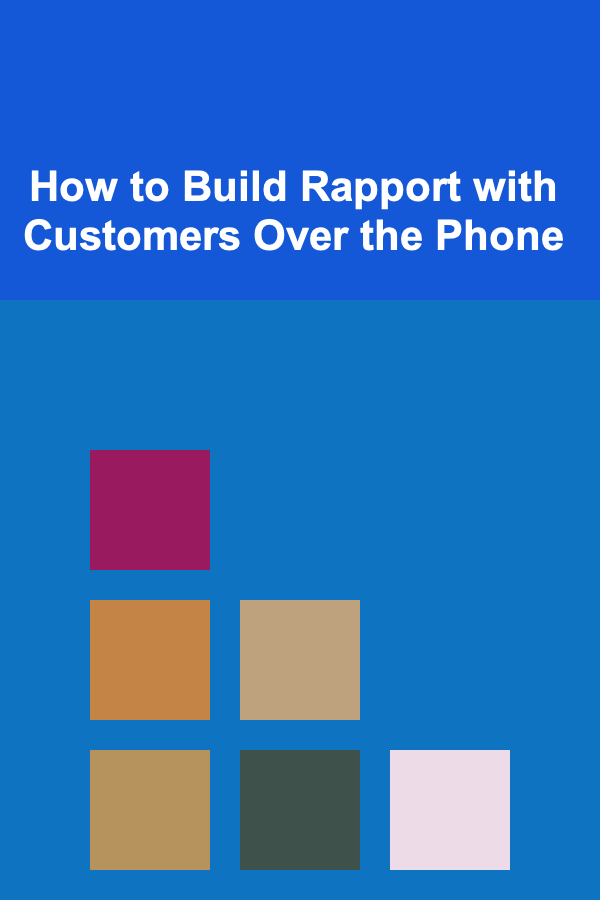10 Tips for Version Control Planning in Coding
ebook include PDF & Audio bundle (Micro Guide)
$12.99$10.99
Limited Time Offer! Order within the next:

Version control is one of the cornerstones of modern software development. It allows developers to track changes in their codebase, collaborate efficiently, and manage software projects at scale. Whether you are working alone or as part of a team, effective version control practices are essential for maintaining code quality, minimizing errors, and improving productivity. Proper planning and usage of version control systems (VCS) can make all the difference in the success of a software project.
This article will discuss 10 essential tips for planning and utilizing version control in coding, from setting up your version control system to handling complex branching strategies. By following these tips, you can improve collaboration, streamline development, and maintain a robust history of your codebase.
Choose the Right Version Control System (VCS)
The first step in version control planning is choosing the right version control system. There are several popular VCS options, each with its strengths and use cases. The two main types of VCS are:
- Centralized Version Control (CVCS): This type of version control involves a central repository where all code is stored, and developers check out code from this central location. Examples include Subversion (SVN) and CVS.
- Distributed Version Control (DVCS): In a DVCS, every developer has a full copy of the repository, which includes all versions of the code. This approach allows for more flexibility and robustness, especially when working offline. Git is the most widely used distributed version control system today, followed by Mercurial and Bazaar.
1.1 Consider Project Needs
For most modern development teams, Git is the best choice due to its distributed nature, speed, and scalability. It also integrates well with various platforms like GitHub, GitLab, and Bitbucket, making it easier to collaborate with team members and manage repositories.
However, for smaller projects or teams working on a single machine or local environment, a centralized system like SVN might be more appropriate. Choosing the right system depends on the scale of your project, the number of collaborators, and your specific workflow needs.
Define a Branching Strategy
Branching is a key concept in version control systems that allows you to work on different features, bug fixes, or experiments simultaneously without affecting the main codebase. However, without a well-defined branching strategy, things can become chaotic.
2.1 Popular Branching Models
One widely-used branching model is GitFlow, which organizes development into specific branches:
- master (or main) branch: This is where the stable version of the code lives.
- develop branch: A branch for integrating features before releasing them.
- feature branches: These branches are created for individual features or bug fixes.
- release branches: These are used for final testing before deployment.
- hotfix branches: These are used to address urgent issues in the production version.
Another popular model is GitHub Flow, which is simpler and typically used for continuous delivery/deployment:
- main branch: The only long-lived branch, with all production-ready code.
- feature branches: Temporary branches used to develop individual features. These branches are merged into the main branch when the feature is ready.
2.2 Consistency in Naming
It is crucial to define naming conventions for your branches. For example:
- Use feature/feature-name for feature branches.
- Use bugfix/bug-description for bug-fix branches.
- Use hotfix/issue-id for hotfix branches.
Having a consistent naming strategy makes it easier for team members to understand the purpose of each branch, which can help improve collaboration and reduce confusion.
Implement Commit Guidelines
When using version control, committing code is an essential part of the workflow. However, committing code haphazardly or without discipline can lead to a disorganized commit history. Establishing commit guidelines is crucial for keeping the codebase clean and comprehensible.
3.1 Write Descriptive Commit Messages
Each commit message should describe the change made in a clear, concise manner. A good commit message typically consists of:
- A short summary (50 characters or fewer).
- A detailed description if necessary (wrap at 72 characters).
- A reference to the related issue (e.g., "Fixes #45").
Example:
Implemented user login and registration features using JWT for authentication. This commit also includes minor UI improvements.
Fixes #123
3.2 Commit Often, But with Purpose
It's a good practice to commit often but only when the code is in a logical, stable state. Frequent commits make it easier to track changes and resolve issues quickly. However, avoid committing incomplete or non-functional code just to save your progress.
Use Pull Requests and Code Reviews
Pull requests (PRs) are a critical aspect of collaborative development. They allow developers to review each other's code before it gets merged into the main codebase, ensuring that errors or inconsistencies are caught early in the process.
4.1 Use PRs for Feature Integration
Whenever a feature is ready, submit a pull request to merge it into the main development branch (e.g., develop or main). PRs should be peer-reviewed to ensure code quality, maintainability, and alignment with project standards.
4.2 Conduct Thorough Code Reviews
Code reviews not only ensure quality control but also serve as an educational process, where team members can learn from one another. Focus on aspects like:
- Code readability: Is the code easy to understand?
- Performance: Are there any bottlenecks or inefficient implementations?
- Test coverage: Are there adequate unit and integration tests?
- Security: Are there any potential security vulnerabilities?
Reviewers should provide constructive feedback and suggest improvements, rather than simply pointing out mistakes.
Maintain a Consistent Development Environment
One of the challenges in collaborative coding is ensuring that every developer works in the same environment, reducing the risk of "it works on my machine" issues. Version control alone can't solve this problem, but there are tools and strategies to ensure consistency across environments.
5.1 Use Containerization
Using Docker or similar containerization tools ensures that the development environment is the same for every developer. Containers package all the dependencies needed to run your project, eliminating environmental discrepancies.
5.2 Document Development Setup
Ensure that your project's setup instructions are clear and up-to-date. This might include details on:
- Installing required software and dependencies.
- Setting up databases or external services.
- Running the project locally or in a test environment.
Including these instructions in a README file or a dedicated setup guide can streamline onboarding for new developers.
Tag Releases and Milestones
Tags in version control systems are used to mark specific points in history as important. This is especially useful for marking software releases or milestones in your project.
6.1 Use Semantic Versioning
Semantic versioning (SemVer) is a widely adopted convention for versioning software. It uses the format:
- MAJOR version changes when you make incompatible API changes.
- MINOR version changes when you add functionality in a backward-compatible manner.
- PATCH version changes for backward-compatible bug fixes.
For example:
- 1.0.0 is the initial stable release.
- 1.1.0 adds a new feature.
- 1.1.1 fixes a bug.
6.2 Tagging Releases
Once a release or milestone is reached, tag the code with a version number. This allows you to quickly reference and roll back to specific versions of the project if necessary.
Handle Merge Conflicts Effectively
Merge conflicts happen when two or more developers have made changes to the same part of a file. While they are a common part of the development process, handling merge conflicts efficiently is crucial to maintaining workflow.
7.1 Prevent Merge Conflicts
To minimize the occurrence of merge conflicts:
- Communicate regularly with your team about which parts of the code each developer is working on.
- Pull the latest changes from the remote repository frequently to stay updated with the main codebase.
- Break large features into smaller tasks and branches to reduce the chance of overlapping changes.
7.2 Resolve Conflicts Quickly
When merge conflicts do occur, resolve them promptly. Version control systems like Git highlight conflicting sections, and you can use tools like GitKraken or VS Code to resolve them visually. After resolving conflicts, ensure that the code is thoroughly tested.
Automate Testing and Continuous Integration (CI)
Automating tests and setting up continuous integration (CI) systems is essential for maintaining code quality and reducing manual errors.
8.1 Set Up CI Pipelines
Set up a CI pipeline to automatically run tests whenever new code is pushed to the repository or a pull request is created. This helps catch errors early in the development process and ensures that all new changes are thoroughly tested.
8.2 Automate Deployment
In addition to automated testing, automated deployment pipelines can streamline the process of releasing new versions of your software. Tools like Jenkins , Travis CI , and GitHub Actions can automate both testing and deployment, reducing the chances of human error.
Create a Backup Strategy
Version control systems generally store your code in remote repositories, but it's always a good idea to have a backup strategy in place in case something goes wrong. This includes:
- Regularly pushing your code to a remote repository (e.g., GitHub, GitLab, Bitbucket).
- Archiving your code in additional locations, such as cloud storage or physical backups.
Having a backup strategy minimizes the risk of losing important code due to technical failures or accidental deletions.
Educate Your Team on Version Control Best Practices
Effective version control requires everyone on your team to follow best practices consistently. Invest time in educating your team on version control workflows, commit standards, and conflict resolution techniques.
10.1 Provide Training Resources
Ensure that all developers have access to training materials and resources on using your chosen version control system. You might include video tutorials, written guides, and internal documentation.
10.2 Foster a Culture of Collaboration
Version control is not just about managing code---it's also about collaboration. Foster an environment where team members feel comfortable submitting pull requests, reviewing each other's code, and providing constructive feedback.
Conclusion
Version control is a fundamental part of modern software development, and effective planning can dramatically improve both the quality and efficiency of your development process. By choosing the right VCS, implementing clear branching strategies, adhering to consistent commit practices, and encouraging team collaboration, you can ensure that your projects remain organized and on track.
By following these 10 tips, you will build a solid foundation for version control that enables efficient collaboration, effective error tracking, and the smooth integration of new features. In turn, this will lead to more successful, scalable, and maintainable software projects.
Reading More From Our Other Websites
- [Home Lighting 101] How to Create a Cozy Backyard Ambiance with String Lights on a Budget
- [Home Pet Care 101] How to Keep Your Pet's Nails Trimmed Safely at Home
- [Beachcombing Tip 101] Choosing the Perfect Beach: Top Coastal Spots for Successful Beachcombing
- [Personal Care Tips 101] How to Use Lifestyle Changes to Manage PCOS Symptoms
- [Organization Tip 101] How to Plan Meals that Cater to Dietary Restrictions at Camp
- [Personal Investment 101] How to Build a Comprehensive System for Tracking Your Investments Across Multiple Accounts
- [Personal Finance Management 101] How to Use Your Inheritance to Accelerate Your Financial Planning After College
- [Metal Stamping Tip 101] Best Materials Guide: Choosing the Right Alloy for High‑Speed Metal Stamping Operations
- [Ziplining Tip 101] Soaring to Fitness: How Ziplining Boosts Core Strength and Balance
- [Personal Investment 101] How to Choose the Right Financial Advisor for Investment Guidance
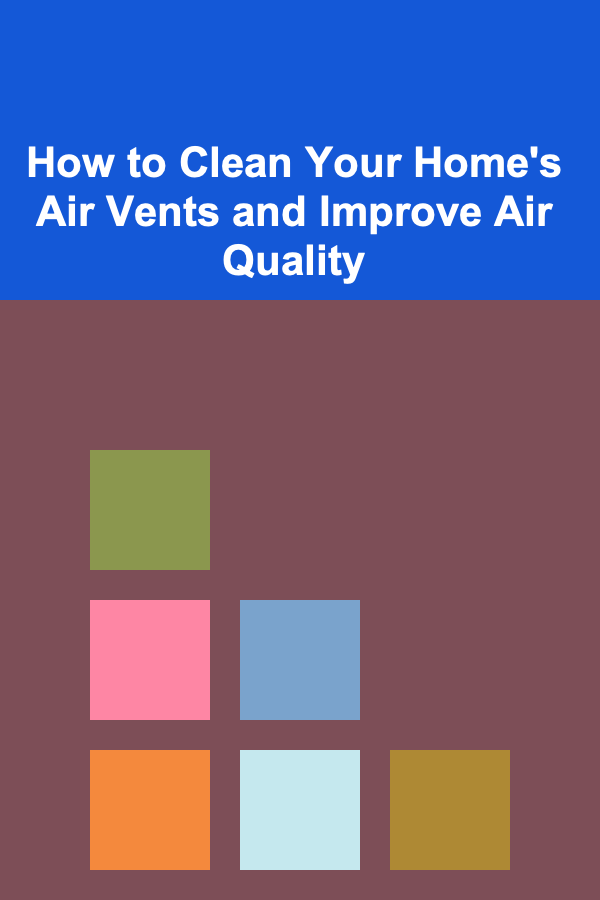
How to Clean Your Home's Air Vents and Improve Air Quality
Read More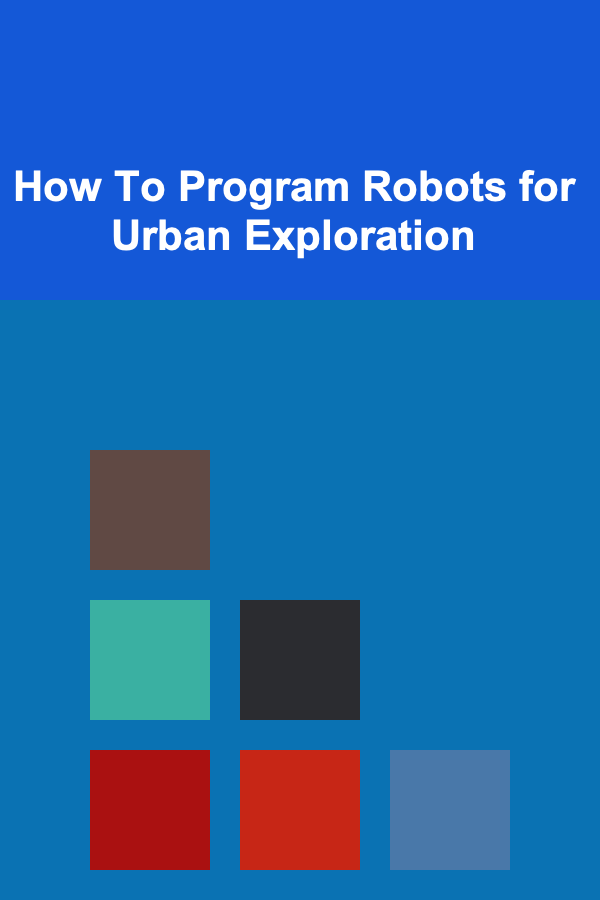
How To Program Robots for Urban Exploration
Read More
How To Incorporate Prebiotics for a Healthy Skin Microbiome
Read More
How to Explore Beyond Our Solar System
Read More
How To Create a Minimalist Kitchen Pantry
Read More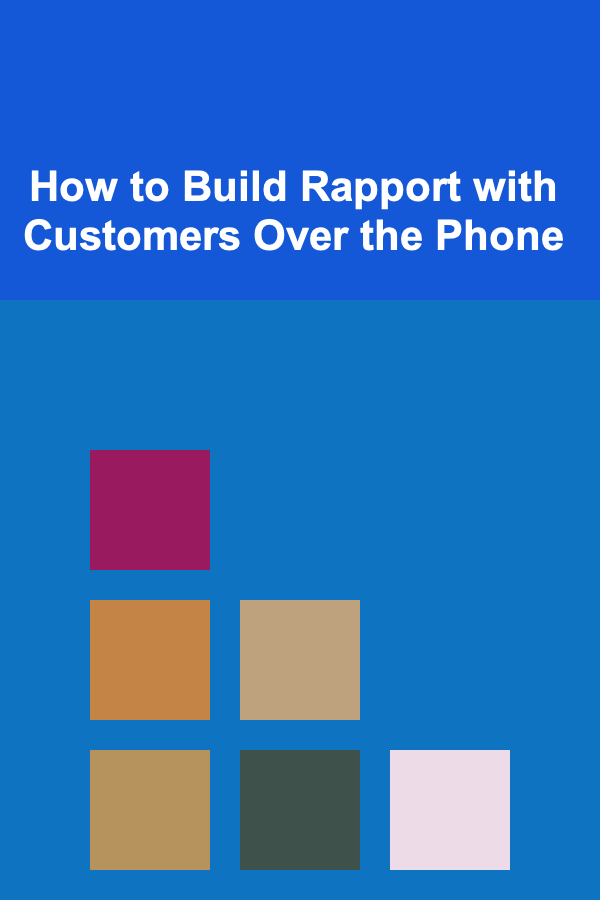
How to Build Rapport with Customers Over the Phone
Read MoreOther Products
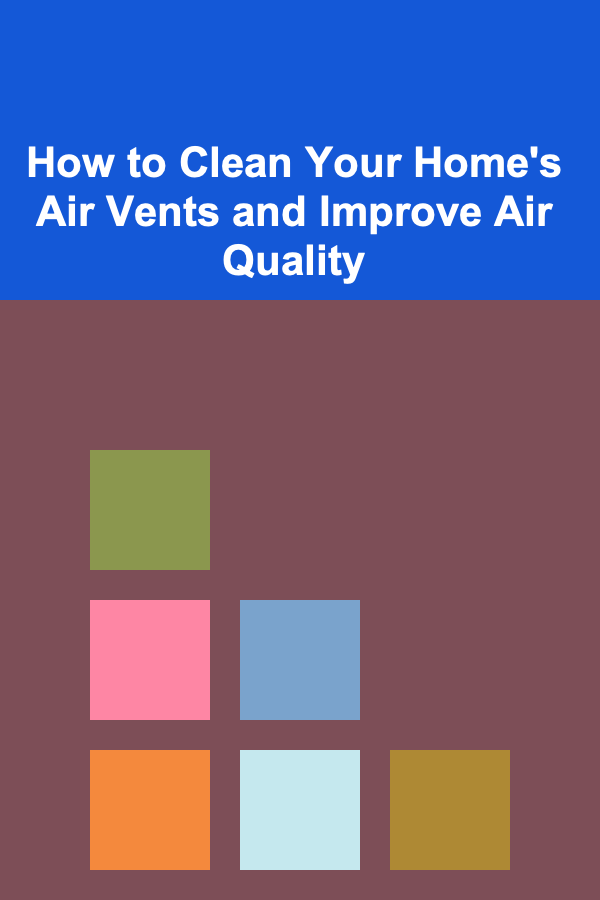
How to Clean Your Home's Air Vents and Improve Air Quality
Read More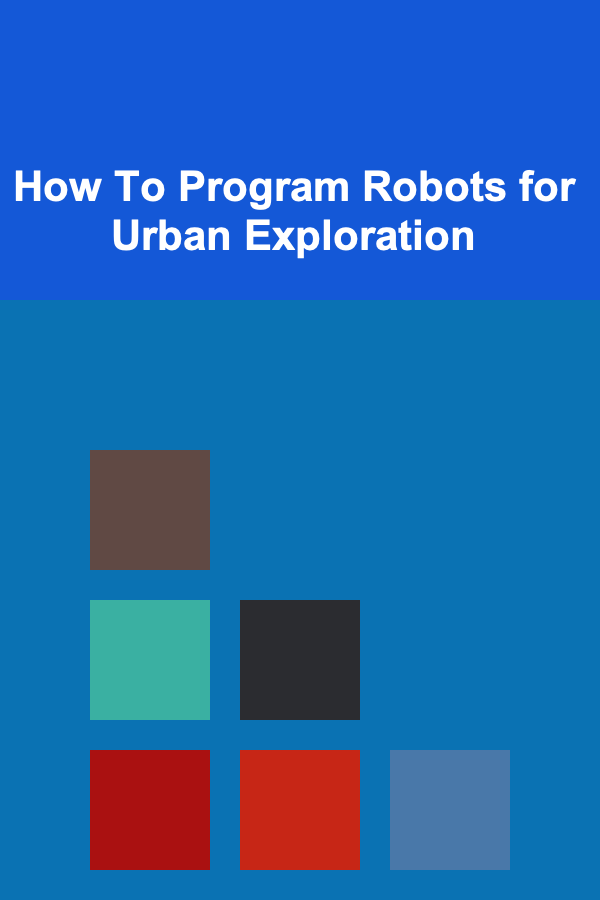
How To Program Robots for Urban Exploration
Read More
How To Incorporate Prebiotics for a Healthy Skin Microbiome
Read More
How to Explore Beyond Our Solar System
Read More
How To Create a Minimalist Kitchen Pantry
Read More