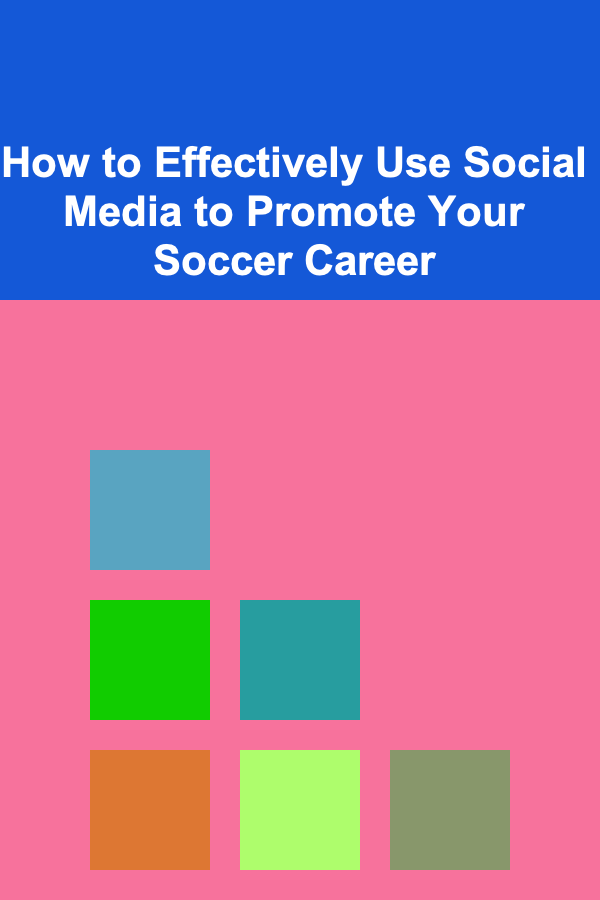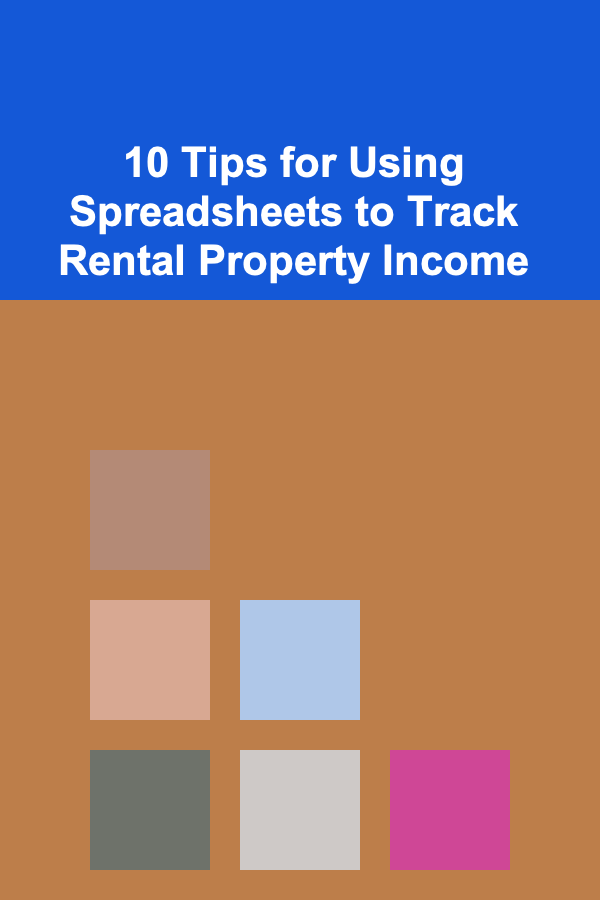
10 Tips for Using Spreadsheets to Track Rental Property Income
ebook include PDF & Audio bundle (Micro Guide)
$12.99$6.99
Limited Time Offer! Order within the next:
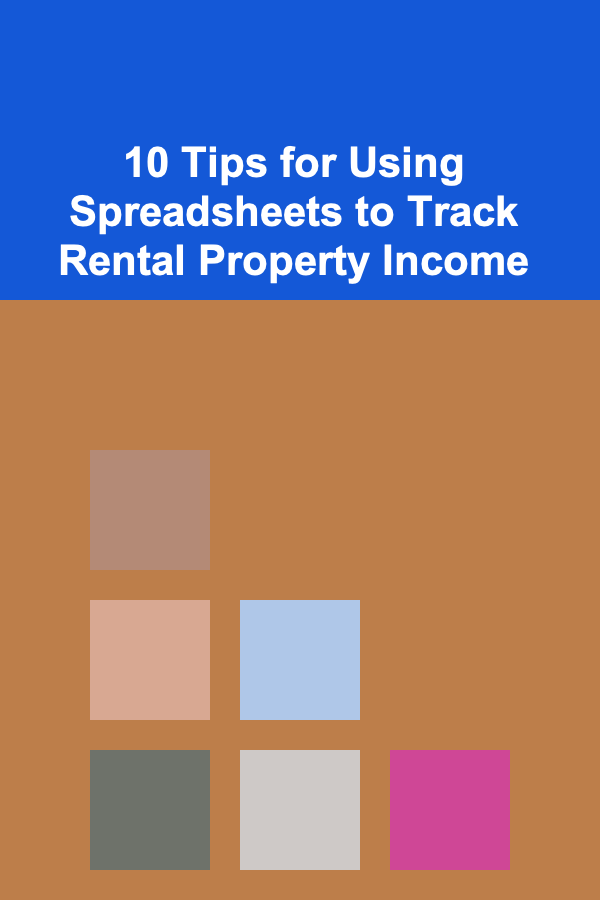
Managing rental properties can be a lucrative business, but it also requires diligent tracking of various aspects such as income, expenses, taxes, and more. As a landlord or property investor, ensuring that you stay on top of your finances is key to success. One of the most effective tools for managing rental property income is a well-organized spreadsheet. Using spreadsheets to track rental property income is a simple yet powerful method for staying organized, analyzing cash flow, and making informed decisions.
In this article, we will discuss 10 tips for using spreadsheets to track rental property income. These tips will help you maximize efficiency, ensure accuracy, and make the most of your rental property investments.
Create a Separate Spreadsheet for Each Property
If you manage multiple properties, it is crucial to maintain a separate spreadsheet for each one. This organization ensures that the income and expenses of each property are clearly tracked and analyzed without confusion. Each spreadsheet should be dedicated to a single property, including detailed records of rental income, maintenance costs, utilities, taxes, and other relevant financials.
Why This is Important:
- Simplifies Record-Keeping: Managing each property separately reduces the risk of mixing up financial data between different properties.
- Better Financial Insights: Tracking each property individually allows you to assess the profitability and performance of each one, making it easier to identify opportunities for improvement.
- Tax Purposes: Keeping separate records for each property is vital for tax preparation. It ensures that you can accurately report income and deductions for each property.
How to Do It:
- Label each spreadsheet with the property's address or identification number.
- Use tabs within the spreadsheet for different sections such as income, expenses, and maintenance.
Use Columns for Monthly Income Tracking
A simple but highly effective method for tracking rental income is by creating a column for each month of the year. This allows you to monitor your cash flow and determine whether your property is generating consistent income.
Why This is Important:
- Easier Comparison: Monthly income tracking allows you to easily compare performance month by month and year over year.
- Detecting Trends: If your rental income fluctuates or dips unexpectedly, the spreadsheet will highlight these trends, helping you identify the reasons behind changes in income.
How to Do It:
- Label the columns with months (e.g., January, February, March, etc.).
- Record the actual rental income received for each month in the respective column.
- If you charge tenants additional fees (e.g., late fees, pet fees), record those separately in the same month.
Track Multiple Sources of Income
Rental properties may generate income from more than just rent payments. For instance, you may also collect fees for parking, laundry services, or utilities. It's important to track all sources of income in your spreadsheet to get an accurate picture of your property's financial health.
Why This is Important:
- Complete Financial Overview: Tracking all income sources gives you a more accurate reflection of your total revenue.
- Diversification: If you rely on one primary income source (e.g., rent), diversification (such as parking or laundry fees) can help mitigate risk when tenants fail to pay on time or when vacancies arise.
How to Do It:
- Add separate columns for each income source (e.g., "Rent Income," "Parking Fees," "Laundry Fees").
- For each month, enter the respective amounts for each income stream.
- Total all income sources in one final column to get the total income for the month.
Record Expenses Accurately
Tracking rental property expenses is just as important as tracking income. Expenses such as maintenance, repairs, utilities, insurance, property taxes, and property management fees all impact your property's profitability. Keeping track of these expenses will help you calculate your net income, plan for future repairs, and prepare for taxes.
Why This is Important:
- Accurate Cash Flow Analysis: By tracking expenses, you can determine whether your property is generating enough income to cover costs, or if you need to adjust rent or expenses.
- Tax Deductions: Many rental property expenses are tax-deductible, including maintenance costs and property management fees. Accurate records will help you take full advantage of these deductions.
How to Do It:
- Create a separate section for expenses in your spreadsheet.
- List different categories of expenses such as "Maintenance," "Utilities," "Insurance," and "Property Taxes."
- In each month's row, record the specific expense amount for that category.
- Sum the total expenses for each month and subtract them from the total income to calculate net income.
Include a Section for Property Maintenance and Repairs
Maintenance and repair costs are inevitable when managing rental properties. These expenses can vary from month to month, and tracking them is essential for understanding your property's long-term financial needs. A separate section for property maintenance and repairs allows you to track how much you're spending on keeping the property in good condition.
Why This is Important:
- Forecast Future Costs: Tracking repairs and maintenance can help you forecast upcoming costs for large renovations or recurring issues that may need ongoing attention.
- Preventative Maintenance: A history of maintenance tasks can help you identify trends and potential issues before they become major expenses.
How to Do It:
- Create columns for the type of maintenance/repair, date, cost, and any additional notes (such as whether the work was done by a contractor or in-house).
- Record each maintenance activity as it happens and categorize it (e.g., "Plumbing," "Electrical," "Appliance Repairs").
- Track the cost of each job and total them at the end of the month or year.
Utilize Conditional Formatting for Quick Analysis
Spreadsheets have powerful tools, like conditional formatting, that can help you quickly spot trends, anomalies, or problem areas in your rental property's finances. For example, you can use conditional formatting to highlight late payments, overdue expenses, or unusually high repair costs.
Why This is Important:
- Quick Insights: Conditional formatting allows you to visually identify issues such as missed payments or rising costs, saving you time and effort.
- Easy Decision-Making: By using color coding, you can easily see areas of concern that require immediate action.
How to Do It:
- Use conditional formatting to highlight specific cells based on criteria (e.g., if rent is not paid by a certain date, the cell turns red).
- You can also use this tool to flag when expenses exceed a certain threshold or when income drops below a specific target.
Calculate Profit and Loss (P&L) Regularly
A key component of any rental property financial tracking system is the ability to calculate and review your profit and loss (P&L) on a regular basis. Your P&L provides a snapshot of whether your property is generating a profit or operating at a loss. This is essential for decision-making and planning.
Why This is Important:
- Track Profitability: By calculating your P&L regularly, you can determine if your property is a profitable investment or if adjustments are needed (e.g., raising rent or cutting unnecessary expenses).
- Inform Future Investments: Understanding the P&L of each property allows you to decide whether to reinvest in the property, sell it, or make other changes to improve profitability.
How to Do It:
- Subtract your total expenses from total income for each month to calculate net income.
- Create a section in your spreadsheet to track the cumulative profit or loss for the year.
- Use simple formulas to calculate your monthly and yearly P&L totals automatically.
Track Tenant Payment History
A good spreadsheet should allow you to track tenant payment history. This is critical for understanding whether tenants are paying on time or if you need to address any overdue payments. Tracking payment history can also help in case of disputes or if you need to take legal action regarding overdue rent.
Why This is Important:
- Stay on Top of Rent Collections: By monitoring rent payments, you can ensure that you receive timely payments, and address any late fees or payment issues early.
- Record of Communication: You'll have a clear record of payments, which can be helpful if tenants dispute charges or claim they made payments.
How to Do It:
- Create a section within each property's spreadsheet to track tenant payments.
- Include columns for tenant name, due date, amount due, amount paid, and any late fees.
- Use this information to track whether payments are made on time and whether any follow-up is required.
Use Formulas for Easy Calculations
Spreadsheets offer a variety of built-in formulas that can save you time and ensure accurate calculations. Common formulas include summing columns for total income or expenses, calculating averages, and determining profitability.
Why This is Important:
- Efficiency: Using formulas eliminates the need for manual calculations and reduces the chance of errors.
- Accuracy: Formulas ensure that your calculations are consistent and accurate, especially when dealing with large datasets.
How to Do It:
- Use basic formulas like
SUM()to total income and expenses. - Use
IF()statements to flag late payments or over-budget expenses. - Use
AVERAGE()to calculate average monthly income or expenses over time.
Backup Your Spreadsheet Regularly
While spreadsheets are a great tool for tracking rental property income, they're only effective if they're safely stored and regularly backed up. Losing access to your spreadsheet due to technical issues or accidental deletion can result in a significant loss of data.
Why This is Important:
- Data Protection: Ensuring that your data is backed up protects you from the potential loss of important financial records.
- Peace of Mind: Regular backups provide peace of mind, knowing your information is safe.
How to Do It:
- Use cloud storage options like Google Sheets, Dropbox, or OneDrive to keep your spreadsheet accessible and backed up online.
- Set a schedule to manually back up your spreadsheet periodically, especially if it contains critical information.
Conclusion
Using spreadsheets to track rental property income is one of the most efficient and effective ways to stay organized as a landlord or property investor. By following these 10 tips, you can ensure that your rental properties are running smoothly, profitability is maximized, and any issues are addressed promptly. Spreadsheets not only provide a way to keep accurate records but also give you insights that can inform decisions about rent, repairs, and future investments. With proper organization and attention to detail, your spreadsheet will be an invaluable tool for managing your rental property income.
Reading More From Our Other Websites
- [Home Family Activity 101] How to Create a Family Scavenger Hunt Indoors
- [Organization Tip 101] How to Store Essential Oils with Children or Pets at Home
- [Home Renovating 101] How to Create a Modern Look with Minimal Renovation Effort
- [Home Space Saving 101] How to Use Transparent Containers for Organizing Small Items
- [Star Gazing Tip 101] Planning the Perfect Meteor Shower Campout: Gear, Timing, and Safety Tips
- [Home Pet Care 101] How to Identify and Stop Common Pet Poisoning Dangers
- [Personal Care Tips 101] How to Use Dry Shampoo for Hair Texture and Volume
- [Home Storage Solution 101] How to Design a Custom Storage System for Your Pantry
- [Small Business 101] How to Create a Business Plan: The Blueprint for Your Business Success
- [Personal Investment 101] How to Find a Trusted Dave Ramsey Financial Advisor for Your Investment Goals

How to Create a Checklist for Staying Hydrated Throughout the Day
Read More
How to Incorporate Smart Storage in Your Home Renovation
Read More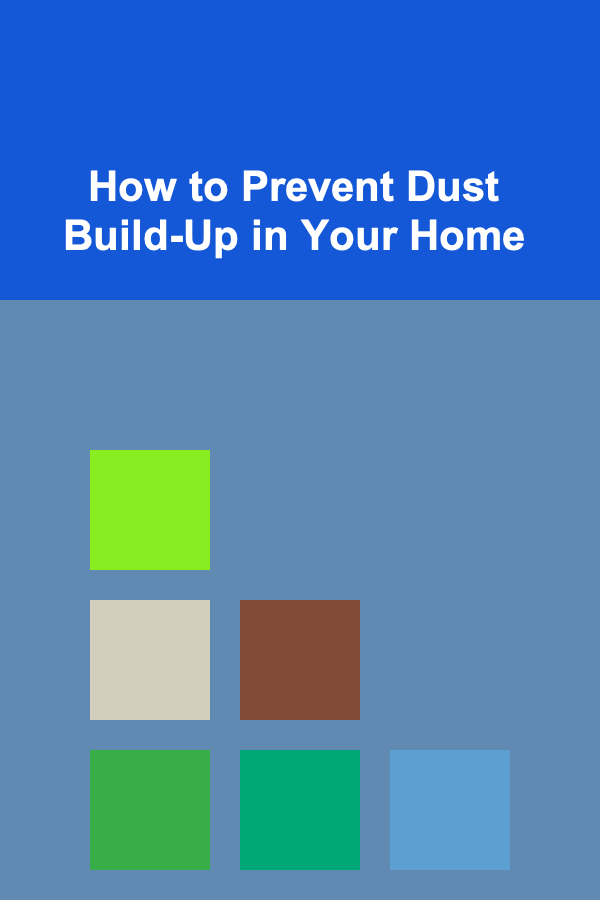
How to Prevent Dust Build-Up in Your Home
Read More
How to Stage a Home for a Quick Sale in a Buyer's Market
Read More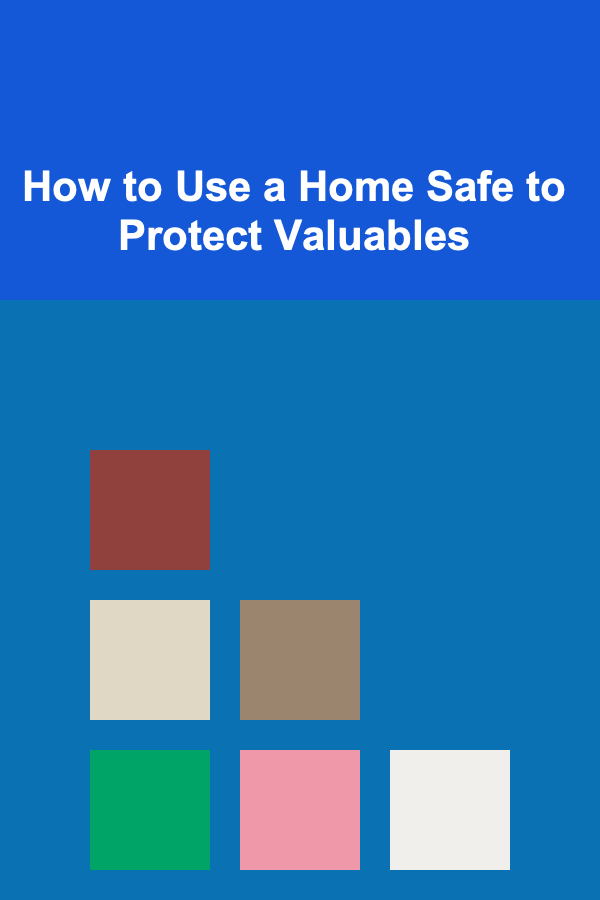
How to Use a Home Safe to Protect Valuables
Read More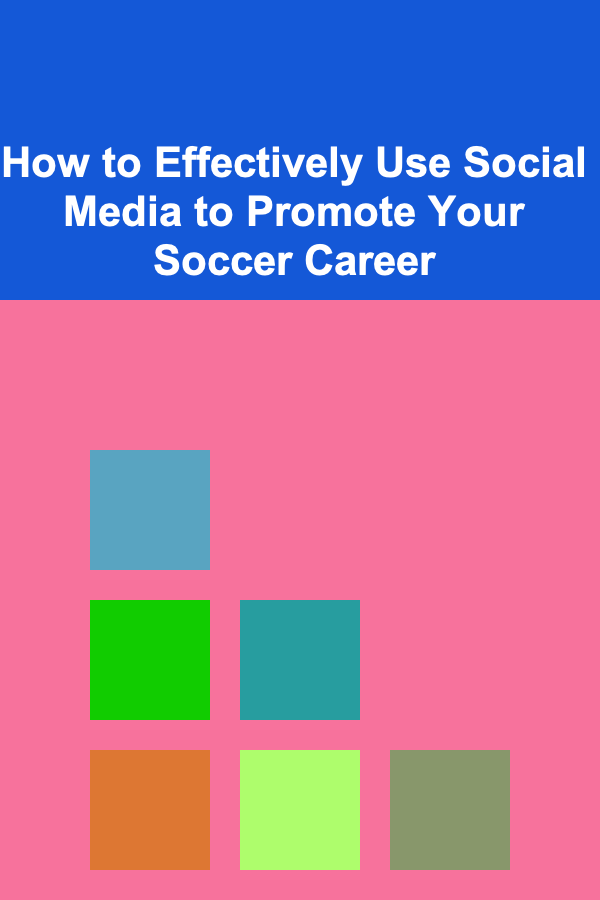
How to Effectively Use Social Media to Promote Your Soccer Career
Read MoreOther Products

How to Create a Checklist for Staying Hydrated Throughout the Day
Read More
How to Incorporate Smart Storage in Your Home Renovation
Read More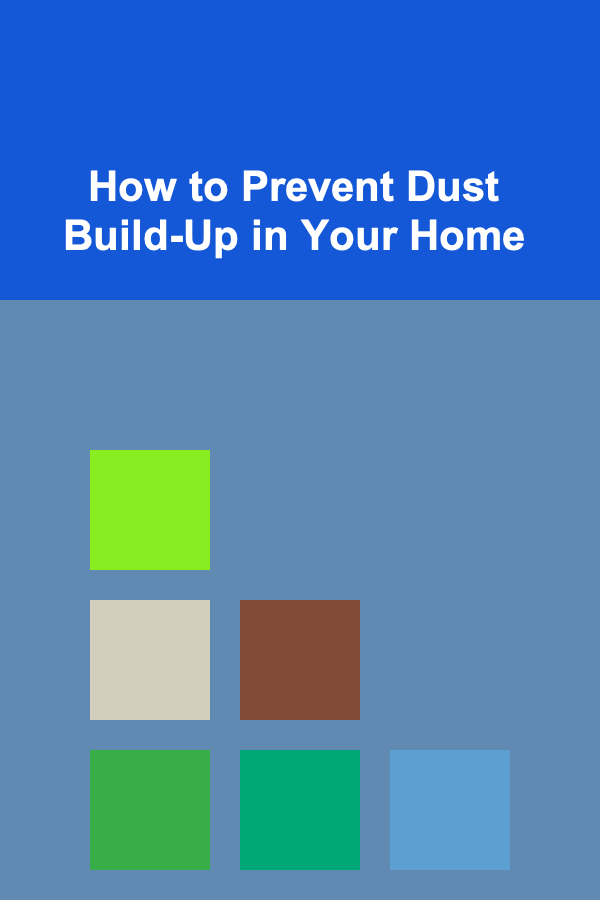
How to Prevent Dust Build-Up in Your Home
Read More
How to Stage a Home for a Quick Sale in a Buyer's Market
Read More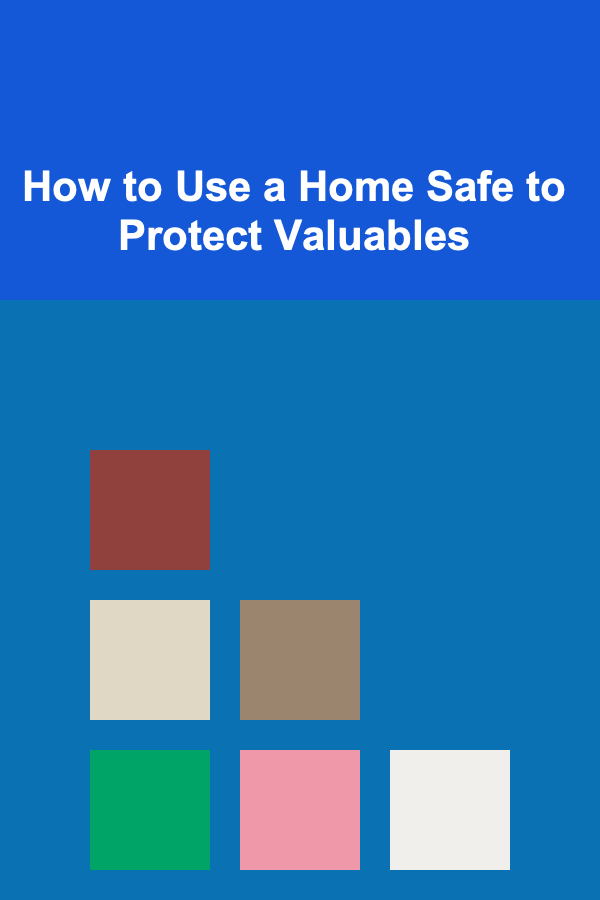
How to Use a Home Safe to Protect Valuables
Read More