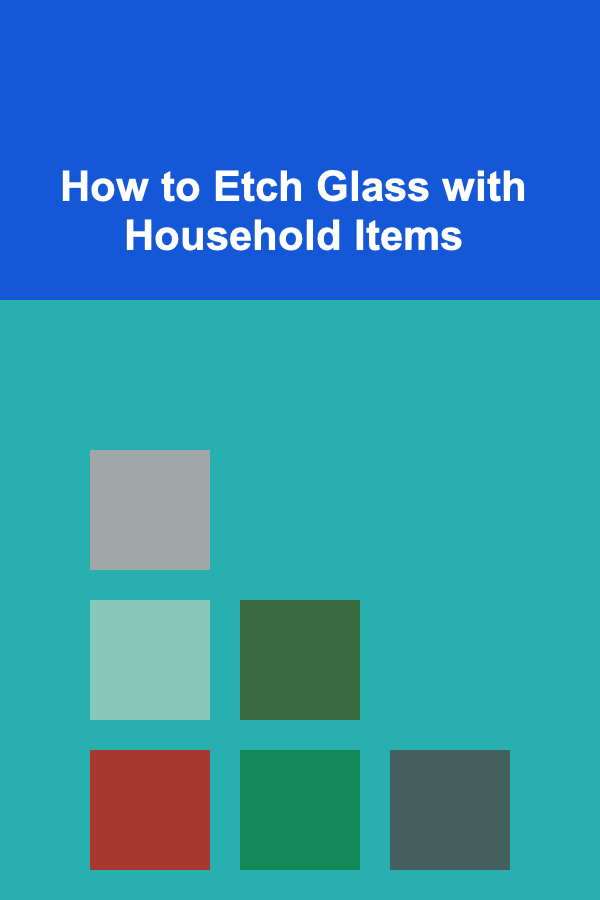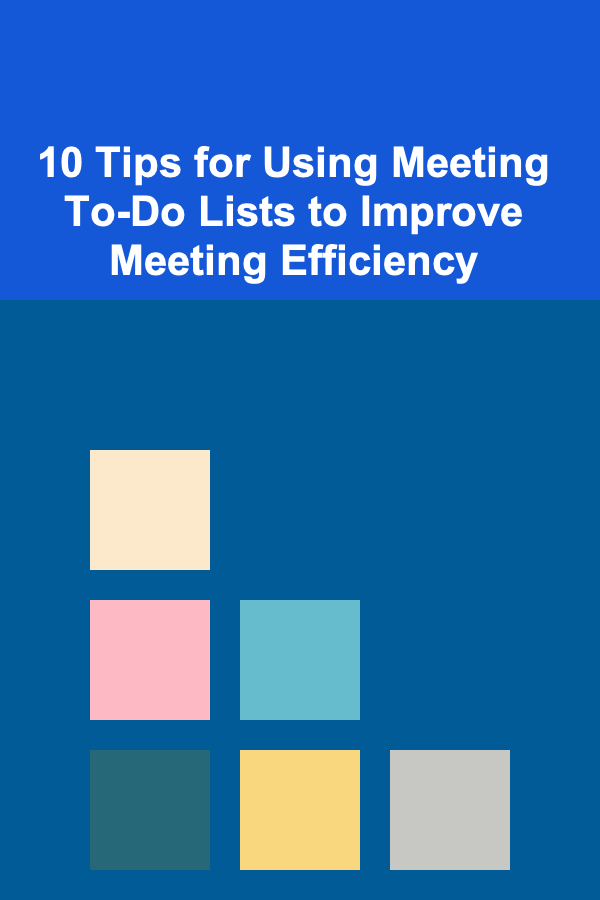
10 Tips for Using Meeting To-Do Lists to Improve Meeting Efficiency
ebook include PDF & Audio bundle (Micro Guide)
$12.99$11.99
Limited Time Offer! Order within the next:
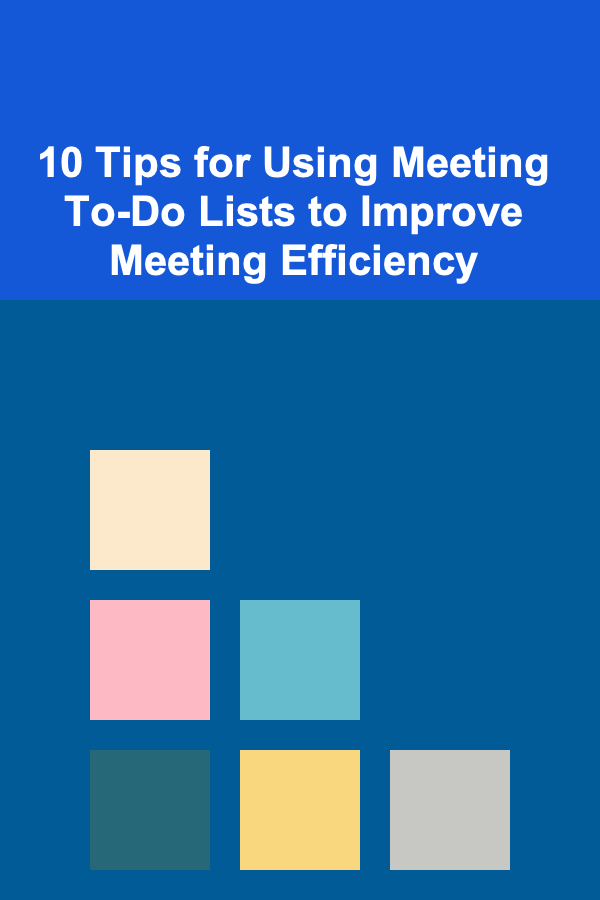
Meetings, while essential in any workplace, can often feel like a time-consuming and unproductive part of the day. It's easy for discussions to spiral off-topic, for decisions to be unclear, or for attendees to leave without a clear understanding of their responsibilities. However, a strategic approach can turn meetings into powerful tools for collaboration and productivity. One of the most effective methods for achieving this is by utilizing meeting to-do lists.
Meeting to-do lists are action-oriented agendas that focus on assigning clear tasks, goals, and follow-up actions during and after the meeting. When crafted thoughtfully, these lists not only ensure that all key points are addressed but also help participants stay focused, motivated, and accountable. Below, we'll explore 10 tips for using meeting to-do lists to improve meeting efficiency and, ultimately, team productivity.
Define Clear Objectives for the Meeting
The first step in using a meeting to-do list effectively is to clarify the objectives of the meeting before it begins. Every meeting should have a specific purpose, whether it's to make a decision, brainstorm solutions, provide updates, or solve a problem. By identifying these objectives early on, you can structure your to-do list in a way that directly aligns with the outcomes you want to achieve.
Actionable Tip:
Before the meeting, ask yourself: "What are the three main goals I want to accomplish by the end of this meeting?" These goals should then become the key tasks in your meeting to-do list. This will ensure that everyone knows what's expected and stays focused on the relevant issues.
Create a Structured To-Do List with Clear Action Items
A to-do list is only effective if it's actionable. Instead of vague bullet points like "discuss budget," break down the tasks into clear, specific action items that are easy to follow. For instance, instead of "discuss budget," an action item could be "review Q3 budget allocations" or "finalize budget for marketing department."
Actionable Tip:
For each item on your list, ensure it's specific, measurable, and includes who is responsible. For example:
- Task: Review the Q3 budget allocations
- Responsible: John
- Deadline: Before next team meeting
- Priority: High
Assign Responsibility for Each Task
A key to meeting efficiency is making sure that each task is assigned to the person responsible for completing it. By assigning clear ownership of tasks during the meeting, you eliminate confusion about who should be doing what after the meeting ends.
Actionable Tip:
Be explicit in your meeting to-do list about who is responsible for each task. This doesn't just mean assigning people by name---clarify their role in the action item. For example:
- Task: Send out the Q3 report to the team
- Assigned To: Sarah (Project Manager)
This ensures accountability, making it clear who is responsible for the follow-through.
Set Realistic Deadlines
Another key element of an effective meeting to-do list is setting realistic deadlines for each task. Deadlines should be reasonable and achievable, taking into account the complexity of the task and the availability of the assigned individual. A timeline will help keep participants on track and give them a sense of urgency to complete their action items.
Actionable Tip:
For each action item, set a deadline that makes sense within the scope of the task. If the task is particularly large or complex, break it into smaller steps with their own deadlines. For example:
- Task: Research competitor pricing
- Deadline: Initial findings due by Friday
- Follow-up: Full report due by the end of next week
By breaking tasks into smaller, manageable pieces, you'll prevent any one item from feeling overwhelming.
Follow a Consistent Format for Meeting To-Do Lists
To make your meeting to-do list easy to understand and follow, it's important to follow a consistent format. Having a template will ensure that no key aspects are missed, such as task details, deadlines, or responsible individuals. Whether you use a simple bullet-point format or a more advanced task management tool, consistency helps everyone know what to expect and where to find information.
Actionable Tip:
Create a meeting to-do list template that includes the following:
- Action Item
- Assigned To
- Deadline
- Priority Level
- Status (Completed, In Progress, etc.)
This structured approach will make it easy for anyone to understand the status of tasks at a glance and track progress.
Use a Collaborative Tool for Tracking
In today's digital world, using collaborative project management tools can greatly enhance the efficiency of meeting to-do lists. Tools like Trello, Asana, or Monday.com allow you to assign tasks, track progress, and set deadlines. These platforms also enable real-time collaboration and updates, making it easier to keep everyone on the same page.
Actionable Tip:
After the meeting, take the to-do list and input it into a collaborative tool. This provides a centralized place where all participants can access and update tasks. It's a great way to ensure that nothing falls through the cracks.
Review and Prioritize Tasks
One common mistake during meetings is that action items are often listed without proper prioritization. It's important to identify which tasks are the most urgent and ensure they are completed first. Prioritizing tasks helps participants focus on what's most important and prevents overwhelm from too many tasks piling up.
Actionable Tip:
During the meeting, review each action item and ask yourself: "Is this task urgent? Does it depend on any other tasks being completed first?" Categorize tasks as high, medium, or low priority. This ensures that important tasks don't get buried under less critical ones.
Check for Clarity and Agreement
At the end of the meeting, take the time to review the to-do list and ensure that all participants are clear about their responsibilities. Ask them to confirm that the deadlines are reasonable and that they understand their roles. This ensures everyone leaves the meeting with a shared understanding of what needs to be done.
Actionable Tip:
Before concluding the meeting, go over the to-do list and ask for confirmation from each participant. For example, "Sarah, do you feel comfortable with the deadline for sending out the Q3 report?" This helps eliminate ambiguity and ensures everyone is on the same page.
Follow Up After the Meeting
Once the meeting is over, don't let the to-do list sit idle. Follow up with participants to ensure they are progressing on their tasks and provide any additional support they may need. Regular check-ins will keep the momentum going and ensure accountability. Whether it's through emails, group chats, or brief check-in meetings, consistent follow-up helps maintain progress.
Actionable Tip:
Set a reminder to send a follow-up email a few days after the meeting, summarizing the tasks and deadlines. You can also set up reminders within your collaborative tool to prompt team members about approaching deadlines.
Conduct a Post-Meeting Review
After several meetings, it's useful to conduct a post-meeting review to evaluate the effectiveness of your to-do lists and identify areas for improvement. Are tasks being completed on time? Are participants staying accountable? Are there recurring issues that need to be addressed?
Actionable Tip:
Periodically assess how the to-do list process is working for your team. Solicit feedback from meeting participants: What's working well? What could be improved? By refining your approach, you can continually improve the effectiveness of your meetings and increase productivity over time.
Conclusion
Effective meetings don't happen by chance---they require careful planning, clear communication, and disciplined follow-through. By using a well-organized meeting to-do list, you ensure that every meeting has a clear purpose, actionable tasks, and measurable outcomes. The strategies outlined above---defining objectives, assigning responsibilities, using collaborative tools, and following up---will help turn meetings from time-draining obligations into productive, goal-oriented sessions. With these 10 tips, your team can transform its approach to meetings and drive real progress toward its goals.
The power of meetings lies in their ability to align teams, foster collaboration, and create actionable outcomes. By harnessing the full potential of to-do lists, you'll not only improve meeting efficiency but also enhance overall team performance and cohesion.
Reading More From Our Other Websites
- [Weaving Tip 101] Creative Weave Patterns: How to Mix and Match Designs for Unique Textiles
- [Personal Care Tips 101] How to Relieve Tension Headaches Without Pills
- [Organization Tip 101] How to Organize Tableware for Easy Access During Meals
- [Home Holiday Decoration 101] How to Create a Family-Friendly Holiday Decor Theme for Your Home
- [Organization Tip 101] Top Benefits of Converting to a Walk-in Shower for Your Bathroom
- [Home Family Activity 101] How to Make Your Own Family Crest or Flag
- [Tiny Home Living Tip 101] Best Tiny Home Community Regulations to Consider Before Purchasing Land for a Tiny Village
- [Home Cleaning 101] How to Clean and Care for Your Kitchen Sink
- [Home Rental Property 101] How to Handle Short-Term Rental Regulations in Your Area
- [Organization Tip 101] How to Create a Pollinator-friendly Garden Layout
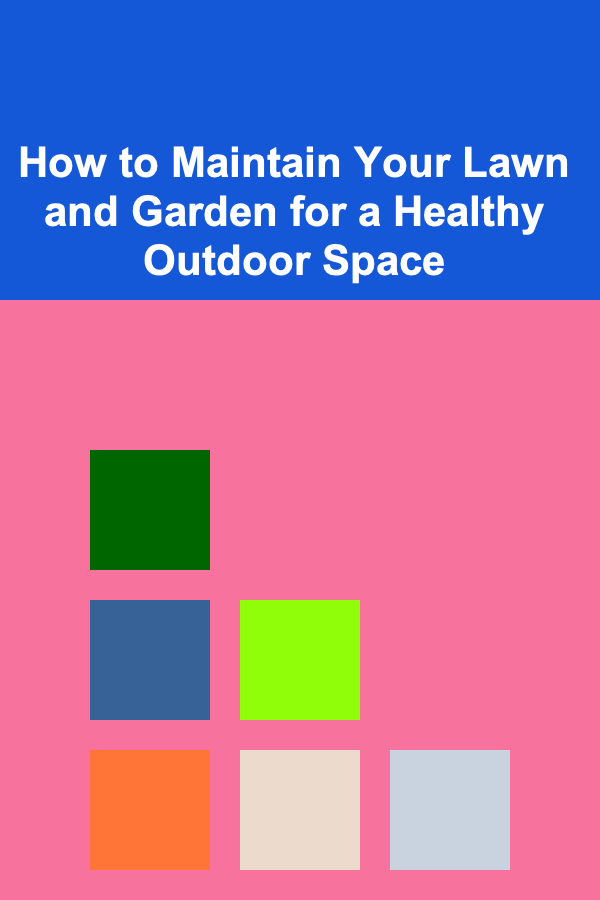
How to Maintain Your Lawn and Garden for a Healthy Outdoor Space
Read More
How To Discover Breakthroughs in Regenerative Dentistry
Read More
Managing International Remote Teams: A Comprehensive Guide
Read More
Leveraging Open Source Marketing Tools
Read More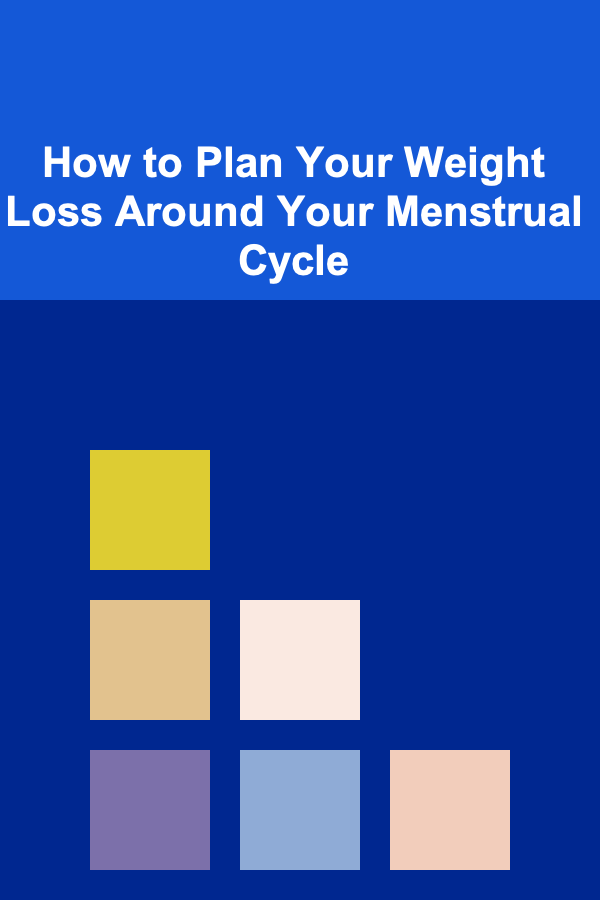
How to Plan Your Weight Loss Around Your Menstrual Cycle
Read More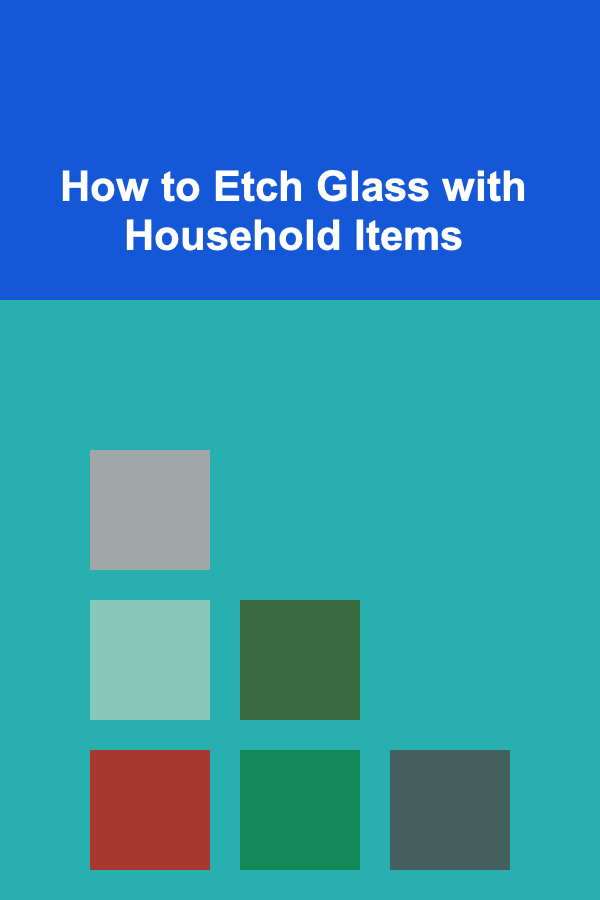
How to Etch Glass with Household Items
Read MoreOther Products
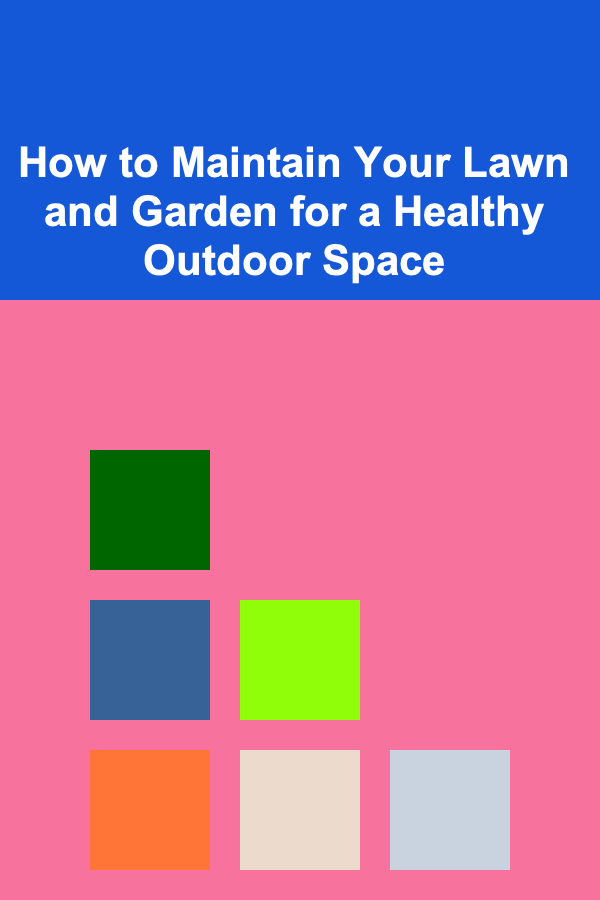
How to Maintain Your Lawn and Garden for a Healthy Outdoor Space
Read More
How To Discover Breakthroughs in Regenerative Dentistry
Read More
Managing International Remote Teams: A Comprehensive Guide
Read More
Leveraging Open Source Marketing Tools
Read More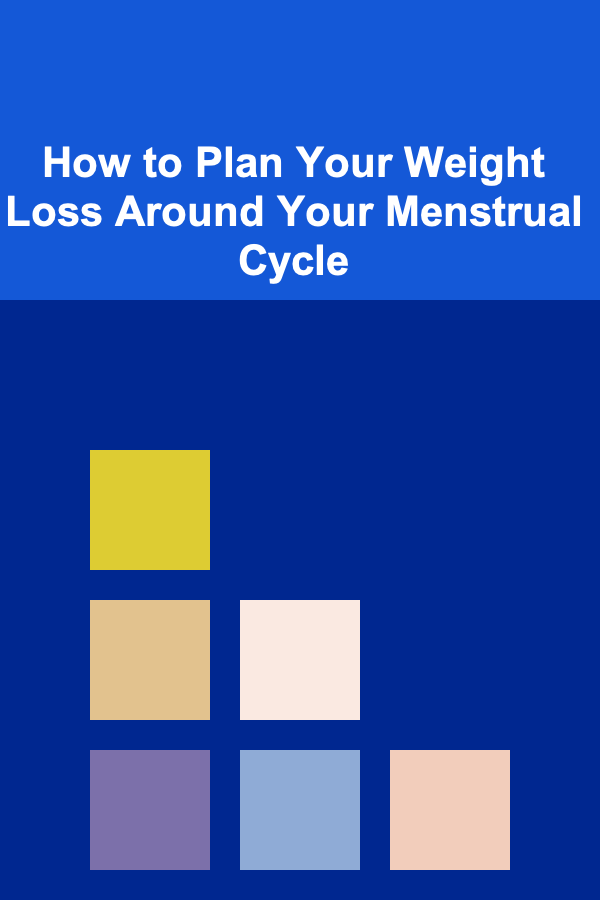
How to Plan Your Weight Loss Around Your Menstrual Cycle
Read More