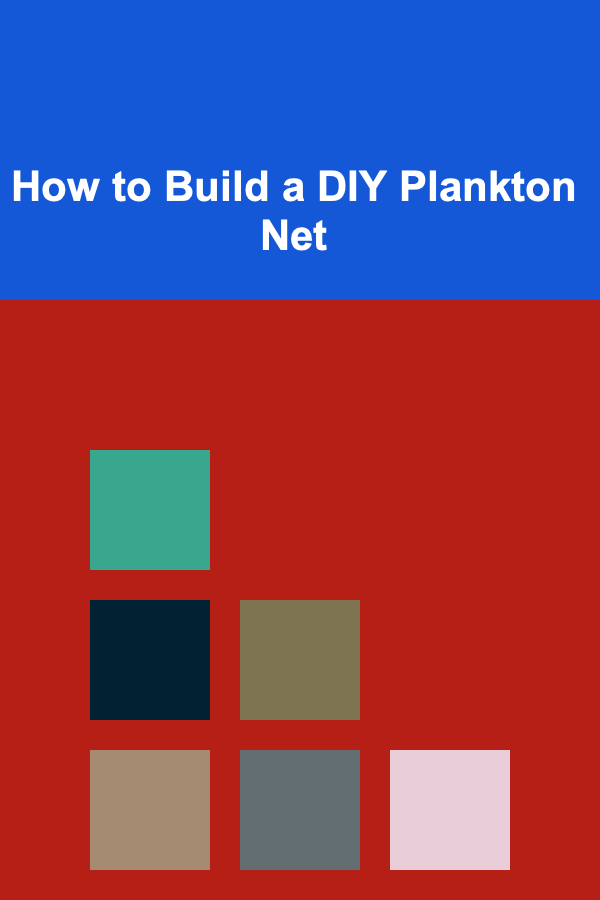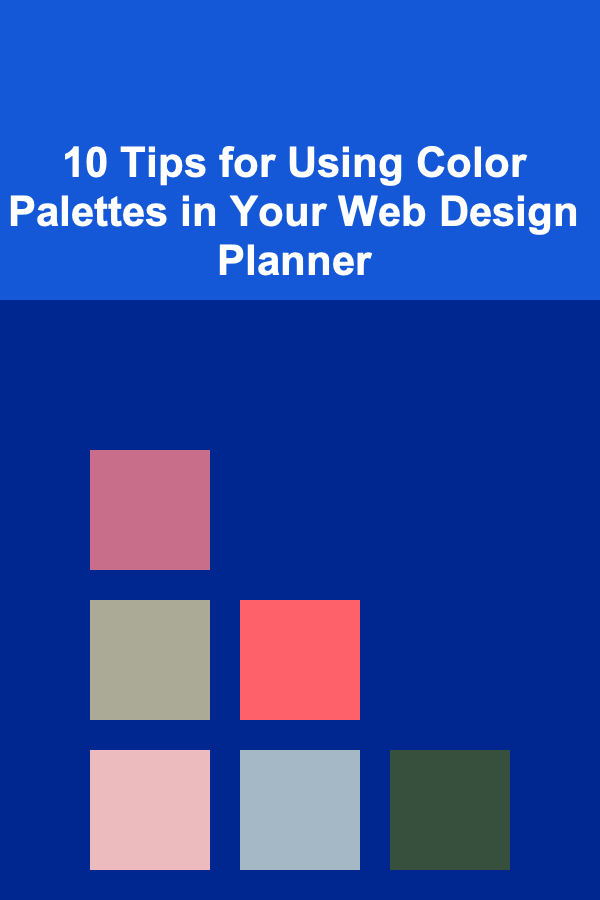
10 Tips for Using Color Palettes in Your Web Design Planner
ebook include PDF & Audio bundle (Micro Guide)
$12.99$11.99
Limited Time Offer! Order within the next:
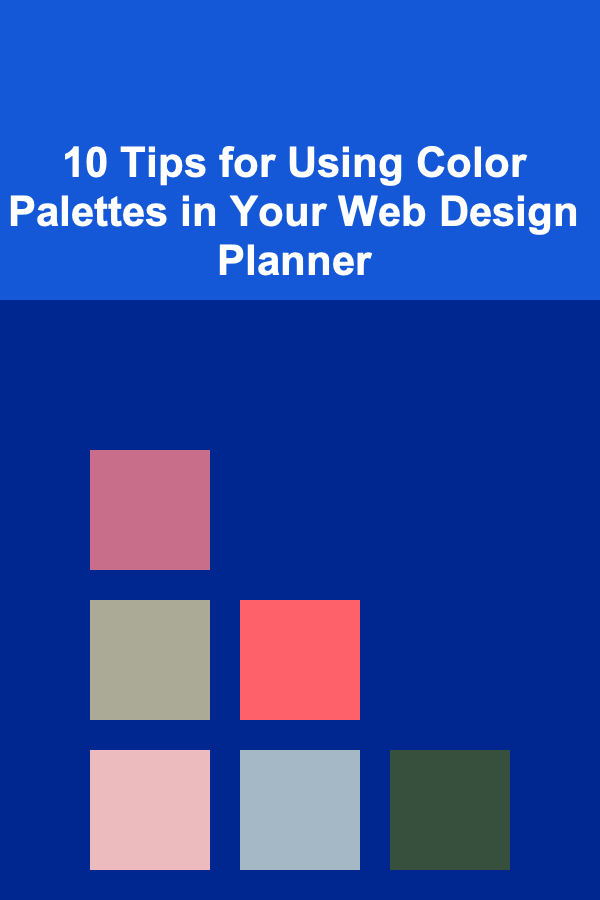
Color is one of the most powerful elements of web design. It has the ability to evoke emotions, convey brand identity, and improve usability. When used thoughtfully, color can transform a website from a basic layout to a visually compelling user experience. However, choosing the right color palette is not always as simple as picking a few attractive hues. To ensure a cohesive, functional, and aesthetically pleasing design, it is essential to carefully plan how colors will be used throughout the website.
This article will guide you through 10 practical tips for incorporating color palettes into your web design planner. These tips will not only help you make intentional color choices but also give you the tools to craft a design that aligns with your goals, audience, and brand identity.
Understand Color Psychology
Before diving into any design, it is essential to understand the psychological impact of different colors. Colors can influence the way users perceive your site and how they feel about the brand or product being presented. This understanding can guide you in choosing a palette that resonates with your audience.
Key Points:
- Red often symbolizes urgency or excitement, which makes it a great choice for calls to action or promotions.
- Blue is generally associated with trust, professionalism, and calmness, making it ideal for corporate websites or finance-related platforms.
- Green evokes feelings of balance, nature, and wellness. It works well for environmental or health-related websites.
- Yellow is a bright, optimistic color that can be used to highlight specific elements but should be used sparingly to avoid overwhelming users.
Understanding color psychology will help you choose a palette that aligns with the emotions you want to evoke in your users.
Start with a Base Color
Choosing a base color is often the first step when planning a color palette for your website. This color will set the tone for the entire design and should be aligned with your brand identity or the emotional atmosphere you want to create.
Key Points:
- Your primary color should reflect the essence of your brand. For example, if you're designing for a luxury brand, deep purples, golds, or blacks might be appropriate. For a tech startup, you might go with modern shades of blue or green.
- Keep in mind the cultural connotations of color. What works in one region or industry might not have the same effect in another.
Once you select your base color, everything else in your palette will revolve around it, so it's crucial to choose wisely.
Use the 60-30-10 Rule
A great way to create balance and harmony within your color palette is by using the 60-30-10 rule. This rule ensures that your palette includes three key color proportions that will create a cohesive and visually appealing design.
Key Points:
- 60%: The dominant color that will cover most of the page, usually the background.
- 30%: The secondary color that complements the dominant color and is used for elements like buttons, menus, and sidebars.
- 10%: The accent color that will be used sparingly for key features, such as call-to-action buttons, links, or highlighting important content.
By sticking to these proportions, you ensure that your website design does not feel overwhelming while still utilizing a diverse range of colors.
Leverage Color Contrast for Readability
High contrast between your text and background is essential for readability, especially on long-form content-heavy websites. Color contrast not only ensures that text is legible but also helps guide users' attention to important elements.
Key Points:
- Use dark text on light backgrounds or light text on dark backgrounds to maximize readability.
- Avoid using colors that are too similar to each other, as this can make content hard to distinguish and discourage users from staying on your site.
- Tools like WebAIM's contrast checker can help you assess whether your text and background meet accessibility standards.
When designing your color palette, make sure the colors you choose have enough contrast to enhance readability, particularly for people with visual impairments.
Consider Accessibility and Inclusivity
Incorporating accessibility into your color choices is a fundamental part of web design. Not all users perceive colors in the same way, and some individuals are affected by color blindness or visual impairments.
Key Points:
- Avoid relying solely on color to convey important information. For example, use icons, text labels, or patterns to supplement color-coded messages.
- Test your color choices using color blindness simulators to ensure that your design is usable by individuals with various types of color blindness.
- Use descriptive text for any information that relies on color, such as form validation errors (e.g., "This field is required").
By designing with accessibility in mind, you are ensuring that your website is usable for a broader audience, which can enhance user engagement and satisfaction.
Limit the Number of Colors
While it may be tempting to use as many colors as possible to create a dynamic design, too many colors can lead to visual chaos. A well-planned, limited color palette will create a cohesive and professional look.
Key Points:
- Stick to a main color (usually one dominant color), a secondary color, and a few accent colors.
- Avoid using more than five colors in your palette, as too many can make the website feel disjointed and cluttered.
- Neutral colors such as black, white, gray, and beige can be used to balance out bolder tones.
Fewer colors can often lead to a cleaner, more organized design that is easier on the eyes and easier to navigate.
Think About Branding and Consistency
Your color palette should reflect your brand identity and be consistent across all your digital and physical marketing materials. Consistency in color usage helps with brand recognition and builds trust with users.
Key Points:
- Brand guidelines: Ensure that your color choices align with your brand's established color scheme.
- Consistency across platforms: Your website should mirror the colors used on your logo, social media profiles, advertisements, and other digital platforms.
- If you're designing for an existing brand, make sure the colors you use resonate with their visual identity and core values.
A well-executed color palette that matches the branding will strengthen your identity and make your website more memorable.
Use Color to Guide User Behavior
Colors have the power to influence user behavior and drive action. By strategically placing color elements on key parts of the website, you can guide users toward important actions like signing up for a newsletter, making a purchase, or filling out a contact form.
Key Points:
- Use bright, contrasting colors (such as red, orange, or green) for calls-to-action (CTAs) like buttons and forms to encourage users to take the desired action.
- Ensure that these CTAs are consistent across your site. This creates a visual language that users can quickly understand.
- Highlight important content using accent colors (e.g., promotions, new arrivals, etc.).
The right use of color can make navigation intuitive and improve conversion rates by gently directing users to areas that require their attention.
Test Your Color Palette on Different Devices
Users access websites from various devices with different screen sizes, resolutions, and display technologies. It's important to test your color palette across multiple devices to ensure your design looks consistent.
Key Points:
- Colors may appear differently on smartphones, tablets, and desktops due to varying display capabilities.
- Test your design on multiple browsers to ensure the colors display correctly. Some browsers may render colors slightly differently.
- Consider creating a responsive design that adapts to different screen sizes, ensuring that your color scheme remains effective across all devices.
By thoroughly testing your palette on different platforms, you can ensure that your website maintains its visual integrity, no matter how it is accessed.
Use Online Tools for Color Inspiration
If you're unsure about which colors to pair together, there are many online tools that can help you find inspiration and create harmonious color palettes.
Key Points:
- Coolors.co: A popular tool for generating and experimenting with color schemes.
- Adobe Color: Offers an interactive color wheel to help you create palettes based on complementary, analogous, or monochromatic color schemes.
- Paletton: An intuitive tool that allows you to design color palettes and see how they work together in real time.
Using these tools can help you experiment with different combinations and fine-tune your color choices before implementing them in your design.
Conclusion
Choosing the right color palette is an essential aspect of web design that can significantly impact user experience, brand identity, and overall website effectiveness. By following these 10 tips, you can create a cohesive, accessible, and engaging color scheme that enhances your website's usability and aesthetic appeal. Remember, color is not just about aesthetics; it's a strategic tool that can influence behavior, foster emotional connections, and guide users to take action. With careful planning and thoughtful execution, your website's color palette will be one of its strongest assets.
Reading More From Our Other Websites
- [Home Pet Care 101] How to Set Up a Pet-Proof Space for Your New Puppy or Kitten
- [Polymer Clay Modeling Tip 101] How to Finish Polymer Clay Surfaces with Professional‑Grade Varnishes and Resins
- [Organization Tip 101] How to Install Faux Brick Wall Panels for a Stylish Home Makeover
- [Home Pet Care 101] How to Monitor Your Pet's Health with Regular Check-Ups
- [Home Family Activity 101] How to Plan a Family Photography Day at Home
- [Home Maintenance 101] How to Check and Maintain Your Home's Electrical Outlets and Wiring
- [Home Cleaning 101] How to Organize a Cleaning Challenge with Friends
- [Home Storage Solution 101] How to Integrate Custom Wall-Mounted Storage for an Ultra-Modern Living Room
- [Home Lighting 101] How to Use Lighting to Create a Sleek and Minimalist Interior
- [Home Space Saving 101] How to Save Space in Your Home by Reducing Clutter
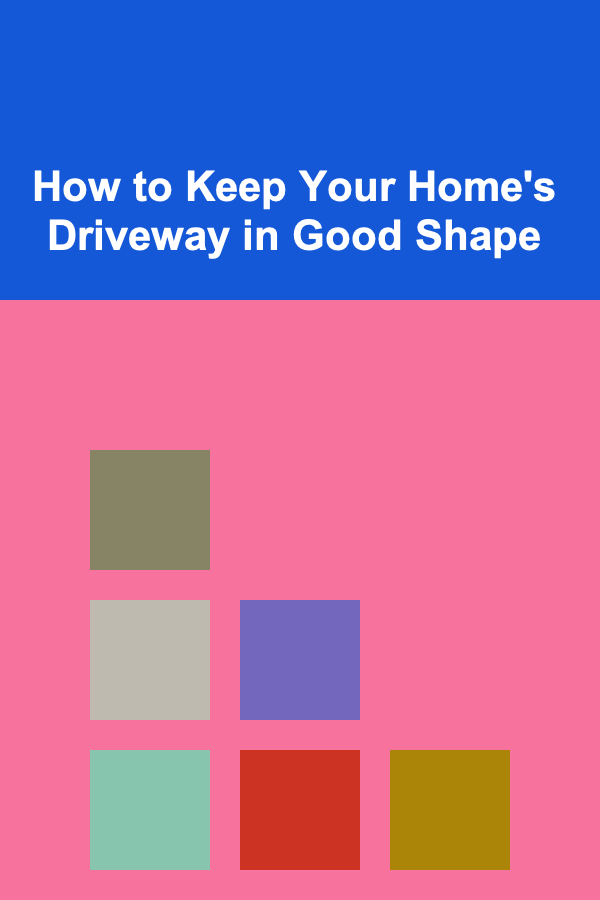
How to Keep Your Home's Driveway in Good Shape
Read More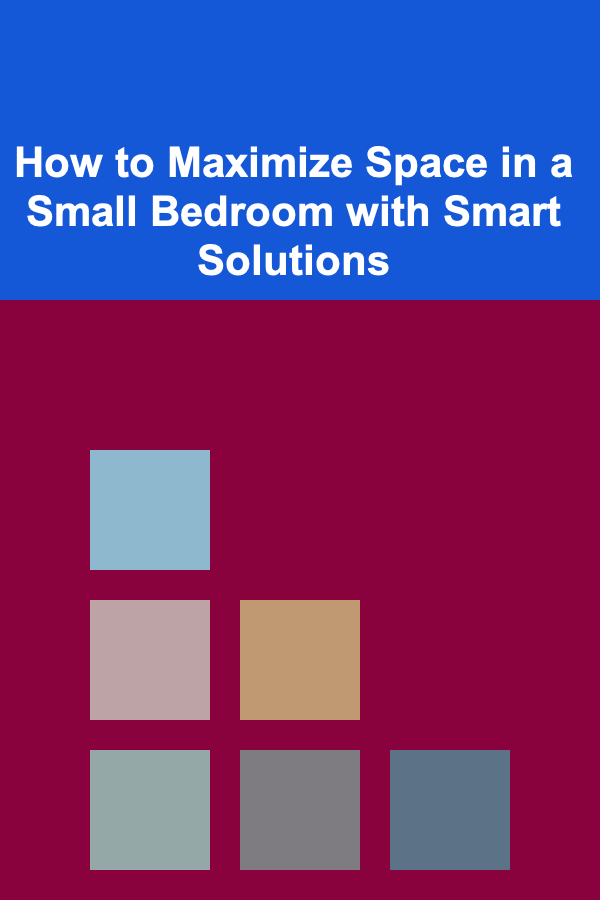
How to Maximize Space in a Small Bedroom with Smart Solutions
Read More
How to Plan for College Expenses
Read More
How to Organize Your Online Shopping List
Read More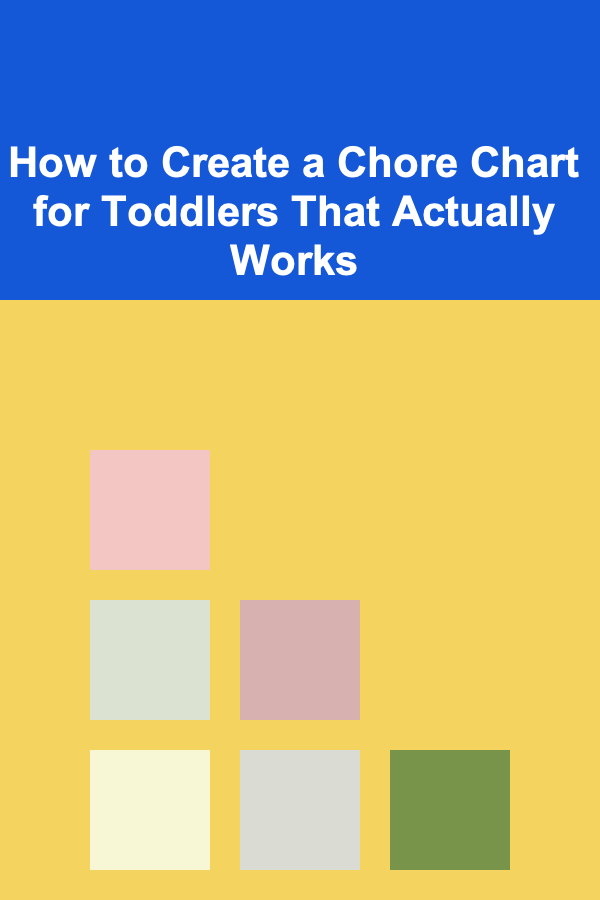
How to Create a Chore Chart for Toddlers That Actually Works
Read More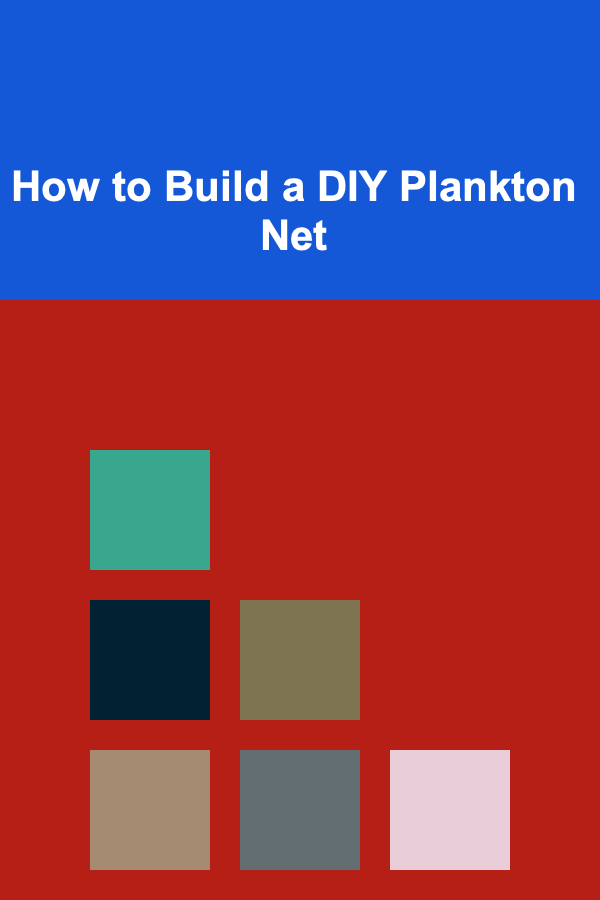
How to Build a DIY Plankton Net
Read MoreOther Products
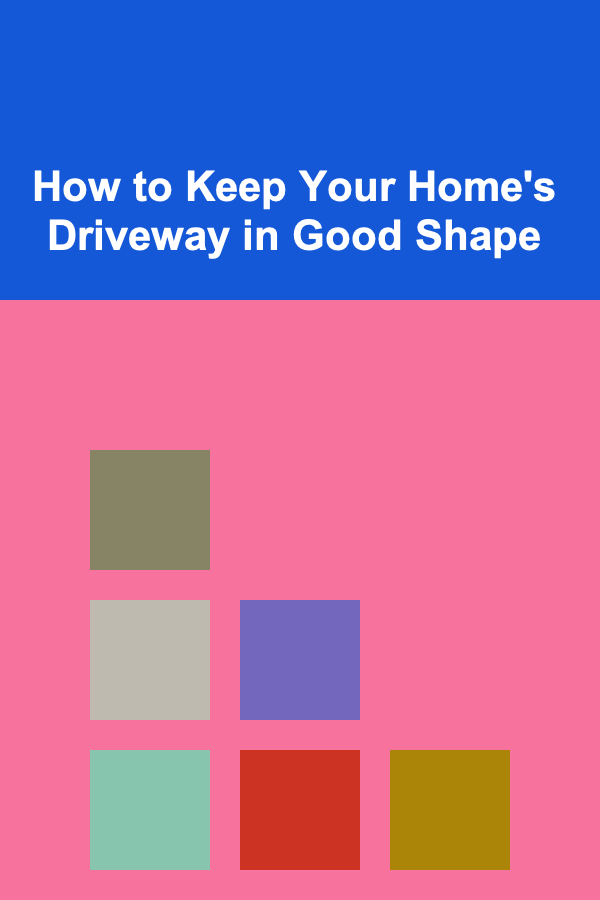
How to Keep Your Home's Driveway in Good Shape
Read More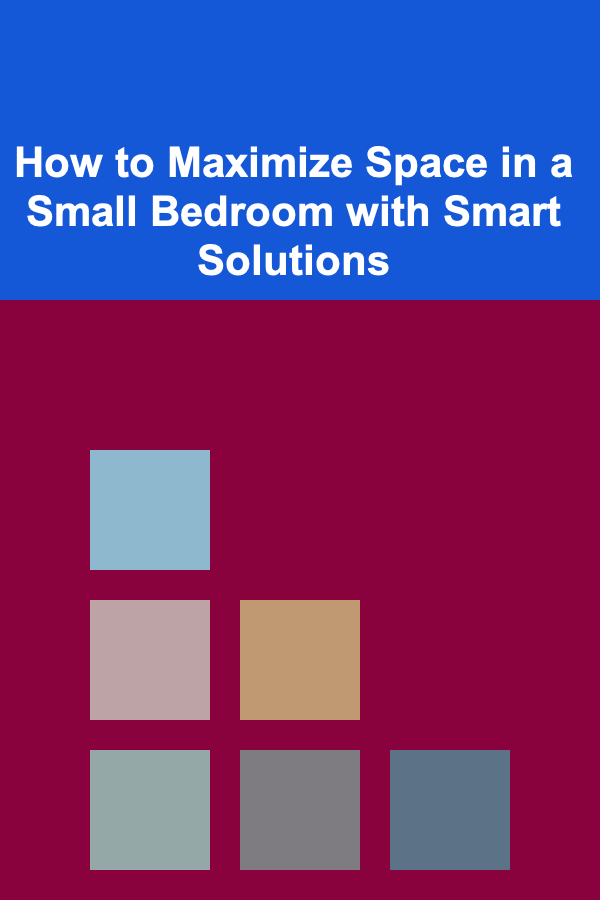
How to Maximize Space in a Small Bedroom with Smart Solutions
Read More
How to Plan for College Expenses
Read More
How to Organize Your Online Shopping List
Read More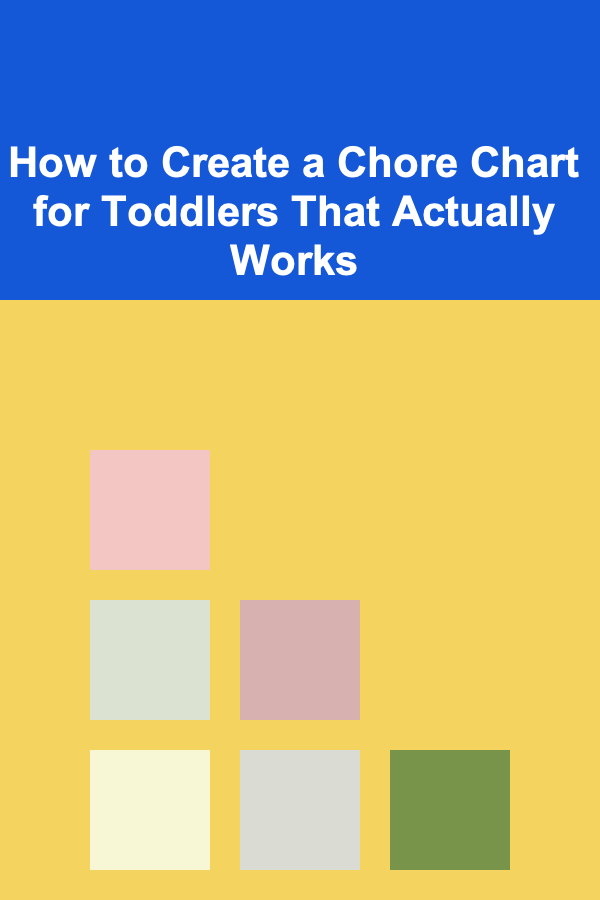
How to Create a Chore Chart for Toddlers That Actually Works
Read More