
10 Tips for Using Color-Coding to Organize Your Project To-Do List
ebook include PDF & Audio bundle (Micro Guide)
$12.99$8.99
Limited Time Offer! Order within the next:

In today's fast-paced world, effective organization is the key to achieving your goals, especially when it comes to managing complex projects. Whether you're working on a team project or managing personal tasks, staying organized is essential for efficiency and success. One powerful technique to streamline your to-do list and increase productivity is color-coding.
Color-coding allows you to visually categorize and prioritize tasks, making it easier to identify what needs attention and what can wait. It provides clarity, reduces mental clutter, and helps you stay focused on what's important. In this article, we'll explore how to use color-coding to organize your project to-do list effectively and offer 10 practical tips for making the most of this technique.
Understand the Power of Visual Organization
Color-coding taps into the brain's ability to process visual information quickly. By assigning specific colors to various categories, you create an easy-to-understand system that helps you identify task types at a glance. This visual categorization speeds up decision-making and helps reduce mental fatigue.
Psychologically, color can also influence your mood and behavior. For instance, red is often associated with urgency or warning, while green can signify success or progress. Choosing the right colors for your project to-do list can help you align your emotional state with the task at hand, promoting better focus and motivation.
Practical Tip:
- Choose a color scheme that is meaningful to you and easy to remember. The more intuitive the color choices are, the more effective they will be in helping you stay organized.
Prioritize Tasks Using Color
The most common application of color-coding in a to-do list is to prioritize tasks. By using different colors for different levels of priority, you can quickly identify which tasks need immediate attention and which ones can be deferred. This system ensures that you focus on high-priority tasks first, without getting overwhelmed by the volume of your to-do list.
Common Priority Color System:
- Red: High-priority tasks that must be completed immediately or by the end of the day.
- Orange: Medium-priority tasks that need to be done soon but are not urgent.
- Yellow: Low-priority tasks that can be completed later or when you have extra time.
- Green: Tasks that have been completed or are ongoing.
Practical Tip:
- Use red for tasks that involve deadlines, meetings, or other time-sensitive responsibilities. For ongoing tasks, use green to symbolize progress and completion.
Categorize Tasks by Type
Another way to use color-coding is to organize tasks by their nature or category. This method helps to visually differentiate the kinds of activities you need to tackle, making it easier to see where you should focus your time. For instance, you can assign colors based on project phases, task types, or specific responsibilities within your project.
Example Color Categories:
- Blue: Research tasks or information gathering.
- Purple: Creative tasks such as design or brainstorming.
- Yellow: Administrative tasks such as email communication or scheduling.
- Green: Implementation tasks such as writing or building.
Practical Tip:
- Assign colors to task types that fit the workflow of your project. For instance, if you're working on a marketing campaign, you may want to use a color for content creation, another for analytics, and one for strategy.
Set a Deadline-Based Color System
When managing a project, deadlines can be one of the most stressful aspects. To reduce this stress, you can color-code tasks based on their deadlines. This approach not only helps you stay on top of important dates but also allows you to gauge how much time you have left for each task.
Deadline Color System Example:
- Red: Tasks that are due within the next 24 hours.
- Orange: Tasks that need to be completed within the next few days (3--5 days).
- Yellow: Tasks that are due within the next week.
- Green: Tasks that are due next month or have flexible deadlines.
Practical Tip:
- Be realistic about your deadlines when applying color codes. Assign a color only if the deadline is truly approaching, as overusing urgent colors like red or orange can cause unnecessary stress.
Track Progress with Color-Coding
Another effective use of color-coding is to track the progress of tasks. By changing the color of a task as you move through the stages of completion, you can visually monitor your project's status. This system helps you quickly see where you're making progress and which tasks need more attention.
Example Progress Tracking:
- Gray: Tasks that have not been started yet.
- Yellow: Tasks that are in progress.
- Green: Tasks that are completed.
Practical Tip:
- Use color changes to create a sense of accomplishment. Moving a task from gray to yellow to green gives you a visual representation of your progress and motivates you to keep moving forward.
Use Color for Team Collaboration
In team projects, color-coding can be a powerful tool for collaboration. By assigning specific colors to different team members or departments, everyone can quickly identify which tasks are relevant to them. This system also makes it easier for managers to track each team member's responsibilities and progress without needing to ask for updates constantly.
Example Team Color System:
- Blue: Tasks assigned to Team Member A.
- Green: Tasks assigned to Team Member B.
- Purple: Tasks assigned to Team Member C.
Practical Tip:
- Assign colors based on roles or departments. For example, if you're managing a marketing project, you can use different colors for tasks related to social media, content creation, and analytics.
Leverage Color to Represent Task Complexity
Not all tasks are created equal, and some may require more time, effort, or resources than others. By color-coding tasks based on their complexity, you can visually differentiate between simple and more complicated activities. This helps you allocate your time and resources effectively, ensuring that you're not underestimating tasks that require more attention.
Example Complexity Color System:
- Light Blue: Simple tasks that take less than an hour.
- Yellow: Moderate tasks that require a few hours of work.
- Red: Complex tasks that may take an entire day or more.
Practical Tip:
- Be mindful of how you categorize task complexity. For example, a seemingly simple task may turn out to be more complex than expected. Reevaluate your task list periodically to ensure that the colors still match the task's requirements.
Incorporate Color for Milestones
Projects often involve milestones, key objectives, or stages that must be achieved before moving on to the next phase. You can use color-coding to visually highlight these milestones, making it easier to track your progress toward your overarching goal.
Milestone Color System:
- Green: Milestones that have been achieved.
- Blue: Milestones that are in progress.
- Red: Milestones that are behind schedule or at risk.
Practical Tip:
- Use milestone colors in conjunction with your deadline-based color system to ensure that you're hitting major goals on time. This can help you spot potential delays early and make adjustments.
Implement a Color Code for Personal and Work Tasks
Incorporating personal and work-related tasks into one to-do list can be overwhelming. By using color-coding, you can separate work-related tasks from personal ones, ensuring that you maintain a balance between both spheres. This separation also reduces the chances of overlooking important personal responsibilities or deadlines.
Example Color System for Personal vs. Work Tasks:
- Work: Blue for professional tasks.
- Personal: Orange for personal tasks.
- Mixed Tasks: Purple for tasks that involve both work and personal life.
Practical Tip:
- Make sure to review both your personal and work tasks regularly. By maintaining a clear distinction between the two, you can avoid feeling overwhelmed and stay on top of both areas.
Keep Your Color Scheme Simple
While color-coding is a powerful tool, it's essential to keep your system simple and easy to understand. Too many colors can lead to confusion and defeat the purpose of streamlining your to-do list. Stick to a small palette of colors (5--7 colors) and make sure each one has a clear meaning.
Practical Tip:
- Use color shades to represent various levels of intensity. For example, light blue can represent less important tasks, while dark blue can represent high-priority tasks. This will help prevent clutter and make your system easier to follow.
Conclusion
Color-coding is a highly effective technique for organizing your project to-do list. It helps you prioritize tasks, track progress, and ensure that you stay on top of your responsibilities. By using color to represent deadlines, task types, complexity, and progress, you can create a visual system that is both functional and motivating.
The key to successful color-coding is to keep things simple and intuitive. Choose colors that make sense to you and ensure that you apply them consistently. With a well-organized color-coded system, you'll find that managing your project to-do list becomes less overwhelming and more manageable.
By applying the 10 tips discussed in this article, you'll be able to organize your project tasks more efficiently, reduce stress, and boost productivity. So, get creative, experiment with colors, and start using this powerful tool to streamline your project management today.
Reading More From Our Other Websites
- [Home Space Saving 101] How to Incorporate Space-Saving Cabinets for Bedroom Organization
- [Sewing Tip 101] The Ultimate Fabric Shopping Checklist: From Swatches to Final Purchase
- [Home Family Activity 101] How to Plan a Family Sleepover in the Living Room
- [Sewing Tip 101] From Thread to Fashion: 5 Easy Beginner Sewing Projects to Master the Basics
- [Organization Tip 101] How to Organize Collaboration Spaces for Musicians
- [Home Budget Decorating 101] How to Use Affordable Flooring Options to Upgrade Your Home's Look
- [Personal Financial Planning 101] How to Create a Personal Finance Strategy for Freelancers
- [Home Lighting 101] How to Set Up the Perfect Home Office Lighting for Productivity
- [Personal Investment 101] How to Identify High-Quality Dividend Stocks for Passive Income
- [Organization Tip 101] How to Create a Sustainable Decluttering Plan

Affordable DIY Gardening and Landscaping Projects for Every Homeowner
Read More
Essential Used Car Buying Tips to Help You Find the Best Deal
Read More
How to Maintain an Organized Wardrobe Year-Round
Read More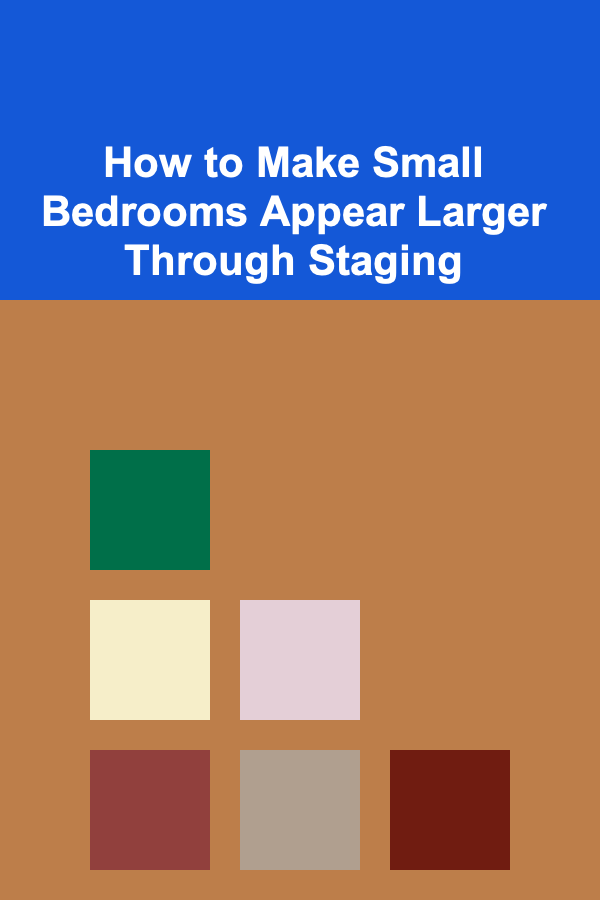
How to Make Small Bedrooms Appear Larger Through Staging
Read More
How to Minimize Return Requests for Your Dropshipping Products
Read More
How to Monitor Website Analytics to Improve UX Continuously
Read MoreOther Products

Affordable DIY Gardening and Landscaping Projects for Every Homeowner
Read More
Essential Used Car Buying Tips to Help You Find the Best Deal
Read More
How to Maintain an Organized Wardrobe Year-Round
Read More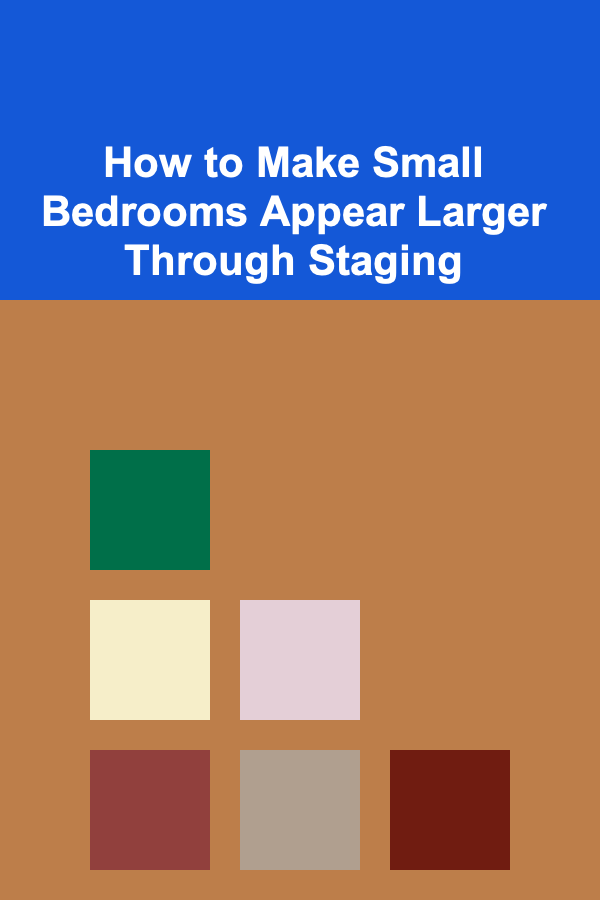
How to Make Small Bedrooms Appear Larger Through Staging
Read More
How to Minimize Return Requests for Your Dropshipping Products
Read More