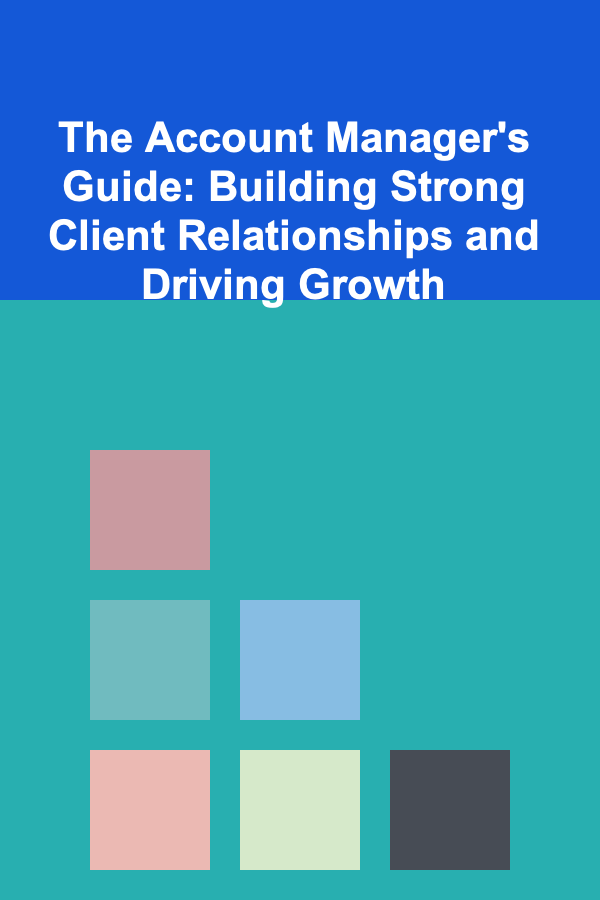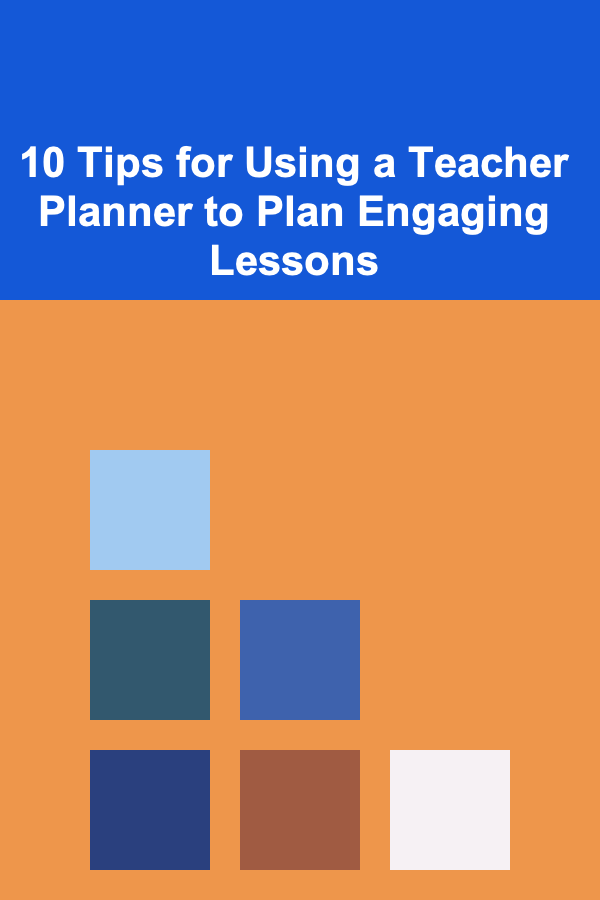
10 Tips for Using a Teacher Planner to Plan Engaging Lessons
ebook include PDF & Audio bundle (Micro Guide)
$12.99$5.99
Limited Time Offer! Order within the next:
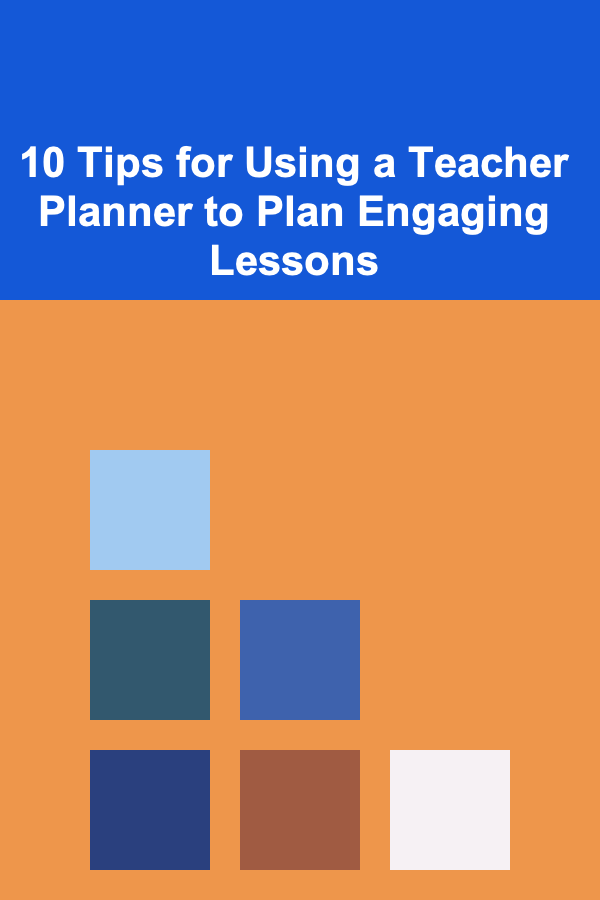
As a teacher, planning engaging and effective lessons is one of the most important aspects of ensuring student success. A well-organized teacher planner can help streamline lesson planning, keep you on track, and allow you to be more creative and responsive to your students' needs. In this article, we'll explore 10 tips for using a teacher planner to plan lessons that are engaging, educational, and impactful.
Understand the Importance of a Teacher Planner
Before diving into the specific tips, it's important to understand why using a teacher planner is crucial for effective lesson planning. A teacher planner isn't just a place to write down dates and lesson objectives; it's a strategic tool that allows you to map out your lessons, track your progress, and stay organized throughout the school year.
Here's how a teacher planner can help:
- Organization: It helps you keep track of lessons, assessments, and assignments.
- Reflection: A planner allows you to reflect on lessons and improve future instruction.
- Flexibility: It offers a way to adjust lessons based on student needs.
- Documentation: It keeps records of what you've taught, what has worked well, and areas that need improvement.
With these benefits in mind, let's delve into specific strategies for using your teacher planner to design engaging lessons.
Start with Clear Learning Objectives
Every lesson you plan should begin with clear, specific learning objectives. Learning objectives help define what students are expected to know or be able to do by the end of the lesson. Without clear objectives, lessons can become aimless, and students may not fully understand the purpose of the lesson.
How to Implement This Tip:
- Be Specific: Instead of vague objectives like "Students will learn about history," use specific goals like "Students will explain the causes of the American Revolution."
- Use Action Verbs: Frame objectives with verbs that describe measurable actions, such as "define," "analyze," "create," or "compare."
- Align with Standards: Ensure that your objectives align with state or national standards to maintain consistency in the curriculum.
By keeping your learning objectives at the forefront of your planning, you'll set a clear direction for each lesson, making it easier to design engaging activities that align with those goals.
Incorporate Active Learning Strategies
Engaging lessons are those that require students to actively participate in their learning. Simply delivering information through lectures can lead to disengagement. Active learning strategies, such as group work, discussions, and hands-on activities, allow students to interact with the material and each other.
How to Implement This Tip:
- Think-Pair-Share: Have students think about a question individually, pair up with a partner to discuss their ideas, and then share with the class.
- Interactive Polls or Quizzes: Use tools like Kahoot or Quizlet to quiz students on lesson material in a fun and competitive way.
- Group Projects: Encourage collaborative learning by assigning group projects or presentations that allow students to explore concepts deeply.
- Role-Playing: For history, social studies, or language arts, consider using role-playing as a way for students to "live" the content, such as acting out historical events.
By incorporating active learning, you make your lessons more interactive and dynamic, which increases student engagement and retention of the material.
Plan for Differentiation
Not all students learn the same way, so it's essential to plan lessons that accommodate different learning styles and abilities. Differentiation ensures that every student can access the content and find success in their own way.
How to Implement This Tip:
- Use Multiple Formats: Present content through a mix of methods, such as reading, videos, and hands-on activities.
- Provide Choices: Allow students to choose how they demonstrate their understanding, such as through a written report, a presentation, or an artistic project.
- Scaffold Learning: Provide extra support for students who need it. This could be through additional practice, peer tutoring, or guided notes.
- Use Tiered Assignments: Offer different levels of difficulty within the same lesson to meet the needs of all learners.
Differentiation ensures that all students feel challenged and supported, which keeps them engaged and motivated to learn.
Set Time Limits for Activities
Effective lesson planning requires not only careful content selection but also effective time management. Without clear time boundaries, lessons can drag on too long, leading to disengagement, or they may feel rushed, leaving students without enough time to fully absorb the material.
How to Implement This Tip:
- Break Down Activities: Break your lessons into manageable chunks with set time limits for each activity.
- Use a Timer: Set a timer to keep track of each segment of your lesson. This helps students stay on task and ensures that you cover all necessary content.
- Transition Smoothly: Build in time for transitions between activities, and avoid long gaps between tasks, which can lead to loss of focus.
By setting time limits and staying on schedule, you create a sense of urgency that helps students stay focused and engaged throughout the lesson.
Create a Variety of Assessments
Assessment doesn't only occur at the end of the lesson or unit. Informal assessments throughout the lesson can help you gauge student understanding and adjust your teaching accordingly. A variety of assessments keeps things interesting and ensures that students have multiple ways to demonstrate what they've learned.
How to Implement This Tip:
- Formative Assessments: Use short quizzes, exit tickets, or polling apps to assess student understanding throughout the lesson.
- Peer Assessments: Have students assess each other's work, offering constructive feedback to their classmates.
- Project-Based Assessments: Instead of traditional tests, consider using projects or presentations as a way for students to showcase their learning.
- Self-Assessments: Allow students to assess their own learning. This reflection can help them take ownership of their learning process.
Having a variety of assessment tools gives you a more complete picture of student progress, while also keeping students engaged with different forms of evaluation.
Reflect and Adjust
The key to continuous improvement as a teacher is reflection. A teacher planner can serve as a record of what worked well in your lessons and what didn't. By making time for reflection, you can improve future lessons, adjust activities for greater engagement, and ensure you are meeting your objectives.
How to Implement This Tip:
- End-of-Class Reflection: At the end of each lesson, jot down notes about what went well, what could be improved, and how students responded to different activities.
- Review and Revise: Before planning your next lesson, review your reflections and adjust your plans accordingly. You may need to revisit certain content or try new teaching strategies to better engage students.
Reflection helps you fine-tune your lesson planning and keeps you constantly evolving as an educator, making each lesson more engaging than the last.
Use Technology to Enhance Learning
In today's digital world, integrating technology into lessons can provide new and exciting ways for students to engage with content. Teacher planners can be used to organize tech-based activities that complement your lessons, making learning more interactive and fun.
How to Implement This Tip:
- Digital Tools: Incorporate apps like Google Classroom, Padlet, or Edmodo to share materials, create quizzes, or encourage collaborative projects.
- Gamification: Use game-based learning platforms like Kahoot or Quizizz to turn assessments into fun and competitive games.
- Multimedia Resources: Embed videos, podcasts, or virtual tours to offer students multiple ways of engaging with the material.
- Collaborative Platforms: Allow students to work together virtually using platforms like Google Docs, Trello, or Miro.
Integrating technology not only makes learning more engaging but also helps students develop skills that are essential for their future.
Build in Opportunities for Student Autonomy
Student engagement is often highest when students feel a sense of control over their learning. Allowing students some autonomy in their learning process helps foster ownership, which leads to greater motivation.
How to Implement This Tip:
- Choice Boards: Give students options for how they want to engage with the material. For example, they might choose between a creative writing project, a video presentation, or a research paper.
- Self-Paced Learning: Incorporate activities that students can complete at their own pace, giving them a sense of responsibility for their learning.
- Project-Based Learning: Let students explore topics that interest them through open-ended projects, allowing them to take the lead in their learning.
By giving students a say in their education, you're more likely to see greater enthusiasm and engagement in your lessons.
Be Flexible and Ready to Adapt
Despite the best-laid plans, sometimes lessons don't go as expected. Students may not grasp a concept as quickly as anticipated, or an activity might not engage them as you hoped. A good teacher planner allows for flexibility, helping you adapt and adjust on the fly.
How to Implement This Tip:
- Have Backup Activities: Always have a few extra activities or modifications on hand in case you need to pivot.
- Adjust Based on Student Feedback: If students express confusion or boredom, be ready to alter your lesson plan midstream.
- Stay Calm: Sometimes, unplanned moments lead to some of the most engaging lessons. Stay calm and adapt as needed.
Flexibility ensures that you can keep the momentum going, even if things don't go according to plan.
Conclusion
A teacher planner is more than just a scheduling tool; it's a powerful resource that helps you create engaging, organized, and effective lessons. By implementing these 10 tips---setting clear objectives, incorporating active learning, differentiating for all learners, and reflecting on your lessons---you can use your planner to design lessons that inspire and engage your students. Remember, teaching is a dynamic process, and a great lesson plan is a living document that evolves based on feedback, reflection, and a deep commitment to your students' success.
Reading More From Our Other Websites
- [Screen Printing Tip 101] Step-by-Step Tutorial: Screen Printing Vibrant Patterns on Cotton T-Shirts
- [Home Family Activity 101] How to Plan an Indoor Camping Trip for the Whole Family
- [Organization Tip 101] How to Mix Vintage and Modern with Industrial Lighting Fixtures
- [Needle Felting Tip 101] Creative Ideas to Expand Your Needle Felting Skills Beyond the Basics
- [Personal Care Tips 101] How to Revitalize Your Nails After Frequent Use of Nail Polish Remover
- [Beachcombing Tip 101] Sea Pottery 101: A Beginner's Guide to Collecting and Crafting Coastal Ceramics
- [Digital Decluttering Tip 101] Sentimental Items Made Simple: A Compassionate Guide to Letting Go
- [Weaving Tip 101] Choosing the Perfect Yarn: Color, Texture, and Weight for a Stunning Hand-Woven Scarf
- [Polymer Clay Modeling Tip 101] Best Polymer Clay Resin Casting Techniques: Combining Clay & Resin for Endless Possibilities
- [Personal Investment 101] Earn Money by Developing and Selling Pre-Trained Deep Learning Models
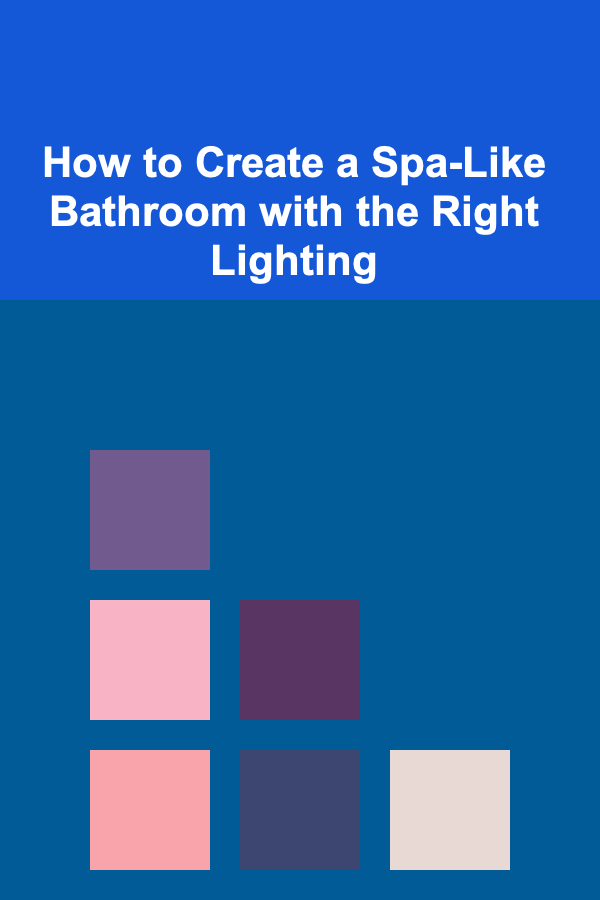
How to Create a Spa-Like Bathroom with the Right Lighting
Read More
How to Sell Handmade Wooden Crafts on Etsy: An Actionable Guide
Read More
How to Stage a Home With Pets for a Clean, Fresh Feel
Read More
How To Stay Ahead of Algorithm Changes
Read More
How to Use Artwork and Decor to Stage Your Home
Read More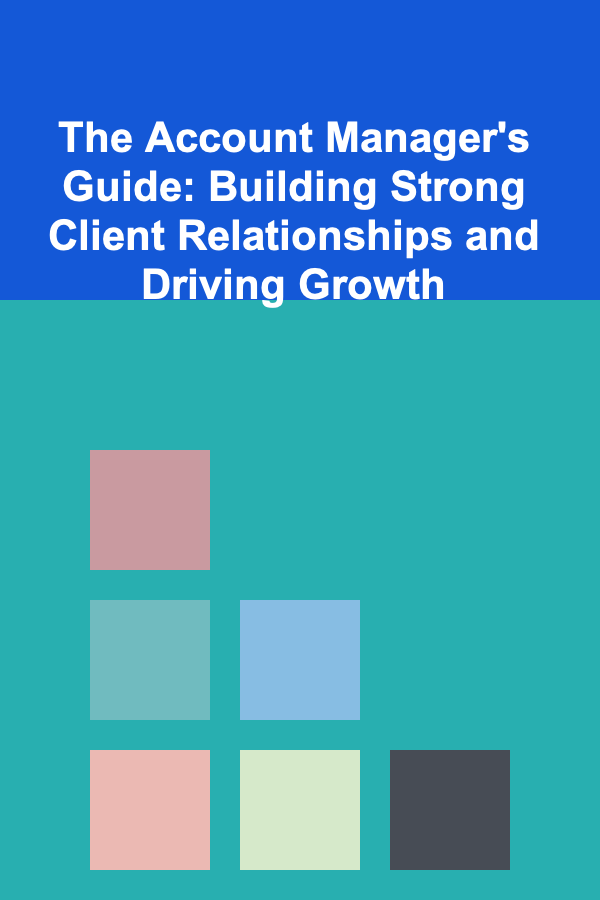
The Account Manager's Guide: Building Strong Client Relationships and Driving Growth
Read MoreOther Products
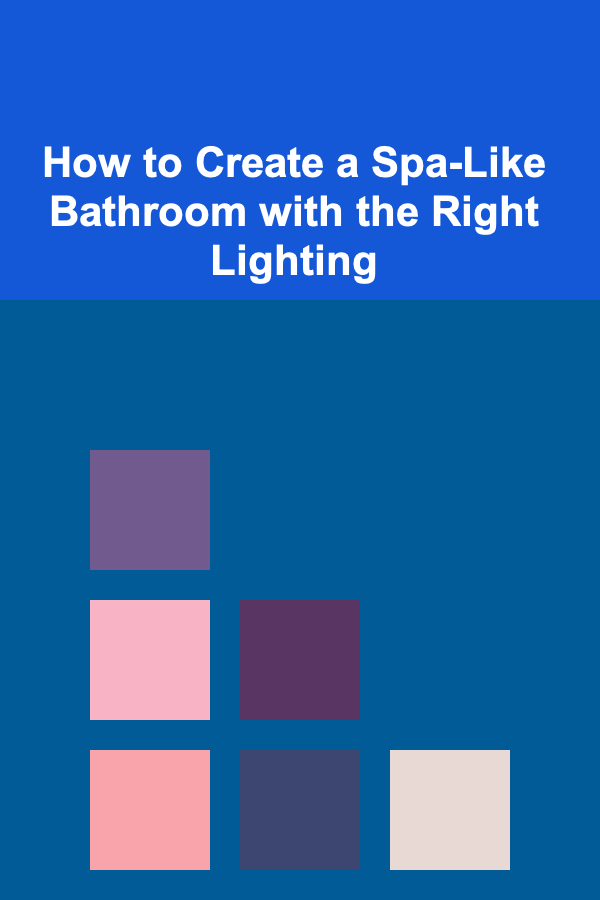
How to Create a Spa-Like Bathroom with the Right Lighting
Read More
How to Sell Handmade Wooden Crafts on Etsy: An Actionable Guide
Read More
How to Stage a Home With Pets for a Clean, Fresh Feel
Read More
How To Stay Ahead of Algorithm Changes
Read More
How to Use Artwork and Decor to Stage Your Home
Read More