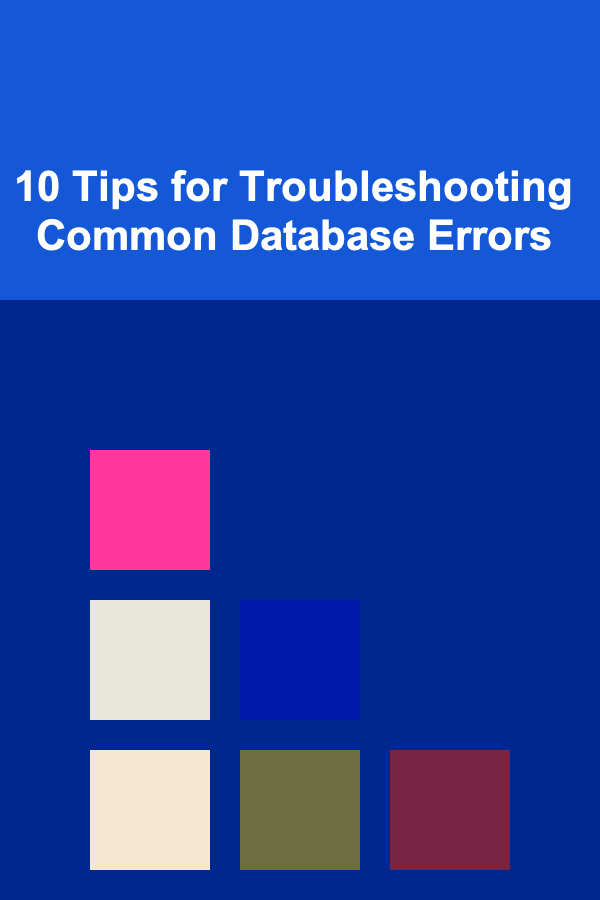
10 Tips for Troubleshooting Common Database Errors
ebook include PDF & Audio bundle (Micro Guide)
$12.99$11.99
Limited Time Offer! Order within the next:
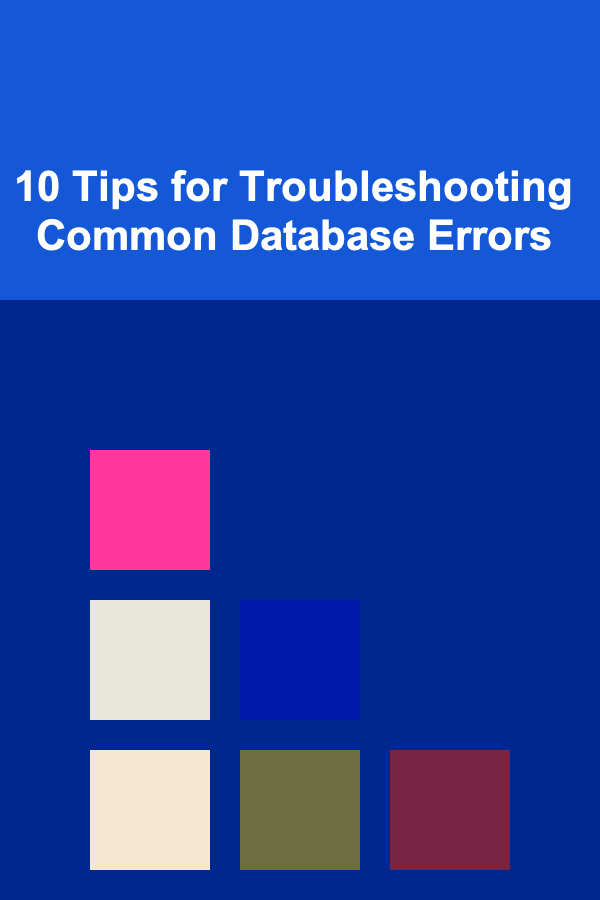
Database management is an essential aspect of modern application development. Databases are critical for storing and retrieving data in many applications, whether they are web-based or used in enterprise software systems. However, as complex as databases can be, they are not immune to errors. Whether it's a misconfiguration, data corruption, or a query that's not working as expected, troubleshooting database errors effectively can save developers a lot of time and effort. In this article, we will dive into 10 tips that can help you troubleshoot common database errors and ensure the smooth functioning of your database systems.
Understand the Error Message
The first step in troubleshooting any database error is understanding the error message that has been generated. Most databases will provide an error code and message when something goes wrong. These messages can be your best starting point. Database error messages often contain:
- Error codes: A numerical or alphanumeric code that is associated with the error. This can be used to look up the specific issue in the database documentation or online forums.
- Error descriptions: A short description of what went wrong, which can help you understand the issue.
- Contextual information: Some error messages will also tell you where the error occurred (such as the table or query) and what the database was trying to do at the time of the error.
By carefully reading and interpreting the error message, you can often pinpoint the problem area and begin troubleshooting with more focus.
Verify Database Connections
A common cause of database errors is an issue with the database connection. Whether you're using a local database or a cloud-based solution, ensuring that the database connection is functioning properly is critical. Here's how to check:
- Network connectivity: Ensure that the database server is online and accessible from the application. For cloud databases, check if the instance is running.
- Credentials: Ensure that the database username and password are correct. Sometimes, a change in password or user permissions could cause the application to lose access.
- Timeouts: Check if the database connection has timed out due to network issues, high load, or misconfigurations in the database or application connection settings.
- Firewall and Security: Verify that the database isn't blocked by firewalls or security settings, especially for remote connections.
Once you verify that the connection is stable and configured correctly, you can rule out one of the most common causes of database errors.
Check for Database Locking
Database locking is another common issue that can lead to performance bottlenecks or errors, especially in systems where multiple processes or users are accessing the same data concurrently. When a transaction locks a resource, other transactions might be unable to access the same resource until the lock is released. If the lock persists for too long, it could cause errors or delays in the database.
To troubleshoot locking issues:
- Monitor locks : Most modern databases provide tools to monitor active locks. For example, in SQL Server, you can query system views like
sys.dm_exec_requeststo see active transactions and locked resources. - Check long-running queries: Long-running queries or transactions can sometimes hold locks for too long. Identify slow queries and optimize them.
- Resolve deadlocks: A deadlock occurs when two or more transactions are stuck waiting for each other to release a lock. Use database-specific tools to detect and resolve deadlocks. For example, SQL Server can log deadlocks for analysis.
Reducing the number of locks in your database and optimizing the performance of queries can alleviate these issues.
Inspect Database Configuration
Misconfigured database settings can result in errors or degraded performance. Configuration settings vary depending on the database engine you're using (e.g., MySQL, PostgreSQL, SQL Server). Some settings to check include:
- Memory allocation: Ensure that the database has enough memory for its operations, and verify that the settings for buffer pools, cache, and connection limits are adequate for the expected load.
- Indexing: Incorrect or missing indexes can lead to slow queries or errors. Make sure your tables have the appropriate indexes to support fast lookups.
- Autocommit and transaction isolation levels: In transactional databases, make sure that settings for autocommit and isolation levels are configured to suit the workload of your application.
- Log files: Ensure that log files have the appropriate size and retention policies. Sometimes, databases may throw errors if they run out of disk space due to overly large log files.
Reviewing and fine-tuning your database configuration can solve many problems that manifest as errors.
Validate Data Integrity
Corrupted or inconsistent data is a major cause of database errors. It is important to regularly validate and maintain data integrity. Look for:
- Constraints violations: Ensure that your data adheres to constraints defined in the database schema, such as foreign keys, unique constraints, and check constraints.
- Data types mismatch: Sometimes, inserting data of incorrect types (e.g., a string in a numeric field) can cause errors. Ensure that the data types match the columns in your tables.
- Corrupt indices: Index corruption can lead to errors during query execution. Rebuilding or dropping and recreating indexes might help resolve this.
- Referential integrity: Ensure that foreign key relationships are maintained properly, as violations in referential integrity can cause errors or unexpected behavior.
Regularly running data integrity checks and backups can prevent or mitigate data corruption issues in your database.
Optimize Queries and Indexes
Poorly optimized queries are a frequent cause of performance issues and errors in databases. If a query takes too long to execute, it can lead to timeouts, connection issues, or data inconsistencies. Common causes of slow queries include:
- Lack of indexes: Without proper indexes, the database engine must scan the entire table to find the requested data. Adding indexes on columns used in filtering, sorting, or joining can significantly speed up query execution.
- Inefficient joins: Large or nested joins can significantly slow down a query. Review your queries for opportunities to use more efficient joins or subqueries.
- Missing WHERE clauses: Without a WHERE clause, queries may retrieve a larger dataset than necessary. Ensure that queries filter records to reduce the load on the database.
- Excessive data retrieval: Avoid retrieving more data than needed. Select only the necessary columns and rows to minimize the amount of data transferred.
Tools like SQL execution plans can help identify inefficient queries and suggest optimizations. Periodically reviewing and optimizing your queries and indexes can prevent errors related to performance issues.
Analyze Database Logs
Database logs are often invaluable for identifying the root cause of an error. These logs provide detailed information about what the database is doing at any given time, and they can help pinpoint issues related to queries, connections, or internal errors.
Check the following logs for more details:
- Error logs: Most database systems maintain error logs that contain information about issues like failed queries, connection problems, and deadlocks.
- Slow query logs: Many databases allow you to enable slow query logging to capture queries that exceed a specified threshold in execution time. Analyzing these logs can help identify queries that need optimization.
- Transaction logs: Transaction logs provide insights into what was happening during a transaction, which can be useful for debugging concurrency issues or data corruption.
Using database logs as part of your troubleshooting process can help you diagnose the root cause of many database errors.
Test Database in Isolation
In some cases, it's useful to isolate the database from other components of your application. This helps ensure that the issue lies within the database itself and not the application layer. Here are some ways to test the database in isolation:
- Run queries directly: Use a database client like SQL Server Management Studio, MySQL Workbench, or psql to run queries directly on the database and see if the error occurs in isolation.
- Check database health : Use built-in health checks provided by the database system. For example, PostgreSQL offers the
pg_stat_activityview, which can show you information about current queries and connections. - Use unit tests: Write unit tests that focus specifically on database interactions, such as CRUD operations or transactions, to isolate database-related issues.
Testing the database in isolation can help confirm whether the issue is with the database or with other parts of your system.
Use Database Backup and Recovery
If the database becomes unresponsive or encounters a critical error, restoring from a backup may be the fastest way to recover. Regularly creating database backups ensures that you can recover from data corruption, accidental deletions, or other serious issues.
- Backup frequency: Ensure that your backups are taken frequently enough to prevent significant data loss.
- Recovery plan: Have a recovery plan in place that outlines how to restore the database from a backup in case of failure. This should include step-by-step instructions for restoring data and reconfiguring the database.
- Test backups: Periodically test your backups to ensure that they are valid and can be restored correctly.
In the worst-case scenario, having reliable backups allows you to restore the database and minimize downtime.
Keep Software and Drivers Up-to-Date
Finally, ensuring that your database software, operating system, and any associated drivers are up-to-date can prevent many errors. Many database errors are caused by bugs that have been fixed in newer versions of the software. Here are some best practices:
- Update regularly: Keep your database management system (DBMS) and related software up-to-date with the latest patches and updates.
- Test updates: Before applying updates to your production system, test them on a staging or development server to ensure that they don't introduce new errors.
- Update drivers: If your database connects to external systems or APIs, ensure that the database drivers are up-to-date and compatible with the latest version of the DBMS.
Regular updates to your database system can resolve known bugs and improve system stability.
Conclusion
Troubleshooting database errors can be complex and time-consuming, but with a systematic approach, you can resolve most issues efficiently. Understanding error messages, verifying connections, checking configurations, and using database logs are crucial steps in diagnosing and fixing common database problems. Regular maintenance, optimizations, and a solid backup strategy will help ensure the long-term health of your database system. By following these 10 tips, you'll be better prepared to handle database errors and keep your systems running smoothly.
Reading More From Our Other Websites
- [Home Storage Solution 101] How to Choose the Perfect Living Room Storage Furniture to Declutter Your Space
- [Home Lighting 101] How to Layer Lighting in a Small Apartment
- [Home Staging 101] How to Stage for a High-End Market: Tips for Luxury Home Staging
- [Soap Making Tip 101] Eco-Conscious Creations: Tackling Sustainability Challenges in DIY Soap Production
- [Trail Running Tip 101] How to Master Trail Running on Loose Gravel Paths Without Losing Pace
- [Beachcombing Tip 101] From Shells to Seaweed: Ethical Practices for Sustainable Beach Finds
- [Home Staging 101] How to Stage a Home with Pets in Mind
- [Home Security 101] How to Install Smart Home Security Devices on a Budget
- [Polymer Clay Modeling Tip 101] Step-by-Step Guide to Perfectly Cured Polymer Clay Every Time
- [Whitewater Rafting Tip 101] Behind the Scenes: A Day in the Life of a River Rafting Guide

How to Simplify Your Holiday Planning and Organization
Read More
How to Understand the Resilience of Conspiracy Belief
Read More
How to Use Essential Oils in Your Cleaning Routine for a Fresh Aroma
Read More
How To Play Solo Board Games Effectively: A Deep Dive
Read More
How to Find an Attorney Specializing in Animal Law
Read More
10 Tips for Creating Prompts That Explore Moral Dilemmas
Read MoreOther Products

How to Simplify Your Holiday Planning and Organization
Read More
How to Understand the Resilience of Conspiracy Belief
Read More
How to Use Essential Oils in Your Cleaning Routine for a Fresh Aroma
Read More
How To Play Solo Board Games Effectively: A Deep Dive
Read More
How to Find an Attorney Specializing in Animal Law
Read More