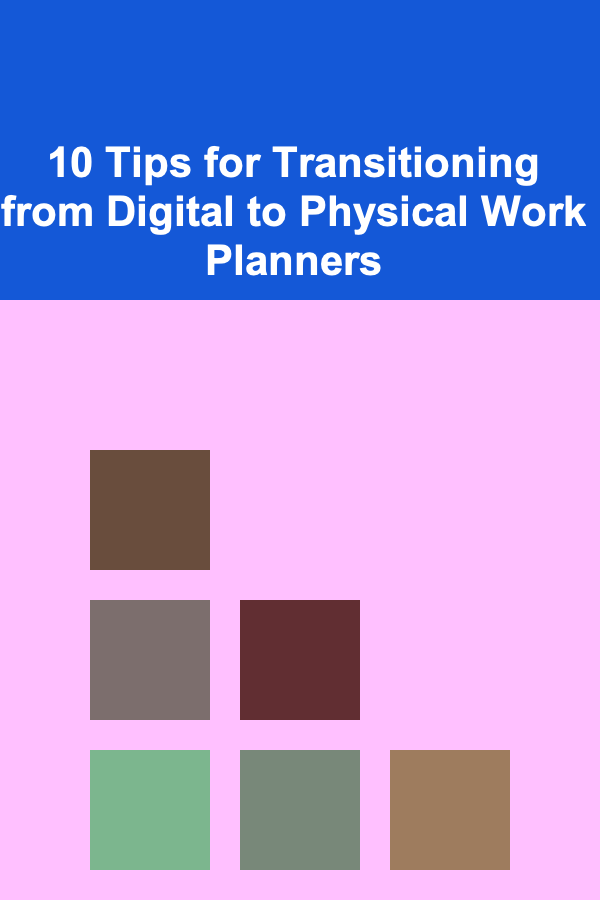
10 Tips for Transitioning from Digital to Physical Work Planners
ebook include PDF & Audio bundle (Micro Guide)
$12.99$10.99
Limited Time Offer! Order within the next:
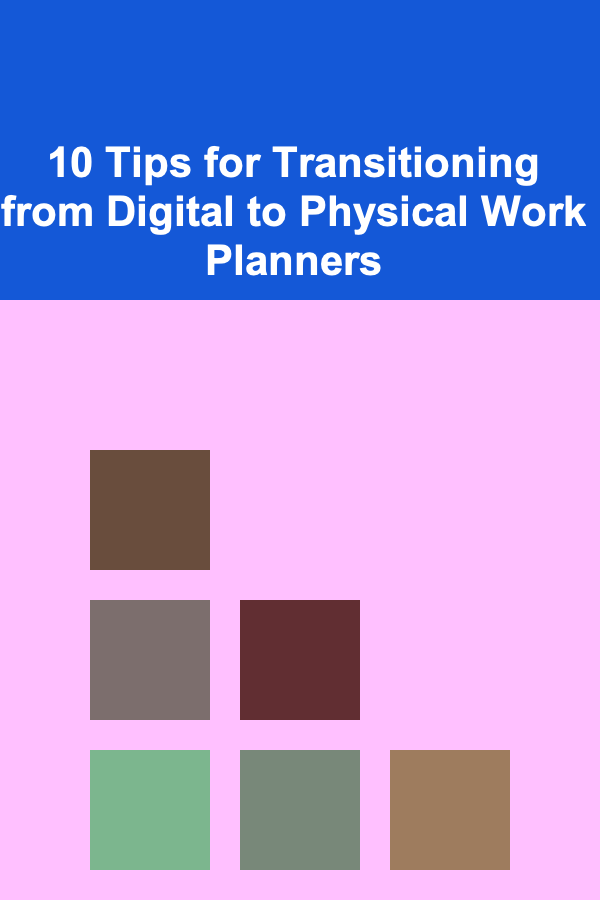
In today's fast-paced world, digital tools and apps are the go-to for organization, scheduling, and project management. Many people have become accustomed to using digital calendars, to-do lists, and apps to manage their daily lives. However, as we become increasingly immersed in the digital realm, many are rediscovering the benefits of physical work planners.
Physical planners, with their tactile nature and focus on handwritten notes, can improve mindfulness, reduce screen time, and provide a sense of accomplishment as you physically check off tasks. Transitioning from a digital planner to a physical one may seem daunting, but with the right approach, it can lead to increased productivity, mental clarity, and an enhanced work-life balance.
In this article, we'll explore 10 tips for making a successful transition from digital to physical work planners.
Understand the Benefits of Physical Planners
Before diving into the transition, it's important to understand why you might want to switch from a digital planner to a physical one. While digital tools are convenient and often synced across devices, they can also be distracting with constant notifications, updates, and the temptation to check social media.
Here are some benefits of using a physical planner:
- Less Distraction: No notifications or app alerts, just focused planning.
- Improved Retention: Writing by hand has been shown to improve memory and retention compared to typing.
- Personalization: You can personalize a physical planner with stickers, colored pens, or unique layouts.
- Mindfulness: The act of physically writing down tasks and goals can make the planning process more intentional.
By understanding these benefits, you can feel more confident about making the switch.
Choose the Right Planner for You
There are countless options when it comes to physical planners, so it's important to choose one that suits your needs and style. Some people prefer a simple daily planner with minimal structure, while others need a more detailed, structured planner to manage multiple projects.
When choosing a planner, consider:
- Layout: Some planners offer daily pages, while others provide weekly or monthly spreads. Choose the format that fits your schedule.
- Size: Think about portability. A compact planner can be carried everywhere, while a larger planner may provide more space for writing and planning.
- Design: A planner with an aesthetically pleasing design can make the process of planning more enjoyable. Look for one with colors, graphics, or a layout that appeals to you.
- Features: Some planners come with extra features such as habit trackers, goal-setting sections, and notes pages. Consider which additional features will help you stay organized.
Spending time choosing the right planner will ensure that it's something you'll enjoy using every day.
Start with a Simple Transition
If you've been using a digital planner for a while, jumping straight into using a physical planner may feel overwhelming. It's best to ease into the process by integrating a physical planner gradually.
For example:
- Use Both Simultaneously: For the first few weeks, you can keep your digital planner for quick access to your schedule, but write down your daily tasks, priorities, and notes in the physical planner.
- Set Specific Goals: Rather than trying to track everything in your digital planner, start by focusing on a specific area, such as appointments or deadlines, and use the physical planner for more detailed task lists.
Starting with small steps will help you get used to the physical planner while still maintaining the convenience of your digital tool.
Establish a Daily Writing Routine
To make the transition smoother, set aside a specific time each day to sit down with your physical planner. Whether it's in the morning with your coffee, at lunch, or before bed, creating a routine will help you develop the habit of planning by hand.
Here's how to build a routine:
- Set a Time: Pick a consistent time each day to write in your planner. This could be the first thing in the morning or at the end of the day to reflect on your achievements and prepare for tomorrow.
- Be Consistent: Stick to your chosen time and make it a non-negotiable part of your day. Consistency is key to transitioning to a new planning method.
Over time, the act of writing in your physical planner will become second nature, and you'll start to look forward to it.
Use Your Planner as a Reflection Tool
One of the advantages of a physical planner is the opportunity to reflect on your progress and personal growth. While digital planners often focus solely on tasks and events, physical planners offer space for reflection and creative expression.
Here are ways to incorporate reflection into your planner:
- Weekly Review: At the end of each week, take some time to review what you accomplished, what worked well, and what you could improve. Write down any insights or lessons learned.
- Goal Setting: Use your planner to set short-term and long-term goals. Regularly track your progress and update your goals based on your reflections.
By using your planner as a tool for reflection, you'll gain valuable insights into your productivity, mental clarity, and work-life balance.
Replicate Key Digital Features
One of the challenges of transitioning to a physical planner is losing the features that digital planners often provide, such as reminders, alarms, or syncing across multiple devices. However, you can replicate some of these features manually to keep things organized.
Consider adding:
- Color-Coding: Use different colored pens or highlighters to categorize tasks (e.g., work, personal, urgent). This adds a level of organization and makes it easier to identify priorities.
- Sticky Notes: Use sticky notes or tabs to mark important pages or tasks that need extra attention.
- Time Blocking: Mimic the digital calendar's time-blocking method by creating a schedule for your day, breaking tasks into specific time slots.
With these adaptations, your physical planner can become just as functional as a digital one.
Limit Overcrowding
One common mistake people make when transitioning to a physical planner is trying to fill every available space with tasks and notes. While it's tempting to write everything down, overcrowding your planner can lead to overwhelm and reduce its effectiveness.
To avoid this:
- Prioritize: Focus on your most important tasks and goals. Write down what's necessary for the day, and leave space for flexibility.
- Use Space Wisely: Leave some empty space to add new tasks or make adjustments as needed. A cluttered planner can be harder to use and less enjoyable to engage with.
Remember, the goal is to use the planner as a helpful tool, not as an overwhelming to-do list.
Incorporate Personalization
Physical planners offer an opportunity to infuse your personality into your daily planning. You can decorate your planner with stickers, drawings, inspirational quotes, or motivational messages that keep you inspired and excited to use it every day.
Here are some ways to personalize your planner:
- Stickers and Washi Tape: Add fun stickers or washi tape to brighten up your planner and make it more visually appealing.
- Handwritten Notes: Write down your favorite quotes, affirmations, or motivational messages in the margins.
- Creative Doodles: If you enjoy drawing, add small doodles or illustrations to your planner pages.
Personalizing your planner will make the experience more enjoyable and ensure that you feel more connected to it.
Set Realistic Expectations
The transition to a physical planner can take time, and it's important to set realistic expectations. While digital tools are often fast and efficient, physical planners require more effort and intentionality.
Be kind to yourself and:
- Give Yourself Time: It may take a few weeks to fully transition and feel comfortable with a physical planner. Allow time for trial and error, and don't be discouraged if things don't feel perfect right away.
- Be Flexible: Your planner should adapt to your needs, not the other way around. If a certain method isn't working, adjust it until you find a system that feels right for you.
Having realistic expectations will reduce frustration and help you stay committed to the transition process.
Combine with Digital Tools When Needed
While the goal is to make the transition to a physical planner, there may still be times when you want to use digital tools for specific tasks. For example, you may prefer to keep an electronic calendar for long-term appointments, while using your physical planner for daily task management.
Here's how to combine both worlds:
- Sync Key Dates: Use your digital calendar to input appointments and important deadlines, and then transfer them to your physical planner as a reminder.
- Use Apps for Quick Access: Use apps like Google Keep or Evernote for quick note-taking, but rely on your physical planner for detailed, intentional planning.
By combining the best of both worlds, you can enjoy the tactile benefits of a physical planner while maintaining the convenience of digital tools.
Transitioning from a digital planner to a physical one may take time and patience, but it offers numerous benefits, from improved focus to enhanced productivity. By following these 10 tips, you'll be well on your way to mastering the art of physical planning. With the right planner, routine, and mindset, you can create a system that works for you and enhances your work-life balance.
Reading More From Our Other Websites
- [Organization Tip 101] Best Budget-Friendly Cordless Drills for Home Improvement
- [Home Security 101] How to Integrate Home Automation for Security: Key Features You Should Use
- [Home Budget Decorating 101] How to Create a Functional Space with Budget-Friendly Interior Design
- [Home Budget 101] How to Budget for Seasonal Home Maintenance
- [Scrapbooking Tip 101] Seasonal Scrapbooking: Designing Holiday-Ready Memory Books
- [Personal Investment 101] How to Monetize Deep Learning Models in the E-commerce Space
- [Personal Finance Management 101] How to Protect Your Finances During Economic Uncertainty
- [Home Maintenance 101] How to Choose and Perform Proper Air Filter Replacement for a Healthier Home
- [Home Budget 101] How to Maximize Your Home's Energy Efficiency on a Budget
- [Biking 101] Top 5 Bike Accessories for Phone: Stay Connected on the Go

How to Organize a Family Fitness Area for Multiple Users
Read More
How to Save Money on Your Monthly Utility Bills
Read More
How to Understand the Ocean's Role in Oxygen Production
Read More
How to Start Learning Any New Skill Effectively
Read More
Navigating Caves and Caverns: A Comprehensive Guide
Read More
10 Tips for Meal Planning with Limited Kitchen Space
Read MoreOther Products

How to Organize a Family Fitness Area for Multiple Users
Read More
How to Save Money on Your Monthly Utility Bills
Read More
How to Understand the Ocean's Role in Oxygen Production
Read More
How to Start Learning Any New Skill Effectively
Read More
Navigating Caves and Caverns: A Comprehensive Guide
Read More