10 Tips for Tracking Medication and Appointments in Your Health Planner
ebook include PDF & Audio bundle (Micro Guide)
$12.99$8.99
Limited Time Offer! Order within the next:
Staying on top of your health is crucial, and managing medications and medical appointments is an integral part of that process. However, it can often feel overwhelming to keep track of everything, especially when managing multiple prescriptions, appointments with different specialists, and various health-related tasks. That's where a health planner can come in handy. A well-organized health planner can not only help you stay on top of your medications but also ensure that you don't miss any important appointments.
In this article, we will discuss 10 practical tips for effectively tracking your medications and appointments in your health planner. These strategies will help you maintain consistency in your healthcare routines, reduce stress, and ensure that you're doing everything you can to manage your well-being.
Choose the Right Health Planner for Your Needs
Before you dive into the process of tracking medications and appointments, it's essential to choose the right health planner. There are many options available, from physical planners to digital ones, and selecting the right format for you will make the entire process smoother.
- Physical Planner: If you prefer writing things down by hand, a physical health planner might be the best choice. Look for planners with dedicated sections for medication logs, appointment tracking, and symptom logs. Some planners are specifically designed for health management, offering templates for tracking everything from blood pressure to medications.
- Digital Planner: If you prefer using technology, consider using a digital planner on your smartphone, tablet, or computer. Many apps are designed specifically for health management, such as Medisafe for medication tracking or MyTherapy, which allows you to set reminders for both medications and appointments.
- Hybrid Approach: If you're the type of person who likes to have the best of both worlds, you can use a combination of physical and digital planners. For example, you could use a physical planner for jotting down appointments and a digital app for medication reminders.
Create Separate Sections for Medications and Appointments
To avoid confusion and keep your health planner organized, create separate sections for tracking medications and appointments. This will make it easier to find the information you need quickly and reduce the chances of missing important details.
- Medications: In this section, include the name of the medication, the dosage, the frequency, and the start and end dates for each prescription. You may also want to track any side effects, refill dates, and doctor recommendations.
- Appointments: For appointments, include the date, time, doctor's name, location, and purpose of the visit. It can also be helpful to note any preparation required for the appointment, such as fasting or taking certain medications beforehand.
Set Up a Medication Schedule
One of the key components of tracking your medications is having a clear and structured schedule. A medication schedule can help ensure that you're taking the right medications at the right times and prevent any missed doses.
- Daily Medication Log: Use a daily log or a checklist to record when you've taken your medication. This could include morning, afternoon, and evening slots if you take medications multiple times a day.
- Set Reminders: Use your planner to write down the exact time you should take each medication. Additionally, digital planners or apps often come with built-in reminders that alert you when it's time to take your medication.
- Track Refills: Include a section in your planner to track when you need to refill your prescriptions. Write down the medication's name, pharmacy, and how many refills you have left.
Use a Color-Coding System
Color-coding is a simple yet highly effective way to organize your health planner, making it easier to locate and distinguish between important information at a glance.
- Medications: You can assign a different color to each medication or treatment type. For instance, use blue for pain relievers, green for antibiotics, red for urgent prescriptions, and yellow for vitamins or supplements.
- Appointments: Similarly, you can use different colors to indicate the type of appointment. For example, yellow for general check-ups, blue for specialist visits, and red for urgent or emergency appointments.
By using a color-coding system, you reduce visual clutter in your planner and make it easier to prioritize tasks.
Include Important Notes and Updates
Your health planner should not only serve as a record but also as a place to note important updates about your health. These notes can help you track your progress and be more prepared for future doctor visits.
- Medication Notes: Write down any side effects you experience or changes to your symptoms while on a particular medication. This will help your healthcare provider make informed decisions about your treatment plan.
- Appointment Notes: After each appointment, jot down any important advice or instructions given by your doctor. If you need to follow up or schedule additional tests, note that down as well.
- Lifestyle Changes: Record any lifestyle adjustments you're making, such as changes in diet, exercise, or sleep patterns, as these can affect your medication and appointment plans.
Include Emergency Information
Your health planner can also serve as a crucial tool in emergencies. Having all your health information in one place will make it easier for healthcare providers to give you the best possible care in case of an emergency.
- Emergency Contact Information: Include names, phone numbers, and relationships of emergency contacts in your planner. Make sure this information is easy to access, especially if you need someone to assist in case of a health crisis.
- Medication Allergies and Medical Conditions: List any known allergies to medications or other substances, along with any medical conditions or relevant health history that healthcare professionals might need to know.
- Primary Care Provider Info: Include the contact information for your primary care physician and any specialists you see regularly. This can be useful if you need a referral or emergency care.
Prioritize Appointments with Time Sensitivity
In addition to regular doctor visits, some appointments may be more time-sensitive than others. It's essential to prioritize these in your planner so that you don't miss critical deadlines.
- Follow-up Appointments: Some medical conditions or treatments require follow-up appointments after a certain period. Make sure to schedule these well in advance and mark them as high priority in your planner.
- Tests and Procedures: Some medical tests or procedures might have specific windows of time in which they need to be performed. These should also be flagged as high priority in your planner to ensure you don't miss them.
- Specialist Appointments: If you're seeing a specialist, it might be harder to get an appointment, so make sure to track these carefully and schedule them ahead of time.
Keep Track of Your Health Insurance and Payment Deadlines
Health insurance coverage, co-pays, and medical bills can be a significant part of managing your health. In your planner, include information about your health insurance and track any payment deadlines or coverage updates.
- Insurance Details: Write down your health insurance provider, policy number, and contact information. Note any important coverage dates or changes to your policy.
- Payment Deadlines: Keep track of when payments are due for medical bills or services. Mark these deadlines in your planner so you don't miss payments or incur late fees.
- Billing Issues: If you have any billing discrepancies or issues with your insurance, note them down in your planner and follow up on them as needed.
Review and Adjust Regularly
Health management is a dynamic process, and things may change over time. It's important to review and adjust your health planner regularly to ensure it remains accurate and effective.
- Weekly Check-ins: Set aside time once a week to review your medications and upcoming appointments. This will help you stay on top of things and avoid last-minute scrambling.
- Monthly Overviews: At the beginning of each month, take a look at your overall health plan and make adjustments as needed. You might need to reschedule appointments, refill medications, or change treatment plans.
- Yearly Health Review: Consider having an annual health review in which you update your planner with any major changes, such as new health conditions, treatments, or medications.
Involve Your Healthcare Providers
Collaboration with your healthcare providers is essential for successful health management. Use your health planner as a tool to stay organized and involve your doctors in the process.
- Share Your Planner: During appointments, consider showing your health planner to your healthcare provider. This can help facilitate better communication about your medication regimen, symptoms, and any adjustments that may need to be made.
- Get Advice: Ask your healthcare providers for suggestions on how to improve your medication and appointment tracking. They may recommend additional resources or offer insight into how to optimize your health plan.
By involving your healthcare providers in your planning, you ensure that your health management system is aligned with their recommendations.
Conclusion
Tracking medications and appointments doesn't have to be a daunting task. By following these 10 tips for organizing your health planner, you can stay on top of your healthcare needs and ensure you're doing everything possible to maintain your well-being. With a well-structured and consistent approach, you'll be able to manage your health with confidence and clarity, allowing you to focus on living your best life.
Reading More From Our Other Websites
- [Organization Tip 101] DIY Concrete Floor Staining: Tips for Long-Lasting Results
- [Reading Habit Tip 101] Best Morning Reading Routines to Boost Productivity and Brain Power
- [Organization Tip 101] Timeless Decor Ideas for Every Style of Home
- [Gardening 101] Seasonal Garden Maintenance: What to Do Throughout the Year
- [Screen Printing Tip 101] Creative Techniques: Adding Texture and Color Depth to Paper Through Screen Printing
- [Home Pet Care 101] How to Train Your Dog to Use the Bathroom Outdoors
- [Organization Tip 101] Why You Should Use Transparent Containers for Easy Access
- [Home Family Activity 101] Best Home Family Activities That Create Lasting Memories and Shared Moments
- [Paragliding Tip 101] Legal Pitfalls in Paragliding: Common Mistakes and How to Avoid Them
- [Home Budget Decorating 101] How to Maximize Your Home's Small Spaces with Affordable Decor

How to Stage Your Home for Different Types of Buyers
Read More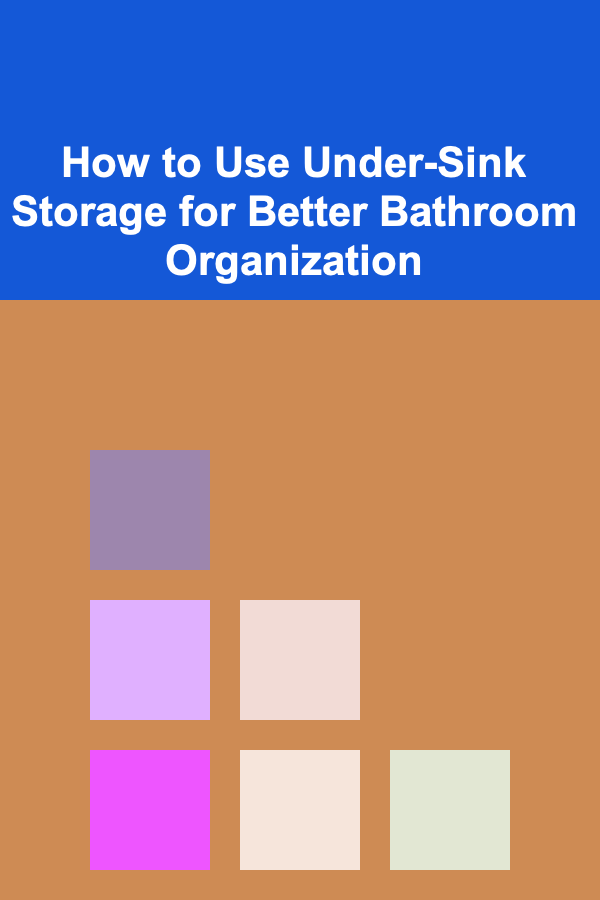
How to Use Under-Sink Storage for Better Bathroom Organization
Read More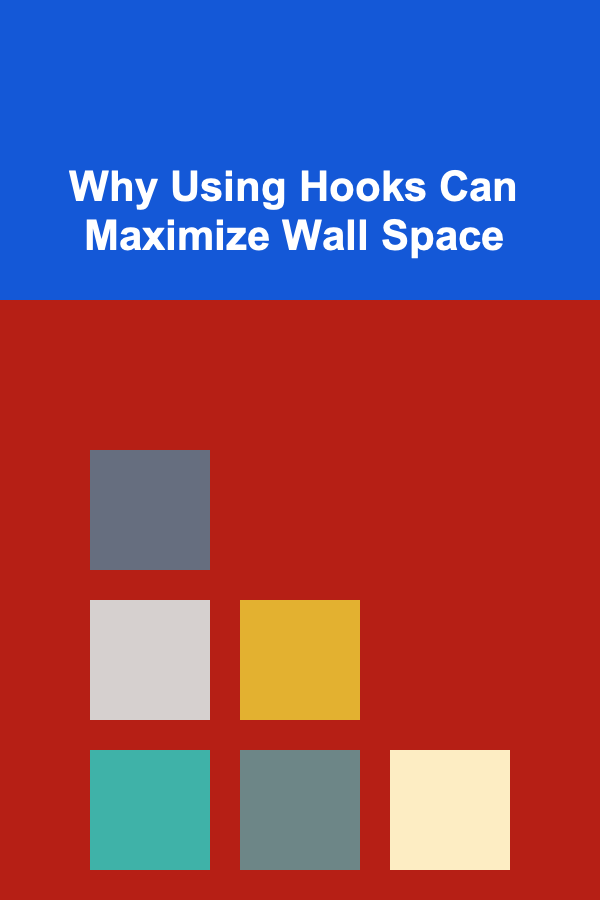
Why Using Hooks Can Maximize Wall Space
Read More
How to Optimize Your Home for Solar Gain
Read More
How to Master Creative Photography Techniques
Read More
10 Tips for Staying Fit on the Go: A Flight Attendant's Perspective
Read MoreOther Products

How to Stage Your Home for Different Types of Buyers
Read More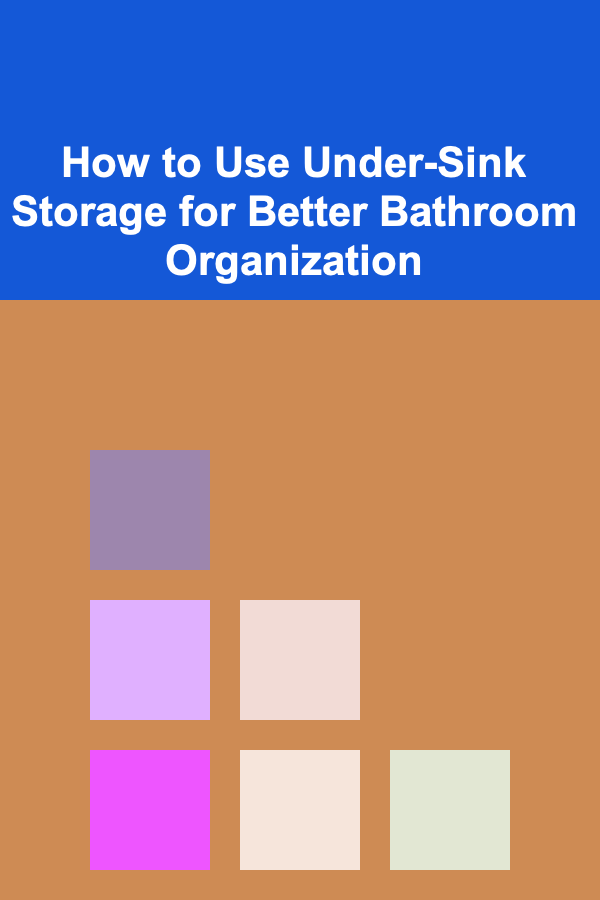
How to Use Under-Sink Storage for Better Bathroom Organization
Read More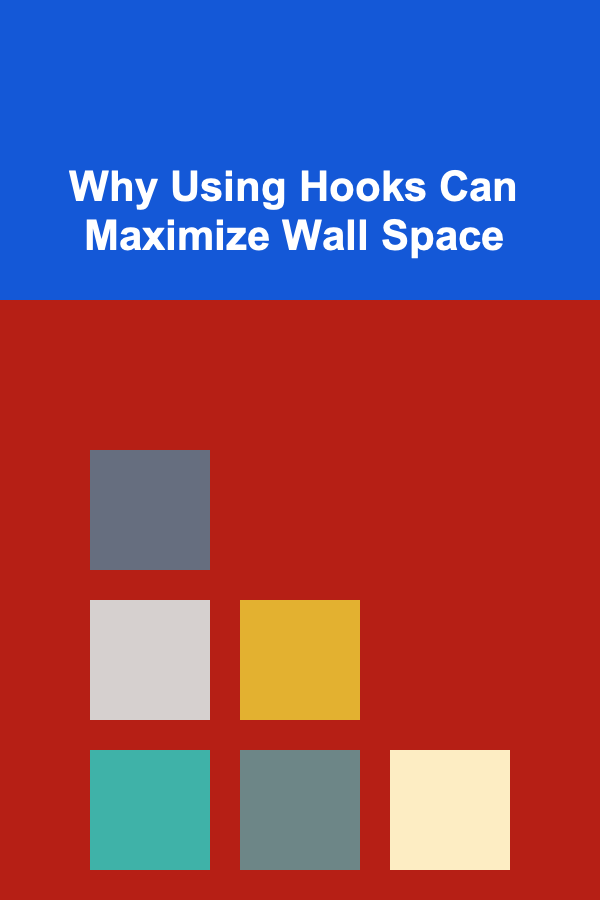
Why Using Hooks Can Maximize Wall Space
Read More
How to Optimize Your Home for Solar Gain
Read More
How to Master Creative Photography Techniques
Read More