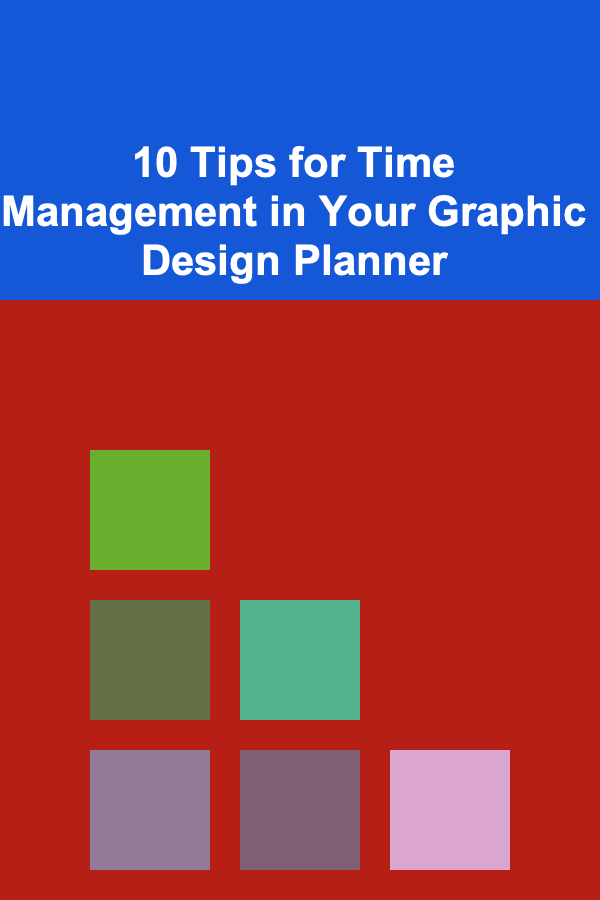
10 Tips for Time Management in Your Graphic Design Planner
ebook include PDF & Audio bundle (Micro Guide)
$12.99$8.99
Limited Time Offer! Order within the next:
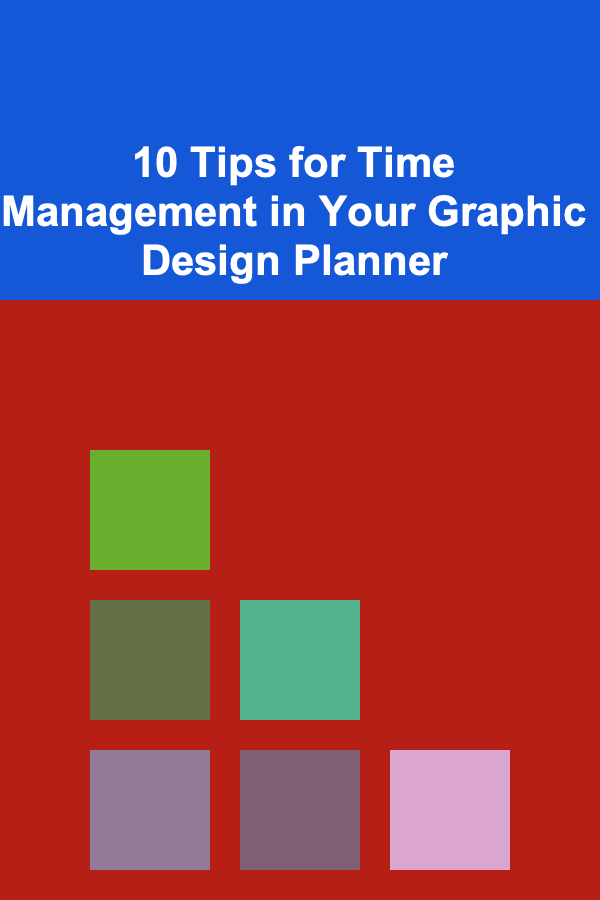
Time management is an essential skill for every professional, but it's especially crucial in the world of graphic design. Whether you're a freelance designer juggling multiple projects or a part of a team working with tight deadlines, staying organized and effectively managing your time can make a world of difference. Graphic design is inherently creative, but that creativity needs structure to be truly effective. With a well-planned approach, you can meet deadlines, maintain a high standard of work, and still have time for personal projects.
In this article, we'll explore 10 practical tips that can help you manage your time effectively using a graphic design planner.
Set Clear Goals for Each Project
Every graphic design project has its own set of requirements, deadlines, and objectives. Before diving into the design process, it's vital to establish clear goals for each project. A graphic design planner can be an invaluable tool in breaking down a project into manageable tasks and setting realistic expectations.
How to Do This:
- Identify the Project's Scope: What is the end goal of this design? Whether it's a logo, website, or print advertisement, knowing the objective will give you direction.
- Break It Down: Divide the project into smaller, more manageable steps---research, concept development, sketching, digital execution, revisions, and final delivery.
- Timeline: Assign specific deadlines for each step. This ensures that you stay on track and avoid the stress of last-minute rushes.
By defining your project goals and breaking them into smaller tasks, you create a clear roadmap that keeps you focused and organized.
Prioritize Tasks Based on Deadlines
In graphic design, some projects might have a more immediate deadline than others. It's essential to prioritize these projects in your planner to ensure that you meet your client's or employer's expectations.
How to Do This:
- Assess Project Deadlines: At the beginning of each week, look at all of your current projects and identify which ones are time-sensitive.
- Use a Priority System: Assign priority levels to each project, such as high, medium, or low priority, based on urgency.
- Work Backwards: Start working on tasks that are due soon, and plan the rest of your time around them.
By structuring your day around high-priority tasks, you ensure that your deadlines are met without compromising quality.
Break Projects into Smaller Tasks
One of the easiest ways to avoid feeling overwhelmed by a large project is by breaking it down into smaller, actionable tasks. A graphic design planner can help you outline these tasks and monitor your progress throughout the day.
How to Do This:
- Task Breakdown: For a logo design, for example, you can break it into research, sketching, vectorizing, color selection, and revisions.
- Set Mini-Deadlines: Instead of having one large deadline, give each task a specific due date. This ensures you're constantly making progress.
- Track Completion: As you complete each task, check it off in your planner. This gives you a sense of accomplishment and helps prevent procrastination.
Smaller tasks are less daunting, and ticking them off one by one helps you maintain momentum.
Use Time Blocking to Allocate Specific Hours for Design Work
Time blocking is a time management technique where you dedicate a specific period of time to focus on a particular task or set of tasks. It's especially useful for creative professionals, as it helps avoid distractions and allows you to fully immerse yourself in your work.
How to Do This:
- Create a Schedule: In your graphic design planner, block off chunks of time dedicated exclusively to design work. For example, allocate 9:00 AM to 12:00 PM for logo design.
- Include Breaks: It's important to take short breaks between design sessions to recharge. Plan these breaks in your time-blocked schedule.
- Avoid Multitasking: During each time block, focus solely on one task, such as working on a client's website or drafting a social media graphic.
Time blocking minimizes distractions and ensures that you're dedicating your full attention to your design work during each session.
Limit Distractions and Set Boundaries
Graphic designers often work in an environment full of distractions. Emails, phone calls, social media notifications, and even personal tasks can all detract from your focus. Setting boundaries and limiting distractions can significantly improve your productivity.
How to Do This:
- Create a Work Environment: Designate a quiet and dedicated workspace. This signals to your brain that it's time to focus on work.
- Turn Off Notifications: Use apps or do not disturb settings on your phone and computer to limit distractions.
- Set Boundaries with Clients: Set specific hours for client communication and make it clear that you're unavailable outside of those hours, allowing you to focus on your design work.
A controlled environment allows you to focus solely on your design projects, increasing both the quality and speed of your work.
Track Time Spent on Each Task
Tracking the time spent on each design task is a great way to improve your time management. It allows you to understand how long certain tasks take and where you can optimize your workflow.
How to Do This:
- Use a Timer: Set a timer for each task and track how long it takes to complete. Use apps like Toggl or a simple stopwatch to monitor time spent on each task.
- Evaluate Your Time: At the end of the week, review the time you spent on each task to see if you're spending more time than expected on certain areas.
- Refine Your Process: Use the insights from your time tracking to adjust your workflow. If a task is taking longer than it should, consider ways to streamline it.
Tracking your time helps identify inefficiencies, which can be addressed to improve future productivity.
Build a Buffer into Your Schedule
As a graphic designer, you know that things don't always go according to plan. From client revisions to unexpected issues with software or hardware, things can come up that delay your progress. By building a buffer into your schedule, you can account for these surprises.
How to Do This:
- Factor in Unexpected Delays: When creating your timeline, add extra time to each task for potential revisions or issues that may arise.
- Leave Open Time Slots: Include time at the end of the day or week to address any unforeseen challenges.
- Be Flexible: If a task takes longer than expected, adjust your other time blocks accordingly to ensure that deadlines are still met.
Having a buffer gives you peace of mind and ensures you're not scrambling at the last minute.
Delegate Tasks When Necessary
In the world of graphic design, some tasks can be delegated to others, whether it's outsourcing a part of the design process or collaborating with other professionals. Delegating can free up your time to focus on the aspects of the project that require your specialized skills.
How to Do This:
- Identify Tasks to Delegate: Recognize tasks that are outside of your core competencies or tasks that can be done more efficiently by someone else, such as basic photo editing or research.
- Work with Freelancers: If you're a freelance designer, consider hiring other freelancers for specific tasks. Platforms like Upwork or Fiverr are excellent places to find designers who can assist with certain aspects of your work.
- Collaborate with Others: If you work in a design team, delegate responsibilities according to team members' strengths.
Delegating allows you to focus on the most important parts of the project while ensuring the rest of the work gets done efficiently.
Stay Organized with Design Templates
One of the most efficient ways to save time during design work is to use templates. Templates streamline your process by providing a ready-made structure that you can customize to suit your client's needs. This is especially useful for common design tasks such as creating social media posts, brochures, and presentations.
How to Do This:
- Create Reusable Templates: Design templates for recurring projects like business cards, email headers, or social media graphics. Store these templates in a dedicated folder for quick access.
- Use Pre-Made Templates: Leverage online resources like Canva, Adobe Stock, or Envato Elements for pre-made templates. Customize them to fit your needs without starting from scratch.
- Standardize Elements: Design standardized assets, like logos, icons, or color palettes, that can be reused across different projects, ensuring consistency and saving time.
Templates help you avoid reinventing the wheel for every project, saving you precious hours on design work.
Regularly Review and Reflect on Your Time Management
Effective time management requires continuous reflection and refinement. At the end of each week or project, take time to review how well your time management strategies worked. Reflect on what went well and where you can improve.
How to Do This:
- Review Your Planner: At the end of each week, go through your planner and evaluate how effectively you managed your time.
- Identify Bottlenecks: Look for areas where you were delayed or distracted and think about how you can address these challenges.
- Set New Goals: Based on your reflections, set new time management goals for the following week or project. Perhaps you need to allocate more time for client feedback or start tasks earlier to avoid last-minute stress.
Regular reflection helps you fine-tune your approach, making you more efficient and productive with each project.
Conclusion
Time management is crucial for graphic designers to stay productive and meet deadlines. By using a graphic design planner to set clear goals, prioritize tasks, break projects into smaller tasks, and incorporate time management techniques like time blocking and task delegation, you can improve your efficiency and maintain a balance between creativity and structure. With consistent reflection and adaptation of your strategies, you'll be able to take on more projects without sacrificing quality or creativity.
By implementing these 10 tips, you'll not only master time management but also enhance your overall workflow and ability to create outstanding design work.
Reading More From Our Other Websites
- [Biking 101] Bike Derailleur Troubleshooting: Common Issues and How to Fix Them
- [Personal Financial Planning 101] How to Invest in Real Estate with Limited Funds
- [Home Security 101] How to Use Motion Sensors to Improve Your Home Security
- [Home Space Saving 101] How to Organize Your Entryway for Maximum Space Efficiency
- [Organization Tip 101] The Essential Plumbing Basics Every Homeowner Should Know
- [Organization Tip 101] The Benefits of Integrating Smart Home Devices for Better Accessibility
- [Home Renovating 101] How to Master DIY Siding Installation and Repair for Lasting Curb Appeal
- [Weaving Tip 101] Creative Pattern Ideas: Weaving Textures with Colored Yarns
- [Home Holiday Decoration 101] How to Create a Beautiful Holiday Centerpiece
- [Home Holiday Decoration 101] How to Choose the Perfect Christmas Stockings and Holders to Complement Your Mantel

How to Handle Legal Issues and Disputes with Tenants
Read More
How to Maximize Space in Your Dining Room with Space-Saving Furniture
Read More
How to Prioritize Home Renovations When on a Tight Budget
Read More
How to Use Hidden Storage to Save Space in Your Home
Read More
How to Use Technology to Monitor Your Home's Security Remotely
Read More
How to Limit Data Collection by Smart Appliances
Read MoreOther Products

How to Handle Legal Issues and Disputes with Tenants
Read More
How to Maximize Space in Your Dining Room with Space-Saving Furniture
Read More
How to Prioritize Home Renovations When on a Tight Budget
Read More
How to Use Hidden Storage to Save Space in Your Home
Read More
How to Use Technology to Monitor Your Home's Security Remotely
Read More