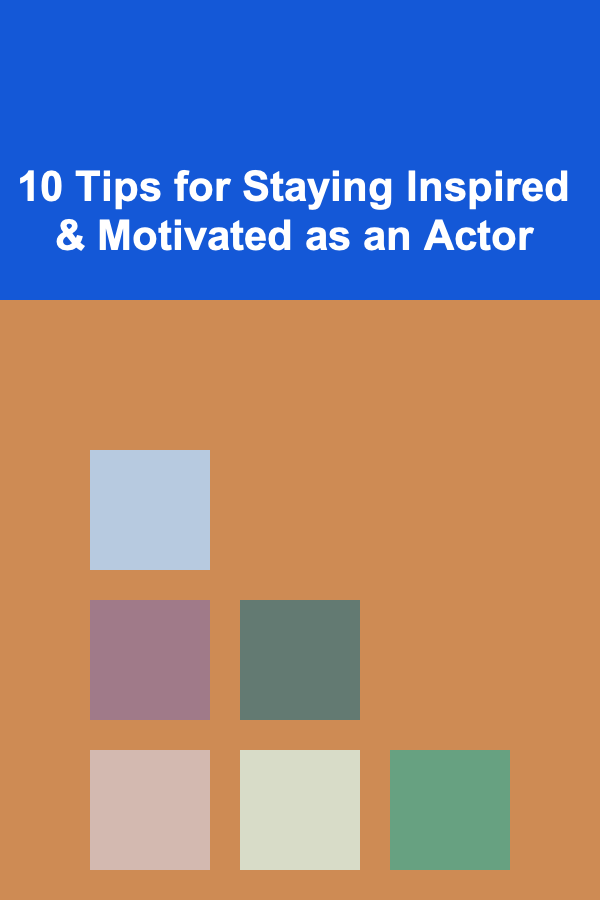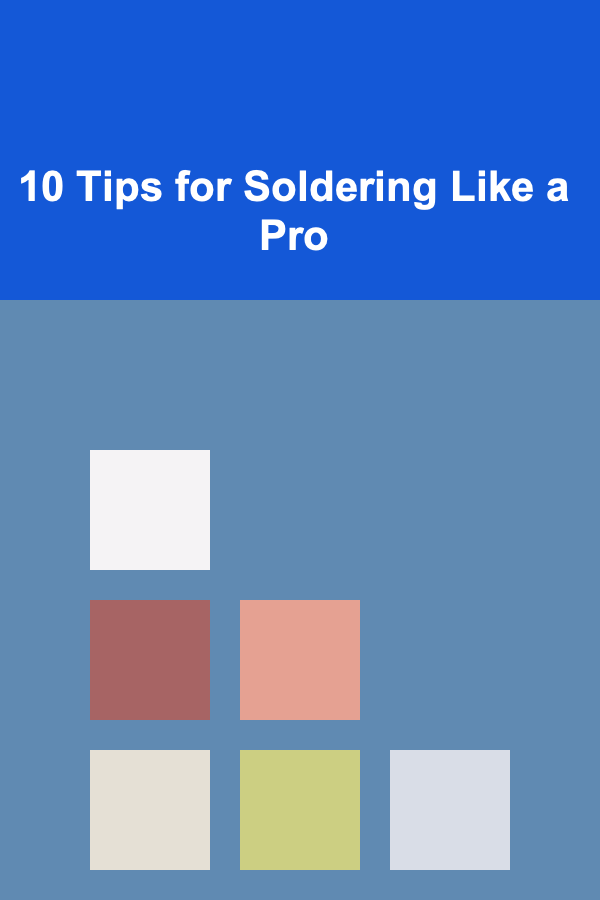
10 Tips for Soldering Like a Pro
ebook include PDF & Audio bundle (Micro Guide)
$12.99$5.99
Limited Time Offer! Order within the next:
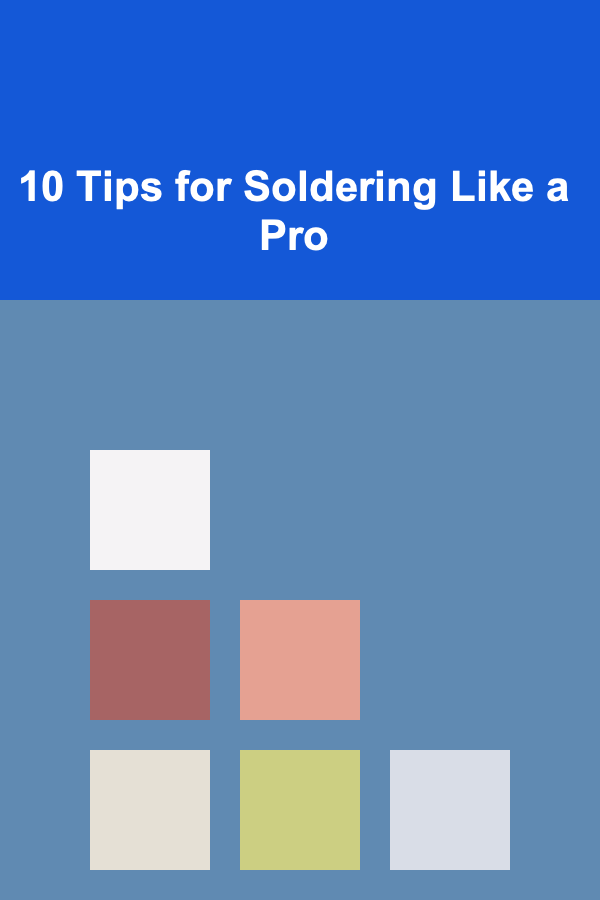
Soldering is an essential skill for anyone involved in electronics, from hobbyists to professional technicians. Whether you're assembling a DIY project, repairing a circuit board, or working on a complex piece of machinery, the quality of your solder joints can make or break the final product. Good soldering ensures strong electrical connections, mechanical durability, and long-term reliability. Poor soldering, on the other hand, can lead to intermittent faults, overheating, and eventual failure.
Becoming proficient at soldering takes practice, but it also requires understanding key techniques, having the right tools, and avoiding common pitfalls. In this in-depth article, we will explore 10 expert tips that will help you solder like a pro. These tips cover everything from preparation to execution and finishing touches. By applying these principles, you will improve the quality, efficiency, and safety of your soldering work.
Choose the Right Soldering Iron and Tips
The foundation of good soldering starts with selecting the appropriate soldering iron and tips. The tool you choose affects heat delivery, control, and accessibility.
- Power Rating: For most electronics work, a soldering iron between 25W to 60W is ideal. Lower wattage irons may struggle to heat larger components, while very high wattage irons can damage delicate electronics.
- Temperature Control: A soldering station with adjustable temperature control allows you to dial in the right heat for different tasks. Lead-free solder, for example, requires higher temperatures (around 350°C to 400°C) than traditional leaded solder.
- Tip Shape: Different tips serve different purposes. The most common tip is a conical or pencil tip, which is good for general work and fine detail. A chisel tip spreads heat better for larger pads or wires, while a bevel tip can help with drag soldering multiple pins.
- Tip Quality: Use tips made of durable materials with proper plating (usually iron-plated copper). Avoid cheap tips that degrade quickly or oxidize easily.
Pro Tip: Keep multiple tip shapes on hand and swap them out depending on the job. Maintaining a clean, well-tinned tip is critical for good heat transfer.
Use High-Quality Solder and Flux
The solder and flux you use significantly impact the quality and ease of your soldering.
- Solder Type: For most electronics, 60/40 (tin/lead) solder has been the standard due to its low melting point and good flow characteristics. However, due to environmental regulations, lead-free solder (often SAC alloys---Tin, Silver, Copper) is becoming the norm. Lead-free solder requires slightly higher temperatures and careful technique.
- Solder Diameter: Smaller diameter solder (around 0.5 mm to 0.8 mm) provides more control for delicate electronics work. Thicker solder is better for larger joints.
- Flux Core: Always use solder with a rosin-based flux core, which cleans oxidation and improves solder flow. Avoid acid core solder, which is corrosive and only meant for plumbing.
- Additional Flux: Applying extra flux paste can help especially on oxidized components or difficult joints. Flux helps clean the surface and improves solder wetting.
Pro Tip: Keep flux handy during your work. It can help salvage joints that aren't flowing well and prevents cold solder joints.
Proper Preparation Is Key
Good soldering starts long before you touch the iron. Preparation ensures clean, solid joints and reduces rework.
- Clean Components: Make sure the parts and PCB pads are clean and free from oils, dirt, or oxidation. Use isopropyl alcohol and a lint-free cloth to clean surfaces.
- Trim and Position Leads: Trim component leads to the appropriate length and bend them slightly to hold in place. Insert components securely into the PCB before soldering.
- Secure Workpiece: Use a helping hand tool, PCB holder, or vise to stabilize your work. Wobbling components make soldering difficult and cause weak joints.
- Pre-Tin Wires and Leads: For wires or connectors, pre-tinning the leads with a light coat of solder improves heat transfer and speeds up final joining.
Pro Tip: Good mechanical connections---bending leads and securing components---reduce stress on solder joints and improve durability.
Master Heat Control and Timing
Applying the right amount of heat for the right duration is crucial to forming strong, reliable joints.
- Heat Both Parts: Place the soldering iron tip so it touches both the component lead and the pad simultaneously. This ensures both parts reach the correct temperature.
- Don't Overheat: Avoid applying heat for too long (usually 1 to 3 seconds). Excessive heat can damage components, delaminate PCB pads, and degrade solder quality.
- Avoid Cold Joints: If the solder doesn't flow smoothly and looks dull or grainy, it's a cold joint. This happens when the joint isn't heated properly or the solder is applied to a cold surface.
- Use the Right Temperature: Adjust your iron's temperature based on the solder type, component size, and work environment. Start lower and increase only if necessary.
Pro Tip: Practice "touch and release" technique---heat the joint, apply solder, then remove the solder first and the iron last to allow proper flow.
Use Adequate Ventilation and Safety Measures
Soldering produces fumes that contain potentially harmful chemicals. Protecting your health should be a priority.
- Work in a Well-Ventilated Area: Use a fume extractor or work near a window to avoid inhaling solder smoke.
- Avoid Direct Exposure: Position your head to the side of the soldering joint, not directly over it.
- Use Safety Glasses: Protect your eyes from splashes of molten solder.
- Handle the Iron with Care: The soldering iron can reach temperatures over 400°C. Always use a stand to hold the iron safely and avoid burns.
Pro Tip: Wash your hands after soldering to remove any residues of lead or flux.
Keep Your Soldering Tip Clean and Tinned
The soldering iron tip must be kept clean and coated with solder to maintain effective heat transfer.
- Use a Damp Sponge or Brass Wool: Periodically wipe the tip on a damp sponge or brass tip cleaner to remove oxidation and burnt flux.
- Re-Tin Frequently: Always reapply a thin layer of solder to the tip after cleaning to prevent oxidation and corrosion.
- Avoid Abrasive Cleaning: Don't scrape the tip with files or sandpaper as this removes the protective plating.
Pro Tip: A well-tinned tip not only heats better but also allows solder to flow easily onto the workpiece.
Understand the Solder Joint Appearance
Recognizing good versus bad solder joints will help you improve your technique and troubleshoot problems.
- Good Joint Characteristics:
- Shiny and smooth surface.
- Concave fillet shape wrapping around the lead and pad.
- No excess solder or bridging.
- Bad Joint Signs:
- Dull, grainy, or cracked appearance (cold joint).
- Excessive solder blobs (solder bridges).
- Cracks or gaps between solder and joint surfaces.
- Burnt or damaged pads.
If you encounter a bad joint, the best practice is to desolder it completely and redo the joint.
Use Desoldering Tools to Fix Mistakes
Mistakes are inevitable, but knowing how to fix them professionally is vital.
- Desoldering Pump (Solder Sucker): A spring-loaded vacuum tool that quickly removes molten solder.
- Desoldering Braid (Wick): Copper braid that soaks up solder when heated.
- Desoldering Stations: Advanced tools combine heated vacuum with temperature control for precise solder removal.
- Hot Air Rework Station: Useful for removing surface mount components without damaging the board.
Pro Tip: Always work slowly and carefully during desoldering to avoid damaging pads or components.
Practice Proper Component and Board Handling
Handling components and PCBs properly protects them from damage and contamination.
- Avoid Static Electricity: Use an anti-static wrist strap or mat to protect sensitive components from electrostatic discharge (ESD).
- Handle with Care: Avoid bending leads excessively or touching component contacts with bare hands.
- Store Components Safely: Keep components in labeled, anti-static bags or containers.
- Avoid Excessive Force: When inserting or removing components, be gentle to prevent pad lift or trace damage on the PCB.
Continuously Improve Through Practice and Learning
Soldering is a skill that improves with consistent practice and learning from experience.
- Practice on Scrap Boards: Build and repair practice kits or scrap PCBs to hone your skills without risking valuable equipment.
- Learn Different Techniques: Explore surface mount soldering, drag soldering, and reflow soldering.
- Watch Tutorials: Video tutorials can provide visual tips on technique and troubleshooting.
- Seek Feedback: If possible, have experienced technicians review your solder joints and provide guidance.
- Stay Updated: Follow industry advancements in soldering materials, tools, and best practices.
Conclusion
Mastering soldering takes patience, the right tools, and attention to detail. By applying these 10 expert tips, you will produce strong, clean, and reliable solder joints, elevating your work from amateur to professional quality. Remember to prepare meticulously, control heat carefully, maintain your tools, and prioritize safety throughout the process. Most importantly, embrace the learning journey---each joint you solder is an opportunity to refine your craft and build confidence.
Happy soldering!
Reading More From Our Other Websites
- [Home Maintenance 101] How to Understand Building Codes and Permits for Home Repairs
- [Personal Care Tips 101] How to Choose the Right Shaving Cream for Your Skin Type
- [Home Cleaning 101] How to Clean Your Home Office and Keep It Productive
- [Organization Tip 101] How to Plan for Bad Weather: Backup Ideas for Outdoor Reunions
- [Home Rental Property 101] How to Maximize Rent on Properties with a Breakfast Bar: Setting the Right Price
- [Home Cleaning 101] How to Embrace a Minimalist Cleaning Philosophy
- [Home Family Activity 101] How to Make Your Family's Weekend Fun with DIY Arts and Crafts
- [Personal Care Tips 101] How to Make Natural Deodorant Recipes That Actually Work
- [Home Space Saving 101] How to Utilize Nooks and Crannies for Additional Storage
- [Stamp Making Tip 101] Step-by-Step Guide to Creating Personalized Stamps for Small Businesses
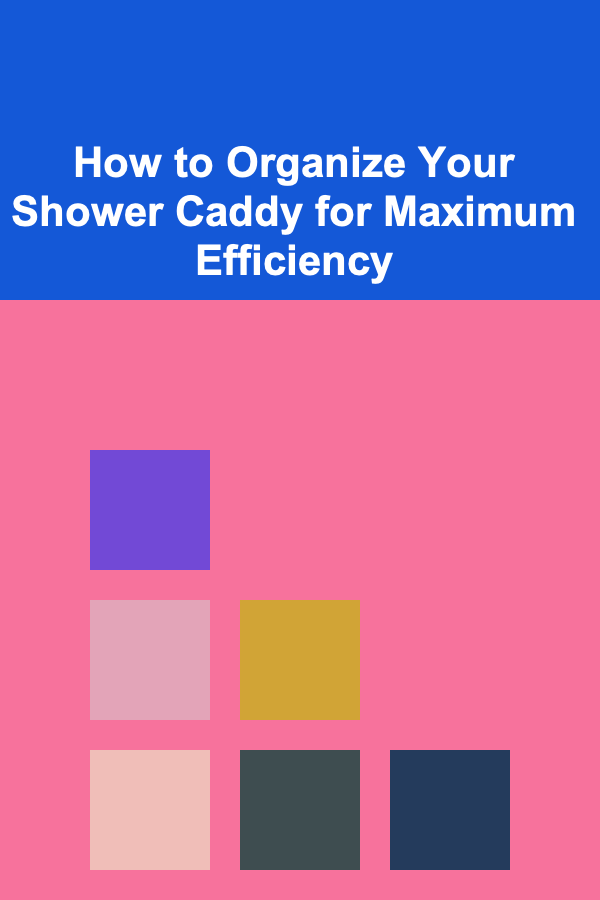
How to Organize Your Shower Caddy for Maximum Efficiency
Read More
How to Understand Your Dog's Barks and Growls
Read More
The Art and Science of Steaming Fish and Vegetables
Read More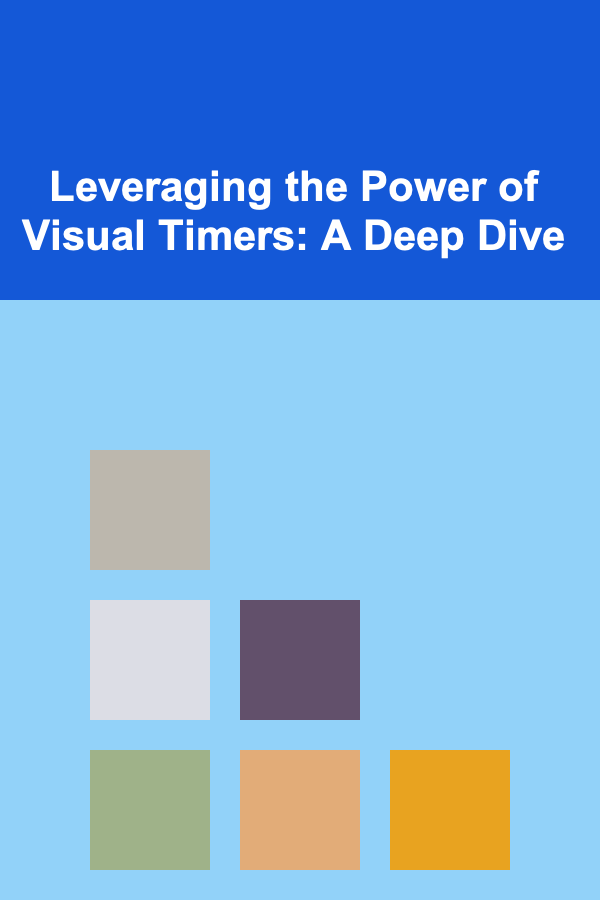
Leveraging the Power of Visual Timers: A Deep Dive
Read More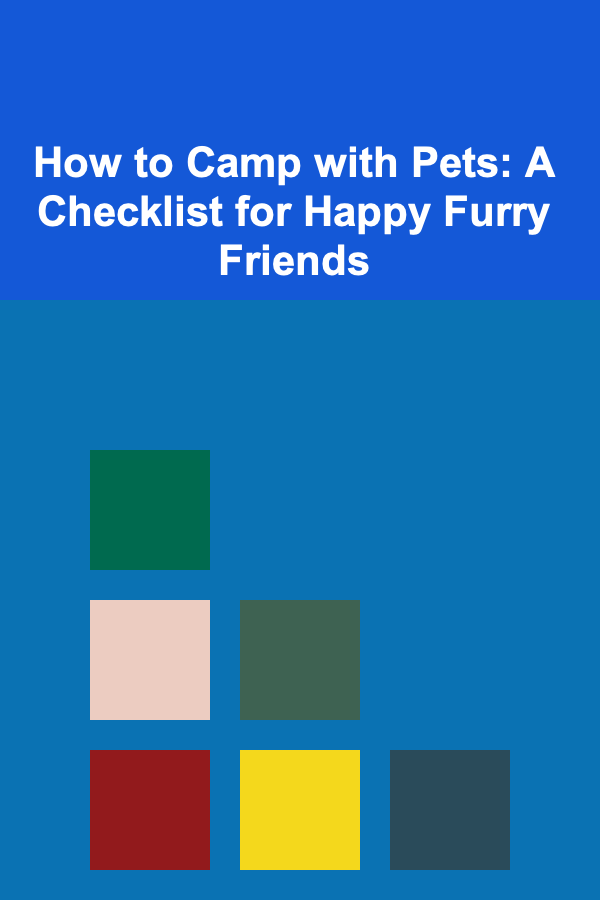
How to Camp with Pets: A Checklist for Happy Furry Friends
Read More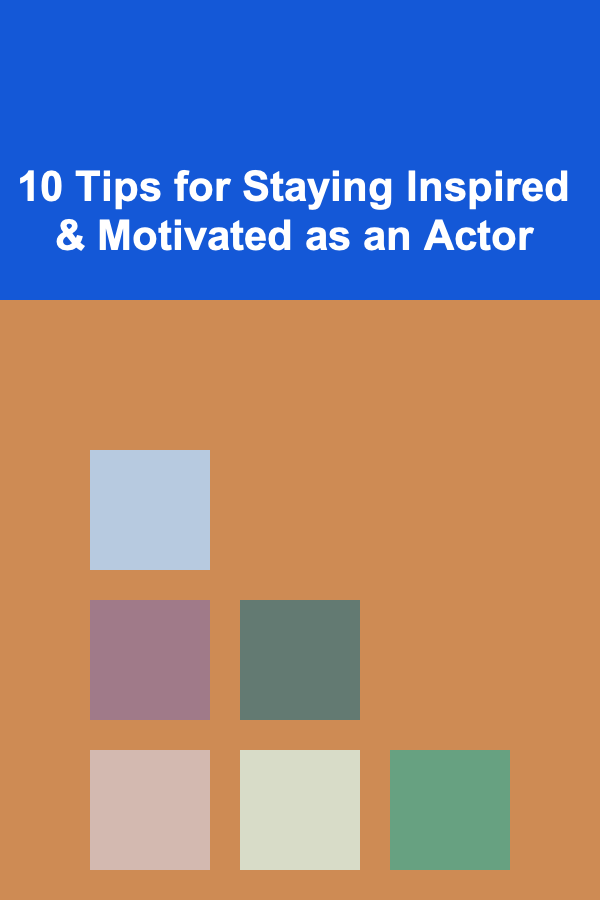
10 Tips for Staying Inspired & Motivated as an Actor
Read MoreOther Products
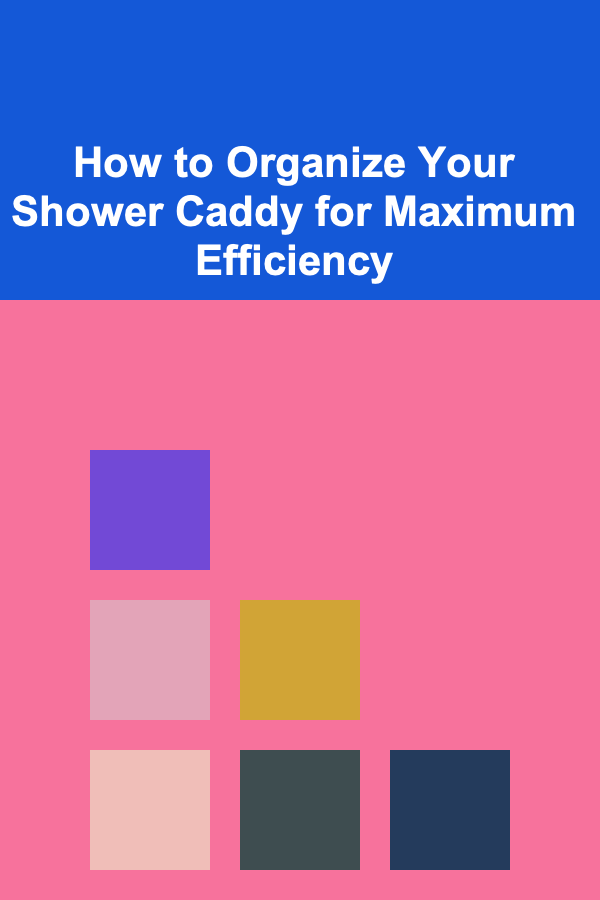
How to Organize Your Shower Caddy for Maximum Efficiency
Read More
How to Understand Your Dog's Barks and Growls
Read More
The Art and Science of Steaming Fish and Vegetables
Read More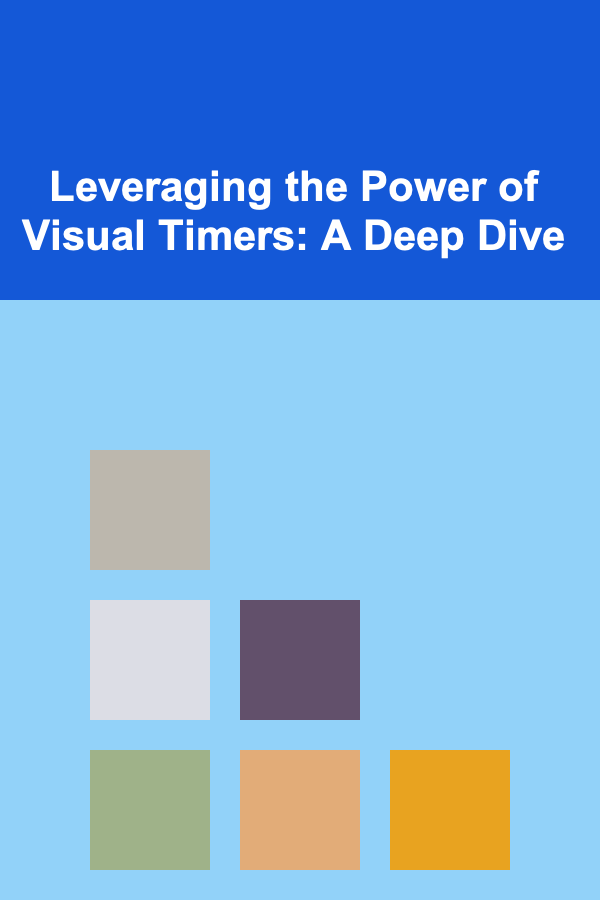
Leveraging the Power of Visual Timers: A Deep Dive
Read More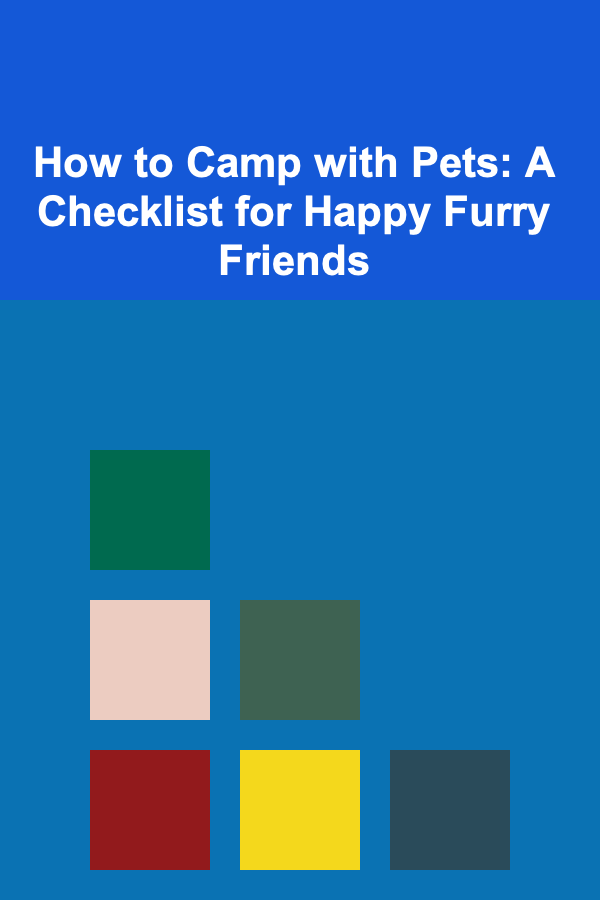
How to Camp with Pets: A Checklist for Happy Furry Friends
Read More