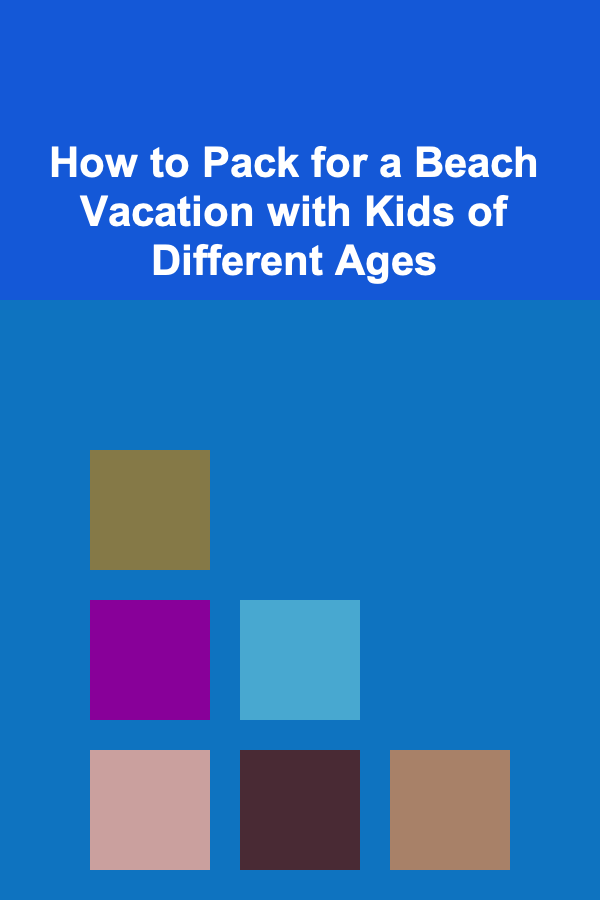10 Tips for Setting Up a Bill Tracking Spreadsheet
ebook include PDF & Audio bundle (Micro Guide)
$12.99$11.99
Limited Time Offer! Order within the next:
Managing finances effectively is a crucial skill in both personal and business contexts. One of the most important aspects of financial management is keeping track of your bills to ensure timely payments and avoid late fees. However, the task of tracking multiple bills, due dates, and payment amounts can easily become overwhelming without an organized system in place.
One of the most efficient ways to manage and track bills is by using a bill tracking spreadsheet. A bill tracking spreadsheet allows you to monitor your monthly bills, categorize expenses, and keep an eye on due dates, ensuring you never miss a payment. In this article, we'll explore the key tips and best practices for setting up a comprehensive and effective bill tracking spreadsheet that will help you stay on top of your financial obligations.
Choose the Right Software or Platform
Before you begin designing your bill tracking spreadsheet, it's essential to select the right platform or software for the task. While traditional paper-based tracking can work for some, digital tools are often more convenient and efficient. The two most common options for creating a bill tracking spreadsheet are:
- Microsoft Excel: A popular and robust spreadsheet tool that offers flexibility and functionality. Excel comes with built-in templates for budgeting and tracking expenses, which can serve as a good starting point.
- Google Sheets: A free, cloud-based spreadsheet tool that allows for real-time collaboration and easy access from any device. If you prefer a collaborative approach or want to track your bills across multiple devices, Google Sheets might be the best option.
Choosing the right software depends on your personal preferences and whether you need any advanced features such as real-time syncing or collaboration. For most people, both Excel and Google Sheets offer the features needed to create an efficient bill tracking system.
Create Clear Categories for Your Bills
One of the most important aspects of bill tracking is organizing your expenses into clear, easily identifiable categories. Categorizing bills helps you understand where your money is going, make informed decisions about your budget, and spot areas for potential savings. Common categories for bills include:
- Utilities: Water, gas, electricity, internet, and other utility bills.
- Insurance: Health insurance, car insurance, home insurance, etc.
- Loans: Student loans, mortgage payments, car loans, credit card payments, etc.
- Subscriptions: Streaming services, gym memberships, software subscriptions, etc.
- Taxes: Any estimated taxes or other related payments.
- Miscellaneous: Other bills that don't fit into the above categories, such as medical expenses, fines, etc.
When creating your bill tracking spreadsheet, allocate a specific column for each category. This will make it easier to sort and analyze your bills later.
Include Important Bill Details
To ensure your bill tracking spreadsheet is comprehensive and useful, make sure to include all the necessary details for each bill. Essential information to include for every bill is:
- Bill Name: The name of the company or service provider (e.g., "AT&T" or "Water Company").
- Bill Amount: The amount due for the bill, which may vary month to month or remain fixed.
- Due Date: The specific date by which the bill must be paid to avoid late fees.
- Payment Status: Whether the bill is paid, pending, or overdue.
- Payment Method: Whether you paid the bill via credit card, bank transfer, or another method. This can help you track your payment methods and ensure all payments are made as expected.
By including these details, you will have a clear and organized view of your financial obligations, which makes it easier to track due dates and payments.
Set Up Monthly and Yearly Views
A well-organized bill tracking spreadsheet should offer both a monthly and yearly perspective. The monthly view allows you to monitor bills due within the current month, while the yearly view gives you a broader overview of annual expenses. Here's how you can structure your spreadsheet to make both views work for you:
- Monthly View: Create a separate sheet for each month of the year. In each monthly sheet, list all bills due in that month, their amounts, and payment status. This allows you to focus on the immediate financial obligations at hand.
- Yearly Overview: Create a summary sheet that shows an overview of all your bills for the entire year. This will allow you to see the total amount of bills you're paying, track recurring bills, and spot any seasonal fluctuations in your expenses.
Both views work together to help you stay organized and plan your finances with a clear view of upcoming and future payments.
Set Reminders for Due Dates
One of the most valuable features of a bill tracking spreadsheet is the ability to set reminders for upcoming due dates. This can help you stay on top of your payments and avoid missed deadlines. While your spreadsheet won't automatically send reminders, you can make the process easier by:
- Color-Coding: Use conditional formatting to highlight upcoming or overdue bills in your spreadsheet. For example, bills that are due within the next 7 days can be highlighted in yellow, and bills that are overdue can be highlighted in red.
- Integration with Calendar: Use a digital calendar, such as Google Calendar, to input your due dates. You can set notifications to remind you several days before the payment is due, which will help keep you proactive about bill payments.
- Automated Alerts: If you're using software such as Google Sheets, you can integrate it with Google Scripts or third-party tools like Zapier to automatically send you reminders.
These methods will help you remember when a bill is due and ensure that you avoid unnecessary late fees.
Track Your Payment History
Tracking your payment history is crucial for monitoring your financial behavior and ensuring that you've paid all your bills on time. A payment history section within your spreadsheet can give you a clear view of which bills are up to date and which ones require follow-up.
In addition to the basic payment status column, consider adding:
- Payment Date: The actual date when you paid the bill.
- Confirmation Number: If you paid online, include any confirmation or reference numbers for each payment.
- Notes: Any relevant details, such as partial payments or issues with payment processing.
This section will help you keep a detailed record of payments and give you peace of mind that you're staying on track with your finances.
Use Formulas to Automate Calculations
One of the advantages of using a spreadsheet for bill tracking is the ability to automate calculations with formulas. You can set up formulas that automatically calculate the total amount due each month, track your cumulative bill payments, and even calculate averages or percentages for each category of bills.
Some useful formulas to consider include:
- SUM: To calculate the total of all bills due in a given month.
- IF Statements: To track whether a bill has been paid or not, and to calculate the number of days until the bill is due.
- AVERAGE: To get an average of your monthly bill payments for budgeting purposes.
- Conditional Formatting: Use rules to highlight overdue bills automatically, ensuring that you don't miss payments.
Formulas save time, reduce errors, and make it easier to track your financials in real-time.
Link Your Bills to Bank Statements
Linking your bill tracking spreadsheet to your bank statements can provide additional visibility into your finances. By regularly comparing your bill payments with your bank statements, you can ensure that your payments are processed and that there are no discrepancies.
While you can't automate this process entirely, you can set up columns in your spreadsheet to track the date and amount of each payment, then compare it with your bank statements each month. This will help you catch errors, prevent fraud, and ensure that your bills are being paid as expected.
Monitor Bills with Fluctuating Amounts
Some bills, such as utility bills or credit card payments, can fluctuate month to month. Keeping track of fluctuating bills requires more attention, as they can impact your monthly budget. To handle this:
- Use Historical Data: Keep a historical record of past bills for fluctuating expenses. This will help you forecast future bills and avoid surprises.
- Include Estimates: For bills that vary, estimate the bill amount based on past trends and adjust your budget accordingly.
- Track Usage: For utility bills, track your usage over time (e.g., kilowatt-hours for electricity or gallons of water) to get a clearer picture of how your usage affects your bill.
By actively monitoring fluctuating bills, you can manage your cash flow more effectively and avoid sudden spikes in your expenses.
Review and Update Your Spreadsheet Regularly
Finally, to ensure your bill tracking spreadsheet remains accurate and useful, it's essential to review and update it regularly. Set a monthly reminder to:
- Add any new bills or expenses that may have cropped up.
- Check for overdue payments or changes in your financial situation.
- Update payment statuses and due dates.
Regular updates will help you maintain an organized system and keep your financial obligations clear.
Conclusion
A bill tracking spreadsheet is an invaluable tool for staying on top of your finances. By following the tips above---choosing the right software, categorizing bills, setting reminders, and using formulas---you can create a system that will help you manage your bills effectively, avoid late fees, and keep your financial health in check.
Whether you're managing personal expenses or running a business, a bill tracking spreadsheet offers a clear, organized approach to bill management. Taking the time to set up a well-structured system will save you stress in the long run and provide peace of mind knowing that you are in control of your financial obligations.
Reading More From Our Other Websites
- [Home Lighting 101] How to Install Wall Sconces for Added Style
- [Tiny Home Living Tip 101] How to Maximize Natural Light in a 200‑sq‑ft Tiny House
- [Home Family Activity 101] How to Organize a Family Karaoke Night at Home
- [Home Space Saving 101] How to Organize and Save Space in a Shared Bedroom
- [Simple Life Tip 101] Best One‑Pot Vegetarian Recipes for Stress‑Free Cooking
- [Screen Printing Tip 101] How to Achieve Consistent Ink Density Across Large‑Format T‑Shirt Runs
- [Home Soundproofing 101] How to Soundproof Your Home from Children's Noise
- [Home Storage Solution 101] How to Use Hooks and Pegboards for Extra Storage Space
- [Personal Investment 101] How to Make Smart Investments for Your Children's Education Fund
- [Home Cleaning 101] How to Clean and Maintain Your Fireplace
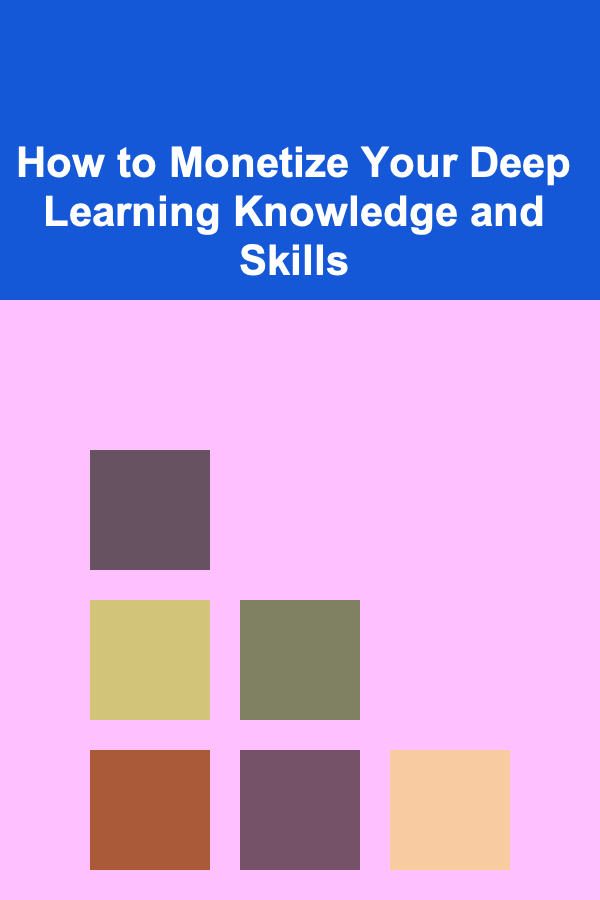
How to Monetize Your Deep Learning Knowledge and Skills
Read More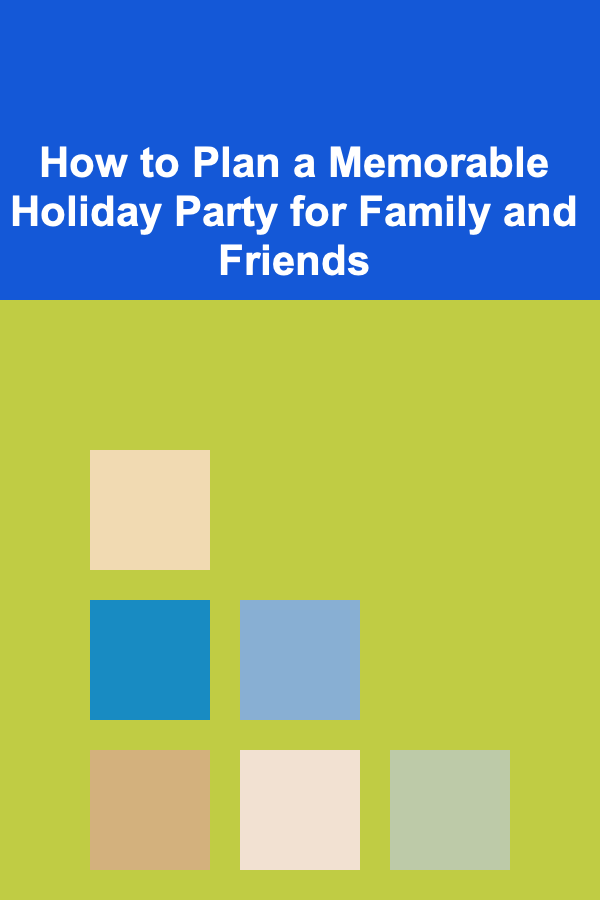
How to Plan a Memorable Holiday Party for Family and Friends
Read More
How to Use Financial Tools and Apps to Stay on Track
Read More
Choosing Between Traditional FIRE and Lean FIRE: A Comprehensive Guide
Read More
How to Use a Spreadsheet to Track Multiple Emergency Funds
Read More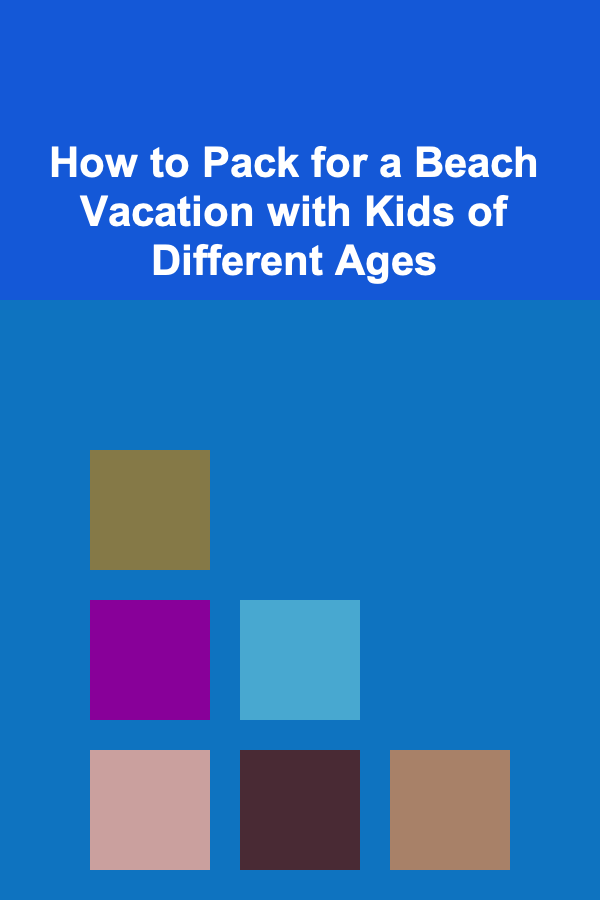
How to Pack for a Beach Vacation with Kids of Different Ages
Read MoreOther Products
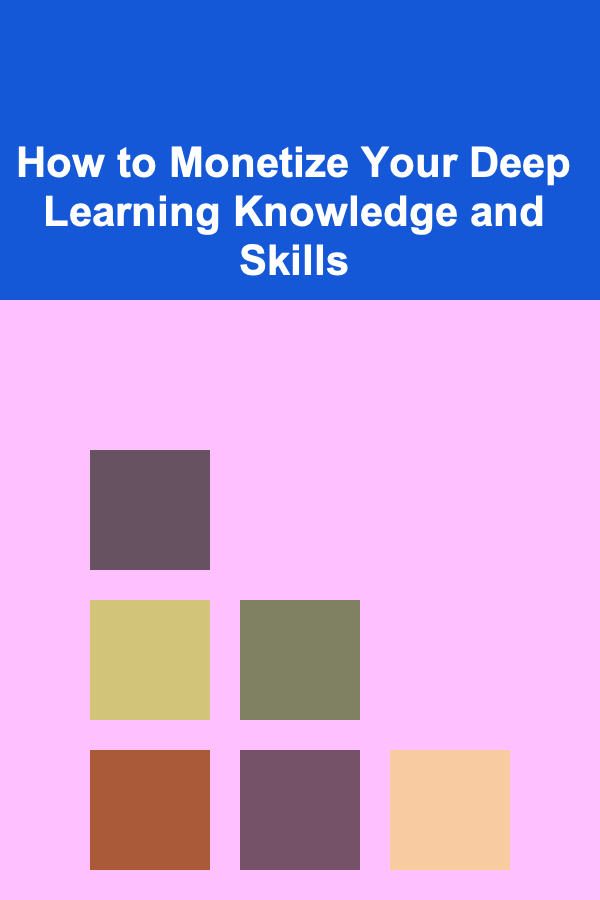
How to Monetize Your Deep Learning Knowledge and Skills
Read More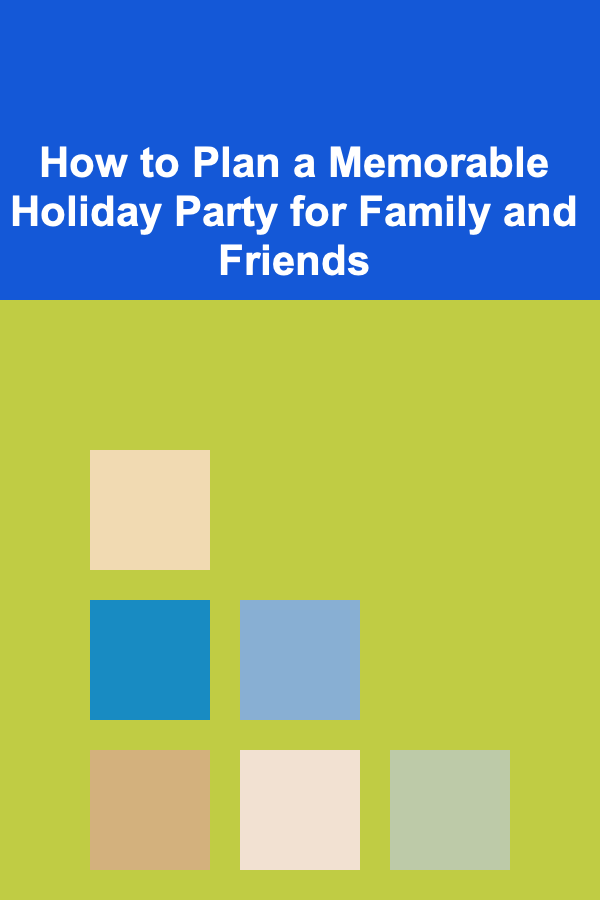
How to Plan a Memorable Holiday Party for Family and Friends
Read More
How to Use Financial Tools and Apps to Stay on Track
Read More
Choosing Between Traditional FIRE and Lean FIRE: A Comprehensive Guide
Read More
How to Use a Spreadsheet to Track Multiple Emergency Funds
Read More