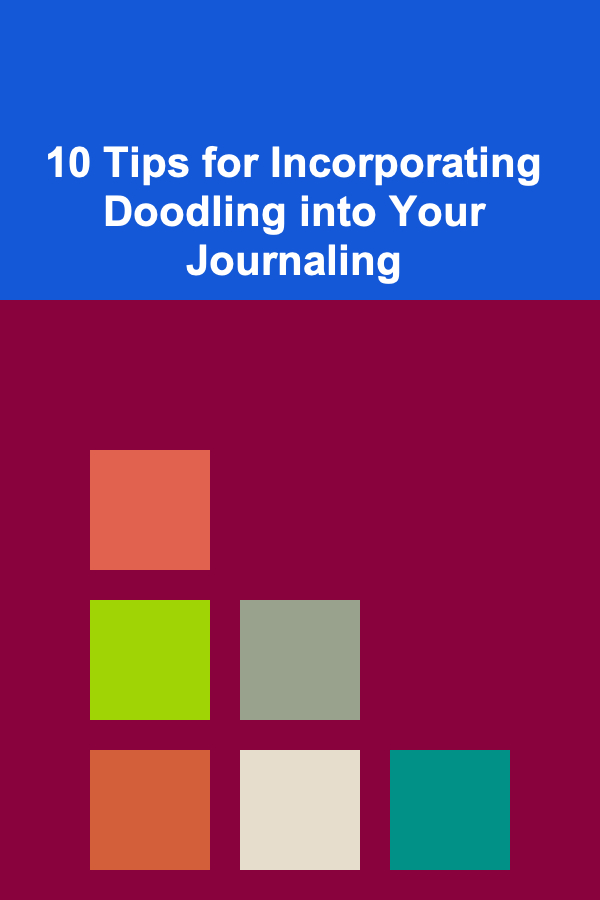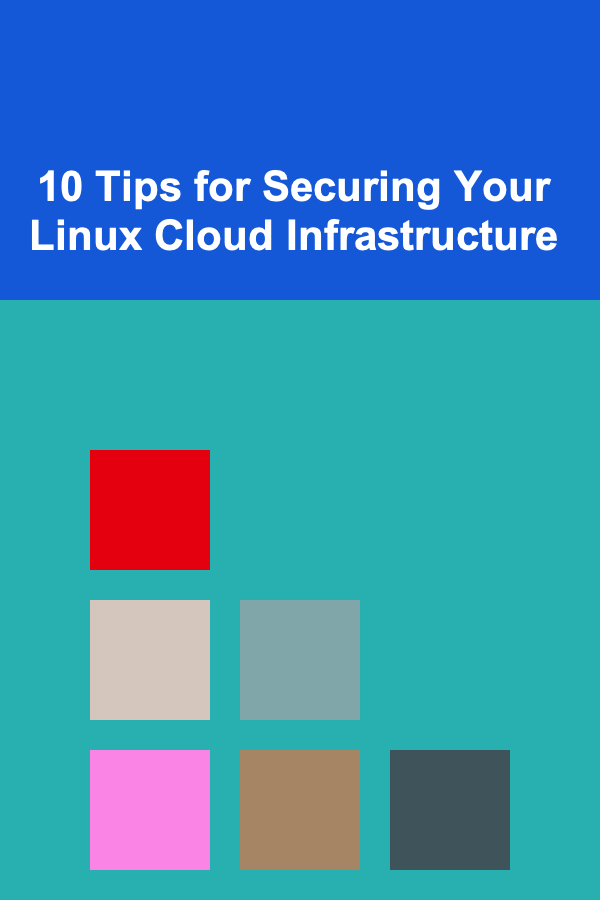
10 Tips for Securing Your Linux Cloud Infrastructure
ebook include PDF & Audio bundle (Micro Guide)
$12.99$10.99
Limited Time Offer! Order within the next:
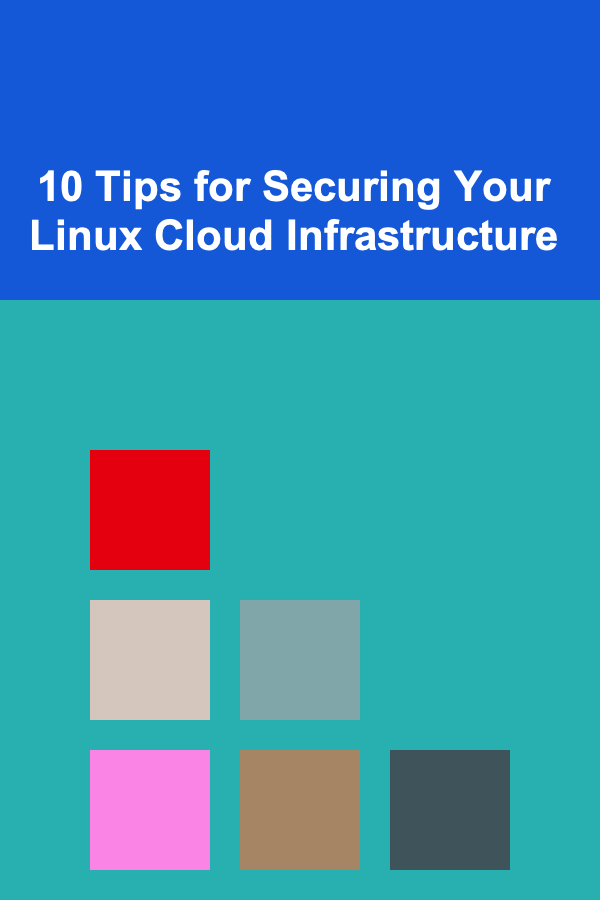
In today's digital landscape, cloud infrastructure has become a fundamental part of businesses and enterprises. Many organizations rely on Linux-based servers in the cloud due to their flexibility, security features, and cost-effectiveness. However, securing Linux cloud infrastructure is paramount to protect sensitive data and ensure the continuity of business operations. The inherent openness of Linux systems can be both an advantage and a vulnerability, and without proper security measures, your infrastructure could become a prime target for cybercriminals.
In this article, we'll cover 10 essential tips to help you secure your Linux cloud infrastructure, ensuring that your environment remains protected, resilient, and compliant with best practices.
Use Strong Authentication and SSH Key-Based Login
SSH (Secure Shell) is the primary protocol used for remote login to Linux systems. While passwords are commonly used for SSH authentication, they can be easily guessed or brute-forced. The first step to securing your cloud infrastructure is to disable password-based authentication and enable SSH key-based authentication.
SSH Key-Based Authentication
- Generate a key pair using
ssh-keygenon your local machine. - Copy the public key to your server using
ssh-copy-idor manually by appending it to the~/.ssh/authorized_keysfile on the server. - Disable password authentication by setting
PasswordAuthentication noin the/etc/ssh/sshd_configfile. - Change the default SSH port (22) to another number to obscure the service from automated attacks.
By using SSH keys, you not only ensure that authentication is stronger but also that the process is more secure against dictionary attacks or brute-forcing attempts.
Implement Multi-Factor Authentication (MFA)
For an additional layer of security, enabling Multi-Factor Authentication (MFA) on your Linux cloud infrastructure is essential. MFA ensures that even if an attacker compromises the SSH key or credentials, they would still need another factor, such as a time-based one-time password (TOTP), to gain access.
There are several ways to integrate MFA into SSH, such as:
- Using
pam_google_authenticatorto configure TOTP-based MFA on your Linux server. - Using MFA solutions like Authy, Duo, or Okta to enhance security on cloud platforms.
MFA adds another security layer and makes unauthorized access significantly harder.
Regularly Update Your System and Software
One of the simplest and most effective ways to secure your Linux cloud infrastructure is by keeping your system and software up to date. Vulnerabilities in outdated software can be exploited by attackers to gain unauthorized access.
Key Practices for System Updates:
- Enable automatic security updates using package managers like
apt(for Debian-based systems) oryum(for Red Hat-based systems). - Run security advisories regularly by subscribing to mailing lists or services that provide information on vulnerabilities for your specific distribution.
- Patch critical software immediately when security updates become available.
Automating updates and maintaining regular patch management schedules will help you stay ahead of potential security threats.
Secure Firewall Configuration
A robust firewall configuration can block unwanted network traffic and limit access to only trusted sources. On Linux, you can configure firewalls using tools like iptables, firewalld, or ufw (Uncomplicated Firewall).
Steps for Secure Firewall Configuration:
- Use a default-deny approach by blocking all inbound connections except for essential services (e.g., HTTP, HTTPS, SSH).
- Limit SSH access to only trusted IP addresses using
AlloworDenyrules. - Enable logging for dropped packets to help monitor unauthorized access attempts.
- Consider using a cloud firewall service for an added layer of protection outside the operating system.
A properly configured firewall prevents attackers from gaining access to unprotected services or network ports.
Enable SELinux or AppArmor
Linux provides two powerful security modules---SELinux (Security-Enhanced Linux) and AppArmor---that enforce mandatory access control (MAC) policies. These tools help to prevent the escalation of attacks even if an attacker gains initial access to a system.
SELinux vs. AppArmor:
- SELinux is more fine-grained and provides a broader range of access controls but can be more complex to configure.
- AppArmor is easier to configure but less comprehensive than SELinux.
Both tools can be used to restrict the actions that processes and users can perform, mitigating the risk of privilege escalation and system compromise.
Audit Your Systems and Logs
Logging and auditing are critical in detecting suspicious activity and maintaining compliance with security standards. Regularly auditing your system can help you identify and mitigate any potential threats before they escalate.
Key Auditing Practices:
- Enable system auditing using
auditd, which logs events like file accesses, command executions, and system calls. - Use log monitoring tools such as
syslogorrsyslogto centralize and monitor log files for suspicious activity. - Integrate with SIEM tools (Security Information and Event Management) for real-time analysis of security events and logs.
Regular audits help detect anomalous behavior early and prevent further security breaches.
Encrypt Your Data in Transit and at Rest
Encryption is a cornerstone of cloud security. Protecting your data in transit and at rest ensures that unauthorized parties cannot access sensitive information, even if they manage to intercept network traffic or access storage devices.
How to Encrypt Your Data:
- Use SSL/TLS encryption for all data transmitted over the network. This includes web traffic (HTTPS), email communications, and other services.
- Encrypt sensitive files on disk using tools like LUKS (Linux Unified Key Setup) for full disk encryption or
gpgfor encrypting individual files. - Implement key management policies to securely manage encryption keys, ensuring that they are rotated and stored in a safe manner.
Encryption ensures that even if data is intercepted or accessed by unauthorized users, it remains unreadable and useless.
Limit User Privileges with the Principle of Least Privilege
To minimize the impact of a compromised account, it's essential to follow the principle of least privilege. This principle dictates that each user and service should only be granted the minimum permissions necessary to perform their tasks.
Implementing Least Privilege:
- Use
sudorather than direct root access to limit users' abilities to run commands with administrative privileges. - Create user groups for specific roles and only grant access to necessary resources.
- Monitor and review user permissions regularly to ensure that no one has excessive privileges.
By reducing unnecessary access rights, you can limit the damage a potential attacker can do if they compromise a user account.
Use Intrusion Detection Systems (IDS)
An Intrusion Detection System (IDS) is designed to detect malicious activity and security breaches within your network or server environment. By deploying an IDS, you can detect early signs of compromise and respond to threats in real time.
Common IDS Tools:
- OSSEC: A free and open-source HIDS (Host-based Intrusion Detection System) that can monitor log files, detect rootkits, and alert you to unusual activity.
- Snort: A widely used network intrusion detection system that analyzes network traffic for malicious activity.
- Suricata: An IDS/IPS (Intrusion Prevention System) that can analyze network traffic and provide detailed insights into security incidents.
IDS solutions provide early detection and help mitigate the impact of a security breach before it escalates.
Backup Your Data Regularly
Data backups are crucial for recovering from disasters, including ransomware attacks, data corruption, or hardware failures. Ensuring that your backup strategy is robust and regularly tested will help safeguard your data.
Key Backup Practices:
- Use automated backup systems like
rsyncor cloud-based backup solutions to ensure regular and consistent backups. - Encrypt backup files to prevent unauthorized access.
- Test backup restoration regularly to ensure that your backups are valid and can be restored in case of an emergency.
By keeping regular, secure backups of your critical data, you can quickly restore your system to a known good state in case of an incident.
Conclusion
Securing your Linux cloud infrastructure requires a comprehensive, multi-layered approach to safeguard against a wide range of potential threats. From strong authentication and regular system updates to encryption and backup strategies, each of these tips contributes to the overall security posture of your environment. By following these best practices, you can ensure that your Linux cloud infrastructure remains resilient, secure, and compliant with industry standards.
Cybersecurity is a continuous process, and staying proactive is key to minimizing risks and responding to emerging threats.
Reading More From Our Other Websites
- [Hiking with Kids Tip 101] Kid-Safe Hiking Trails and Their Interactive Maps
- [Home Budget 101] How to Make Extra Income to Boost Your Home Budget
- [Home Budget Decorating 101] How to Give Old Furniture a New Life: Inspiring Ideas for Repurposing Household Items into Statement Pieces
- [Home Party Planning 101] How to Plan the Ultimate Surprise Birthday Party at Home
- [Home Pet Care 101] How to Safely Store Pet Medications at Home
- [Home Maintenance 101] How to Maintain Your Home's Water Heater for Efficiency and Longevity
- [Small Business 101] How to Create a Subscription Box Model That Works for Handmade Crafts
- [Home Maintenance 101] How to Use Your Air Fryer for Healthy Cooking
- [Organization Tip 101] How to Maintain an Organized Office Supply Closet
- [Rock Climbing Tip 101] Essential Gear Checklist: Staying Safe on Every Climb

How to Find Small Event Organisers for Your Next Home Party
Read More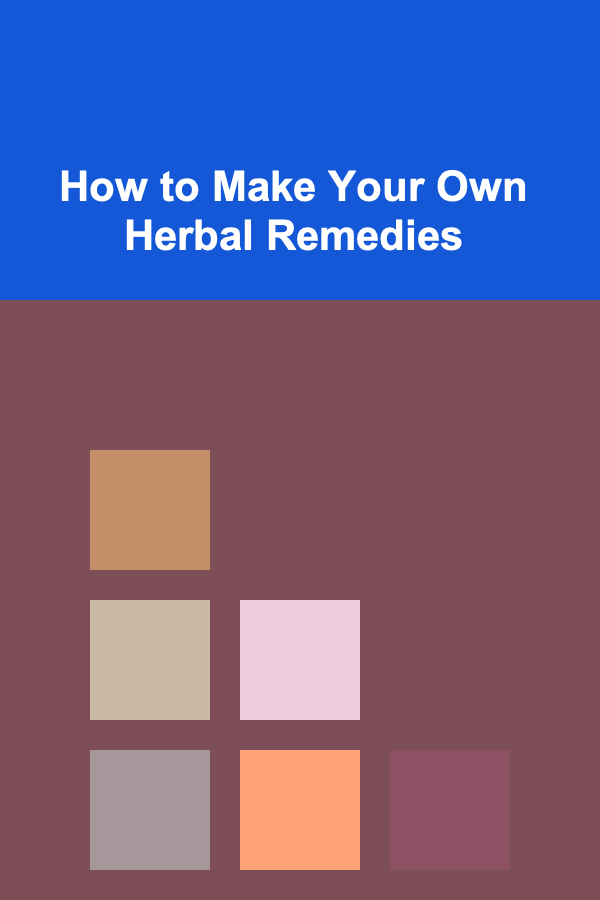
How to Make Your Own Herbal Remedies
Read More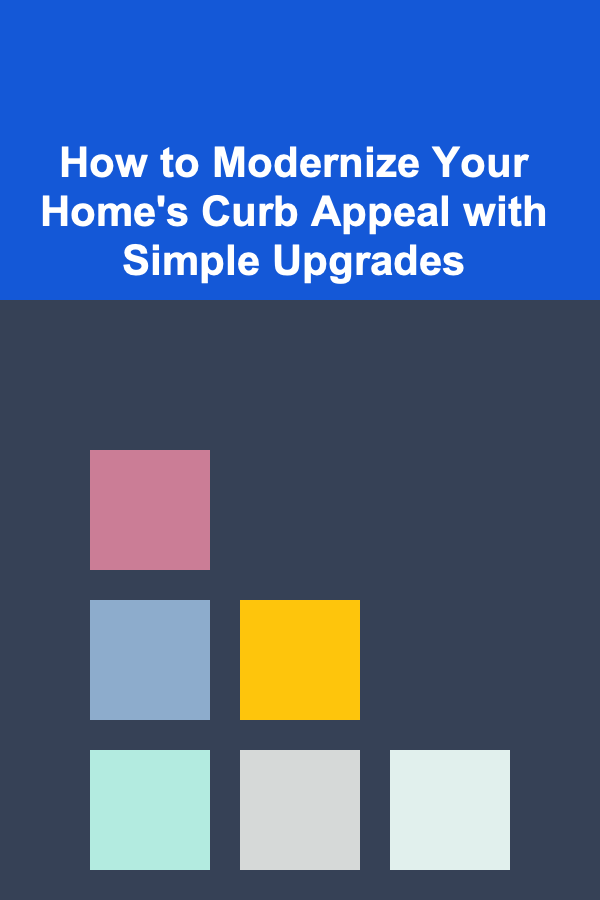
How to Modernize Your Home's Curb Appeal with Simple Upgrades
Read More
Structuring a Powerful Presentation: From Concept to Captivation
Read More
Aerospace Engineering: 10 Common Mistakes and How to Avoid Them
Read More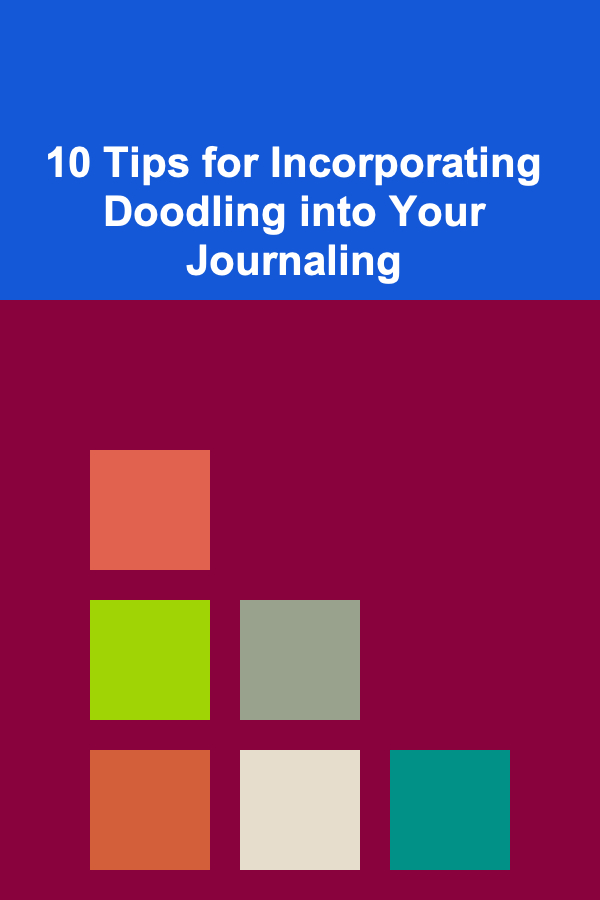
10 Tips for Incorporating Doodling into Your Journaling
Read MoreOther Products

How to Find Small Event Organisers for Your Next Home Party
Read More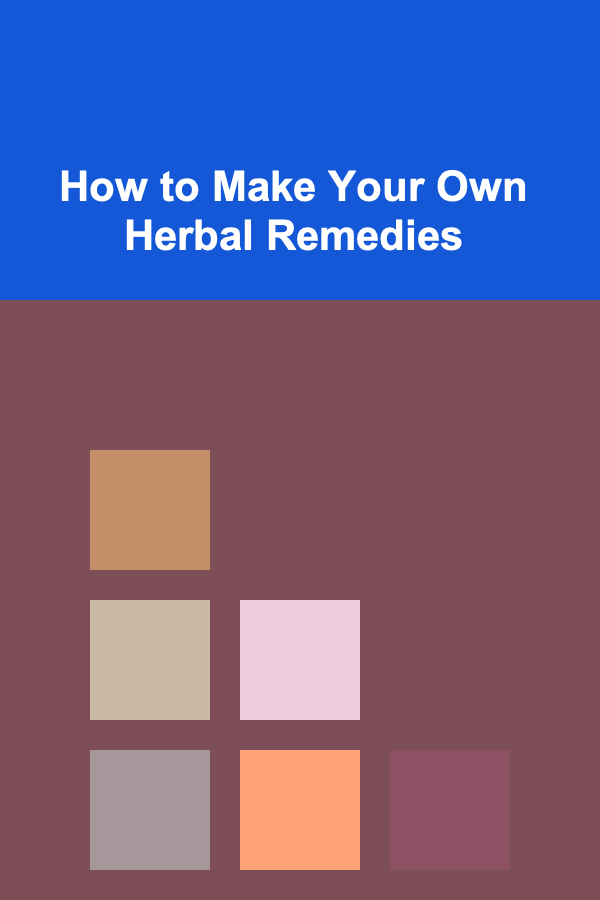
How to Make Your Own Herbal Remedies
Read More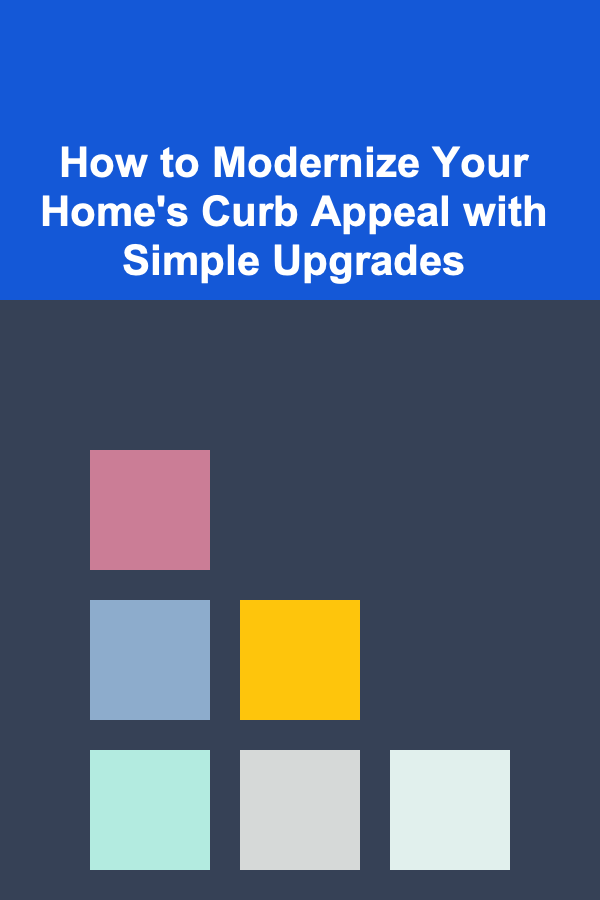
How to Modernize Your Home's Curb Appeal with Simple Upgrades
Read More
Structuring a Powerful Presentation: From Concept to Captivation
Read More
Aerospace Engineering: 10 Common Mistakes and How to Avoid Them
Read More