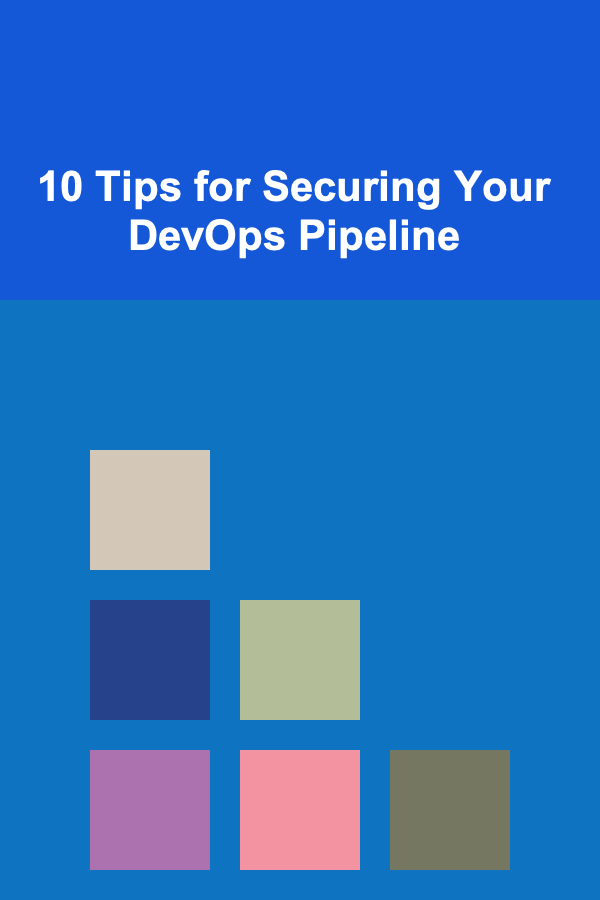
10 Tips for Securing Your DevOps Pipeline
ebook include PDF & Audio bundle (Micro Guide)
$12.99$11.99
Limited Time Offer! Order within the next:
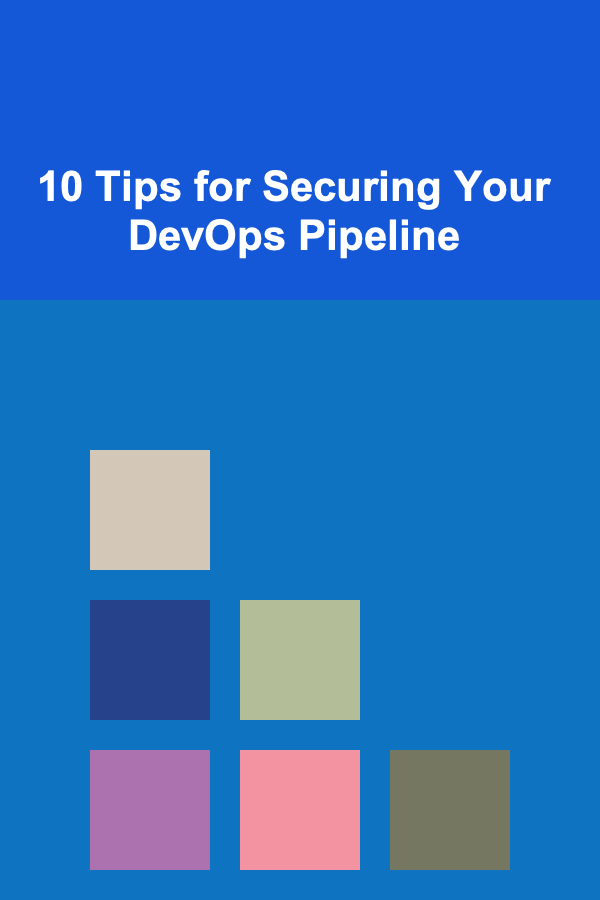
In today's fast-paced digital world, DevOps has become a cornerstone of modern software development. By bridging the gap between development and operations, DevOps enables rapid deployment cycles, automation, and increased collaboration across teams. However, as development cycles become shorter and automation more prevalent, the need to secure the DevOps pipeline becomes more crucial than ever.
The DevOps pipeline is essentially the backbone of software delivery. It handles everything from code development, integration, and testing to deployment and operations. With the rise of cyber threats, securing your DevOps pipeline is no longer optional---it's a necessity. A single breach can compromise not only the software but also sensitive data, customer trust, and business reputation.
In this article, we will discuss 10 actionable tips to help you secure your DevOps pipeline and minimize the risks associated with continuous integration and continuous delivery (CI/CD) processes.
Integrate Security Early in the DevOps Lifecycle
One of the most effective ways to secure your DevOps pipeline is by implementing DevSecOps, a concept that emphasizes the integration of security practices into every stage of the development lifecycle. Traditionally, security checks were added late in the development process, often after deployment. This reactive approach can lead to vulnerabilities going unnoticed, and can delay releases when issues are eventually found.
Instead, security should be part of the shift-left strategy, which means integrating security earlier in the pipeline. By introducing automated security checks during the initial stages, such as during code development, you can catch vulnerabilities before they evolve into significant problems. This approach allows teams to address security risks in real-time, as opposed to waiting for the final stages of the pipeline.
Here are some specific practices for integrating security early in the pipeline:
- Static Application Security Testing (SAST): Run automated security scans on the codebase to identify vulnerabilities.
- Software Composition Analysis (SCA): Regularly scan third-party libraries and open-source components to ensure they are free from known security issues.
- Threat modeling: Conduct threat modeling sessions with the development team to predict potential security risks early on.
Use Immutable Infrastructure
In the context of DevOps, immutable infrastructure refers to the practice of never modifying deployed servers or containers. Instead, when an update is required, you replace the entire infrastructure with a new version.
This approach significantly reduces the potential attack surface, as any security vulnerabilities that may have been introduced through updates or patches are eliminated by creating a fresh version of the infrastructure. By using containers and infrastructure-as-code (IaC) practices, you can ensure that your environments are always in a known, secure state.
Key advantages of immutable infrastructure:
- Consistency: All environments (development, staging, production) are identical.
- Security: Reduces the chances of configuration drift, which can lead to vulnerabilities.
- Faster recovery: In case of a breach, it's easier and quicker to deploy a new version of the infrastructure.
Automate Security Testing in CI/CD
Automated testing is a fundamental part of any DevOps pipeline, and security testing should be no exception. By incorporating security testing into your continuous integration (CI) and continuous delivery (CD) pipelines, you can quickly identify vulnerabilities and misconfigurations before code is deployed into production.
Some common types of security tests to automate include:
- Dynamic Application Security Testing (DAST): Conduct tests on a running application to identify runtime vulnerabilities.
- Interactive Application Security Testing (IAST): Use instrumentation within the application to identify vulnerabilities while it's running.
- API security testing: APIs are often overlooked in security testing, but they can be a vulnerable entry point for attackers.
By automating these tests and incorporating them into your CI/CD pipelines, you ensure that every code change is tested for security before it reaches production. This reduces the time and cost associated with fixing security vulnerabilities.
Manage Secrets and Credentials Securely
In any DevOps pipeline, secrets (such as API keys, passwords, and certificates) play a crucial role in securing communication between services. However, if these secrets are not managed securely, they can be exposed and exploited by attackers.
Here are several practices to secure secrets in your DevOps pipeline:
- Use a centralized secrets management system : Solutions like HashiCorp Vault , AWS Secrets Manager , or Azure Key Vault offer secure storage for secrets and credentials.
- Never hard-code secrets: Avoid placing secrets directly in code. Instead, reference them through environment variables or a secrets management tool.
- Use encryption: Always encrypt sensitive data in transit and at rest to protect it from unauthorized access.
- Use temporary credentials: For cloud-based environments, leverage short-lived tokens or credentials that are rotated regularly to minimize the impact of any potential leak.
By following these practices, you can ensure that secrets are never exposed in your DevOps pipeline and reduce the likelihood of an attacker gaining access to critical systems.
Adopt Least Privilege Access Control
Least privilege is a security principle that limits access to systems, resources, and data to the minimum necessary for a user or process to perform its job. Implementing least privilege access control across your DevOps pipeline ensures that users, services, and processes have only the permissions they need to do their job---nothing more.
This practice is particularly important in a DevOps environment, where multiple teams and tools have access to sensitive production environments. By enforcing strict role-based access control (RBAC) and identity and access management (IAM) policies, you can significantly reduce the risk of unauthorized access.
Steps to implement least privilege:
- Define user roles and permissions: Clearly specify who can access what and why.
- Use multi-factor authentication (MFA): Require MFA to access critical systems.
- Review access regularly: Conduct regular audits to ensure that access permissions are still valid.
Implement Continuous Monitoring
Continuous monitoring is essential to detect and respond to security incidents in real time. In the context of a DevOps pipeline, continuous monitoring involves tracking the performance, security, and health of the systems in use.
Key components of continuous monitoring include:
- Log aggregation: Collect and centralize logs from all pipeline components, such as version control, build servers, and deployment systems.
- Anomaly detection: Use machine learning or rule-based approaches to detect unusual patterns or behaviors that may indicate a security threat.
- Incident response: Set up automated alerts and response protocols to address security incidents quickly.
With continuous monitoring, you can detect vulnerabilities and security incidents early, allowing for swift remediation and minimizing the impact on your pipeline.
Regularly Patch and Update Dependencies
Many security breaches occur due to outdated dependencies or software components. In the DevOps pipeline, where automation and rapid deployment are emphasized, it's easy to overlook outdated libraries, plugins, or dependencies.
To mitigate this risk:
- Use dependency scanning tools : Regularly scan for vulnerabilities in third-party libraries using tools like Dependabot , Snyk , or WhiteSource.
- Automate dependency updates: Set up automated systems to update dependencies regularly, reducing the chances of running outdated and insecure software.
- Keep your container images updated: Ensure that all container images in your pipeline are based on the most recent, secure versions of the software.
By continuously patching and updating dependencies, you ensure that your DevOps pipeline runs on the most secure software versions available.
Secure the Build and Deployment Environments
The build and deployment environments are critical points of entry for attackers. If an attacker gains control of your CI/CD systems, they can manipulate the build process and inject malicious code into production.
To secure these environments:
- Use secure build agents: Ensure that build agents or runners are properly secured and isolated from other environments.
- Limit network access: Use firewalls or private networks to restrict access to your build and deployment systems.
- Use containerized environments: Isolate the build and deployment processes in containers to reduce the risk of cross-contamination or compromise.
By locking down the build and deployment environments, you reduce the chance of an attacker exploiting these systems to launch attacks.
Educate and Train Your DevOps Teams
Security is only as strong as the people behind it. As the DevOps culture promotes rapid iteration and collaboration, it's important that your teams are well-trained in security best practices.
Regular training should cover:
- Security awareness : Educate your teams on common attack vectors, such as SQL injection , cross-site scripting (XSS) , and phishing.
- Secure coding practices : Ensure that developers know how to write secure code, including avoiding known vulnerabilities like buffer overflows or race conditions.
- Incident response protocols: Train teams on how to respond quickly and effectively in the event of a security breach.
A well-trained team will be better equipped to identify, prevent, and respond to security risks in the DevOps pipeline.
Reading More From Our Other Websites
- [Organization Tip 101] How to Organize Your Time Capsule by Year or Decade
- [Simple Life Tip 101] Best Minimalist Gift Ideas That Show Thought Without Excess
- [Home Maintenance 101] How to Maintain Your Home's Sump Pump to Avoid Flooding
- [Organization Tip 101] How to Organize Scrapbooking Supplies for Quick Creation
- [Personal Investment 101] How to Build and Sell AI Models for Long-Term Profit
- [Home Cleaning 101] How to Clean Your House Before Moving In
- [Organization Tip 101] How to Use Smart Technology for Home Accessibility
- [Reading Habit Tip 101] Turning "I'll Read Later" into "I Read Now": Proven Strategies to Make Reading a Daily Priority
- [Home Budget 101] How to Use DIY Solutions to Cut Home Costs
- [Personal Investment 101] How to Use Bonds as a Safe Investment Option

Branding Consultant's Handbook: Strategies and Tools for Crafting Your Brand
Read More
How to Add Pops of Color to Your Home Without Expensive Decor
Read More
How to Maximize Security with Xfinity Home Systems
Read More
How To Take Unique Still Life Photos
Read More
How to Master Basic Survival Skills
Read More
How to Mix Vocals Like a Pop Producer
Read MoreOther Products

Branding Consultant's Handbook: Strategies and Tools for Crafting Your Brand
Read More
How to Add Pops of Color to Your Home Without Expensive Decor
Read More
How to Maximize Security with Xfinity Home Systems
Read More
How To Take Unique Still Life Photos
Read More
How to Master Basic Survival Skills
Read More