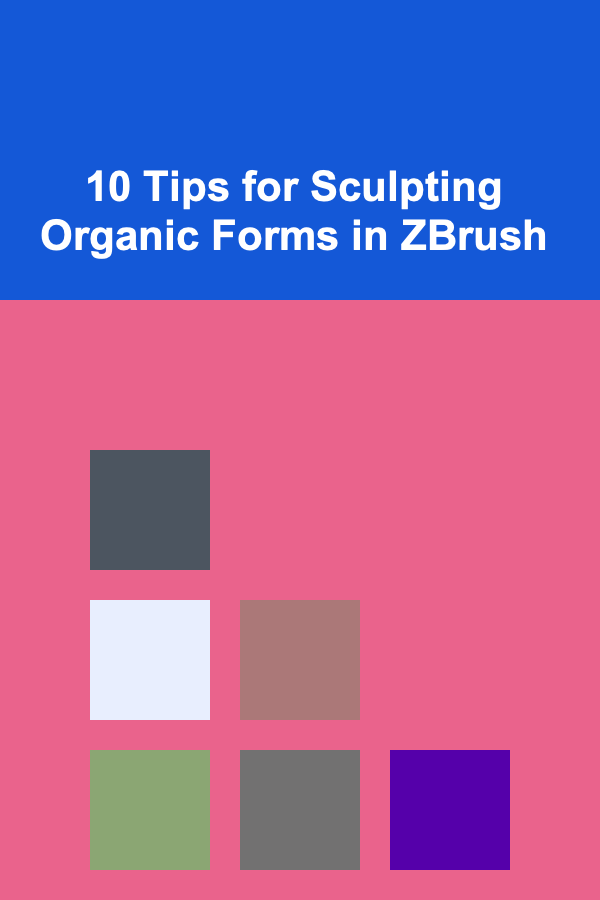
10 Tips for Sculpting Organic Forms in ZBrush
ebook include PDF & Audio bundle (Micro Guide)
$12.99$9.99
Limited Time Offer! Order within the next:
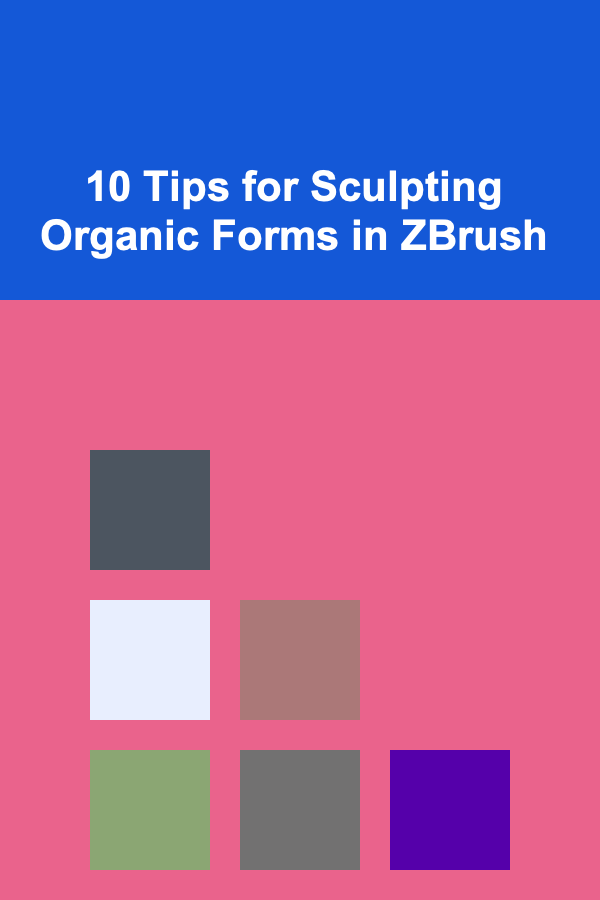
Sculpting organic forms in ZBrush is a highly creative and intricate process. Whether you're sculpting characters, creatures, or natural environments, ZBrush provides artists with an extensive set of tools to craft realistic and dynamic shapes. With the right techniques, you can bring your imagination to life with unprecedented levels of detail and precision.
In this guide, we'll cover 10 essential tips that will help you sculpt organic forms in ZBrush. These tips focus on improving your workflow, enhancing your understanding of organic shapes, and ensuring that your work has a natural and believable quality.
Start with a Base Mesh
One of the most common challenges in organic sculpting is creating the right foundational shape. Starting with a base mesh saves time and provides you with a solid starting point. Instead of sculpting everything from scratch, using a pre-made base mesh (like a human figure, animal, or any generic organic shape) will allow you to focus on refinement rather than basic shape creation.
- Use ZBrush's Dynamesh: Dynamesh is a powerful tool that allows you to quickly manipulate and stretch your base mesh while maintaining good topology. You can start with a simple cube or sphere and use Dynamesh to add more volume or subtract material as needed.
- ZSphere Armature: Another great technique is using ZSpheres to block out your character or creature's pose and structure before transitioning into detailed sculpting.
Base meshes are crucial for blocking out a form that follows proper proportions and symmetry, making your sculpt more natural from the get-go.
Focus on Primary Shapes First
When sculpting organic forms, always start by focusing on the primary shapes---basic volumes like spheres, cylinders, and cubes. Before diving into the details, it's important to capture the overall structure and silhouette of the figure. The major mass of the sculpture should take precedence.
- Silhouette: Establish a strong silhouette first. This helps in communicating the character's or creature's identity clearly. Focus on broad gestures and proportions without getting bogged down by smaller details.
- Simplified Volumes: Use simplified volumes to represent parts of the body like the head, torso, arms, and legs. Only once the proportions and gesture are established, start breaking them down into more complex forms.
By focusing on primary shapes first, you will ensure that your organic form has solid proportions, which will make detailing much easier later on.
Utilize ZBrush's Brush Library
ZBrush's extensive brush library is one of the most powerful tools for creating organic forms. Brushes allow you to carve, add, or subtract material with varying textures and effects. Several brushes are specifically designed for organic sculpting, such as the Clay Buildup , Move , TrimDynamic , and Standard brushes.
- Clay Buildup Brush: This brush is perfect for adding mass to your model. It simulates traditional clay sculpting and is great for building up volumes without affecting the surface too drastically.
- Move Brush: The Move brush is crucial when you need to shift larger volumes of geometry. It's great for repositioning limbs or adjusting overall shapes.
- Dam_Standard Brush: Use this brush to carve sharp lines or create defined ridges, such as muscle separations or bone structures.
Mastering brushes is key to making your sculpting process faster and more efficient, as different brushes are designed for different purposes, and using the right one can drastically affect the quality of your sculpt.
Use Reference Images for Proportions
References are invaluable when sculpting organic forms. They help you capture accurate anatomy, facial expressions, and surface details. No matter how skilled you are, reference images are essential to keep proportions and anatomy realistic.
- Load Reference Images in ZBrush : ZBrush allows you to load reference images directly into the workspace via the Image Plane feature. This gives you easy access to visual references while you sculpt.
- Realistic Proportions: Study real-life anatomy for accuracy. Whether you are sculpting a human, animal, or creature, knowing how muscles, bones, and skin behave in real life is essential for creating believable organic forms.
Using references ensures that your sculpture will have authenticity and believability, which are crucial aspects of organic sculpting.
Mastering the Move Brush for Anatomical Refinements
One of the most important tools in organic sculpting is the Move brush. This brush allows you to easily adjust the proportions and pose of your sculpture in a non-destructive manner. It's especially useful for refining the figure's anatomy.
- Subtle Shifts: The Move brush works well for subtle adjustments, like repositioning fingers, adjusting the arch of a back, or tweaking a character's facial expression.
- Global Adjustments: It is also useful for making larger adjustments, such as repositioning limbs or tweaking a character's posture. This allows you to change the pose without starting from scratch.
The Move brush is especially useful during the blocking and refinement stages, as it allows you to manipulate forms quickly while keeping the overall shape intact.
Use ZBrush's Sculptris Pro Mode
Sculptris Pro is a revolutionary feature in ZBrush that allows for dynamic tessellation as you sculpt, meaning that the mesh automatically adds more detail in areas that need refinement while keeping low resolution in areas that don't require much detail.
- Dynamic Detail: With Sculptris Pro, you can easily add detail to areas like the face, hands, and other focal points without worrying about topology or mesh resolution. This feature gives you the freedom to refine areas without being restricted by resolution limits.
- Fluid Workflow: The ability to dynamically tessellate your mesh provides a more fluid and natural sculpting experience, especially when dealing with organic surfaces that require varied levels of detail.
This mode is ideal for creating natural, detailed organic surfaces without worrying about the topology in the early stages of sculpting.
Understand Anatomy for Realistic Sculpting
For any organic form, anatomy is a key component. Whether you are sculpting a humanoid figure, an animal, or a fantastical creature, understanding anatomy will elevate your work from good to great. Study human, animal, or even fantasy anatomy to accurately sculpt muscles, joints, and other defining features.
- Muscles and Bones: Start by understanding how the muscles connect to bones and how the skin drapes over them. This knowledge will help you sculpt figures that feel grounded and realistic.
- Skeletal Structure: When sculpting humanoid characters or creatures, it's important to begin with the skeletal structure in mind. This serves as the framework for all the muscle groups and skin.
Understanding anatomy is essential for giving your sculptures a natural and believable appearance, making them more convincing to the viewer.
Layering and Detail Work
Once the broad shapes are in place, it's time to focus on finer details. Layering details helps to build up the complexity of your form. This can include things like muscle striations, skin folds, veins, and surface textures.
- Surface Noise and Detail : ZBrush provides several brushes and tools to add fine surface details like skin texture or muscle fibers. Use Noise Maker or Surface Noise to simulate complex details such as wrinkles, pores, or the texture of skin.
- Secondary Forms: Start adding secondary forms like subtle folds, creases, and skin folds. This is crucial for organic forms, as these details help to break up the surface and give it realism.
Layering details is vital to bringing your sculpt from a basic shape to a fully realized organic form. Keep adding and refining details, making sure they follow the natural flow of the figure.
Polygroups and Masking for Precision
Polygroups and masking in ZBrush are crucial for controlling the sculpting process and ensuring that your changes remain precise.
- Polygroups: Use polygroups to separate different areas of the mesh for easier sculpting. For example, you might want to isolate the arms from the torso, or the face from the rest of the body, to focus on each section independently.
- Masking: Masking allows you to protect certain areas of the mesh while working on others. This is especially useful when detailing smaller parts of the model (like the fingers or facial features) without affecting the entire body.
Proper use of polygroups and masking ensures that you have more control over your sculpt and can focus on smaller areas without altering the overall form.
Practice and Patience
Sculpting organic forms in ZBrush is a skill that requires constant practice and patience. The more you sculpt, the better you will become at interpreting natural forms and translating them into digital space.
- Frequent Studies: Regularly study anatomy, textures, and proportions. The more reference material you gather, the better you will be at spotting subtle details and understanding the natural flow of shapes.
- Iterative Process: Don't rush the process. Organic sculpting is an iterative process where small improvements are made over time. Take breaks, step back, and evaluate your work from different angles to ensure that the forms are believable.
Patience is key when sculpting organic forms. The more time you spend refining your skills and understanding the nuances of anatomy and shapes, the better your results will be.
Conclusion
Sculpting organic forms in ZBrush is both an art and a science. It requires a combination of technical skills, artistic sensibility, and a solid understanding of anatomy. By following these 10 tips, you can enhance your workflow, improve your designs, and elevate your sculpting skills to a professional level.
Remember that organic sculpting is an iterative process, and the best way to improve is by practicing consistently and embracing the learning curve. With time, you'll be able to create complex, realistic, and highly detailed organic forms that captivate your audience and bring your creative visions to life.
Reading More From Our Other Websites
- [Mindful Eating Tip 101] Best Mindful Eating Strategies for Intuitive Eating & Body Acceptance
- [Metal Stamping Tip 101] How Material Selection Impacts Stamping Design -- Guidelines & Best Practices
- [Home Cleaning 101] How to Clean a Bathroom: A Comprehensive Guide to a Sparkling Bath
- [Home Soundproofing 101] How to Soundproof Your Home From Party Noise Next Door
- [Home Soundproofing 101] How to Soundproof a Bedroom for Better Sleep
- [Organization Tip 101] How to Organize Emergency Kits for Different Types of Emergencies
- [Home Party Planning 101] How to Create Party Decorations from a Dollar Store
- [Organization Tip 101] How to Create a Simple Budget for Your Minimalist Lifestyle
- [Soap Making Tip 101] DIY Soap Mold Hacks: Transform Everyday Items into Stunning Shapes
- [Home Maintenance 101] How to Repair Minor Drywall Cracks and Holes in Your Walls

How to Foster Team Collaboration in a Virtual Workspace
Read More
How to Maintain Fabric Care for Seasonal Items
Read More
How To Master Video Livestreaming Platforms
Read More
How to Build Explainable AI Systems
Read More
How to Create a Relationship To-Do List for Long-Distance Couples
Read More
How to Create a Low-Maintenance Herb Garden
Read MoreOther Products

How to Foster Team Collaboration in a Virtual Workspace
Read More
How to Maintain Fabric Care for Seasonal Items
Read More
How To Master Video Livestreaming Platforms
Read More
How to Build Explainable AI Systems
Read More
How to Create a Relationship To-Do List for Long-Distance Couples
Read More