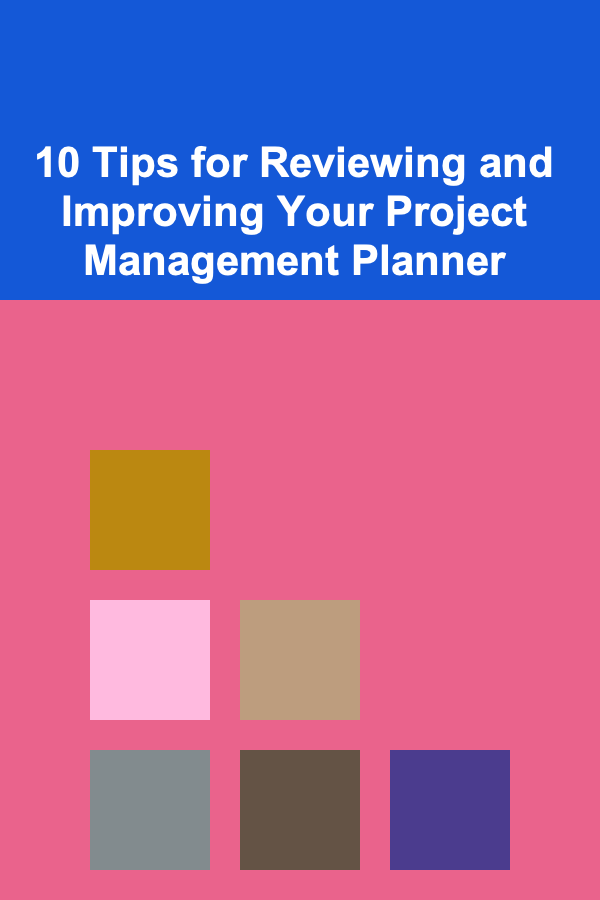
10 Tips for Reviewing and Improving Your Project Management Planner
ebook include PDF & Audio bundle (Micro Guide)
$12.99$5.99
Limited Time Offer! Order within the next:
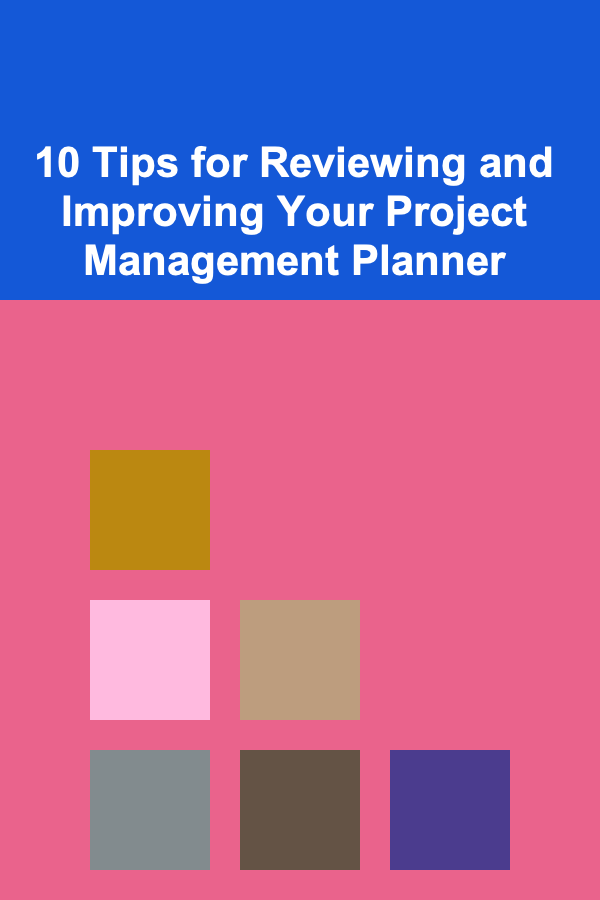
Project management is an integral part of any successful business or organization. Whether you're managing a team, a product launch, or a complex research project, the efficiency of your planning determines the overall success. A well-organized project management planner helps streamline processes, keeps your team on track, and ensures that deadlines are met. However, like any tool, it's essential to periodically review and improve your project management planner to ensure its effectiveness.
In this article, we'll explore 10 tips for reviewing and improving your project management planner, making it a more powerful tool for your project management needs.
Evaluate Your Current Planner's Effectiveness
Before diving into improvements, take a step back and critically evaluate how effective your current project management planner is. Start by asking yourself several key questions:
- Is it user-friendly? Does it allow team members to easily track tasks, deadlines, and progress?
- Is it aligned with project goals? Does the planner help you prioritize tasks based on project objectives and timelines?
- Does it enhance collaboration? Are your team members able to collaborate effectively through the planner, or is it more of an individual tool?
- Is it time-efficient? Does it save you time, or is it adding unnecessary complexity to your work?
Once you have answers to these questions, you'll be in a better position to identify areas that need improvement.
Actionable Steps:
- Collect feedback from team members on what they like and dislike about the planner.
- Conduct a performance review to see how well the planner is helping you manage projects in terms of meeting deadlines and staying within budget.
Simplify Your Planner
A common mistake many project managers make is overcomplicating the planner. While having detailed tasks and information is essential, too much detail can create confusion and make it difficult for your team to focus on the most important tasks.
Tips for Simplifying:
- Remove unnecessary tasks: Focus on key deliverables and milestones that will drive the project forward. Eliminate tasks that aren't adding substantial value.
- Avoid information overload: Streamline the content to highlight the most critical aspects---such as deadlines, dependencies, and priorities.
- Use templates: Many project management tools come with pre-set templates that help organize tasks. Don't reinvent the wheel---use them to save time and keep things simple.
Actionable Steps:
- Create a template for recurring projects. This allows you to avoid repetitive planning tasks and ensures consistency across projects.
- Focus on milestones rather than micro-managing every small task.
Use a Task Prioritization System
Tasks in a project come with varying levels of urgency and importance. A good project management planner helps you prioritize them based on factors such as deadlines, resources, and team workload.
There are several popular prioritization techniques that can help you manage your tasks more effectively:
- Eisenhower Matrix: Classifies tasks into four quadrants: urgent and important, important but not urgent, urgent but not important, and neither urgent nor important.
- MoSCoW Method: Classifies tasks as Must-have, Should-have, Could-have, and Won't-have.
- ABC Method: Classifies tasks into three categories: A (most important), B (important but not urgent), and C (less important).
By using one of these methods, you'll have a clearer understanding of which tasks need immediate attention and which can be deferred.
Actionable Steps:
- Color-code tasks in your planner based on priority levels.
- Use labels or tags to categorize tasks according to their importance (e.g., critical, medium, low).
Incorporate Agile Methodologies
Agile project management focuses on flexibility, collaboration, and iterative progress. If your project planner is rigid and doesn't allow for flexibility, you may find it difficult to adjust to changes, whether it's a shift in project scope or an unexpected delay.
To incorporate agile practices into your project management planner, consider these ideas:
- Break down large tasks into smaller, more manageable chunks (also known as user stories in Agile).
- Plan in short sprints (1-2 weeks), with regular reviews to assess progress and make necessary adjustments.
- Promote regular feedback loops with your team to ensure that the planner is adaptable and reflective of the team's evolving needs.
Actionable Steps:
- Integrate sprints and reviews into your planner to focus on short-term goals and continuously improve.
- Encourage team collaboration by scheduling daily stand-ups or weekly sprint meetings.
Ensure Clear Communication Channels
Effective communication is the backbone of any successful project. If your planner lacks clear communication channels, team members may struggle to stay aligned on project objectives.
To improve communication within your planner:
- Include a comments section on each task or milestone so that team members can discuss specifics, raise concerns, or update on progress.
- Link relevant documents and resources to tasks or projects, allowing your team to quickly access essential files and information.
- Utilize notifications for updates, changes in deadlines, or completion of milestones. This ensures everyone is aware of important events in real-time.
Actionable Steps:
- Set up notifications within your planner for task updates, comments, and changes in deadlines.
- Add a "discuss" section where team members can communicate about the task or its dependencies.
Integrate with Other Tools
No project exists in isolation, and your project management planner should work seamlessly with other tools used across your organization. Integration can save you time and ensure that information is consistent across platforms.
Here are a few tools that can be integrated with your planner:
- Time-tracking software: Track the time spent on each task for better resource allocation and efficiency.
- Document-sharing tools: Integrate Google Drive, Dropbox, or SharePoint so documents can be directly linked to tasks.
- Communication tools: Integrate platforms like Slack or Microsoft Teams to improve team collaboration without switching between applications.
Actionable Steps:
- Connect your planner with a calendar app to visualize deadlines and meetings.
- Integrate with time management apps to track the time spent on various tasks.
Set Realistic Deadlines and Expectations
Unrealistic deadlines can quickly demoralize your team and lead to burnout. It's essential to set deadlines that are achievable, considering your team's resources and capacity.
To improve the scheduling process in your planner:
- Consider dependencies when setting deadlines. Some tasks cannot start until others are completed, and your planner should reflect these relationships.
- Buffer time: Always include a buffer between tasks to account for unexpected delays or complications.
- Consult your team: Engage with your team members when setting deadlines to ensure they are realistic based on the workload.
Actionable Steps:
- Consult your team before setting deadlines to gauge their capacity.
- Reassess deadlines regularly to account for any changes in scope or unexpected delays.
Track Progress with Visual Indicators
People often forget about tasks or milestones as projects evolve, especially when they involve many moving parts. One way to keep everyone on track is by using visual indicators, such as progress bars, color coding, and charts.
Using these visual tools can improve your project planner by:
- Providing quick insights into the status of tasks, allowing you to spot delays or bottlenecks early.
- Motivating team members by showing visual evidence of progress, making the completion of tasks feel more tangible.
Actionable Steps:
- Use color-coded labels to indicate task statuses (e.g., red for overdue, green for completed, yellow for in progress).
- Implement progress bars that automatically update as tasks are completed.
Establish Clear Accountability
To improve the ownership of tasks and ensure that team members are accountable, your project management planner should clearly define roles and responsibilities. Each task should have a designated owner, and the expected outcome should be well-defined.
Tips for Clear Accountability:
- Assign tasks to specific team members with clearly defined roles and deadlines.
- Include a task review system where completed tasks are marked for review by a manager or team leader to ensure quality control.
Actionable Steps:
- Create a system of accountability where each task is assigned to one person, and that person is responsible for its completion.
- Hold regular review sessions to assess whether team members are meeting their responsibilities.
Review and Update Regularly
Lastly, don't let your project planner gather dust. Projects are dynamic, and your planner should evolve with the project's needs. Set aside time for regular reviews, both at the team level and individually, to make sure the planner continues to meet your needs.
Actionable Steps:
- Schedule weekly reviews to evaluate progress, assess blockers, and update the planner accordingly.
- Make continuous improvements based on feedback from team members to ensure the planner remains aligned with the project's goals.
Conclusion
Reviewing and improving your project management planner is an ongoing process that requires attention, time, and collaboration. By incorporating these 10 tips into your routine, you can ensure that your planner remains a valuable tool for managing projects effectively, helping you achieve your goals, meet deadlines, and keep your team motivated. Whether you're working on a simple task or managing a complex initiative, a well-organized and efficient project management planner is a key to success.
Reading More From Our Other Websites
- [Organization Tip 101] Why You Should Create a System for Managing Donations
- [Screen Printing Tip 101] DIY vs Professional Screen Printing: Which is Best for Your Custom Tee?
- [Home Lighting 101] How to Use Lighting to Create the Perfect Ambiance in Your Bedroom
- [Home Staging 101] How to Stage a Luxury Home to Showcase its High-End Features
- [Home Soundproofing 101] How to Soundproof Existing Walls Without Major Renovations
- [Organization Tip 101] How to Organize Holiday Cards and Keepsakes
- [Weaving Tip 101] Getting Started with Weaving: Essential Tools and Materials for Beginners
- [Home Party Planning 101] How to Host a DIY Crafting Party for Friends and Family
- [Organization Tip 101] How to Store Bikes Efficiently in Your Garage
- [Personal Financial Planning 101] How to Reassess and Adjust Your Financial Plan After a Major Life Event
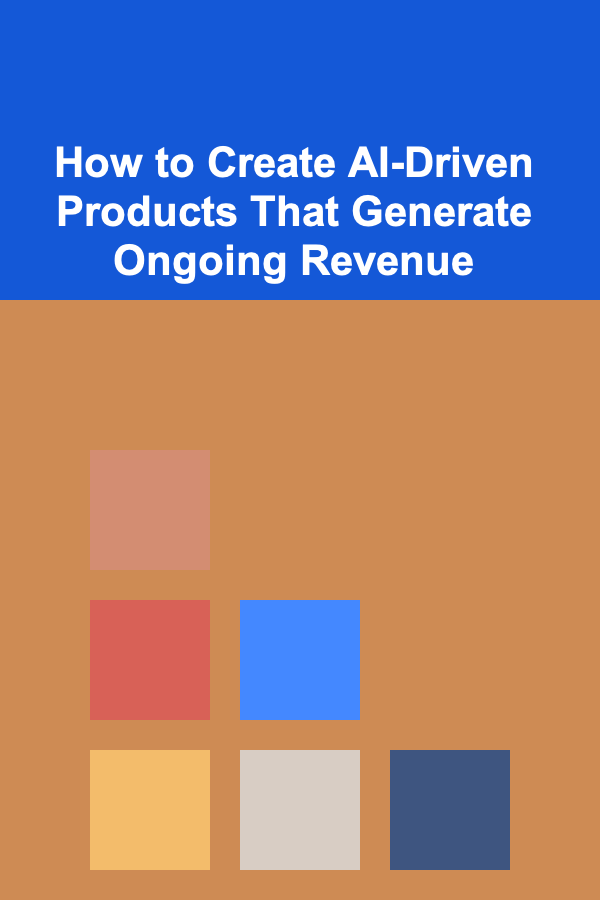
How to Create AI-Driven Products That Generate Ongoing Revenue
Read More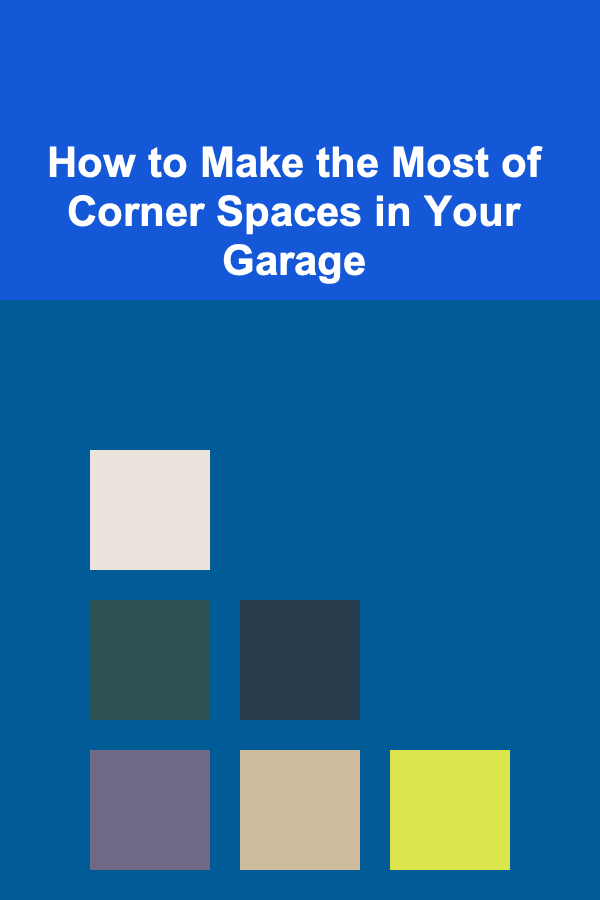
How to Make the Most of Corner Spaces in Your Garage
Read More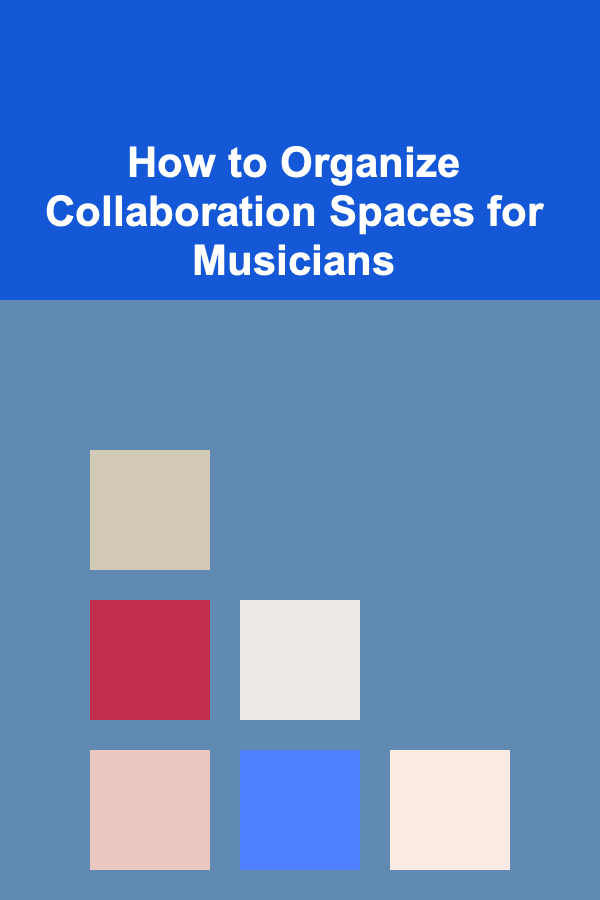
How to Organize Collaboration Spaces for Musicians
Read More
Systems Analyst's Handbook: Best Practices for Requirements Gathering and System Implementation
Read More
How To Apply Stoicism to Overcoming Addiction
Read More
10 Tips for a Stress-Free Baby Shower To-Do List
Read MoreOther Products
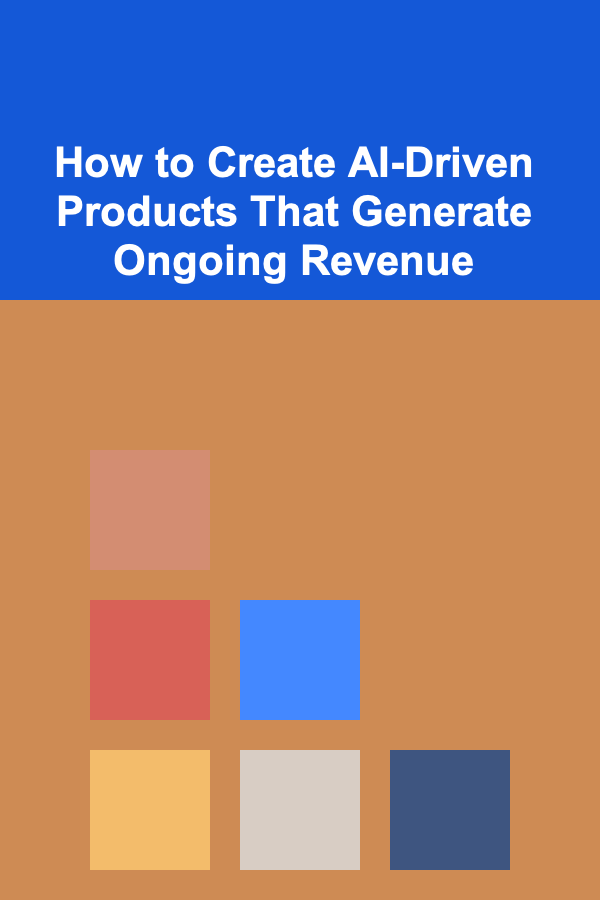
How to Create AI-Driven Products That Generate Ongoing Revenue
Read More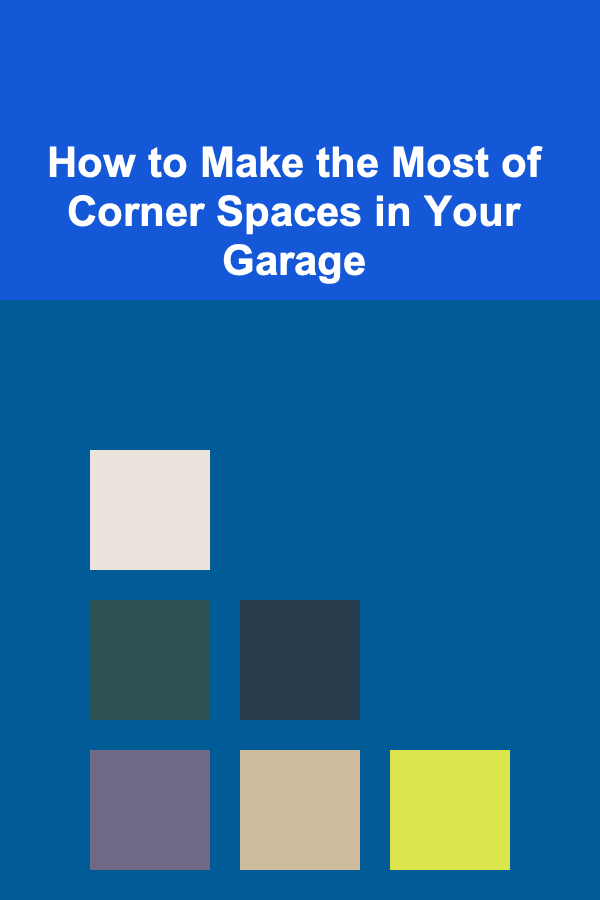
How to Make the Most of Corner Spaces in Your Garage
Read More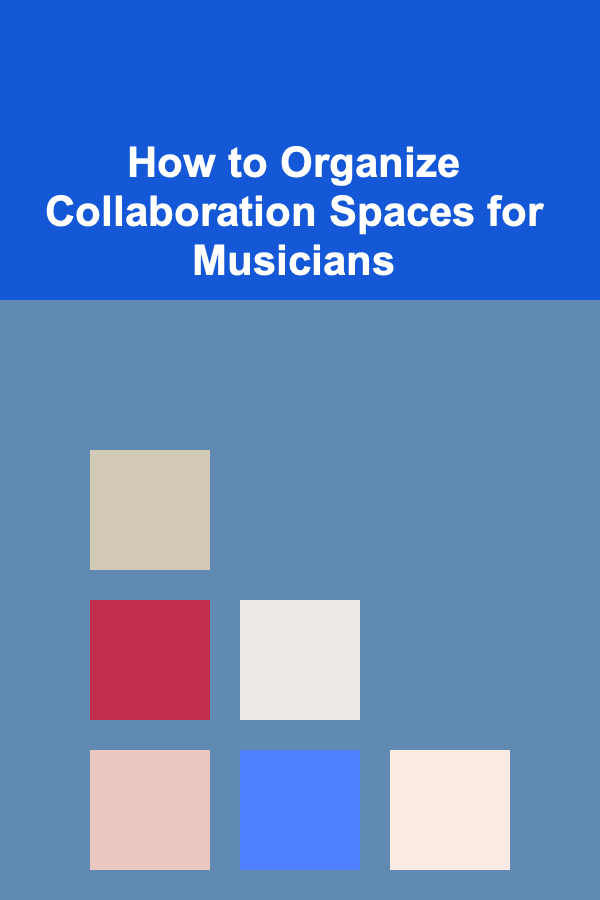
How to Organize Collaboration Spaces for Musicians
Read More
Systems Analyst's Handbook: Best Practices for Requirements Gathering and System Implementation
Read More
How To Apply Stoicism to Overcoming Addiction
Read More